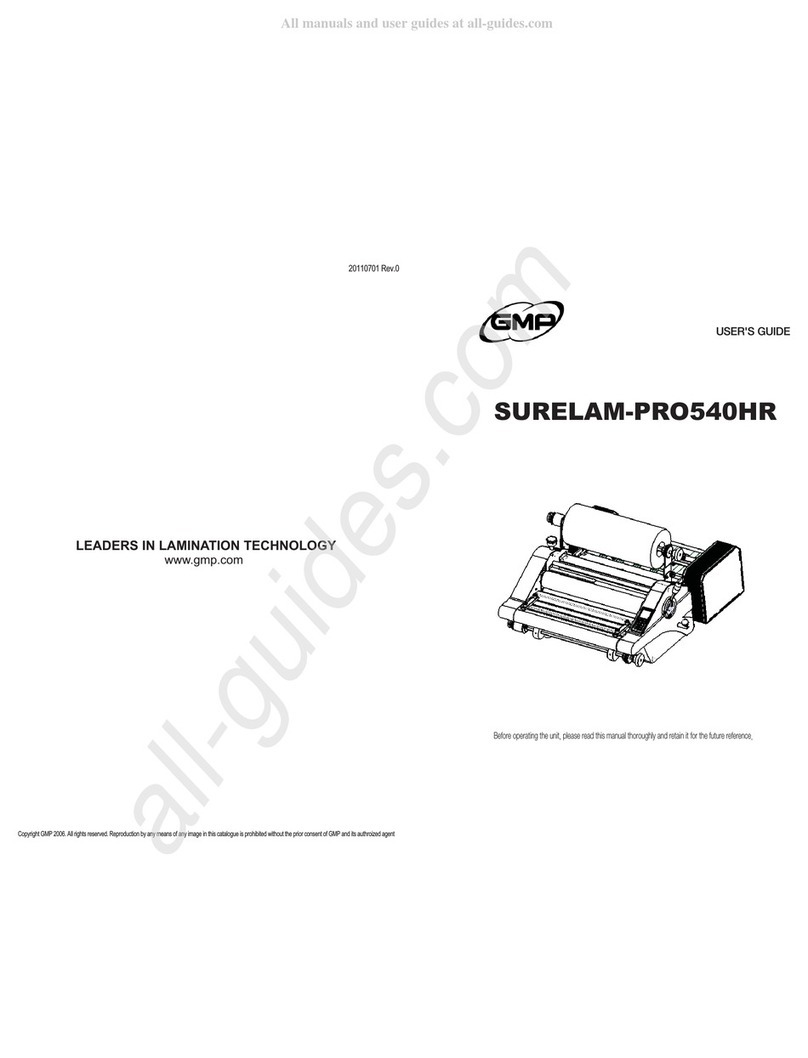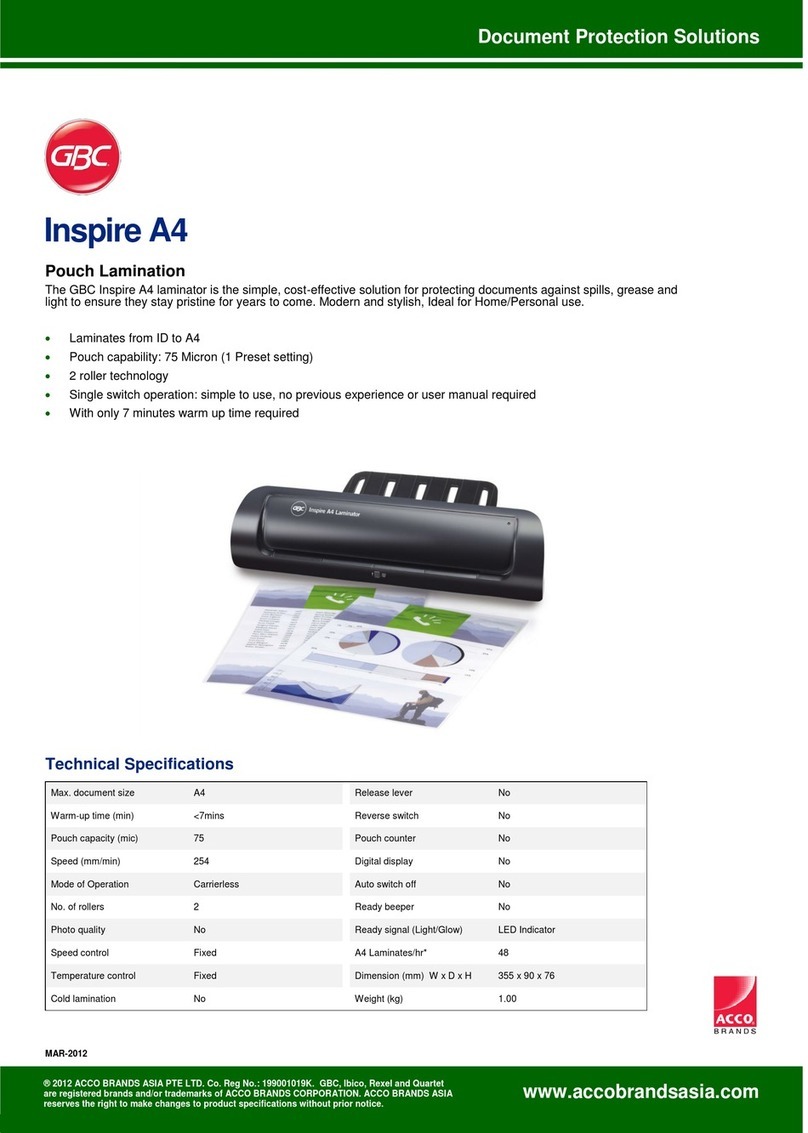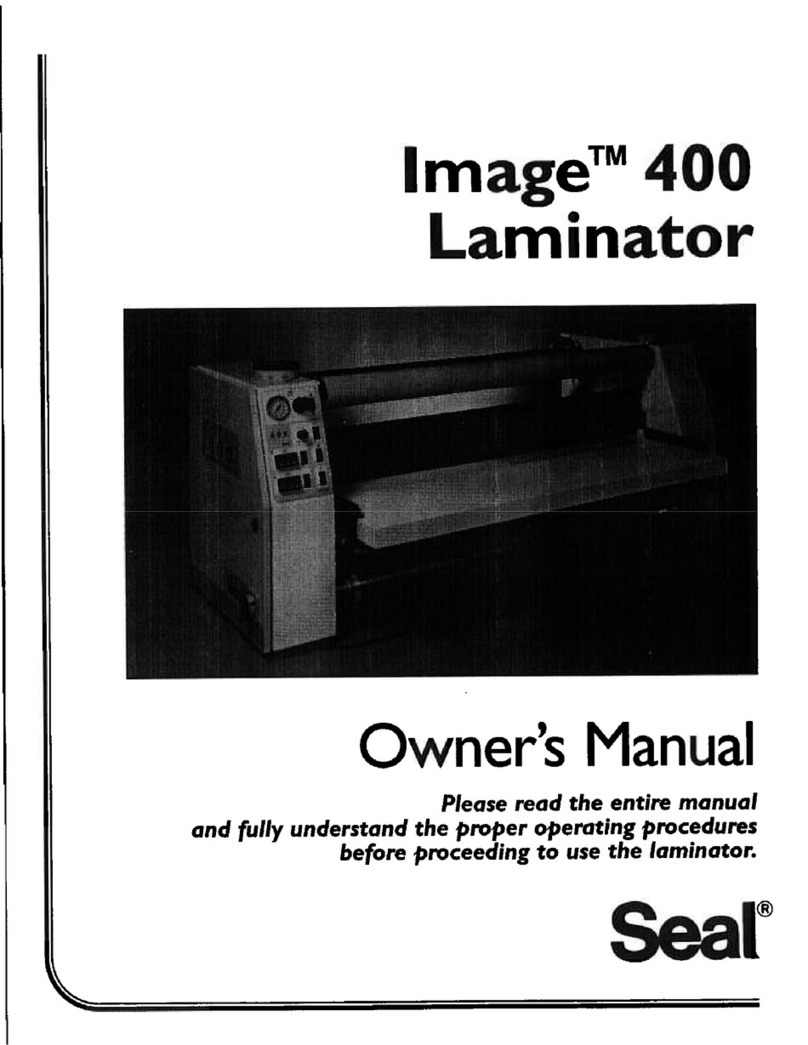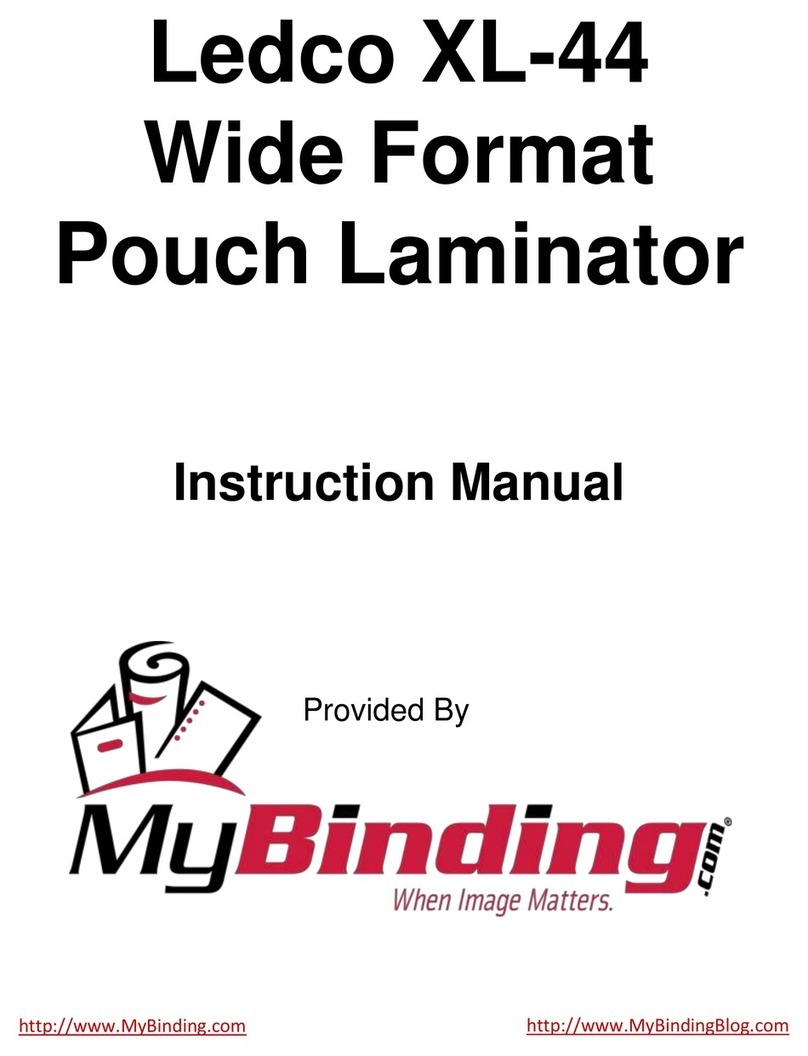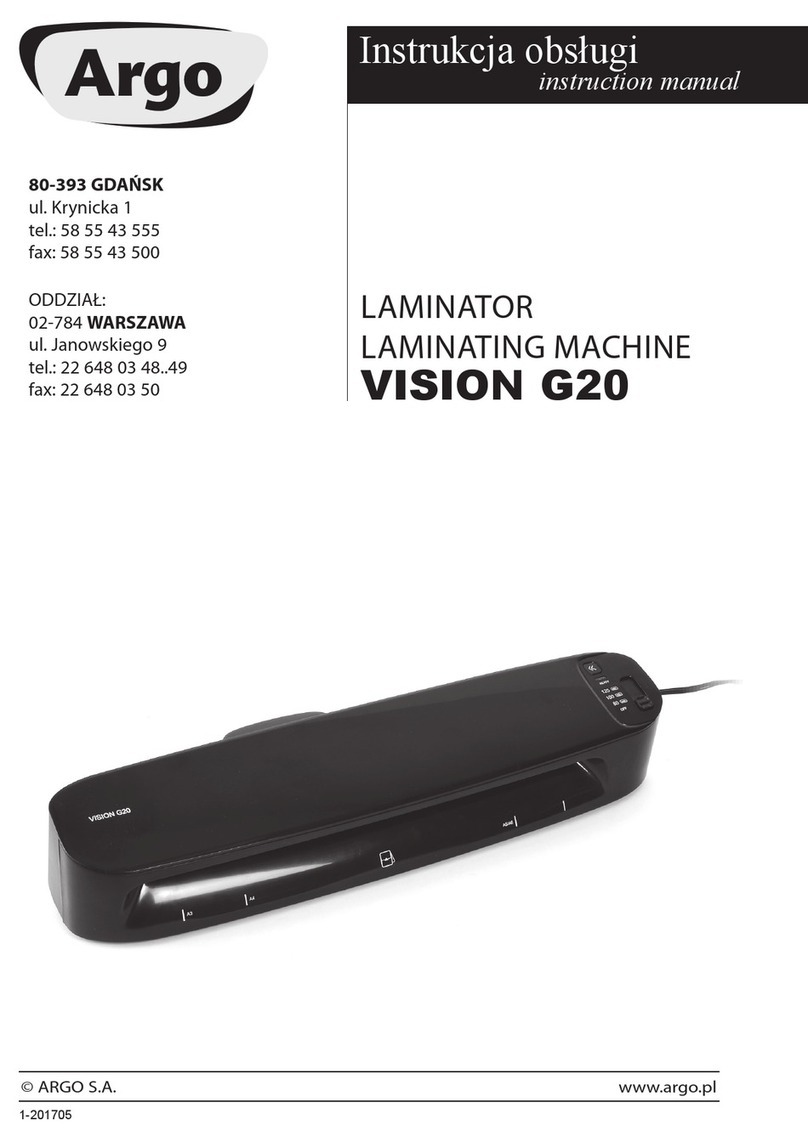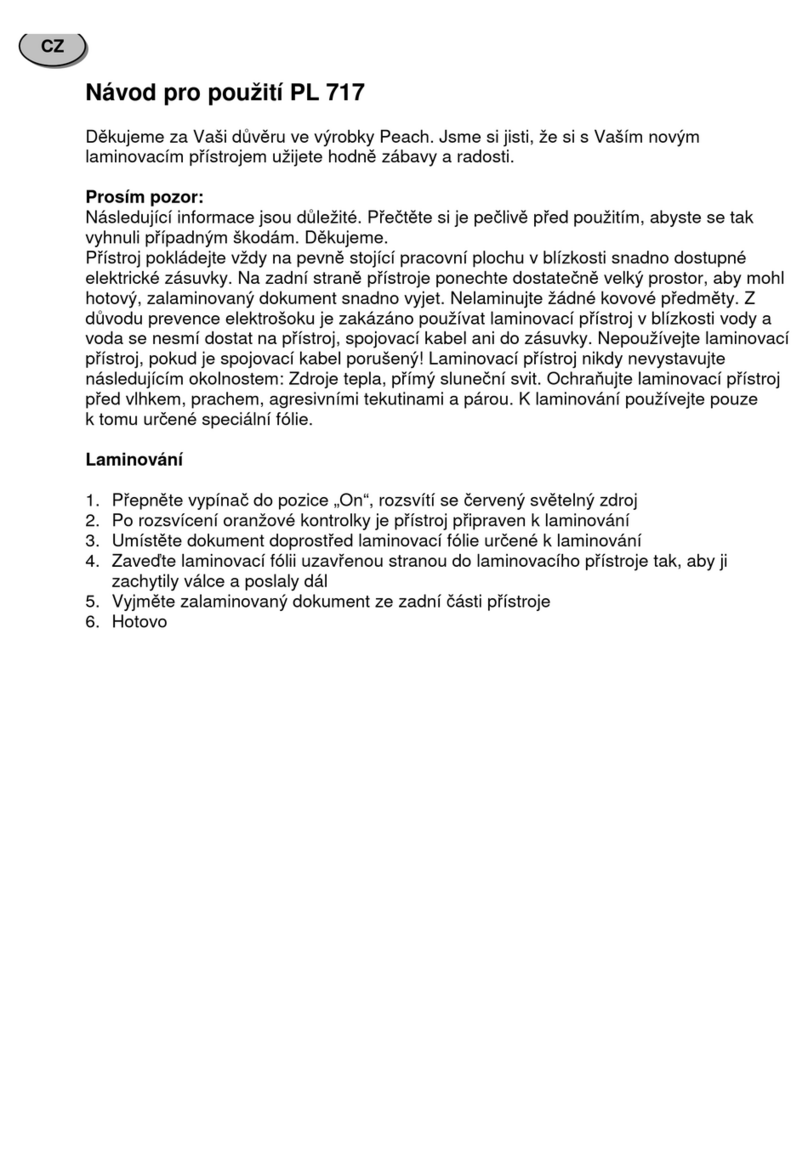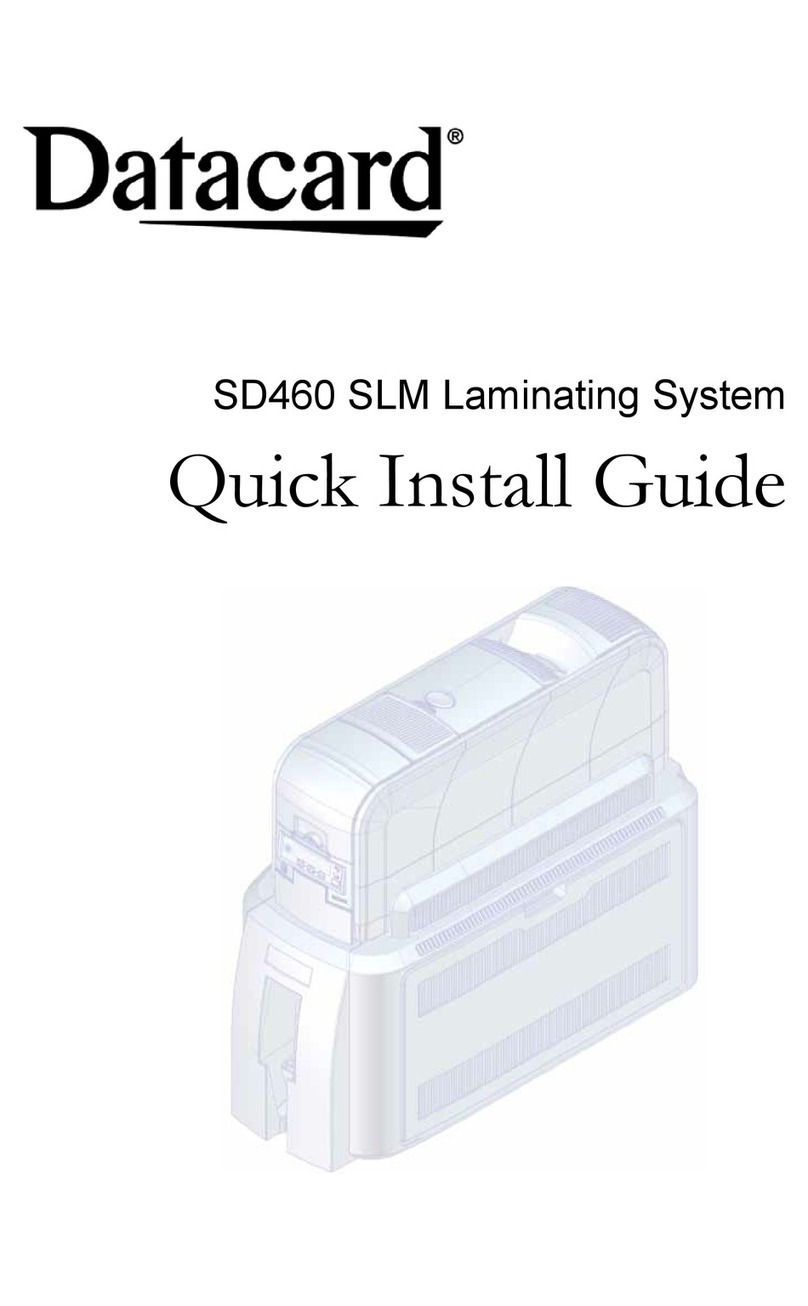GMP PROTOPIC AUTO-540 HS User manual

2015. 07. 29
USER MANUAL FOR PROTOPIC AUTO-540 HS
Before operating the unit, please read this manual thoroughly and retain it for future reference.
The design / specification of the machine could be changed for improvement without any prior notice.

INDEX
◐ SAFETY ◐ HOW TO LAMINATE 42 page
Important Safety Instruction 3page
Safety Device 6page ◐ MAINTENANCE 48 page
Warning Stickers 8page
◐ TROUBLESHOOTING 49 page
◐ INSTALLATION
Packing Contents 10 page ◐ SPECIFICATION 54 page
Main Devices 11 page
Move & Installation 14 page ◐ DIGITAL SLEEKING SOLUTION
Introduction of DIGITAL SLEEKING SOLUTION 55 page
◐ HOW TO USE CONTROL PANEL
GLOSS & MATT SLEEKING
56 page
Details for Display 22 page HOLOGRAM SLEEKING 60 page
Control Panel 25 page METALLIC SLEEKING 64 page
Messages 29 page FILM SPECIFICATION 66 page
◐ HOW TO USE MAIN DEVICES
Feeding Area 33
page
Lamination Area 37
page
Cutting Area 38 page
Film Load / Replacement 39 page
Other Devices 41 page

Important Safety Instruction
"Important Safety Instruction " is for the purpose of user's safety
and prevention of Property loss. Read thoroughly and Use rightly according to the manual
Warning : If you ignore this symbol, you could suffer serious injury or death
Caution: If you ignore this symbol, you could receive a serious injury or loss of property
This symbol means a prohibited action. If you ignore a prohibited action, you could suffer a personal injury and damage the machine
This symbol means a required action. If you don't follow this action, your safety is not guaranteed.
Required action will be included in this symbol.
Reference: The sign above refers the contents for user's safety and prevention of Property loss.
☞ Power
Do not connect or disconnect with wet hands, as this will cause an electric shock
Do not overload a power supply, as this will cause a fire and an electric shock.
Do not use a damaged plug or lead, as this could cause a fire or an electric shock
Do not use other voltage and power supply other than specified, as this will cause a fire and an electric shock.
Make sure plug is in the socket, as it could cause fire or an electric shock
WARNING
3/66

Important Safety Instruction
It must be grounded for safety.
Otherwise, this could be a cause of trouble and electric shock.
Danger, Malfunction, loss of electricity could cause an electric shock
Do not pull the plug or bend improperly
☞ Installation
Do not use materials near a naked flame
Do not use the machine in the sealed place.
Only use the specified power and voltage. It can be a reason of fire flame or an electricity fire flame.
Do not dissemble, make repairs or convert the machine. Contact your dealer for repairs
Ensure all hair, neckties, necklaces, are kept free of the feeding table to avoid injury
Do not convert the safety device and safety switch.
Do not spill any liquids on the laminator as this will cause damage and a possible electric shock
Do not use the flammable spray or flammable materials inside or outside the machine. As this could cause a fire.
Do not allow children use of this equipment
4/66

Important Safety Instruction
☞ Power
When moving the product, turn off the power switch, disconnect the power plug from the socket
When laminator is not in use, you must turn off the power switch, disconnect the power plug from the socket.
☞ Installation
Danger - laminating blades are sharp and can cause injury.
More than 2 people are needed to carry this equipment to avoid personal injury or damage to the machine.
Keep gears and chains free of all materials
Do not touch the roller with your hand as you could be burnt.
Please avoid installing near the following places;
Gas stove, Ventilator or Air conditioner due the higher temperature or higher humidity
Do not place any materials on the laminator as they could catch a fire
Avoid the direct sunlight for the installing the machine
Make sure no vibration and dusts are found in the place during the installation.
Avoid the dark and slope place for installation
Do not place any materials on the laminator as they could catch a fire
Do not touch the film and laminating machine just after lamination finishes as you could be burnt.
Use the machine with laminating purpose only.
Tidy up the place near the laminating machine.
CAUTION
5/66

Safety Device
☞ Emergency Stop Switch
When emergency situation happened, it stops the running motor(rollers) rotation and system operation.
In case of emergency, use this switch.
☞ Position of E-Stop Switch ☞ How to use
Press the Red button to operate the Emergency Stop Switch.
All system is stopped when this is pressed.
Turn the switch to the right to release from Emergency Status.
Emergency Stop Switch
E-Stop S/W
6/66

Safety Device
☞ Laminating Roller Safety Cover
It protects the workers from the burnings that may be occurred by touching hot roller
Make sure the Safety Cover is always closed, except when Film is being loaded.
☞ Switch for Protection of Feeding Device
It prevents the damage of feeding device from feeding table
The system is not working once the safety switch is activated
by abnormal raising of feeding table as right picture.
When the lever gets it's original position, the system will be working.
7/66

WARNING STICKERS
For the user safety, in the outer design, the below sticker is attached. Be cautious not to injured during operation.
☞Roller caution ☞Higher Temperature
Do not touch the roller and heating plate with your hand as you could be burnt. Do not touch on the heating part
Roller's higher temperature and press can damage your body
☞Cutting Caution ☞Electricity Caution
Do not touch your body on the trimming device Inside the machine, high voltage flows,
You can suffer an injury
Do not open the outer case
You can suffer injury or sudden death with electricity shock
☞Chain Caution
Do not your body wound into a chain.시오.
You can suffer an injury
WARNING STICKERS
8/66

WARNING STICKERS
WARNING STICKERS
9/66

PACKING CONTENTS
ITEMS Q'TY(EA)
LAMINATOR 1
FEEDING TABLE 1
PAPER GUIDE 2
AIR COMPRESSOR 1
AIR HOSE 1
MANUAL
1
SLEEKING IDLE ROLLER ASS'Y 1
VACUM PUMP
1
SEPARATOR ASS'Y 2
AIR BLOWER ASS'Y 2
REAR GUIDE ASS'Y 2
GLASS TUBE FUSE(20MM) 250V/12.5A 4
WRENCH SET 1
SUCTION CUP 2
`
CONTENTS
PROTOPIC AUTO - 540 HS
10/66

MAIN DEVICES
Main Devices
E-Stop S/W
Feeding Table
Control Panel
Decurling
Adjustment Knob
Film Shaft Holder
Perforator
Pull Roller Pressure
Adjustment Knob
Laminating Roller Pressure
Adjustment Knob
Tray Table
11/66

MAIN DEVICES
Feeder
Rewinder
Film Tension Adjustment Knob
Rewinder Tension
Adjustment Knob
Feeder Position
Adjustment Knob
Feeder Height
Adjustment Knob
Film Shaft
12/66

MAIN DEVICES
Power S/W
Bursting Roller
13/66

MOVE & INSTALLATION
☞ Unpacking
1. Product is packed with vacuum aluminum packing materials to avoid corrosion and
external packing is wooden crate.
Each wooden panel is assembled with screws to prevent external shock
2. Wooden crate can be disassembled by 11mm box spanner.
Disassemble the 5 panels on the left picture and remove vacuum packing materials. Then,
move it to the installation place.
☞ Move the product
◑ Before it is moved
1. Unplug the power cord & air hose from the laminator.
2. Release the caster wheels and separate the height adjustable legs.
◑ In the following cases, it requires to move it by forklift.
1. If the ground is not level.
2. If it is required to be moved it to more than 10m distance.
3. After unpacking and move it to an installation area.
UNPACK & MOVE
14/66

MOVE & INSTALLATION
◑ If it requires to move it by caster wheel.
1. If a distance to move the laminator is less than 10m distance in the same area
2. Move the laminator gently with more than 4 persons at least. During it is moved, grip each corner of the machine.
◑ After the machine is moved
1. Lock the caster wheel and fix the machine with height adjustment legs.
2. Plug the power cord and connect the air hose.
3. Check the machine as the test operation.
WARNING : Machine weight is around 330 kgs, then be careful to move it to avoid damage / injury.
Before it is moved, power cord / air hose have to be unplugged / disconnected.
☞ Caster Wheel
Short moving in the same area is required.
☞ Height Adjustment Leg (Leveling Foot)
Leveling foot is to fix / to level the machine.
After the machine is moved on the installation place, fix the machine with spanner.
15/66

MOVE & INSTALLATION
☞Circumstance
1. Be installed in the flat place.
2. If inflammable or combustible substance is around, it might be a reason for a fire.
3. Sufficient ventilation is required to omit the heat from the laminator while laminating.
☞Installation Space
Demension(WxLxH) 800*1675(2345)*1320
Working Space(WxLxH) 900*2445*1500
Reference : The place for installation could be different depends on the job circumstance
LAMINATOR
800
1675
2445
900
Paper
Stacker
670
16/66

MOVE & INSTALLATION
☞ Power Connection
◐ Specification of Main Power
◐ Phase of Plug & Power Socket
Rated Voltage : 3P+N+E, 400VAC
Rated Frequency : 50/60Hz
Rated Current : 23A
◐ Phase & Voltage
1. Phase
G(GROUND)
N(NEUTAL)
L1 ( R )
L2 ( S )
L3 ( T )
2. Line Voltage
N~L1, N~L2, N~L3 : 230VAC
L1~L2, L1~L3, L2~L3 : 400VAC
Warning : If each of phases of powersupply is wrongly connected,
vacumm pump's rotation direction suddenly changed, internal components possibly have fatal damages.
Power Plug
20mm
3
4
5
2
1
Power Cord
3
4
5
2
1
3
4
5
2
1
L1(R)
L2(S)
L3(T)
N(NEUTAL)
G(GROUND)
Power Socket
3
4
5
2
1
5
4
3
2
1
17/66

MOVE & INSTALLATION
◐ Power Cable is connected directly to the Switchboard
Color&No. of Wire Wiring color
L1 ( R ) Black 1 Black
L2 ( S ) Black 2 Brown
L3 ( T ) Black 3 Black
N(NEUTAL) Black 4 Blue
G(GROUND) Green&Yellow Green&Yellow
Warning : If each of phases of powersupply is wrongly connected,
vacumm pump's rotation direction suddenly changed, internal components possibly have fatal damages.
Connection to Power
18/66

MOVE & INSTALLATION
Caution: This product consumes a large amount of electricity during its operation. If you connect this equipment with
a power cable with insufficient capacity or an old cable, a fire might break out due to electrical leakage.
Caution : For your safety, please make sure that it's grounded properly. If not, excessive static electricity will occur during operation
and it will even cause the malfunction of the equipment In case of malfunction or electrical leakage, there's possible danger for electrical shocks.
Caution : If you arbitrarily replace the power plug attached to the product, it might cause a serious problem to your safety.
When you would like to replace the plug, ask for help from the retailer or our service
Caution : Make sure the power is turned off before connecting to the source of electricity.
If not, there's possible danger for injury due to sudden operation of the equipment.
Caution : Do not connect other equipment simultaneously to the consent which is connected to our product.
Due to the excessive power consumption, a fire might break out.
Caution : If you make a wrong phase connection to the source of electricity, it might cause the damage to the equipment or start a fire.
Caution : Insert the plug deeply into the socket so that it won't shake. If not, it's a reason for a fire due to the abnormally heated consent.
Caution : The socket-outlet shall be installed near the equipement and shall be easily accessible.
Caution
Warning
Connection to Power
19/66

MOVE & INSTALLATION
☞ How to connect
Compressed air needs to be supplied into the laminator to activate the bursting roller and pressure on the laminating roller.
NOTE : A large amount of moisture is made during the air compressor is operated.
Then, the dry filter at output of compressor must be demoisturised once a day.
Power
Plug in at Independent Power System (AC 220~240V).
How to connect Air Compressor
Insert air hose in to the air compressor
After Power On, pull the cap
upward.
Press in the direction of the arrow.
Plug in at Independent Power
System
20/66
Other manuals for PROTOPIC AUTO-540 HS
1
Table of contents
Other GMP Laminator manuals
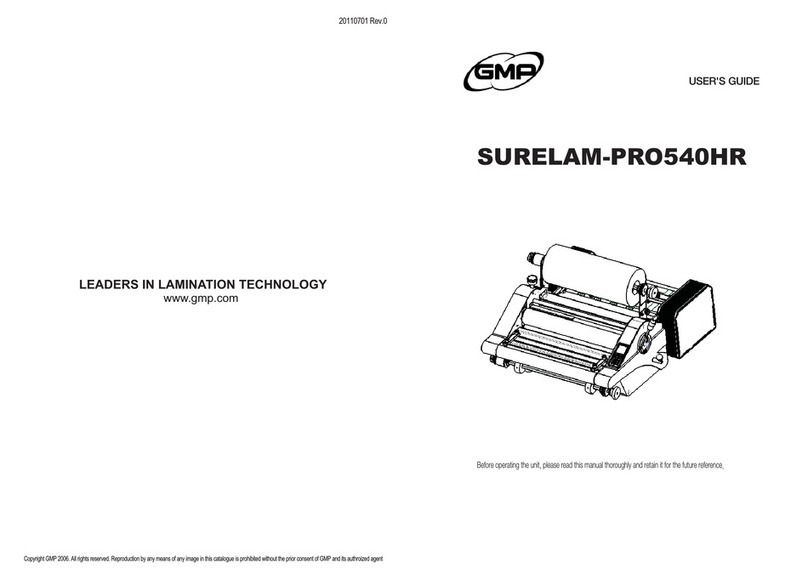
GMP
GMP SURELAM-PRO540HR User manual

GMP
GMP QTOPIC-380 User manual

GMP
GMP EXCELAM-1100SWING User manual

GMP
GMP SURELAM-PRO540HR User manual

GMP
GMP PROTOPIC III-540 User manual

GMP
GMP EXCELMASTER-1600 User manual
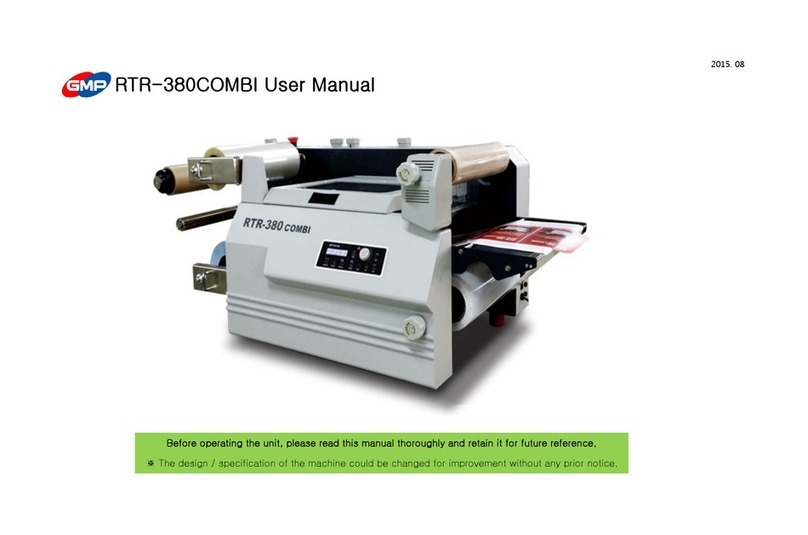
GMP
GMP RTR-380COMBI User manual
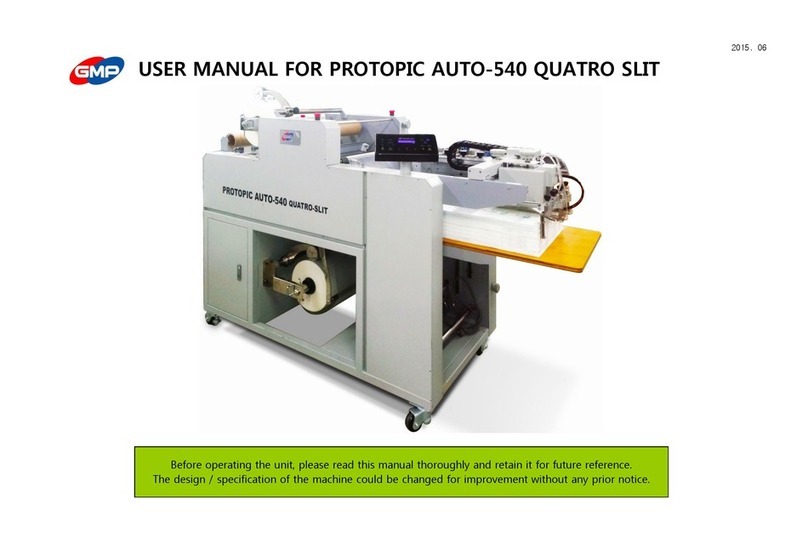
GMP
GMP PROTOPIC AUTO-540 HS User manual

GMP
GMP GraphicMaster 1600HR User manual
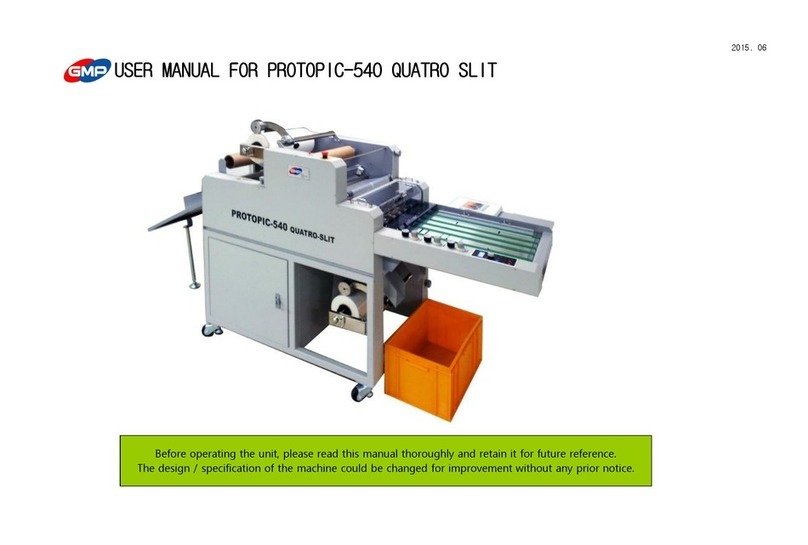
GMP
GMP PROTOPIC-540 QUATRO SLIT User manual