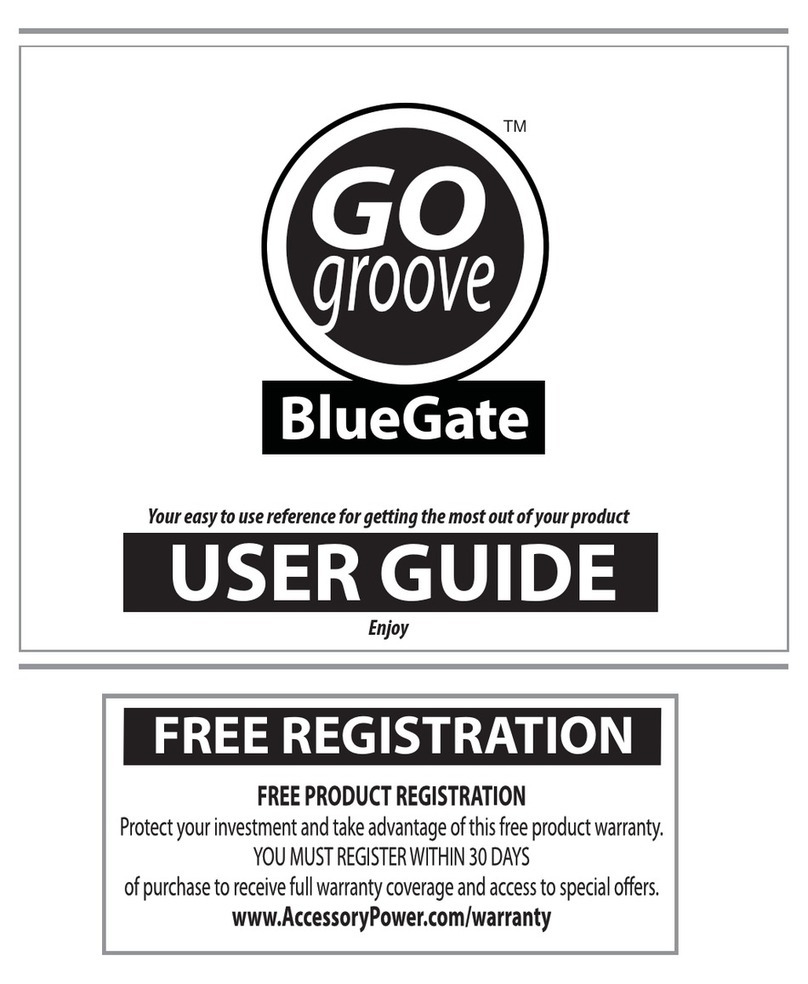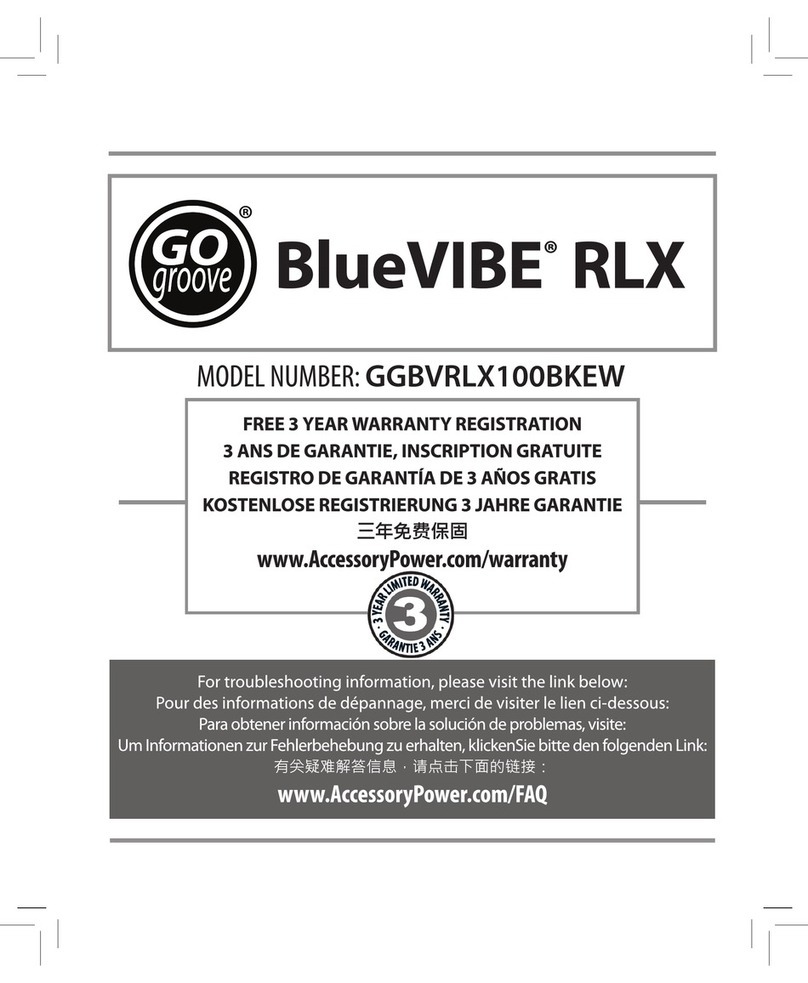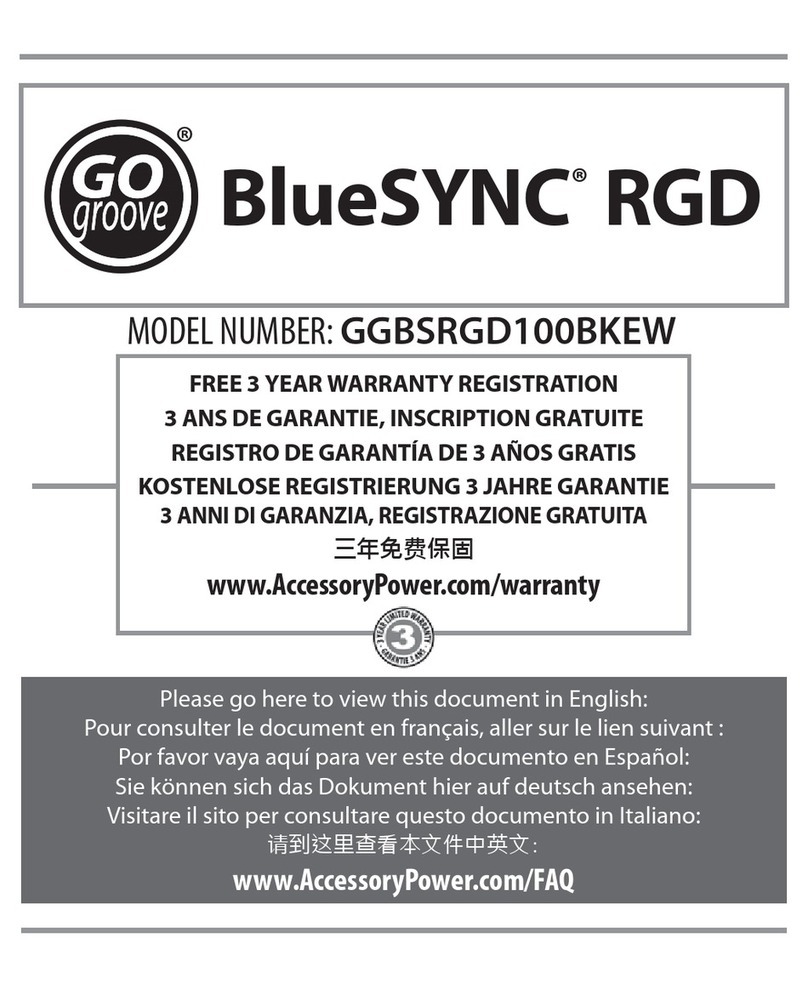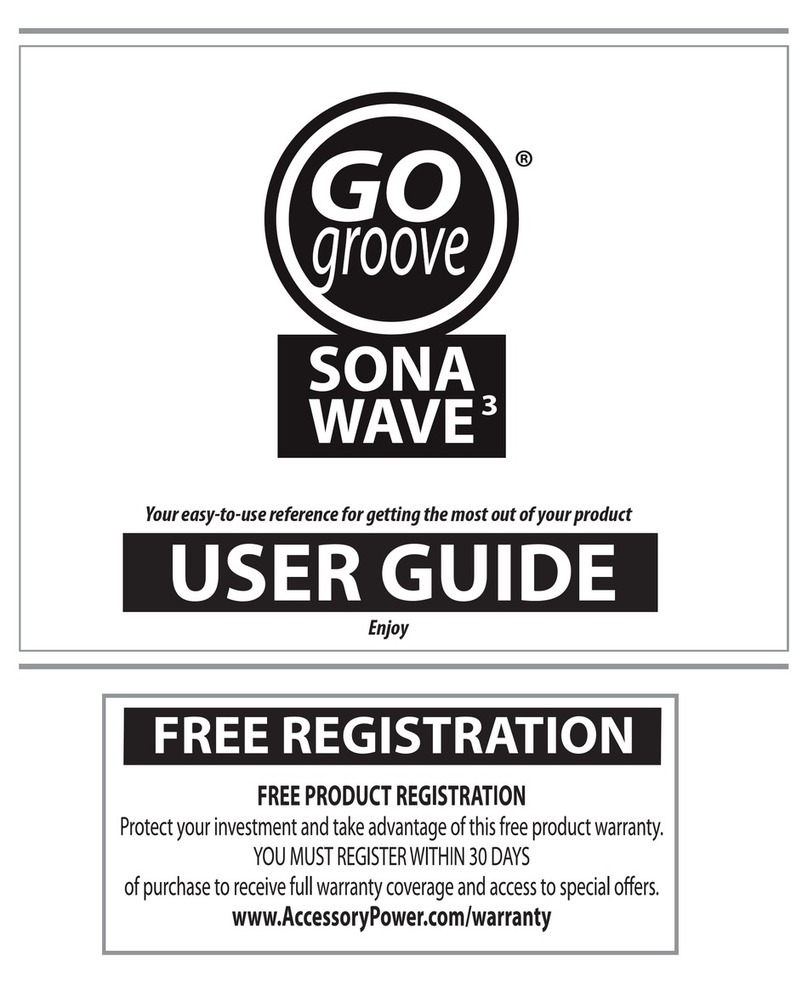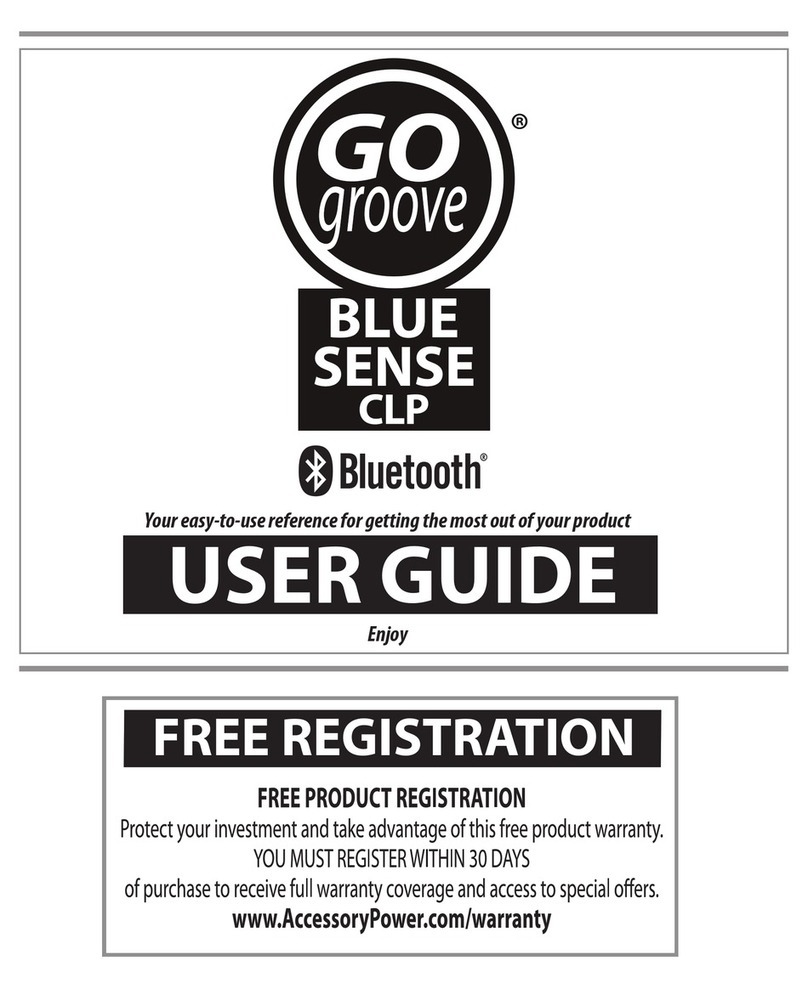CHARGING
Connect the BlueBEAT SE to power using the included USB charging
cable. Allow 2 hours for a full charge. The LED indicator will be red
when charging, and turn blue when fully charged.
USEFUL TIPS
- Make sure that BlueBEAT SE is fully charged before use.
- Pairing instructions may vary by device.
- Adjust volume settings on audio source in addition to BlueBEAT SE.
POWER, PAIRING, AND AUTO-CONNECT
3) Auto-Connect can be performed with the last paired audio device.
Turn on BlueBEAT SE by pressing and holding the Multifunction
button for 5 seconds. It will automatically reconnect with your
audio device if Bluetooth is enabled.
4) Disconnect by using your Bluetooth device menu. You can turn o
BlueBEAT SE by pressing and holding the Multifunction button
for 5 seconds. It will beep twice and the LED indicator will blink 3
times before turning o.
POWER, PAIRING, AND AUTO-CONNECT CONTINUED
1) Make sure the BlueBEAT SE is o. Enter“Pairing Mode” by
pressing and holding the Multifunction button for 5 seconds.
The LED indicator will ash red and blue, and the headset will
beep twice.
2) On your audio device, nd“BlueBEAT SE”in your Bluetooth menu.
Select it for pairing. If required, use PIN: 0000.
CUSTOMIZABLE FIT AND AUDIO
Choose and adjust your preferred Ear gel for a comfortable t inside
your ear. The Ear hook can be removed or repositioned for wearing
the BlueBEAT SE on either ear.
For stereo audio connection, connect the Stereo earbud to the
Charging / Stereo port.