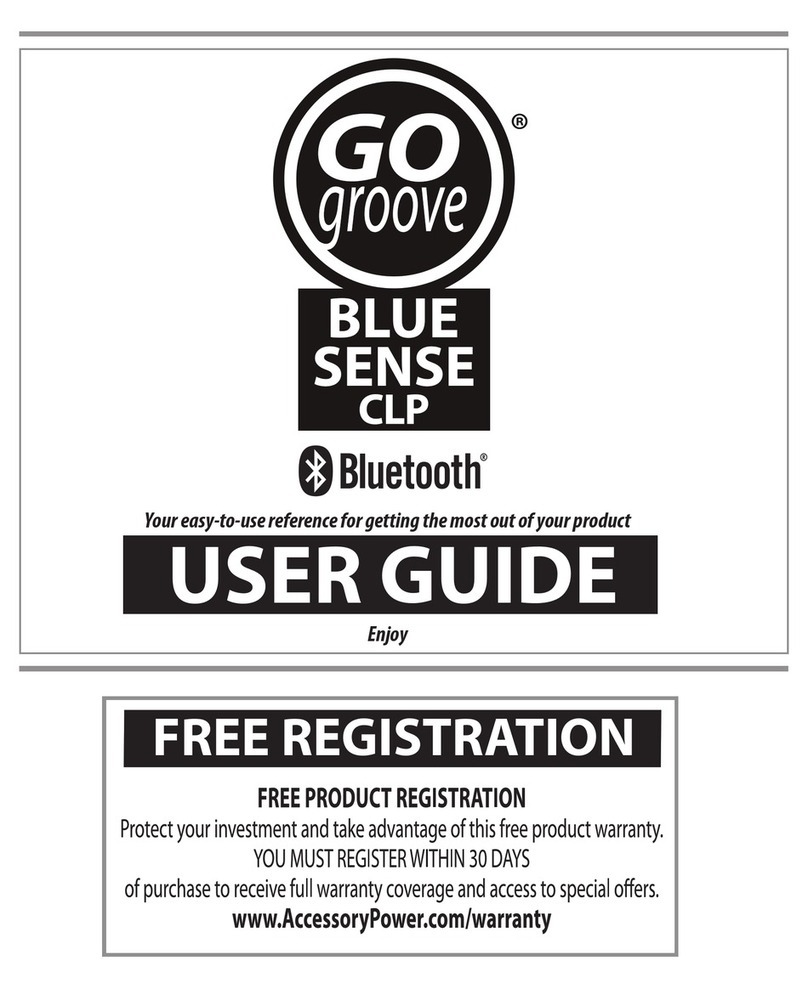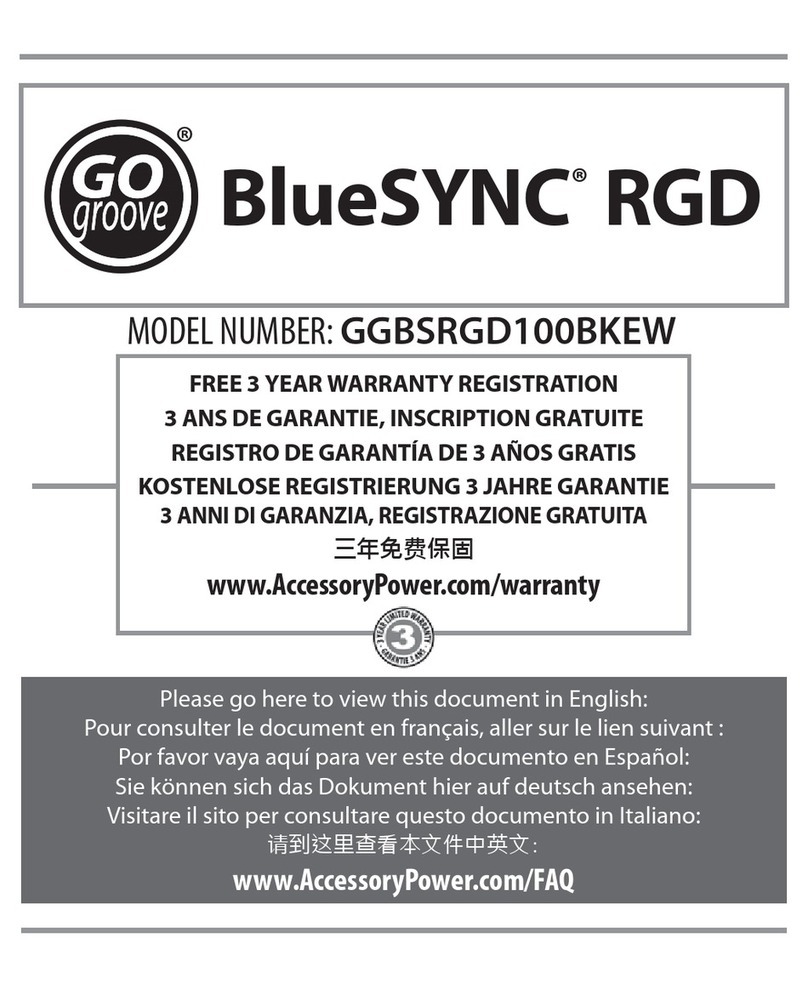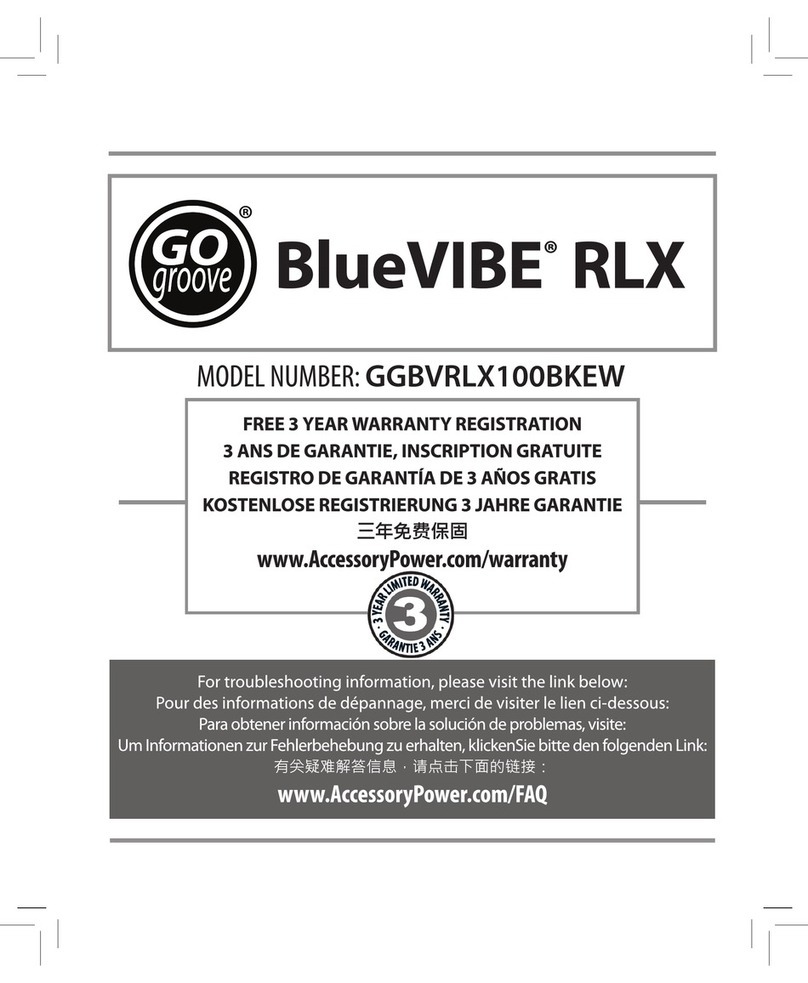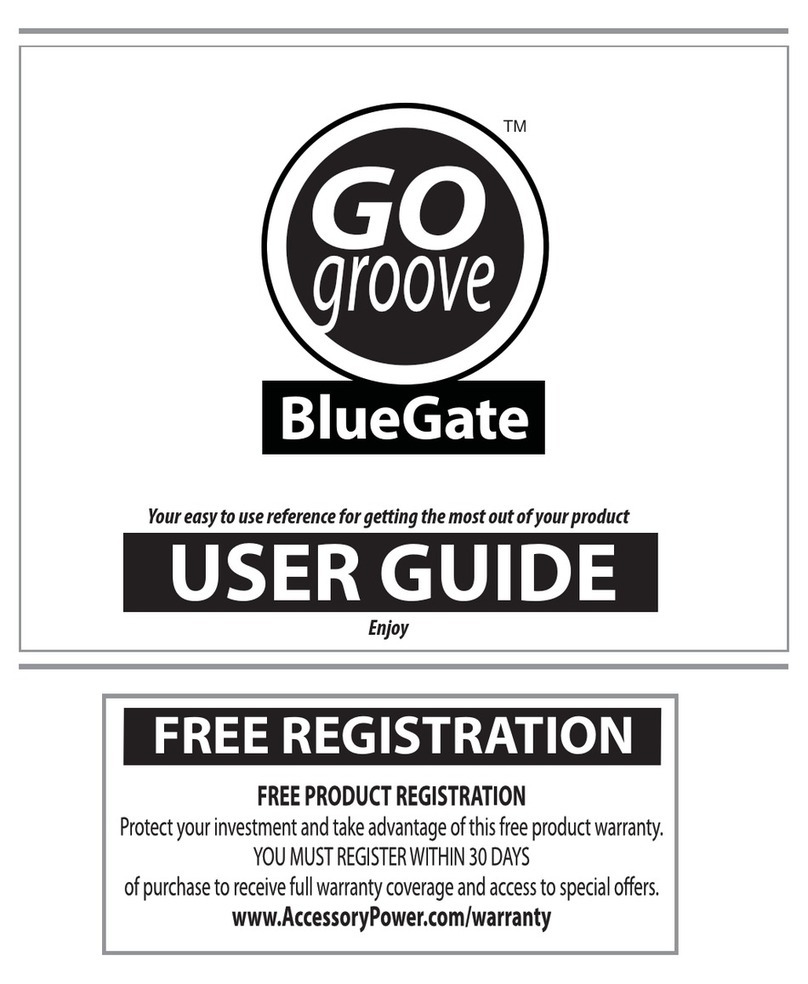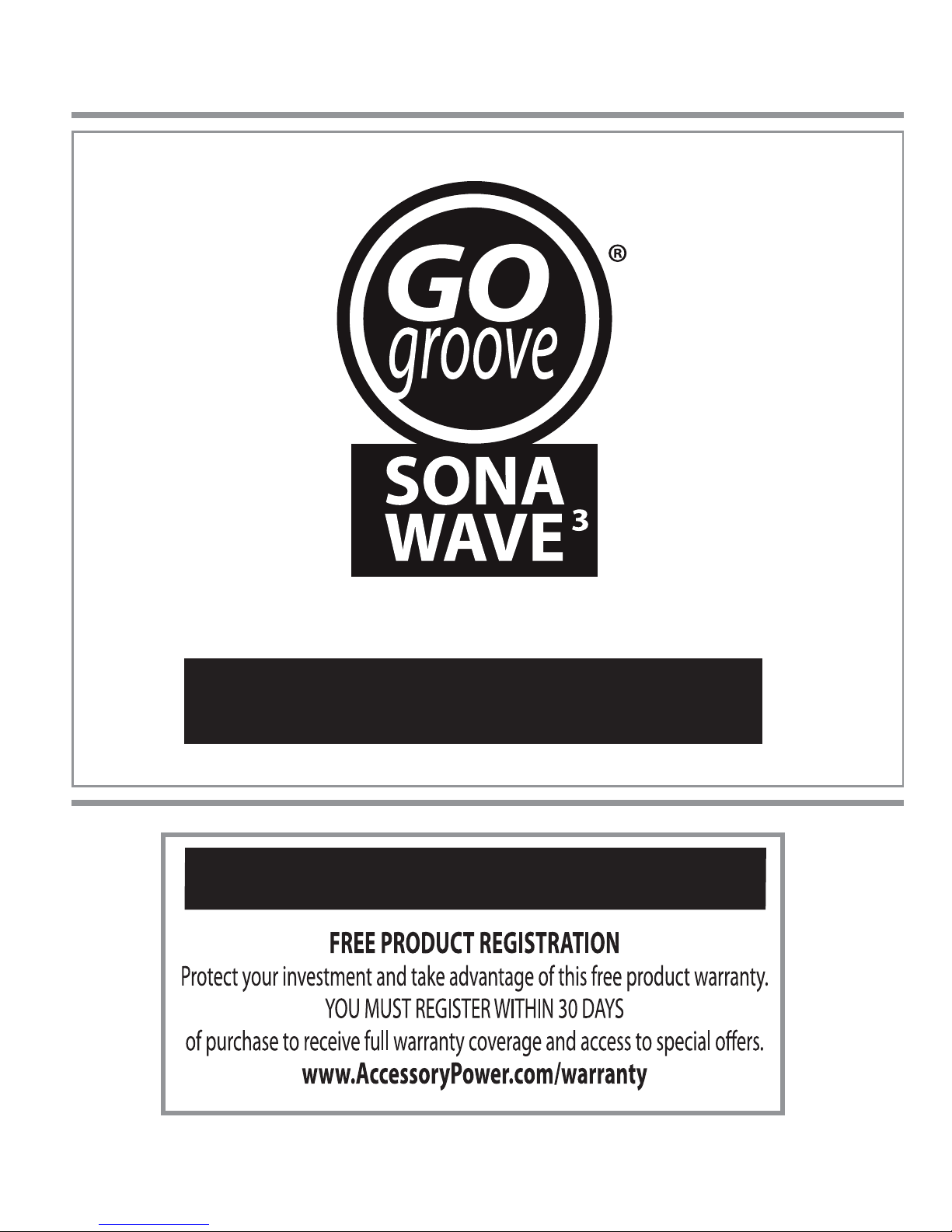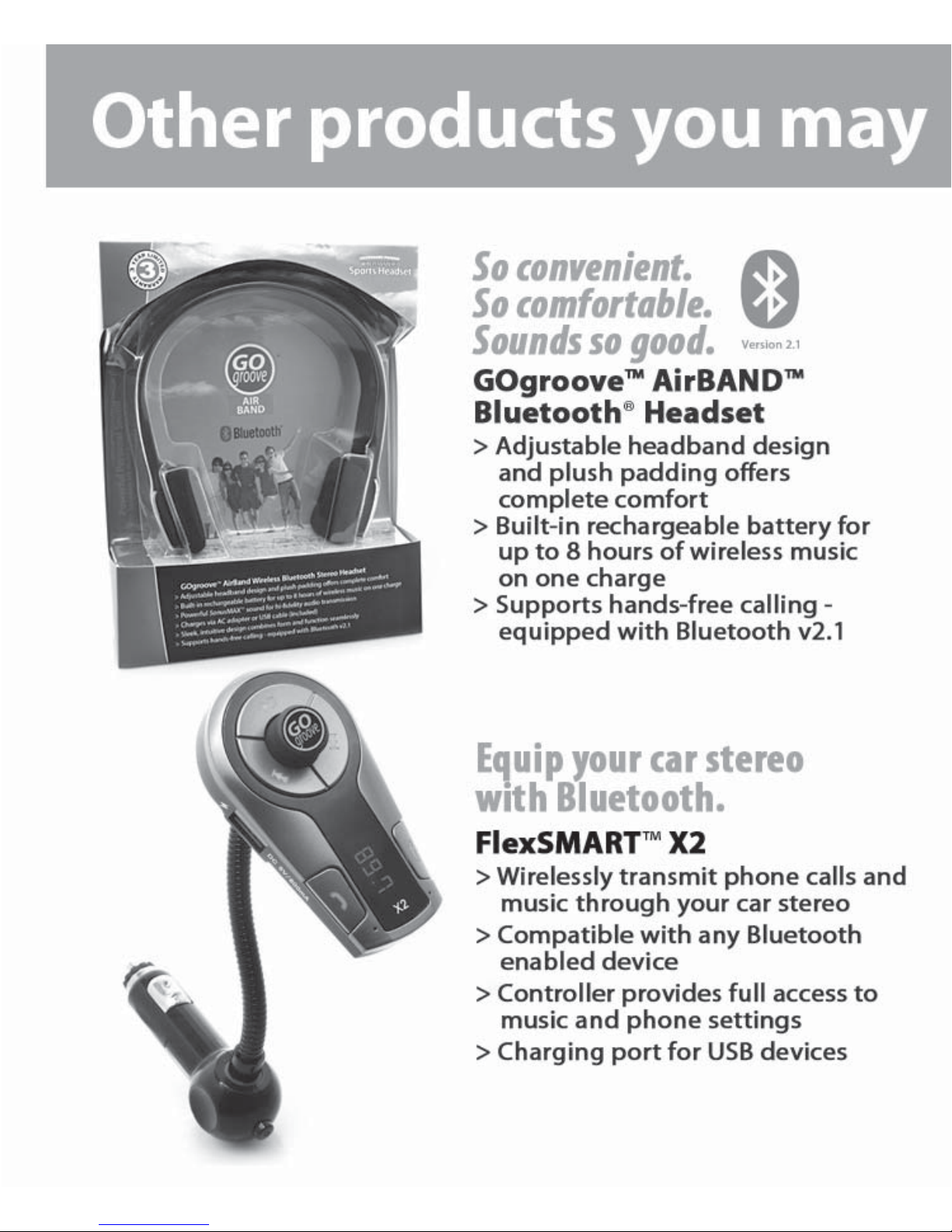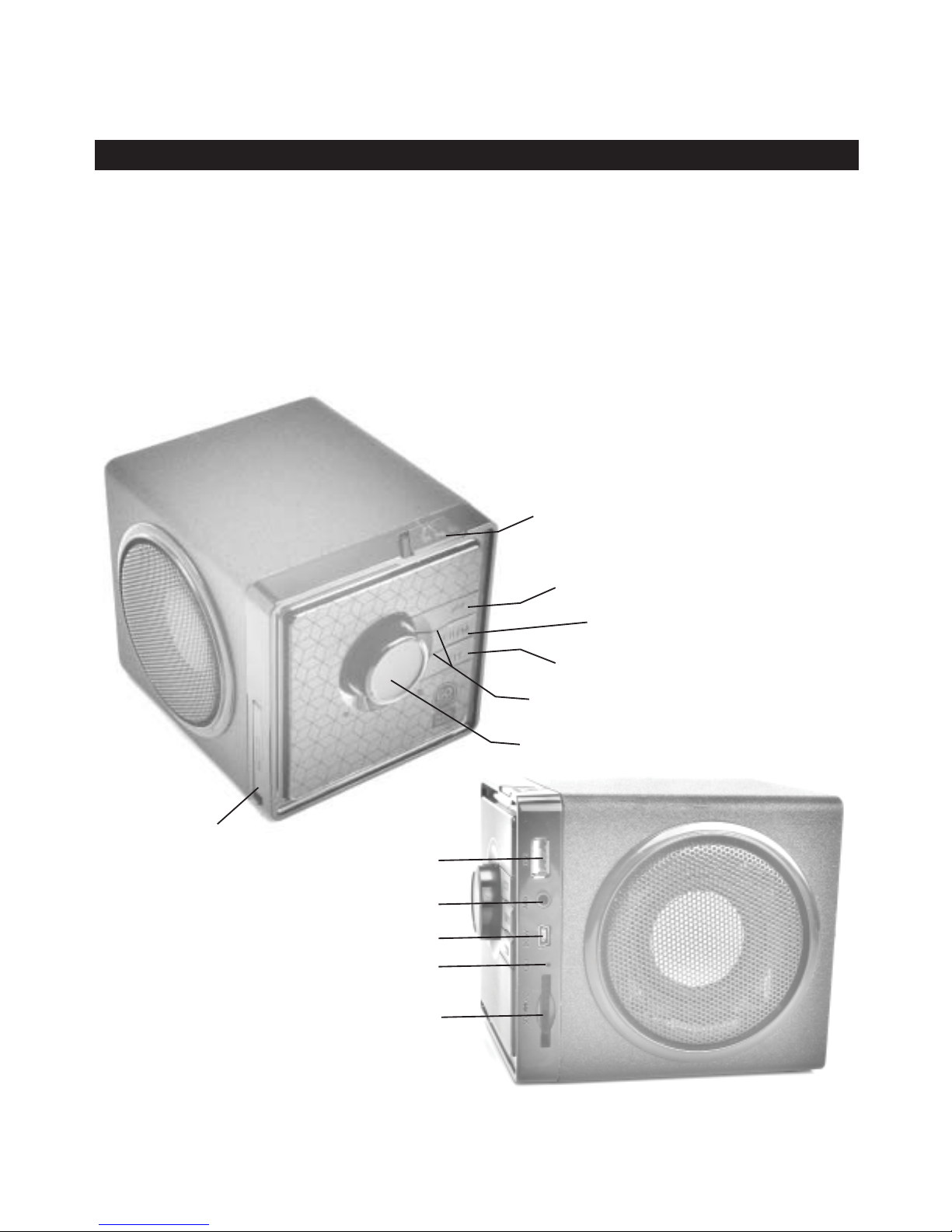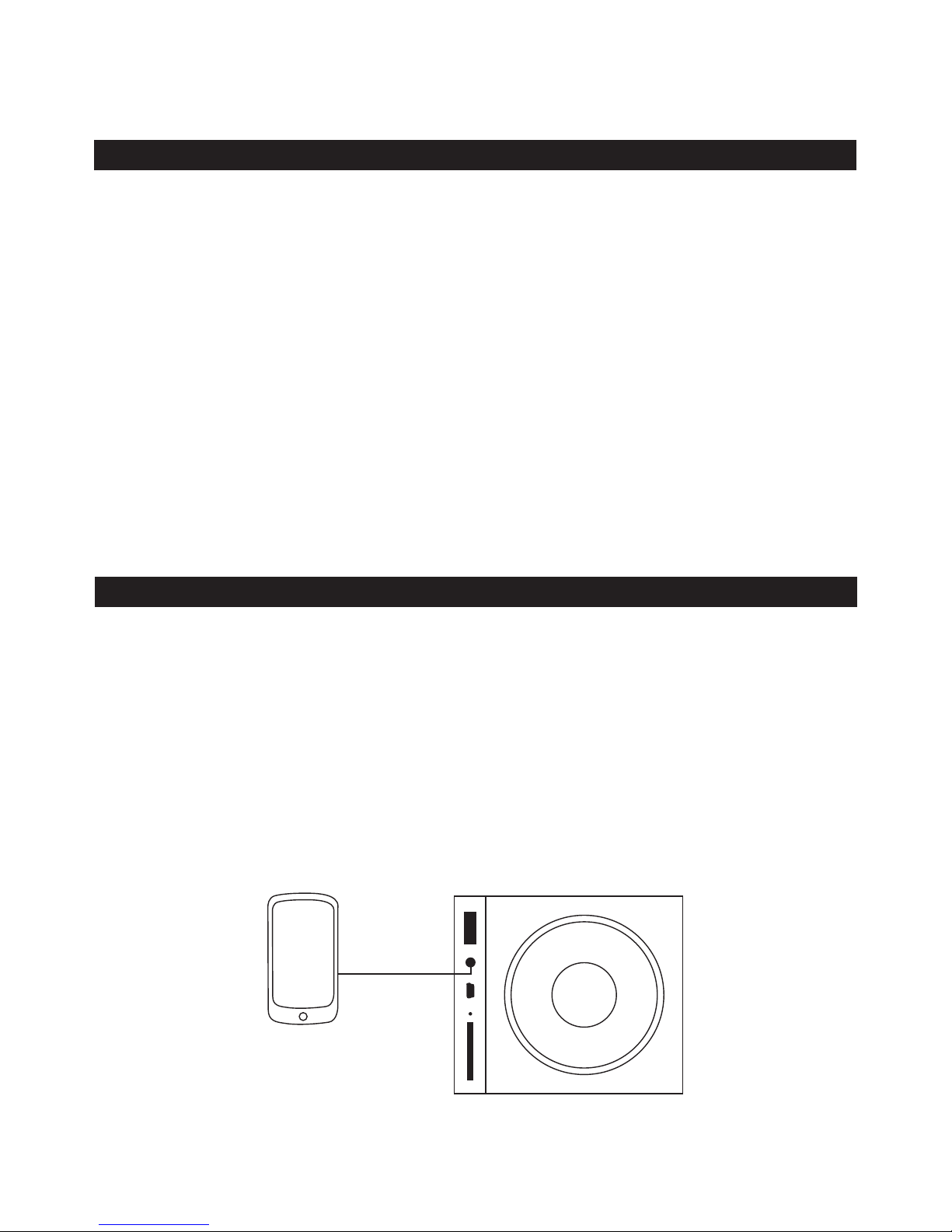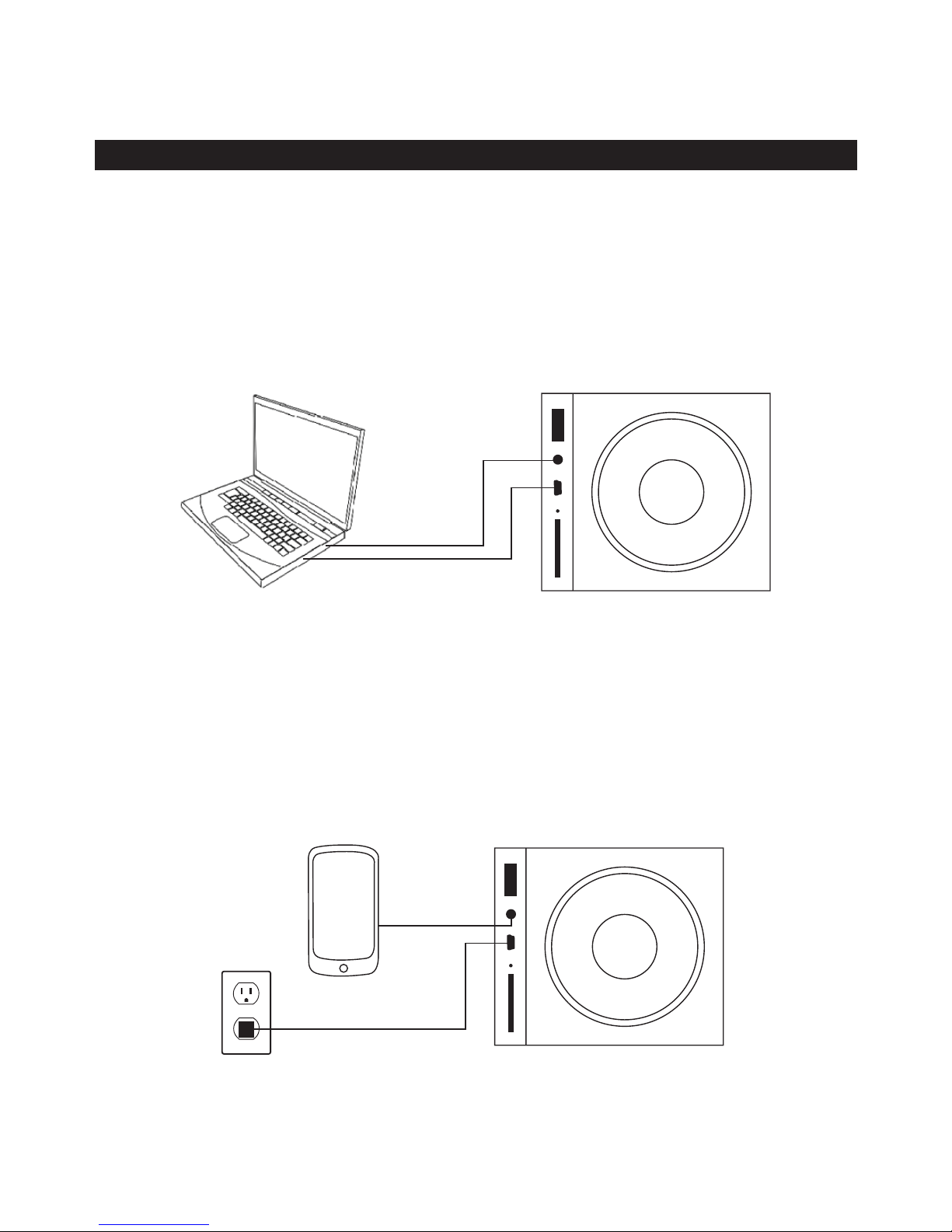Playing Music:
The SonaWAVE³ can play music from 3 dierent sources - AUX line-in, SD card and
USB ash drive.
Using AUX line-in
The AUX line-in port is suitable for using the SonaWAVE³ to play music from your
laptop, smartphone, MP3 player or other music device that has a headphone port.
Make sure that SonaWAVE³ is turned ON and connected to power by way of AC,
USB or rechargeable battery. Use the included (c) 3.5mm audio cable to make a
connection between your audio device’s headphone port and the (8) AUX- line-in
port on the side of the SonaWAVE³. Select a playlist or audio le from your device
and the music will begin to play.
To adjust volume, turn the (3) Volume knob towards the“+”or “-“ . Adjust the sound
until it is suitable. You can also adjust volume by using the volume controls on your
audio device, just as you would when listening to headphones.
Using SD card or USB ash drive playback
The SonaWAVE³ supports the playback of MP3 les from both SD memory cards
and USB ash drives.
MP3 les can be transferred from your computer to your SD memory card or USB
ash drive via your computer’s USB port. Please consult your SD memory card or
USB ash drive instruction manual for detailed USB connection information. MP3
les should be dragged to the SD memory card or USB ash drive and dropped into
the top-most directory. Please do not put the music les into any folders on your
card or ash drive because the SonaWAVE³ will not recognize them. Sort your les
in the order that you wish them to play when using the SonaWAVE³. They can be
navigated in order by using the controls on the SonaWAVE³. After verifying that all
of your MP3 les are organized according to your preference, you can safely remove
the card or drive from your computer’s USB port.
Operating Instructions continued