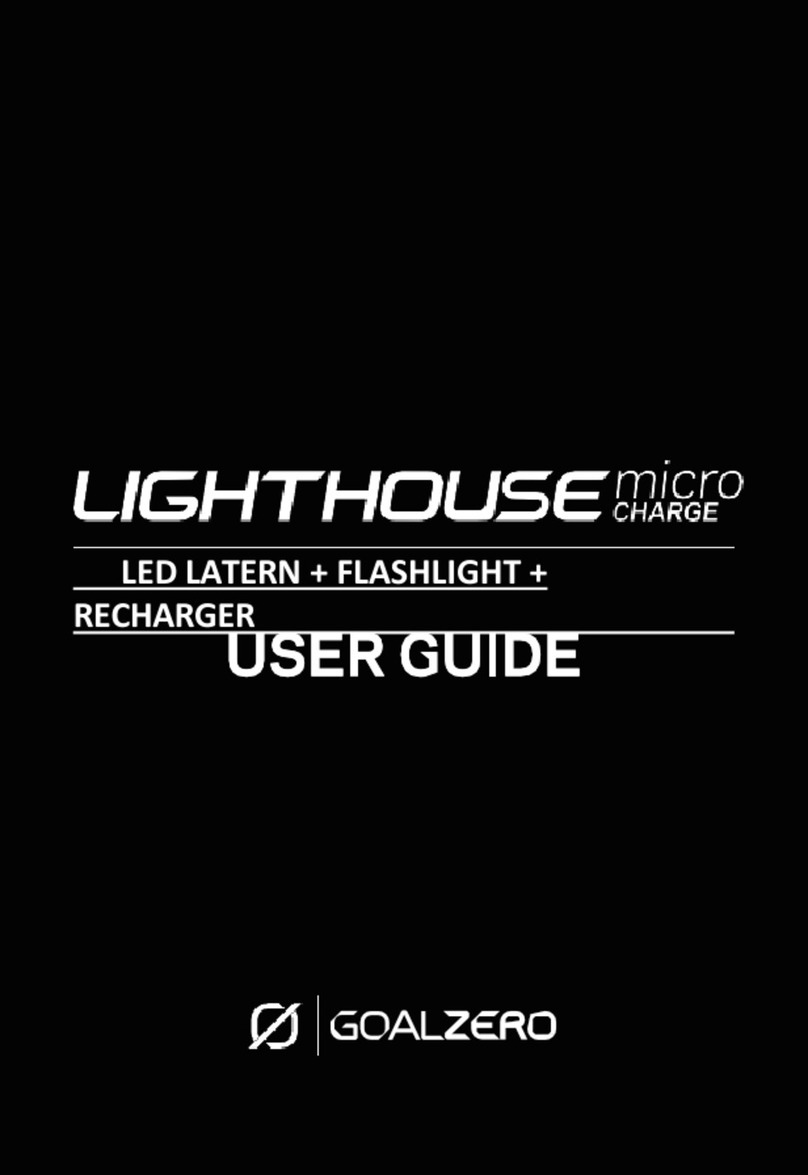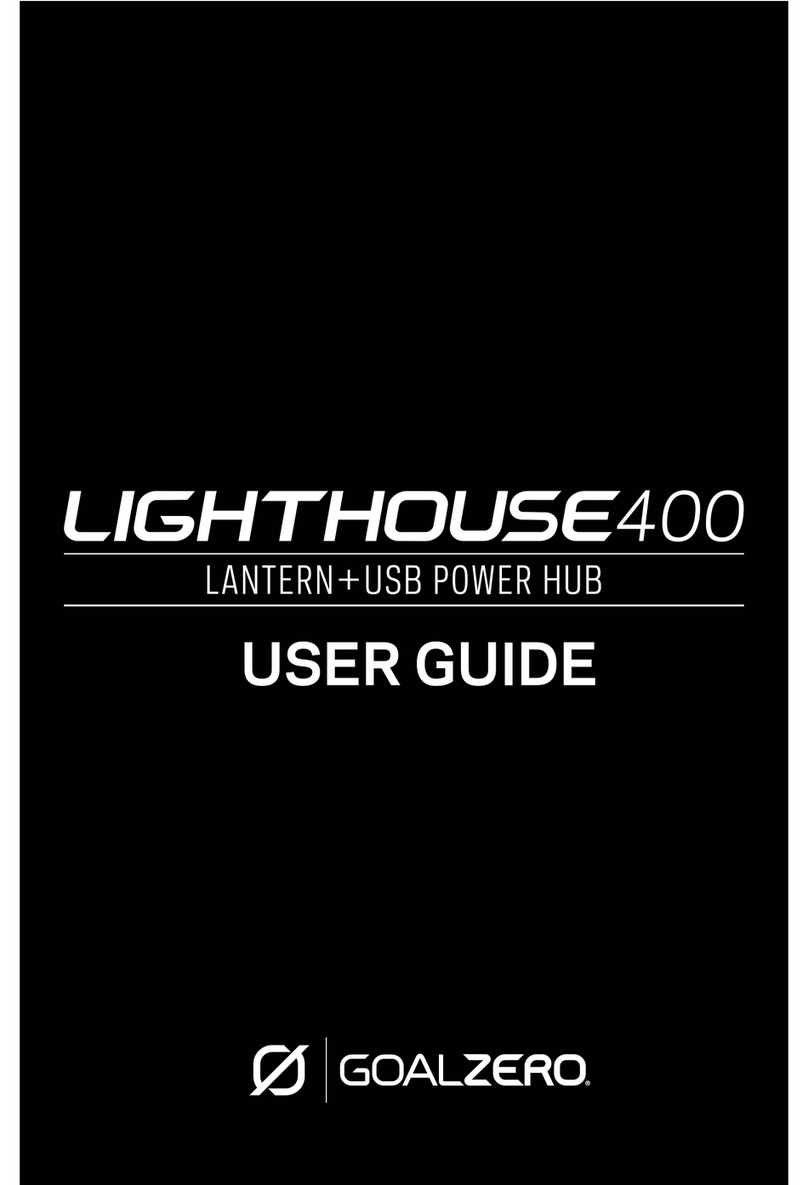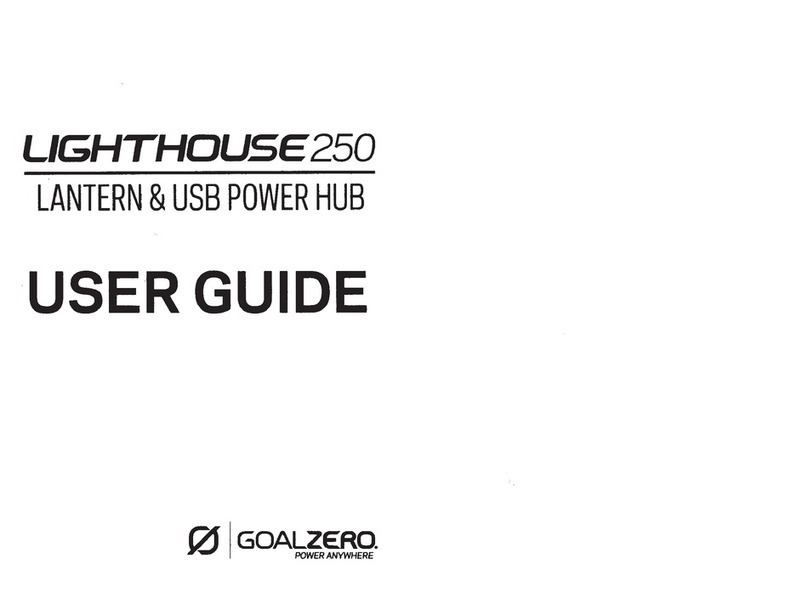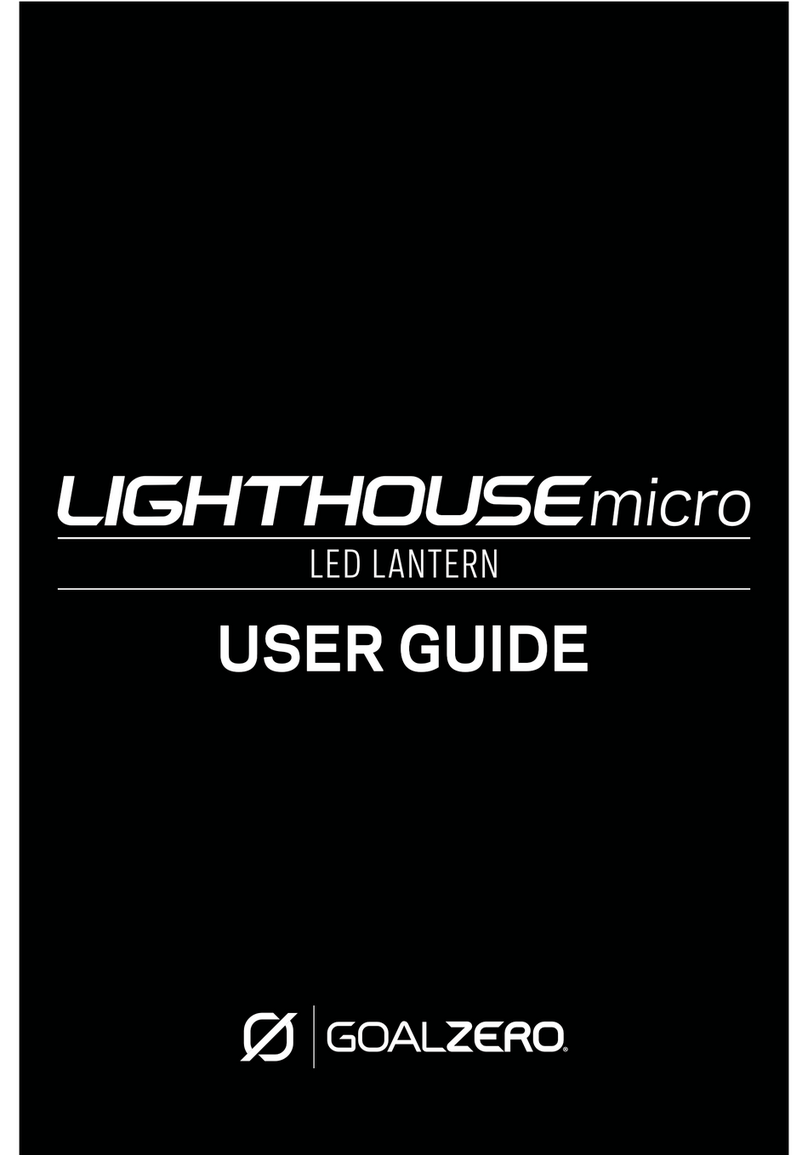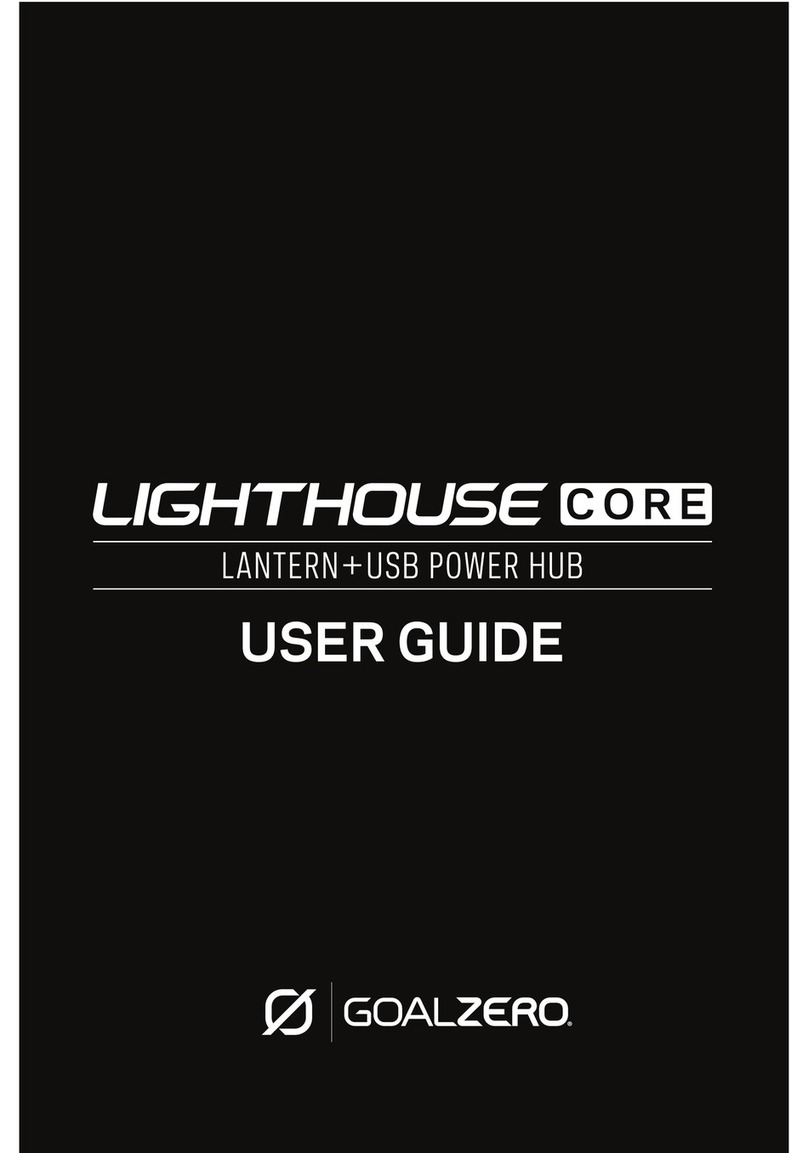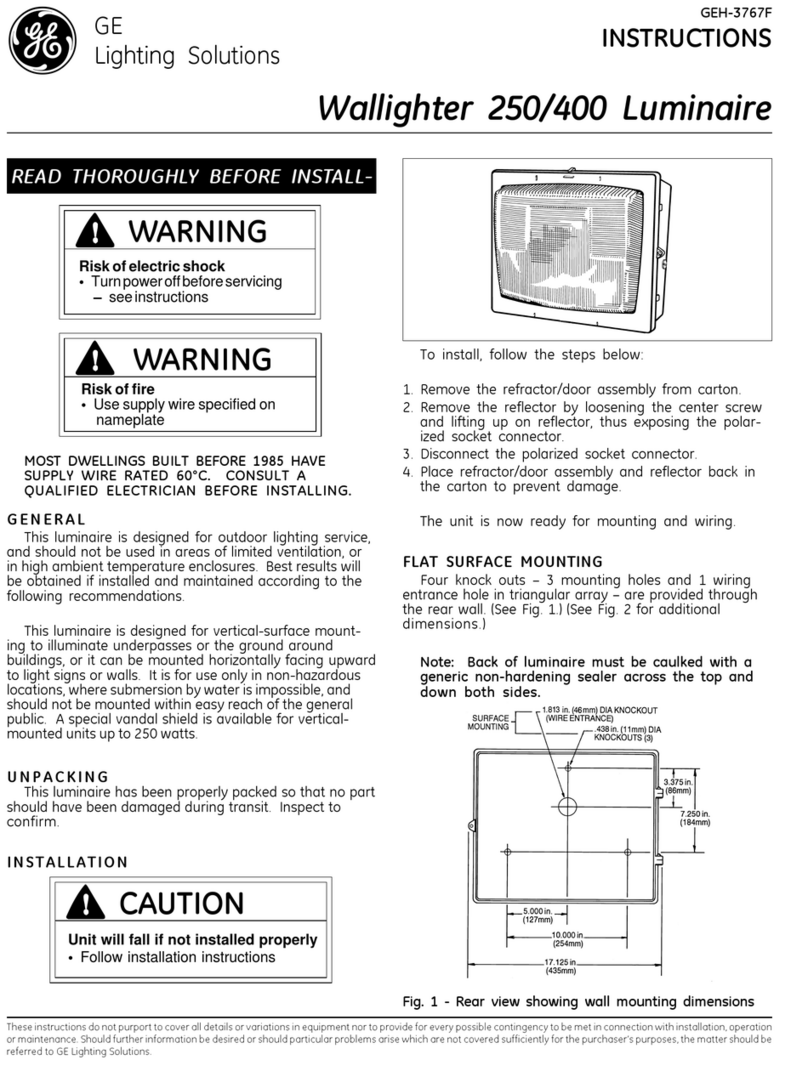1. Be sure to ACTIVATE YOUR WARRANTY at www.GOALZERO.com/warranty
2. Use with NOMAD 7 Solar Panel. Will also charge with wall outlet and DC car charger.
How to Use Your Gear
Getting Started
Get to Know Your Gear Multiple power sources
Plug into LIGHTHOUSE using either AC cord,
or DC cord depending on source.
Charge up lantern
To charge from GOAL ZERO Solar panels,
use the 12v car adapter included.
Dynamo crank
To charge by dynamo crank function, flip crank handle up
from top of lantern and rotate. One minute of cranking will
provide up to ten minutes of light.
Light modes
Push button once for lantern mode,
twice for red emergency alert mode.
To use USB
Slide USB switch to ‘on’ position.
When not in use, switch to off position.
Comes With
AC wall charger
DC car adapter
With the USB output you can charge any
USB device directly from the LIGHTHOUSE.
CHARGE IT
HANG IT
The LIGHTHOUSE can be charged via AC plug,
DC plug, dynamo crank function,
or with GOAL ZERO solar panels.
Put the LIGHTHOUSE anywhere with the built-in hanger.
POWER IT
Technical Specs
12V port Charging port (male car adapter)
12V, 0.5A max (2.5W)
Hand crank 1W (1 minute crank for 10 minute run-time)
Inputs
Usage
Weight 2 lbs (0.94 kg)
Dimensions 5x5x12 in (14 x 14 x 30.5 cm)
Warranty 12 months
Optimal operating temp. 32-104ºF (0-40ºC)
Battery Lithium-ion 4V, 3Ah (12Wh)
Life-span: thousands of cycles
Battery mgmt. integrated and fully automatic
General
Outputs
Light Power: 1W, white LED
Life-span: 10s of thousands of hours
Visible distance: 120 meters
USB port 5V, 1.0A max (5W)
Recharge time 4 hours
Run time 6+ hours
Internal