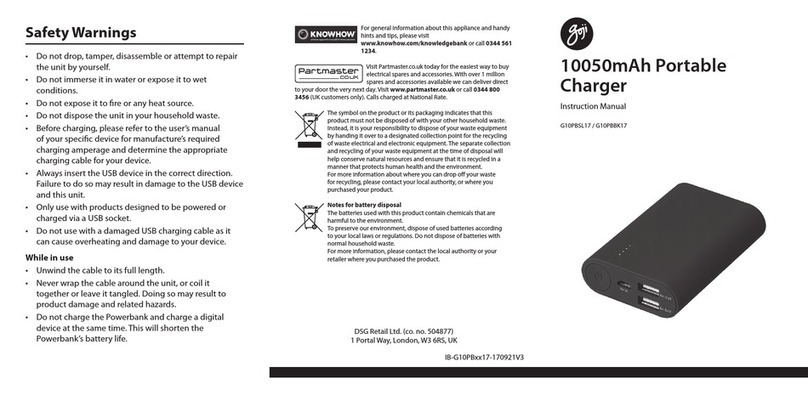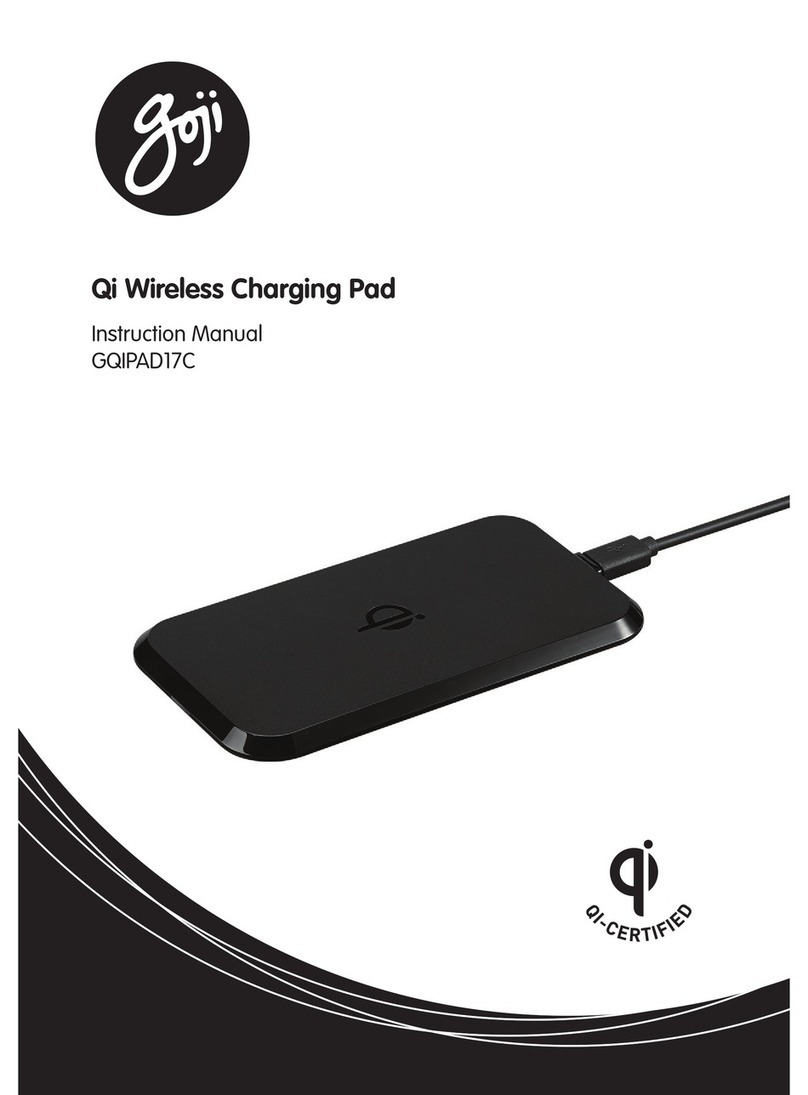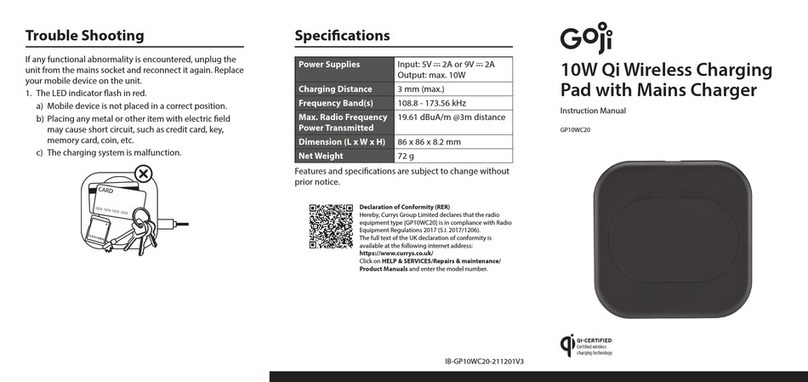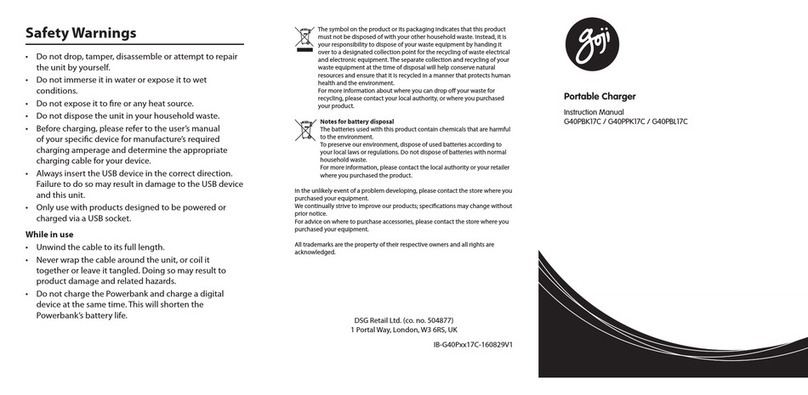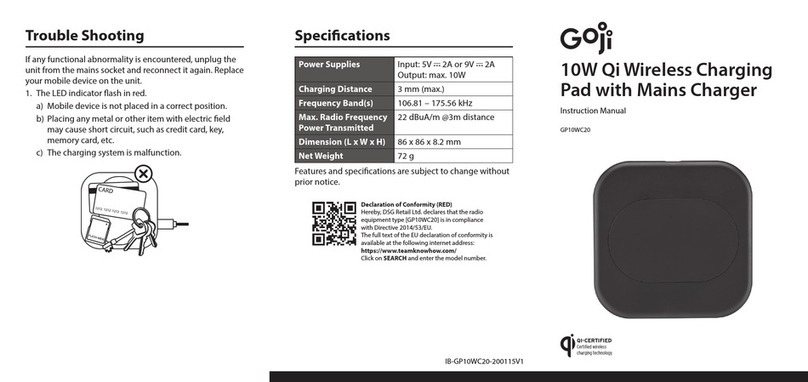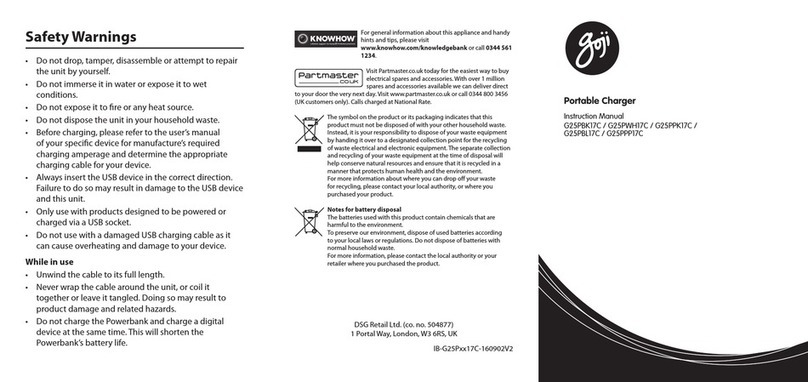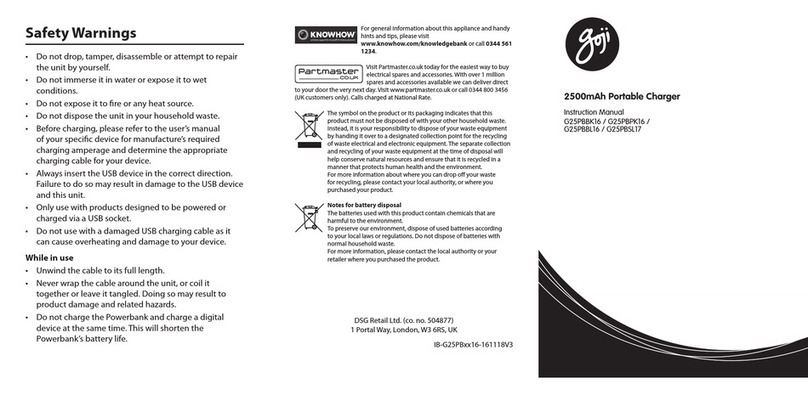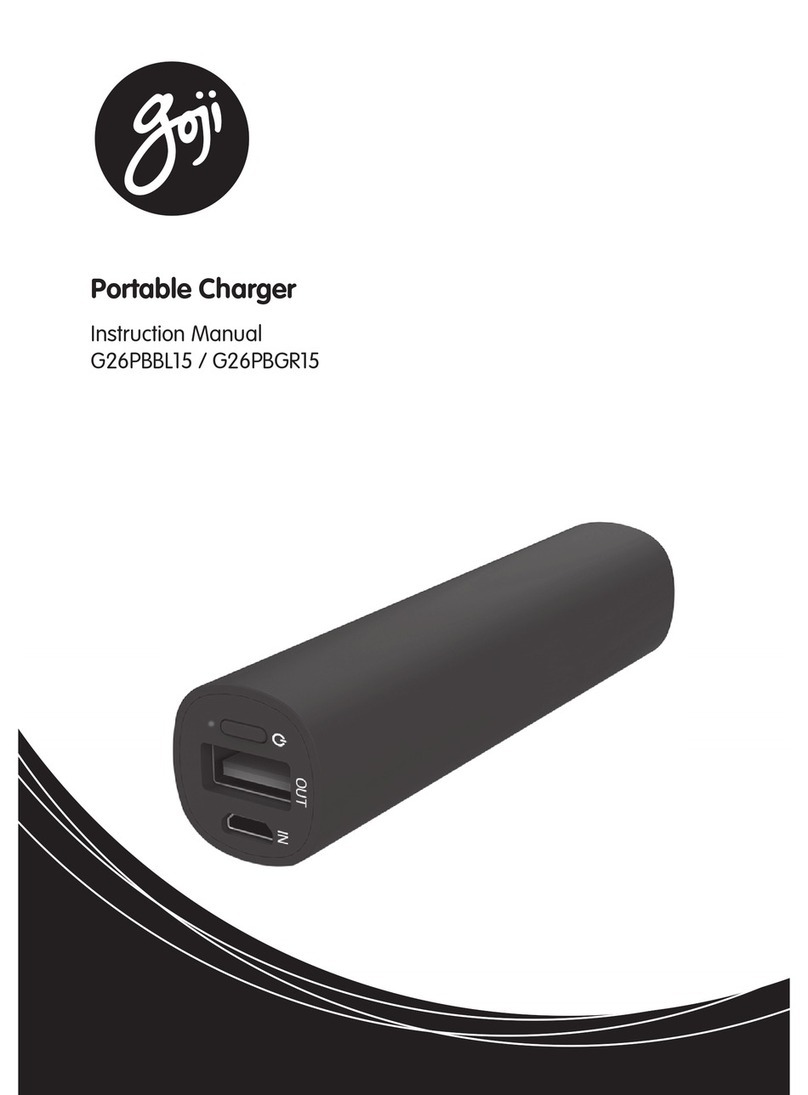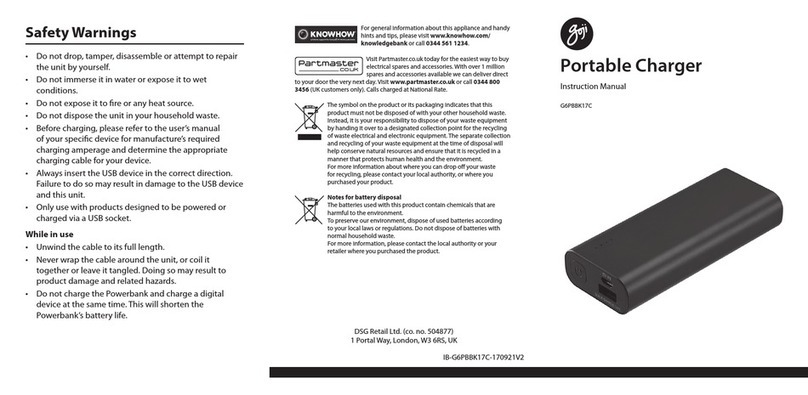Safety-Qi-UK-211126V6
Currys Group Limited (co. no. 504877)
1 Portal Way, London, W3 6RS, UK
EU Representative
Currys Ireland Limited (259460)
3rd Floor Oce Suite
Omni Park SC, Santry, Dublin 9,
Republic of Ireland
Visit Partmaster.co.uk today for the easiest
way to buy electrical spares and accessories.
With over 1 million spares and accessories
available we can deliver direct to your door
the very next day. Visit www.partmaster.
co.uk or call 0344 800 3456 (UK customers
only). Calls charged at National Rate.
The symbol on the product or
its packaging indicates that this
product must not be disposed
of with your other household
waste. Instead, it is your
responsibility to dispose of
your waste equipment by handing it over to
a designated collection point for the
recycling of waste electrical and electronic
equipment. The separate collection and
recycling of your waste equipment at the
time of disposal will help conserve natural
resources and ensure that it is recycled in a
manner that protects human health and
the environment.
For more information about where you can
drop o your waste for recycling, please
contact your local authority, or where you
purchased your product.
The ‘Qi’symbol is a trademark of Wireless
Power Consortium.
All trademarks are the property of their
respective owners and all rights are
acknowledged.
• AC voltage: This symbol indicates that the rated
voltage marked with the symbol is AC voltage.
• DC voltage: This symbol indicates that the rated
voltage marked with the symbol is DC voltage.