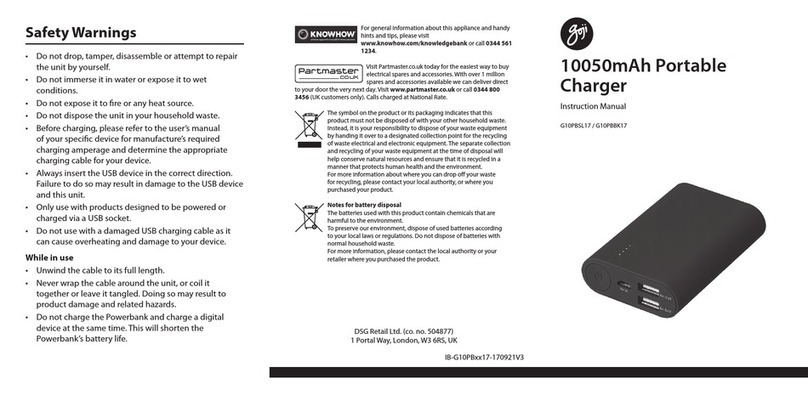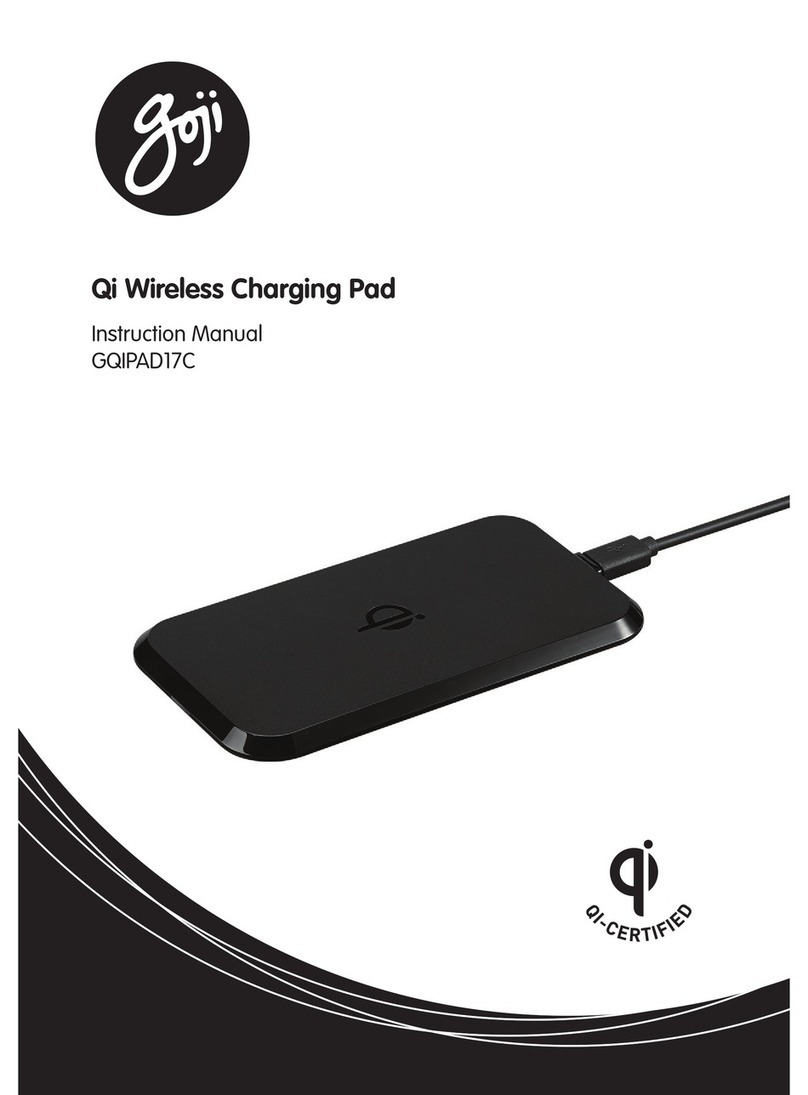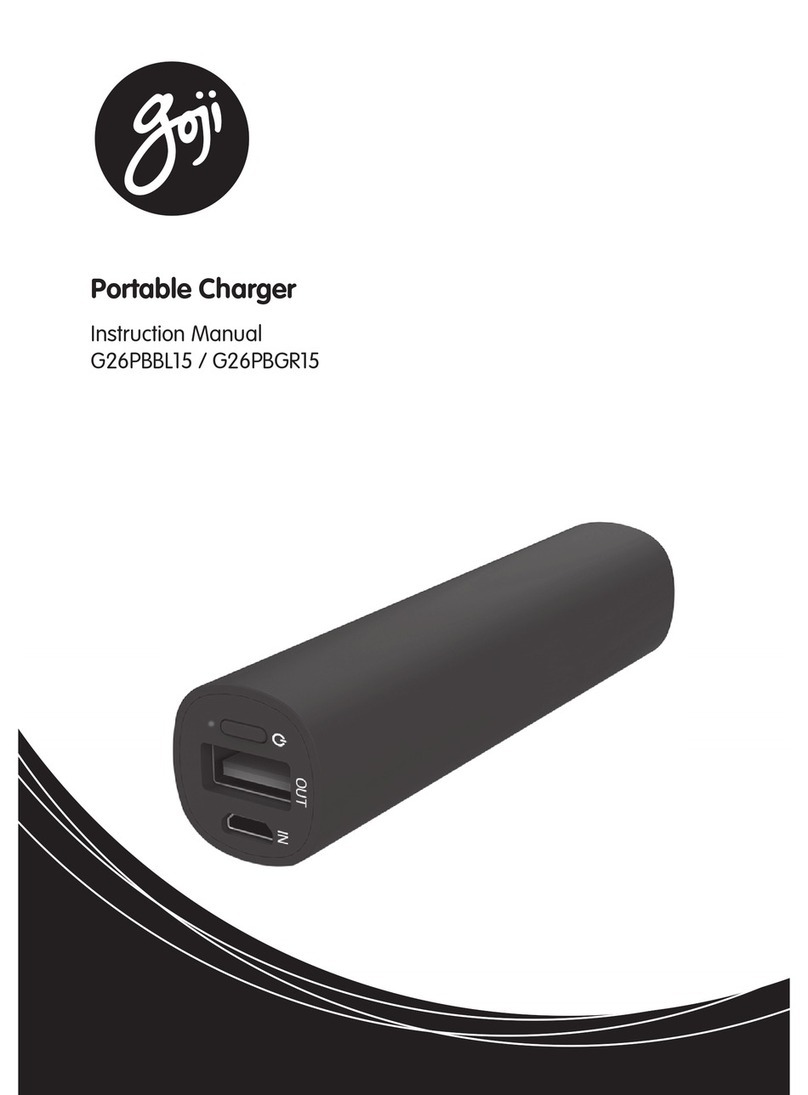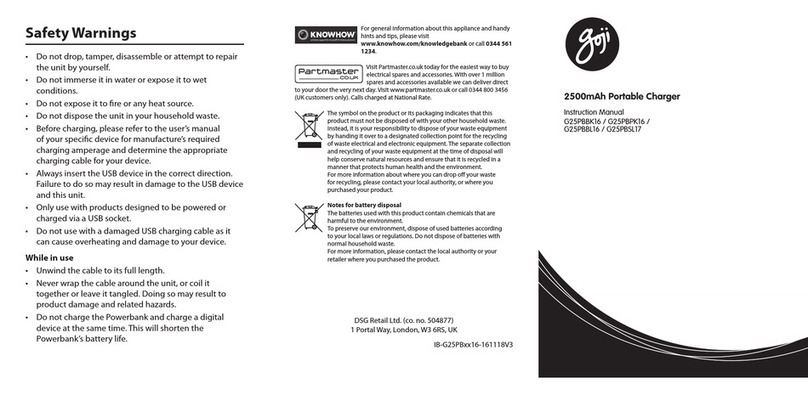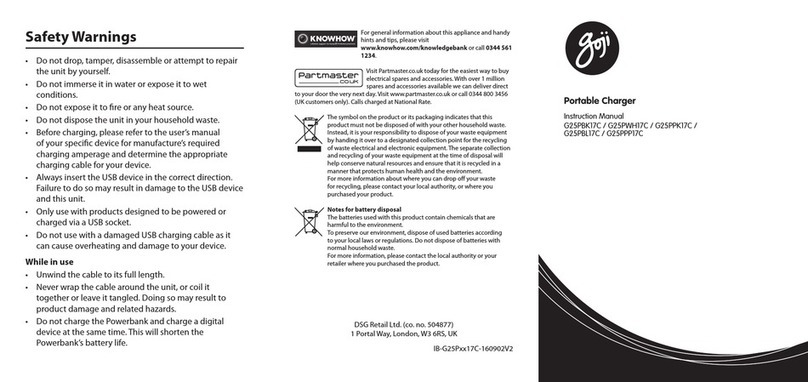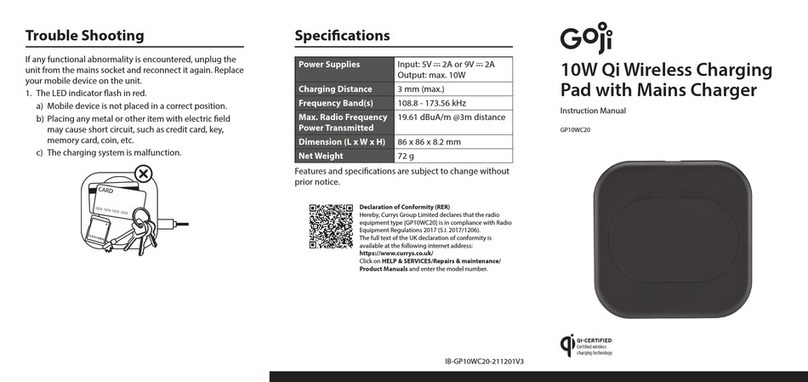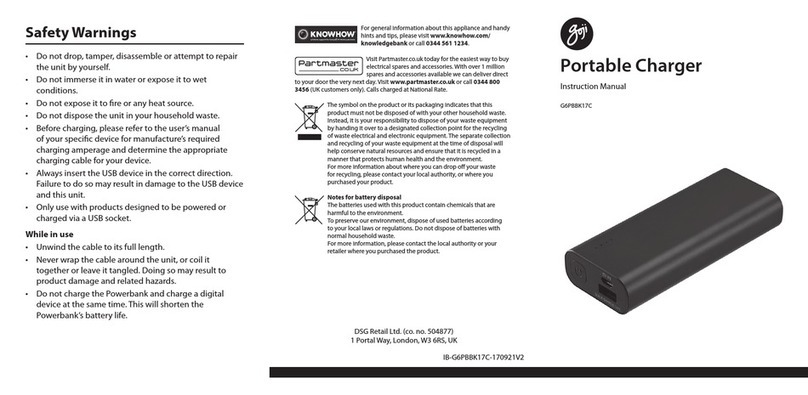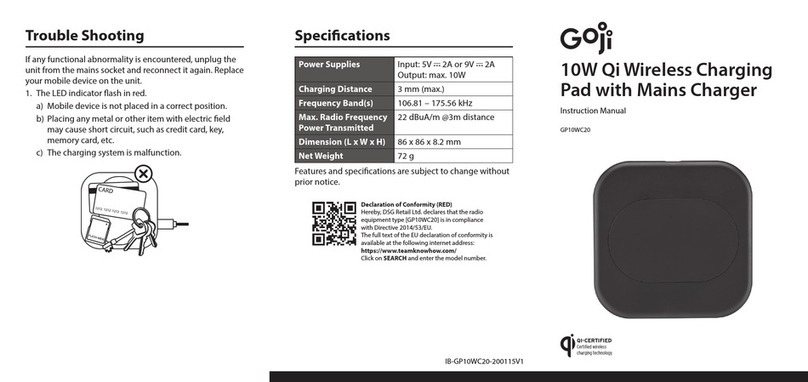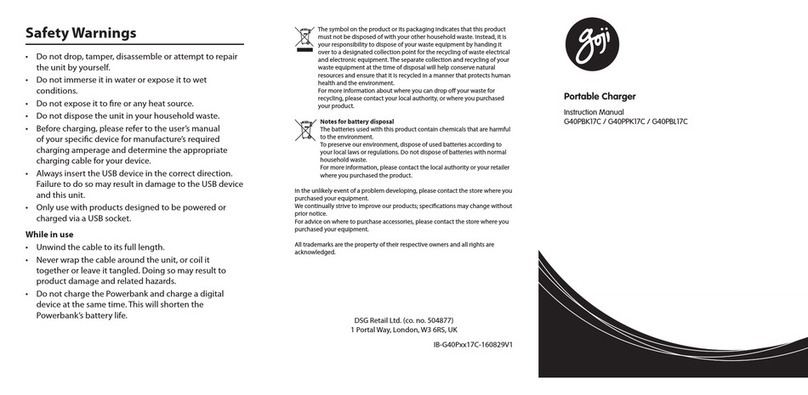Specications
Power Supplies Input: 5V 2A
Output: 5V 1A
Charging Distance 5 mm (max.)
Frequency Band(s) 110 – 144 KHz
Max. Radio Frequency
Power Transmitted
28 dBuA/m @3m distance
Dimension (L x W x H) 75.5 x 75.5 x 11.2 mm
Net Weight 48 g
Features and specications are subject to change without prior
notice.
IB-G5WC20-191210V1
WIRELESS
CHARGING PAD
Instruction Manual
G5WC20
Trouble Shooting
If any functional abnormality is encountered, unplug the unit from
the mains socket and reconnect it again. Replace your mobile device
on the unit.
1. The LED indicator ash in green.
a) Mobile device is not placed in a correct position.
b) Placing any metal or other item with electric eld may cause
short circuit, such as credit card, key, memory card, etc.
c) The charging system is malfunction.
Declaration of Conformity (RED)
Hereby, DSG Retail Ltd. declares that the radio
equipment type [G5WC20] is in compliance with
Directive 2014/53/EU.
The full text of the EU declaration of conformity is
available at the following internet address:
https://www.teamknowhow.com/
Click on SEARCH and enter the model number.