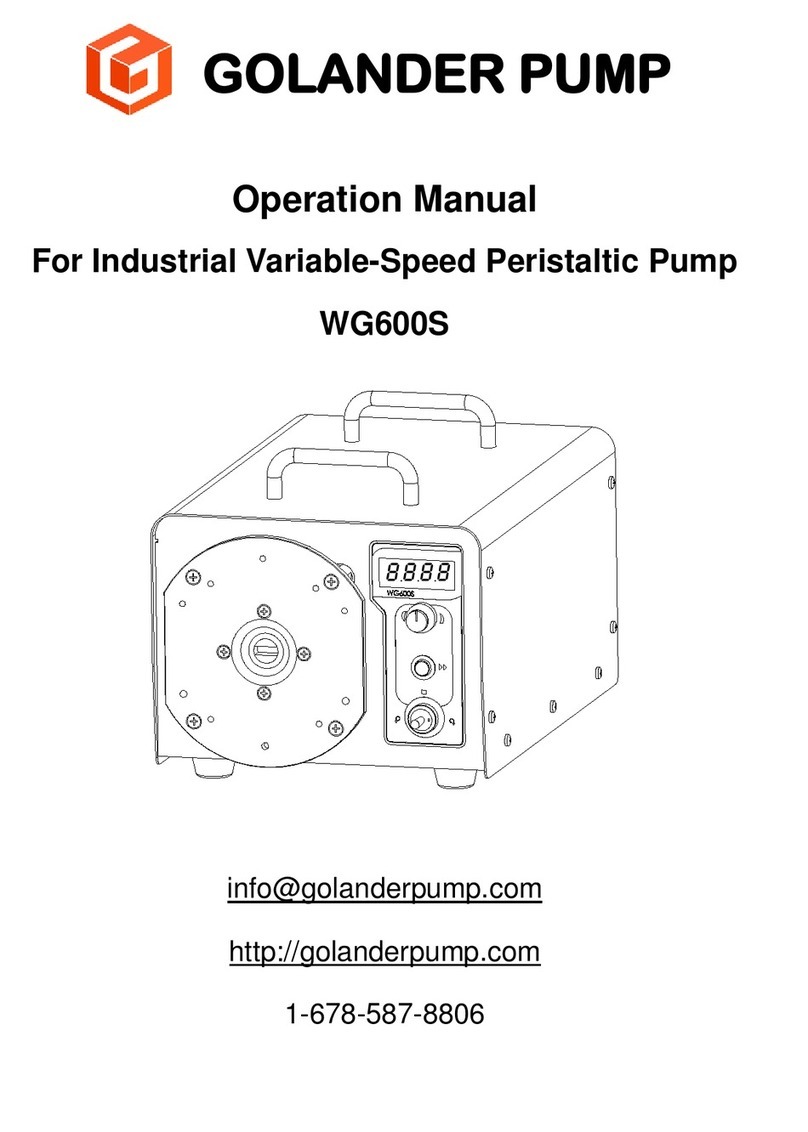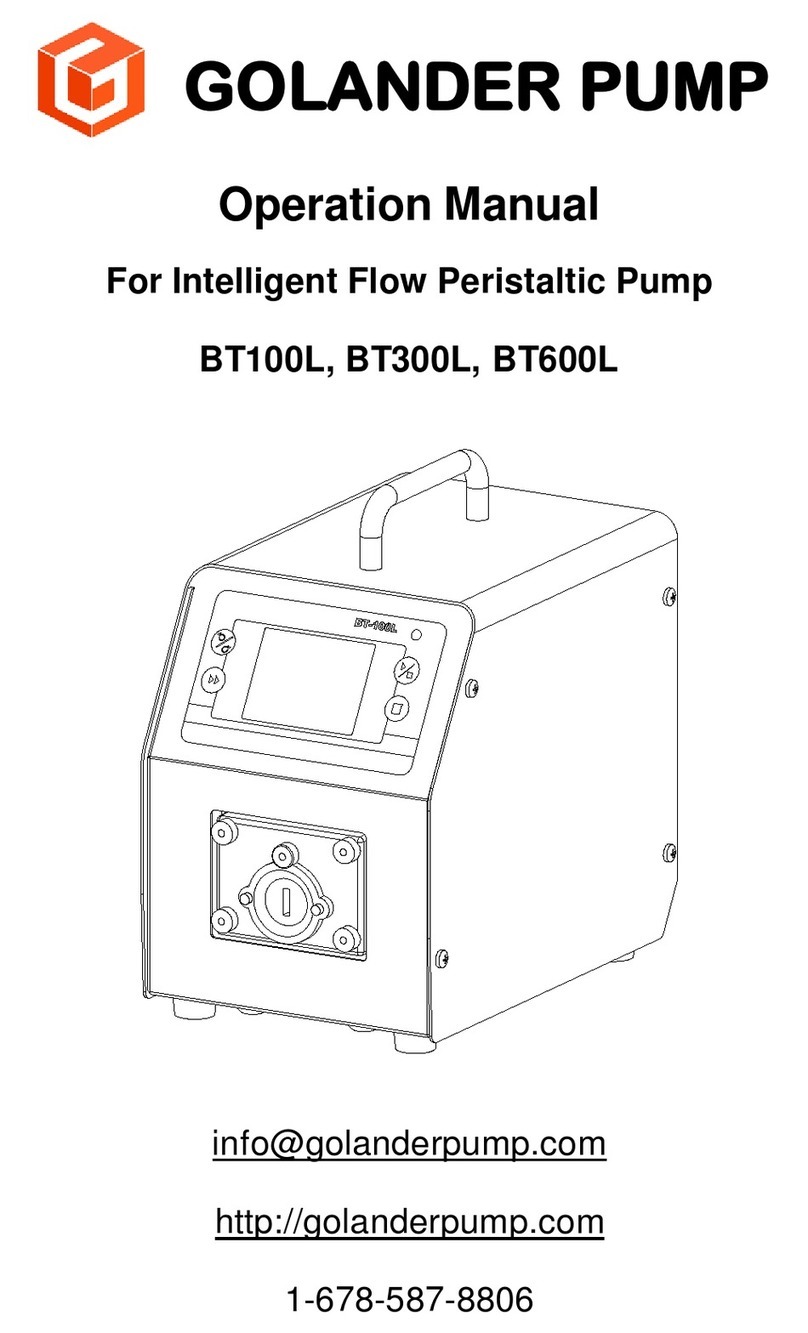Golander pump CT3000F User manual
Other Golander pump Water Pump manuals

Golander pump
Golander pump KZ25 User manual
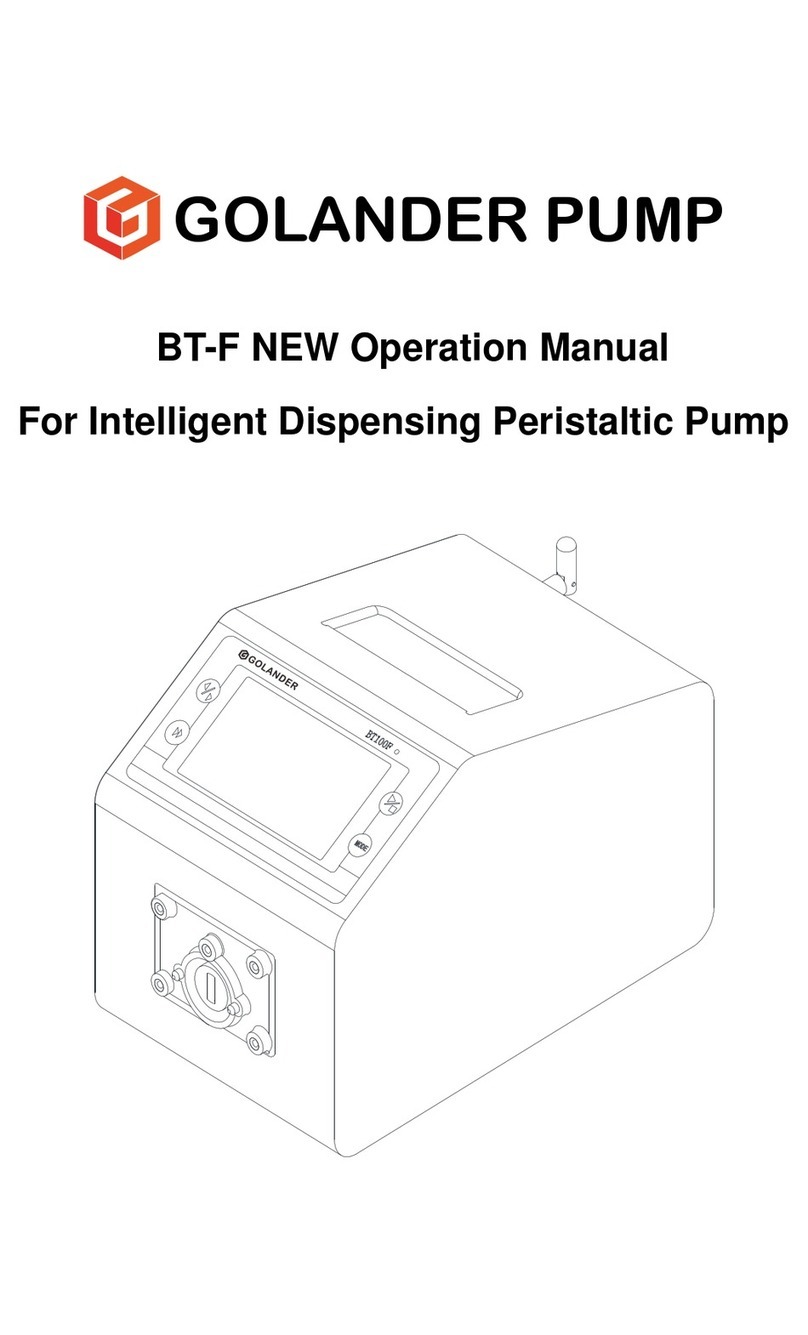
Golander pump
Golander pump BT-F NEW User manual

Golander pump
Golander pump FG600S User manual
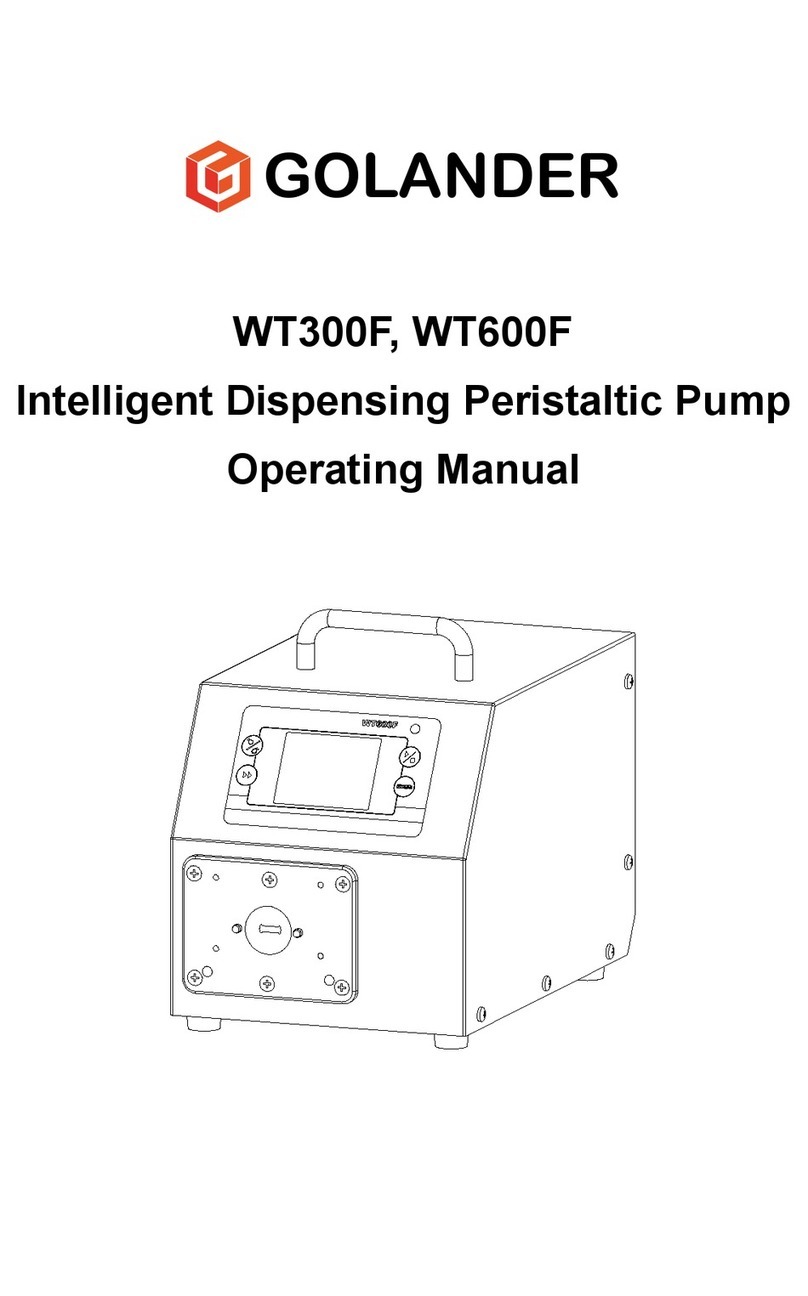
Golander pump
Golander pump WT300F User manual

Golander pump
Golander pump DT15-14 User manual
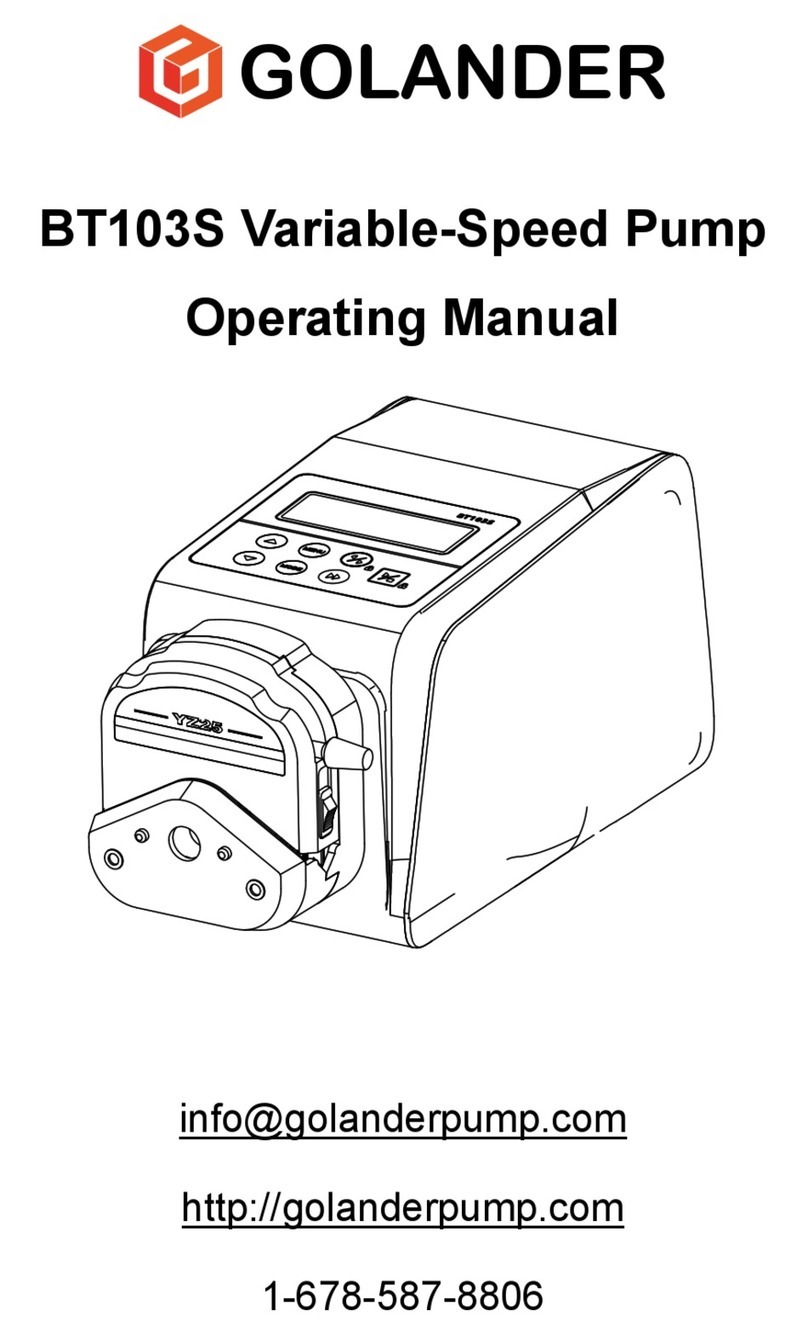
Golander pump
Golander pump BT103S User manual
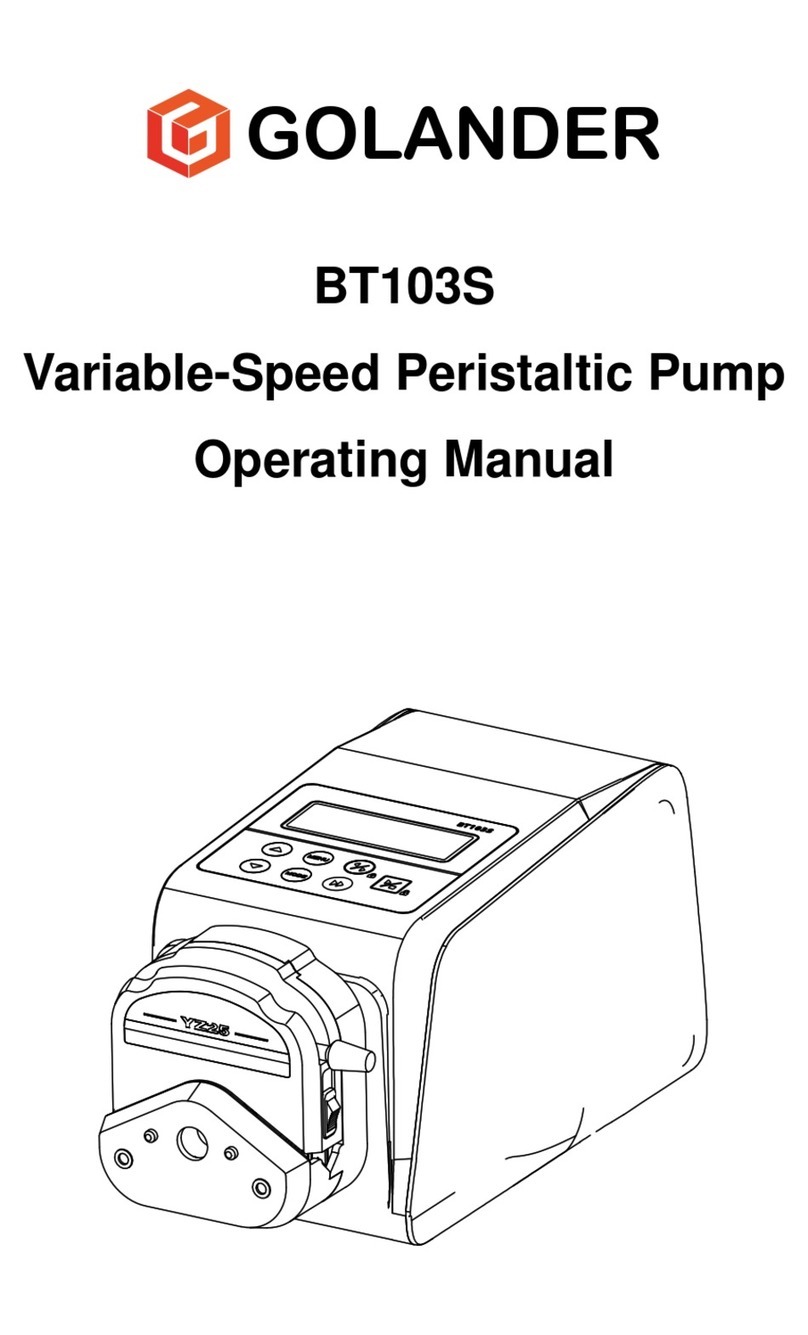
Golander pump
Golander pump BT103S User manual

Golander pump
Golander pump BT100F User manual

Golander pump
Golander pump BT100S User manual
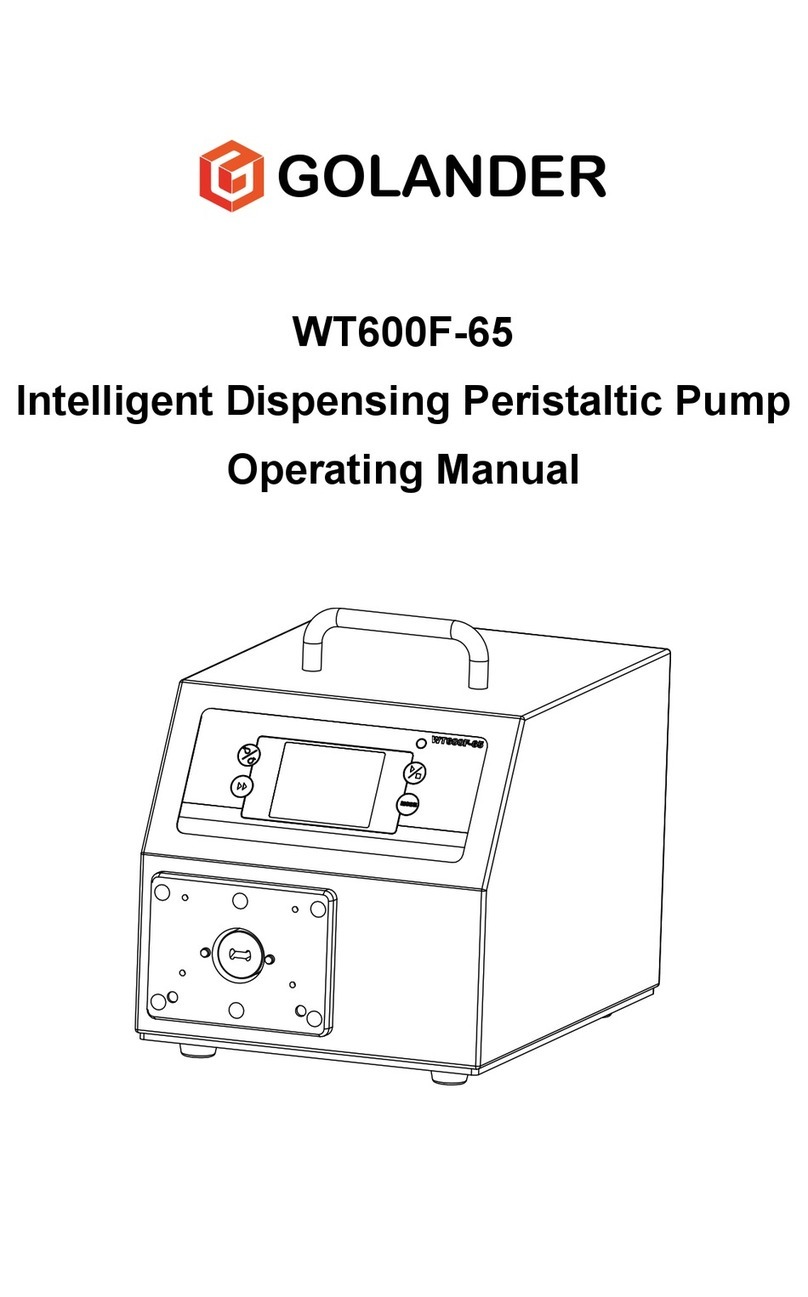
Golander pump
Golander pump WT600F-65 User manual
Popular Water Pump manuals by other brands

DUROMAX
DUROMAX XP WX Series user manual

BRINKMANN PUMPS
BRINKMANN PUMPS SBF550 operating instructions

Franklin Electric
Franklin Electric IPS Installation & operation manual

Xylem
Xylem e-1532 Series instruction manual

Milton Roy
Milton Roy PRIMEROYAL instruction manual

STA-RITE
STA-RITE ST33APP owner's manual