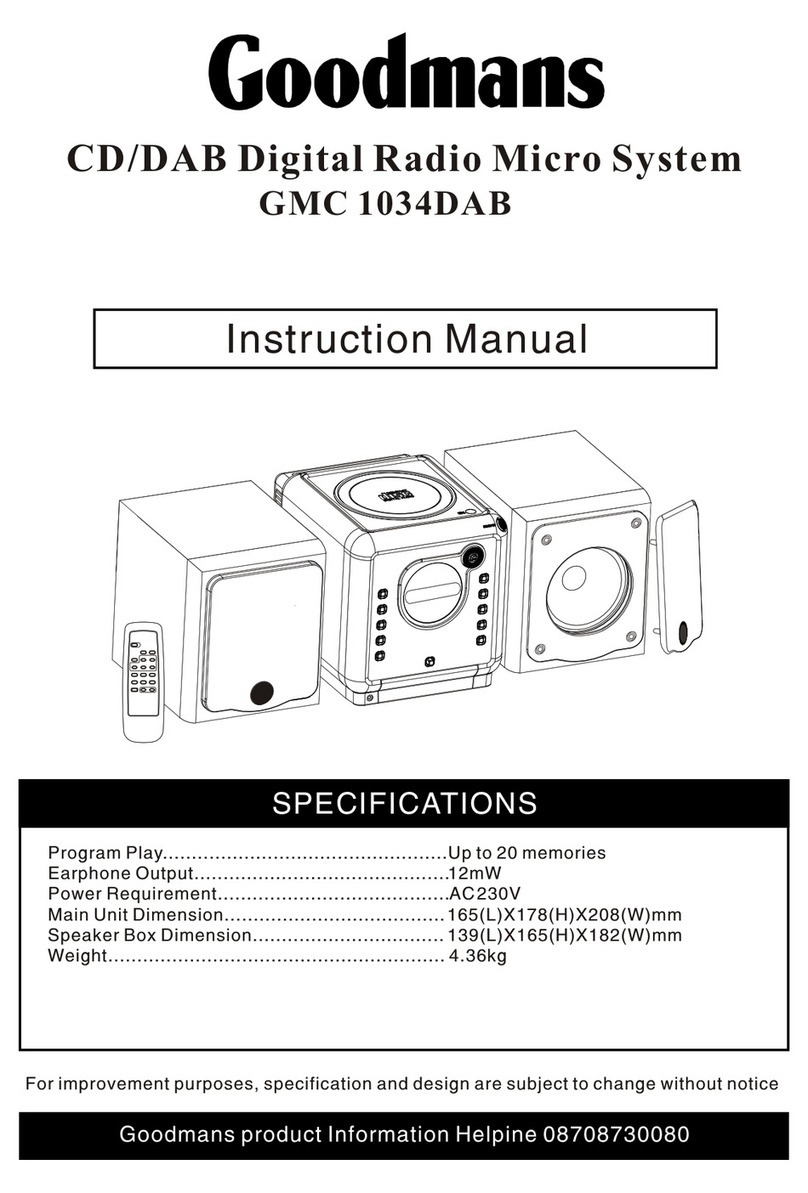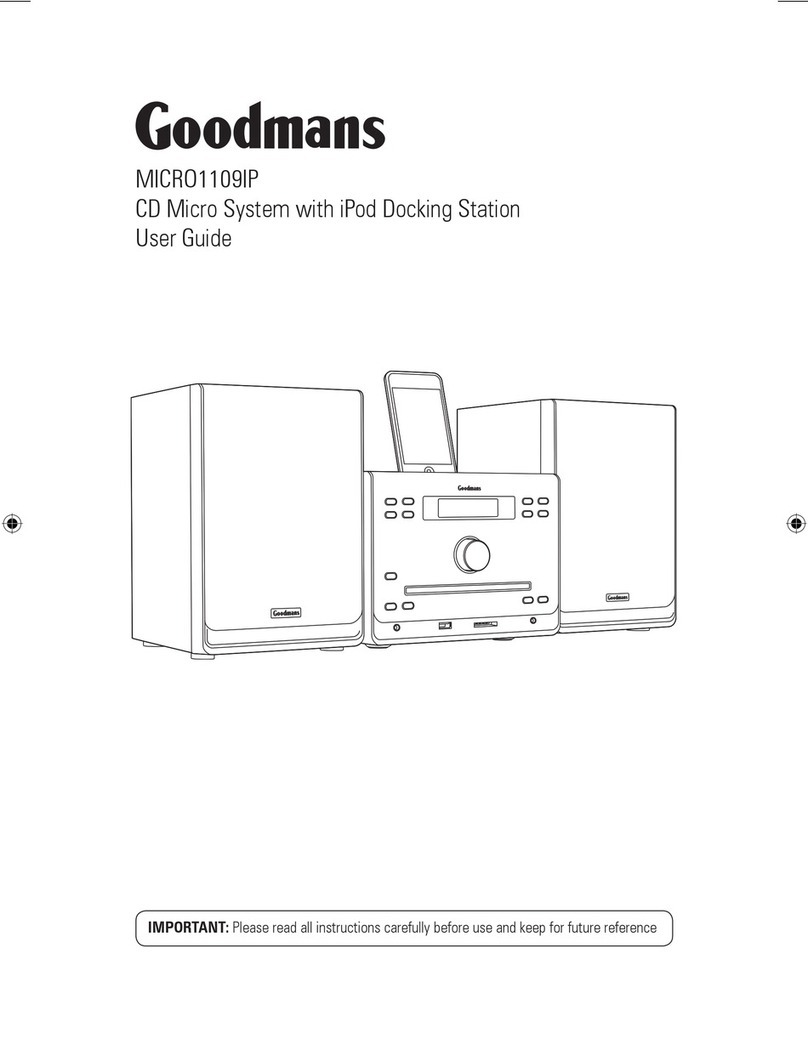Product Information Helpline
02392 391100
8
USING THE CD
LOADING THE CD
1 Press the CD function button
2 Press DISC OPEN/CLOSE (DISC 1, DISC 2 or DISC 3) on the unit to open the CD door
3 Place a CD into the tray with the label facing up
4 To load other CDs, press a different DISC OPEN/CLOSE (DISC 1, DISC 2 or DISC 3) on the unit and place the CD in the disc
tray
5 Press the same DISC OPEN/CLOSE (DISC 1, DISC 2 or DISC 3) on the unit to close the CD door The total playtime and
total number of tracks will appear in the display
6 To remove the CD, press the same DISC OPEN/CLOSE (DISC 1, DISC 2 or DISC 3) on the unit again, grasp the CD by its
edges, and carefully pull it out
PLAYING A NORMAL DISC
1 Press PLAY/PAUSE button on the unit or on the remote control to start playback
The track number and elapsed playing time of the current track appear on the display
2 To interrupt playback, press PLAY/PAUSE button on the unit or on the remote control
The playing time will start flashing
3 To resume playback press PLAY/PAUSE button on the unit or on the remote control again
4 To stop playback, press STOP button on the unit or on the remote control
SELECTING A DESIRED TRACK/PASSAGE
To select a desired track
1 Press SKIP/SEARCH/TUN DOWN or SKIP/SEARCH/TUN UP button on the unit or on the remote control repeatedly
until the desired track appears on the display
2 If playback is stopped press PLAY/PAUSE button on the unit or on the remote control to start playback
To search for a particular passage during playback
Press and hold SKIP/SEARCH/TUN DOWN or SKIP/SEARCH/TUN UP button on the unit or on the remote control and
release it when the desired passage is located
PROGRAM TRACKS
Program tracks of disc are possible when the CD playback is stopped Up to 60 tracks across all 3 disc compartments can be
stored in the memory and in any order
1 In stop mode, press MEM/SET button on the unit or on the remote control to enter program setting
"PROGRAM" will start flashing and "00 P--01" will show in the display
2 Press CD-DISC SKIP button to select the desired disc
3 Press SKIP/SEARCH/TUN DOWN or SKIP/SEARCH/TUN UP button on the unit or on the remote control to select
the desired track "PROGRAM P--01" will start flashing and your desired track number will show in the display
4 Press MEM/SET button on the unit or on the remote control to store the select track "PROGRAM" will start flashing and "00
P--02" will show in the display
5 Repeat steps 1 to 4 to select and store all desired tracks in this way
"PROGRAM" and "Full" will start flashing in the display if you attempt to program more than 60 tracks
6 Press PLAY/PAUSE button on the unit or on the remote control to play the programmed tracks
If you press REPEAT/RDS button during programmed playback, the current track or all programmed tracks will be played
repeatedly
"REPEAT", "REPEAT DISC", or "REPEAT ALL" and "PROGRAM" will appear on the display
Press MEM/SET button on the unit or on the remote control in stop mode to view the CD programmed tracks
7 Press STOP button on the unit or on the remote control in stop mode to clear the program
"PROGRAM" will disappear from the display
Notes:
The program is automatically cleared as soon as the CD compartment is opened
The function of program setting is disabling in PLAY/PAUSE mode