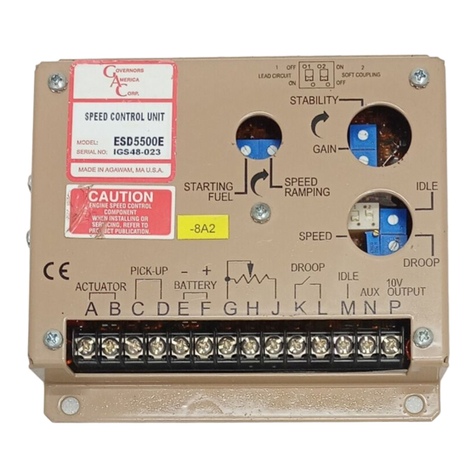4© 2019 Copyright All Rights Reserved
DDM101 Duel Driver Module 1.15.19 PIB 4134 F
FUEL BALANCE ADJUSTMENTS
e FUEL BALANCE adjustment allows for equalization of the fuel being delivered by
each actuator. With the engine running at no load, measure the DC voltage output of the
feedback sensors from each actuator. Voltage measurement for Actuator 1 is taken across
Terminals 13 and 14. Voltage measurement for Actuator 2 is taken across Terminals 20
and 21. Both voltage measurements should have an operational range of 1 to 4 VDC.
If the voltage readings are not equal, adjust the FUEL BALANCE potentiometer on the
DDM101 until the voltage readings are equalized and the exhaust temperatures are
balanced.
GOVERNOR GAIN ADJUSTMENT
With the engine running at rated speed, the PID system in the ESD can be adjusted for
optimum performance (see the ESD’s manual).
For best performance, the ESD’s GAIN adjustment should be set between 40-60% of
range. If the ESD’s GAIN adjustment is below 25% the DDM101’s GOVERNOR GAIN
adjustment should be rotated CCW to a lower setting. e ESD’s PID settings will have
to be readjusted for optimum transient performance (refer to the ESD’s manual).
Adjusting the DDM101 can also be accomplished by analyzing the ESD’s PWM voltage
input to Terminals 25 and 26 on the DDM101. e desirable voltage reading between
Terminals 25 and 26 should measure 7 VDC at no load and 14 VDC at full load. If the
measured voltage is lower than the desired range, the DDM101’s GOVERNOR GAIN
adjustment is set too high and should be rotated CCW to a lower setting. e voltage
across Terminals 25 and 26 on the DDM101 should increase. If the measured voltage is
lower than the desired range, the DDM101’s GOVERNOR GAIN adjustment is set too
low and should be rotated CW to a higher setting. e voltage across Terminals 25 and
26 on the DDM101 should decrease.
EXHAUST TEMP DIFFERENCE MONITORING AND CONTROL
e DDM101 requires the use of exhaust temperature thermocouples to balance the load
precisely with the dynamic balancing function.
Placement of thermocouples in the exhaust gas stream does not
guarantee that equal measurements provide equal power from each
bank. Exhaust temperature is, however, a good indication of balance and the exhaust
temperature control loop will actively trim the system.
With the installation of two industrial rated Type K type thermocouples in the exhaust
pipe of each bank, the DDM101 can measure and track two exhaust temperatures.
e thermocouple adjustments (THERMOCOUPLE 1 & THERMOCOUPLE 2) are
calibrated at the factory to receive equal input signals from the thermocouples. If a
dierence in either bank’s exhaust temperature is measured by the DDM101, the
control loop will readjust the fuel balance automatically to minimize the dierence. If
a measured dierence is still found, the operator can manually reduce the unbalance
and increase the temp control loop authority by a CW rotation of the TEMP. BAL GAIN
adjustment.
If at any time, one or both of the thermocouples signals are lost (open circuit detected)
the TC 1 or TC 2 fault LED will light and the balancing function will shut o. (see
TABLE 7)
Do not alter the factory settings of THERMOCOUPLE 1 or
THERMOCOUPLE 2 adjustments unless a signicant unbalance
exists. If a balance does occur, rst try to correct the issue using the standard mechanical
and electronic balancing methods described above. If a problem persists, determine
which exhaust channel is higher in temperature and adjust the bank’s THERMOCOUPLE
adjustment CCW to equalize the exhaust temperature. Adjusting the cooler banks
THERMOCOUPLE adjustment CW will equalize the exhaust temperature as well.
CAUTION
WARNING
RACK POSITION-MONITORING
With power applied to the DDM101 and before starting the engine, measure the voltage
at the Terminals 16(+) & 17(-). It should be adjusted to zero Volts by the Actuator 1
Oset (A1 O) for Actuator 1 (closed position) and at Terminals 18(+) & 19(-) by the
Actuator 2 Oset (A2 O). At maximum positions the voltage at the above-mentioned
terminals should be 1 Volt and can be adjusted by Actuator 1 Gain (A1 G) and Actuator
2 Gain (A2 G) respectively. To manually open the actuator, remove the wire from
Terminal A on the
ESD
and connect the wire to Terminal F on the
ESD
. Adjust A1 G
and A2 G for 1 Volt output at Terminal 16 and Terminal 18. Reconnect the wire back
to Terminal A on the
ESD.
LED FUNCTION
ACT 1 Actuator drive circuit 1 is receiving a drive signal from the control.
ACT 2 Actuator drive circuit 2 is receiving a drive signal from the control.
TC 1 FAULT ermocouple 1 has a fault or open circuit.
TC 2 FAULT ermocouple 2 has a fault or open circuit.
EXHAUST
TEMP 1
Unbalances in exhaust temperatures; control is actively trimming fuel to actuator 1 to
rebalance the system.
EXHAUST
TEMP 2
Unbalances in exhaust temperatures; control is actively trimming fuel to actuator 2 to
rebalance the system.
GOV DRIVE Drive signal from external governor is being removed to open up the throttle.
TABLE 7:
CAUTION e sensor is easily damaged so take caution when installing the sensor.
Use Type-K wire and connectors only. Do not mix dissimilar metals.
NOTE e sensor includes a weld bung. Drill and weld, then insert sensor
using below procedure.
EGT TEMPERATURE SENSOR INSTALLATION PROCEDURE
1. Apply thread sealant to the sensor.
2. read the sensor nger tight into the location from the application consid-
erations.
3. Once complete, turn the sensor 2 full turns past nger tight.
NOTE
e exhaust temperature probe is located in the engine exhaust outlet
as near as possible to the point where all of the cylinders merge. Alter-
natively, the sensor can be placed in the manifold outlet pipe. A weld
bung or tapped hole must be used and care should be taken such that
the tip of the probe is well within the outlet exhaust ow. e sensor
is mounted via a 1/8 in. NPT tting. Drill and tap the determined
mounting location using the provided dimensions.
Exhaust Gas Temperature Sensors, part number STE101: Type K ermocouple
with 1200°F (650°C) Maximum. Mating Connector Included.