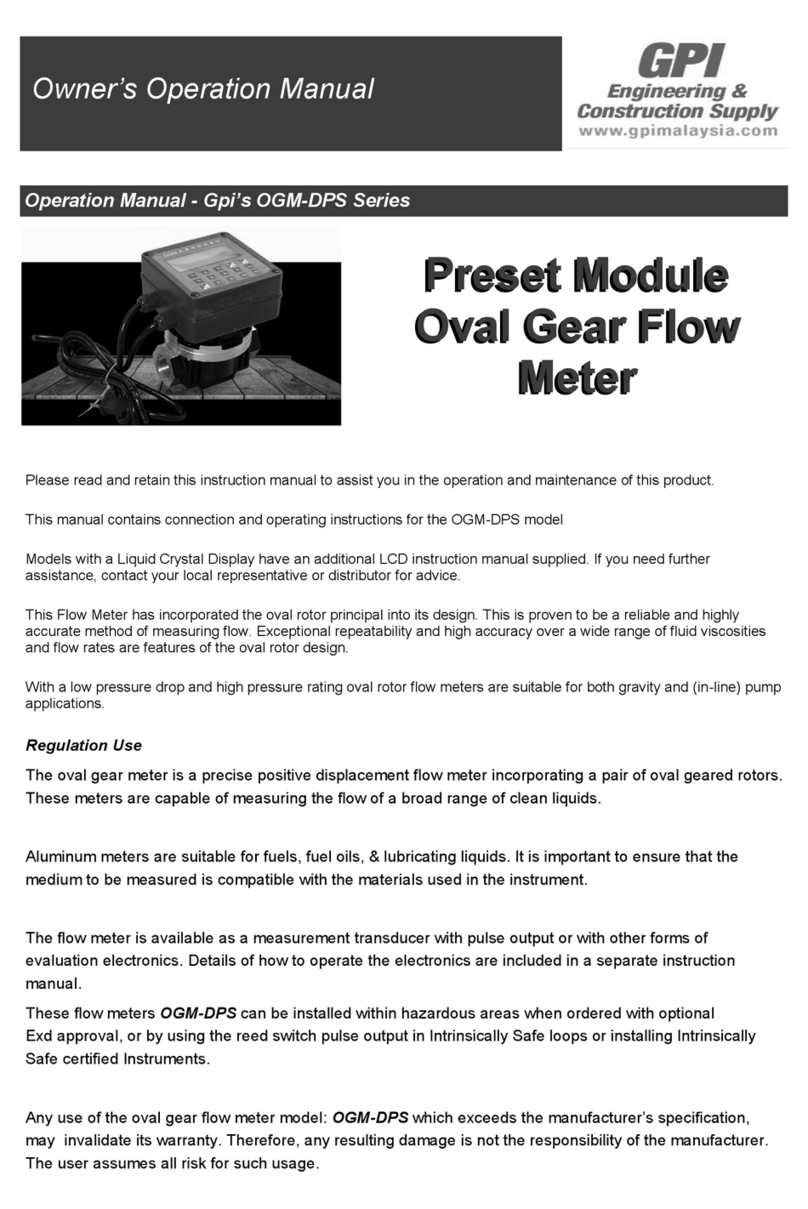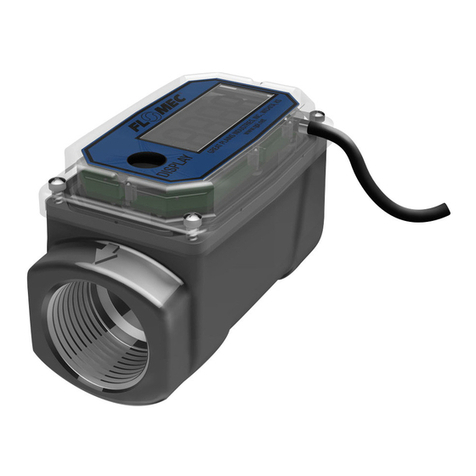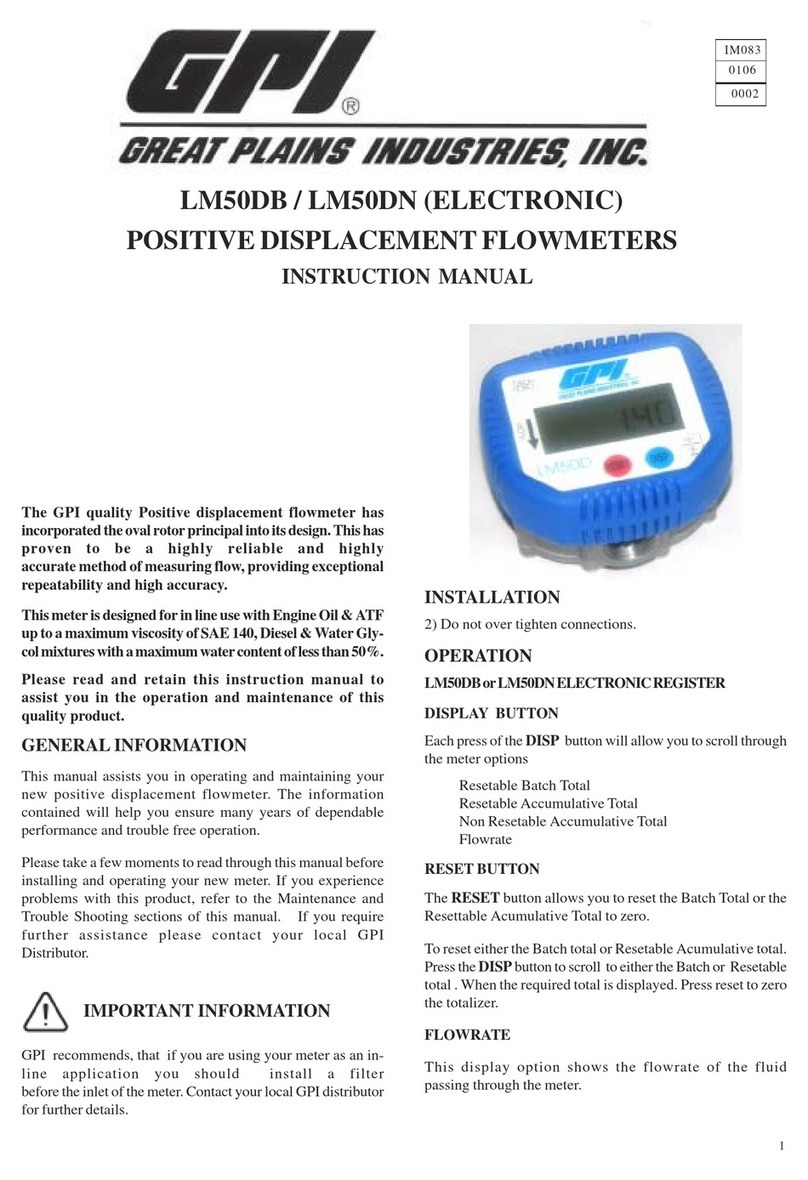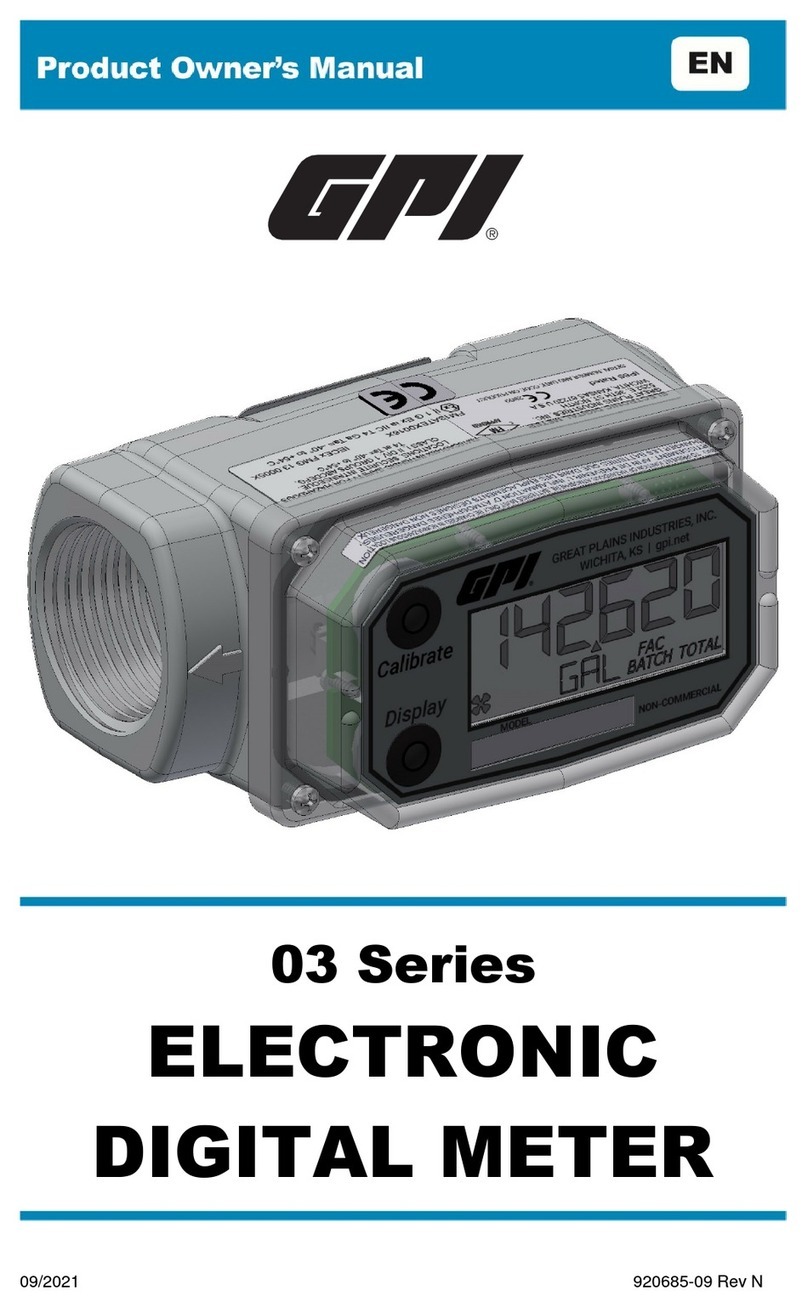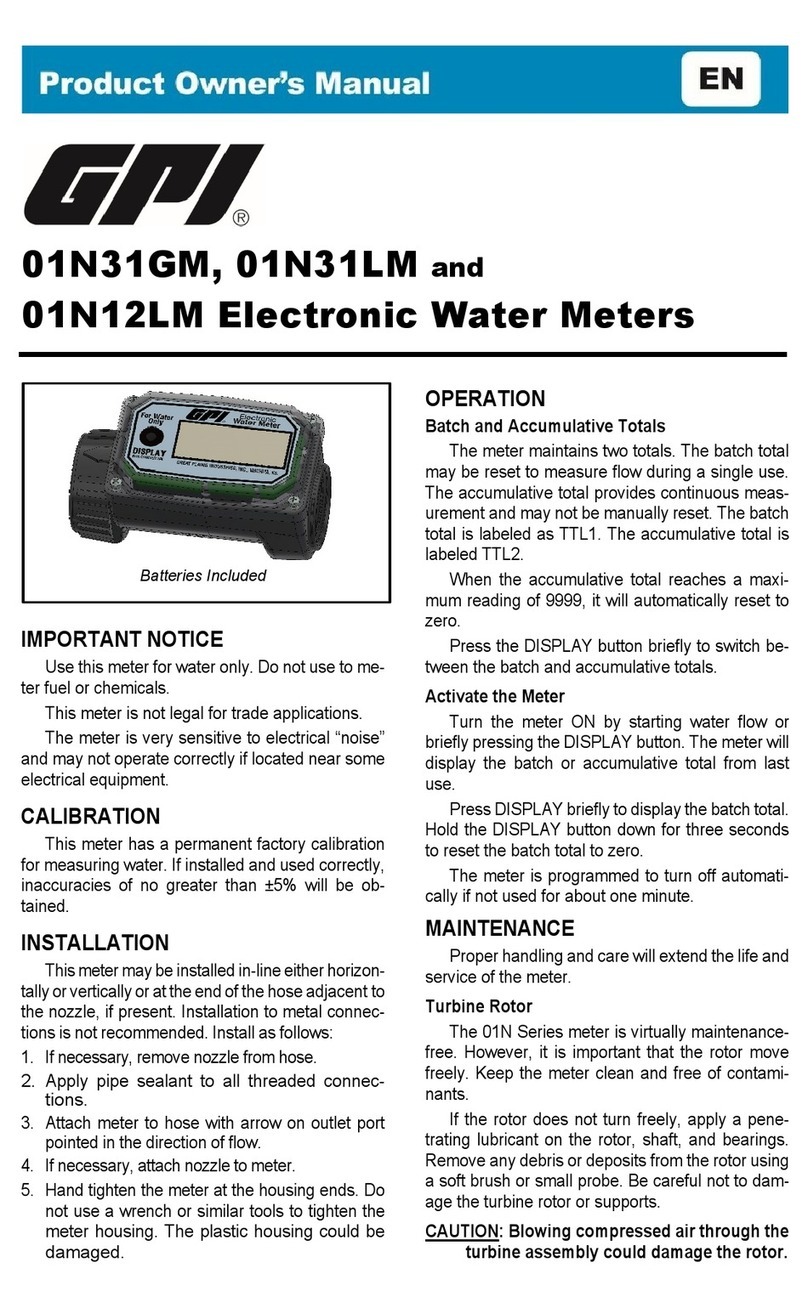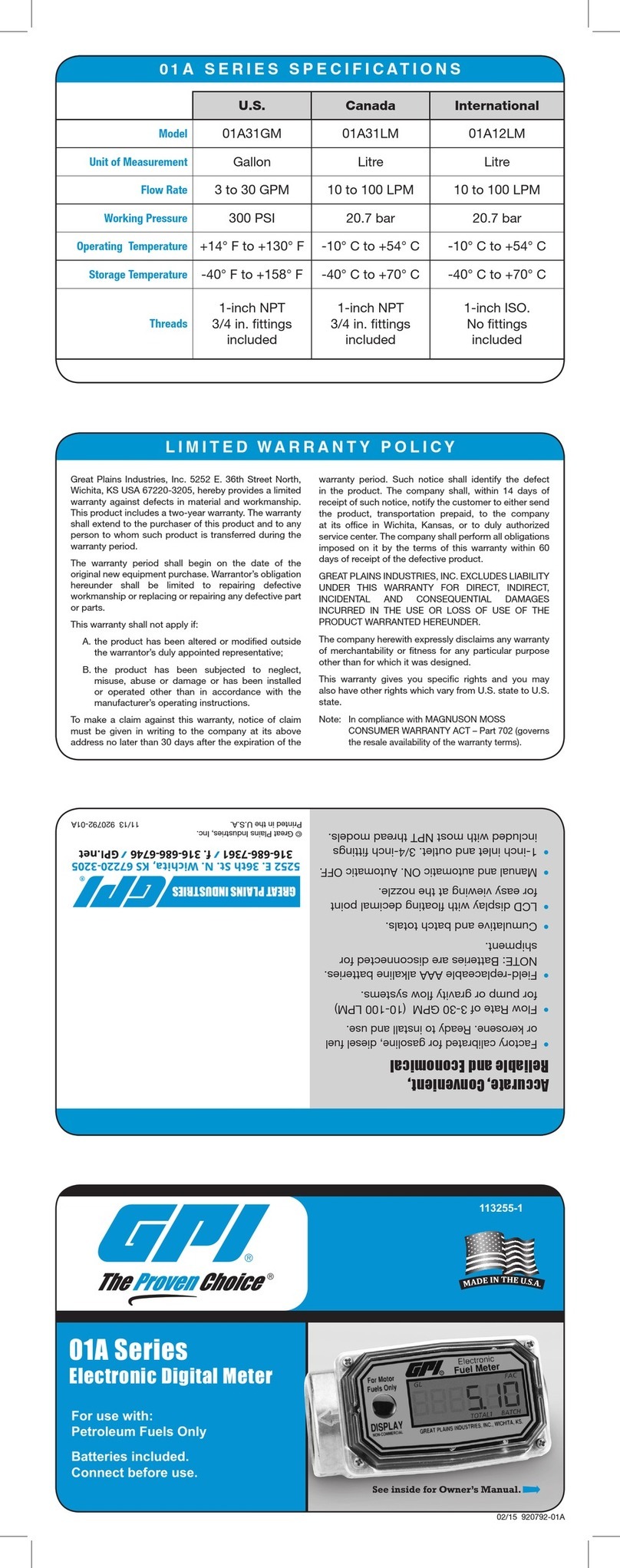2
GENERAL INFORMATION
The purpose of this manual is to
assist you in installing, operating
and maintaining your mechanical
fuel meter. Please take a few mo-
ments to read these instructions
beforeinstallingandoperatingyour
fuel meter.
SAFETY INSTRUCTIONS
The following safety alert symbols
are used in this manual.
DANGER
DANGER indicates a hazardous
situation which, if not avoided, will
result in death or serious injury.
WARNING
WARNING indicates a hazardous
situation which, if not avoided, could
result in death or serious injury.
CAUTION
CAUTION indicates a hazardous
situation which, if not avoided, may
result in minor or moderate injury.
It is your responsibility to:
• know and follow applicable
national, state and local safety
codespertainingtoinstallingand
operatingelectricalequipmentfor
use with ammable liquids.
• know and follow all safety precau-
tions when handling petroleum
fuels
• ensure that all equipment opera-
tors have access to adequate
instructions concerning safe
operation and maintenance.
1. This meter is designed for use
only with thin viscosity petro-
leum fuels such as gasoline,
gasoline/ethanolblendsatlevels
designated as "gasohol" (E10
maximum),dieselandkerosene.
2. Do not use this equipment for
dispensing any uids other than
those for which it was designed.
To do so may damage the meter
and will void the warranty.
3. DANGER Observe precau-
tions against re or explosion
when dispensing fuel. Do not
operatethemeterinthepresence
ofanysourceofignitionincluding
running or hot engines, lighted
cigarettes, or gas or electric
heaters.
4. WARNING Any components
such as hose, nozzle, or pump
added to your meter must be
staticallygroundedandapproved
for use with petroleum fuels.
5. WARNING Avoid prolonged
skincontactwithpetroleumfuels.
Use protective goggles, gloves,
andapronsincaseofaccidental
splashing or spillage. Change
saturatedclothingandwashskin
contactareaspromptlywithsoap
and water.
The MR 5-30 Mechanical Fuel
Meter is designed for the eld mea-
surementofthinviscositypetroleum
fuelsonlyandintendedforusewith
pump systems in the 5 to 30 GPM
or 19 to 114 LPM ow range (not
intended for gravity ow systems).
Using mechanical gears, these
meters translate ow data from a
nutating disk into calibrated units
which are indicated on the face
of the meter. This meter is factory
calibratedfordieselfuel.Fieldcali-
brationfeatureisavailableforother
uids, see Calibration section.