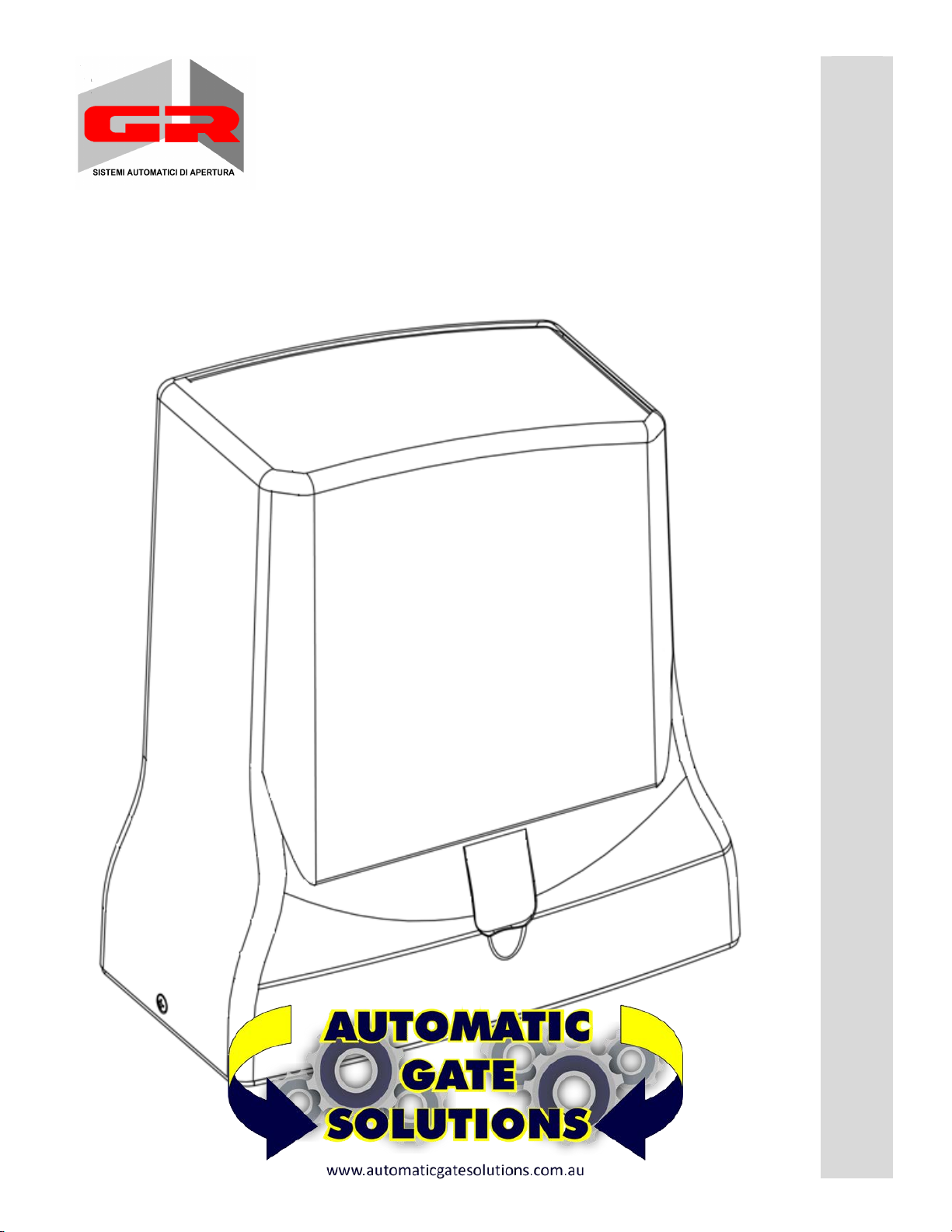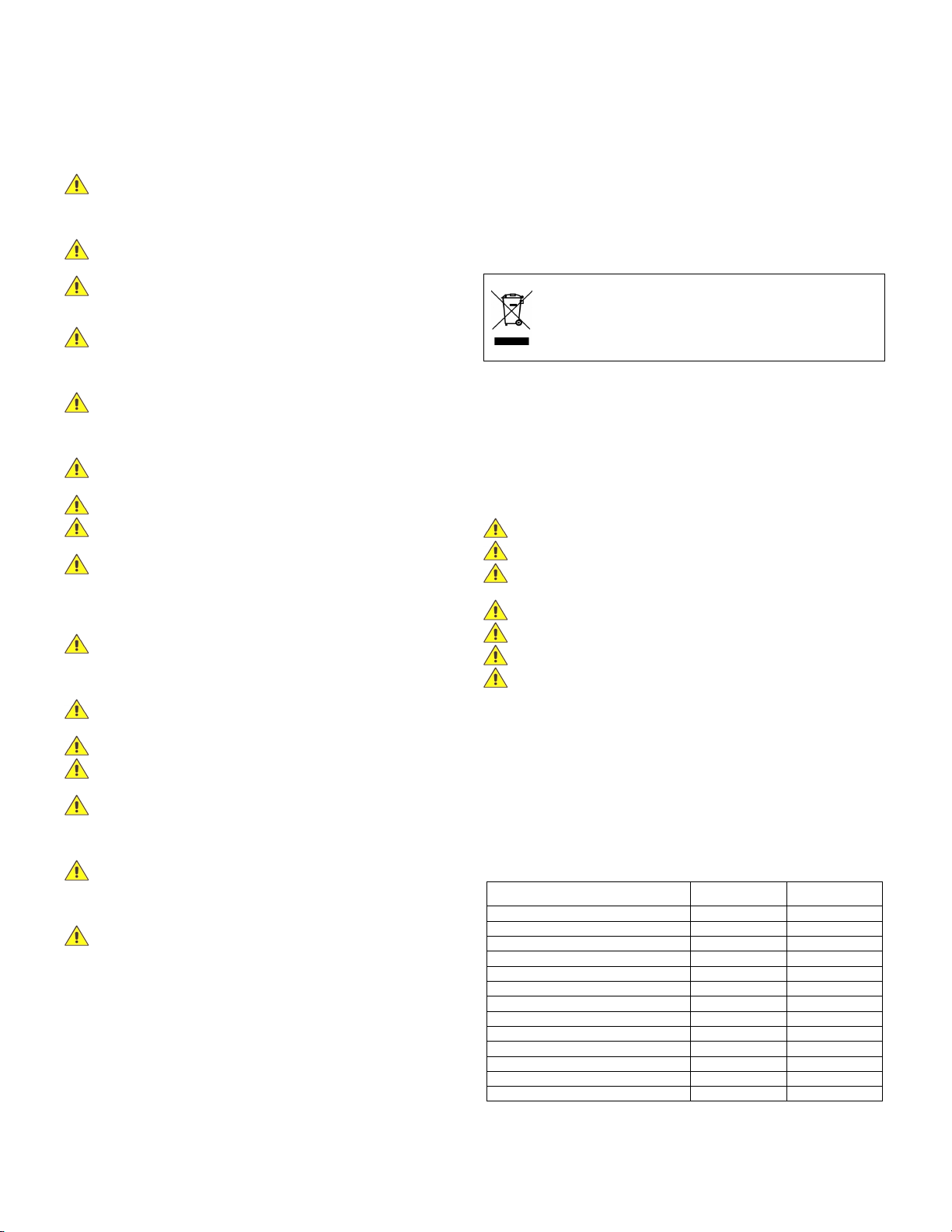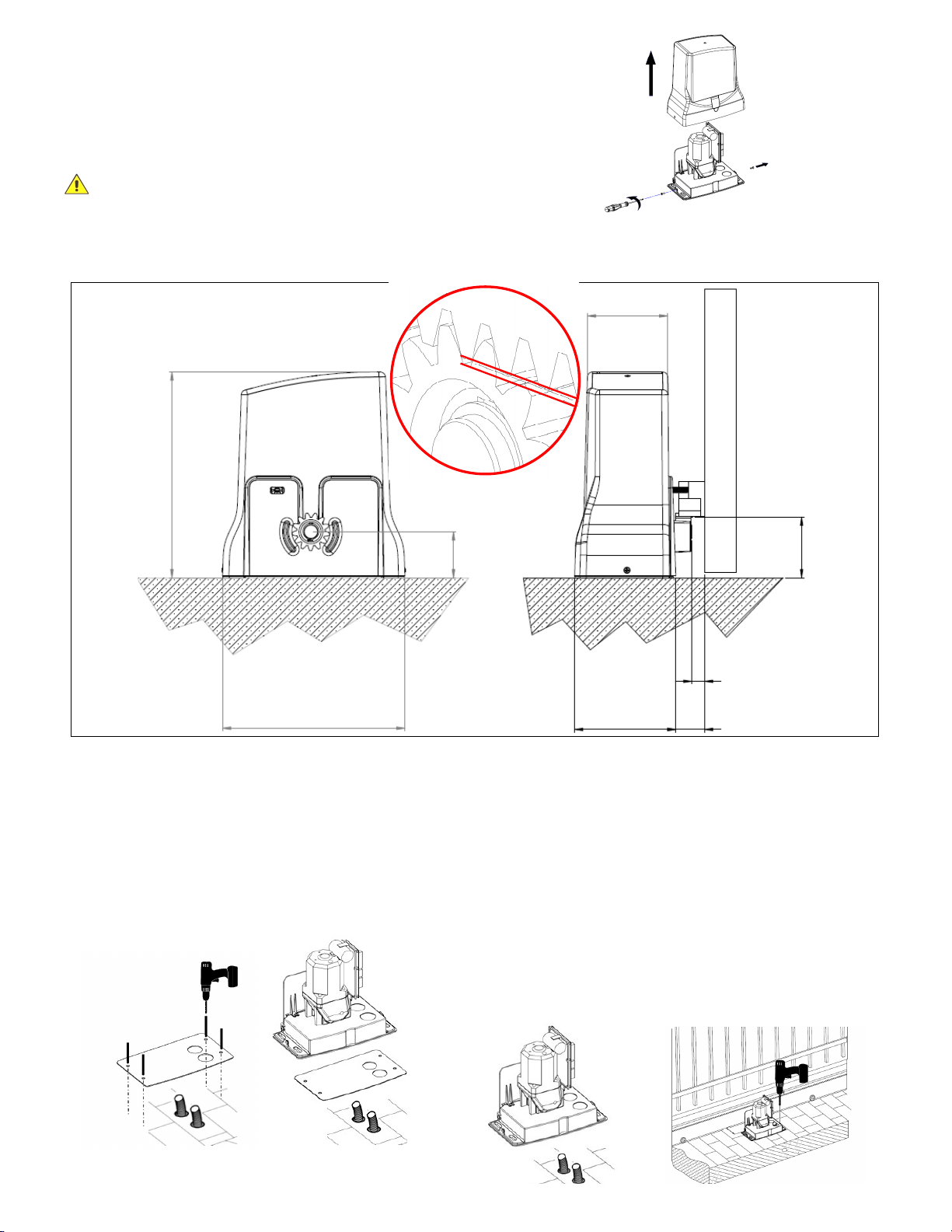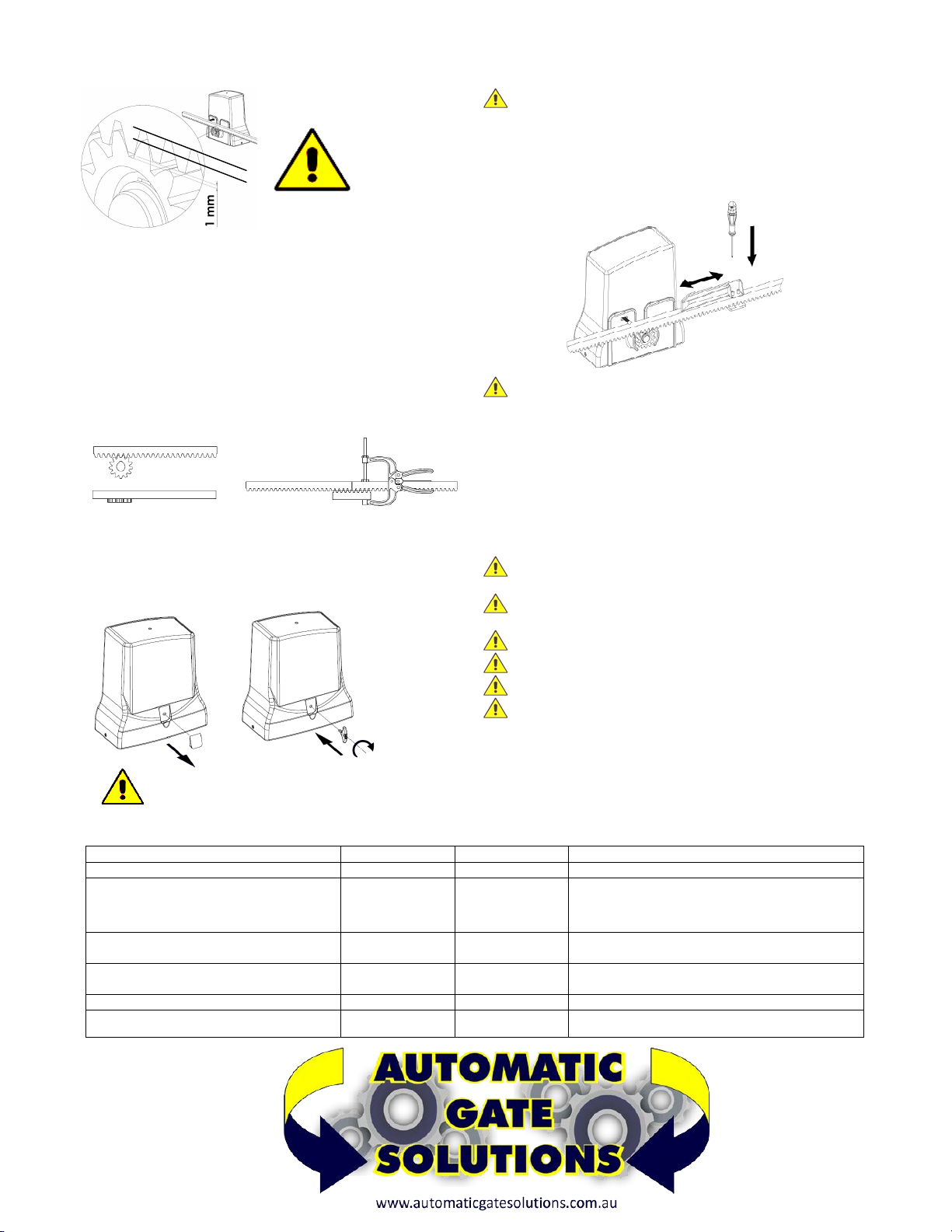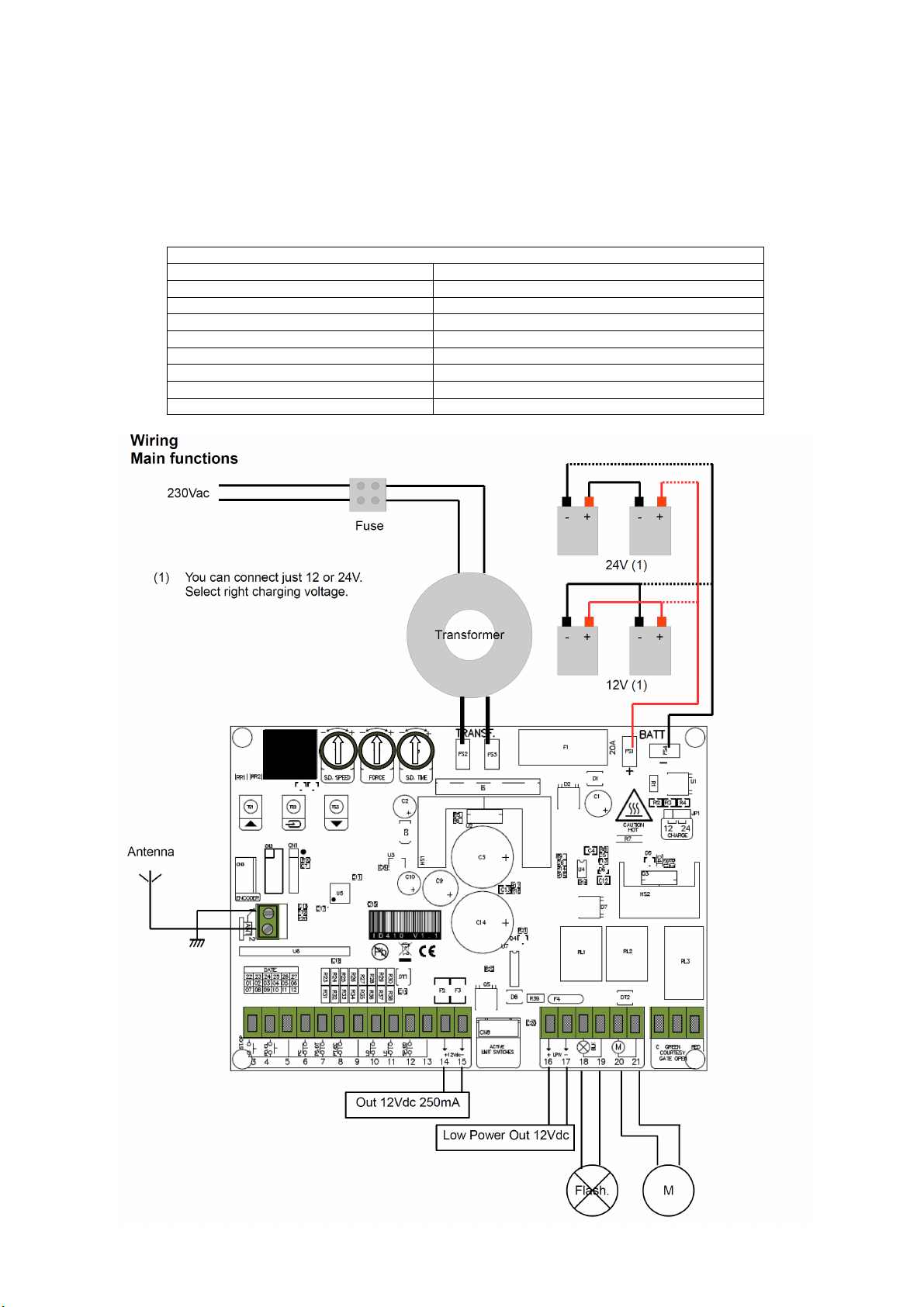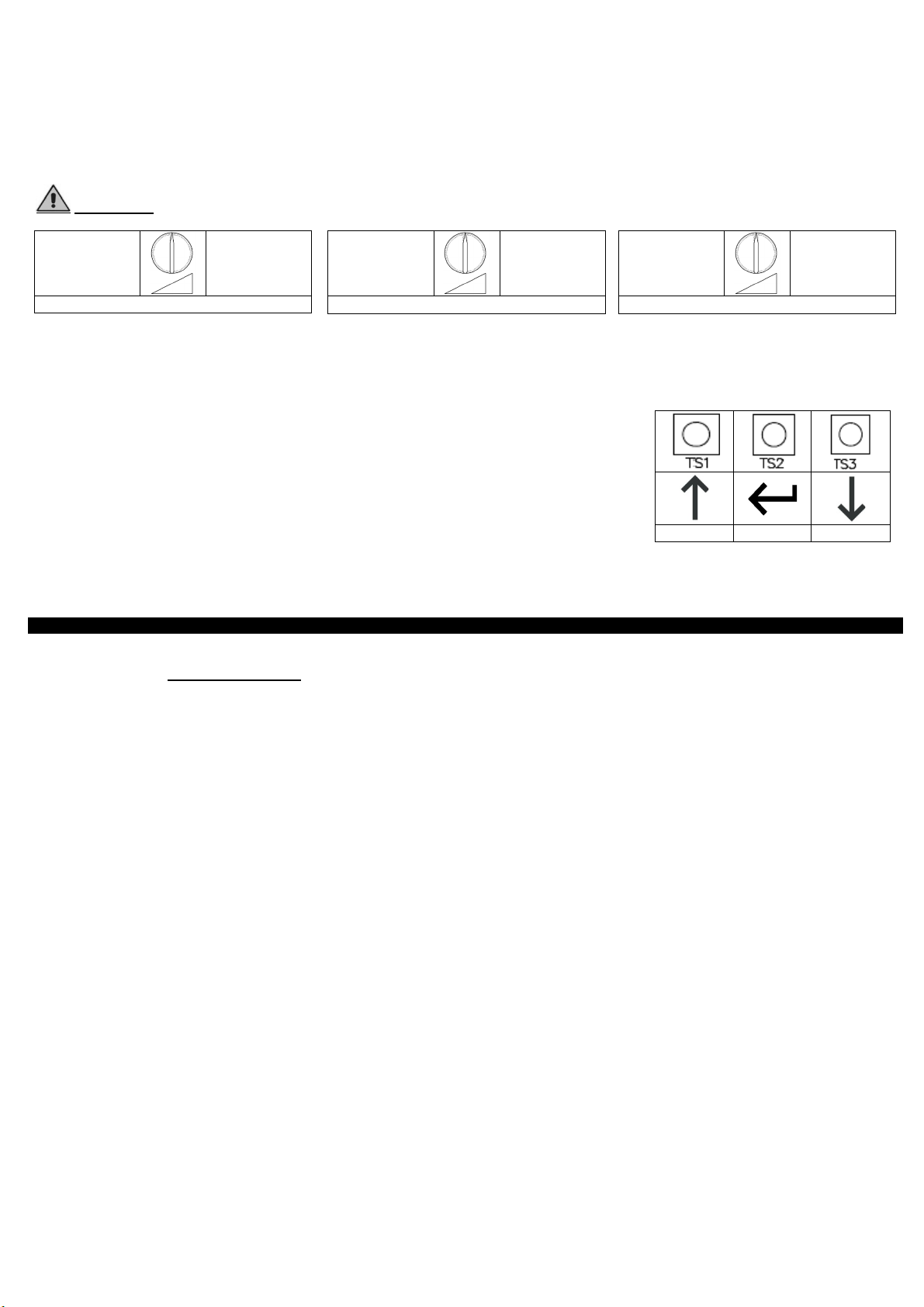INSTALLATION MANUAL
Our compliments for your excellent choice. The GR6-8 electro-
mechanical gear motor has been produced for reliability and high quality.
This Manual will offer information you may need to install your gear motor
assuring long-lasting performance and to safeguard your safety.
HOWEVER CAUTION IS UNQUESTIONABLY INDISPENSABLE AND
NOTHING IS BETTER THAN PREVENTING ACCIDENTS. GR products
have been made to conform with rules and laws in force at time of
manufacture.
This manual is designed exclusively for the specialized installation
expert in the criteria of construction and equipment to assist in the
protection against accidents in the installation and use of the gate; door
and automation of such gates (adhere to the rules and laws in force).
On completion the installer should issue to the end consumer an
instruction manual according to EN 12635.
Before proceeding with the installation the installer must provide an
analysis of the identification and management of risks as per the
standards EN 12453 and EN 12445.
All wiring of the various external electrical components connected to
the automation (e.g. Photocells, flashing lights, keypads etc) must be
carried out according to EN 60204-1 and the amendments made of the
point 5.2.2 of EN 12453.
It is prohibited to do any repair or adjustment of the equipment if you
have not taken all necessary precautions to avoid possible accidents
(example: power supply disconnected, engine block). All mechanisms in
motion must be equipped with appropriate protections.
The mains power line must be protected for maximum current in
locked rotor condition as per government electrical laws.
Install the gear motor on gates that conform to EN 12604.
Perform the measure of strength developed by the gear motor and
take the appropriate steps as per EN 12445.
Positioning photocells: These safety devices must be installed at a
height not exceeding 70cm from the ground and at a distance from the
floor movement of the door of no more than 20cm. Their proper
functioning of the photocells must be verified at the end of installation
according to Section 7.2.1 of EN12445.
Keep the activation controls of automation out of reach of children.
The controls should be installed at a minimum 1.5m height above the
ground and outside the range of actions of moving parts such as the
gate.
All activation actions must be executed only at points from where
the automation is fully visible.
Operate the remote only in view of automation.
Store carefully this manual in a suitable place known to all
interested people.
Any unauthorized and arbitrary modification made to this product,
releases the company GR SISTEMI AUTOMATICI DI APERTURA Srl
and from any liability resulting from damage or injury to things, people or
animals.
The non-observance of regulations and of safety standards here
listed releases the company GR SISTEMI AUTOMATICI DI APERTURA
Srl from any liability resulting from damage or injury to things, people or
animals.
The automation must be coupled to a control board equipped with
torque regulation that provides an anti crushing safety as described in EN
12453 - EN 12445
CONFORMITY DECLARATION:
It’s in accordance with Machine Directive 39/89/CE and following modify.
It’s in accordance with the following directive CE:
Electromagnetic compatibility Directive 89/336/CEE and following modify.
Low tension Directive 73/23/CEE and following modify.
Have been applied the following harmonized norms:
EN292/1/2, EN 294, EN60335-1, UNI EN 12453, and what applicable of
the EN12445-2000.
Castiglione d/St. 05-10-2020
DISMANTLING / REINSTALLING
This product falls within the scope of the Directive 2012/19 / EU
concerning the management of waste electrical and electronic equipment
(WEEE). The appliance must not be disposed of with domestic waste as
it is made of different materials that can be recycled at the appropriate
facilities. Inquire through the municipal authority regarding the location of
the ecological platforms to receive the product for disposal and its
subsequent correct recycling. Furthermore, it should be remembered
that, upon purchase of an equivalent appliance, the distributor is obliged
to collect the product for disposal free of charge. The product is not
potentially dangerous for human health and the environment, not
containing harmful substances, but if abandoned in the environment
negatively impacts on the ecosystem. Read the instructions carefully
before using the appliance for the first time. It is recommended that you
do not use the product for any purpose other than that for which it was
intended, there being a danger of electric shock if used improperly.
The crossed-out bin symbol, on the label on the appliance,
indicates the compliance of this product with the
regulations regarding waste electrical and electronic
equipment. Abandonment in the environment of the
equipment or illegal disposal of the equipment is
punishable by law.
To dismantle or reinstall the automation elsewhere, you need to:
1 - Disconnect the power supply and disconnect the electrical system.
2 - Remove the control panel and all the components of the installation.
In the event that some components are damaged or unable to be
removed, replace them.
SAFETY RULES
During the installation and the use of the automation, pay attention to the
following safety rules:
Distance security!
Mechanisms moving!
Do not install automation in an environment saturated with explosive
mixtures!
Electric Shock!
Use gloves!
Use welding glasses!
Maintain ear protection!
USE OF THE AUTOMATION
The gearmotor GR6-8 was designed and built for the opening of gates
with weight max. 800kg. G.R. Srl assumes no responsibility for a
purpose other than that provided by gearmotor GR6-8. Since automation
can be put into motion in view by button or remotely by remote control, it
is essential to check frequently the perfect efficiency of all safety devices.
It is advisable to check periodically (every six months) the regulation of
electronic friction of which must be equipped the electronic control board.
TECHNICAL DATA
GR6 12V GR8 12V
600Kg 800Kg
12Vdc 12Vdc
190W 350W
2.6A 2,5A
1400 1400
13,4Nm 21,2Nm
10,2m/min 10,2m/min
150°C 150°C
-20°C +60°C -20°C +60°C
GREASE GREASE
IP44 IP44
65% 65%