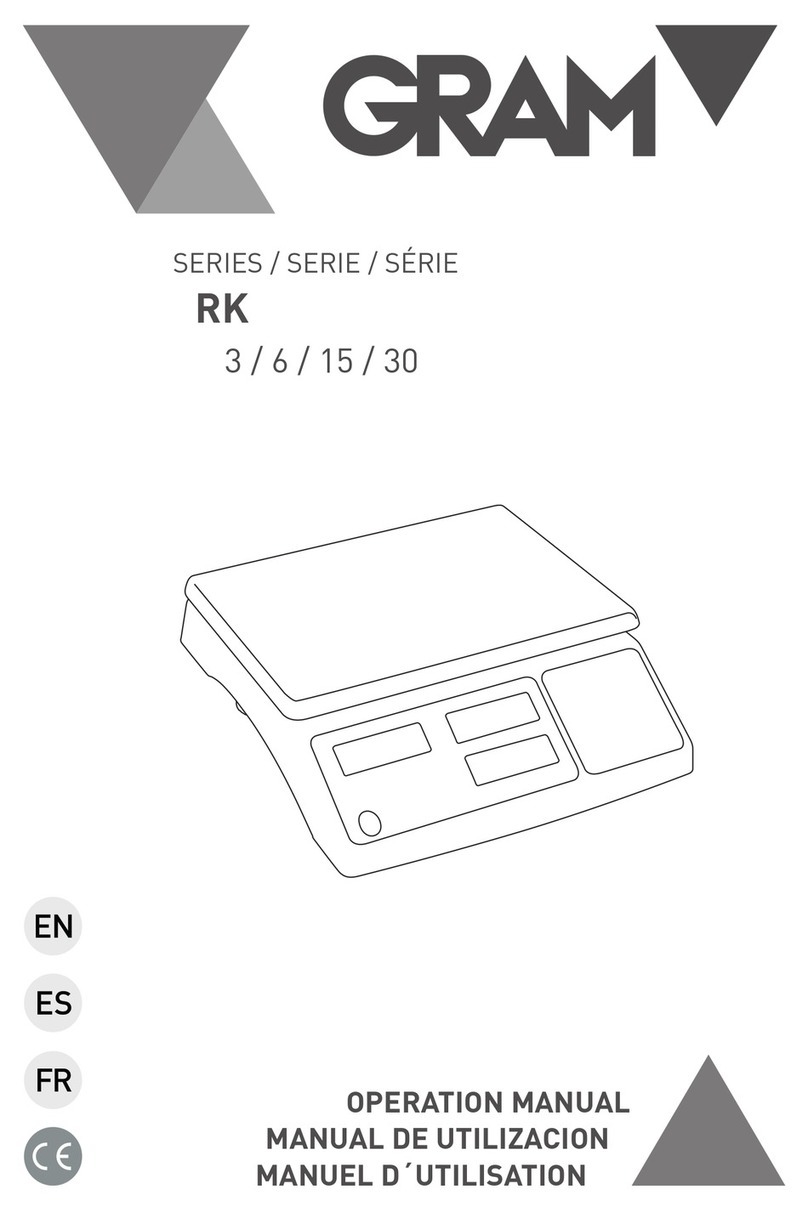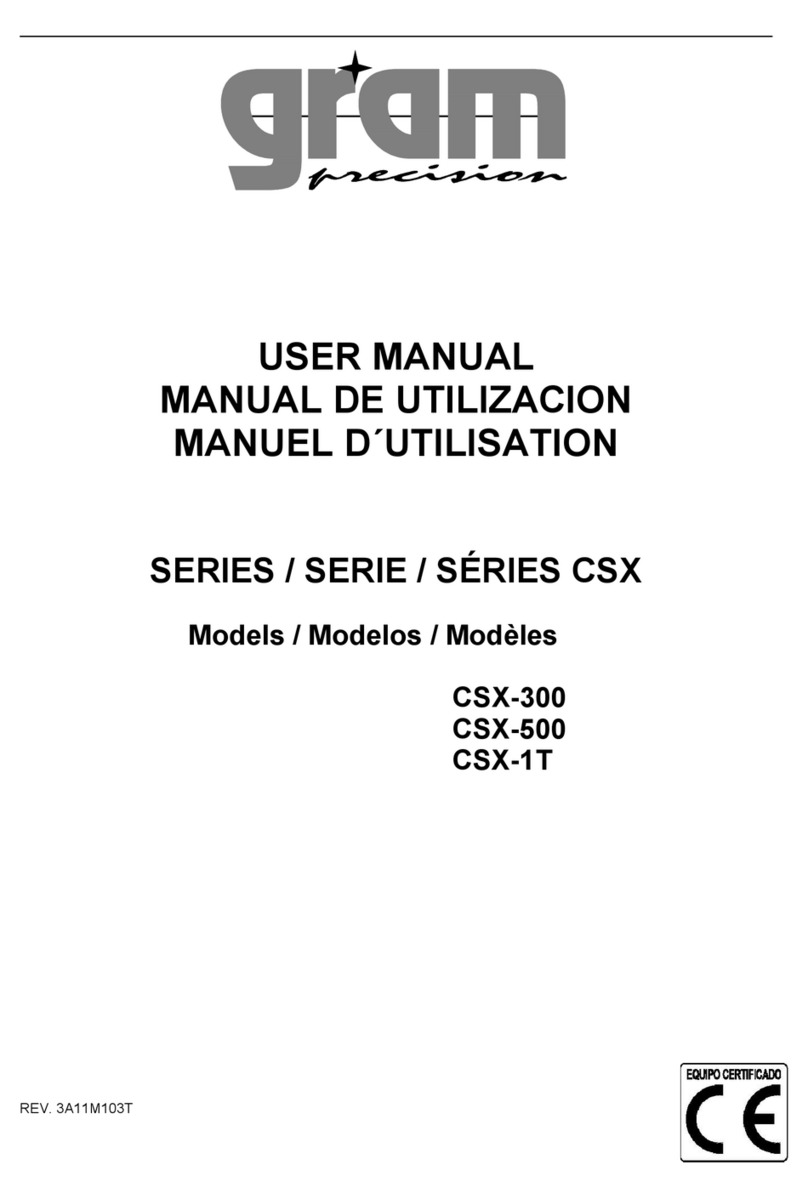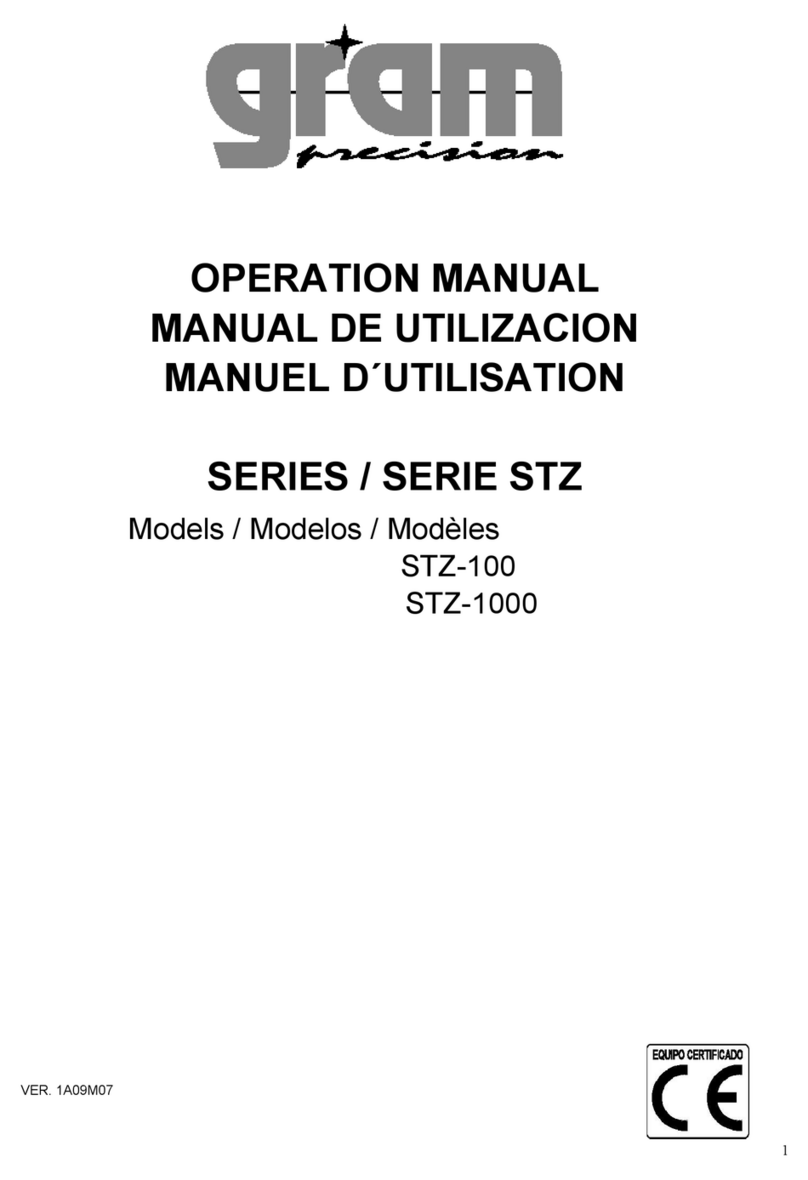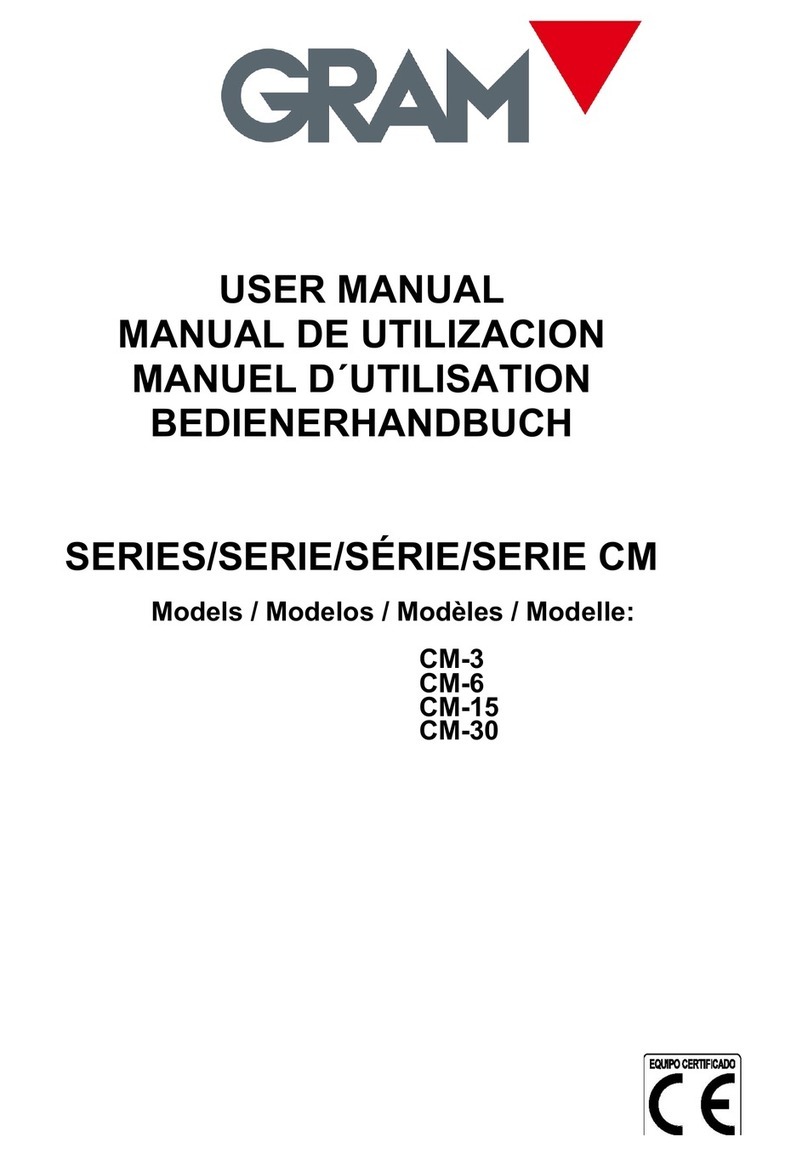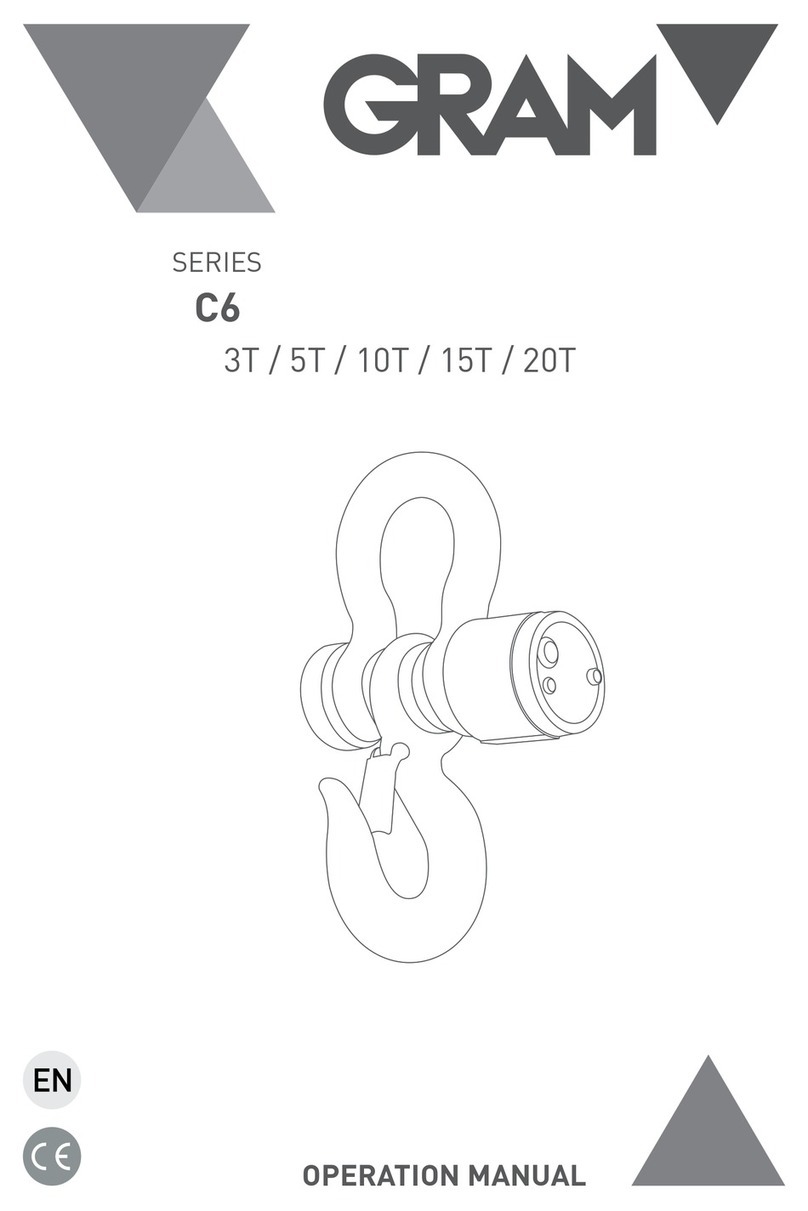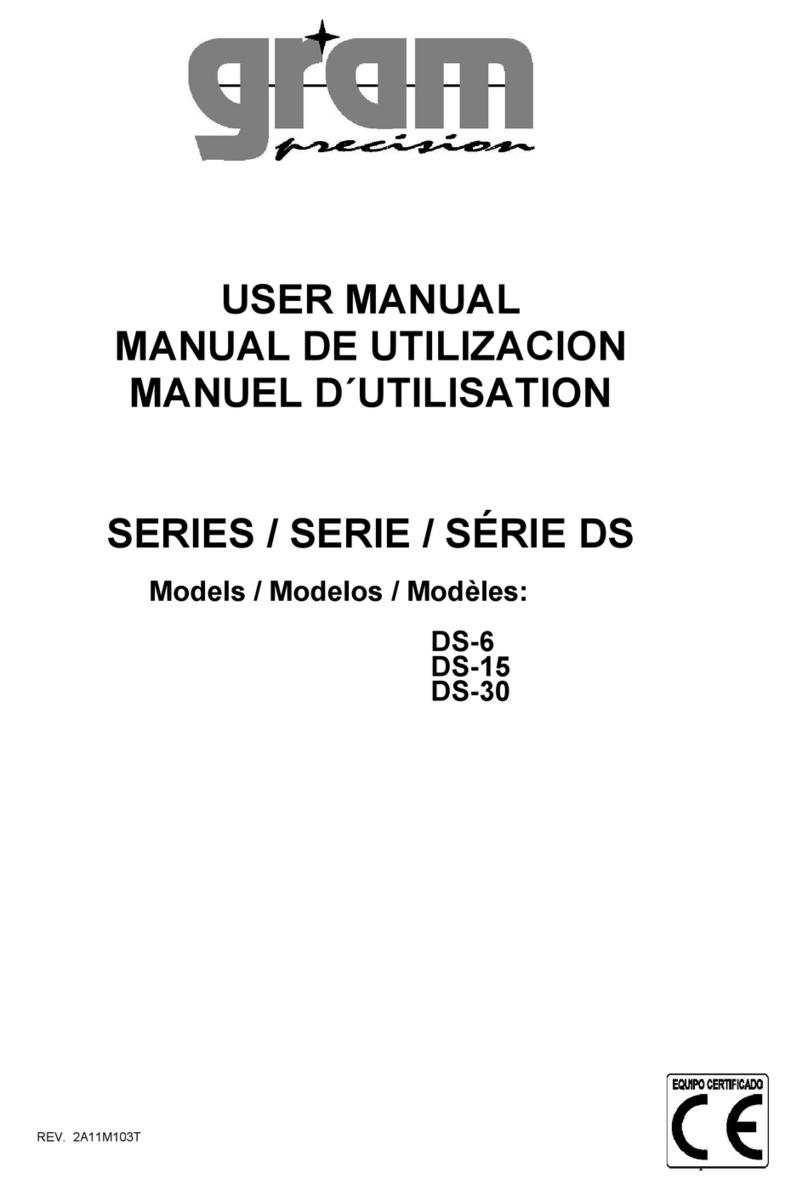ESPECIFICACIONES
MODELO CAPACIDAD RESOLUCION TAMAÑO PLATO
Safir-25S 25kg 10g 450x350mm
Safir-50S 50kg 20g 450x350mm
Safir-50L 50kg 20g 600x500mm
Safir-100S 100kg 50g 450x350mm
Safir-100L 100kg 50g 600x500mm
Safir-200L 200kg 100g 600x500mm
CARACTERISTICAS
•Fre uen ia de sonido: 1KHz
•Autodes onexión, trans urridos 3 minutos sin utilizar la balanza
•Indi ador de batería baja
•Indi ador Hold
•Indi ador de sobre arga
DESCRIPCION DEL TECLADO
Tecla encendido / apagado.
Pulsar esta te la para en ender ó apagar la balanza. Para a tivar la
autodes onexión automáti a, mantener la te la pulsada durante 2 segundos.
Tecla Tara
Pulsar esta te la para efe tuar una Tara ó para poner a ero la le tura del display.
Para a tivar la fun ión Hold, mantenerla pulsada durante 2 segundos.
Tecla Unidades
Mantener pulsada esta te la durante 2 segundos para ambiar la unidad de
pesada, de Kg. a Lb ó vi eversa.
MODO DE EMPLEO
11.Pulsar la te la para en ender la balanza. Durante unos segundos, el display
mostrará todos sus segmentos