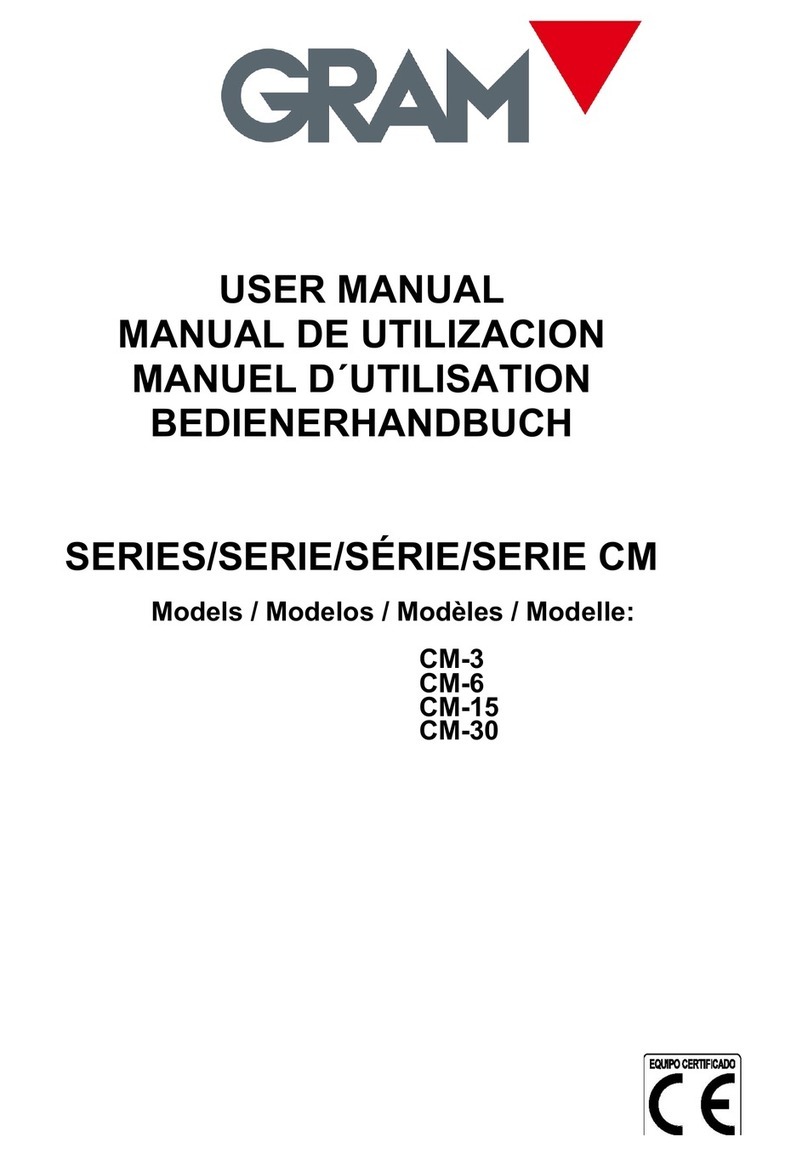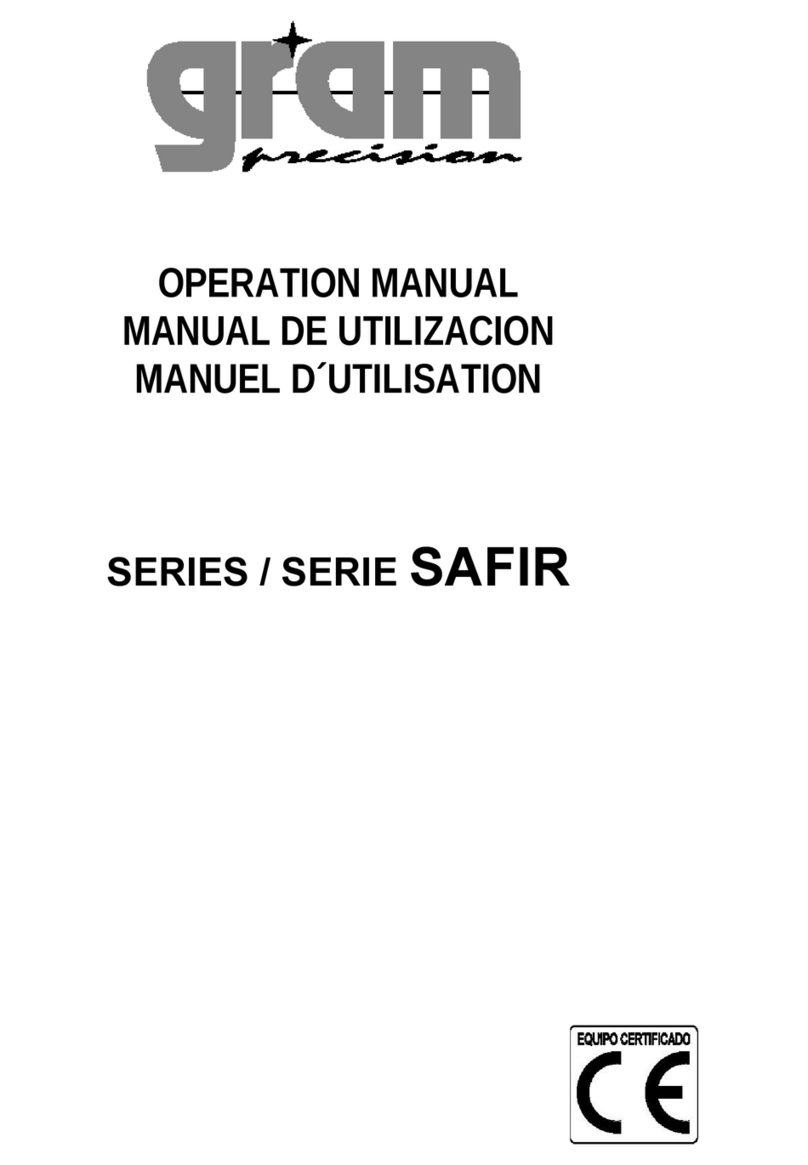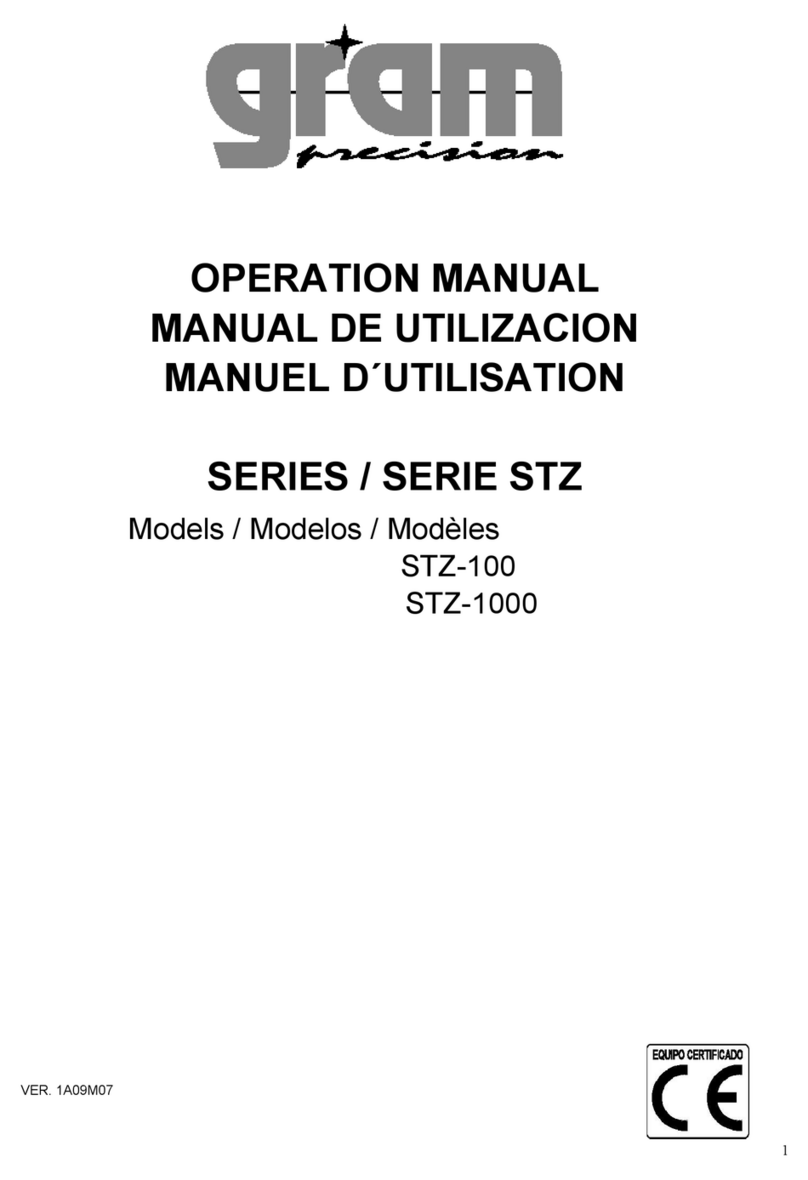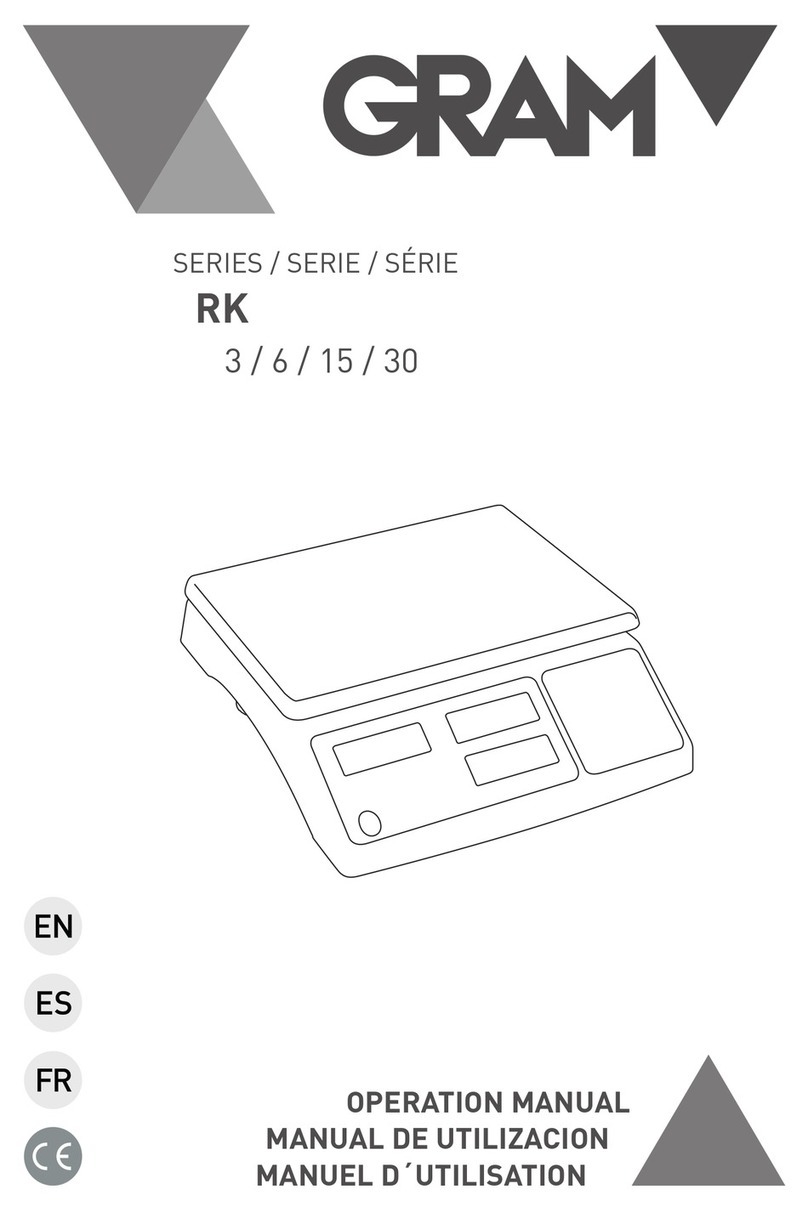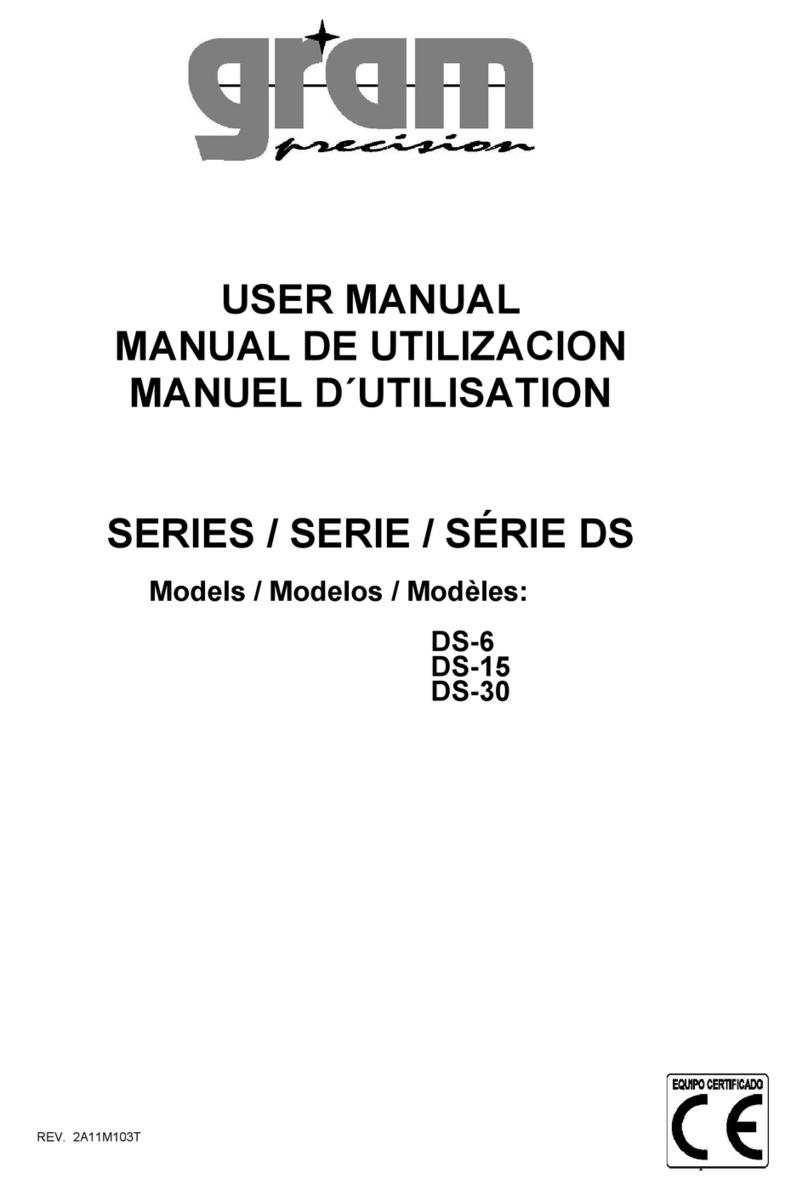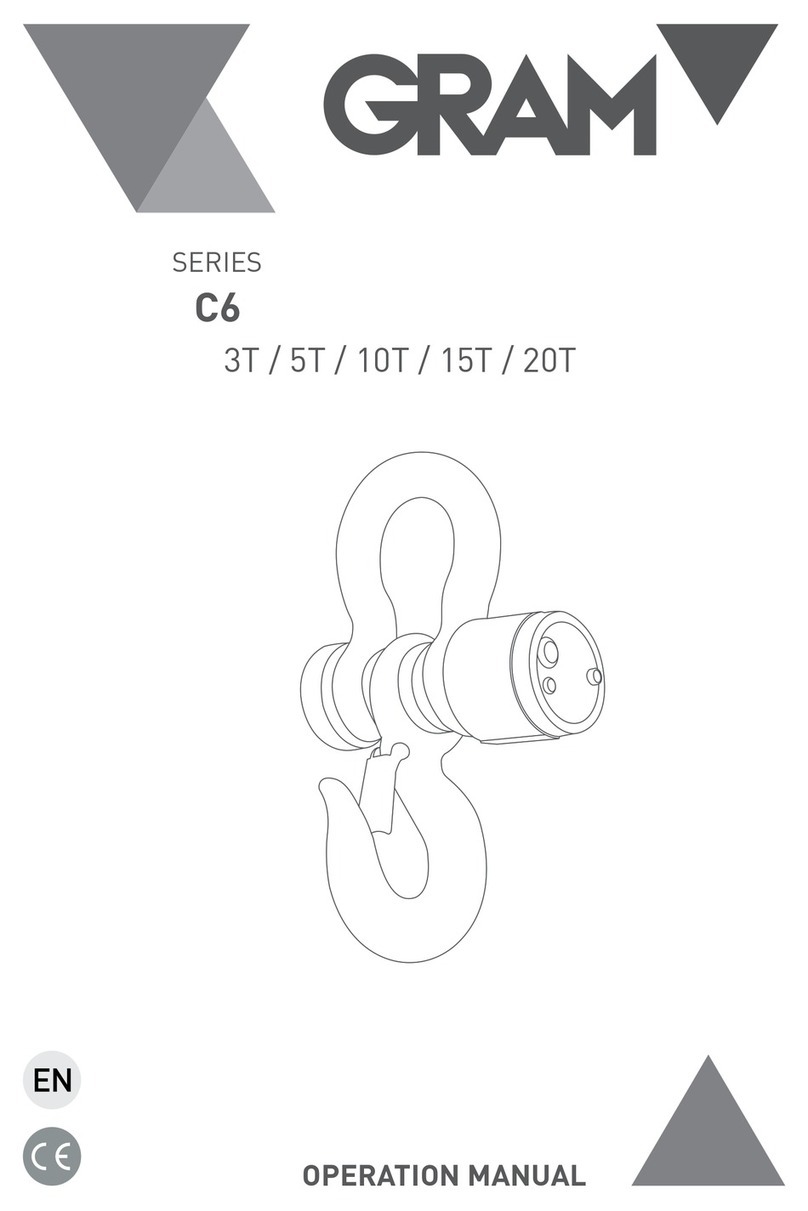REQUIREMENTS OR AN OPTIMAL INSTALLATION
To obtain t e maximal performance and best results, we recommend using and installing
t e crane scale according to following requirements:
■Do NOT overload t e crane scale, t is could damage t e load cell and void t e warranty.
■Do NOT leave load ung on t e crane scale for long time, t is could decrease t e scale´s
accuracy and s orten t e load cell´s life.
■C eck s ackle and ook before using. C eck t e clips, pins and screws regularly.
■C eck t e battery power frequently. W en t e crane scale runs out of power, c arge t e
battery wit t e supplied AC/Adaptor or replace it wit a full one.
■ If needed, rotate t e load rat er t an t e scale itself.
■Do NOT use t e scale under t under or rain.
■Do NOT submit it to atmosp eres wit corrosive gases.
■Install t e crane scale in a dry and well ventilated place, do not place it directly on t e
ground.
■Do NOT attempt to repair t e crane scale by yourself. Contact your local distributor.
INTRODUCTION
Superb quality: Strictly in accordance wit OIML R76, C inese GB/T11883-2002
national standards and European EC directives.
Great safety: Aluminium-casting case, ig firm ook and ring, special load cell for safe
installation.
Strong Reliability: Cutting-edge tec nology, quality integrated circuit for ig
performance and long time stability.
View: display wit digits as ig as 30 mm, viewing distance 25 m, use suitable for
industrial storage, textile industry, metallurgy, etc
Basic operations: it c ecks automatically t e battery power, remote control, separate
space for t e battery, small size and portable.
unctions: Conversion kg / Lb. Functions: Hold, Tare, division option, stability
adjustment, weig ing accumulation / searc , gross and net weig t, setting parameters,
etc.
CHARACTERISTICS
SERIES SCREEN CHARACTERISTICS
CSX LCD 30 mm (1.2´´) Hig precision, small size, portable.