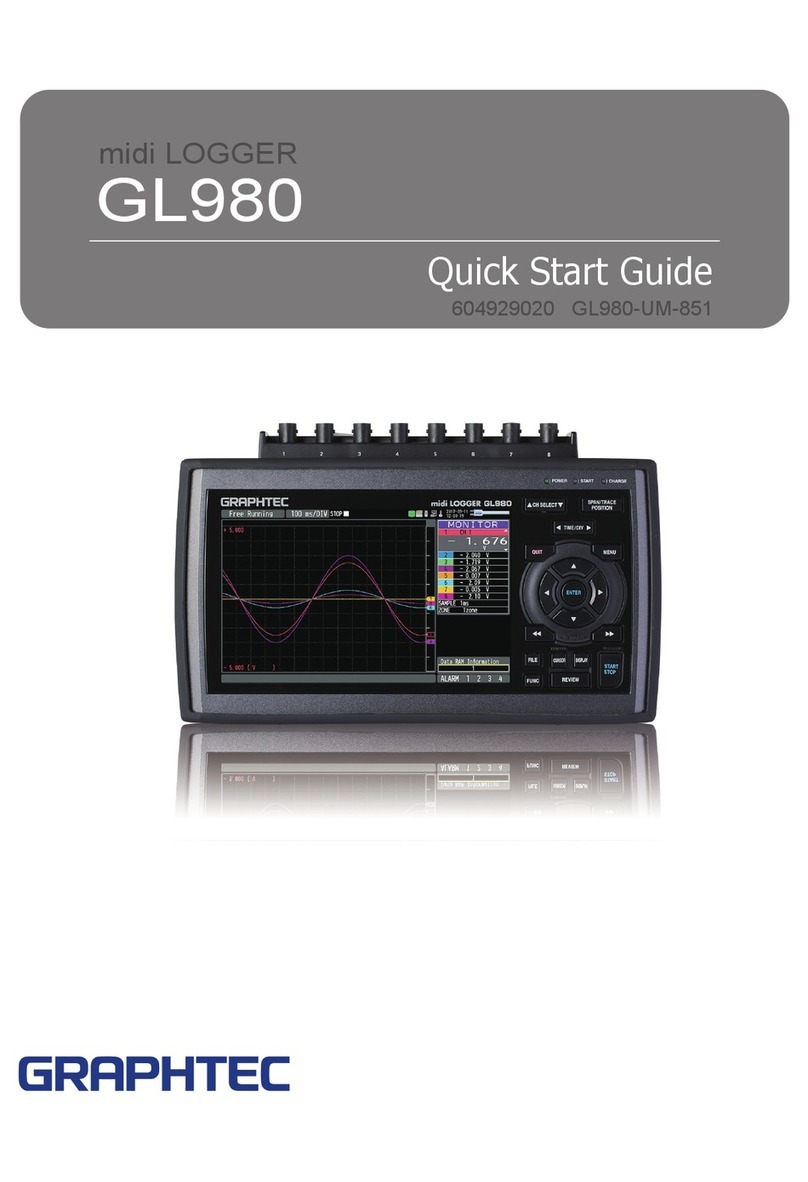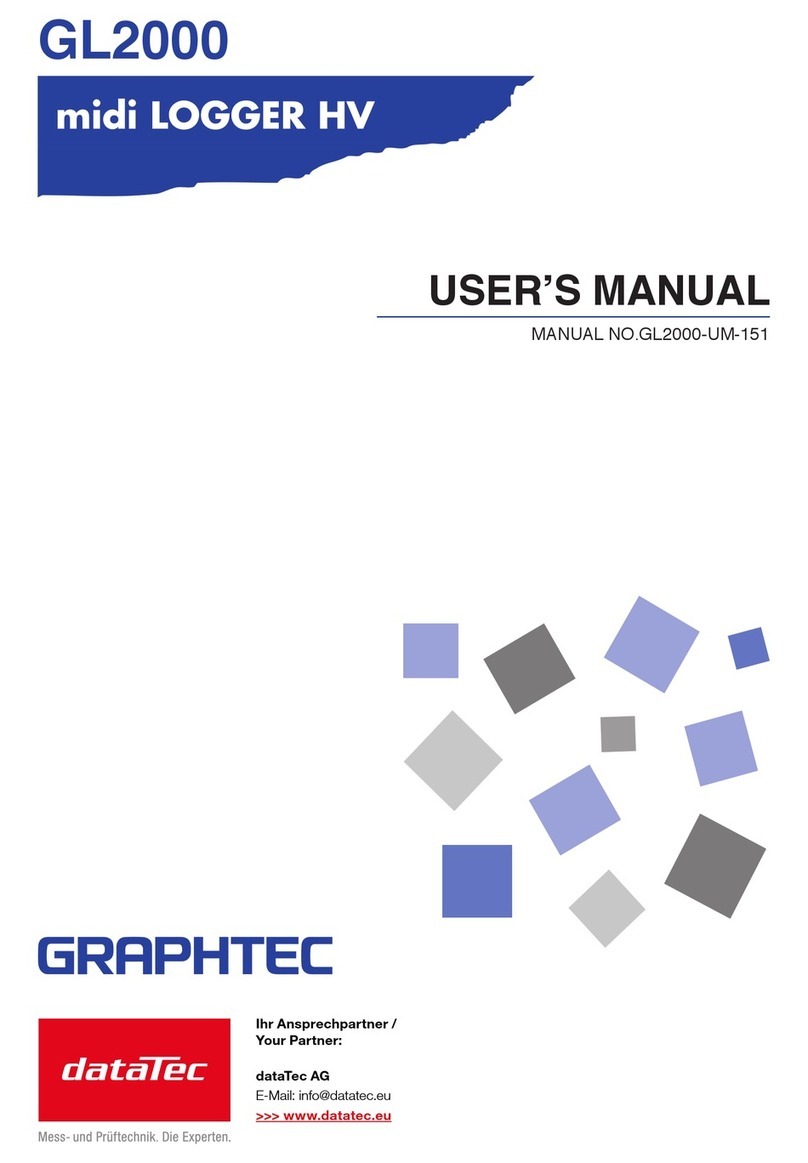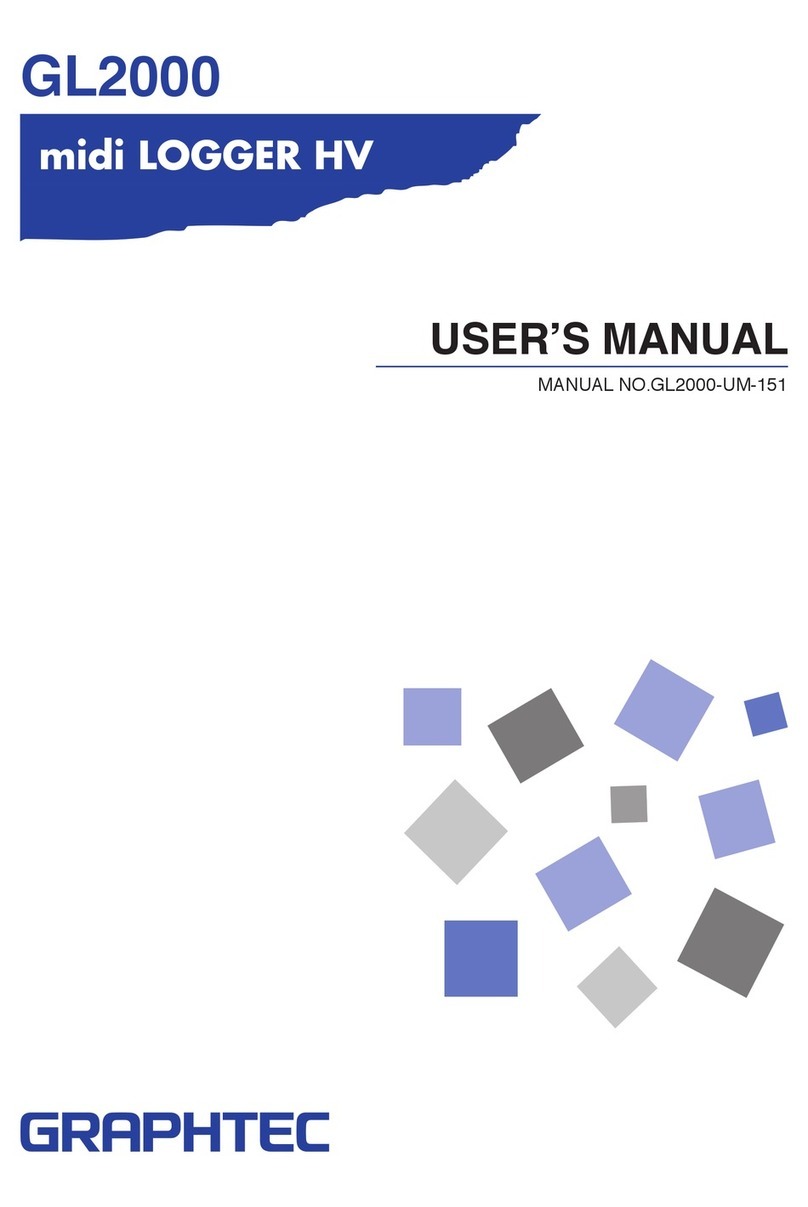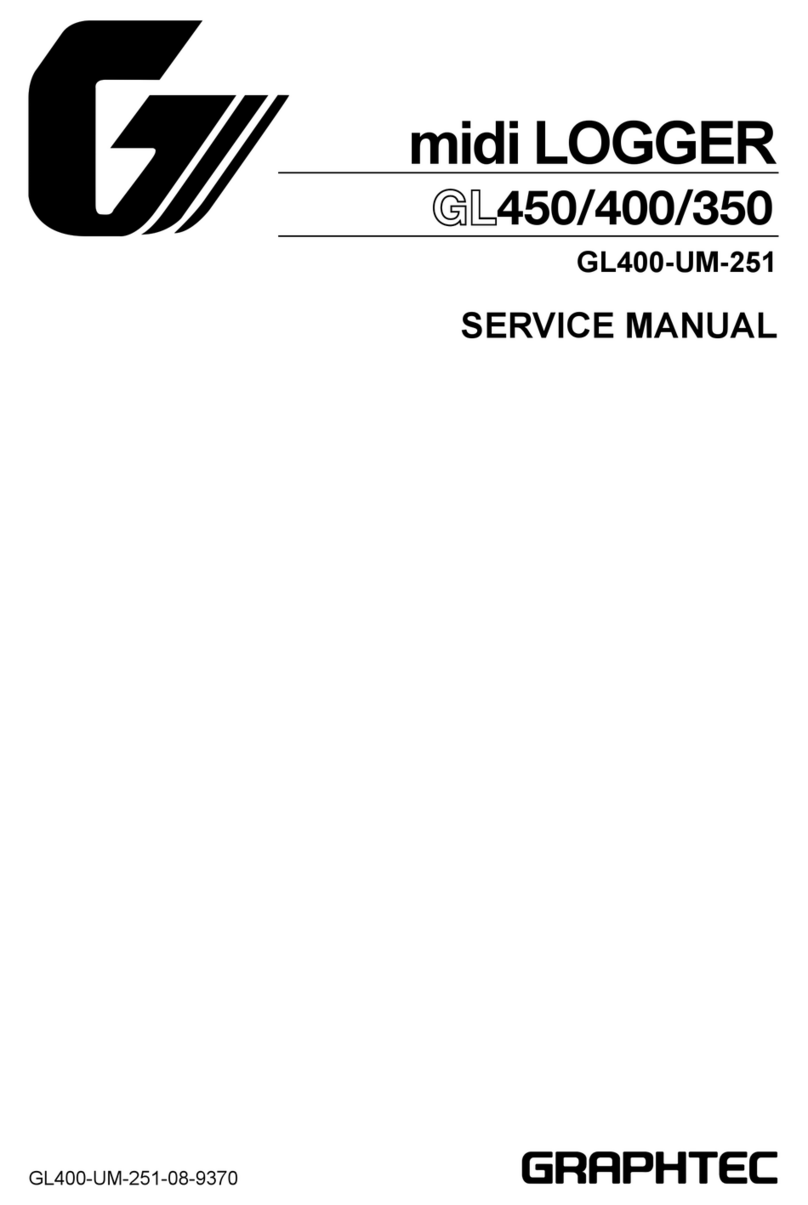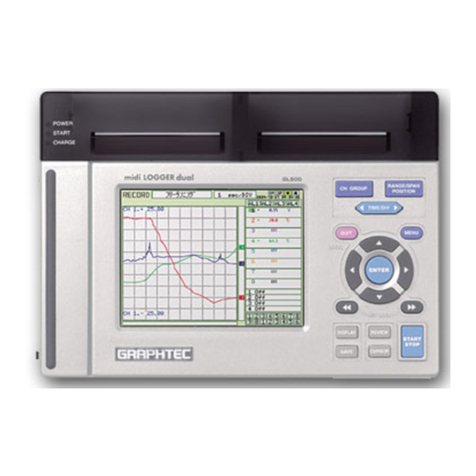Push the [START/STOP] key to initiate start and stop of recording while the GL840
is in the Free Running status.
If the key is pushed while turning the power to the GL840 on the unit will switch
from the USB connection mode to USB DRIVE mode.
* For more information about the Drive Mode of the USB, refer to the User's Manual in the supplied
CD.
9.START/STOP (USB DRIVE MODE)
Push the [REVIEW] key to replay recorded data. If the GL840 is in the Free
Running status, data files that have already been recorded will be replayed. If the
GL840 is still recording data, the data is replayed in a 2-screen format.
* A data replay operation will not be performed if data has not been recorded.
10.REVIEW
Push the [DISPLAY] key
11.DISPLAY
Push the [CURSOR] key to switch between the A and B cursors during data replay.
If the Alarm setting has been specified as "Alarm Hold", push the key to clear the
alarm.
The alarm settings are made in the "TRIG" menu.
12.CURSOR (ALARM CLEAR)
This is used to operate the internal memory (SD1) and SD memory card (SD2), or
for file operation, screen copy, and save/load carrent settings.
13.FILE
When this key is pressed during free-running, you can perform the setting easily on
the menus of the easy capture setting, easy trigger setting, and wireless LAN
connection setting (available only when the wireless unit is inserted.).
14.NAVI
Key Pointers
•Waveform + Digital
Default screen when the GL840 is initially turned on with ,
both waveforms and digital values. The screen settings
can also be changed by using the [SPAN/TRACE/POSI-
TION] .
•Full-screen Waveform
Displays waveform only in the full-screen.
* For more information, refer to the User's Manual in the
supplied CD.
•Digital + Calc
Displays large-size digital values and two types of
calculation processing results. The calculation settings are
made in the "DATA" menu.
Use the key or key to switch digital display mode.
(available digital channel displays:2,4,10).
Waveform + Digital
Full-screen Waveform
Digital + Calc
9
www. .com information@itm.com1.800.561.8187