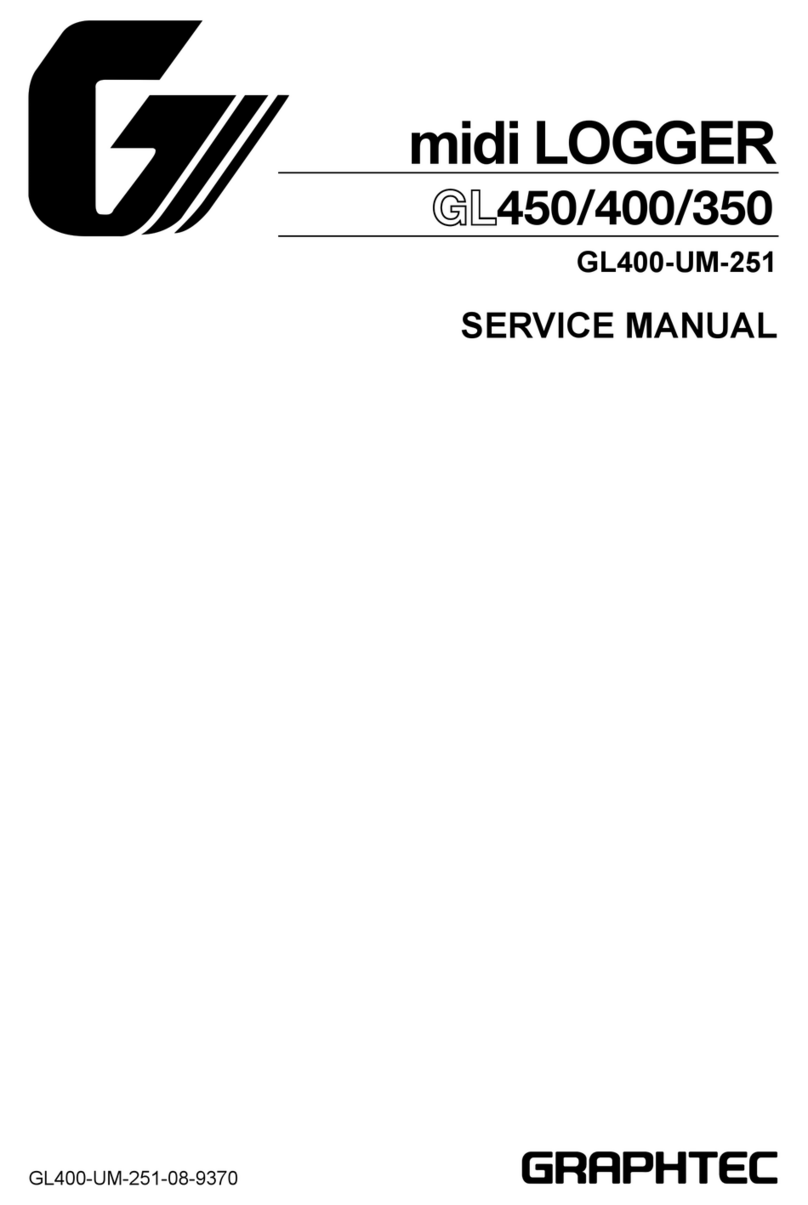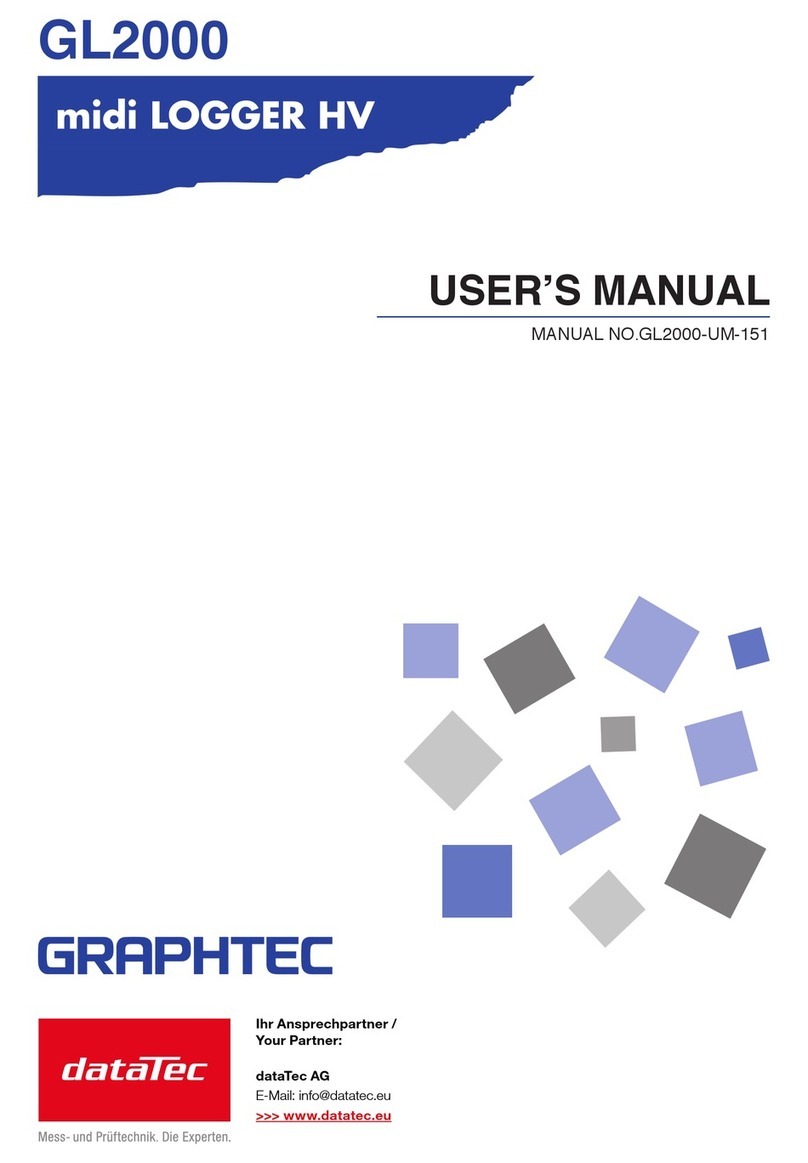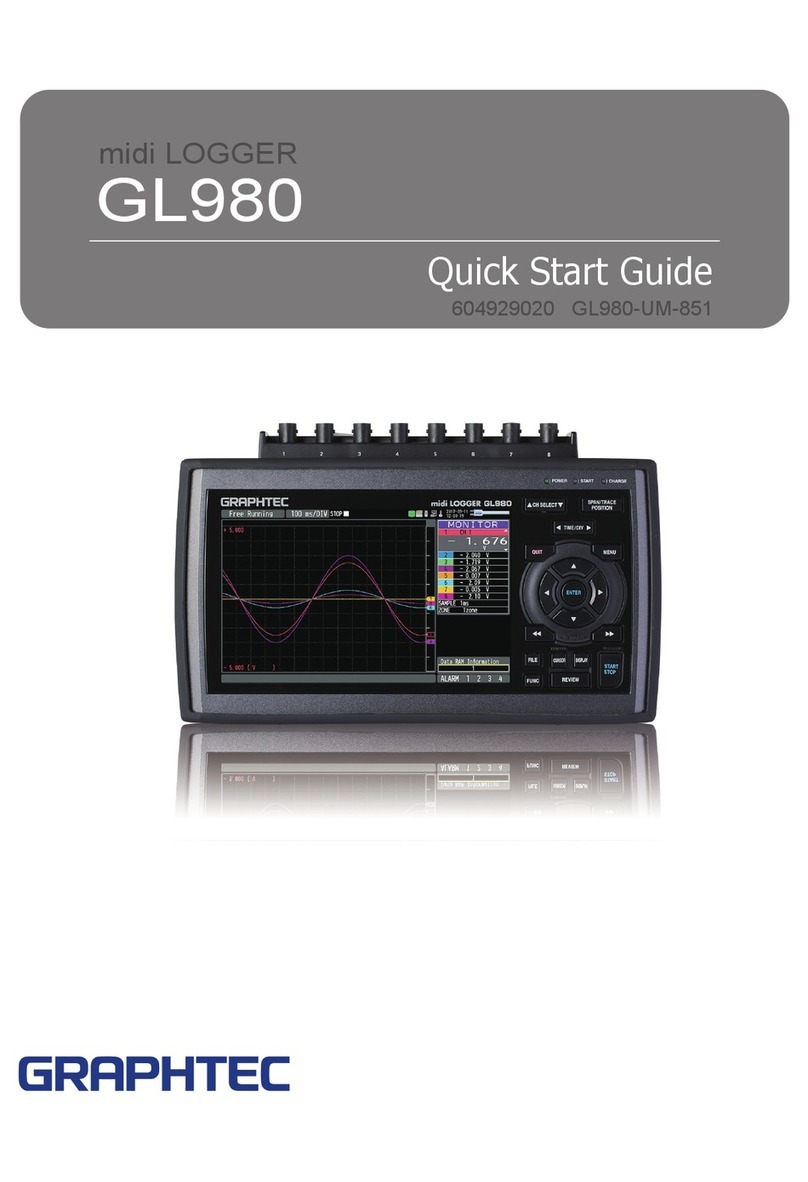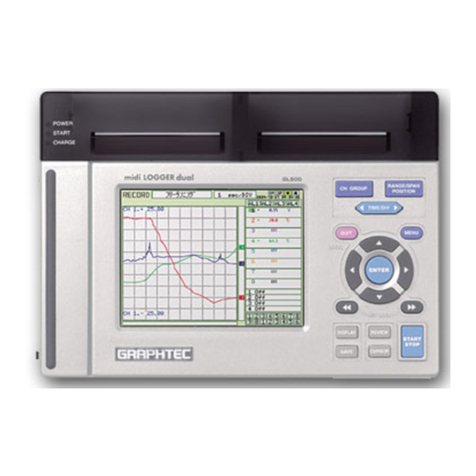C-1
CONTENTS
CONTENTS
Introduction......................................................................................................................................................... I
Notes on Use ...................................................................................................................................... I
About Registered Trademarks............................................................................................................ II
To Ensure Safe and Correct Use........................................................................................................................ i
Conventions Used in This Manua........................................................................................................ i
Description of Safety Symbols ............................................................................................................ i
Safety Precautions ............................................................................................................................................ ii
1 General Description .................................................................................1−1
1.1 Overview..............................................................................................................................................1−2
1.2 Features...............................................................................................................................................1−2
1.3 Operating Environment........................................................................................................................1−3
Ambient Operating Conditions .......................................................................................................1−3
Warming-up Before Use.................................................................................................................1−3
Configuration When in Use ............................................................................................................1−3
1.4 Notes on Temperature Measurement ..................................................................................................1−4
1.5 Notes on Using the Monitor .................................................................................................................1−4
1.6 Changing the Display Language..........................................................................................................1−4
2 Checks and Preparation ..........................................................................2−1
2.1 Checking the Outer Casing..................................................................................................................2−2
2.2 Checking the Accessories ...................................................................................................................2−2
2.3 GL820 Nomenclature and Functions ...................................................................................................2−3
2.4 Connecting the Power Cable and Turning on the Power......................................................................2−4
Connecting to an AC Power Supply ...............................................................................................2−4
Connecting to a DC Power Supply.................................................................................................2−5
2.5 Connecting the Signal Input Cables ....................................................................................................2−6
Terminal Configuration and Signal Types .......................................................................................2−6
Connection diagram .......................................................................................................................2−6
2.6 Logic Alarm Cable Connection and Functions.....................................................................................2−7
Internal equivalent circuit of I/O circuit ...........................................................................................2−8
2.7 Attaching USB Memory .....................................................................................................................2−10
Inserting a USB Memory..............................................................................................................2−10
2.8 Connecting to a PC............................................................................................................................2−11
Connection Using a USB Cable...................................................................................................2−11
LAN Connection...........................................................................................................................2−12
2.9 Using the Battery Pack (B-517: Option) .............................................................................................2−13
Mounting the Battery Pack ...........................................................................................................2−13
Charging the Battery ....................................................................................................................2−14
2.10 Connecting the Humidity Sensor (Option) .........................................................................................2−15
2.11 Mounting and Removing the Terminal Unit ........................................................................................2−16
To Remove ...................................................................................................................................2−16
To Mount ......................................................................................................................................2−17
2.12 Mounting the Extension Terminal Base Set (B-537) ..........................................................................2−18
B-537 Set Contents......................................................................................................................2−18
To Mount ......................................................................................................................................2−18
2.13 Mounting the 20 Channel Extension Terminal Set (B-538) ................................................................2−19
B-538 Set Contents......................................................................................................................2−19
To Mount ......................................................................................................................................2−19
2.14 Precautions to Observe When Performing Measurement..................................................................2−21
2.15 Noise Countermeasures ....................................................................................................................2−22
2.16 Setting the Date and Time .................................................................................................................2−23