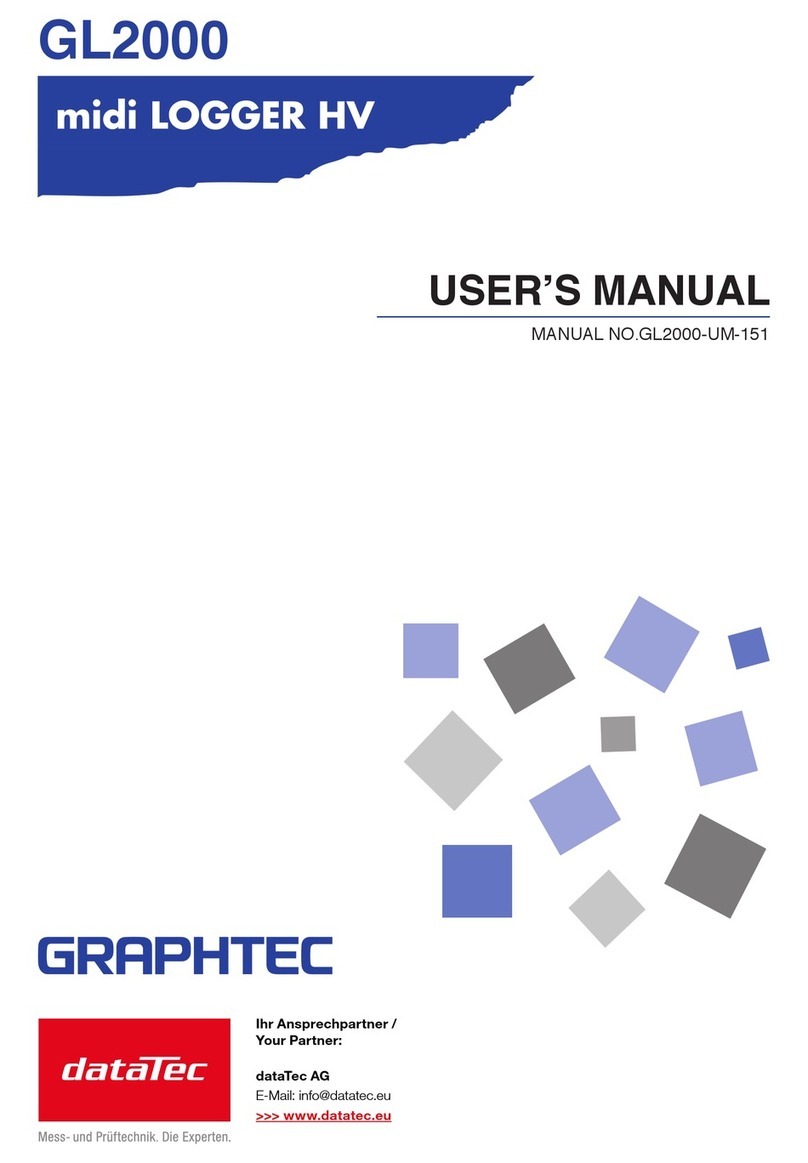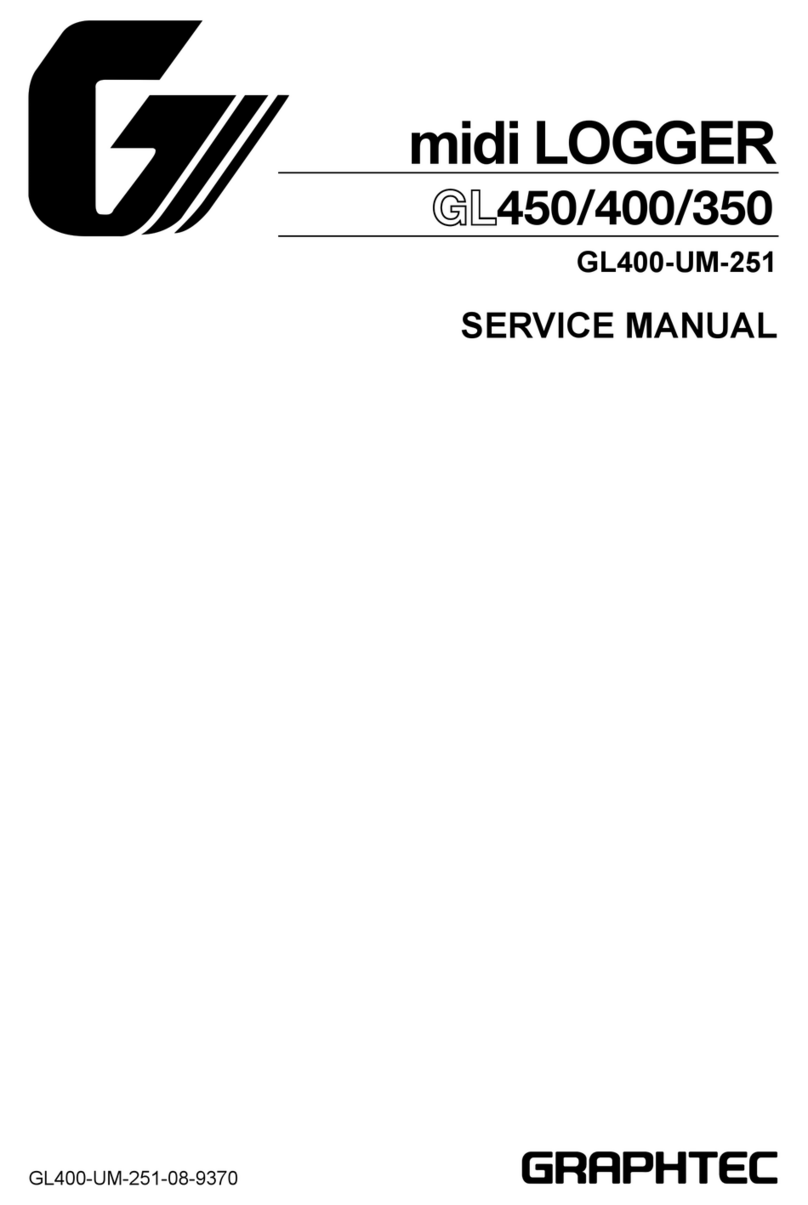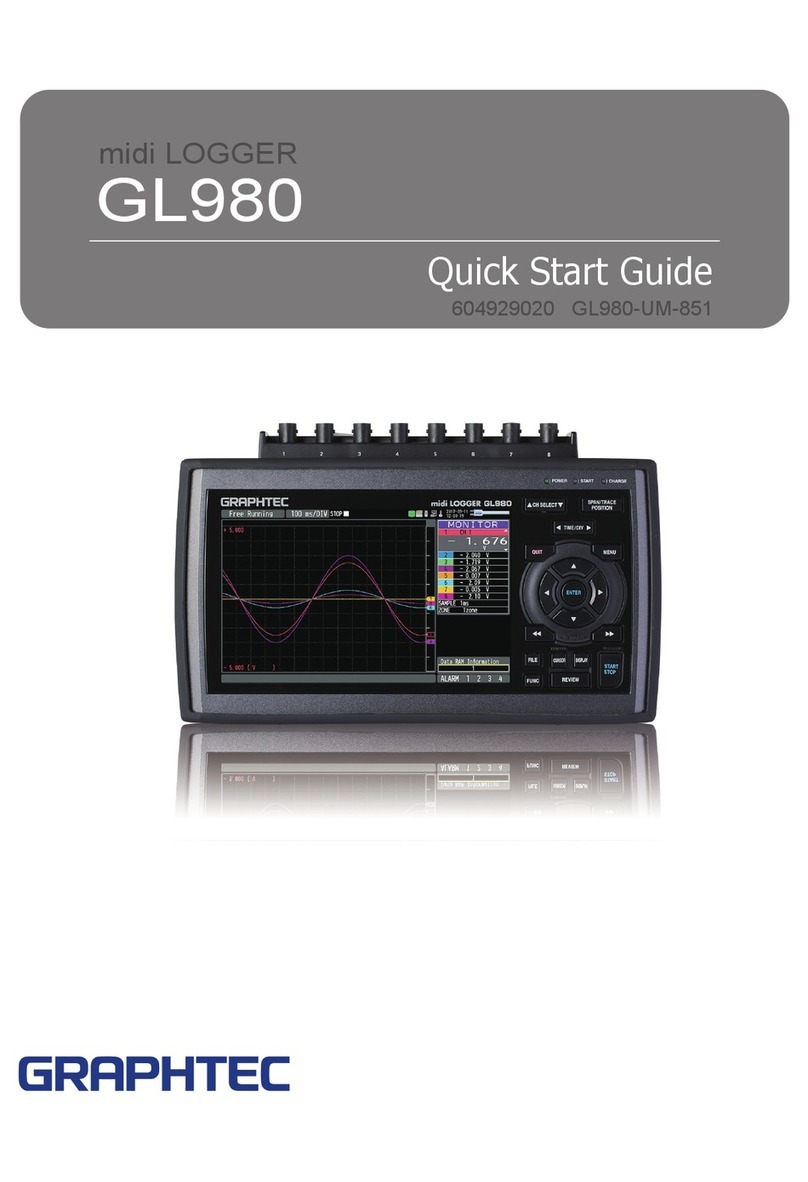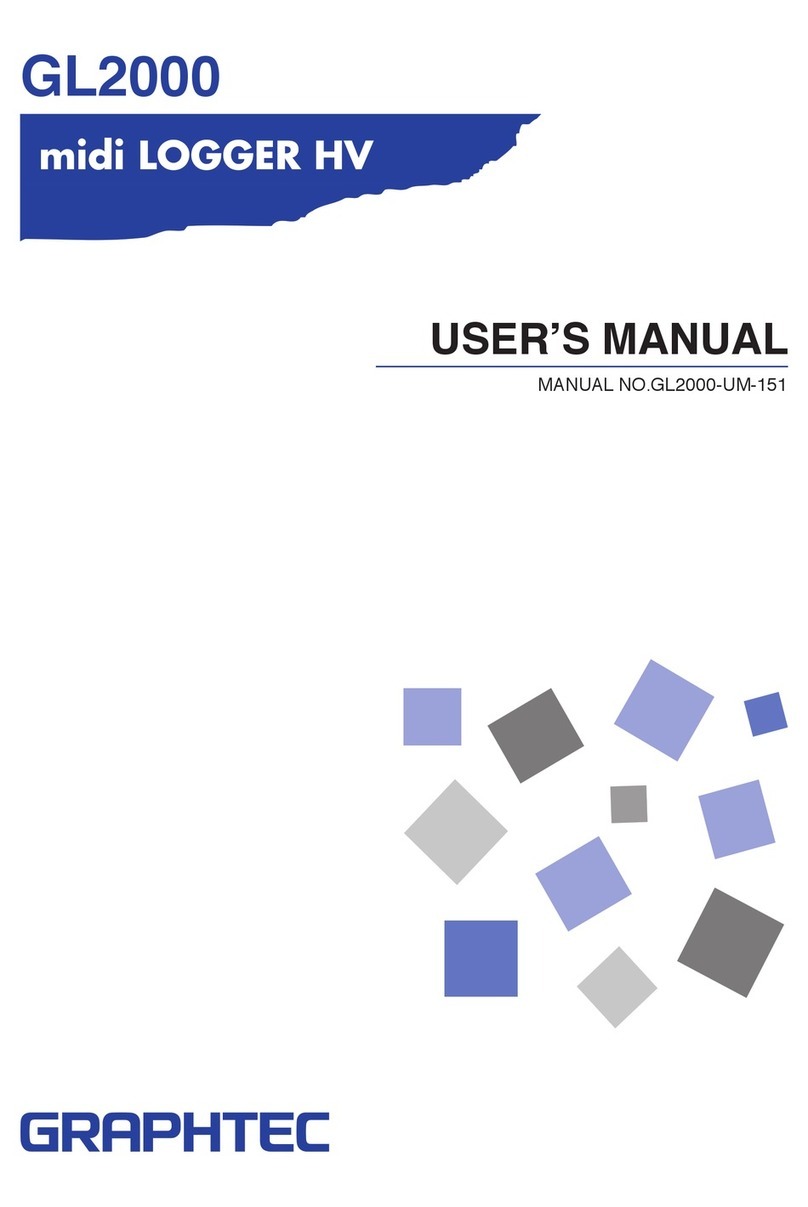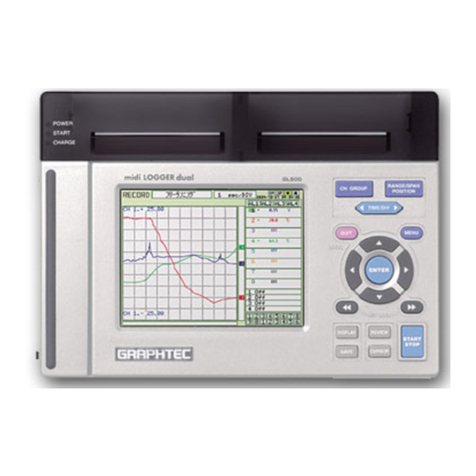E-4
SummaryofConnectionMethod
■Summaryofconnection
Thissectiondescribesthesummaryofconnectionbetweenthemeasuringinstrumentandthe
printerforeachinterface.
Forinstructionsonhowtoconnect,seealsothemanualoftheprinterfunctionsintheaccompanied
CD,themanualofthemeasuringinstrument,orthemanualofthedeviceyouareusing.
*1 WhenusingwiredLAN,prepareacommerciallyavailablewirelessLANrouterandLANcable.
However,ifacommerciallyavailablewirelessLANrouterisused,properoperation,printeddata,etc.
arenotguaranteed.
*2 TheoptionalB-568isrequiredwhenusingwirelessLANforGL240/GL840.
■Summaryofconnectionprocedure
Beforeconnection,perform"SetupofMeasuringInstrument"mentionedabove.
WirelessLANconnection(Fordetails,seeE-6toE-11.)
• ConnectB-568toGL240/GL840,anturnonthepower.
Fordetails,seetheUser'sManualoftheproduct.
• InstalltheRNDISdriveroftheprinterthatisincludedintheaccompaniedCDinthecomputer.(SeeE-7.)
• ConnecttheprinterandthecomputerusingtheaccompaniedUSBcable,andconfigurethe
printer.(SeeE-8.)
• ConfigureGL240/GL840astheaccesspoint.(SeeE-9.)
• SearchforGL240/GL840tobeconnectedontheprinterWebscreen.
• ConnecttheprinterandGL240/GL840andregister.
• Performtestprinting.Connectioniscompleted.
USBconnection(Fordetails,seeE-12.)
• ConnecttheType-AsideoftheaccompaniedUSBcabletotheUSBhostportofGL980/
GL2000andconnecttheType-Csidetotheprinter.(SeeE-5.)
• BysettingtheprinterfunctiontoUSBonthemenuscreenwhentheUSBcableiscorrectly
connected,theprintericonbecomesactiveandprintingisavailable.(SeeE-12.)
• Performtestprinting.Ifprintingisproperlyperformed,connectioniscompleted.
Nospecialinstallationproceduressuchasinstallingtheprinterdriverthatwillbedescribed
laterarenecessary.Youcanusetheprinterimmediately.
■ Forreference:SummaryofconnectionwhenusingawirelessLANrouter
Toconnectthemeasuringinstrumentandcommerciallyavailablewirelessrouter
viawiredconnection(SeeE-5.)
• ConnectthewirelessLANrouterandGL840/GL980/GL2000bywire(wiredconnection),and
specifythesettings.
• InstalltheRNDISdriveroftheprinterthatisincludedintheaccompaniedCDinthecomputer.
• ConnecttheprinterandthecomputerusingtheaccompaniedUSBcable,anddisplaythe
printerWebscreen.
• SearchforthewirelessLANroutertobeconnectedontheprinterWebscreen.
• ConnecttheprinterandthewirelessLANrouter,andregistertheprinter.
• Performtestprinting.Connectioniscompleted.
Toconnectthemeasuringinstrumentandcommerciallyavailablewirelessrouter
viawirelessconnection(SeeE-5.)
• ConfigurethewirelessLANrouterastheaccesspoint.
• ConfigureGL240/GL840asthestation,andconnectGL240/GL840withthewirelessLANrouter.
• InstalltheRNDISdriveroftheprinter.
• DisplaytheprinterWebscreen.
• SearchforthewirelessLANroutertobeconnectedontheprinterWebscreen.
• ConnecttheprinterandthewirelessLANrouter,andregistertheprinter.
• Performtestprinting.Connectioniscompleted.
CheckforeachconnectionimageonE-5.