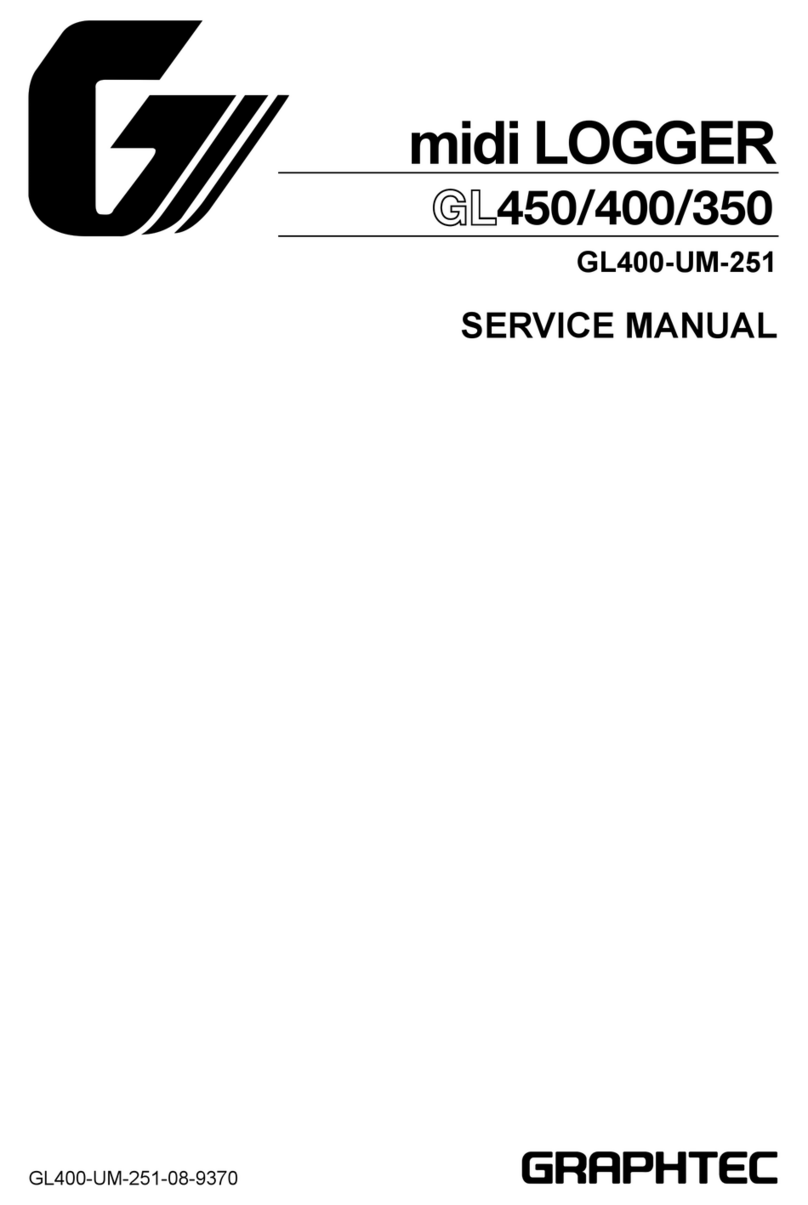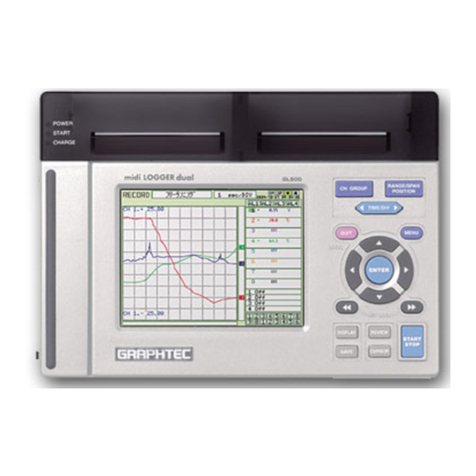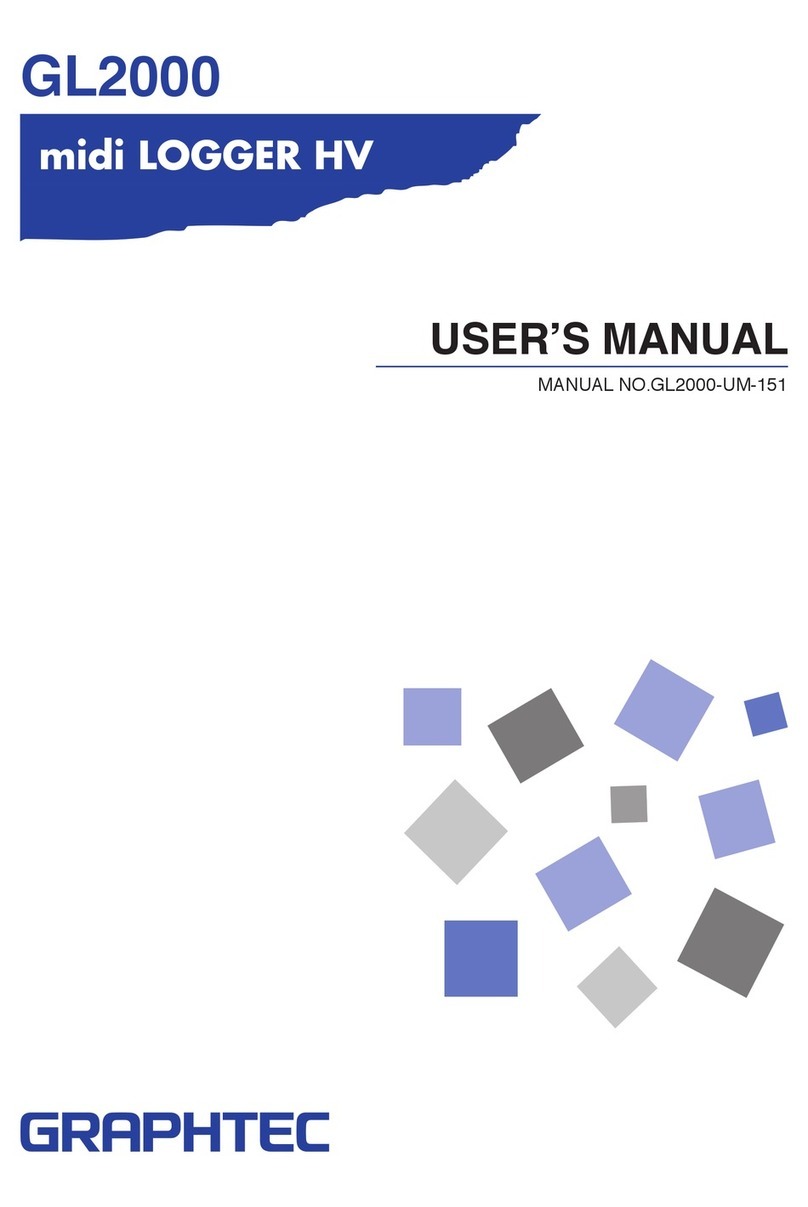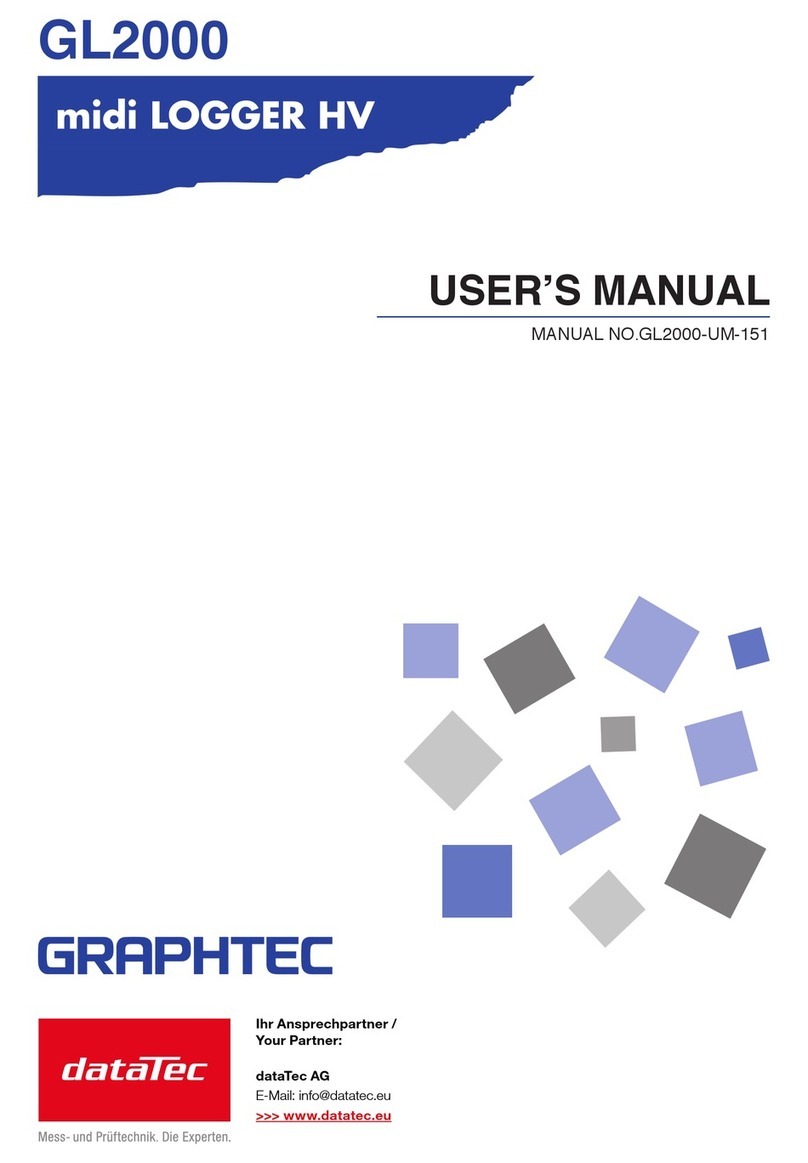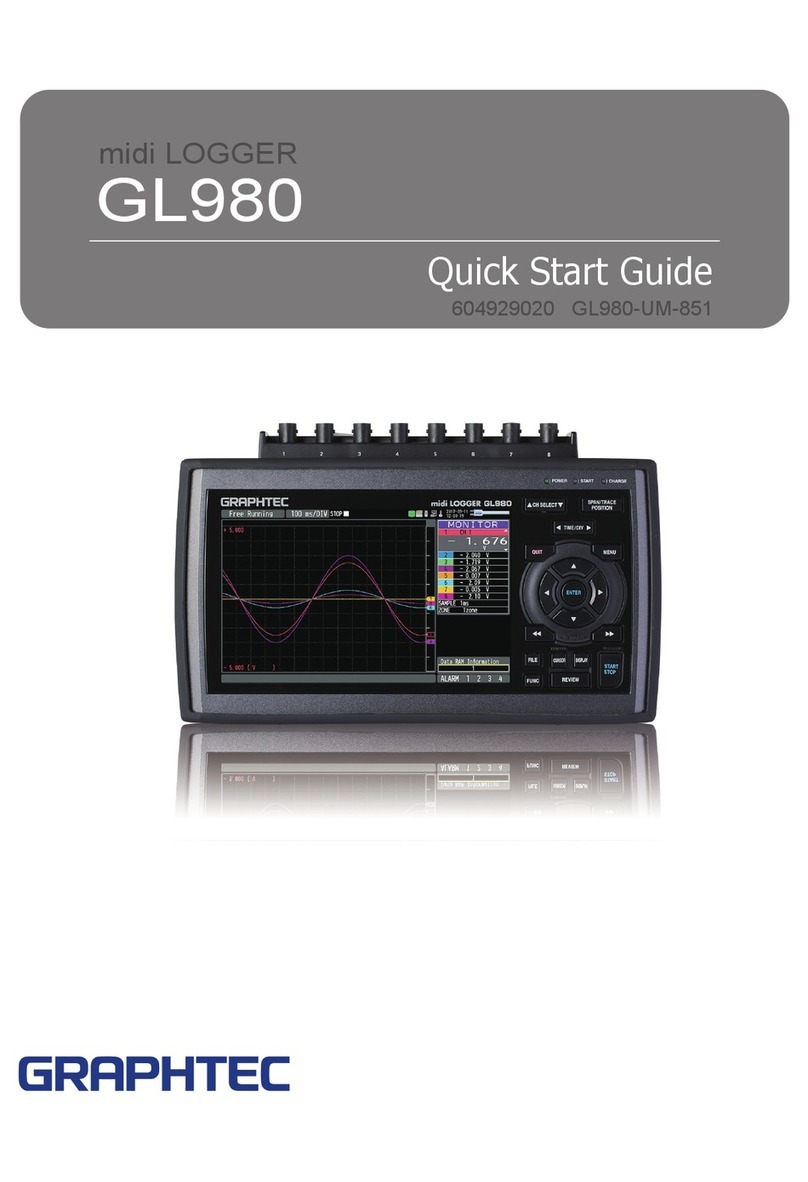GL820-UM-251-9370 iii
CONTENTS
1. CONFIGURATION ................................................................................. 1-1
1.1 Model Conguration .....................................................................................................1-1
1.2 Accessories and Options .............................................................................................1-1
2. UPGRADING THE FIRMWARE ............................................................ 2-1
2.1 Note for the rmware upgrading ..................................................................................2-1
2.2 How to Upgrade the GL820 Flash ROM from the USB memory device ...................2-1
3. DISASSEMBLY AND REASSEMBLY ................................................... 3-1
3.1 Notes on Disassembly and Reassembly ....................................................................3-1
3.2 Removing the Input Terminal Unit ...............................................................................3-2
3.3 Removing the Side Pads ...............................................................................................3-3
3.4 Disassembling the Top Cover and the Bottom Case Assembly .............................. 3-4
3.5 Replacing the Main Control Board ..............................................................................3-5
3.6 Replacing the Control Panel Board ............................................................................ 3-6
3.7 Replacing the LCD and the Top cover .........................................................................3-7
3.8 Replacing the AMP Board ........................................................................................... 3-8
4. SETUP PROCEDURES ......................................................................... 4-1
4.1 Entering the System Setup Menu ................................................................................4-1
4.2 AC Line cycle Setting ................................................................................................... 4-3
4.3 Performing Setup1 (Voltage Input) ............................................................................. 4-4
4.4 Performing Setup2 (Room Temperature Compensation) ......................................... 4-8
4.5 Performing Setup3 (RTD)............................................................................................4-12
5. INSPECTION AND CHECK PROCEDURES ........................................ 5-1
5.1 Preparations for inspections .......................................................................................5-1
5.1.1 AC Line Setting .....................................................................................................................5-1
5.1.2 Sampling setting ....................................................................................................................5-1
5.1.3 Copy the condition settings le .............................................................................................5-1
5.1.4 How to load the condition settings le to the GL820 from a USB memory device ...............5-2
5.2 Voltage Measurement Accuracy ................................................................................. 5-6
5.3 Temperature Accuracy ................................................................................................. 5-9
5.4 RTD Accuracy ..............................................................................................................5-11
6. PARTS LISTS ........................................................................................ 6-1
6.1 Recommended Parts List .............................................................................................6-1
6.2 Parts Lists ......................................................................................................................6-2
6.2.1 Outer Casing .........................................................................................................................6-2
6.2.2 Bottom Parts .........................................................................................................................6-3
6.2.3 Top Parts .............................................................................................................................. 6-4
6.2.4 Bottom Case ........................................................................................................................ 6-6
6.2.5 Terminal Unit ........................................................................................................................ 6-6
6.2.6 Standard Accessories ...........................................................................................................6-7