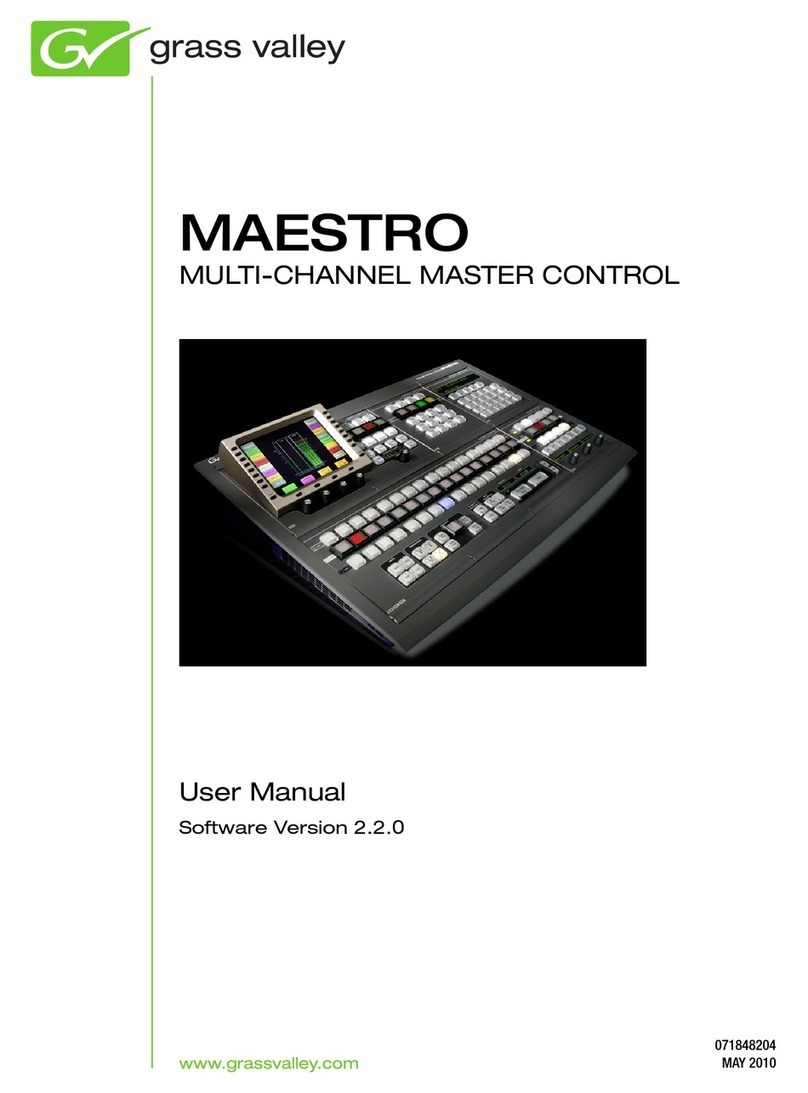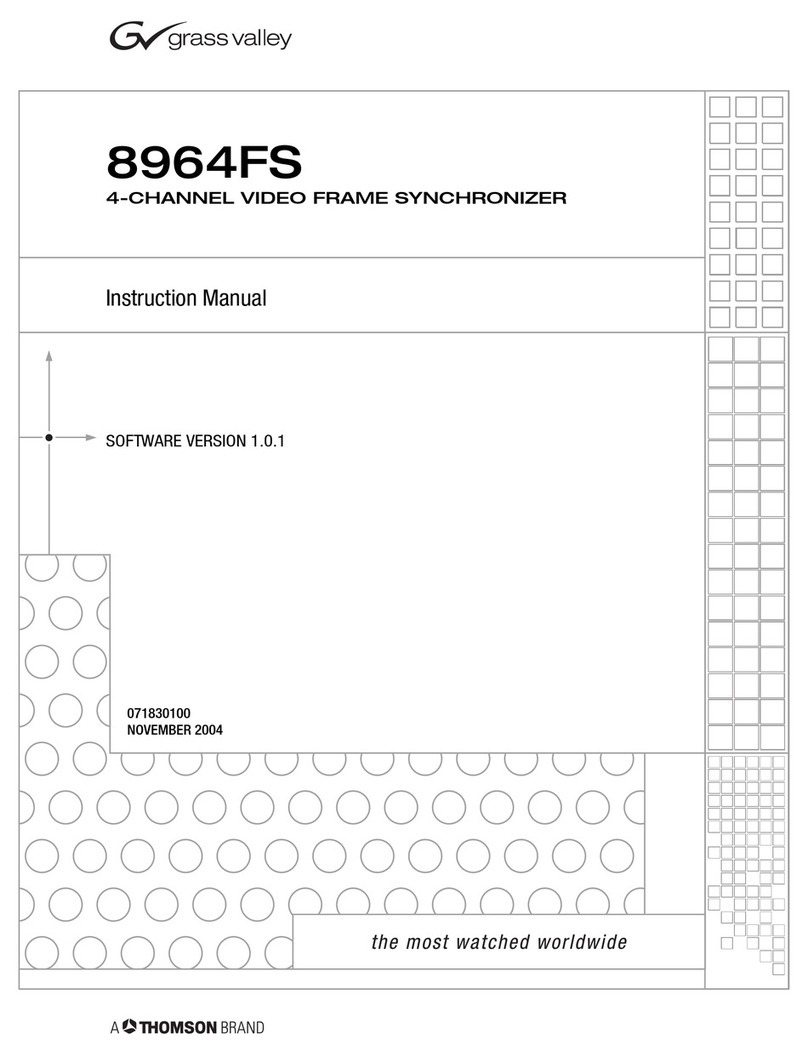www.grassvalley.com
PRODUCT DATA SHEET
KEY FEATURES
T2 iDDR
INTELLIGENT DIGITAL DISK RECORDER
Full HD support, 1080p24, 1080i50/60,•
720p50/60
HD/SD SDI inputs and outputs•
Real-time up and down conversion•
File import (Grass Valley HQ, MPEG-2,•
QuickTime, and WMV)
High bit-rate video with Grass Valley•
HQ
4:2:2 color space•
User-friendly, ergonomic front panel•
controls and external Workstation
mode included
7-inch wide display with full screen•
preview
Grass Valley Indigo AV Mixer control•
Analog AV connections•
RS-422A support for each channel•
Transition effects integrated•
Applications:•
Events and staging—
Auditoriums—
Corporate AV centers—
Education facilities—
Broadcast display support—
Community television (CATV)—
Regional sports companies—
Support for Indigo A/V Mixer—
The T2™iDDR is the latest addition to
the Grass Valley™family of Intelligent
Digital Disk Recorders (iDDRs). The iDDR
is a new class of VTR replacement that
leverages the digital storage, networking,
and media-management capabilities of
our Emmy®Award-winning video servers.
The T2 intelligent digital disk recorder
(iDDR) brings full high-definition capture
and playback to the video professional.
Additionally, the T2 iDDR works with
standard-definition video and may be
controlled from other production devices
such as the Indigo™A/V mixer.
The T2 iDDR is a complete and self-
contained SD and HD audio/ video
playout center. The front-panel transport
controls are designed to look and feel
very much like those of traditional VTRs
and its two output channels support
standard- or high-definition content with
real-time up/down conversion. The crisp,
clear LCD front panel can display high-
quality images and is complemented by
a software application suite for managing
and selecting media clips, clip editing and
trimming, and playout—including playlist
creation.
Featuring extensive rear-panel audio/
video connectivity, the T2 iDDR can
also accept files via USB 2.0, or by data
transfer over a standard gigabit Ethernet
network. The T2 iDDR also accepts
media from other applications, including
HQAVI, MPEG-2, QuickTime, Windows
Media Video HD, and still picture files.
With the T2 iDDR, users can exchange
content at high speed over a network
or via removable media, such as SSD
through USB, FireWire (IEEE 1394), or
the dedicated 2.5-inch HDD/SSD slot.
Further, the T2 iDDR can be controlled
by our Indigo A/V mixer—which
combines features normally found in
video production switchers, presentation
mixers, and audio mixers—to create
a powerful presentation system. The
T2 iDDR has two playout channels for
independent editing and previewing, or
for delivering content to two different
display systems simultaneously. The
T2 iDDR has also been engineered to
seamlessly integrate with Grass Valley
EDIUS®nonlinear editing software.
The T2 intelligent digital disk recorder
(iDDR) brings full high-definition
capture and playback to the video
professional. Additionally, the T2 iDDR
has been designed to work efficiently
and smoothly with Grass Valley EDIUS
nonlinear editing software and the
Indigo A/V mixer.