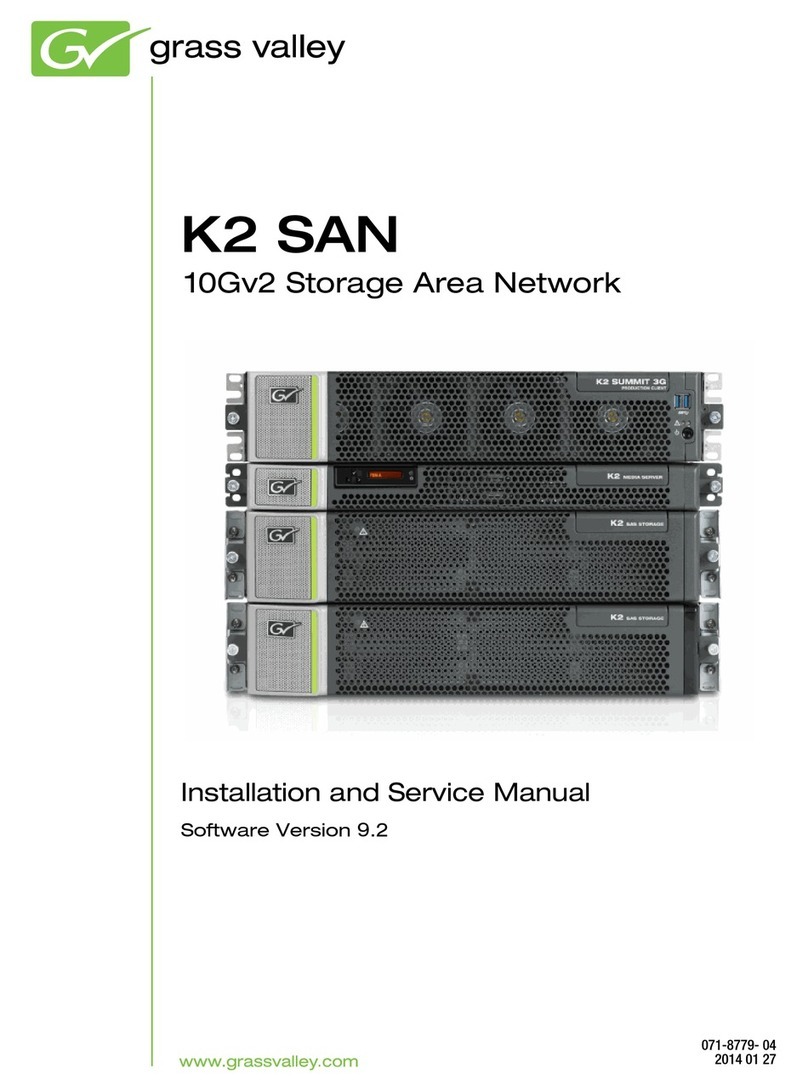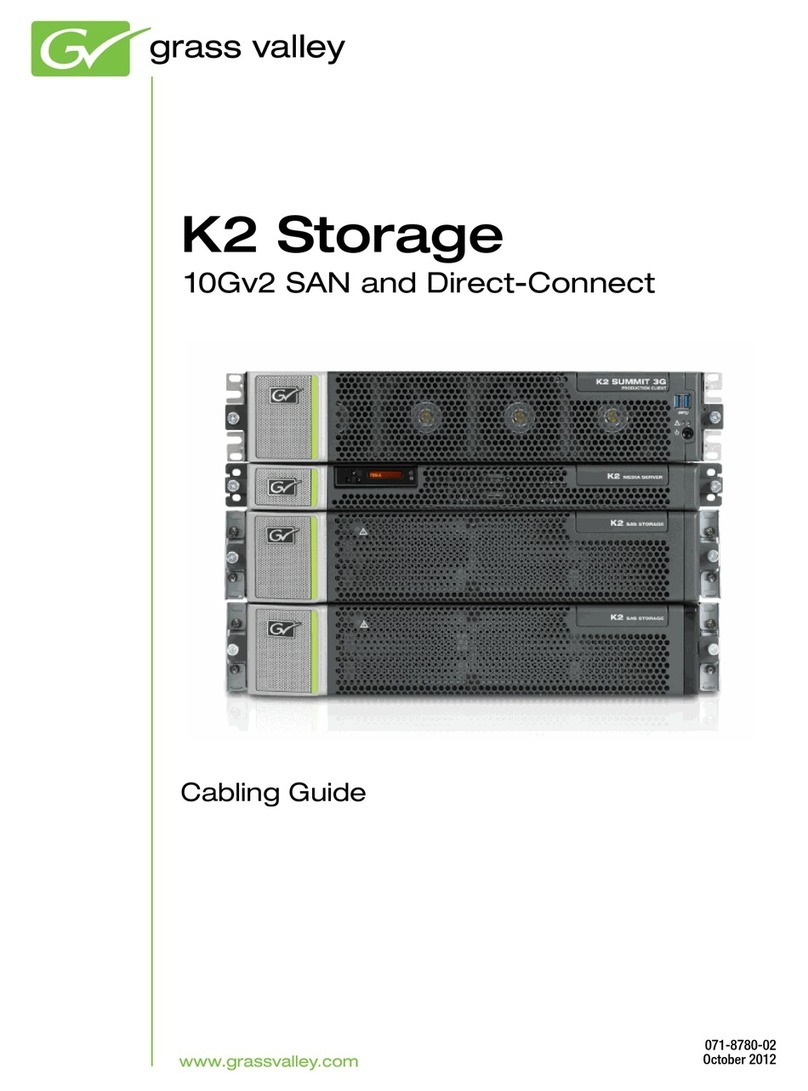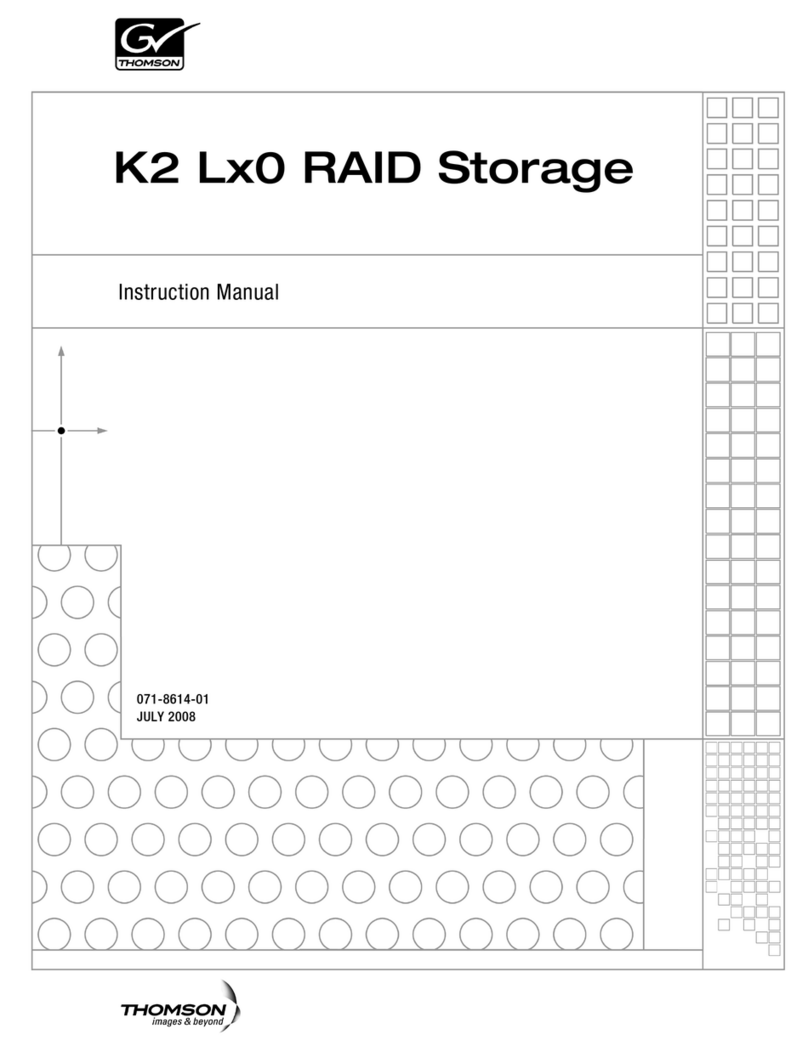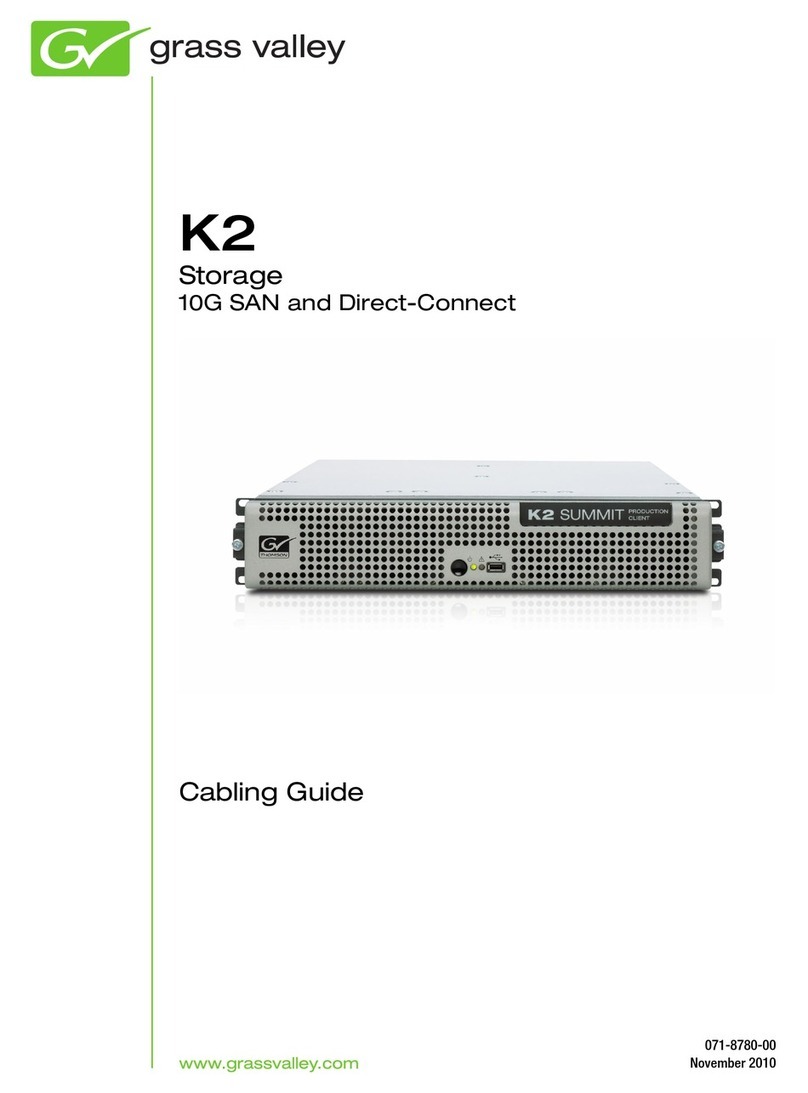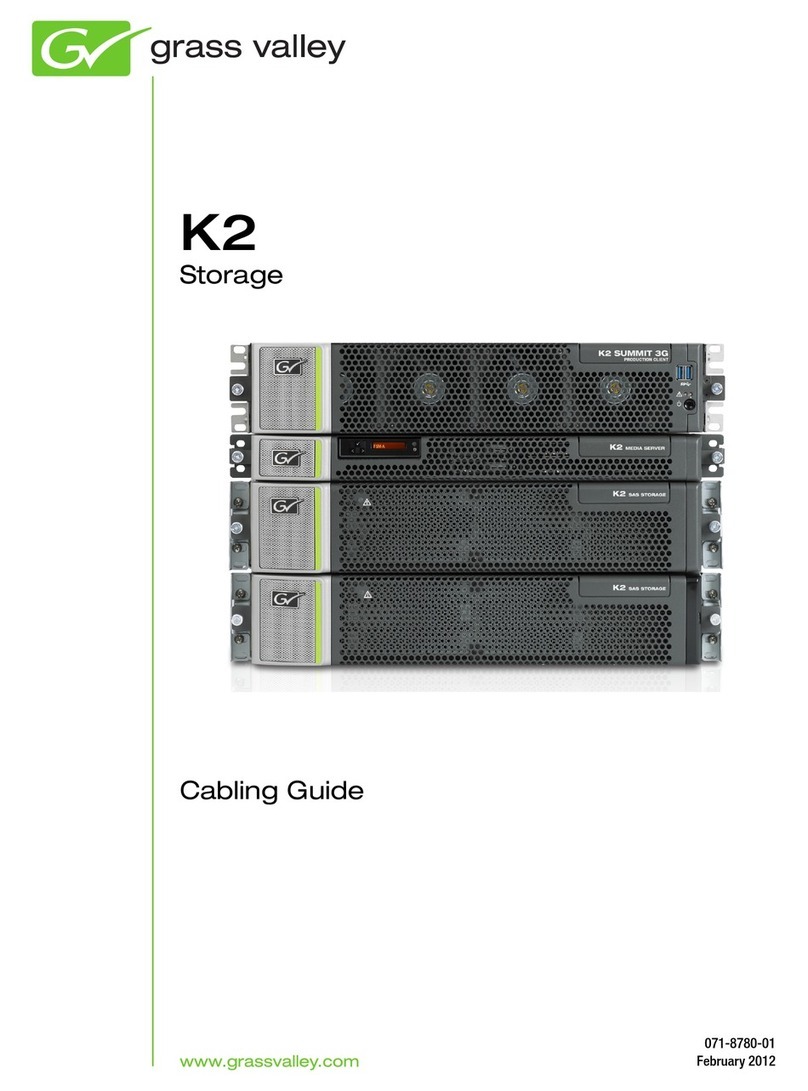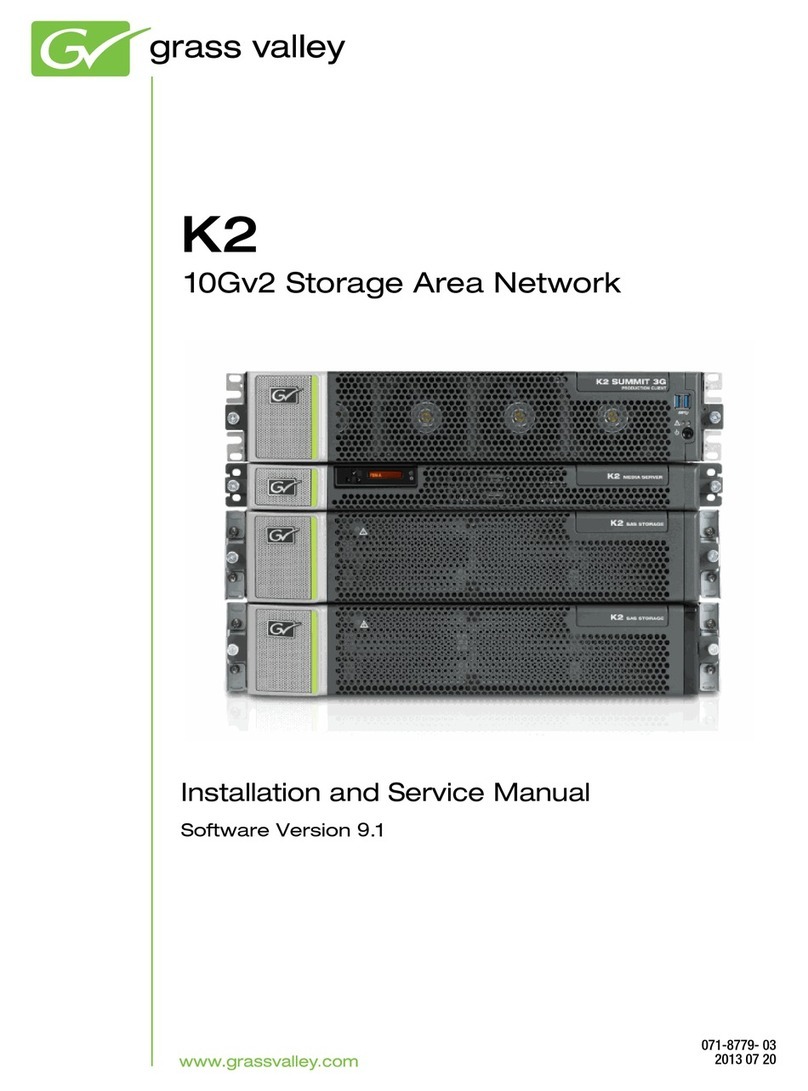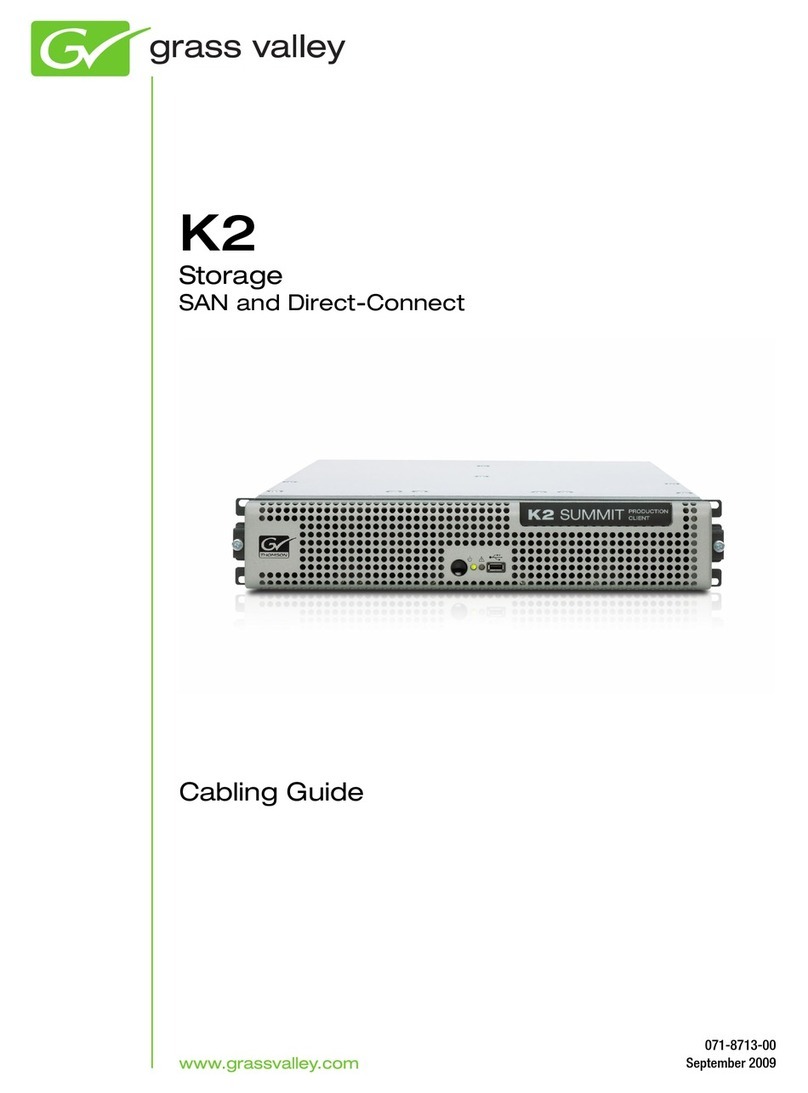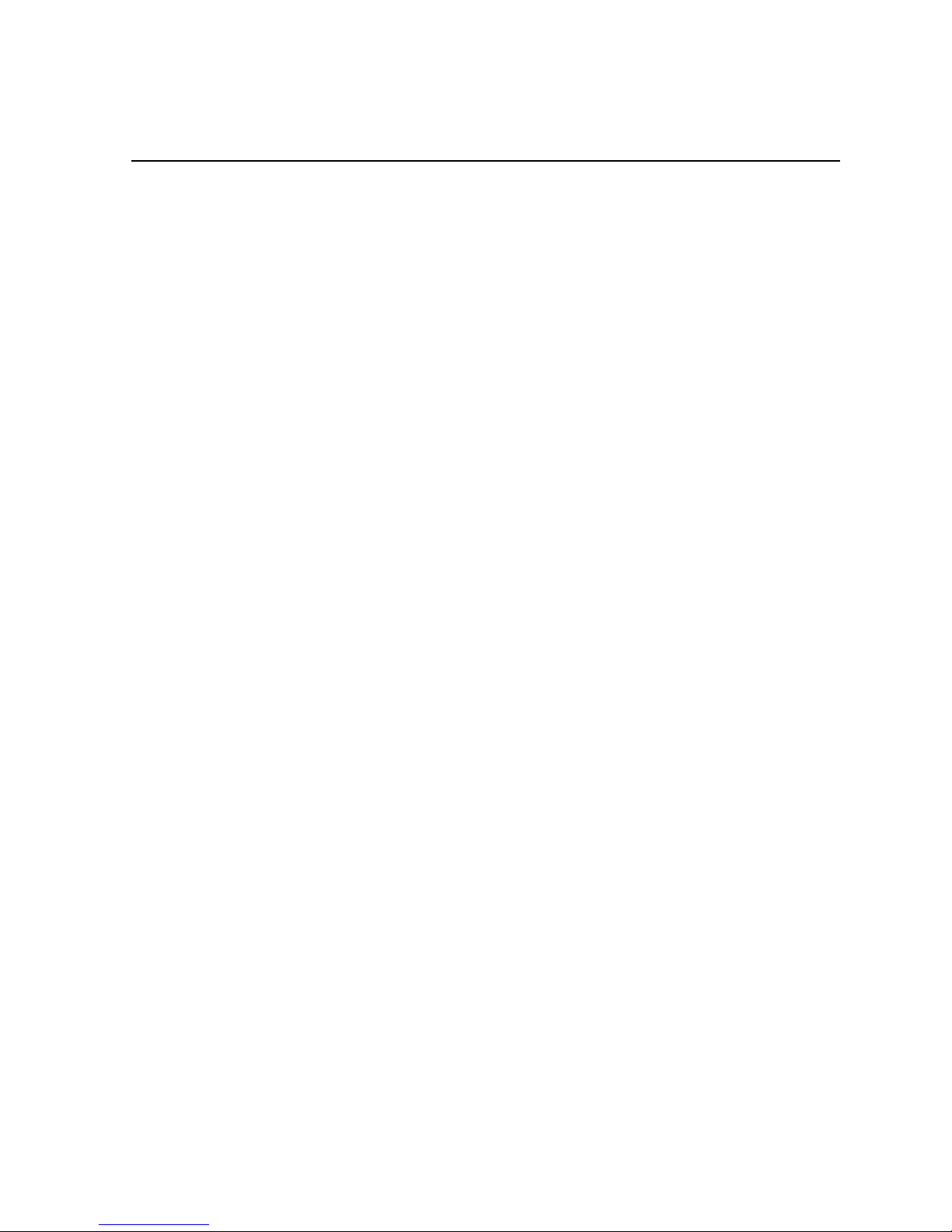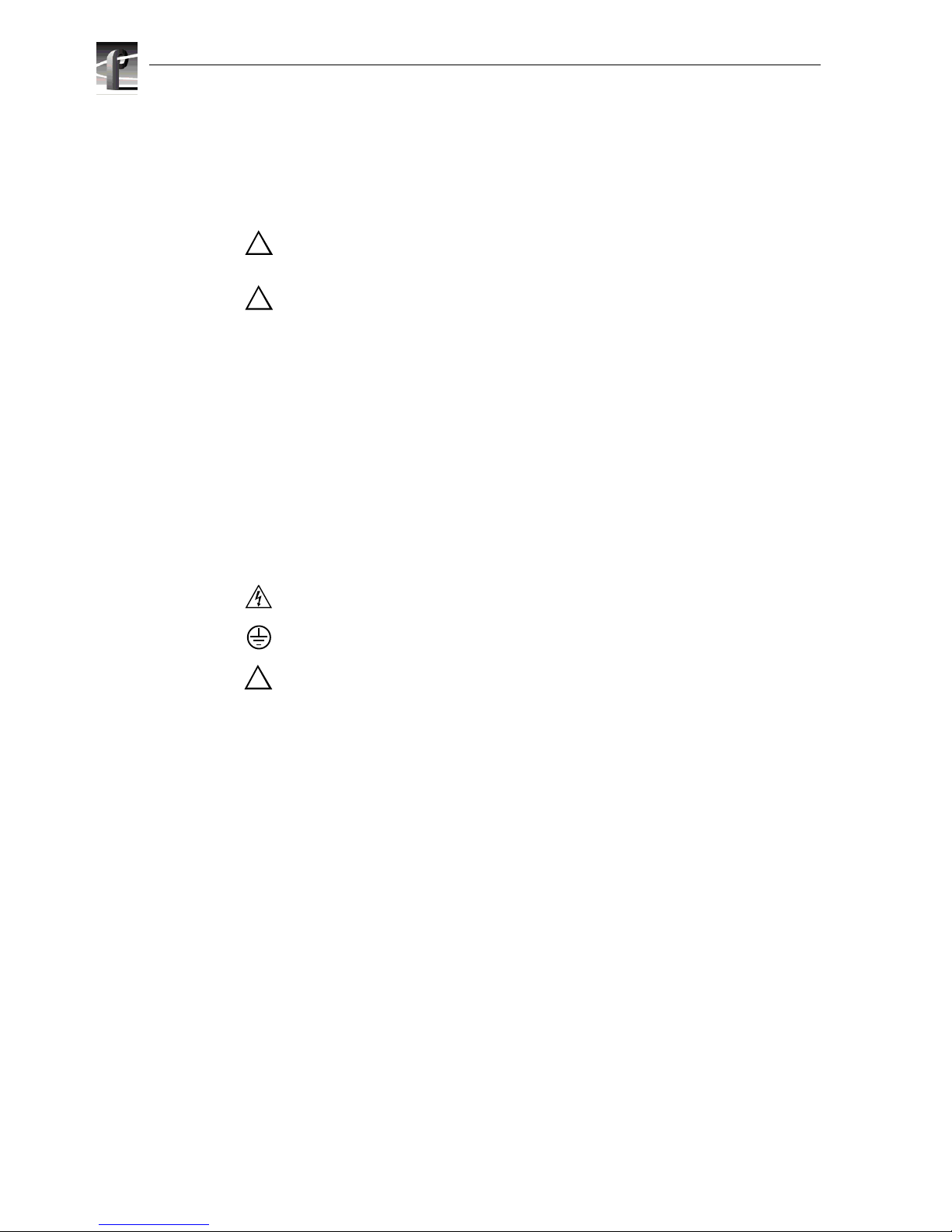2 December 1999 PFC 500/E Instruction Manual 3
Notice THIS DOCUMENT HAS BEEN PREPARED FOR USE BY GRASS VALLEY
GROUP INC. PERSONNEL, CUSTOMERS, AND PROSPECTIVE
CUSTOMERS. THE INFORMATION CONTAINED HEREIN SHALL NOT BE
REPRODUCED IN WHOLE OR IN PART WITHOUT PRIOR WRITTEN
APPROVAL.
The right to make changes in specifications and other information contained in
this document without prior notice is reserved, and the reader should in all cases
consult GRASS VALLEY GROUP INC. to determine whether any such changes
have been made.
NO REPRESENTATIONOR OTHER AFFIRMATION OF FACT CONTAINED IN
THIS DOCUMENT INCLUDING BUT NOT LIMITED TO STATEMENTS
REGARDING CAPACITY, RESPONSE-TIME PERFORMANCE, SUITABILITY
FOR USE OR PERFORMANCE OF PRODUCTS DESCRIBED HEREIN SHALL
BE DEEMED TO BE A WARRANTY FOR ANY PURPOSE, OR GIVE RISE TO
ANY LIABILITY OF DGC WHATSOEVER.
IN NO EVENT SHALL LIABILITY FOR ANY INCIDENTAL, INDIRECT,SPECIAL
OR CONSEQUENTIAL DAMAGES WHATSOEVER (INCLUDING BUT NOT
LIMITED TO LOST PROFITS) ARISE OUT OF THIS DOCUMENT OR THE
INFORMATION CONTAINED IN IT, EVEN IF THE POSSIBILITY OF SUCH
DAMAGES WAS KNOWN OR SHOULD HAVE BEEN KNOWN.
LICENSED INTERNAL
CODE Items of hardware (called "Machines") as described herein which are supplied to
Buyer by GRASS VALLEY GROUP INC. use licensed internal code ("LIC").
CLARiiON Storage Systems, Inc. owns copyrights in the LIC and any updates or
replacements and any utility software supplied with or for a Machine (all "CODE")
and all copies of the Code. All Code is subject to the following license terms
and conditions:
(a) License. Code is licensed for use only by Buyer, only for the specificMachine,
designated by serial number or other unique identifier, for which the Code is
provided, and only while Buyer is the rightful possessor of the Machine. Under
this license, Buyer, and Buyer is authorized, and Buyer agrees, to do only the
following:
1.Execute the Code onlyon theMachine, asnecessarytooperate or maintain the
Machine according to its specifications except that utility software, designated as
such, may be executed on a host connected to the Machine butonly for use with
the Machine; and
2.make a backup or archival copy of the Code, which Buyer may use only when
necessary to replace theoriginal, provided Buyerreproduces the copyrightnotice
and any other legend on the copy.
(b) Duration of License. Buyer’s license terminates when Buyer no longer
rightfully possesses the Machine. Buyer may transfer possession of the Code to
another party only with the transfer of the Machine. If Buyer does so, Buyer shall
(i) either give the other party, or destroy, all Buyer’s copies of the Code, and (ii)
give the other party a copy ofthese license terms together with the serial number
or other unique identifier for the Machine. The other party shall be licensed only
when the other party accepts these terms by initial use of the Code.
(c) Actions Buyer May Not Take. Buyer agrees to use the Code only as
authorized above. Buyer may not do, for example, any of the following:
1.otherwise copy, display, transfer, adapt,modify, distribute or transferthe Code,
in whole or in part,electronically or otherwise;
2.reverse assemble, reverse compile, or otherwise translate the Code; or
3.sublicense, assign or otherwise transfer Buyer’s license for the Code.
Restricted Rights Use, duplication, or disclosure by the U. S. Government is subject to restrictions
as set forth in subparagraph (c)(1)(ii) of the Rights in Technical Data and
Computer Software clause at Defense Federal Acquisition Regulation (DFARS)
252.227-7013 and in subparagraphs (a) through (d) ofthe Commercial Computer
Software Restricted Rights clause at Federal Acquisition Regulations (FAR)
52.227-19, whichever may apply.
Grass Valley Group Inc.
PO Box 1114
Grass Valley, CA 95945 USA