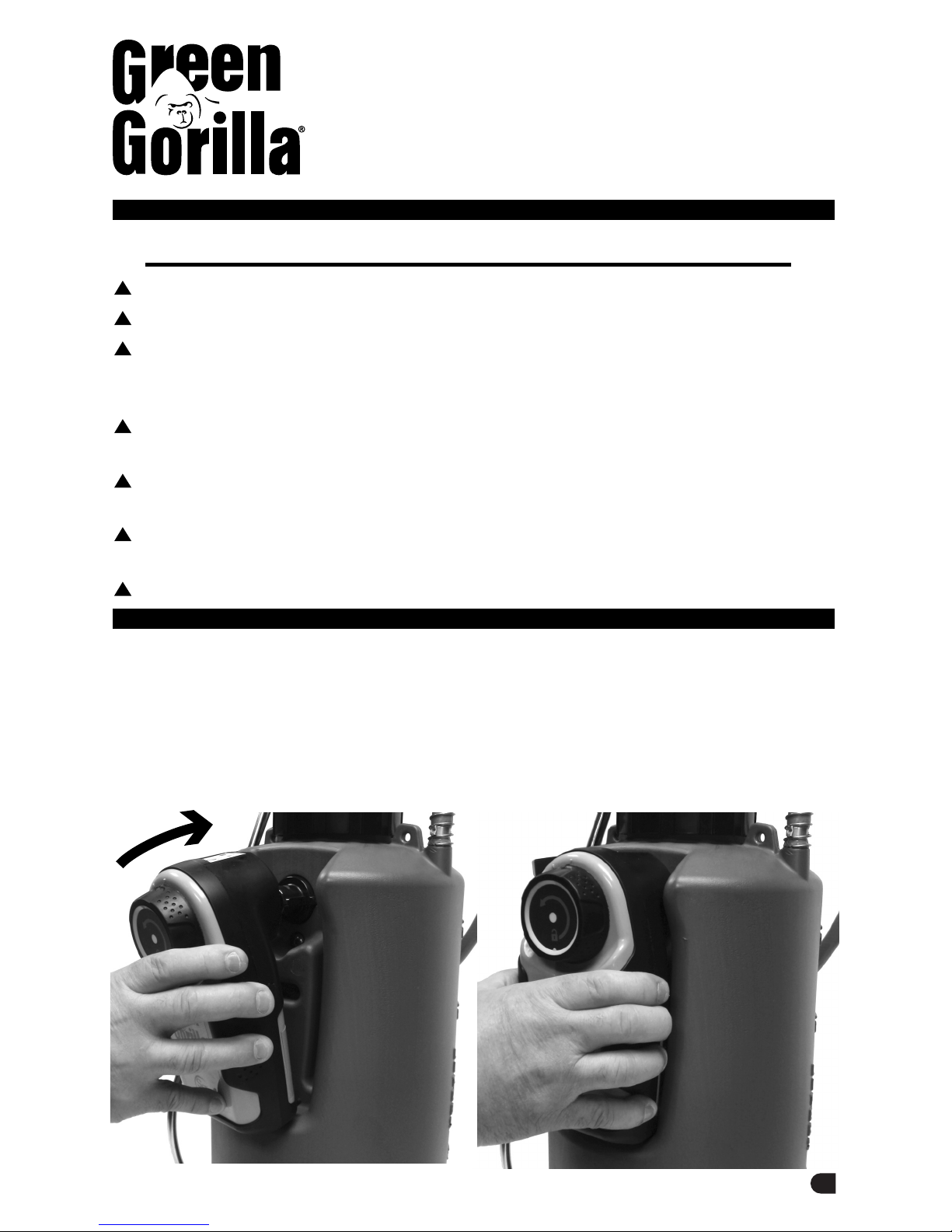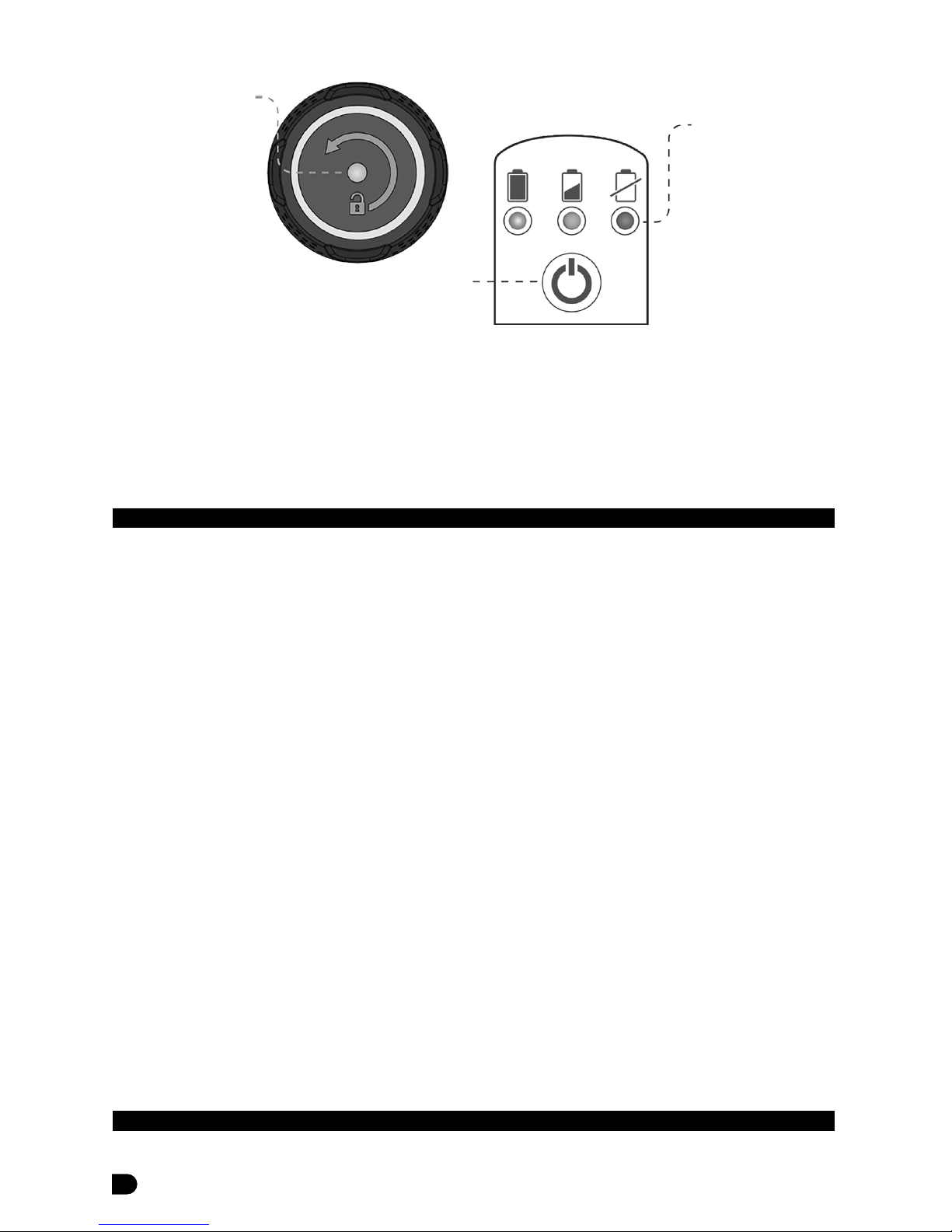ForeFront Product Design LLC warrants to the original consumer purchaser of this product at retail
that it is free from problems in materials and workmanship for the period of 1 year from the original
date of purchase. This warranty does not apply to damage to the product resulting from accident,
misuse, neglect, alteration, modication, tampering, or failure to follow instructions supplied with the
product. This warranty does not cover normal wear and tear of o-rings or seals.
If the product or any part of it should malfunction with the warranty period, telephone our CONSUM-
ER HELP LINE at 1-800-866-2122 for fast service.
We will, at our discretion, repair or replace any problem parts free of charge. We retain the option of
requiring the prepaid return of the product, along with original proof of purchase, to ForeFront
Product Design LLC, P.O Box 18273, Pittsburgh, PA 15236, USA, or to an alternate address provided by
customer support.
This warranty applies in the United States and Canada. You must retain your original sales receipt as
proof of the date of purchase and include the original or a copy with any product returns. ANY
IMPLIED WARRANTIES, INCLUDING ANY IMPLIED WARRANTY OF MERCHANTABILITY OR FITNESS FOR
CONSUMER USE, ARE LIMITED TO 1 YEAR. FOREFRONT PRODUCT DESIGN LLC EXCLUDES LIABILITY
UNDER THIS WARRANTY FOR ANY AND ALL INCIDENTAL AND CONSEQUENTIAL LOSS OR DAMAGES.
Some states do not allow limitations on how long an implied warranty lasts or the exclusion or
limitation of incidental or consequential loss or damages, so these limitation or exclusions may not
apply to you. This warranty gives you specic legal rights, and you may also have other rights that vary
from state to state.
LIMITED WARRANTY
(USA & Canada Only)
© 2017 ForeFront Product Design, LLC All rights reserved.
4
IMPORTANT! After lling and pressurizing the system purge air from the wand and
wand hose by spraying product into a container until no air or air bursts are detected.
Inadequate purging of the system may initially result in uneven spray pattern or a
longer than expected ow after the wand trigger has been released.
Power Level
Indicator Power Level
Indicator
On / O
g. 8
g. 9