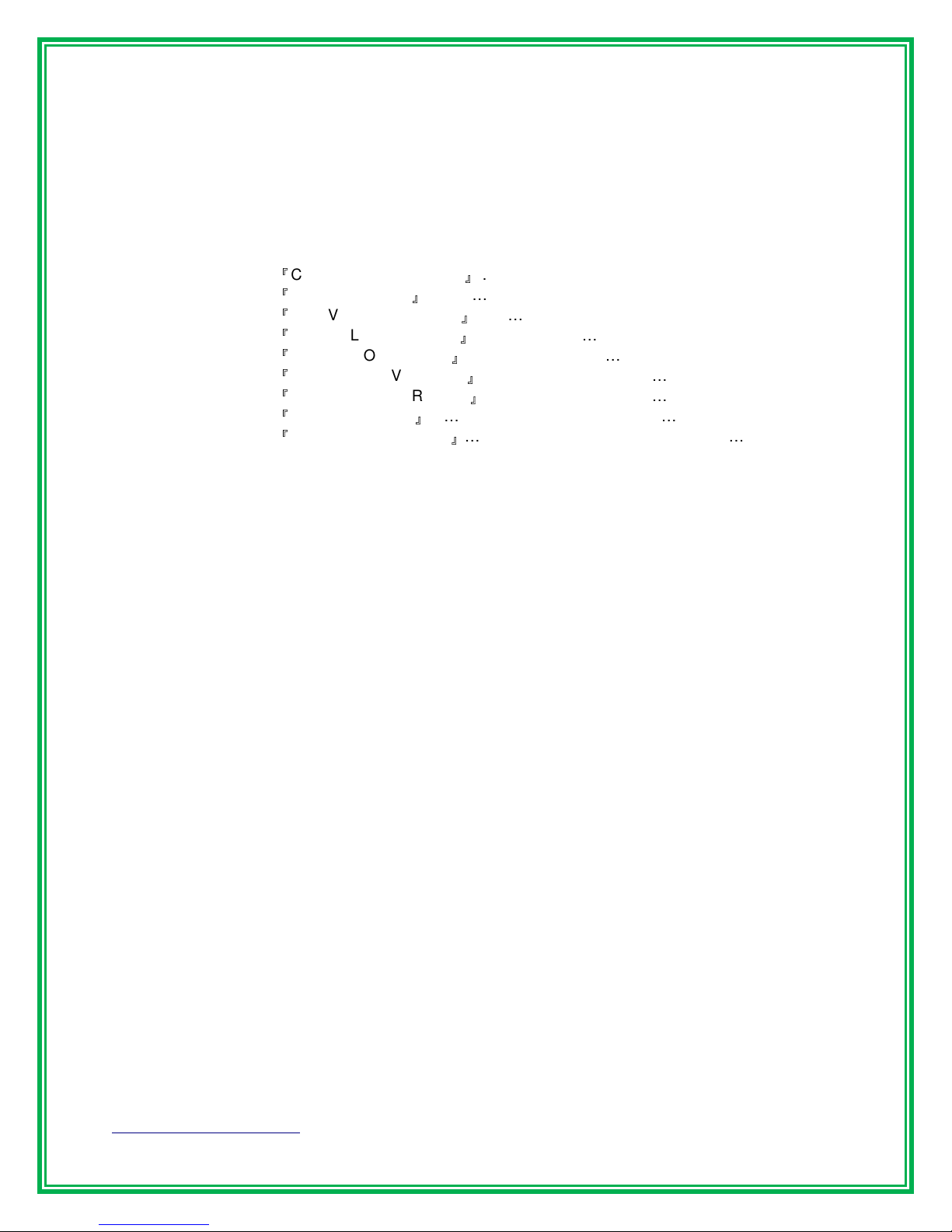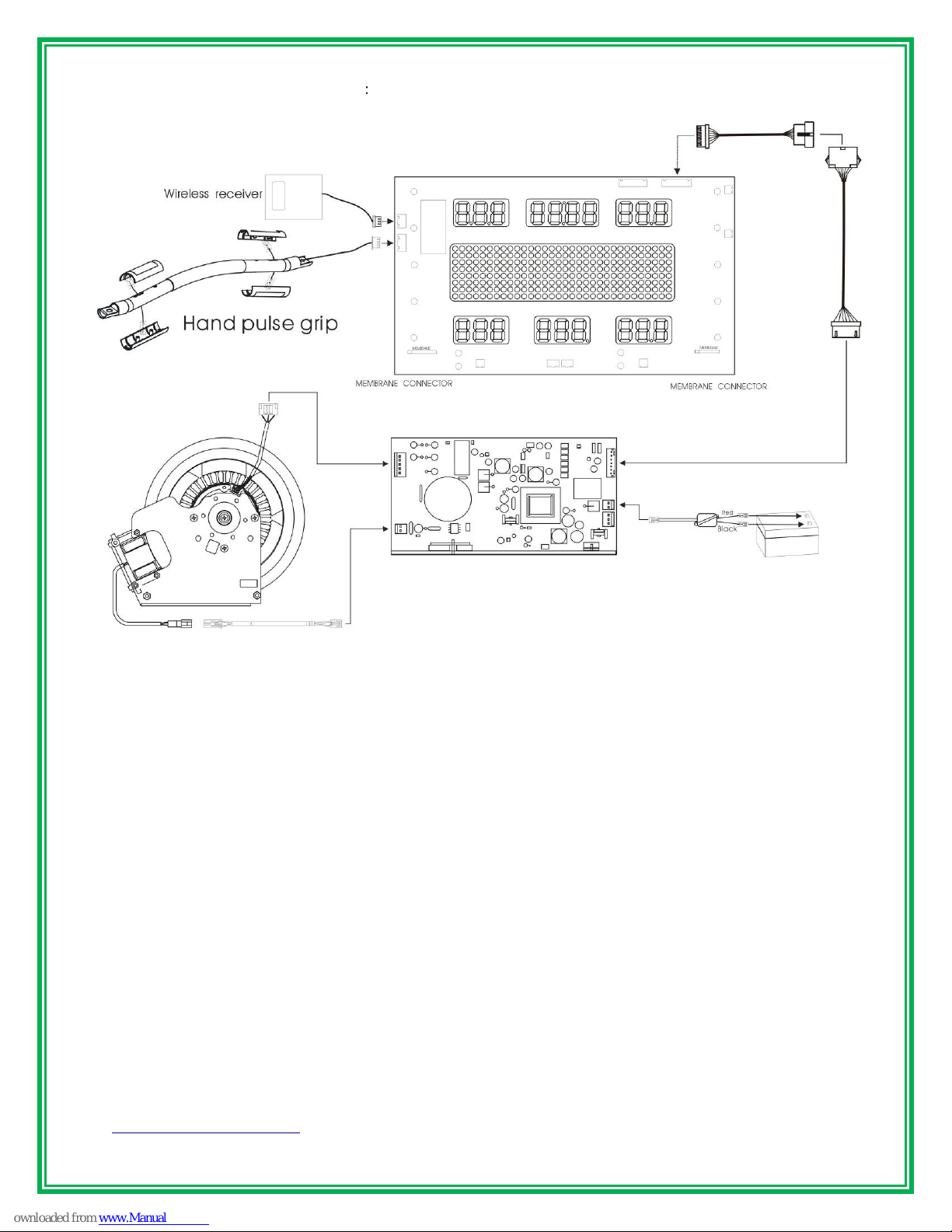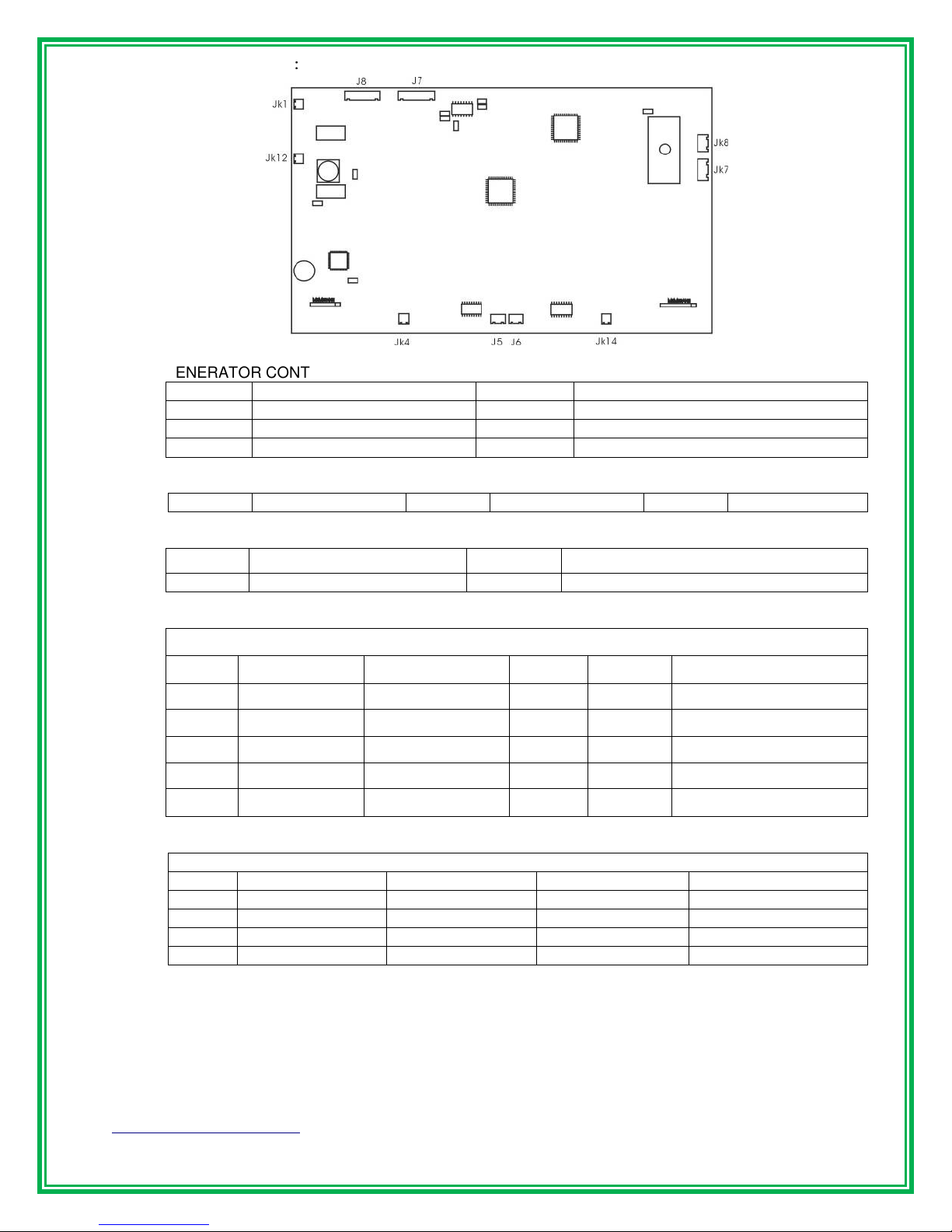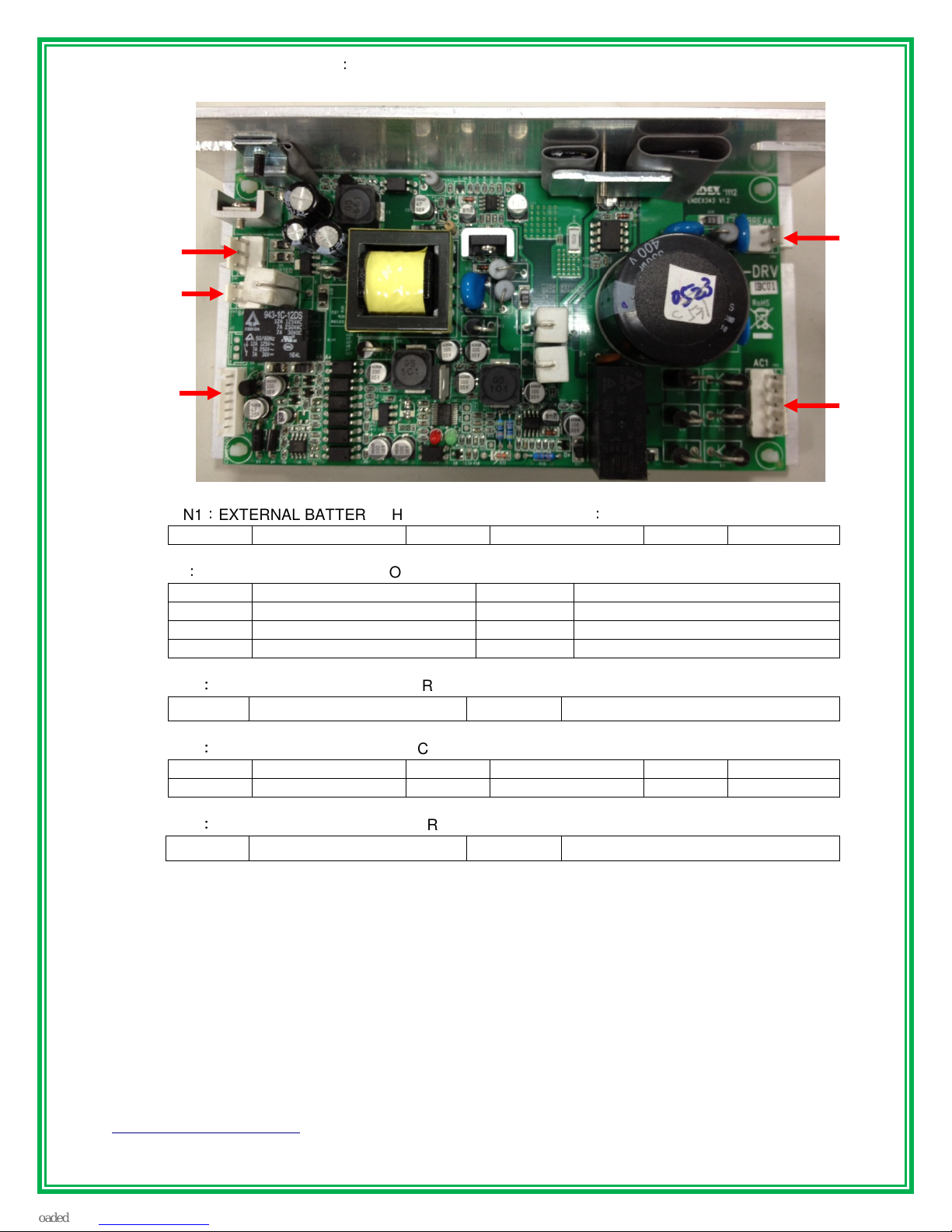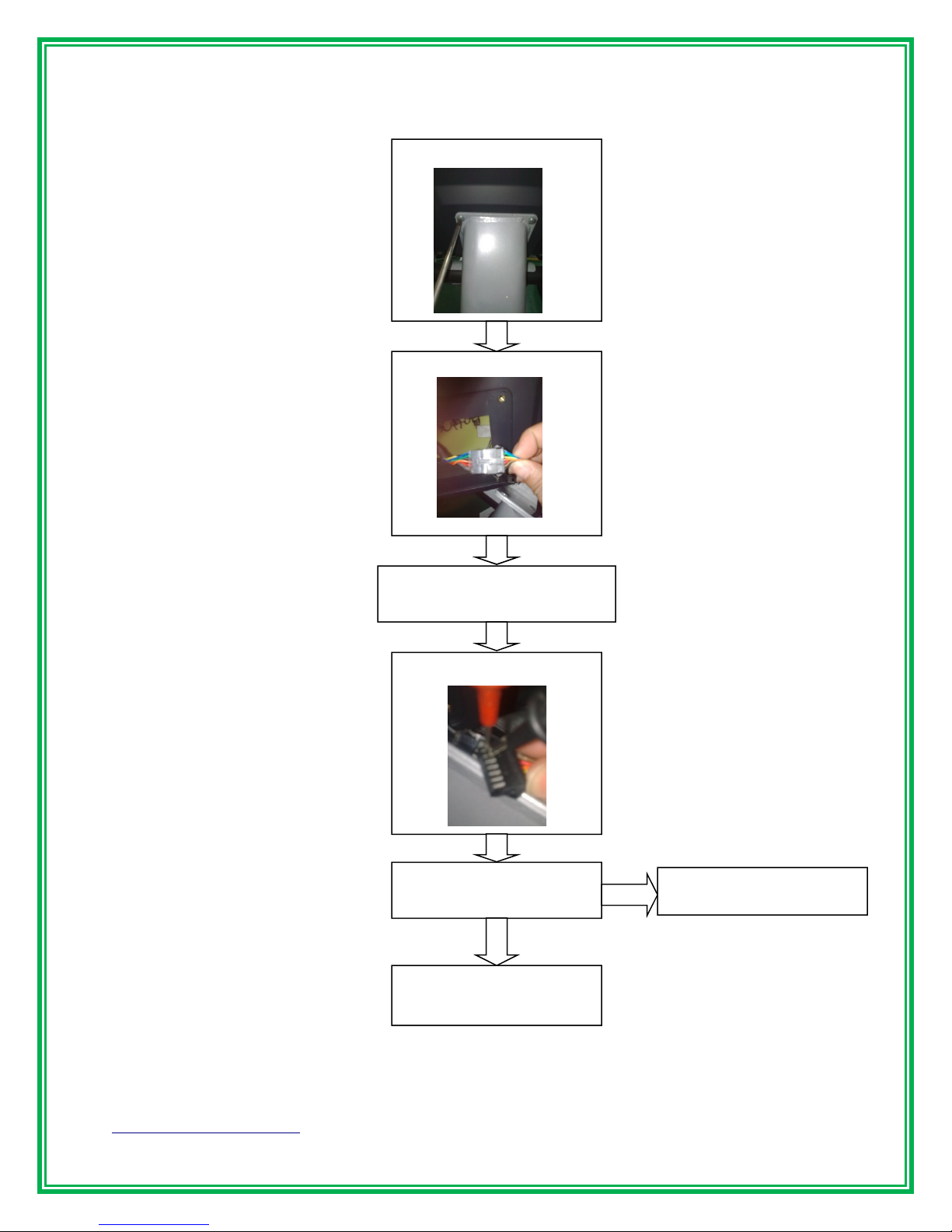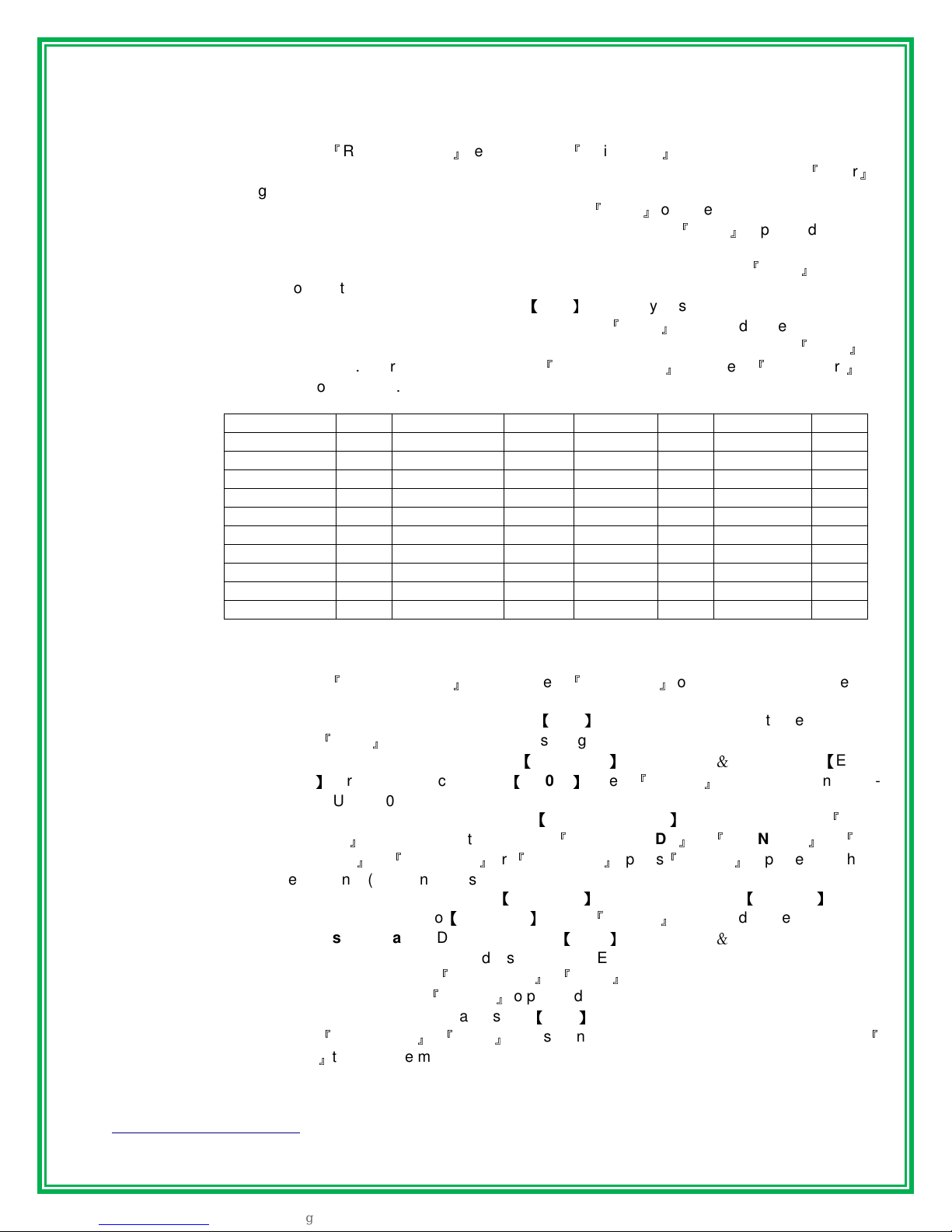www.GreenSeriesFitness.com ©May 2015 Call Toll free (800) 269-7140
CIR-EL7000-G, CIR-RB7000-G, CIR-UB7000-G Revision 1.1
4. Engineering Mode
4.1. Engineering Mode 1: Test Mode
4.1.1. Press and hold
『
RESET/CLEAR
』
key then press
『
Quick Start
』
for 3 seconds to enter the
Engineering Mode while in idle mode. The display will show software version, press
『
Enter
』
to begin the test mode.
4.1.1.1. All display elements will flash together, press
『
Enter
』
to proceed to next test mode.
4.1.1.2. LED scan mode: this is for Production Test Mode, press
『
Enter
』
to proceed to next
test mode.
4.1.1.3. LED pilot lamp scan mode: this is for Production Test Mode, press
『
Enter
』
to
proceed to next test mode.
4.1.1.4. Keys Test Mode: dot-matrix shows
【
KEY
】
, each key has their own code when
pressing a key. The codes shown below, press
『
Enter
』
to proceed to next test mode.
4.1.1.5. Heart Rate & RPM Test Mode: You can test heart rate & RPM here, press
『
Enter
』
back to 4.1.1.1. retest, press and hold
『
RESET/CLEAR
』
then press
『
Quick Start
』
for
3 seconds to exit.
Key Code Key Code Key Code Key Code
Target 001 Watt/RPM 011 9 021 Level-16 031
Rolling 002 Calories/Mets
012 0 022 Level-18 032
Valley 003 1 013 Enter 023 Level-20 033
Fat burn 004 2 014 Level-2 024 Reset/clear 034
Ramp 005 3 015 Level-4 025 ▼035
Strength 006 4 016 Level-6 026 ▲036
Interval 007 5 017 Level-8 027 Quick start 037
Random 008 6 018 Level-10 028
Fitness Test 009 7 019 Level-12 029
H.R.C 010 8 020 Level-14 030
4.2. Engineering Mode 2: Factory Settings
4.2.1. Press and hold
『
RESET/CLEAR
』
key then press
『
LEVEL UP
』
for 3 seconds to enter the
Engineering Mode while in idle mode.
4.2.1.1. Software Version: Dot-matrix shows
【
VER
】
, time window shows software version,
press
『
Enter
』
to proceed to the next setting.
4.2.1.2. Product Select: Dot-matrix shows
【
SET TYPE
】
, DISTANCE
&
TIME shows
【
E-
7000
】
, press ▲or ▼change to
【
b-7000
】
, press
『
ENTER
』
to next the setting. (RB-
7000 & UB-7000 are the same system)
4.2.1.3. SET LANGUAGE: Dot-matrix shows
【
SET LANGUAGE
】
one time then shows
『
ENGLISH
』
, press▲or ▼to change to
『
NEDERLANDS
』
or
『
FRANCAIS
』
or
『
DEUTSCH
』
or
『
ITALIANO
』
or
『
ESPANOL
』
, press
『
ENTER
』
to proceed to the
next setting. (This function is only for software version greater than 1.03.)
4.2.1.4. Unit Setting: Dot-matrix shows
【
SET UNIT
】
one time then shows
【
METRIC
】
,
press▲or ▼change to
【
ENGLISH
】
, press
『
ENTER
』
to proceed to the next setting.
4.2.1.5. Total Used Distance: Dot-matrix shows
【
ODO
】
, DISTANCE
&
TIME window shows
total used distance. Total used distance = TIME window value + (DISTANCE window
value X 10000) , press
『
Reset/Clear
』
+
『
Enter
』
for 5 seconds to erase total used
distance value, press
『
ENTER
』
to proceed to the next setting.
4.2.1.6. Total Used Hours: Dot-matrix show
【
HRS
】
, TIME window to show total hours value,
press
『
Reset/Clear
』
+
『
Enter
』
for 5 seconds to erase total used hours value, press
『
Enter
』
to enter idle mode.