Greenheck MSXX04 Series User manual
Other Greenheck Controllers manuals

Greenheck
Greenheck DOAS v8.1 User manual
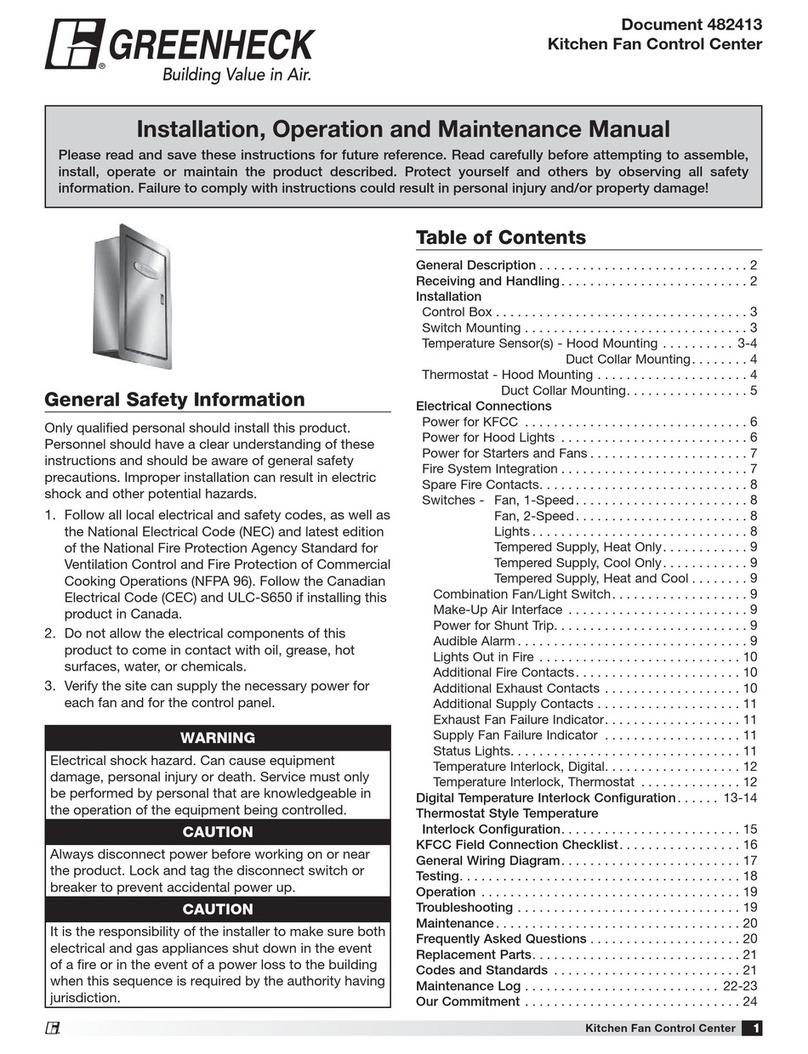
Greenheck
Greenheck KFCC User manual

Greenheck
Greenheck MP-310 User manual

Greenheck
Greenheck PGD1000W00 User manual

Greenheck
Greenheck HOA Troubleshooting guide
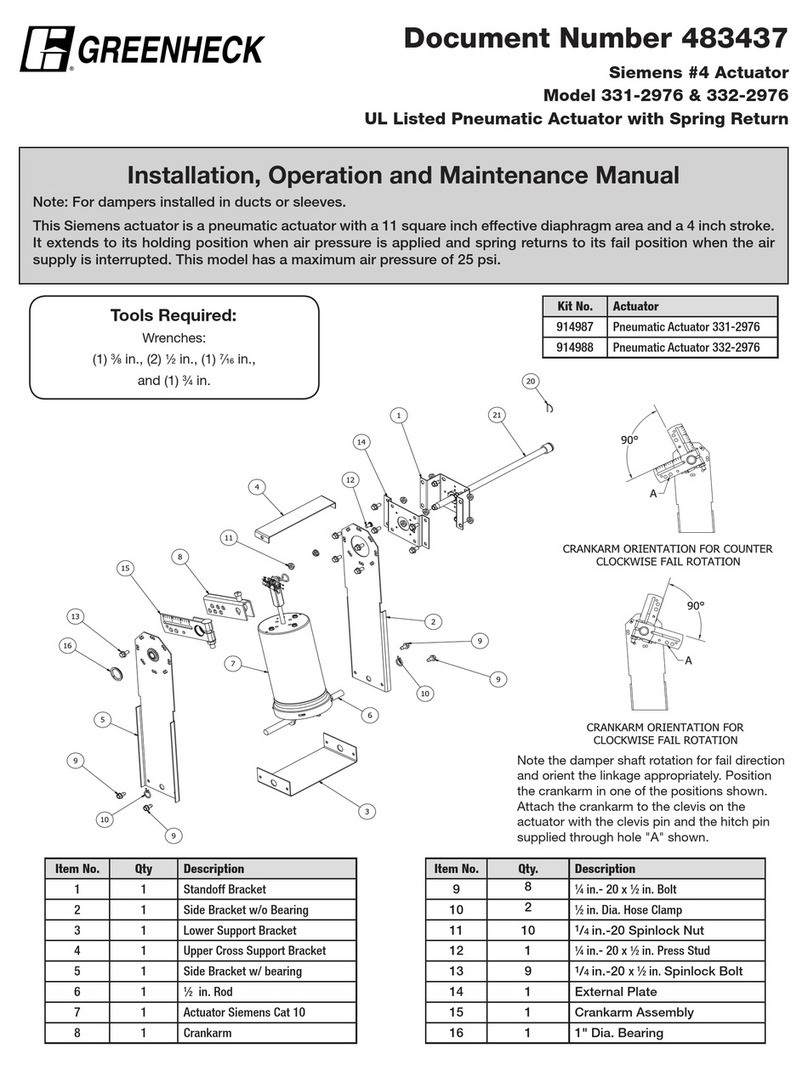
Greenheck
Greenheck 331-2976 Installation and operating instructions
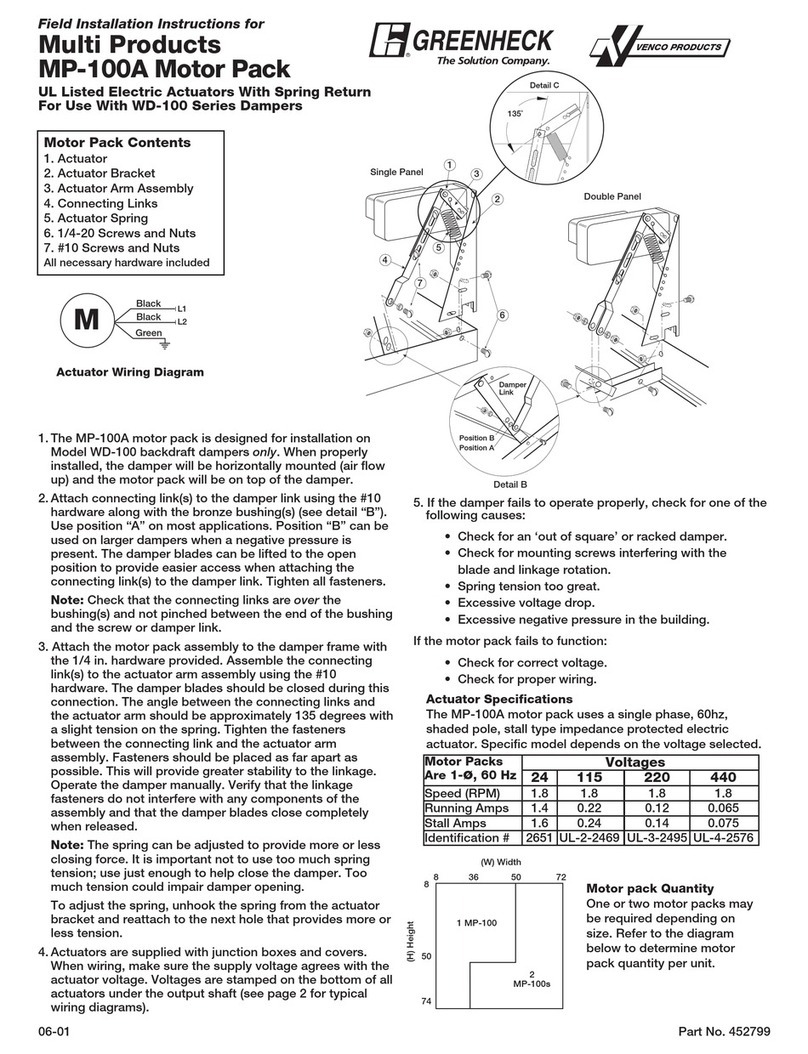
Greenheck
Greenheck MP-100A User manual

Greenheck
Greenheck Belimo Actuators Direct Drive Series User manual
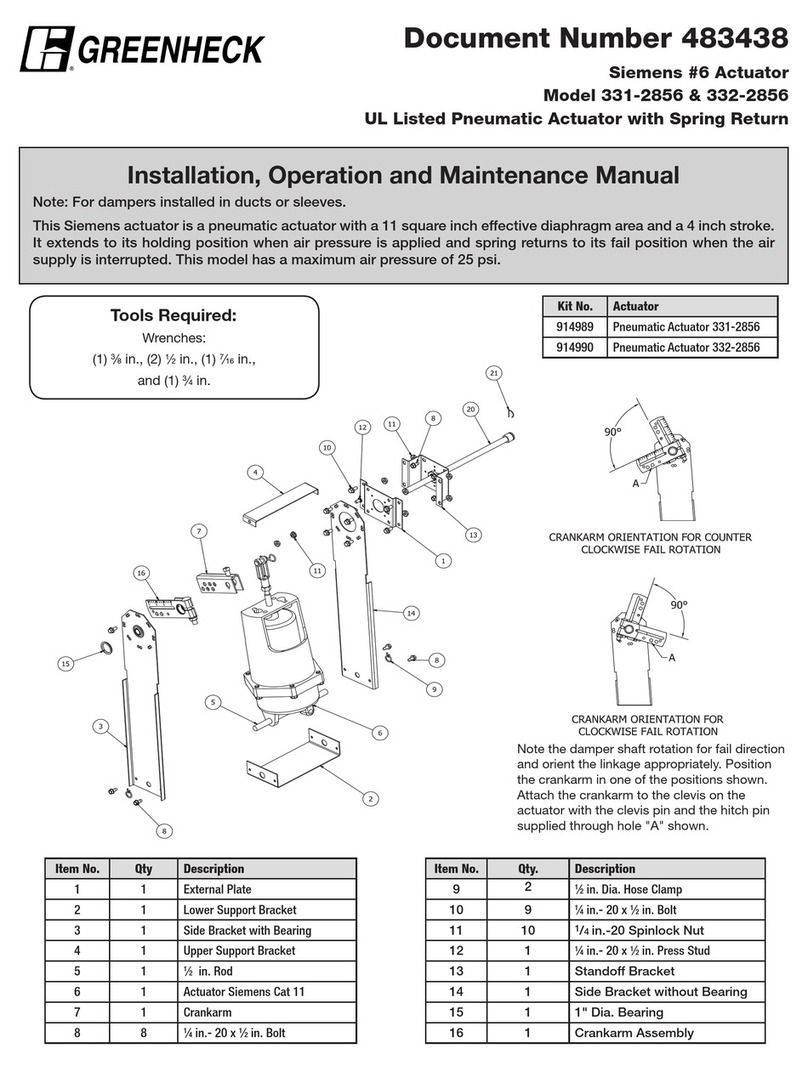
Greenheck
Greenheck 331-2856 Installation and operating instructions
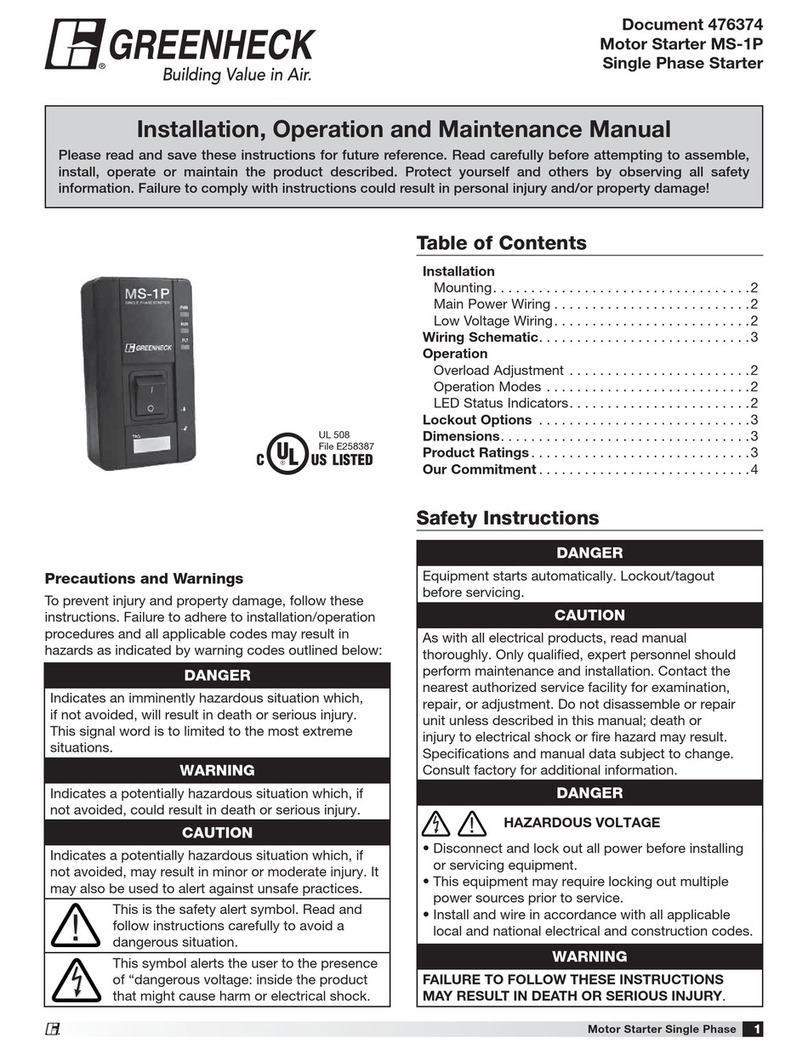
Greenheck
Greenheck MS-1P User manual

Greenheck
Greenheck 474706 User manual
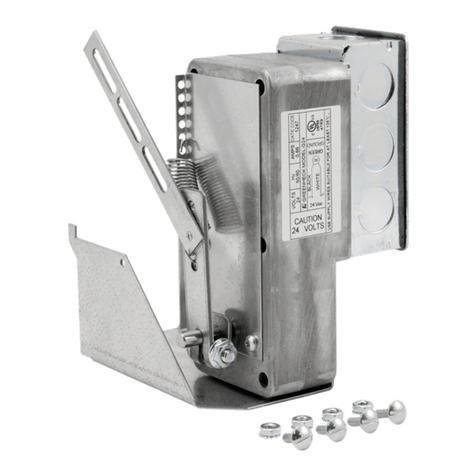
Greenheck
Greenheck MP-210 User manual

Greenheck
Greenheck vari-green Installation and operating instructions
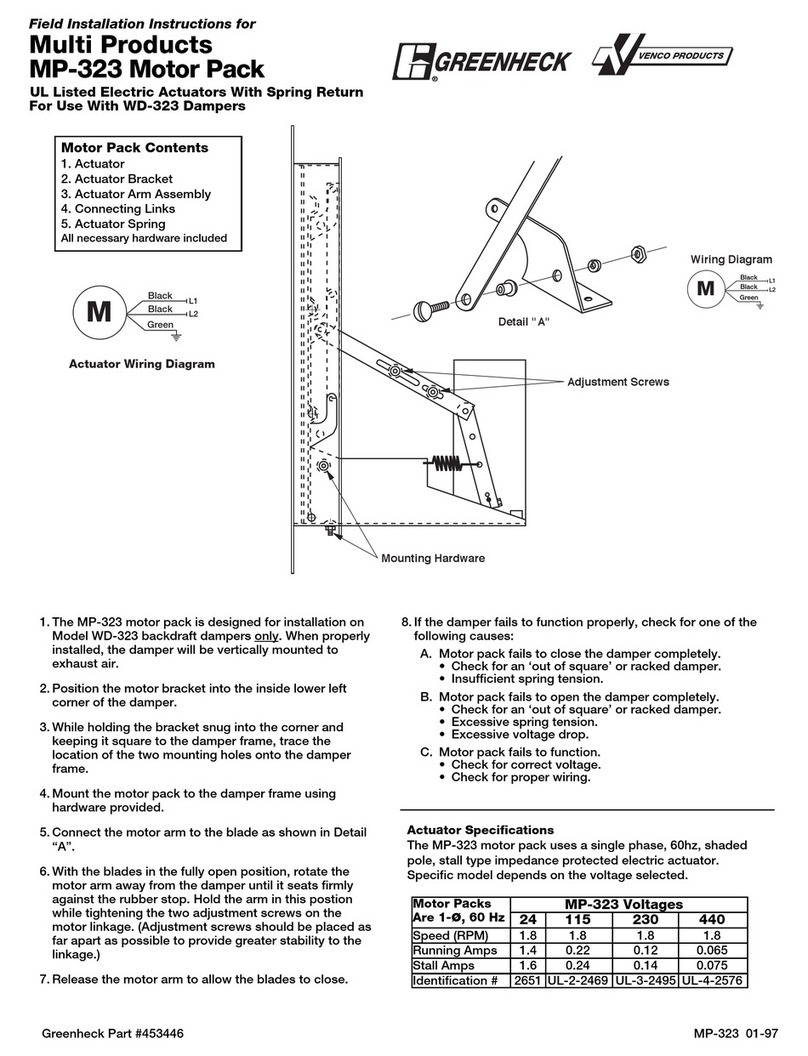
Greenheck
Greenheck MP-323 User manual

Greenheck
Greenheck HVLS User manual
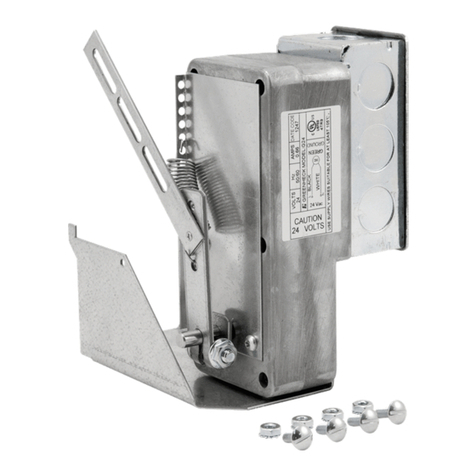
Greenheck
Greenheck MP-210 User manual

Greenheck
Greenheck HVLS Series User manual

Greenheck
Greenheck Microprocessor Controller User manual

Greenheck
Greenheck MP-310 User manual

Greenheck
Greenheck MP-220A User manual
Popular Controllers manuals by other brands

Digiplex
Digiplex DGP-848 Programming guide

YASKAWA
YASKAWA SGM series user manual

Sinope
Sinope Calypso RM3500ZB installation guide

Isimet
Isimet DLA Series Style 2 Installation, Operations, Start-up and Maintenance Instructions

LSIS
LSIS sv-ip5a user manual

Airflow
Airflow Uno hab Installation and operating instructions














