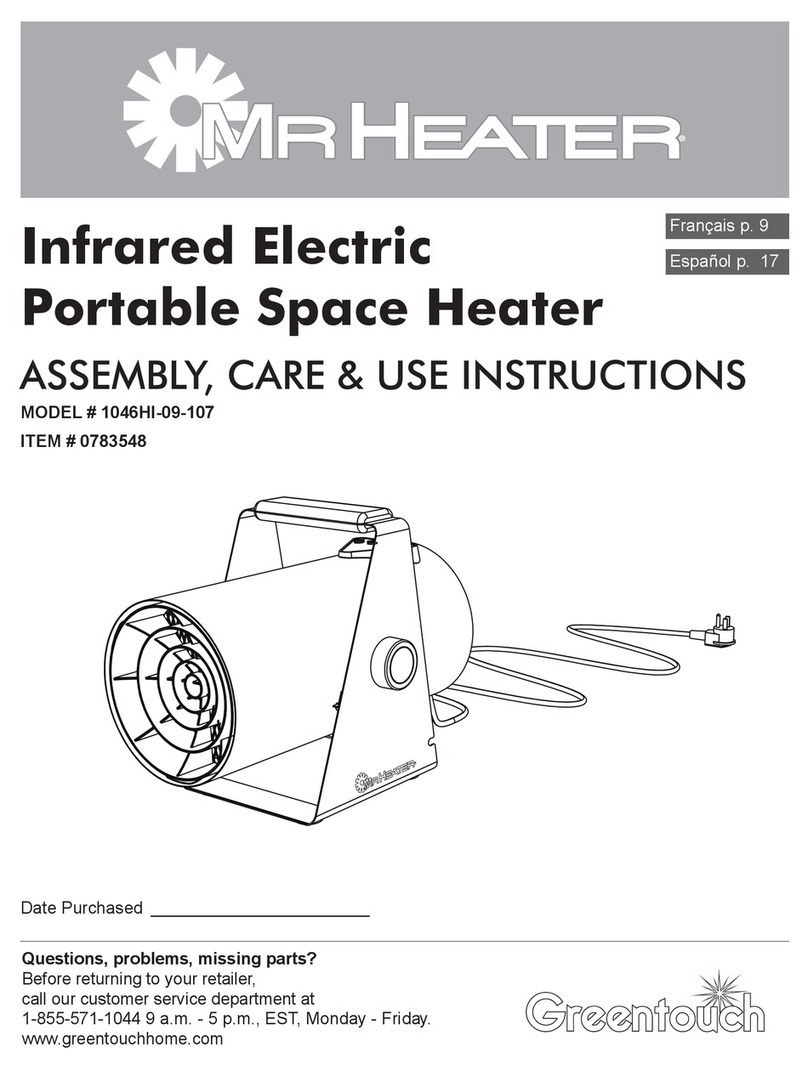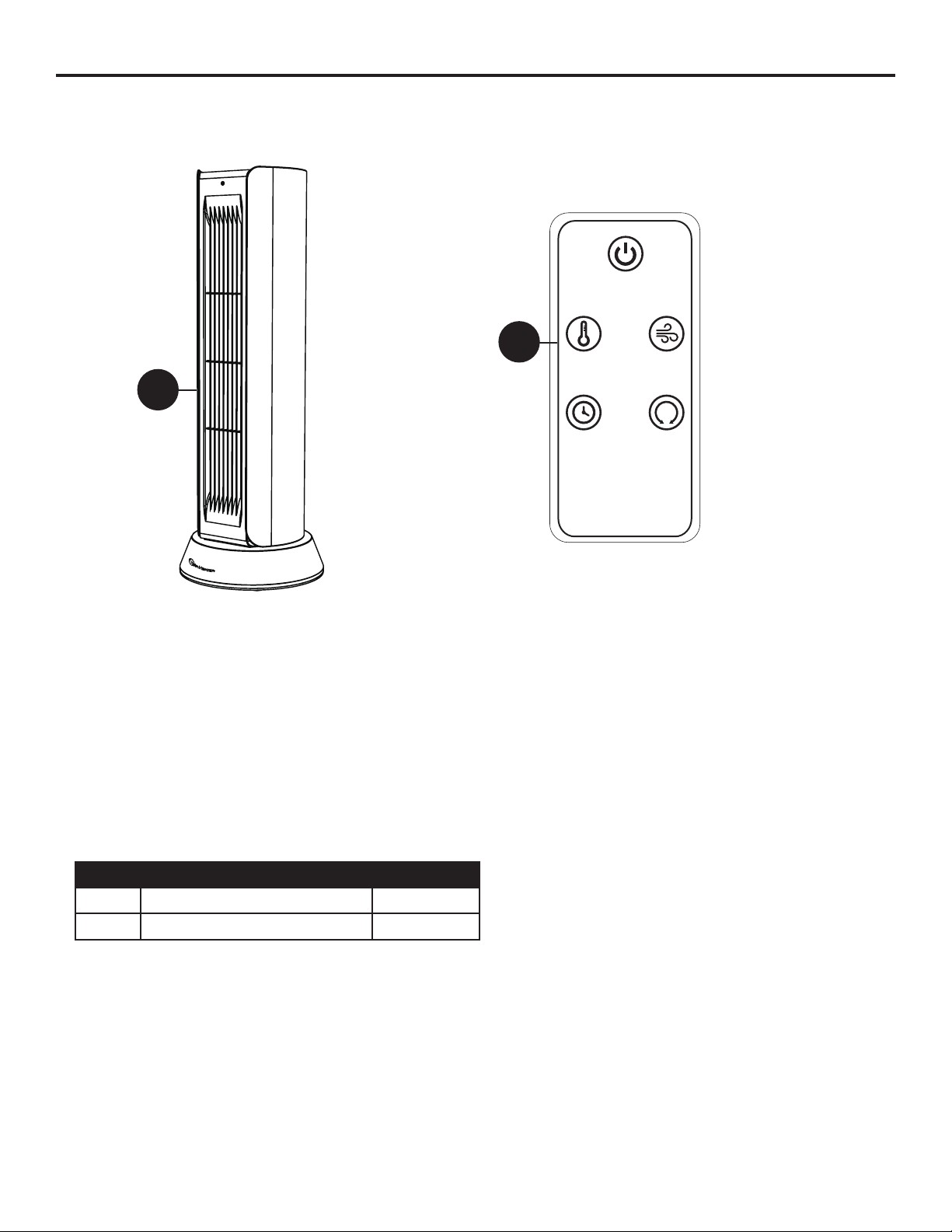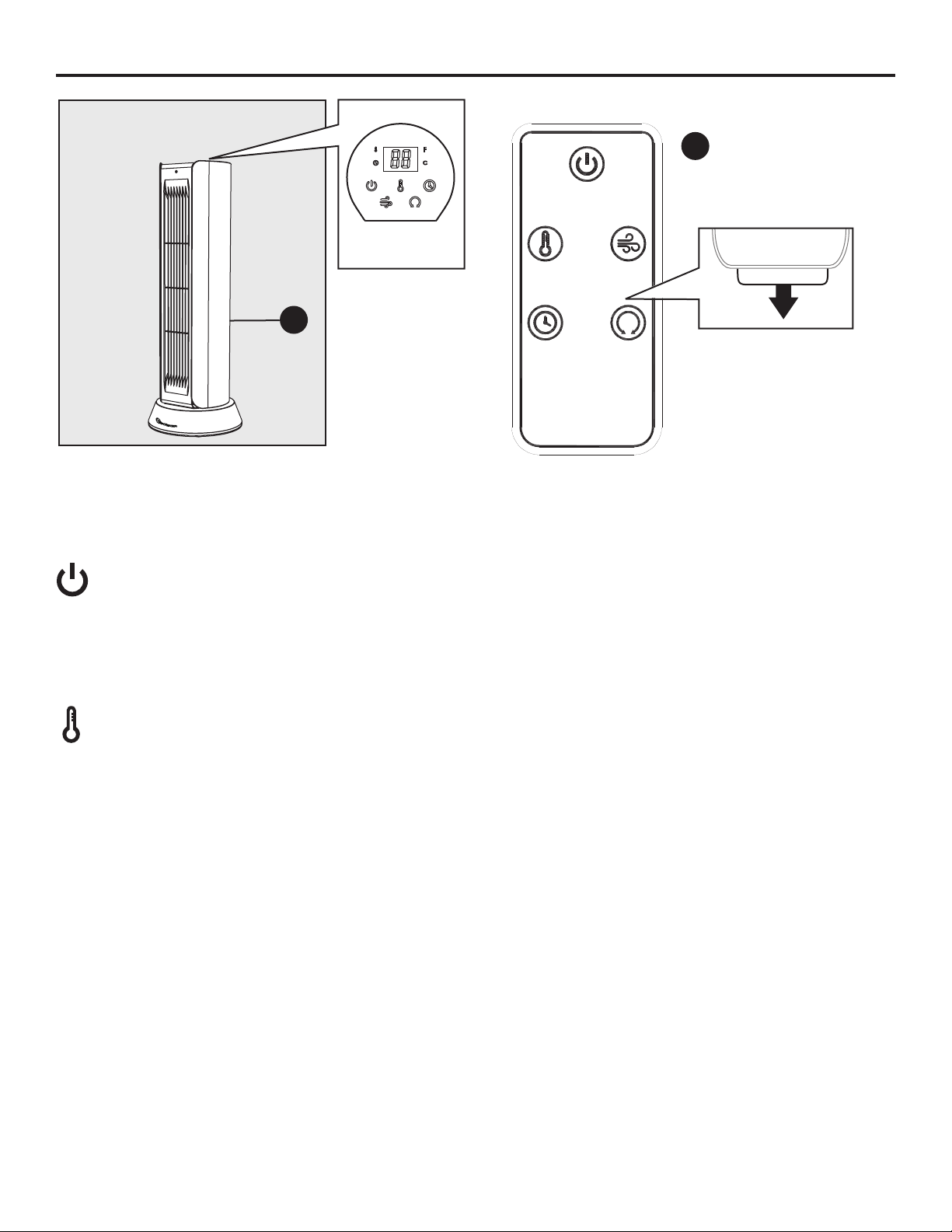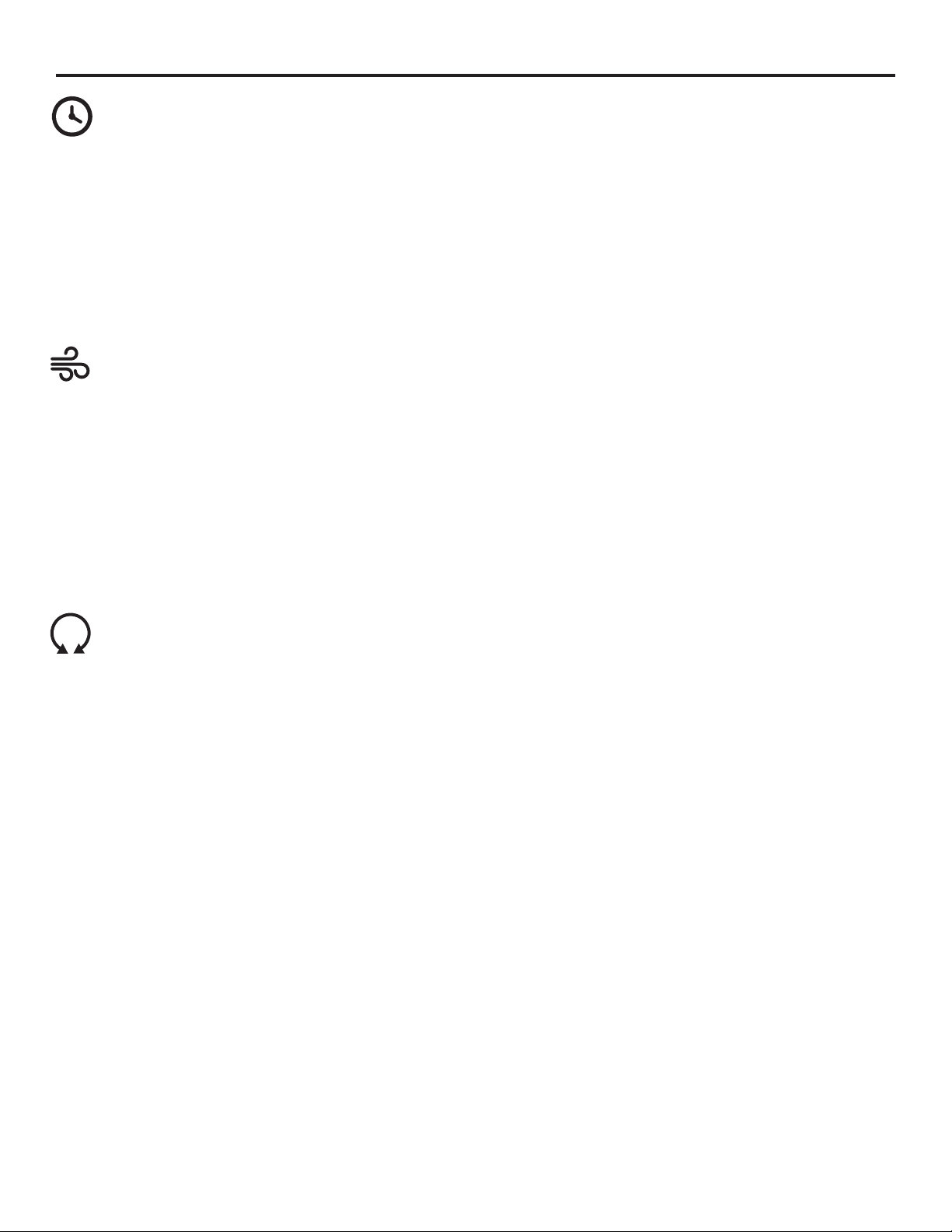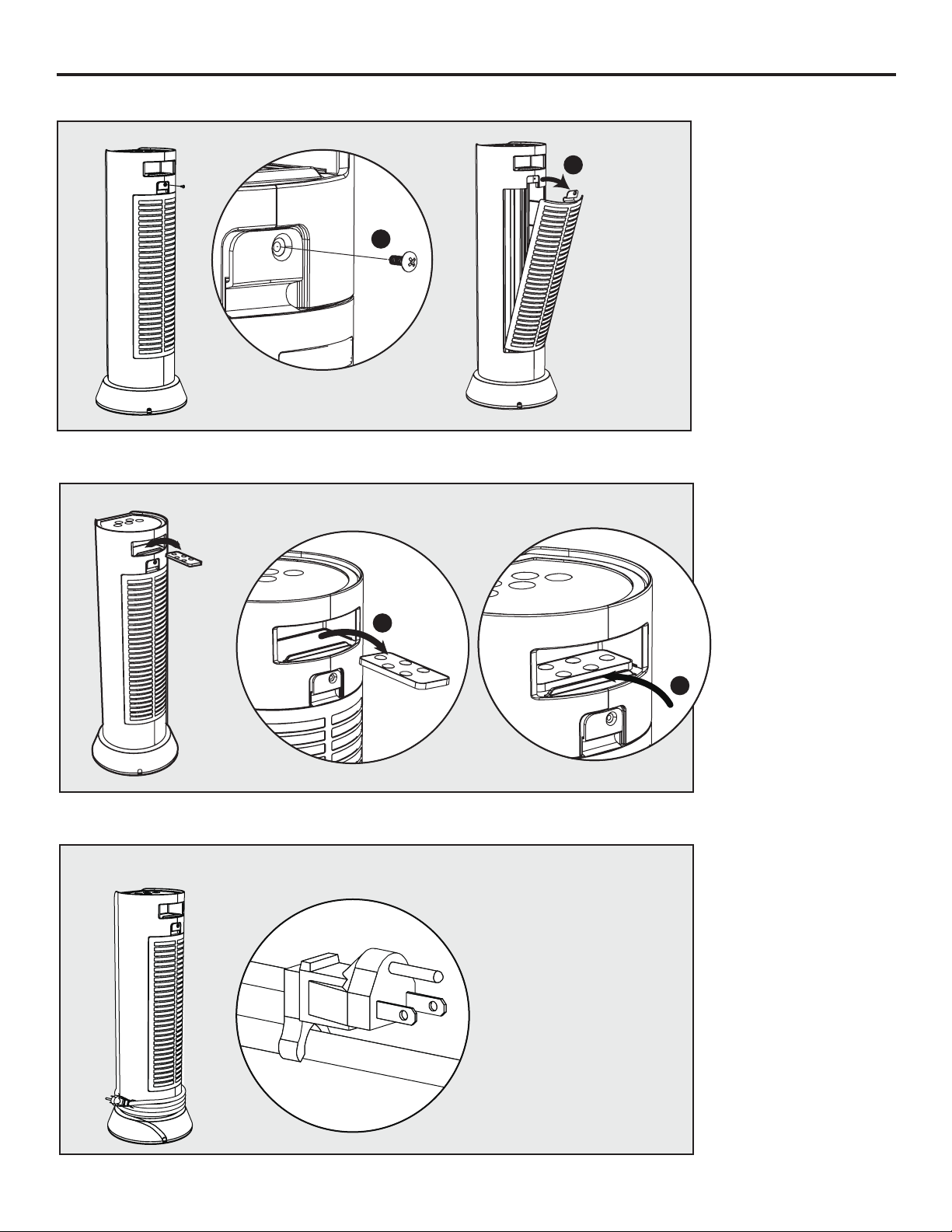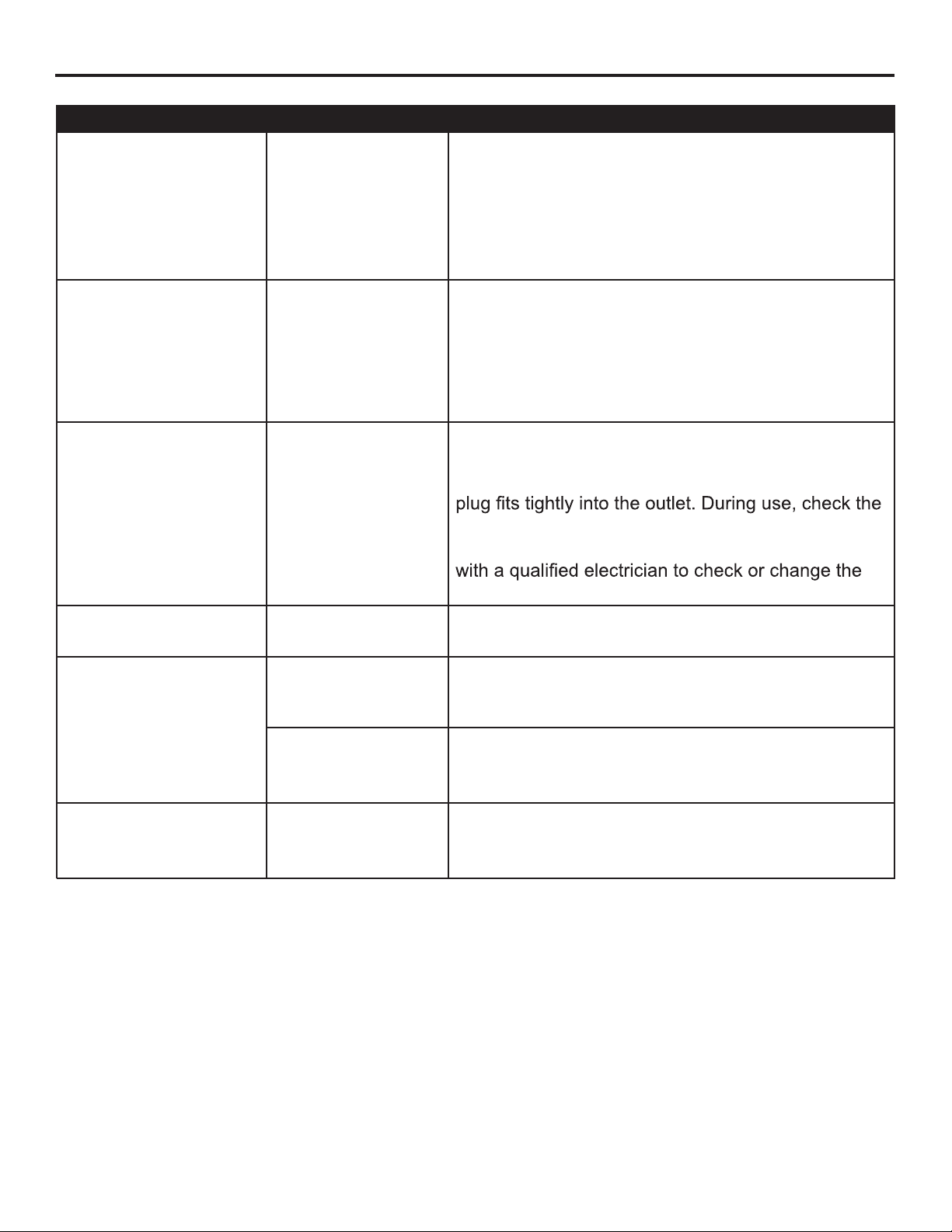4
SAFETY INFORMATION
IMPORTANT INSTRUCTIONS
WARNING
•To avoid injury from unexpected starting or electrical shock, DO NOT plug the power cord into a
source of power during unpacking and assembly. The cord must remain unplugged whenever you
are adjusting / assembling the item.
•If any part is missing or damaged, DO NOT attempt to use or plug in the power cord until
the missing or damaged part is correctly replaced. To avoid electric shock, use only identical
replacement parts, and when servicing use double-insulated tools.
•Whenever the item is left operating and unattended, extreme caution is necessary if children or
invalids are nearby.
•Electrical outlet wiring must comply with local building codes and other applicable regulations to
reduce the risk of fire, electric shock and injury to persons.
•
electrical shock or personal injury.
•This appliance is hot when in use. To avoid burns, DO NOT let bare skin touch hot surfaces. If provided,
•The appliance is not to be used by children or persons with reduced physical, sensory or mental
capabilities, or lack of experience and knowledge, unless they have been given supervision or
instruction.
•DO NOT run cord under carpeting. DO NOT cover cord with throw rugs, runners or similar coverings.
•DO NOT insert or allow foreign objects to enter any ventilation or exhaust opening as this may cause
•This appliance has hot and arcing or sparking parts inside. DO NOT use it in areas where gasoline,
rack for clothing. Christmas stockings or decorations should not be hung in the area of it.
•Use this appliance only as described in the manual. Any other use is NOT recommended by the
CAUTION
•Cold climate installation recommendation: When installing this unit against a non-insulated
exterior wall or chase, it is mandatory the outer walls be insulated to conform to applicable
insulation codes.
•Make sure the power is turned off before proceeding with motor maintenance. Any electrical
repairs or rewiring of this unit should be carried out by a licensed electrician in accordance with
national and local codes.
•If repairing or replacing any electrical component or wiring, the original wire routing, color coding
and securing locations must be followed.
•DO NOT
technician to inspect the item and replace any part of the electrical system.
•To prevent a possible fire, DO NOT block air intakes or exhaust in any manner. DO NOT use on soft
surfaces, like a bed, where openings may become blocked.
•Turn the power off when servicing this appliance. First turn the main power switch to the “OFF”
position. Then remove the electrical plug from the wall outlet.
When using electric appliances, basic precautions should always be followed to reduce the risk of
fire, electric shock, and injury to persons, including the following:
Disconnect power before attempting any maintenance or cleaning to reduce the risk of fire,
an electric shock or fire, or damage the appliance.
manufacturer and may cause fire, electric shock or injury to persons.
use this item if any part of it has been under water. Immediately call a qualified service
paint or flammable vapors or liquids are used or stored. This item should not be used as a drying
•Read all instructions before using this heater.
use handles when moving this heater. Keep combustible material, such as furniture, pillows, bedding,
papers, clothes and curtains at least 3 feet from this appliance and keep them from the sides and rear.
DO NOT route cord under furniture or appliances. Arrange cord away from traffic areas and where it
will not be tripped over.