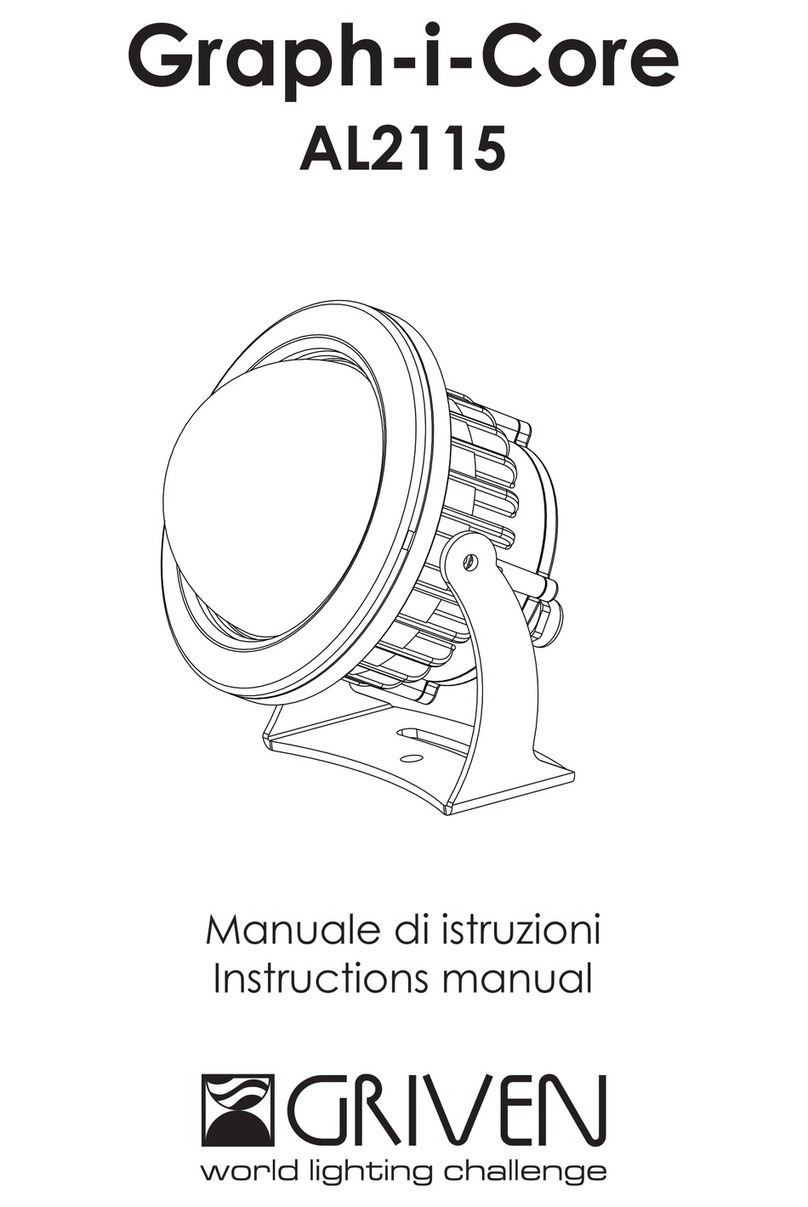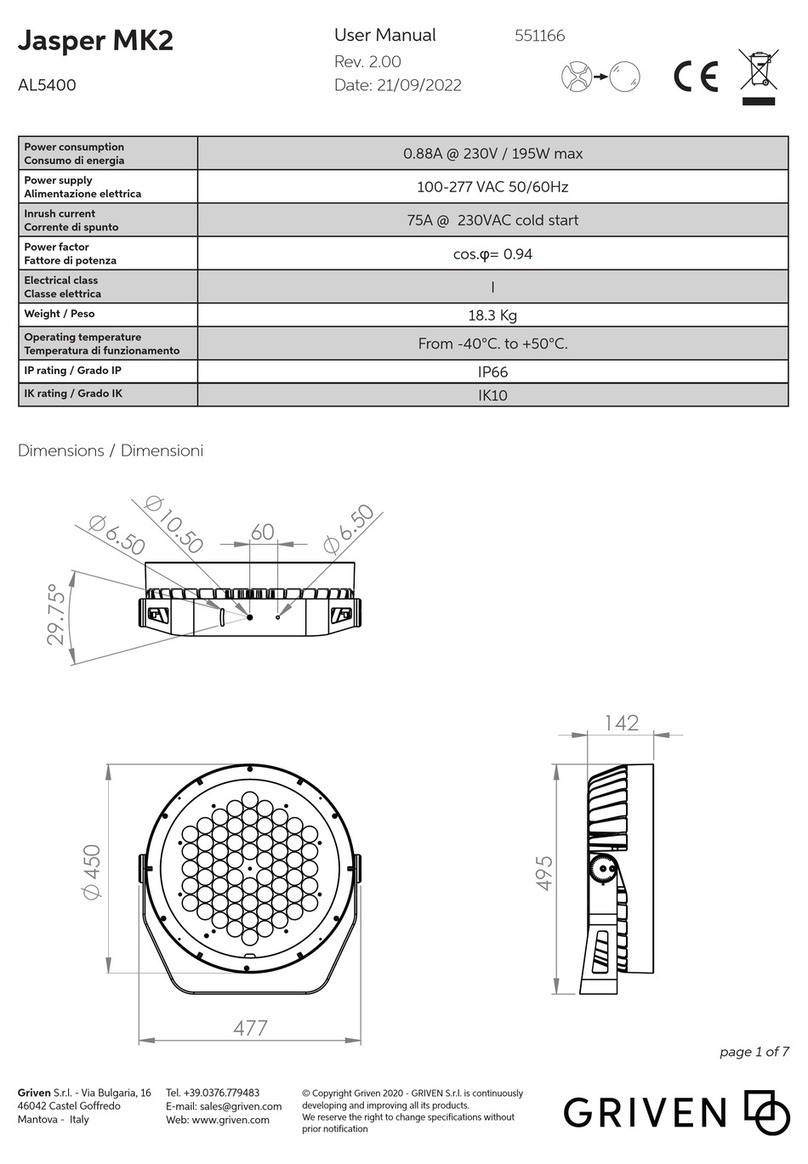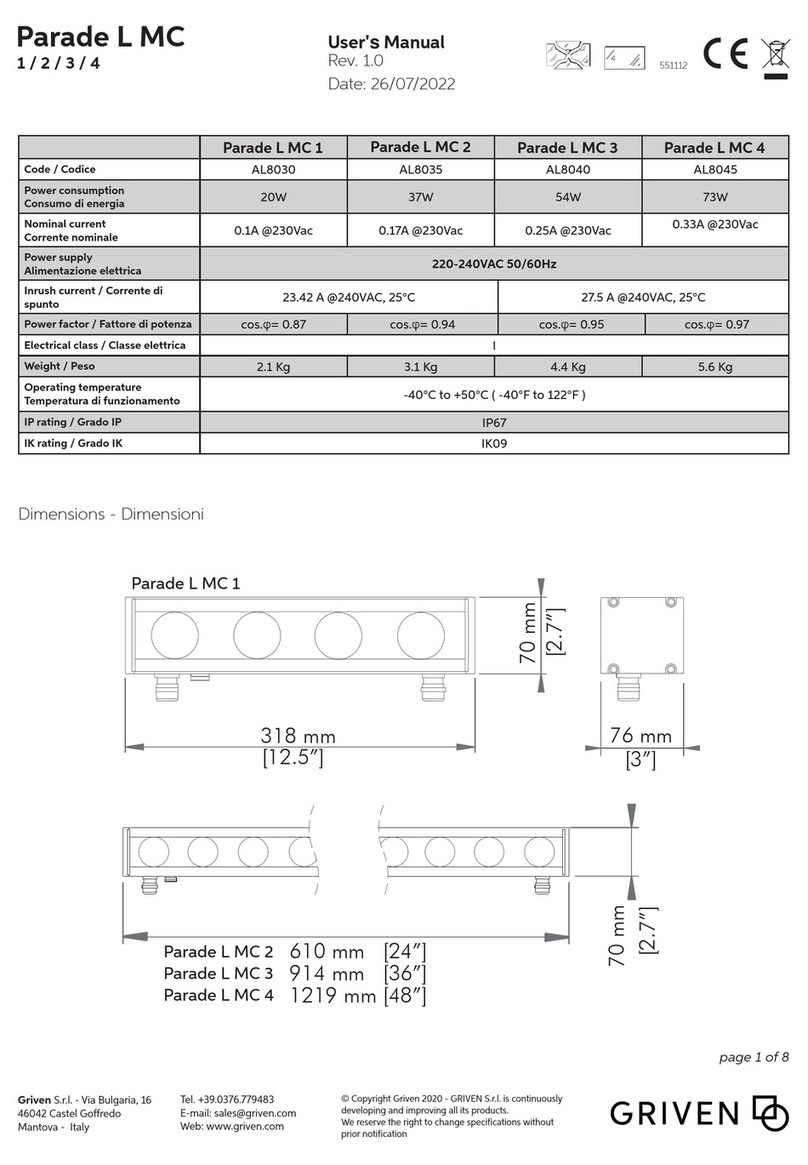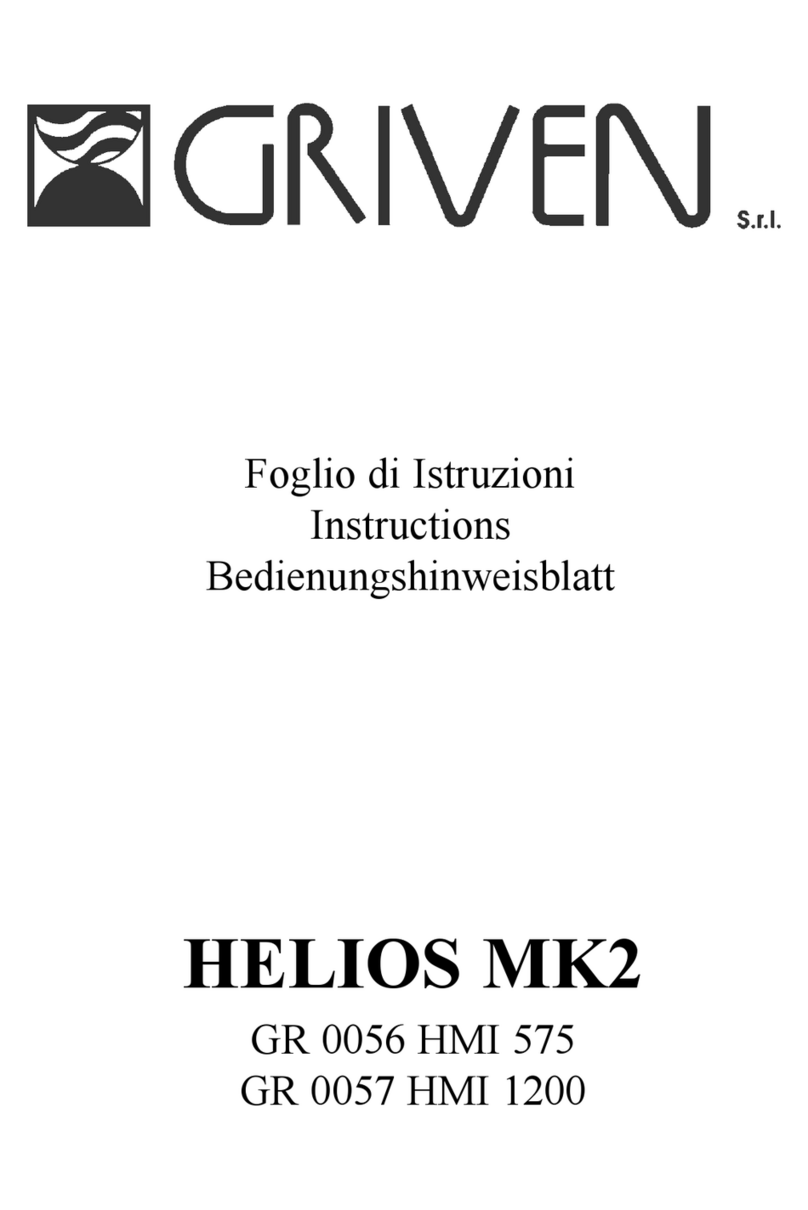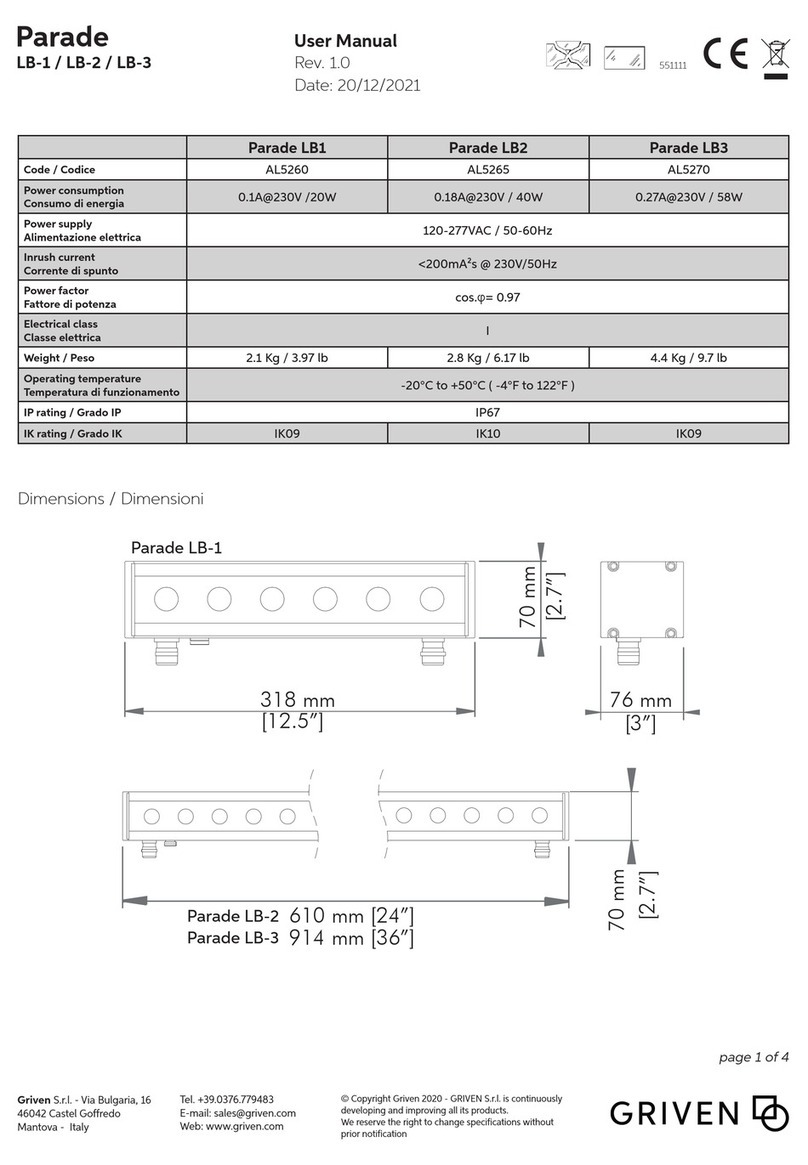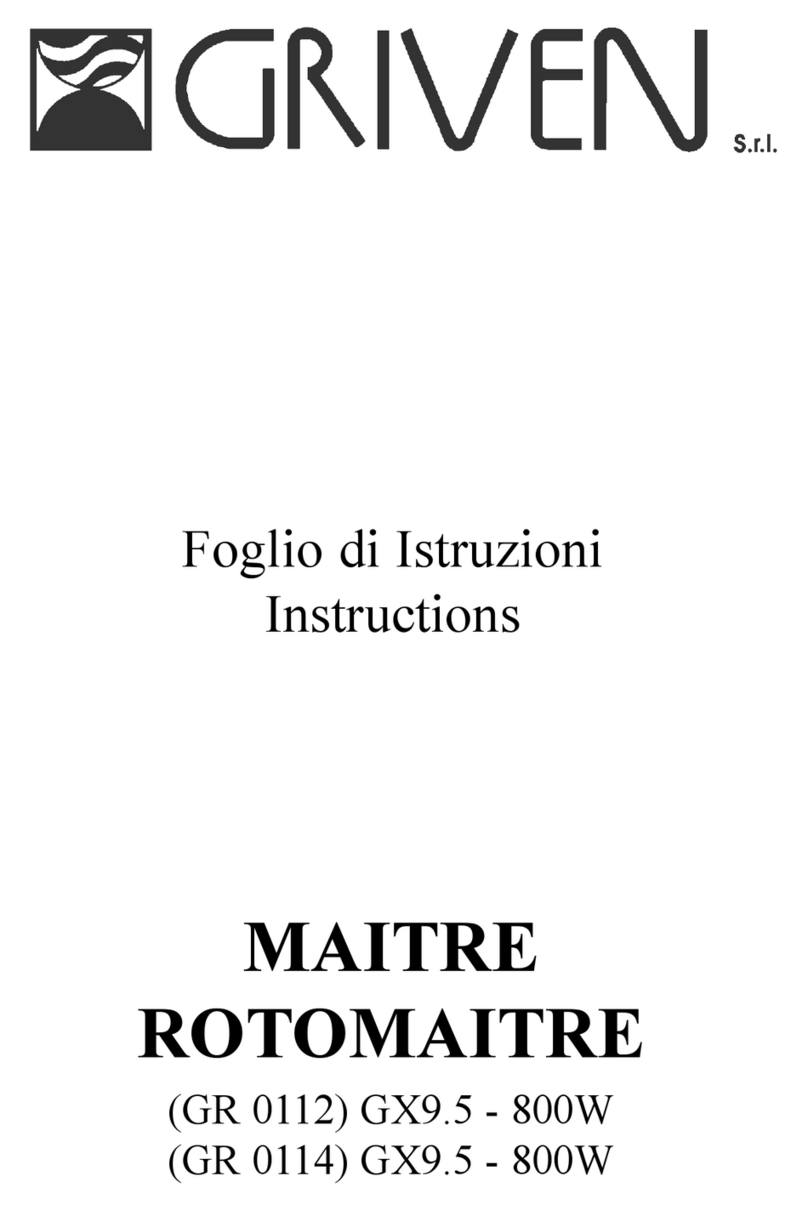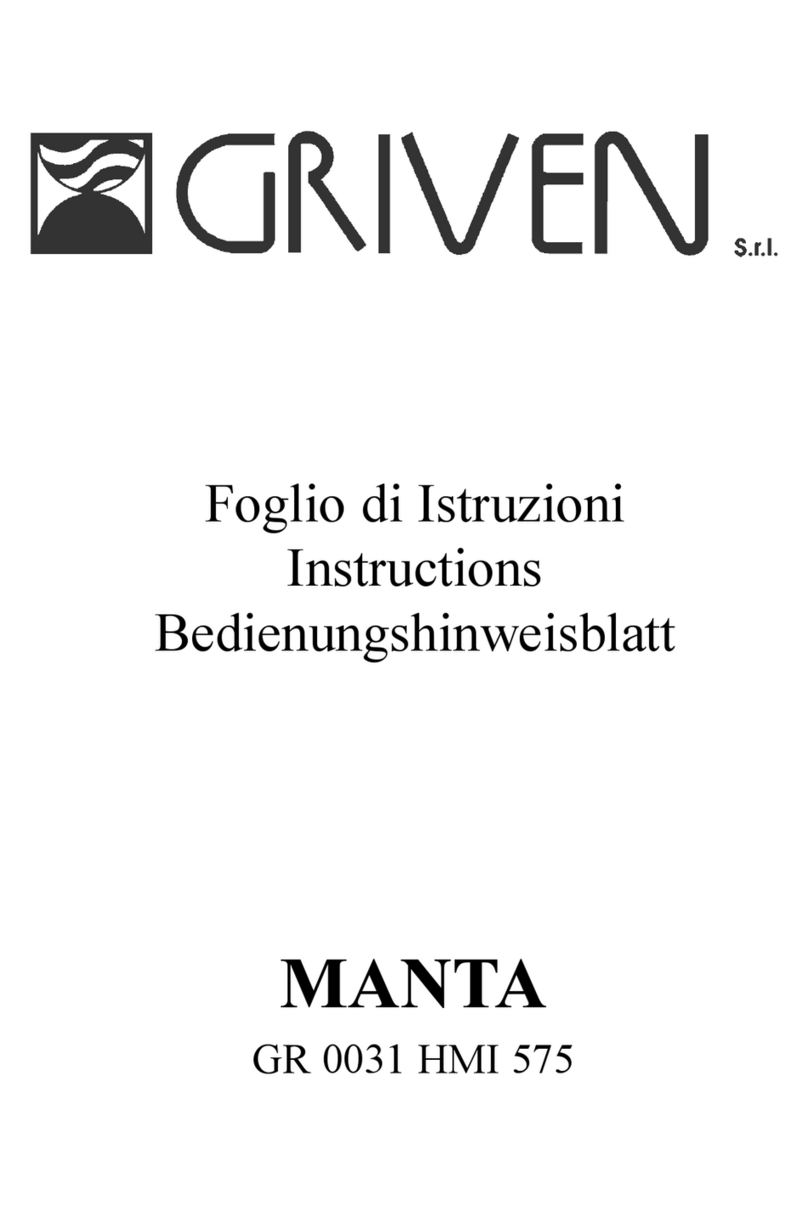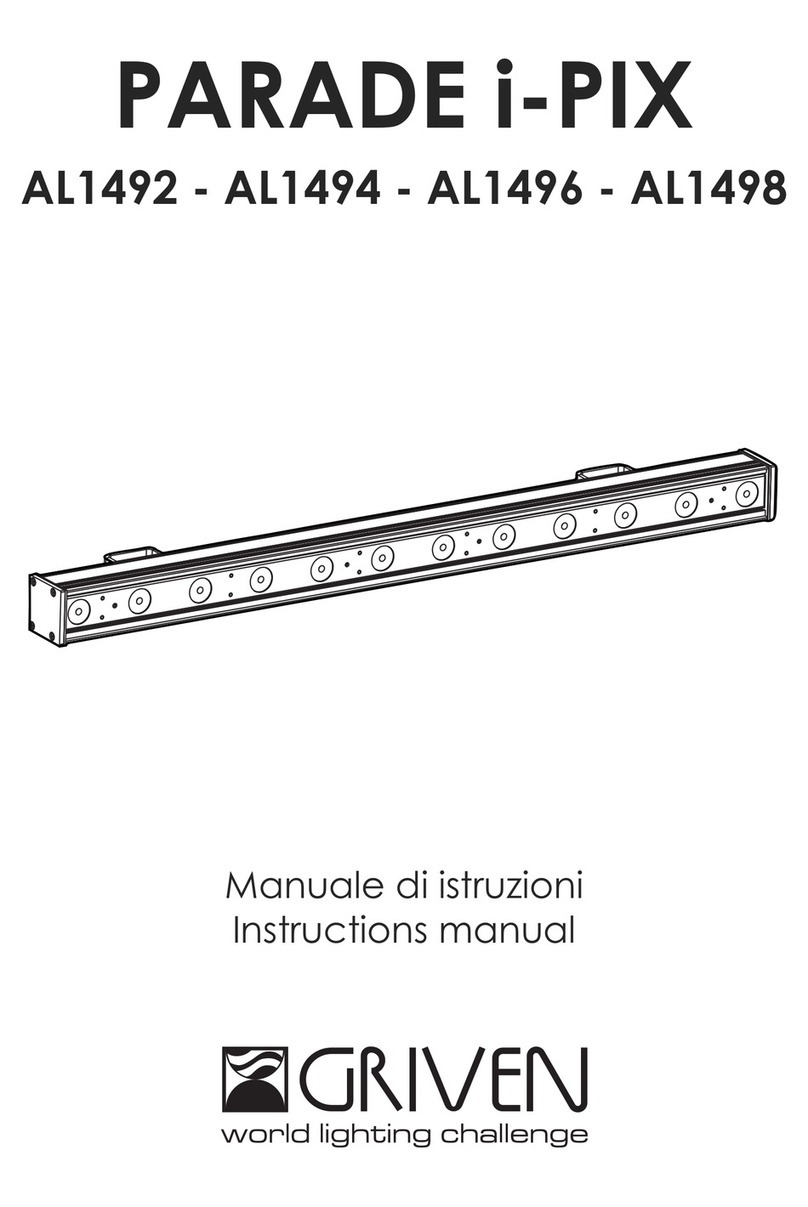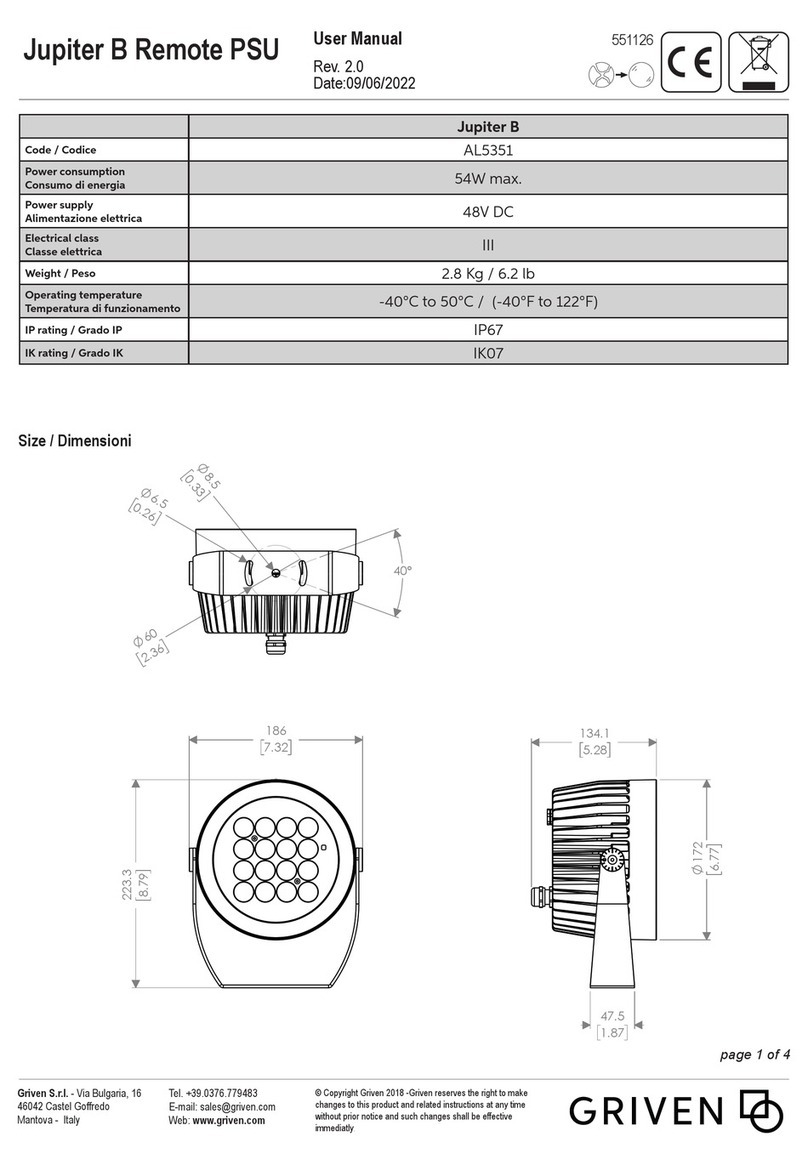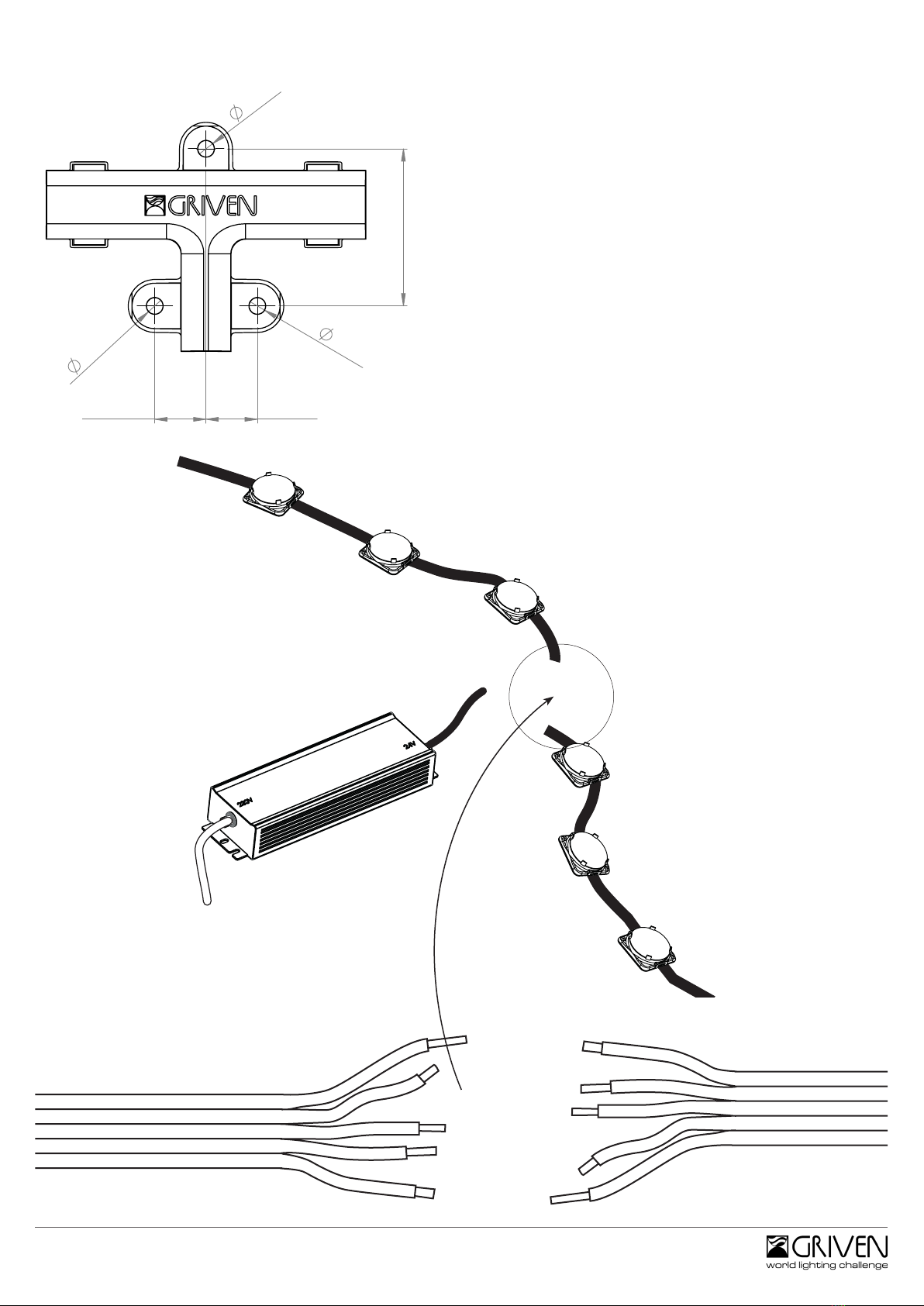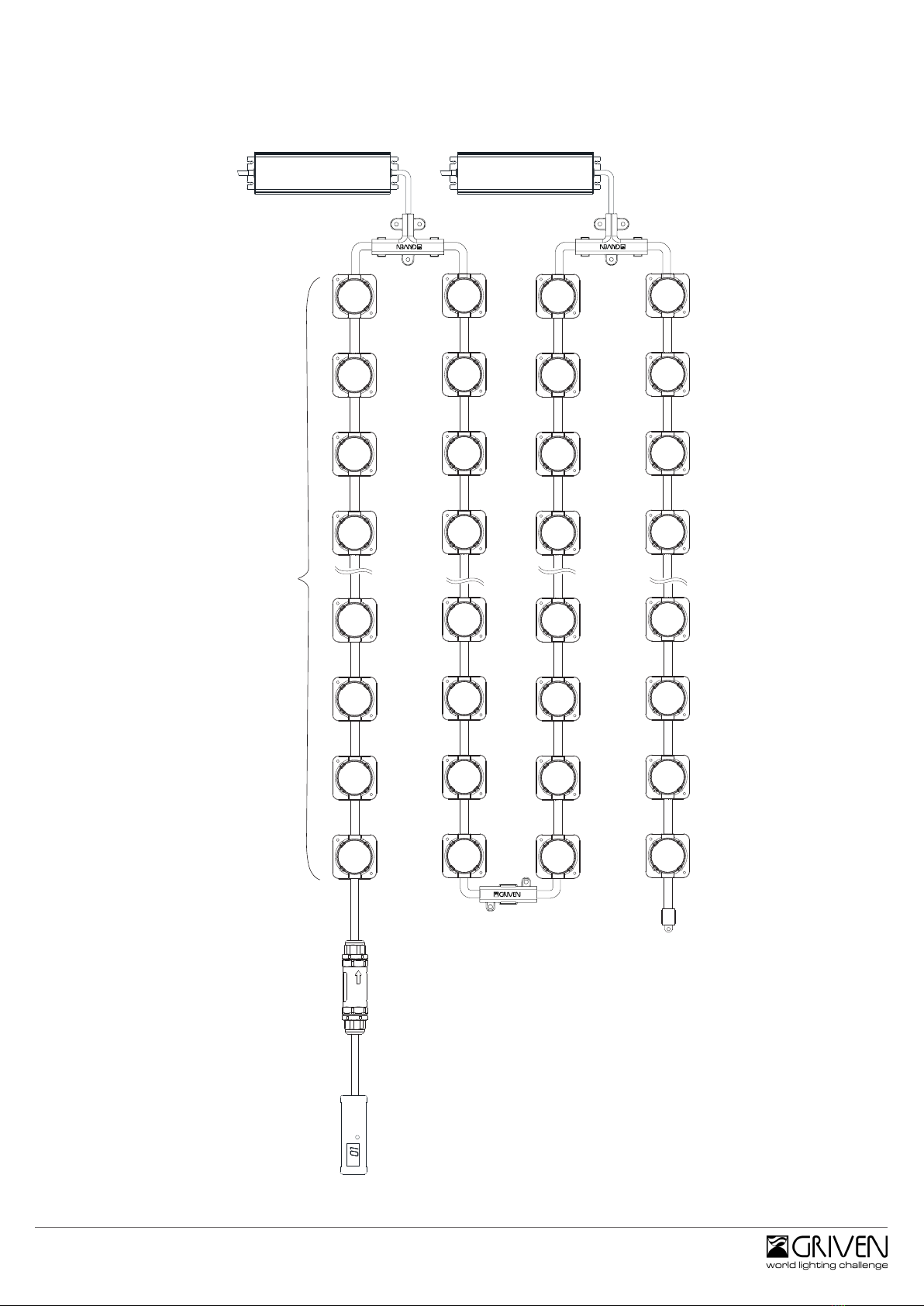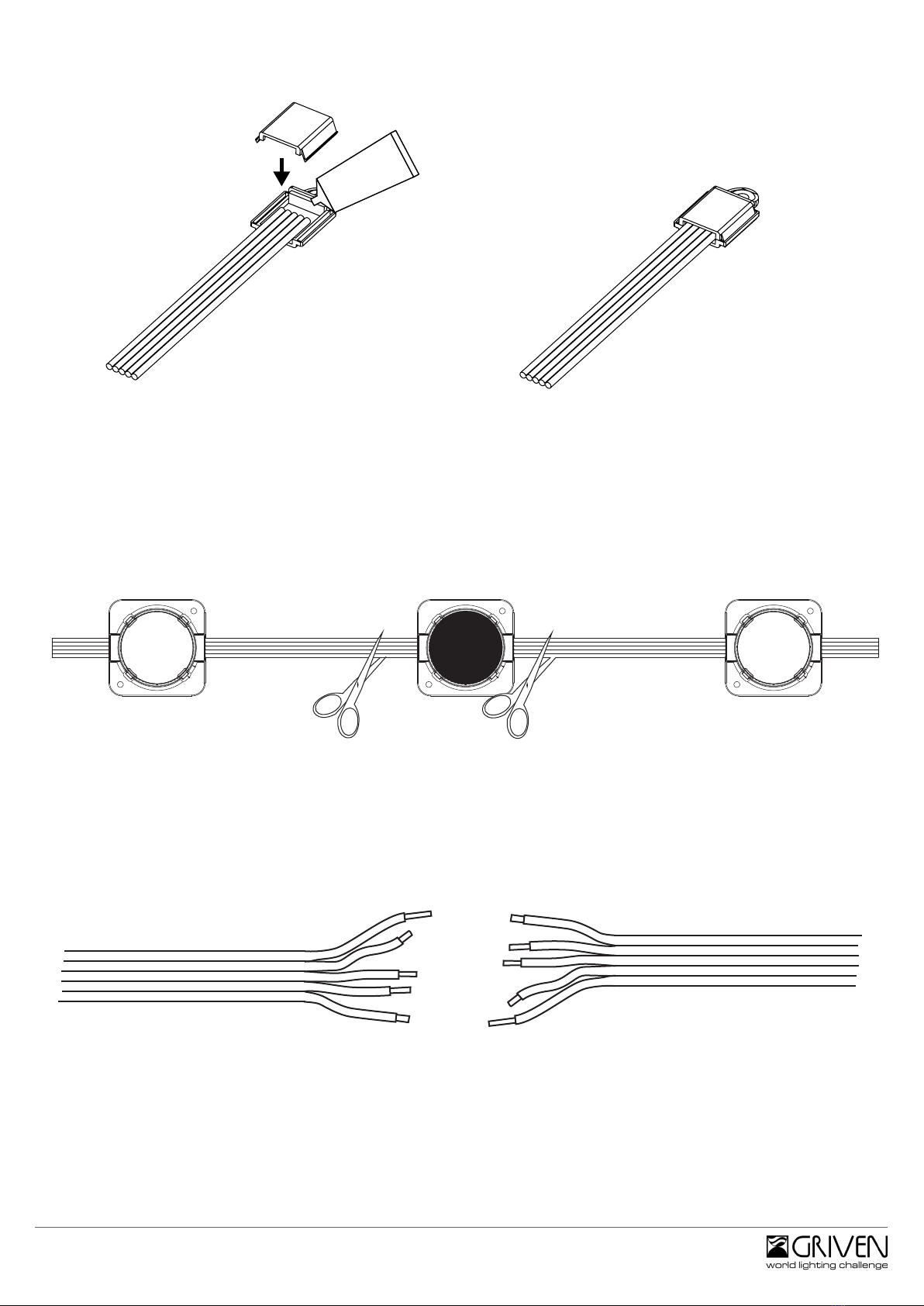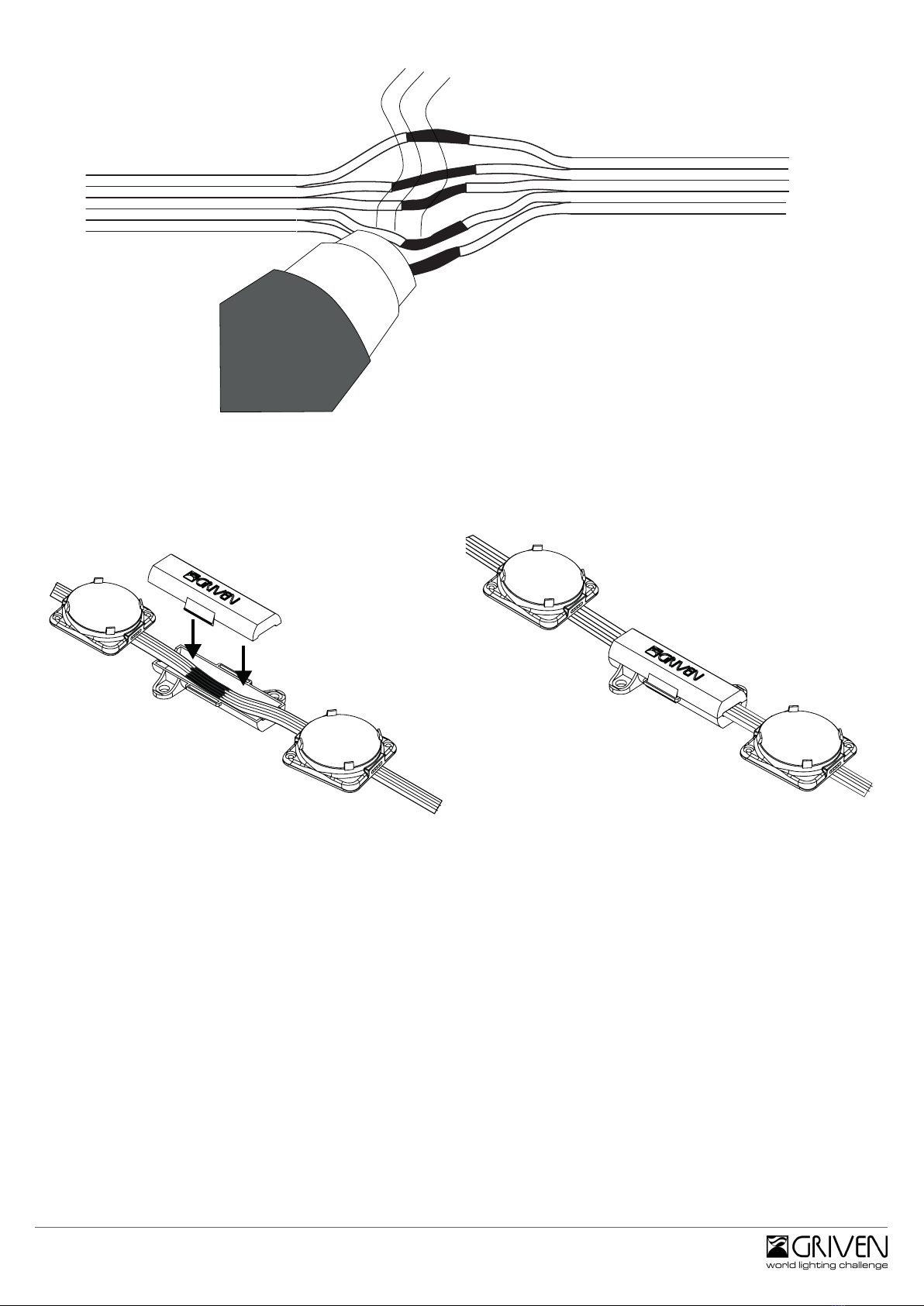AL4700 Graph-i-Dot - Rev. 1.00
page 2 of 12
551073
- This product must be installed in accordance with applicable national and local electrical and construction codes by a person familiar
withthe construction and operation of the product and the hazards involved. Failure to comply with the following installation instructions
may result in death or serious injury.
Questo prodotto deve essere installato secondo le normative locali, da personale specializzato. La mancata osservanza delle istruzioni di
installazione può portare a situazioni di pericolo all’incolumità della persone.
- Do not stare at the operating light source.
Non ssare la sorgente luminosa durante il suo funzionamento.
- The xture might be damaged by excess voltage. The installation of an overvoltage protection device on the electrical system may
reduce the risk of damage.
Apparecchiatura sensibile alle sovratensioni. L’installazione di un dispositivo di protezione delle sovratensioni sull’impianto elettrico atte-
nua l’intensità di questi fenomeni proteggendo gli apparecchi dal rischio che vengano danneggiati.
- The use of an adequate magnetothermic switch along the power supply line is recommended.
E’ consigliato l’uso di un adeguato interruttore magnetotermico/dierenziale sulla linea di alimentazione.
- Connect the xtures to each other only when disconnected from mains.
Collegare tra loro i proiettori solo quando nessuno di essi è collegato alla rete elettrica.
- Never leave cables and connectors unconnected or unprotected for long periods.
Non lasciare mai per lungo tempo agli agenti atmosferici cavi e connettori non collegati o non protetti.
- Disconnect power before installing or servicing to avoid electrical shock.
Togliere l’alimentazione prima di eettuare qualsiasi operazione all’interno dell’apparecchiatura.
- Disconnect power before any connection operation.
Togliere l’alimentazione prima di eettuare qualsiasi operazione di connessione tra gli apparecchi.
- Check voltage and frequency before powering the xture. Do not exceed xture specied voltage.
Prima di connettere l’apparecchio alla rete elettrica, vericate la compatibilità di tensione e frequenza.
- Do not handle the unit with wet hands or in wet environments.
Non maneggiate il prodotto con mani bagnate o in presenza di acqua.
- Apply to qualied sta for any maintenance service not described in this instructions manual.
Rivolgersi ad un tecnico qualicato per qualsiasi operazione di manutenzione ordinaria non descritta nel presente manuale.
- Do not exceed the maximum quantity of xtures per line in order to avoid power surges.
Non superare il numero massimo specicato di apparecchi per linea per evitare pericolori sovraccarichi di corrente.
- Before powering the unit, ensure to use cables and connectors with proper section and length, according to its power consumption.
Prima di eettuare le connessioni vericare la portata dei cavi / connettori e la lunghezza dei cavi tenendo conto dell’assorbimento del
prodotto.
- Fix the projector by using screws, hooks or other adequate supports that can bear its weight.
Fissare il proiettore con viti, ganci o altri supporti in grado di sostenerne il peso.
Important notices / Avvertimenti importanti