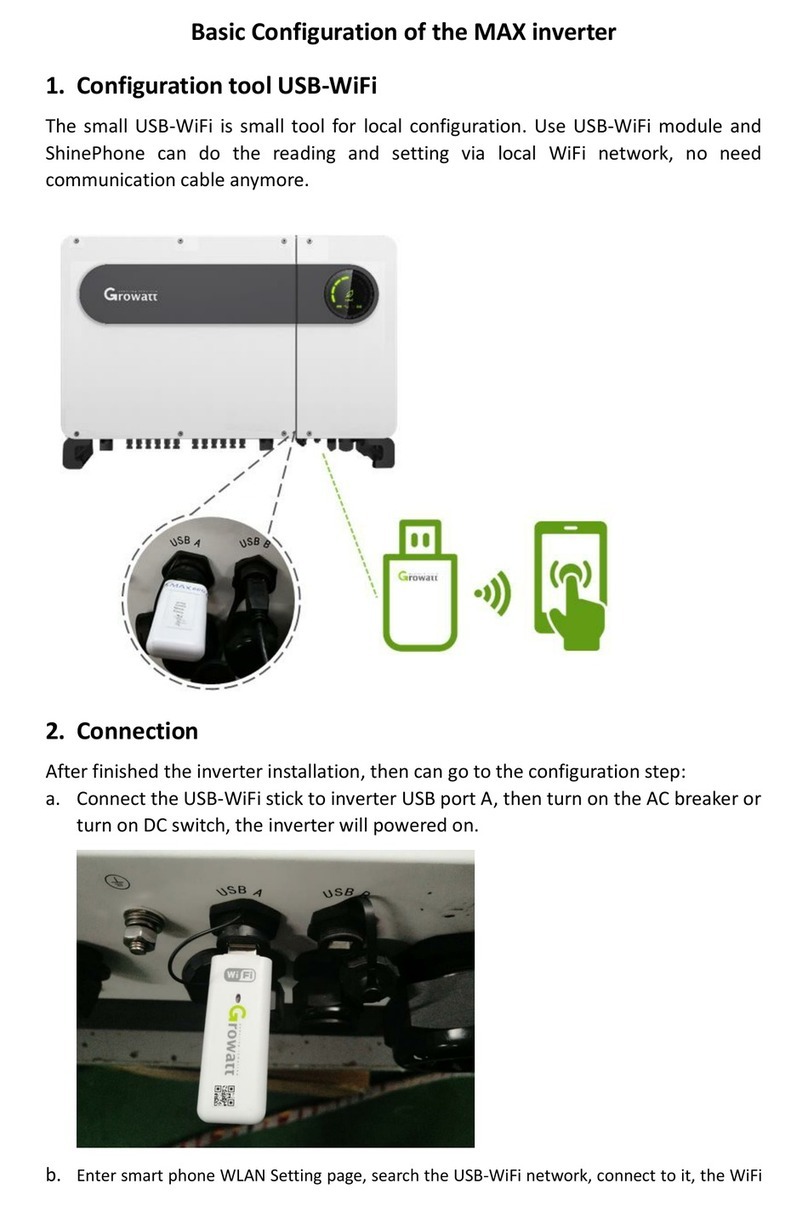6.2. Wiring AC Output............................................................................................. 21
6.3. Connecting the second protective conductor .................................................. 24
6.4. Connecting the Battery..................................................................................... 25
6.4.1. Conditions for the Battery ................................................................................ 25
6.4.2. Connecting the Battery..................................................................................... 25
6.4.3. Connecting to Battery Pack .............................................................................. 26
6.5. Connecting signal cable .................................................................................... 27
6.6. Grounding the inverter..................................................................................... 28
6.7. Active power control with smart meter ,ripple control signal receiver .......... 28
6.8. Connecting the COM PORT............................................................................... 30
6.8.1. Inverter demand response modes-DRMs(Australia only) ................................ 30
6.8.2. Inverter demand response modes-Power Control Interface(PCI) for EU........ 31
6.9. Earth Fault Alarm.............................................................................................. 33
7. Commissioning ................................................................................................................ 33
7.1. Start the inverter .............................................................................................. 33
7.1.1. Touch control................................................................................................... 33
7.1.2. Country setting Country/Area and Region setting ........................................... 34
7.1.3. Enabling/Disabling Power Quality Response Modes(PQRM)..................... 35
7.1.4. Check firmware version,Region,Country/Area and Power .............................. 35
7.2. General setting ................................................................................................. 35
7.2.1. Set inverter COM address................................................................................ 35
7.2.2. Set inverter date............................................................................................... 36
7.2.3. Set inverter time............................................................................................... 36
7.3. Advanced setting .............................................................................................. 37
7.3.1. Reset Country,Region and Power Quality Response Modes(PQRM)......... 37
7.3.2. Export limitation setting ................................................................................... 38
7.3.3. Reset factory..................................................................................................... 39
7.3.4. Work mode setting ........................................................................................... 40
7.3.5. Grid Charge setting........................................................................................... 41
7.4. Communication interfaces ............................................................................... 42
3