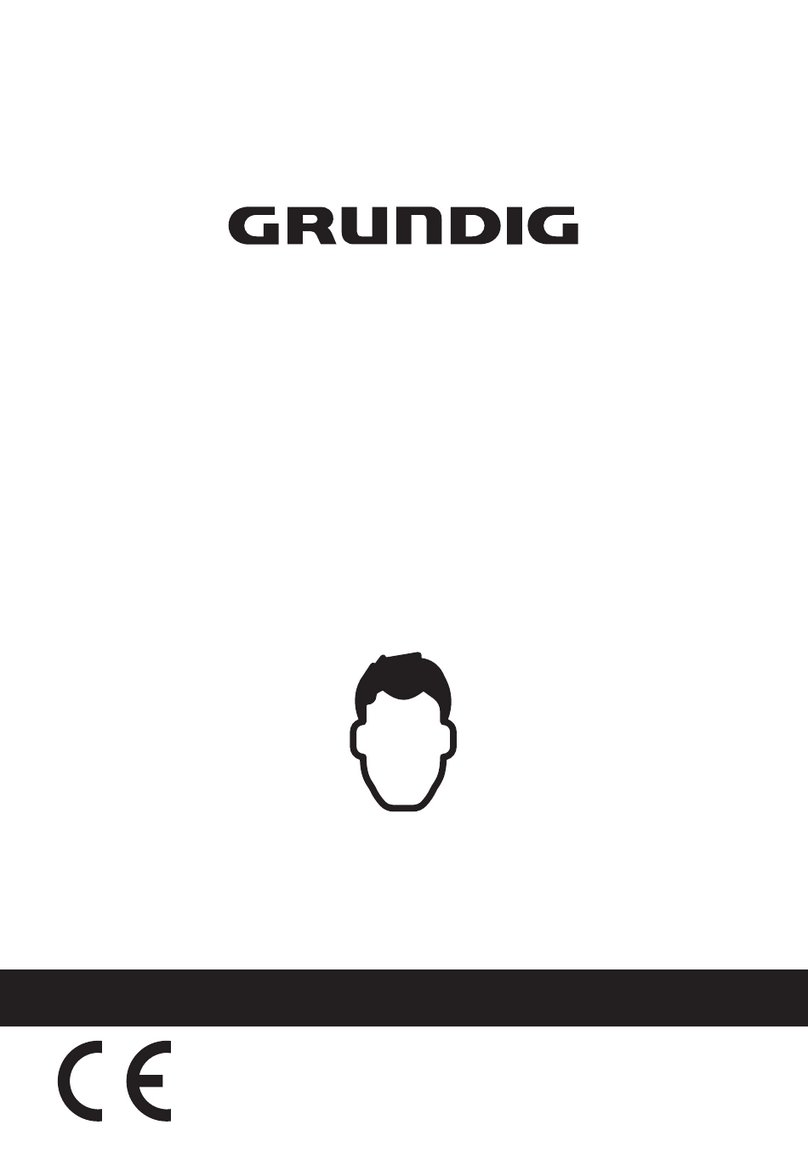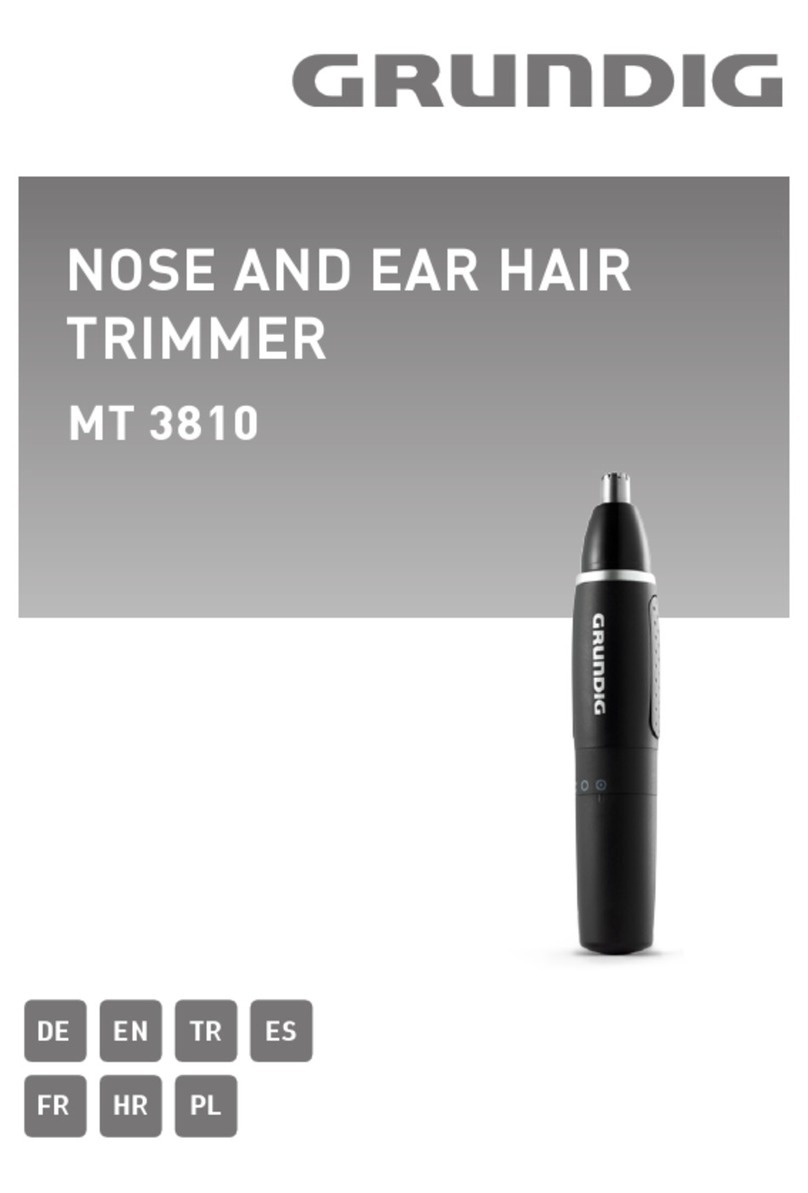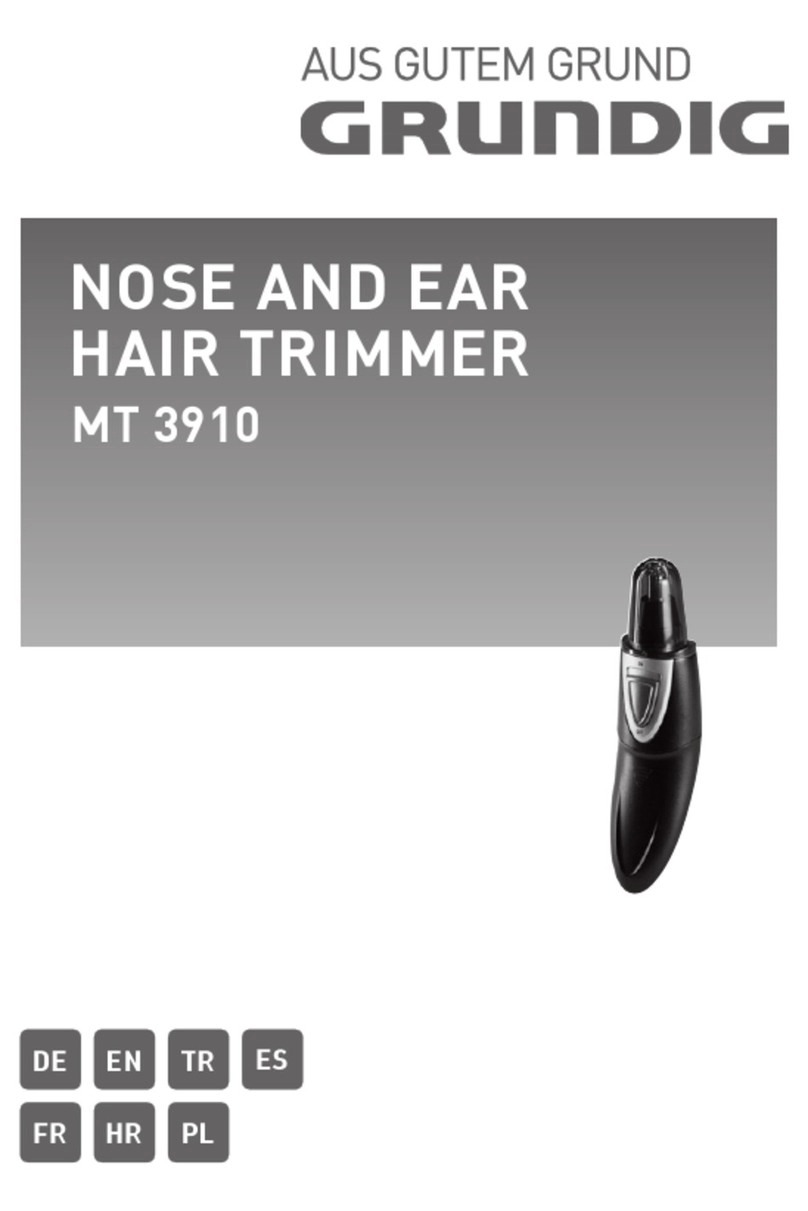18 ENGLISH
SAFETY ________________________________
Please read this instruction manual
thoroughly prior to using this appli-
ance!
Follow all safety instructions in order
to avoid damage due to improper
use!
57 Keep the instruction manual for
future use. Should a third party
be given the appliance, please
ensure the instruction manual is
included.
57 This appliance is intended for
domestic use only.
57 This appliance is designed for
the treatment of human finger
nails, artificial nails, toe nails,
hardened skin and corns. Any
other use is expressly prohibited.
57 Always keep the power adapter
dry.
57 Never use the appliance in the
bath, shower, over a wash basin
filled with water or near any
source of water; nor should it be
operated with wet hands.
57 Always unplug the appliance
prior to fitting attachments,
cleaning and after use.
57 Never carry the appliance by
the power cord.
57 If the power cord is damaged,
it must be replaced by the
manufacturer, a service centre
or a similarly qualified person to
avoid any danger of electrical
shock.
57 Do not clamp or pull the power
cord over sharp edges.
57 Never use the appliance if it or
the power cord is visibly dam-
aged.
57 Keep the appliance away from
direct sunlight, excessive heat
and open flames.
57 Do not immerse the appliance
in water.
57 Make sure that there is no dan-
ger that the power cord could
be accidentally pulled or that
someone could trip over it when
the appliance is in use.
57 Always keep the appliance out
of the reach of children.