Grundig CITY BOY 40 User manual
Other Grundig Portable Radio manuals

Grundig
Grundig PRIMA BOY 100 User manual

Grundig
Grundig Mini Boy 62 User manual

Grundig
Grundig CITY 31 User manual

Grundig
Grundig Music 61 User manual

Grundig
Grundig mini 62 User manual

Grundig
Grundig Music 61 User manual

Grundig
Grundig Micro 75 DAB+ User manual

Grundig
Grundig RCD 1450 DAB+ User manual

Grundig
Grundig YACHT BOY 208 User manual

Grundig
Grundig Musik Boy 40 RP 4200 Technical manual

Grundig
Grundig Ocean Boy 70 User manual

Grundig
Grundig Musik Boy 50L RP 5240 LW Technical manual

Grundig
Grundig Sonoclock 30 User manual

Grundig
Grundig RCD 1440 USB User manual

Grundig
Grundig BEEZZ RCD 6800 DEC/A User manual

Grundig
Grundig Music 81 User manual

Grundig
Grundig YB550PEO User manual

Grundig
Grundig Eton YB550 User manual
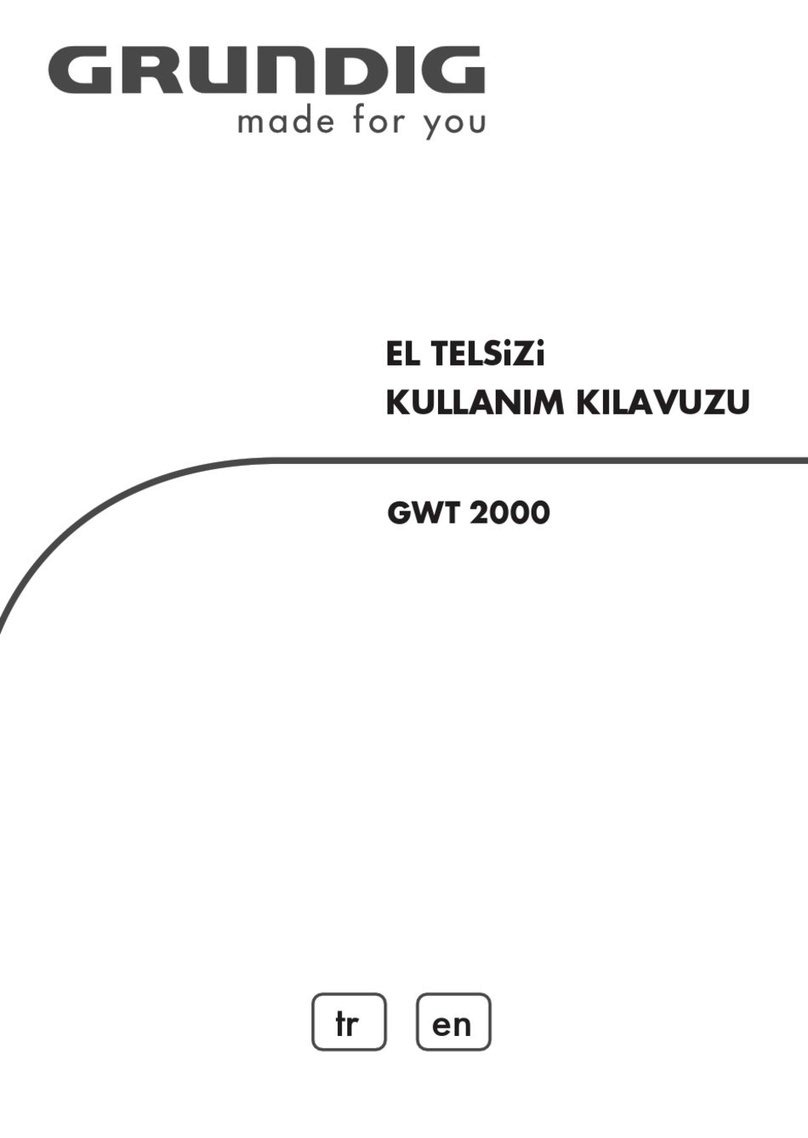
Grundig
Grundig GWT 2000 User manual

Grundig
Grundig City Boy 31 User manual

























