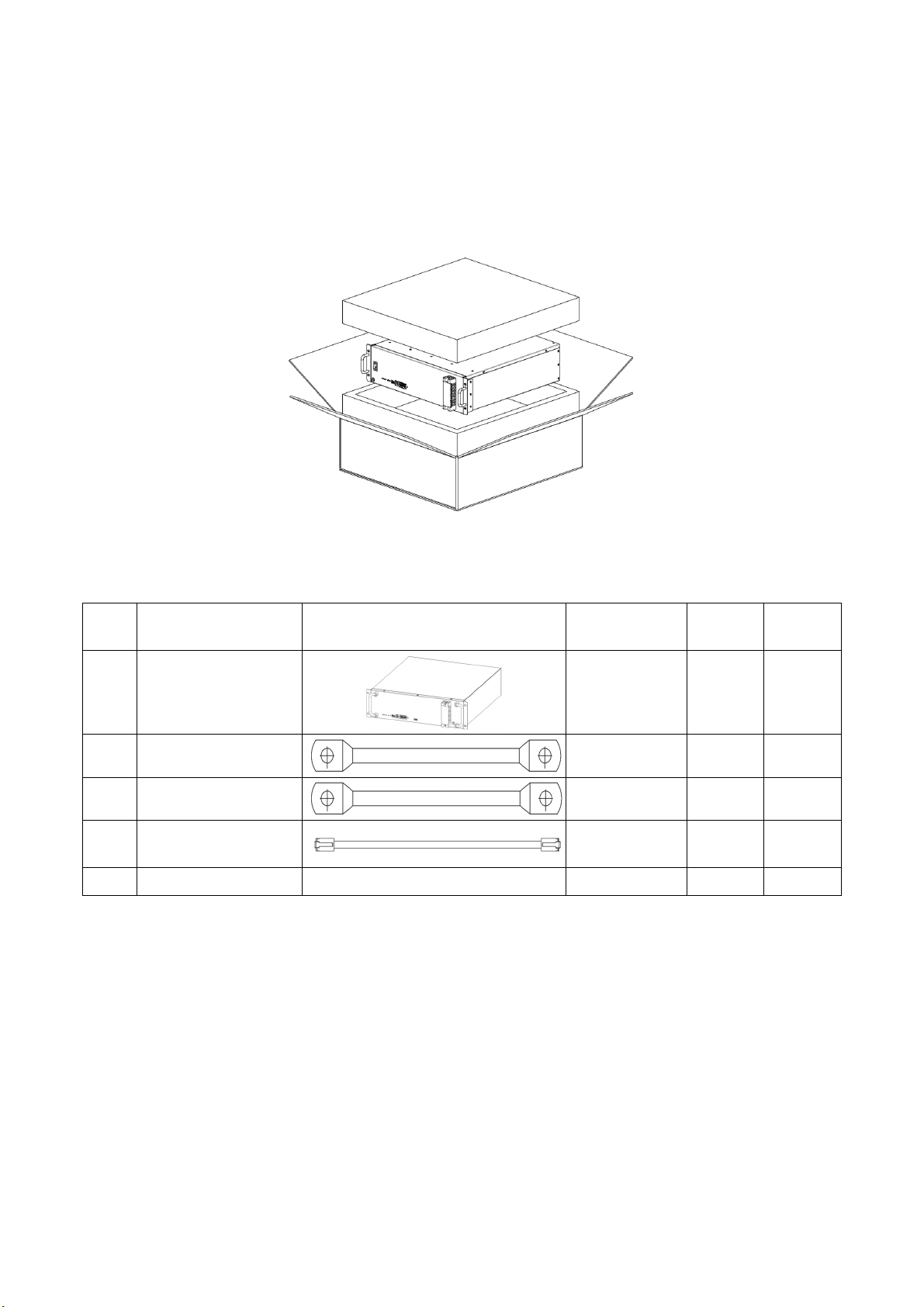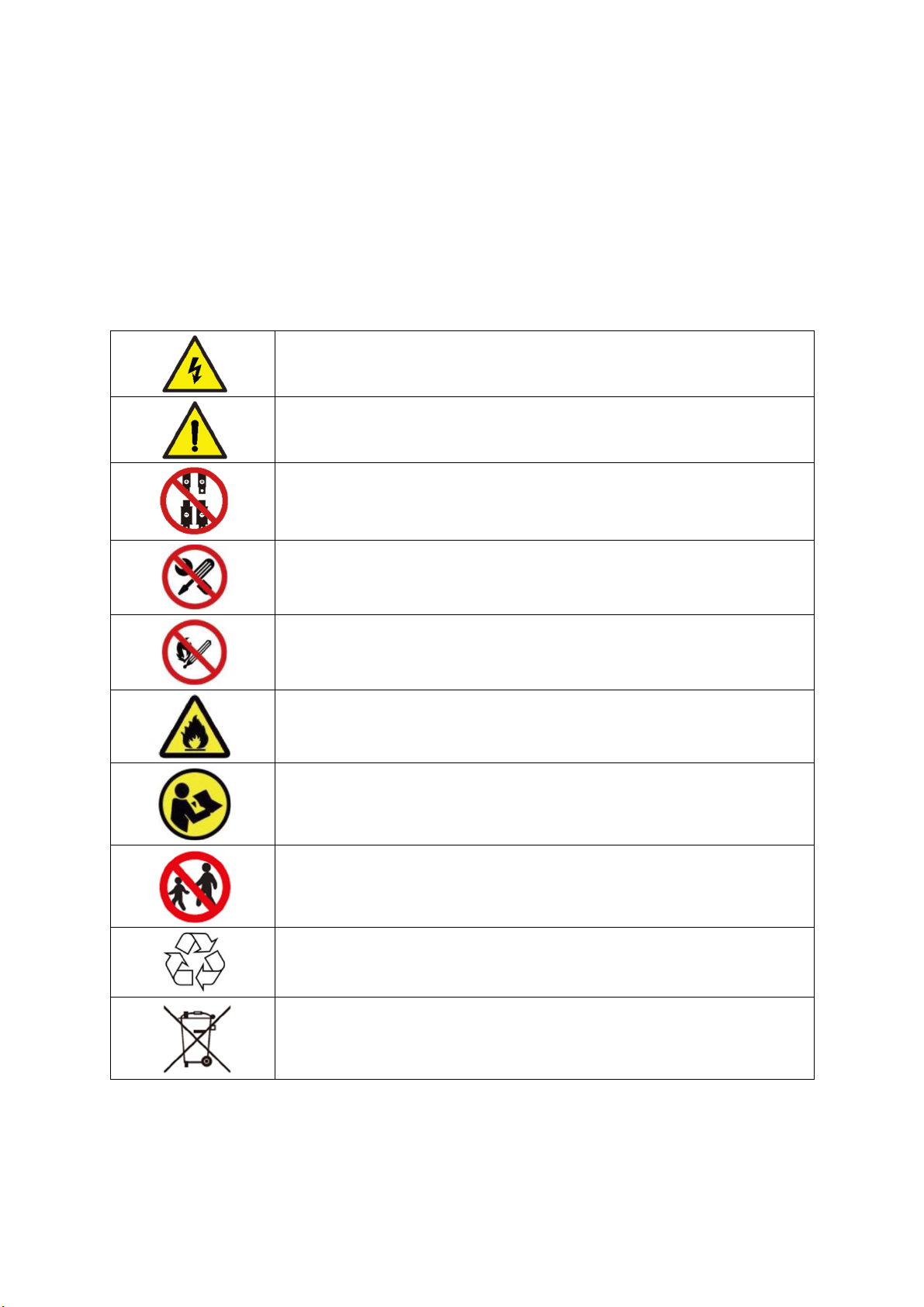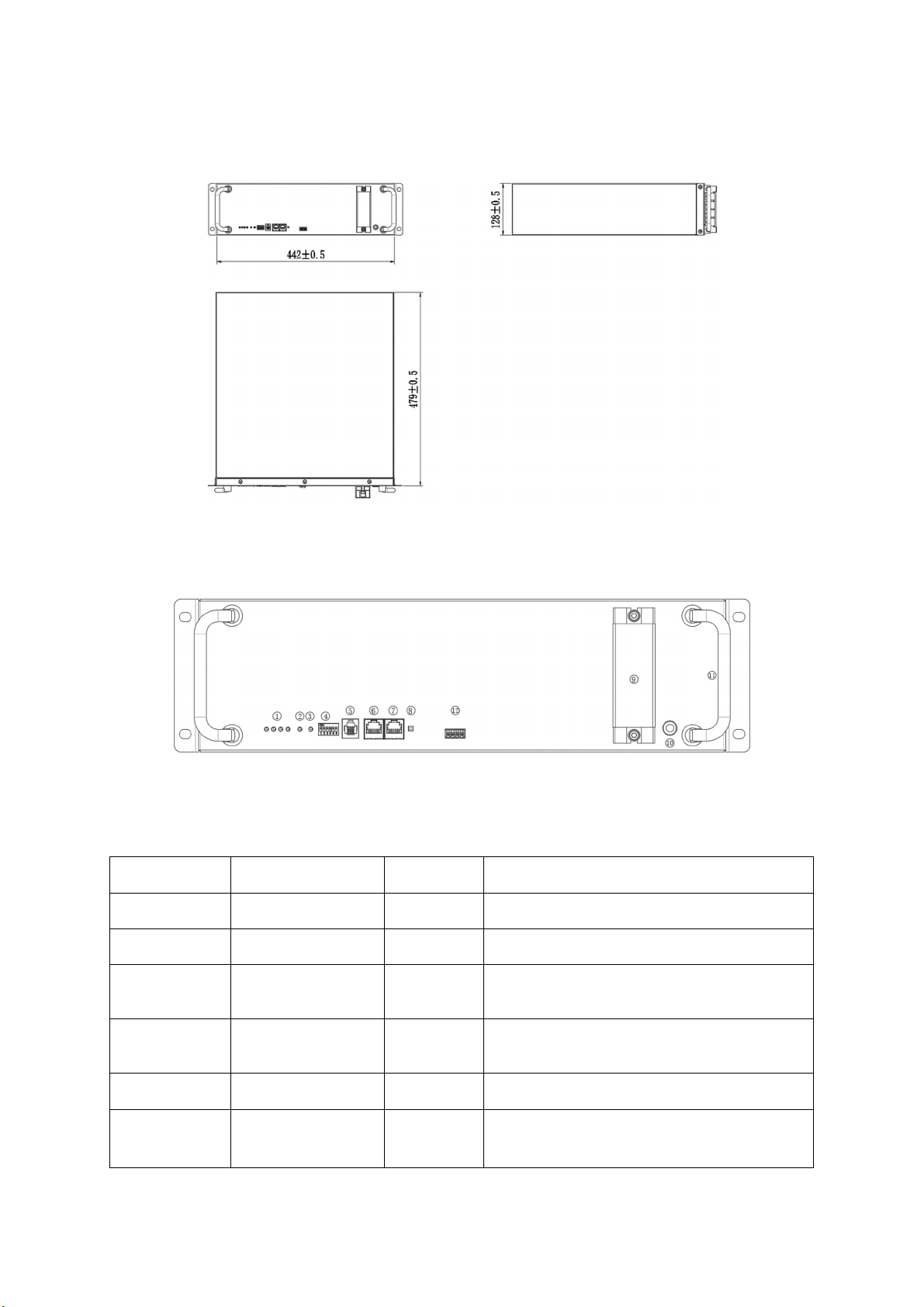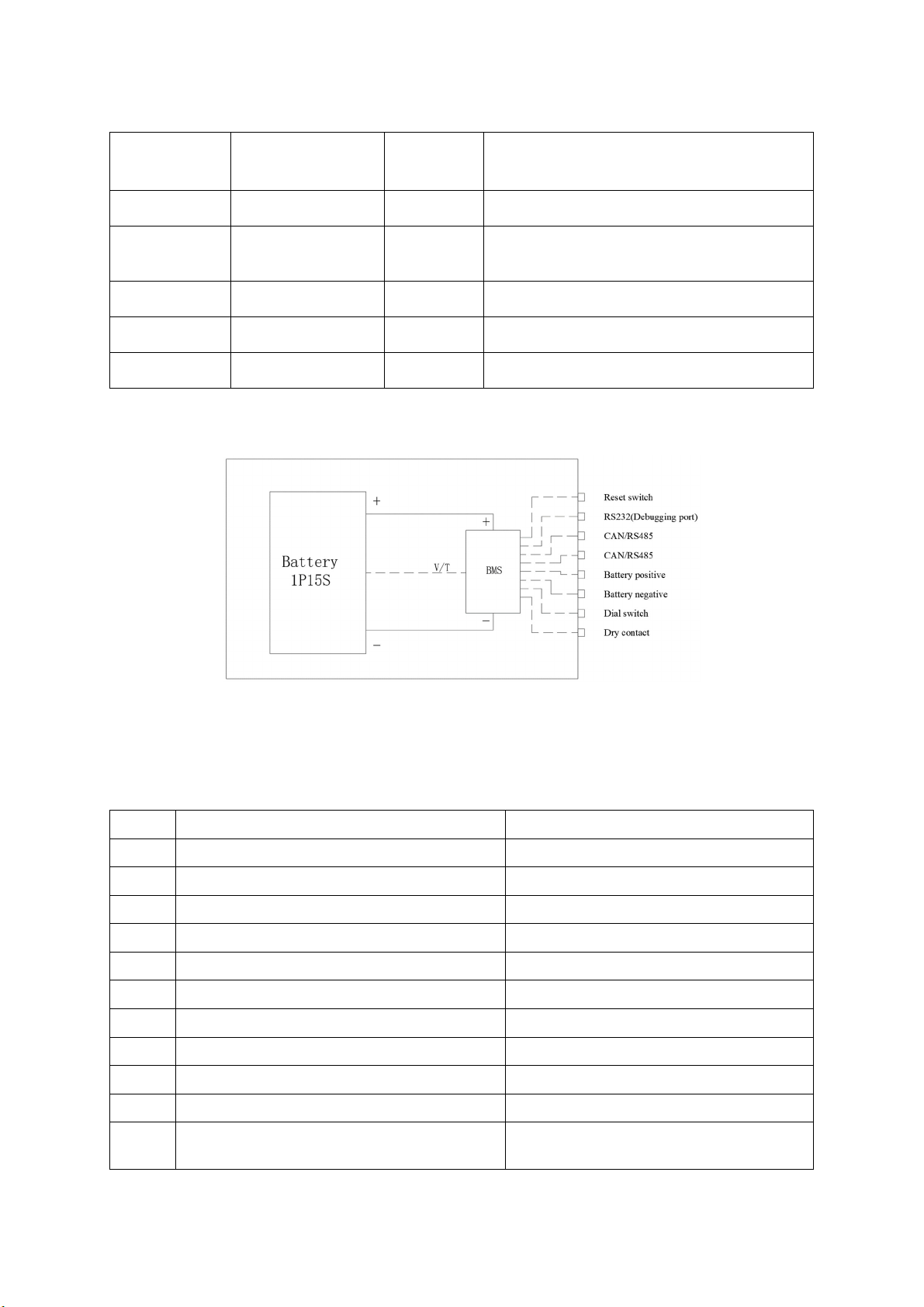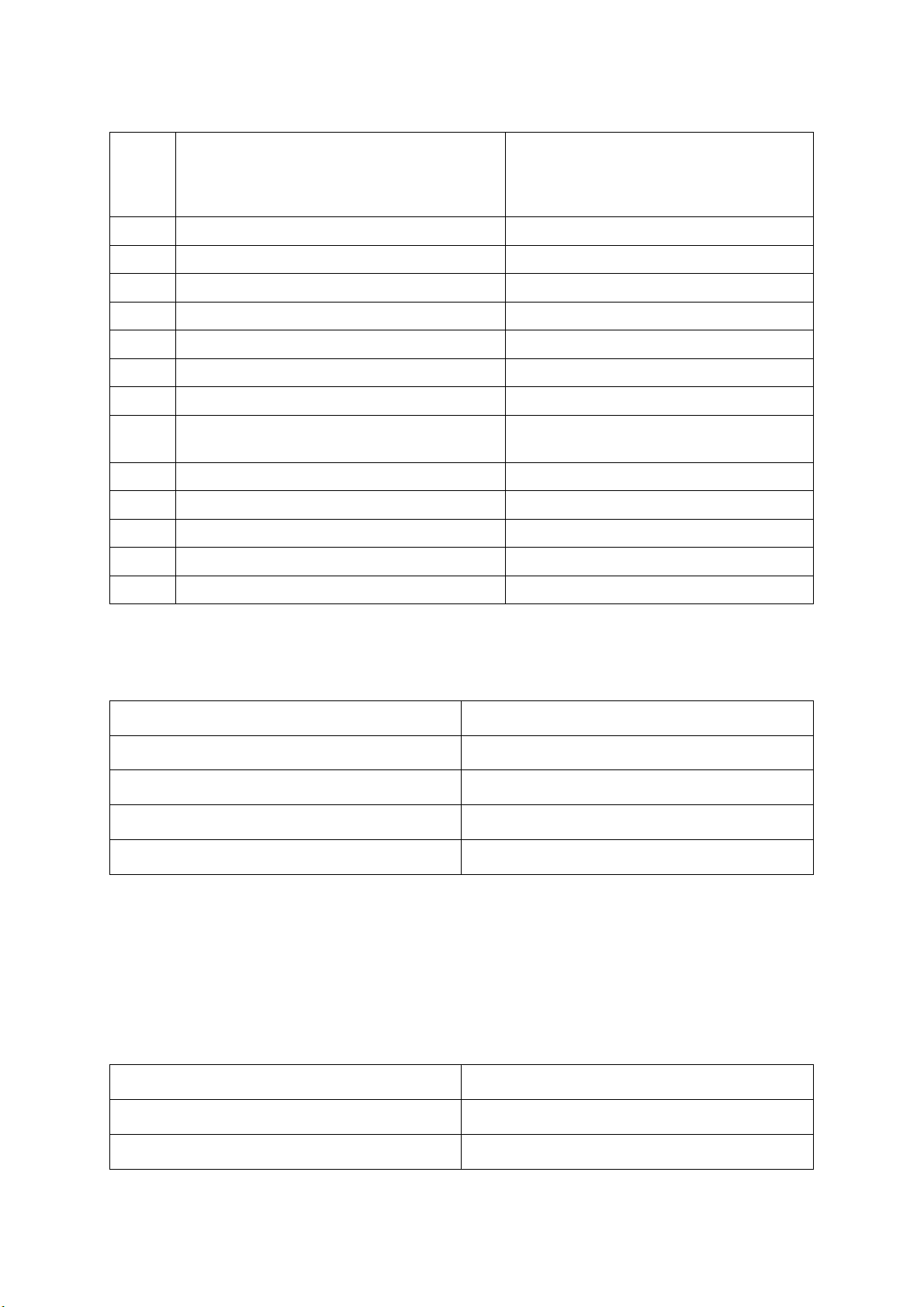Product Name: Telecom Battery Box Product Model: GSL-P48100ESA1 Rev No.: A0
Contents
1. Packaging Transportation and Storage .................................................................................................... 1
1.1. Items in the Box .......................................................................................................................... 1
1.2. Transport Requirement ................................................................................................................ 1
1.3. Storage Requirements .................................................................................................................. 1
2. Product Description ................................................................................................................................. 2
2.1. Notes ........................................................................................................................................... 2
2.2. Purpose ........................................................................................................................................ 3
2.3. Appearance .................................................................................................................................. 3
2.4. Structure ...................................................................................................................................... 4
2.5. Electric ........................................................................................................................................ 5
2.6. Communication Function ............................................................................................................ 6
3. Installation ............................................................................................................................................... 7
3.1. Tools and Safety Devices ............................................................................................................ 7
3.2. Structure installation.................................................................................................................... 7
3.3. Electrical installation ................................................................................................................... 8
4. Operating ............................................................................................................................................... 11
4.1. Power on .................................................................................................................................... 11
4.2. Shutdown ................................................................................................................................... 11
5. Maintenance .......................................................................................................................................... 11
6. Troubleshooting ..................................................................................................................................... 11
7. Interpretation of Abbreviated Words ..................................................................................................... 11
8. Product Warranty ................................................................................................................................... 12