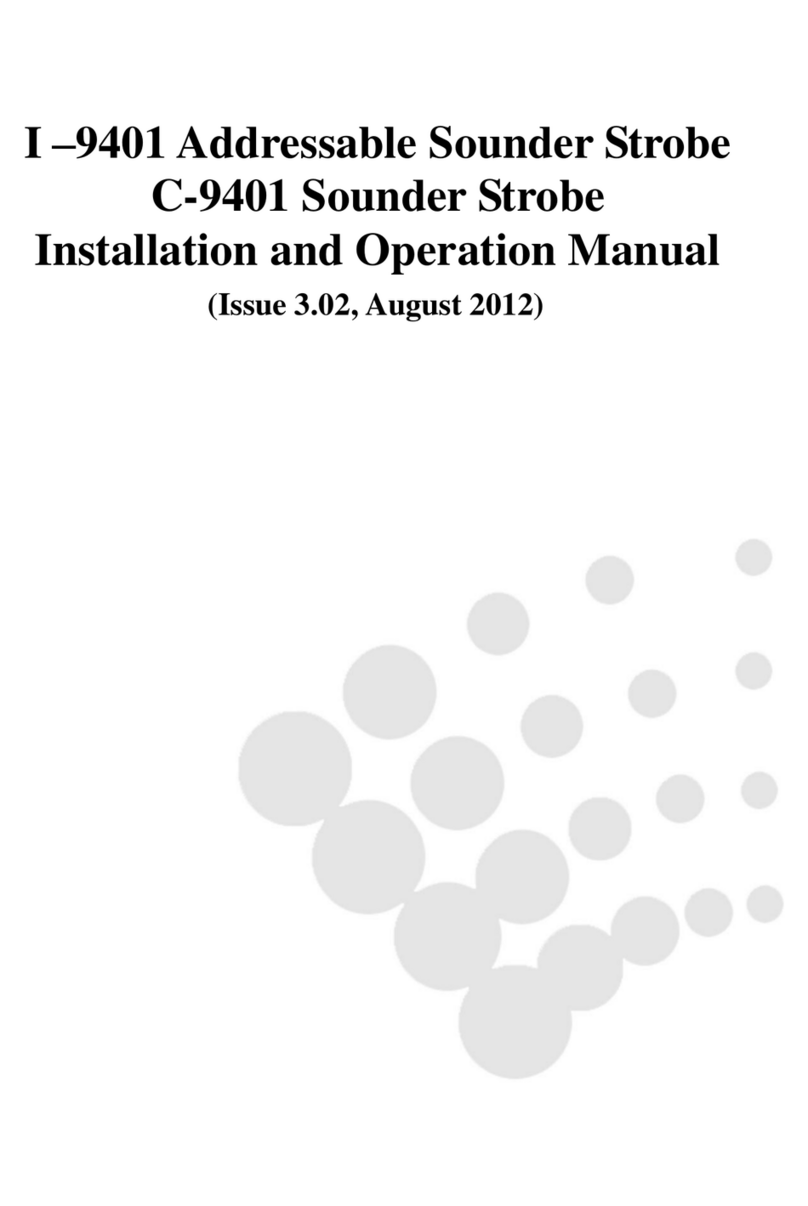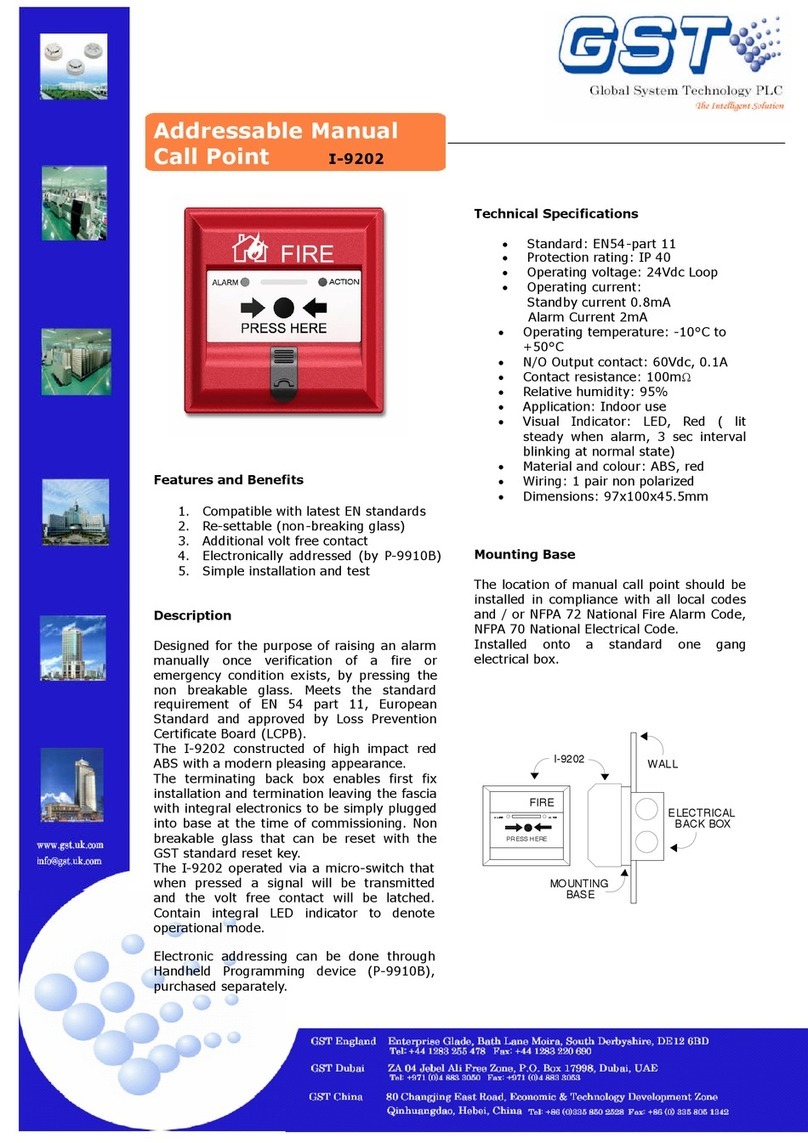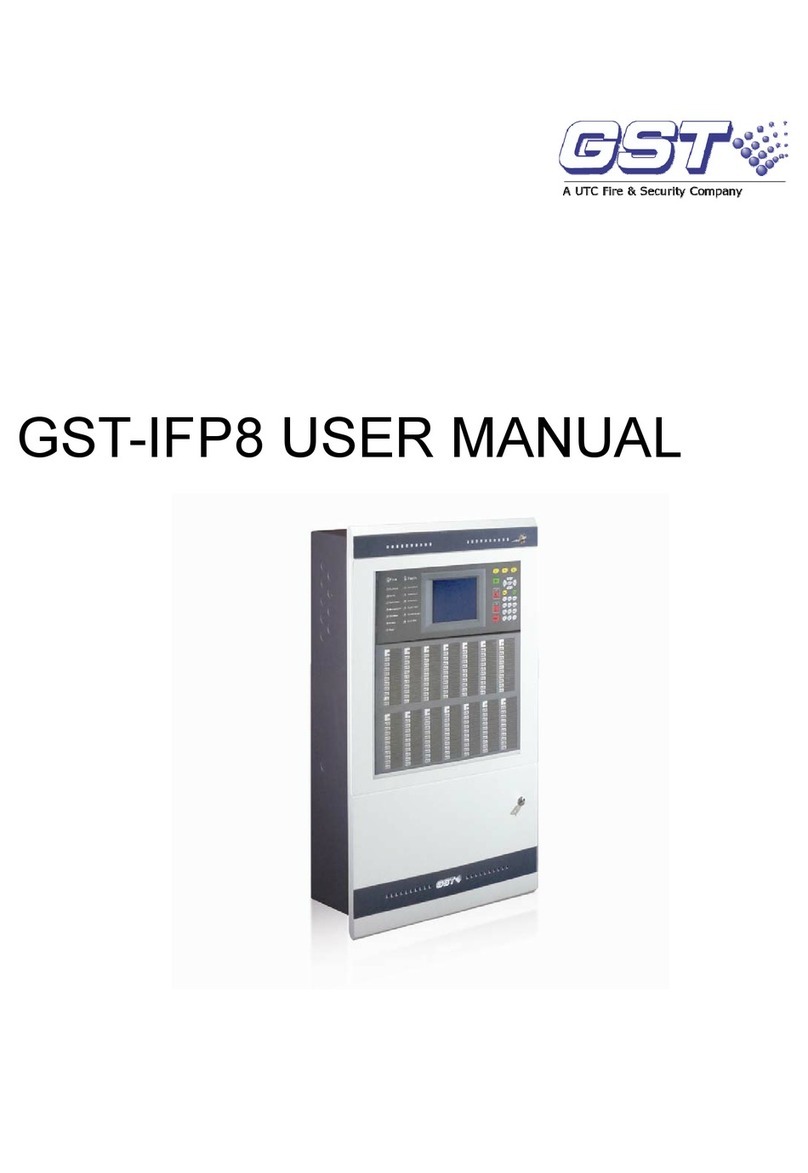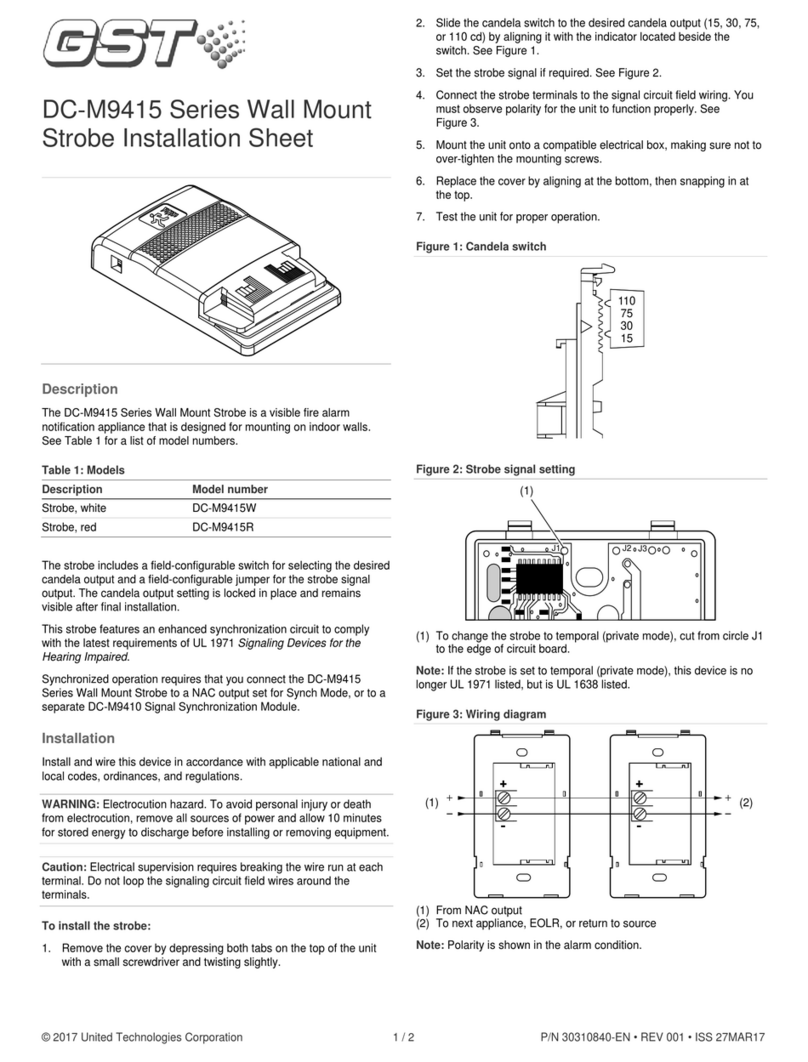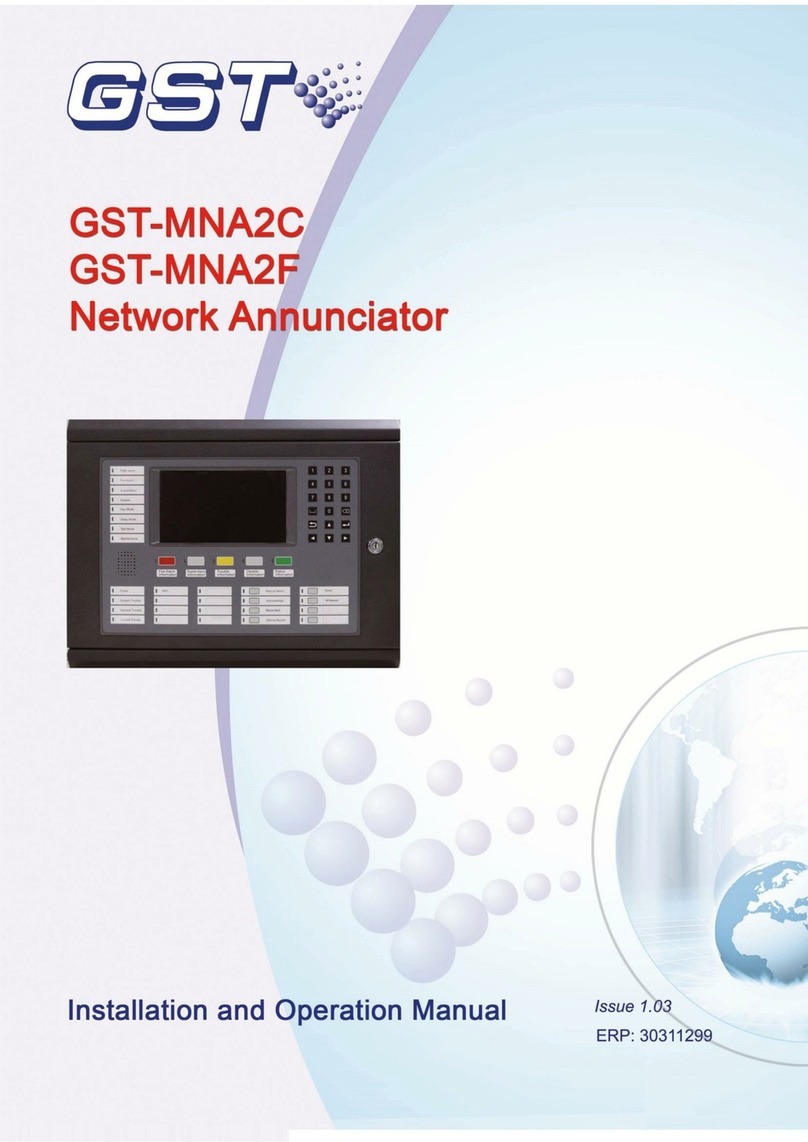30306358 Issue1.01
Features
Electronically addressed. The address can be
modified in field.
Alarming by pressing. Reset by a special key.
Plug-in structure.
Designed to comply with EN 54-11.
Description
Connecting to the loop of GST fire alarm system,
DI-9204 Digital Manual Call Point (the MCP) is
suitable for public places. When there is fire, pressing
the glass on the MCP can send the alarm signal to fire
alarm control panel. After receiving the signal, the
control panel will show address information of the
MCP and generate alarm sound.
Connection and Cabling
Terminals on the MCP base are shown as Fig. 1.
Z1Z2Z1Z2
60mm
Fig. 1
Z1, Z2: Connecting to the loop of control panel,
polarity-insensitive.
Recommended Cabling
0.5mm2or above fire cable, subject to local codes.
Installation
The conduit can be surface mounted or flush
mounted.
Surface mounting:
First install the back box onto the wall using 4 screws,
and then install the base onto the back box. Connect
cables to corresponding terminals as described above.
Hook the juts of the MCP body to the base, and then
press the part below the glass to combine them
completely. Fig. 2 shows surface mounting.
Flush mounting:
Install the base into the back box. Then combine the
enclosure and base the same as surface mounting.
Fig. 3 shows flush mounting.
Base
Back Box
MCP Body
Fig. 2
Base
Back box
MCP Body
Fig. 3
Application
The MCP should be programmed using P-9910B
programmer. Please refer to P-9910B Hand Held
Programmer Installation and Operation Manual.
Terminal Z1 and Z2 of MCP base can directly
connect to the loop of control panel. After correct
connection, the control panel should be able to
register the MCP.
Usage of the key
Vertically insert the key into the key-hole, then push it
with force and turn it clockwise. Turn the key back and
pull it out when the glass is rebounded.
The Intelligent Solution
DI-9204
Digital Manual Call Point