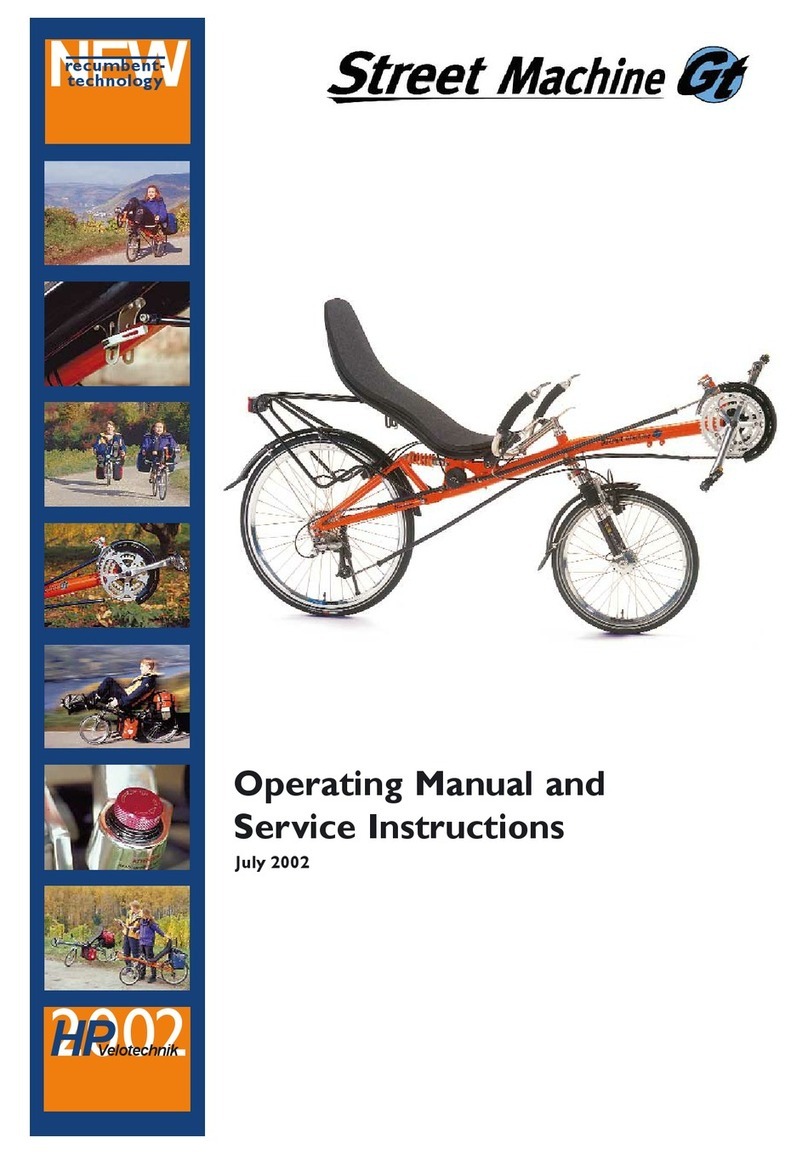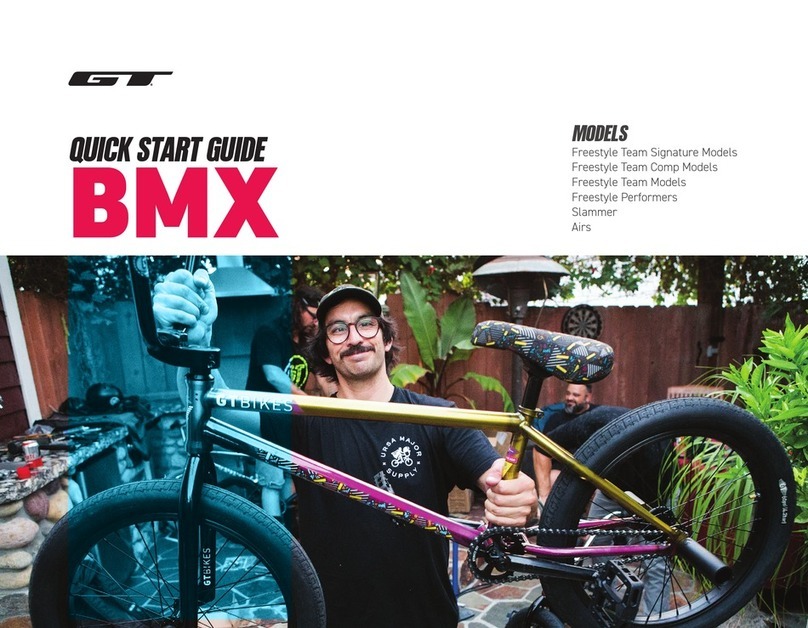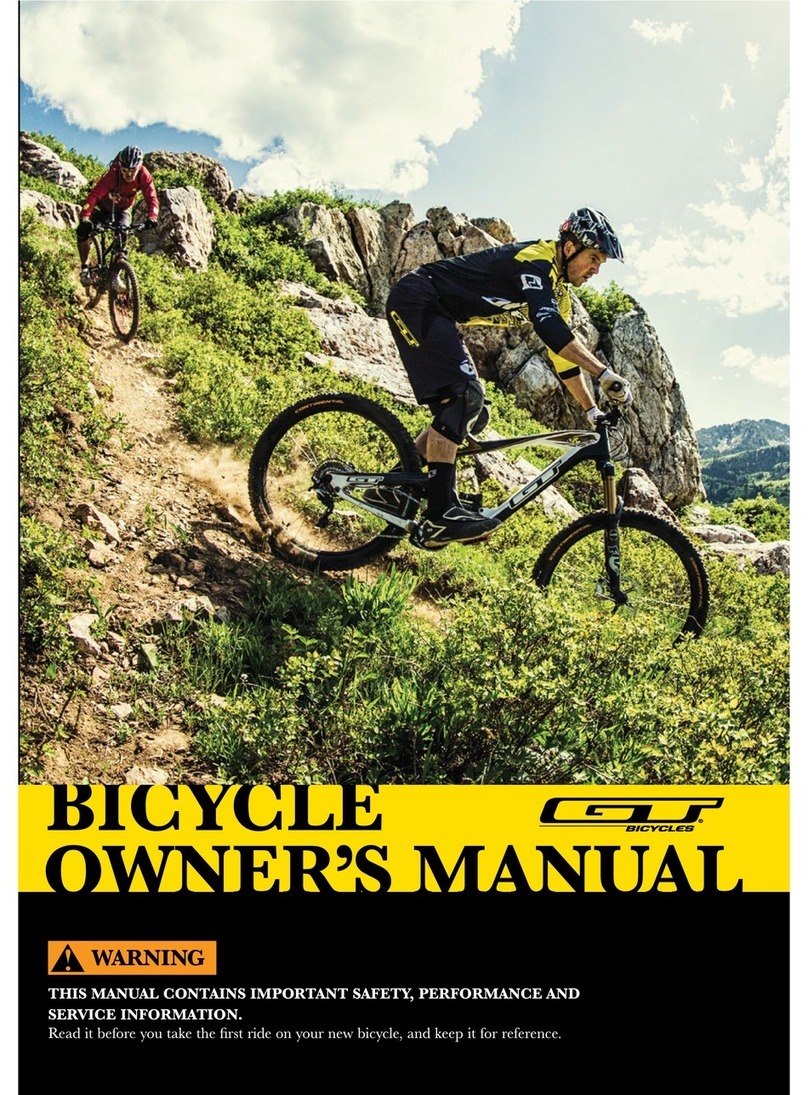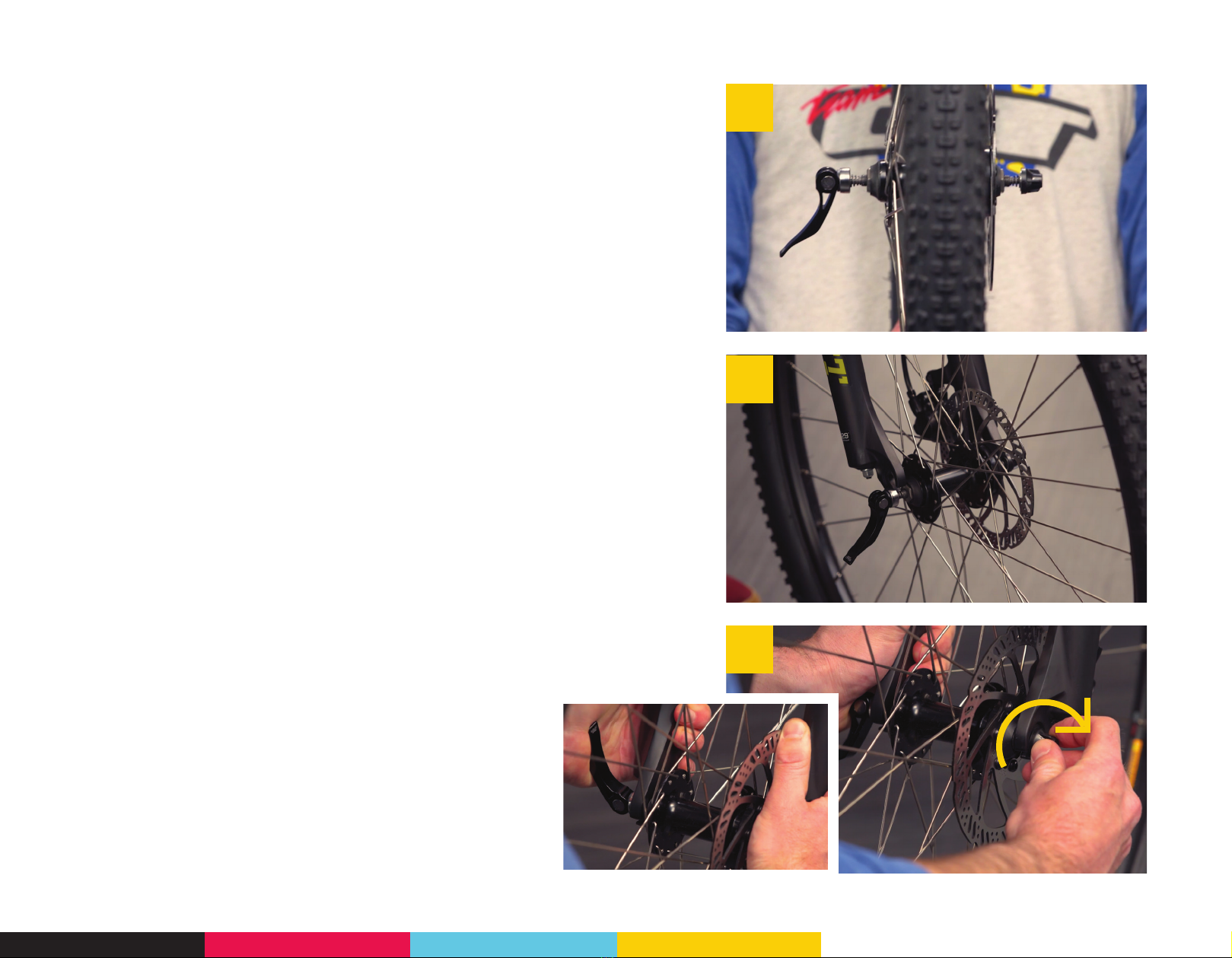SETUP STEP 1 STEP 2 STEP 3 STEP 4 CONGRATS!
WELCOME TO
THE GT FAMILY
Ok, let’s get to the point….We want to get you out riding your new GT. Our simple
assembly process makes it possible to use your skills to assemble your GT on your
own, and it’s even easier to do with a friend. This guide will walk you through the steps,
and you can also follow along with a video as you build your bike, visit: help.gtbicycles.com
Still have questions? GT rider support staff are ready to help you. Feel free to
give ‘em a ring at (800) 245-3872 a great source of help is at your local GT retailer or other professional
bicycle retailer.
Don’t forget to tag #gtbicycles in your social media when your new bike is all
assembled and ready to ride. We can’t wait to check it out.
This is a Quick Start Guide, intended to
accompany the assembly video, not an
Owner’s manual.
Bicycling is an active sport with inherent
risk. A wide range of injuries are possible.
Due to the nature of bicycle riding, the
situations you encounter while riding,
you will be exposed to the risk of serious
injury, paralysis or death. This risk cannot
be eliminated. You can minimize the
risk in many ways. Begin by reading the
complete GT Bicycle Owner’s manual
accompanying this bike and available
online at www.gtbicycles.com.