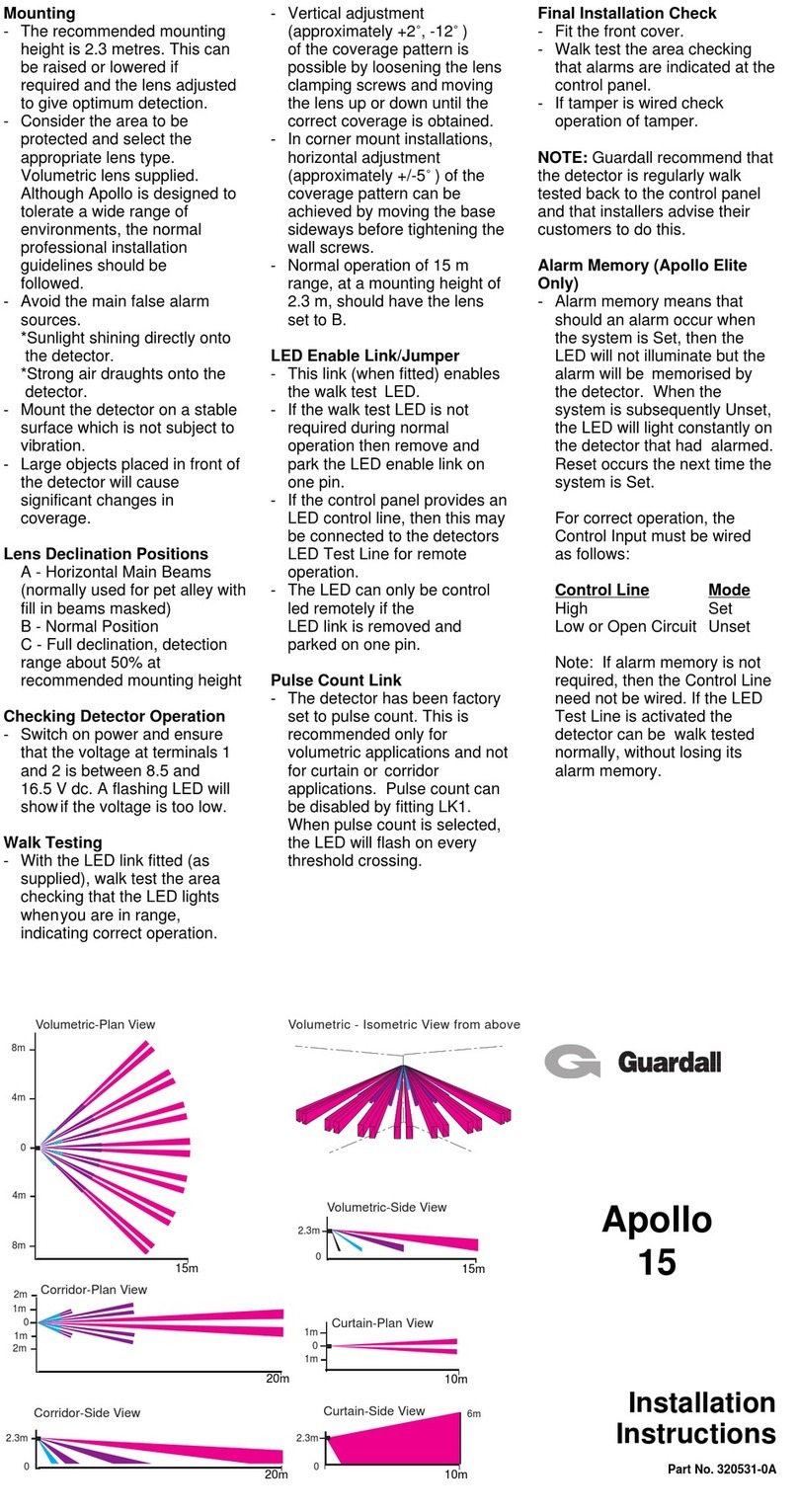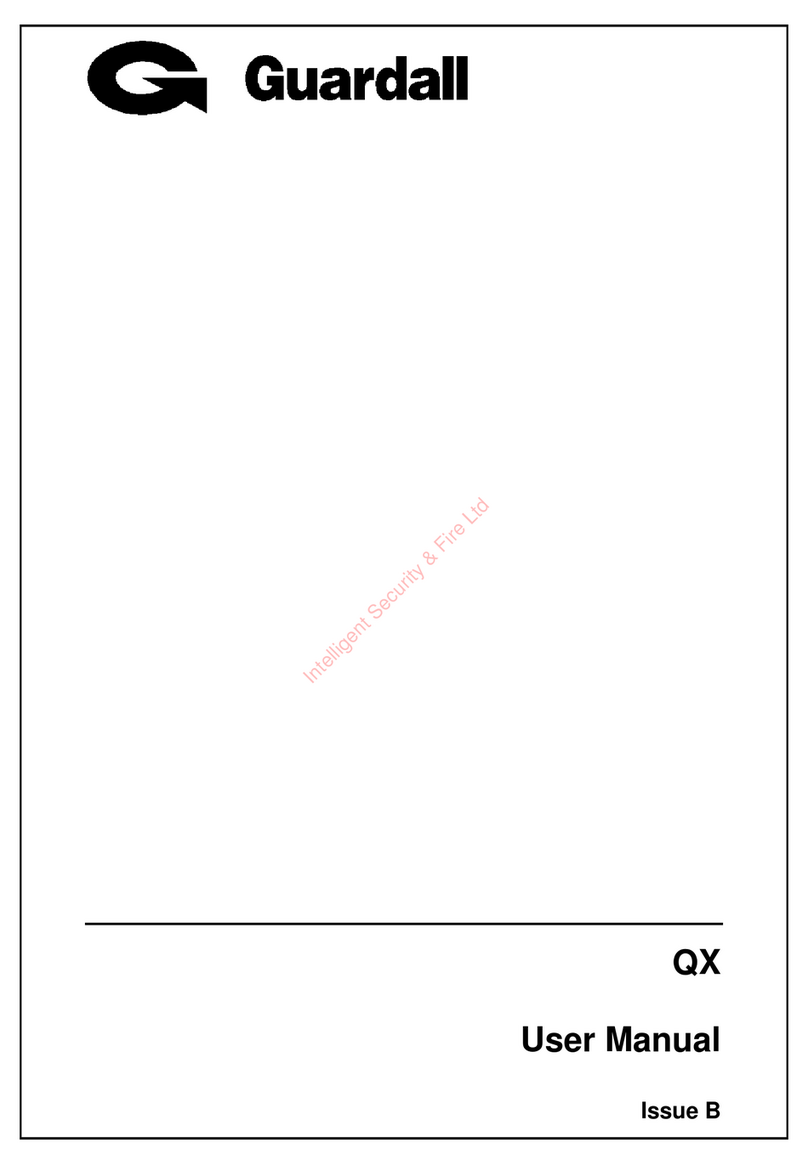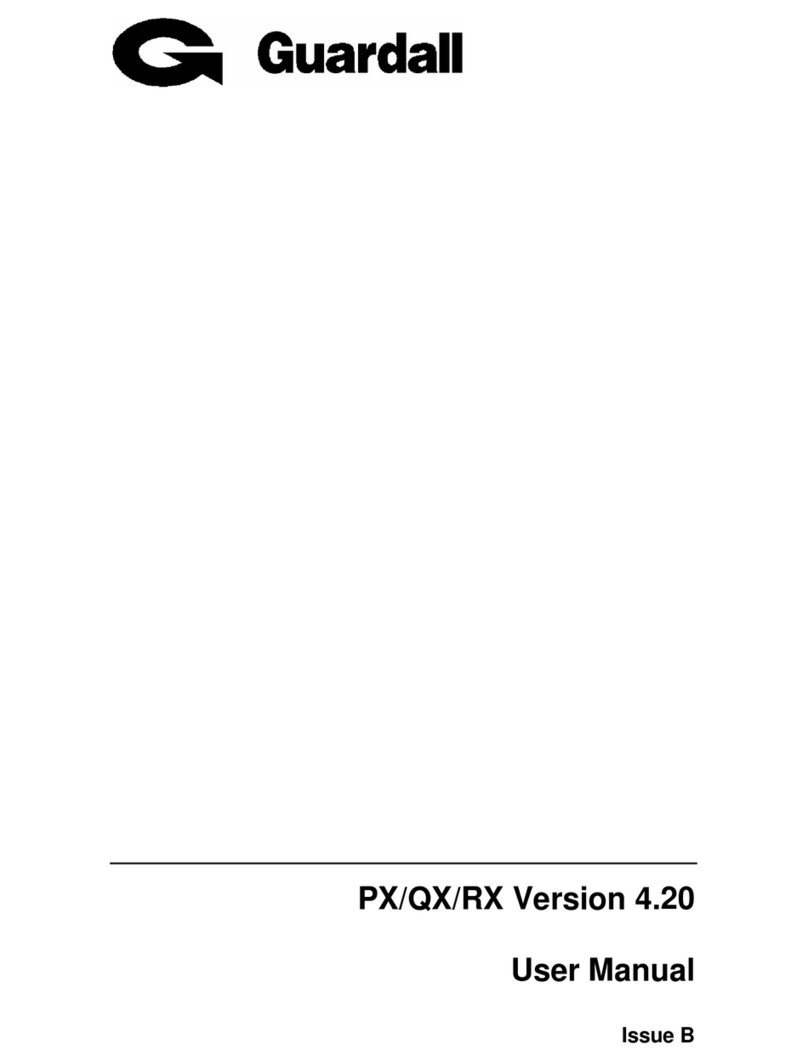2. Initial Installation
The Guardall V12 is designed to tolerate a wide
range of environments, however, the normal
professional installation guidelines should be
followed:
a) Avoid the main false alarm sources:
* Sunlight shining directly onto the detector,
* Heat sources within a zone,
* Strong air draughts onto the detector.
Mount the detector on a stable surface which
is not subject to vibration.
Large objects placed
in front of the detector will cause significant
changes in coverage.
b) Preparation & Mounting
- Loosen the cover screw and remove the front
cover.
- Grip the PCB at the connector block and pull
forward while easing the retaining clips apart.
Lift the module clear from the clips on the rear
moulding.
- Decide on the mounting position and cable
routing. The recommended mounting height
is 2.3 m (7ft 6in).
- Pushoutcableentryandappropriatemounting
hole knock-outs (A for corner, B for flush
mounting).
- Fit the rear moulding to the wall.
Guardall Limited
Lochend Industrial Estate
Newbridge
Edinburgh EH28 8PL
Technical Hotline: 0131-333-3802
Website: www.guardall.co.uk
Part No. 320683-0B
c) Wiring
- Run cables through the cable entry hole.
- Holding the connector block, fit the PCB into
therear moulding byinsertingitinto the lower
retainingclipsandclickingfirmlyintoposition.
- Connect the wires to the PCB terminal block.
- GuardallstandardEOLresistors(8K2)canbe
enabled by setting switches 5 and 6 ON. For
NEOL applications or operations with other
resistor values, keep switch 5 and 6 OFF.
ConnectEOLloop between terminals 3and7
of the connector block.
- Do not re-fit the front cover at this stage.
3. Pulse Count
In potentially troublesome environments the
chance of false alarms can be further reduced
by enabling Pulse Count (switch 2 ON). The first
detection will then only cause a short LED flash
(if enabled, see section 5b). A second detection
within 25 seconds is required to generate a unit
alarm.With Pulse Count disabled (switch 2 OFF)
all detections will generate a unit alarm.
4. PIR Gain
TheGuardallV12 is set foradetection area of10
x 10m. To decrease the range to 7 x 7m BOTH
switches 3 and 4 must be moved to the 7m
setting.The normal coverage instructionsshould
also be followed (see section 5).
5. Checking V12 Coverage
Note that there will be a short delay (less than 1
second) between movement and a unit alarm
being generated while the Guardall V12 verifies
the intruder signature.
To verify coverage:
a) Ensurethatthe voltage at terminals1and 2 is
between 9 V and 16 V dc.
b) EnabletheLEDbyensuring switch1issetON
(as supplied) or by taking the Test Input high.
c) Thehorizontalcoveragecanbeadjustedwhen
corner mounted by loosening the wall
mounting screws and adjusting the unit as
required.
Note:thelenspositionhasbeenfactorysetfor
optimumPet tolerant operation and so should
not require vertical adjustment.
d) Walk test the protected area checking that
alarms are indicated at the control panel.
e) Finallyfit the front coverand tighten thecover
screw.
HS Connections with internal
resistors selected
Connector
Block Detector
7
3Alarm
Tamper
8k2
8k2
1. Technical Specification
Detector Voltage :
9 V to 16 V dc.
Current :
12 mA non-alarm, 11 mA
alarm, typical at 12 V dc.
Max Ripple :
2 V peak to peak at
12 V dc.
PIR Coverage
±5°horizontally when
Adjustment :
corner mounted.
LED Indication :
Internal switch or Test
Input to enable.
Temperature Range :
-10°C to +55°C (14°F to
130°F).
Temperature
Increases gain only when
compensation :
room temperature close to
body temperature.
Alarm Output :
Normally closed, voltage
(NC ALARM)
free, reed relay contacts.
Rated at 24 V dc, 50 mA
with a maximum 10 Ohm
on resistance.
Alarm Period :
Approximately3 seconds.
Tamper Output:
Normallyclosed,voltage
(NC TAMPER)
voltage free, switch
contacts. Rated at
30 V dc, 50 mA.
Test Input (TEST):
Normally low or open
circuit, connect to
detector's positive
supplytoactivate(High).
Must have common
ground with detector.
Pet Friendly Series
The Pet Friendly V12 operates on the
basisofmaskingthelowerbeamswhile
slightlydecliningtheremainingbeams.
This allows pets to move around
domestic applications at ground level
freely without causing an alarm
condition,providedthat theinstallation
guidelines are followed.
It is advised that pets are allowed to
climb on furniture for walk testing
purposes. If this causes the unit to
alarm, it is suggested that the lens is
moved towards position A.
6. Diagnostics
Periodic self test
The detector regularly performs an internal
electricalselftest.If the self testdetectsafailure,
theLEDwillilluminatedimlywithinapproximately
an hour. This condition will be reset by either a
unit alarm or a successful periodic self test.
Supply voltage monitor
The supply is continuously monitored. If it falls
significantly below 9 Volts, the LED will flash at
1Hz (once / second) between bright and dimly
illuminated. This condition will be reset if the
supply voltage returns to greater than 9V dc.
7. LED Indications
Low Voltage
Flashingslow(1Hz=once
/ sec) between bright and
dimly illuminated.
Alarm
On for 3 seconds if LED
enabled.
Periodic self test fail
LED illuminated dimly
8. Troubleshooting
No LED indication
Check LED Enable is
selected, i.e. switch 1 ON
or Test Input high.
LED flashing slowly
Check supply voltage is
bright/dim
greater than 9 V dc.
LED illuminated
Periodicselftestfail;check
dimly
unit operation.
Continuous PIR activity
Check for strong draughts
indicated by LED
and other known constant
activity
alarm sources.
Poor detection
Check lens adjustment.
AnyfurtherqueriescanbedirectedtotheGuardall
Technical Hotline: 0131 - 333 - 3802.
9. Warranty
All Guardall products are warranted against
defects in workmanship in materials (details
availableonrequest).Intheinterestsofimproving
quality and design, Guardall reserve the right to
amend specifications without giving prior notice.
Faultyproductshouldbereturnedtoyoursupplier.
Coverage Diagrams
Side View Pet Friendly V12
2.3m
0.9m Pet tolerant area
0m 10m
Note: Detection may occur at ranges greate than 10m within
the Pet tolerant area.
0m 5m 10m
7.5m
0m
7.5m