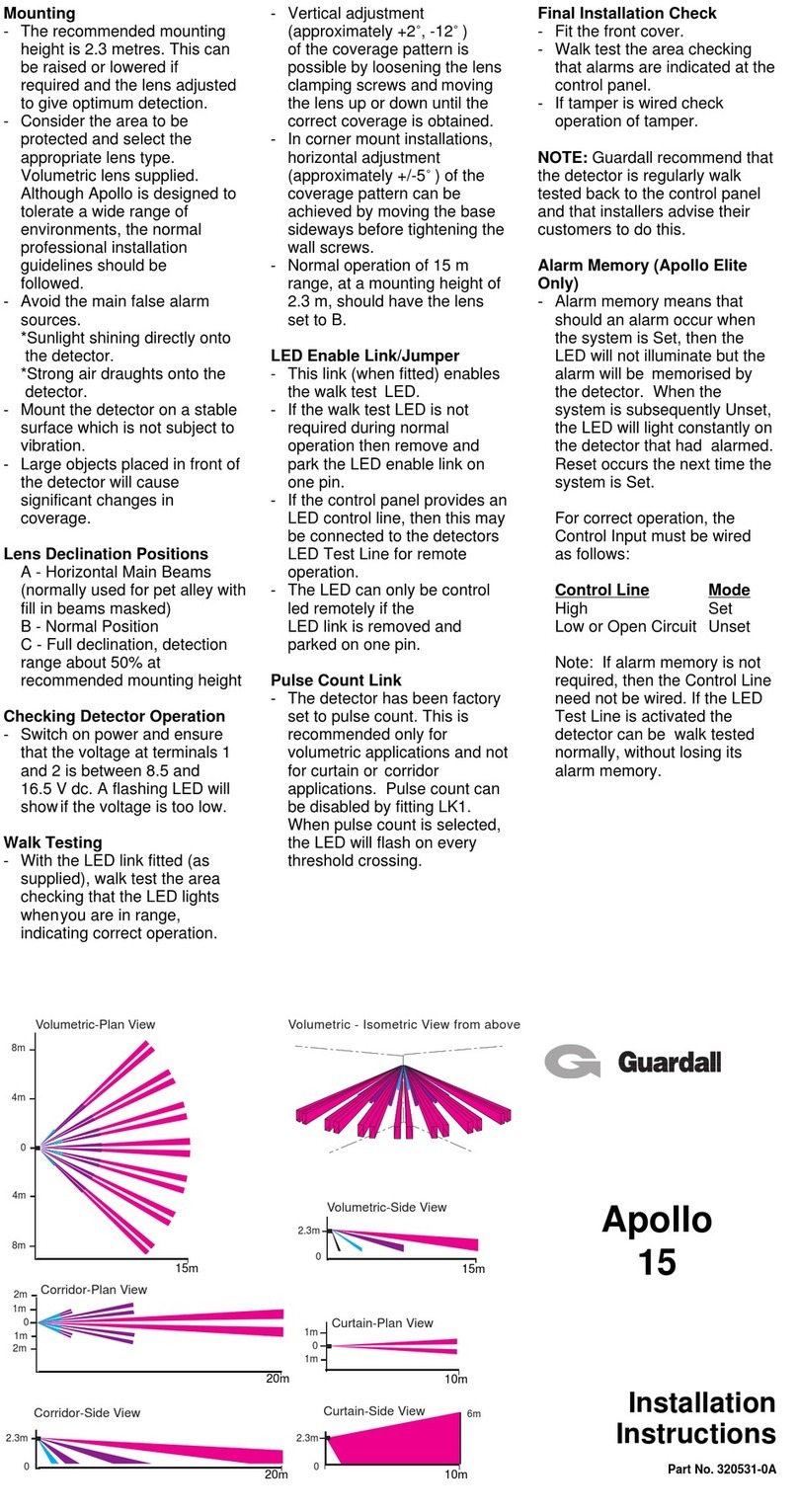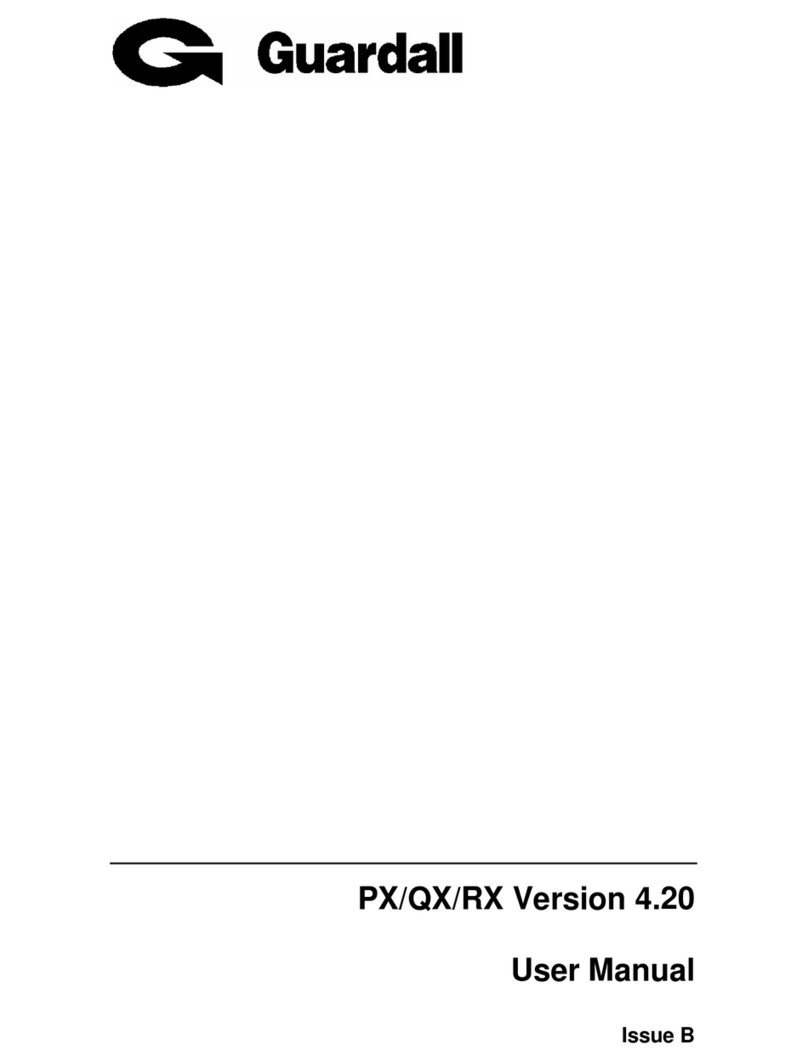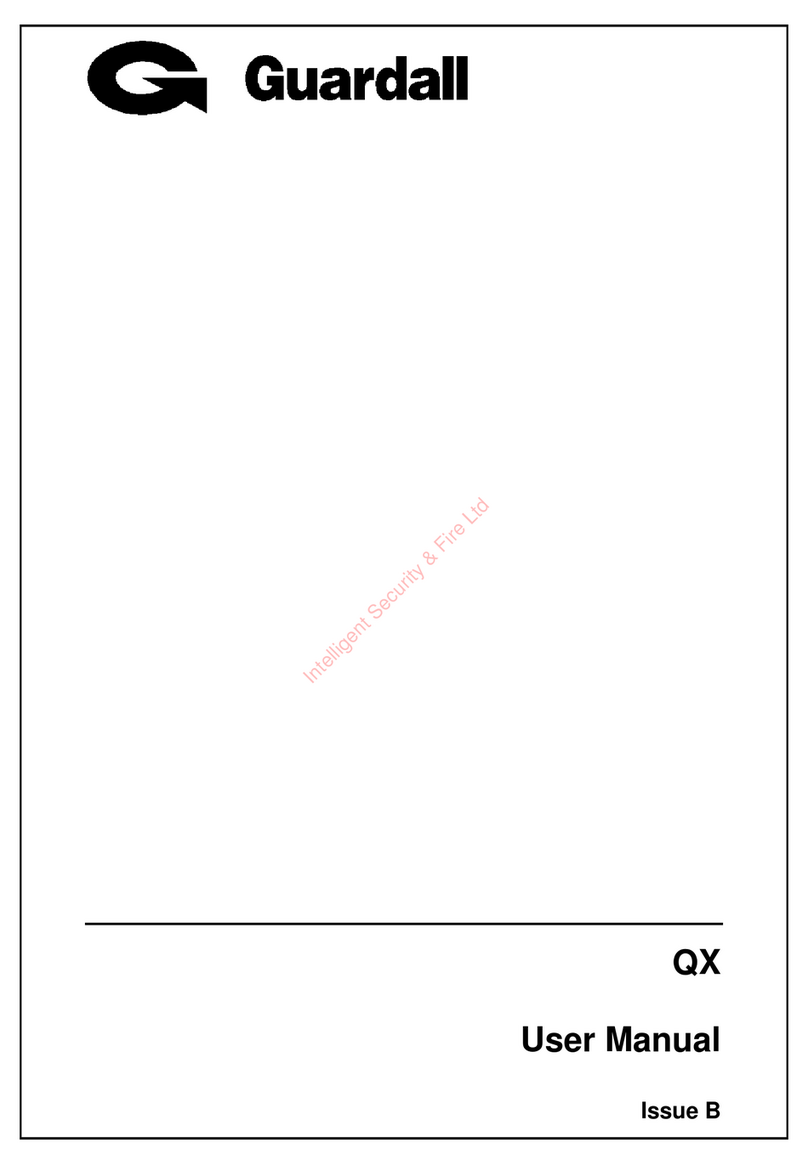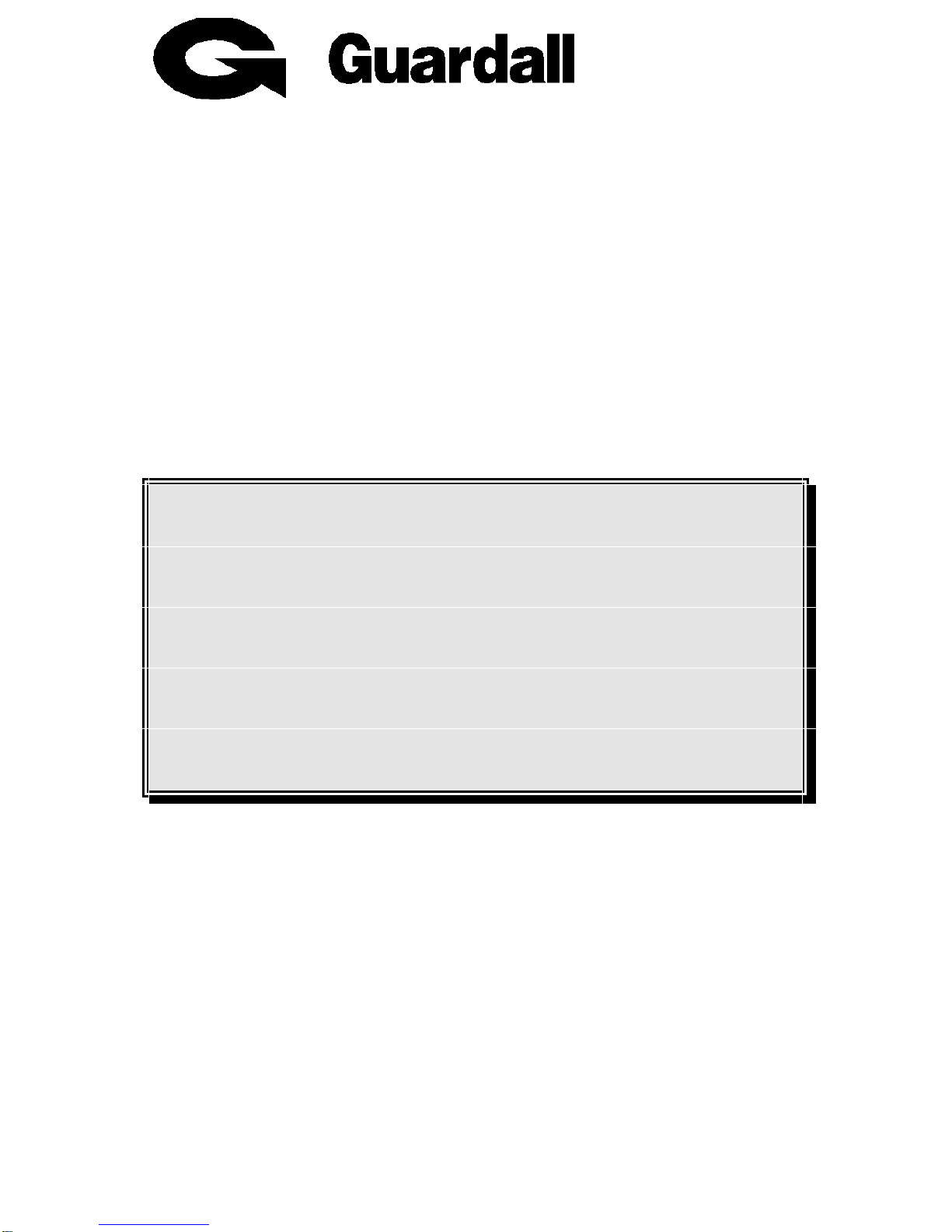Windsor 500 Programming Manual
Line Block..........................................................................................................................74
Handset.............................................................................................................................75
Blind Dial...........................................................................................................................75
Recall ................................................................................................................................75
TX .........................................................................................................................................75
System ..............................................................................................................................76
Area...................................................................................................................................76
TX Descriptions.................................................................................................................77
Tamper ..........................................................................................................................77
Tam.Uns........................................................................................................................77
Verify Alm ......................................................................................................................77
230v Flt..........................................................................................................................77
Eng On...........................................................................................................................77
L.Vlts..............................................................................................................................77
Line Fault.......................................................................................................................77
Comm Tst......................................................................................................................77
Comms OK....................................................................................................................77
230v OK.........................................................................................................................77
P.Fail..............................................................................................................................78
Pow.On..........................................................................................................................78
UI Fire............................................................................................................................78
UI Med...........................................................................................................................78
UI PA .............................................................................................................................78
Set .................................................................................................................................78
Battery Test ...................................................................................................................78
Rem.Alm........................................................................................................................78
Daily...............................................................................................................................78
Alarm Abort....................................................................................................................78
Set .................................................................................................................................79
Unset .............................................................................................................................79
Duress ...........................................................................................................................79
Ent Alm..........................................................................................................................79
Auto Rst.........................................................................................................................79
Bypass...........................................................................................................................79
Call Eng.........................................................................................................................79
Log On...........................................................................................................................79
Set Ack ..........................................................................................................................79
Power Rst......................................................................................................................79
A.Set Flt.........................................................................................................................80
Shnt Flt ..........................................................................................................................80
Set Warning...................................................................................................................80
EVP Open......................................................................................................................80
Ready ............................................................................................................................80
Set Alm..........................................................................................................................80
Unset Alm......................................................................................................................80
Sounder.........................................................................................................................80
Audio..............................................................................................................................80
Strobe............................................................................................................................80
Device ..................................................................................................................................81
Test Time.............................................................................................................................82
Country Code ......................................................................................................................82
EvProg..........................................................................................................83
Copy EVP.............................................................................................................................83
Areas ....................................................................................................................................83
HS Options........................................................................................................................84
Schedule........................................................................................................................84