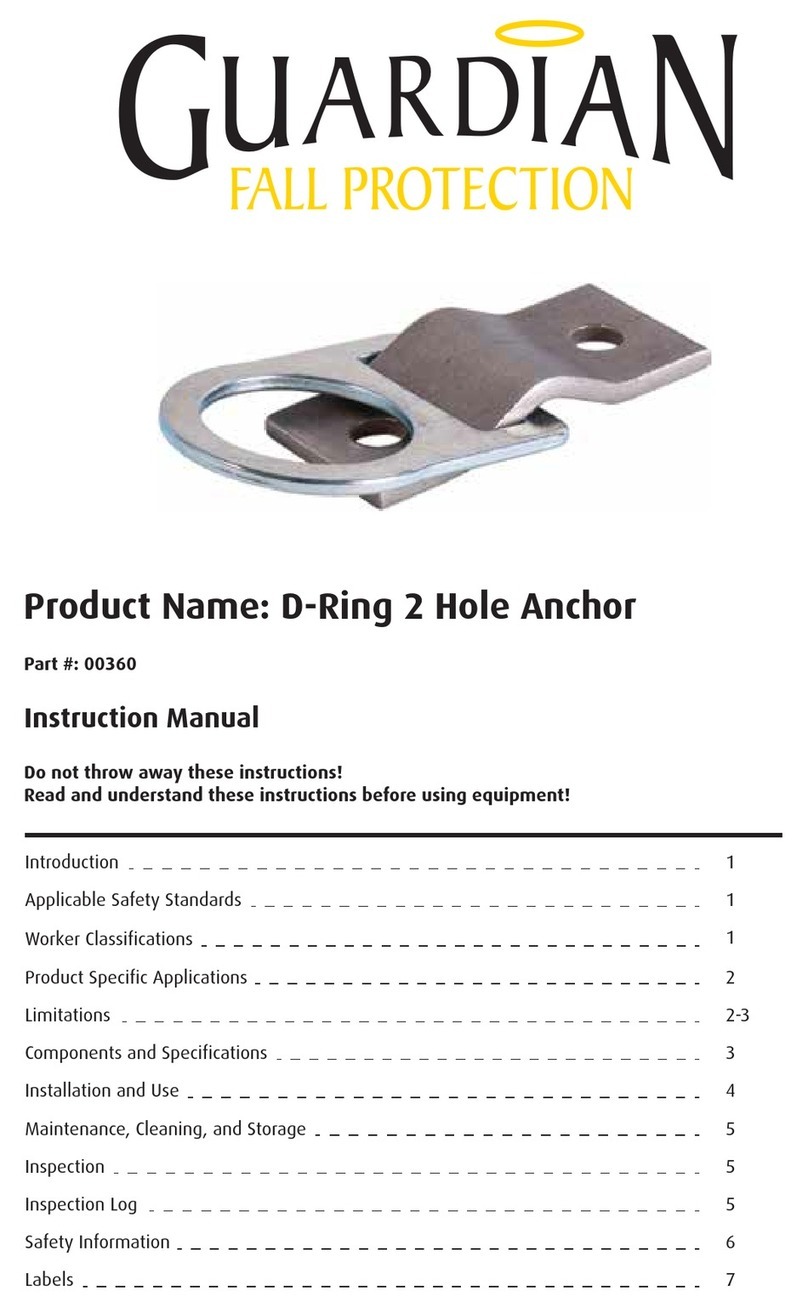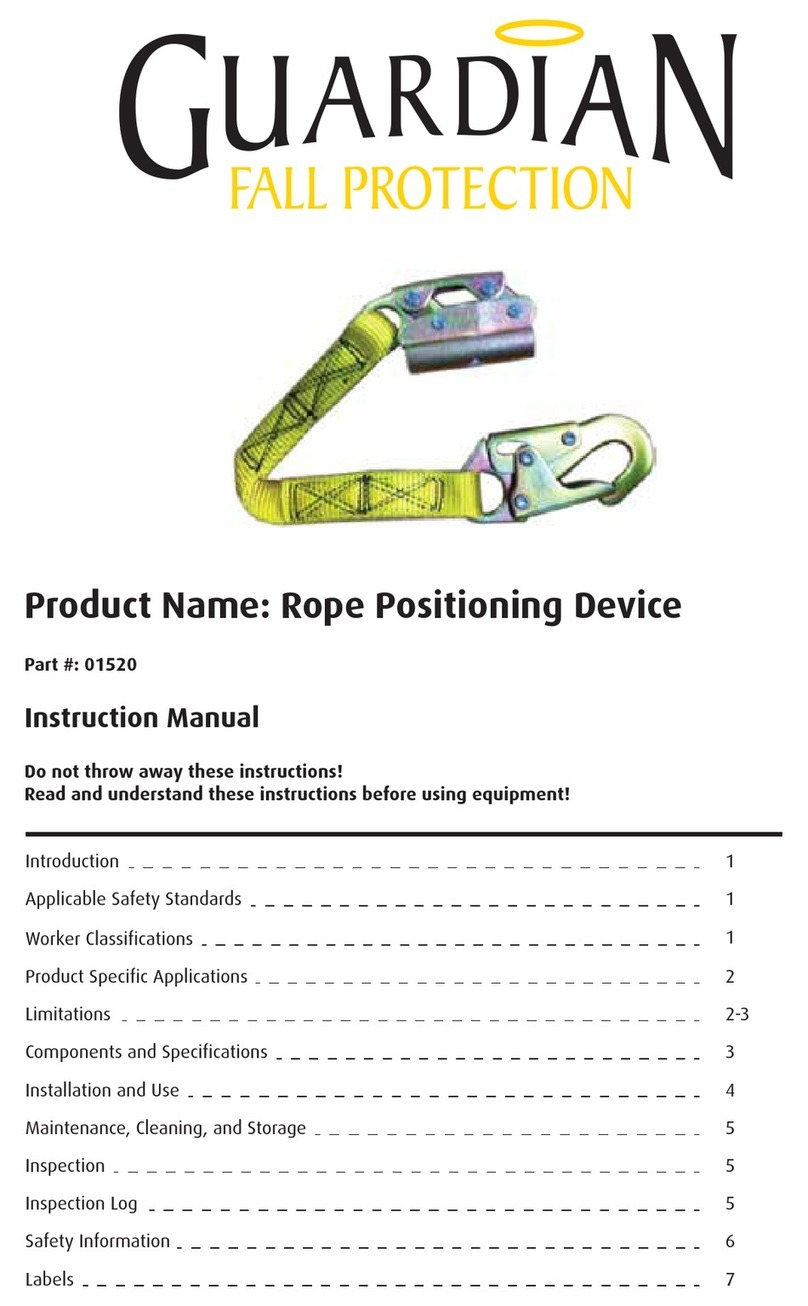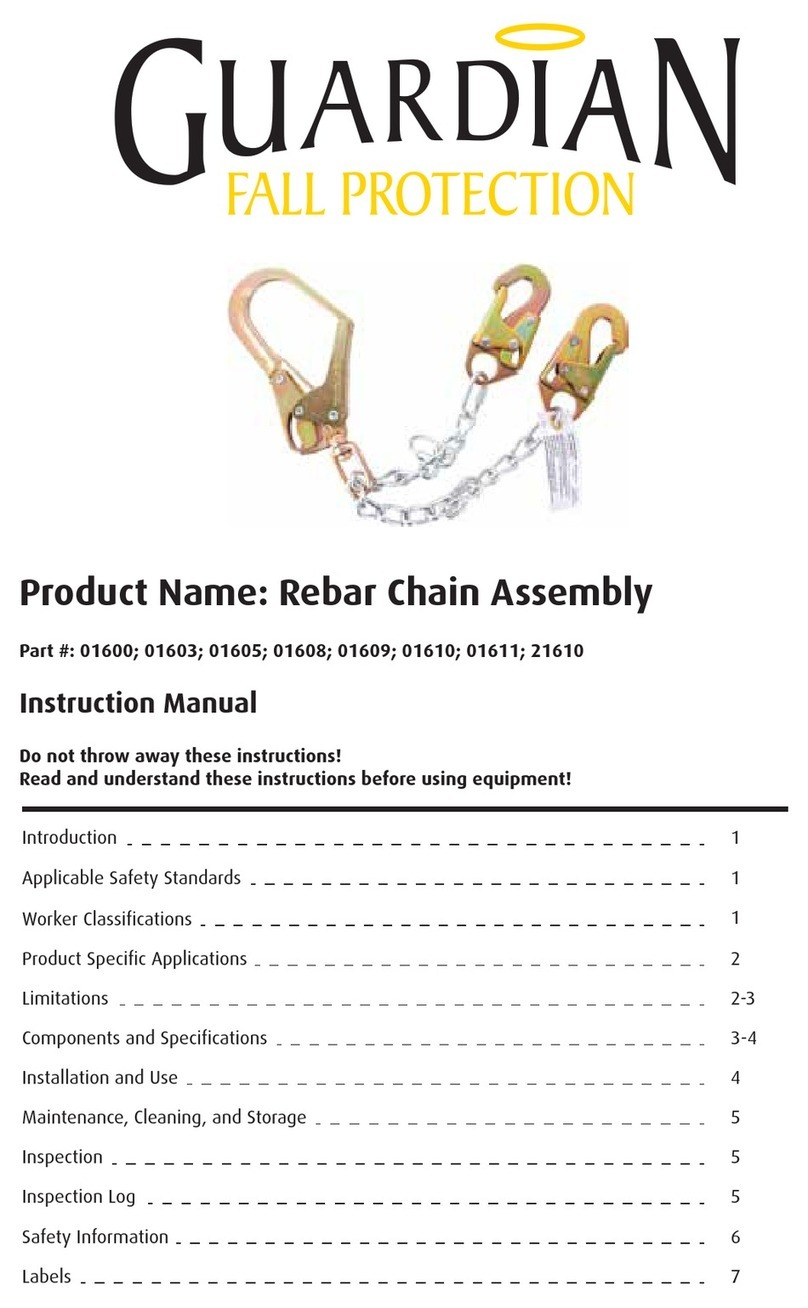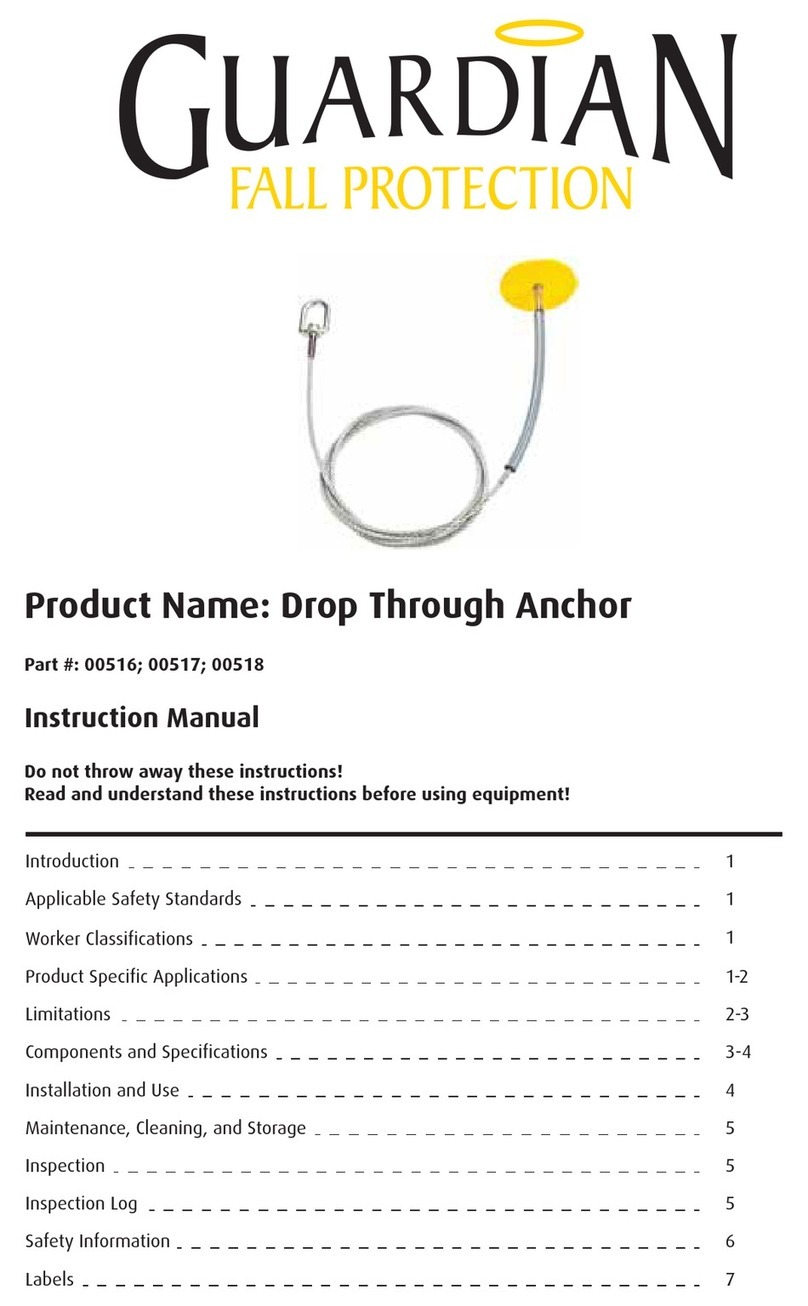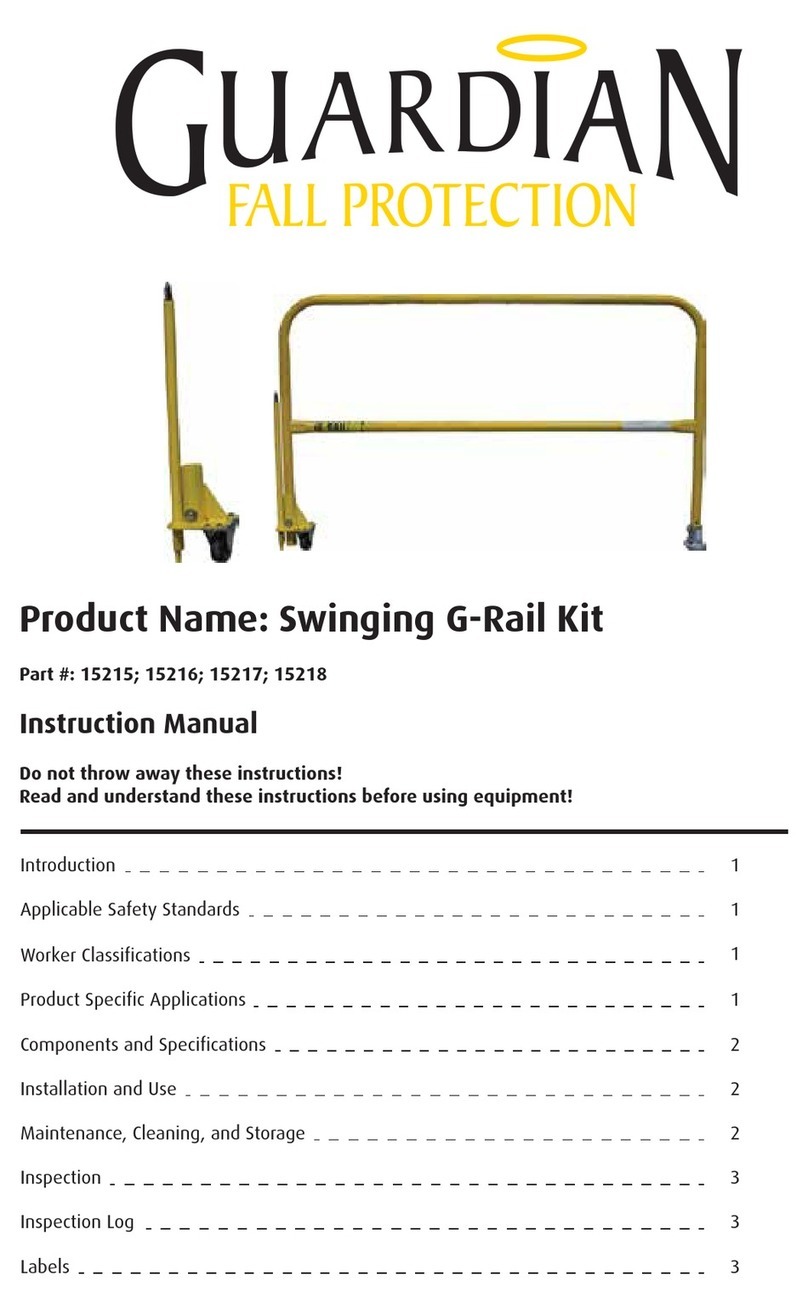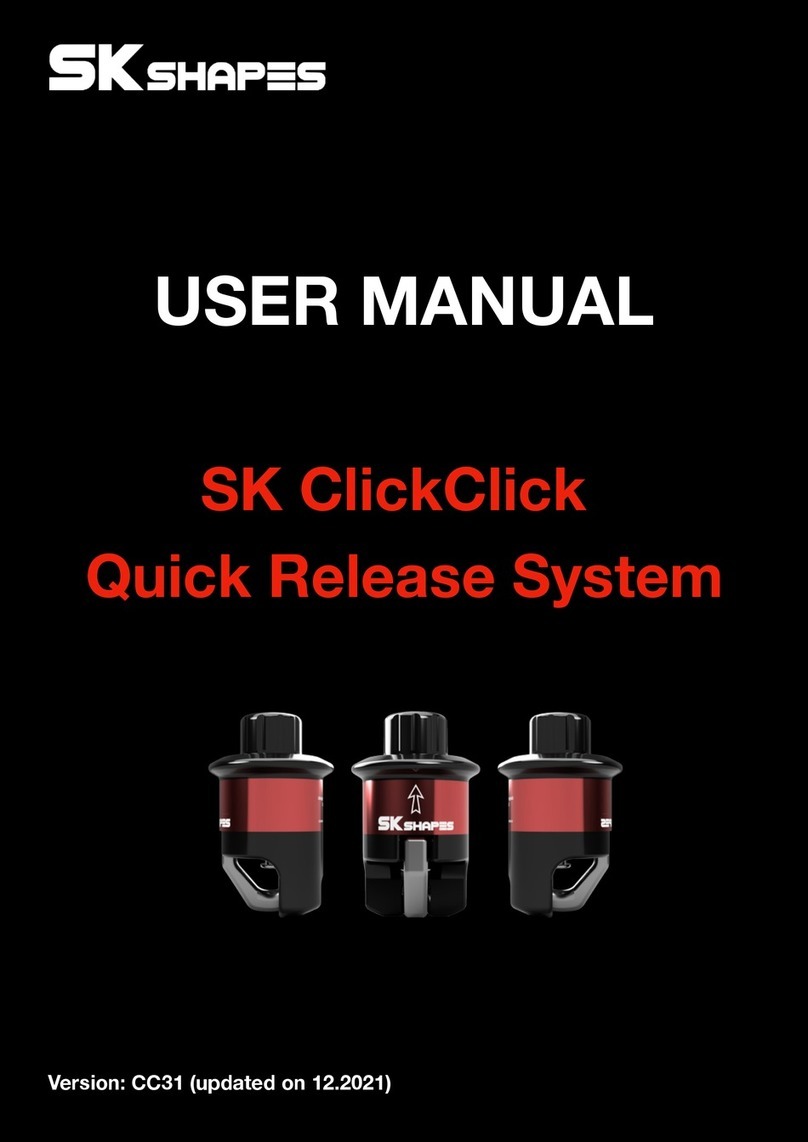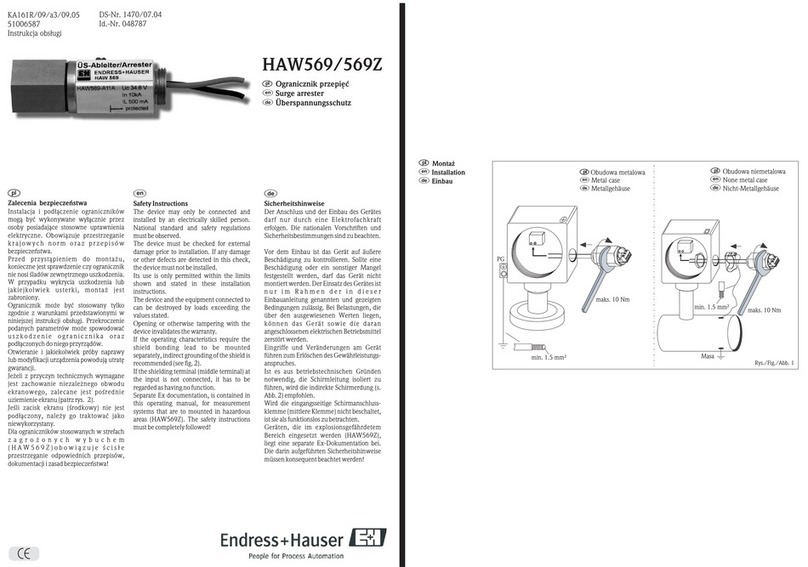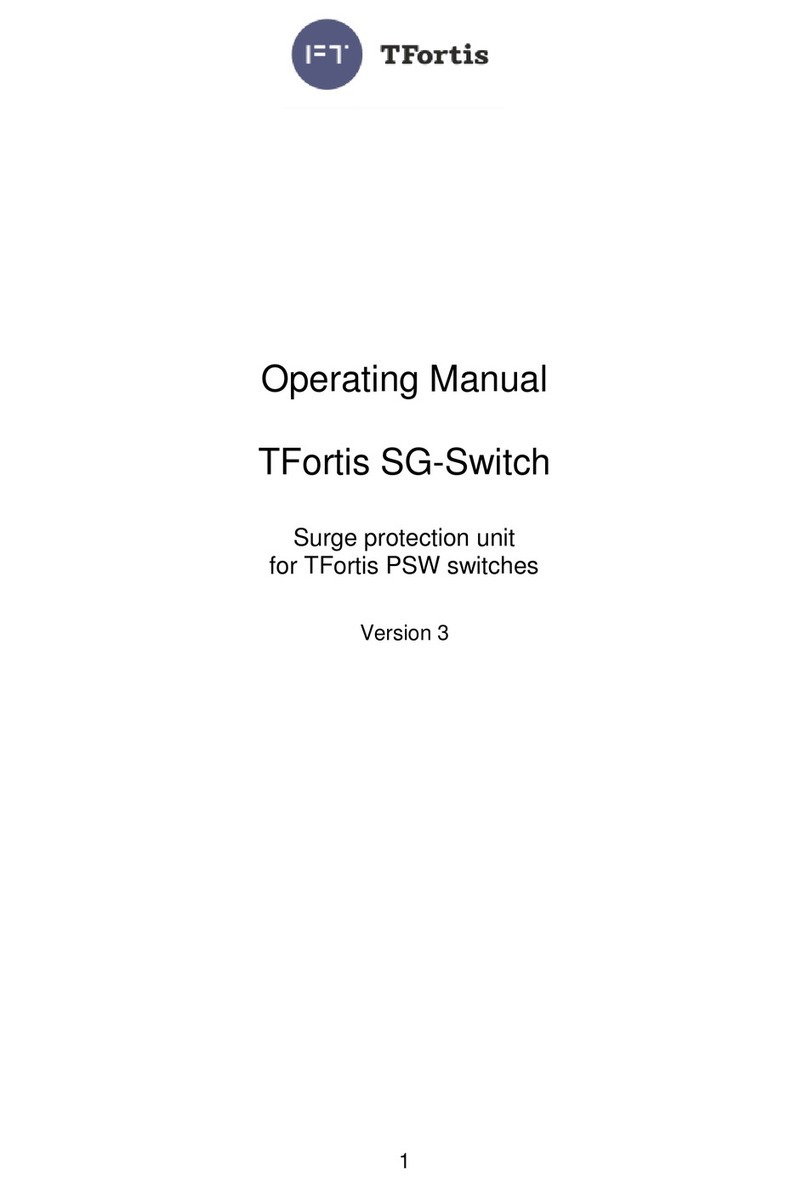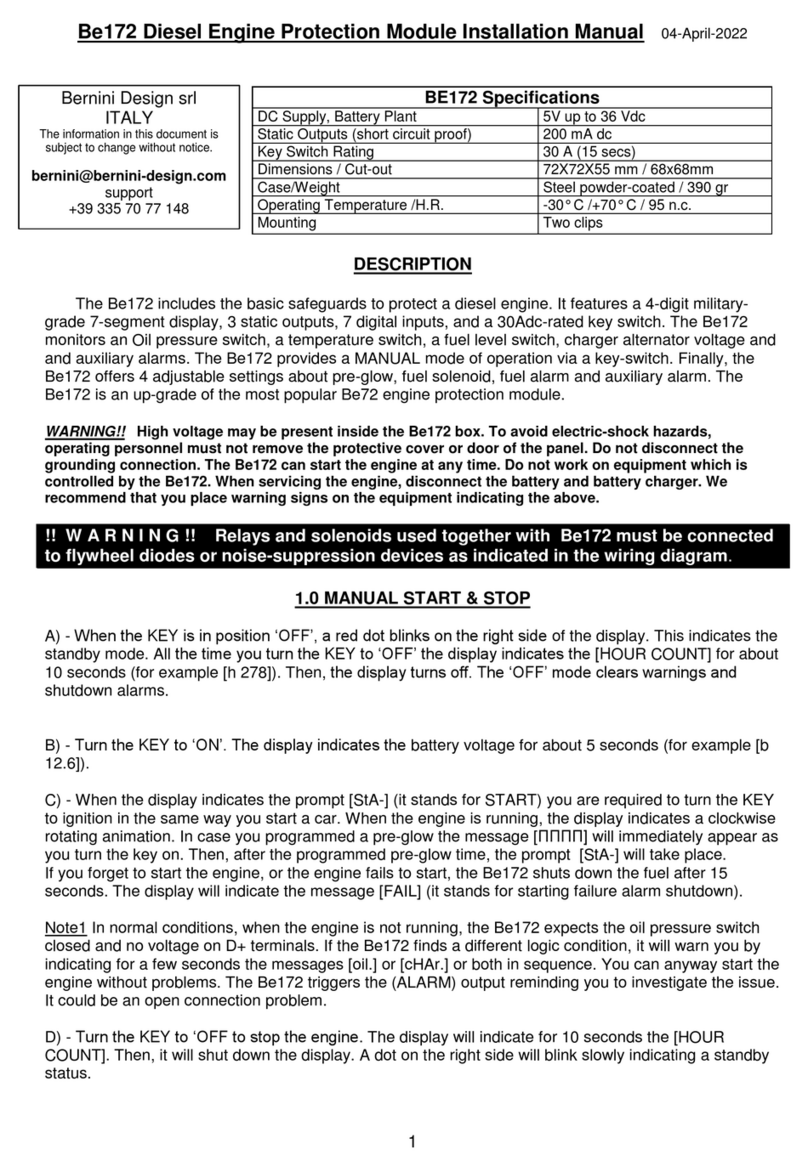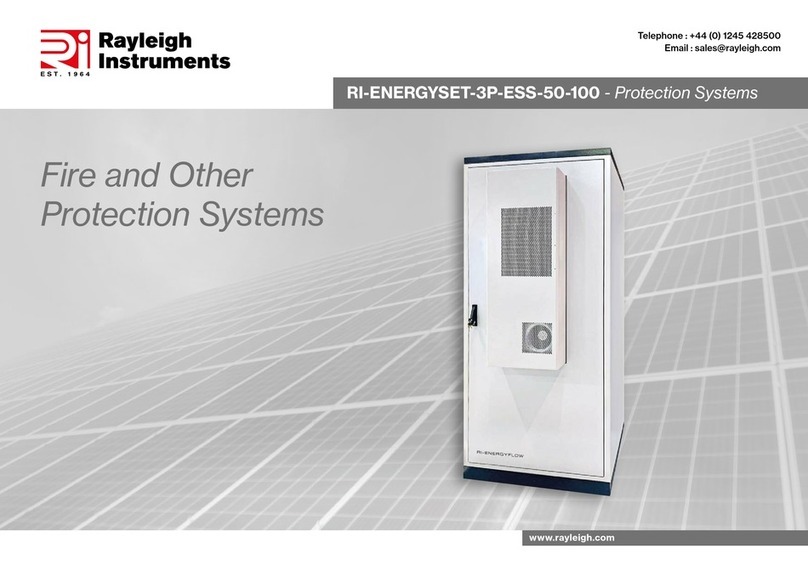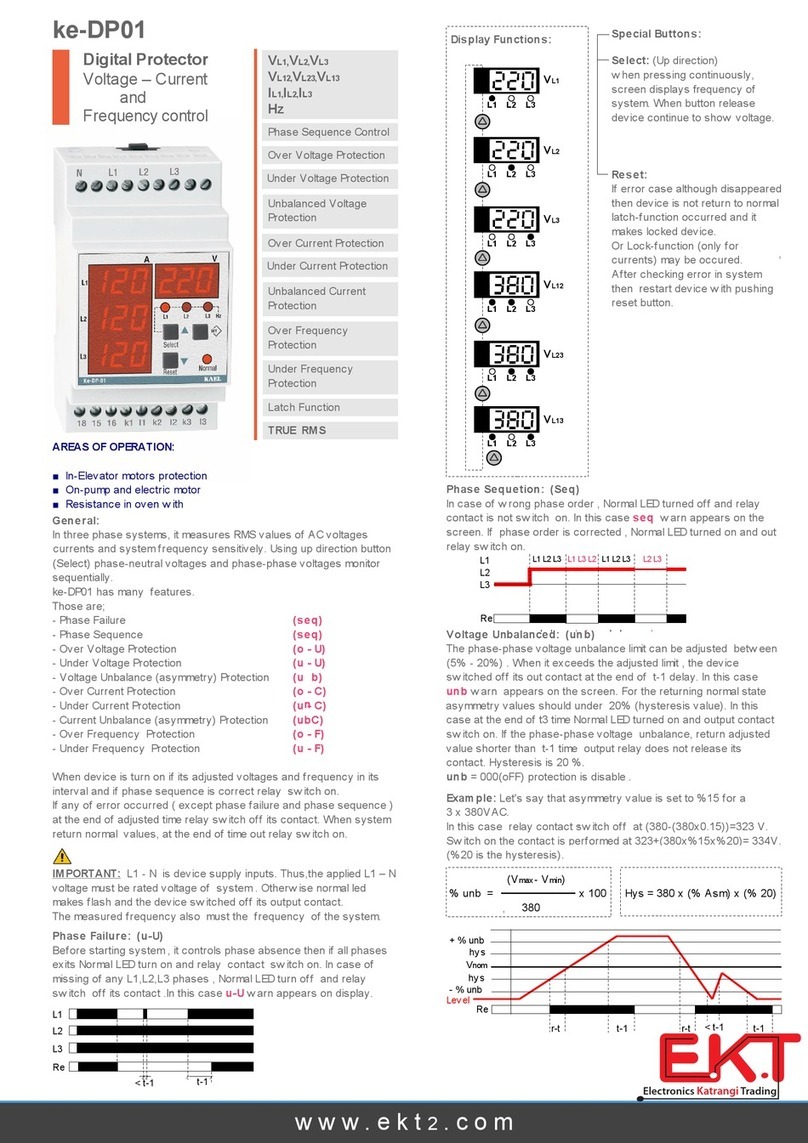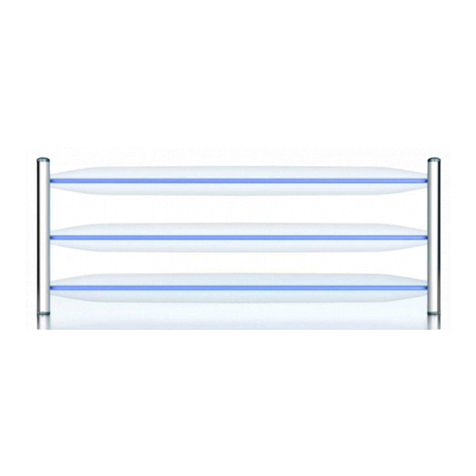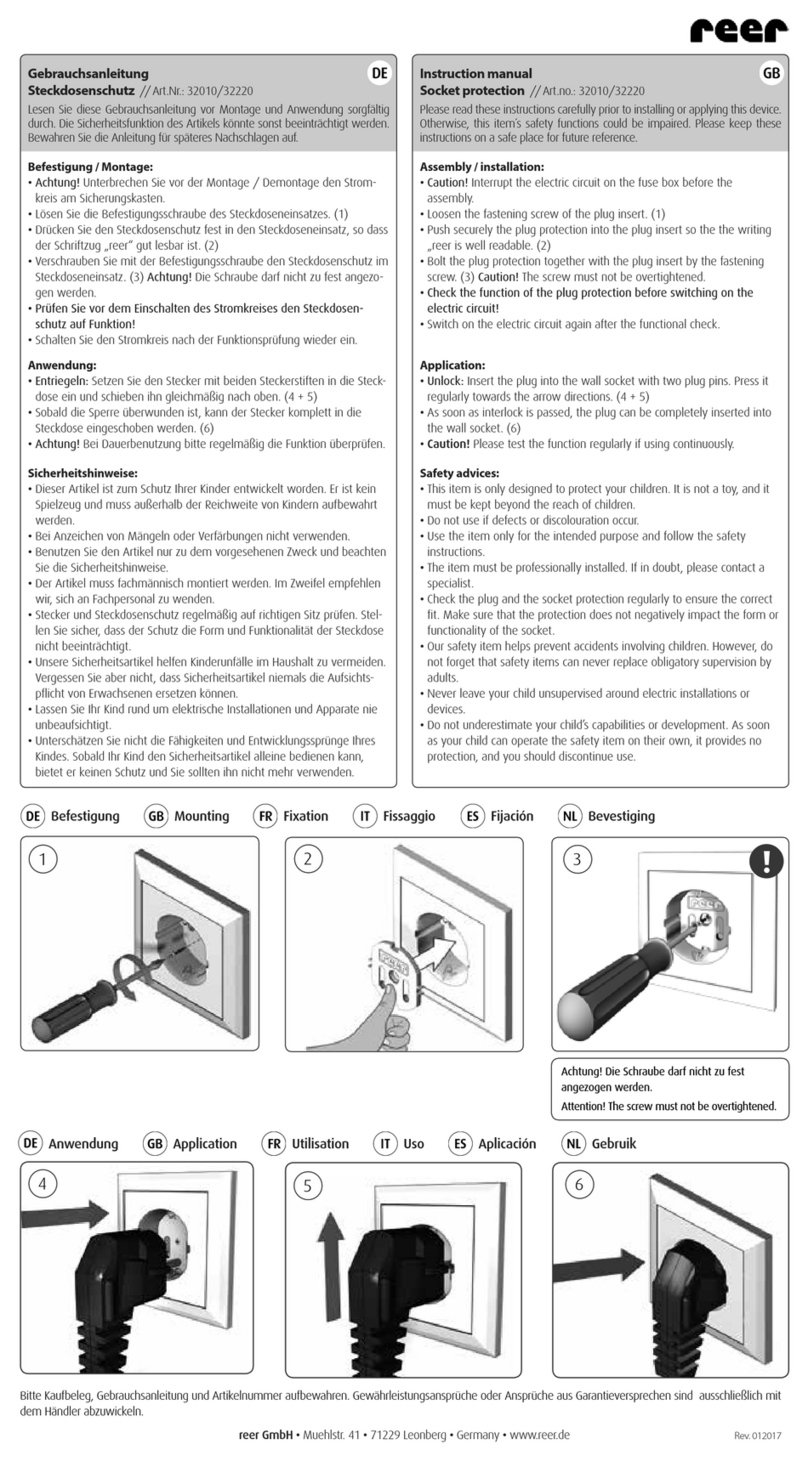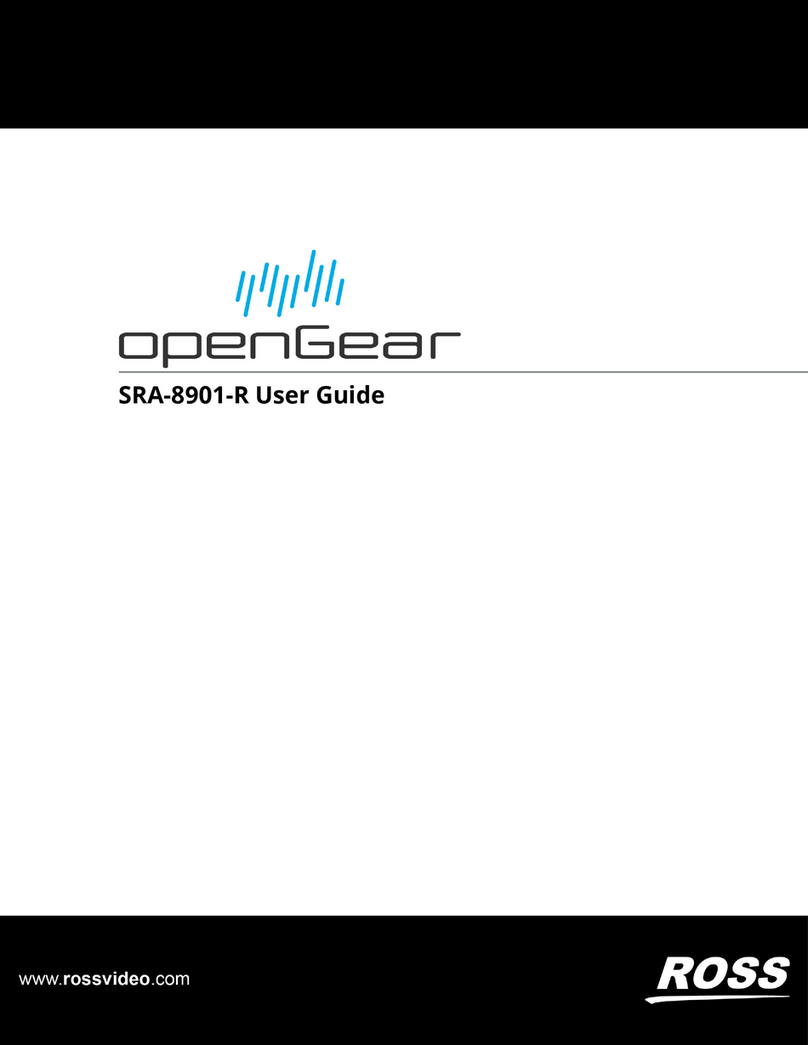F
A
Q
QUESTION RESPONSE
Is the Device ready to go?
What do the emergency contacts
need to do in an emergency?
How do I cancel the Fall Alert after
it starts beeping?
Why didn’t Fall Detection sound
after a fall?
What do the lights mean?
How do I reprogram the device if
people’s phone numbers change?
Why didn’t the GPS work?
Why is the Device not charging?
Yes! Just turn it on and you’re good to go.
When they get a call from the ProTec, they need to:
• Answer the call
• Confirm they can hear each other
• Go to their phone keypad
• Press 1
Press the SOS button once briefly to cancel the Fall
Alert when you hear the voice prompt.
Due to the varied nature of falls, some falls may not
register. We can adjust the sensitivity if necessary.
However, in the event of a fall, do not wait for the Fall
Alert voice prompt but press the SOS button if you are
conscious.
Just call us! We can do this for you.
GPS works best when there is a clear view of the
sky. When initially receiving your Lingo, turn it on
and take it outside for a couple minutes. Send the
text message: “0000,A00” to confirm your GPS is
working.
See Useful Codes (page 8) in the Full User Guide for more information.
Confirm the Lingo is connected as shown on the other
side of this sheet. If any of the 4 connection points on
the back of the Lingo become dirty or discoloured,
clean them with alcohol wipes or multipurpose
cleaner and a toothbrush.
The GREEN light shows:
•Phone Reception
The BLUE light shows:
•GPS Reception
The RED light shows:
•Battery Charge
See LED Indicators (page 5) in the Full User Guide for more information.
© 2021. Guardian Safety Pendants Pty Ltd. All rights reserved