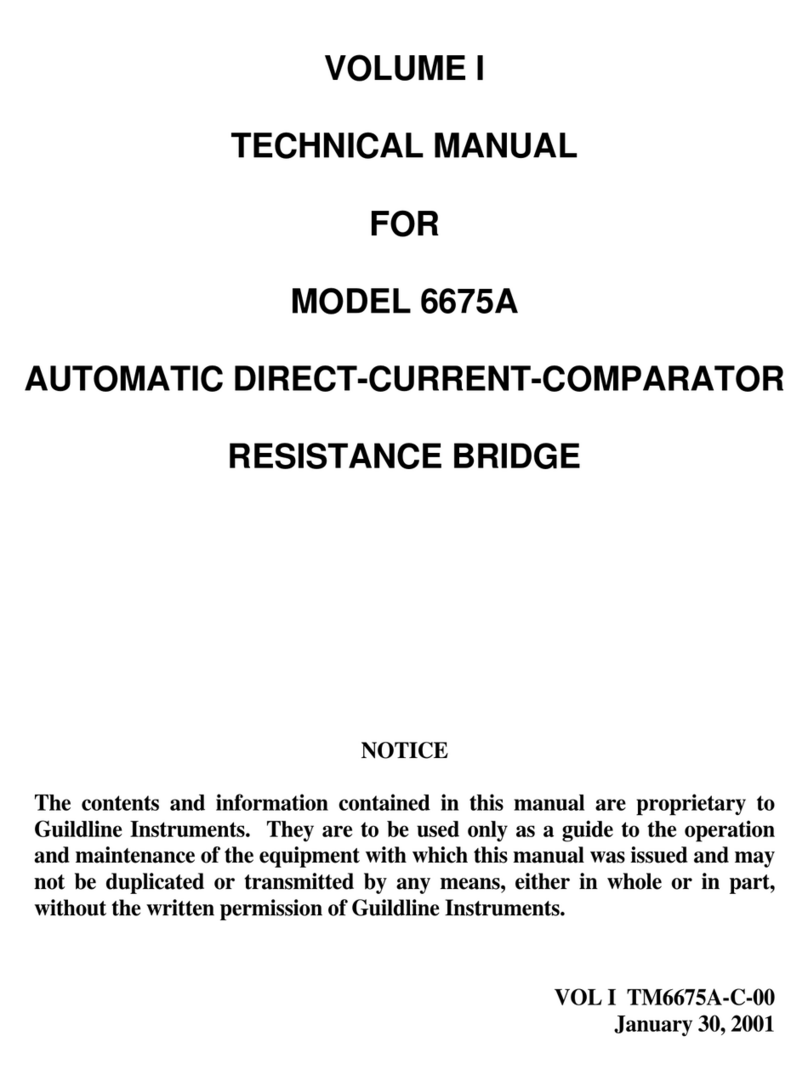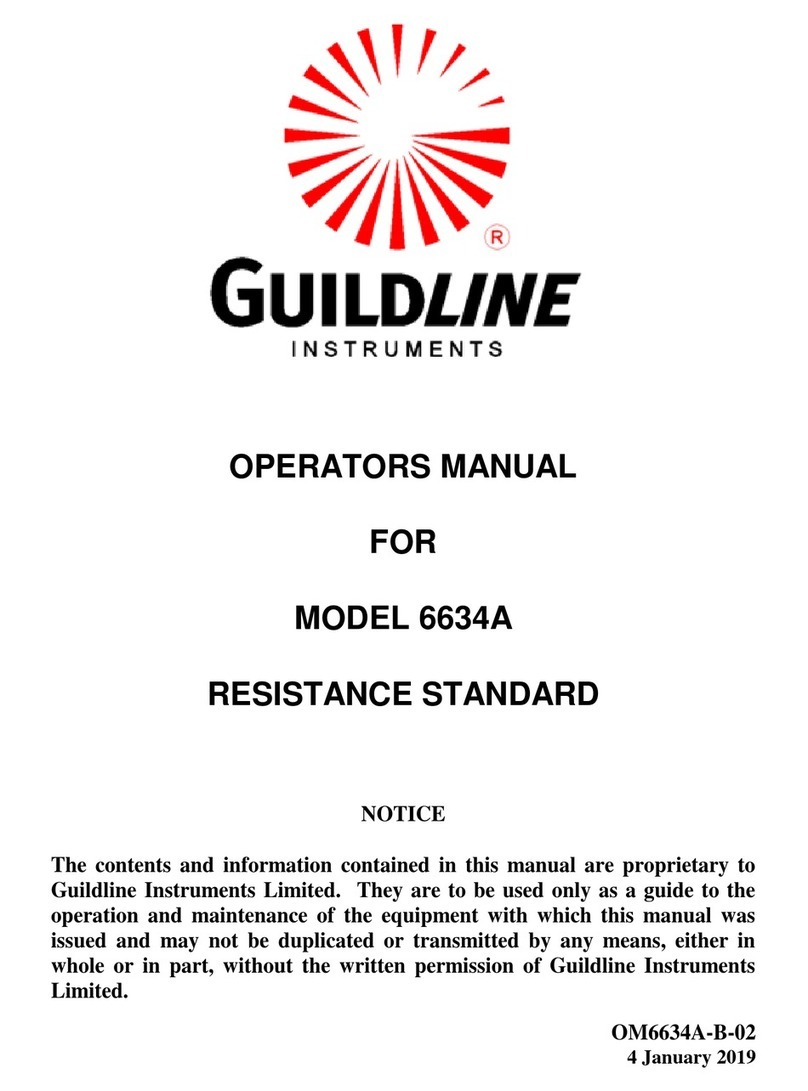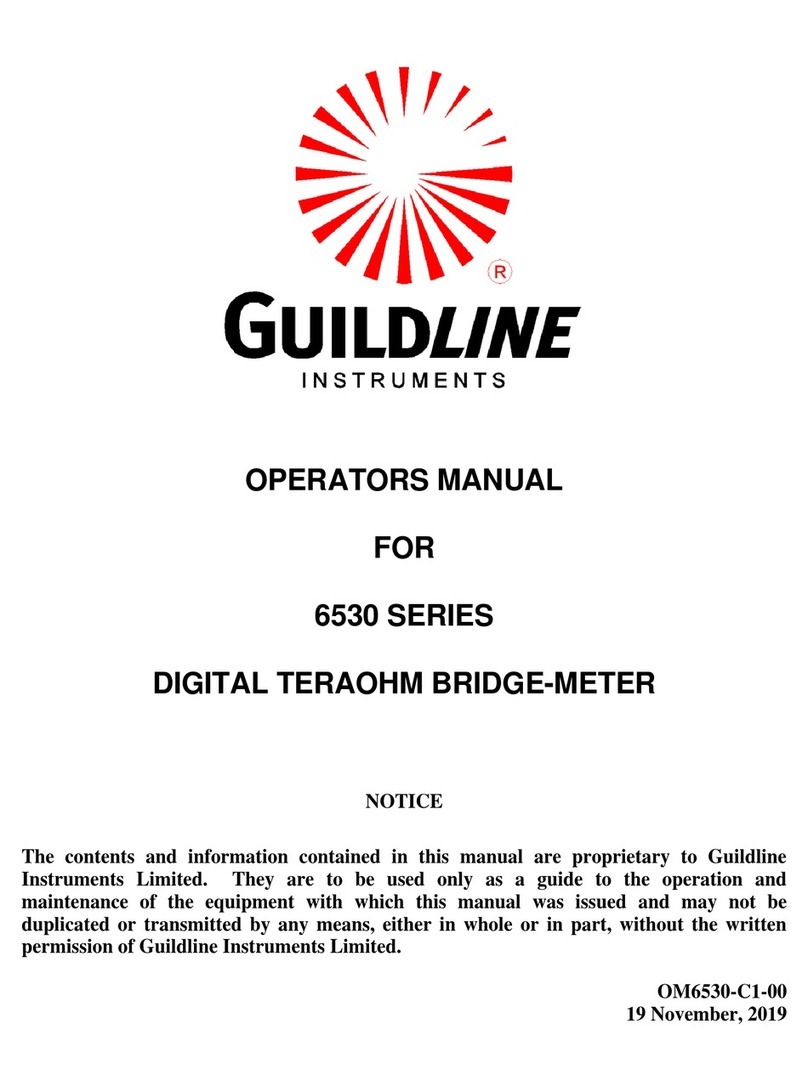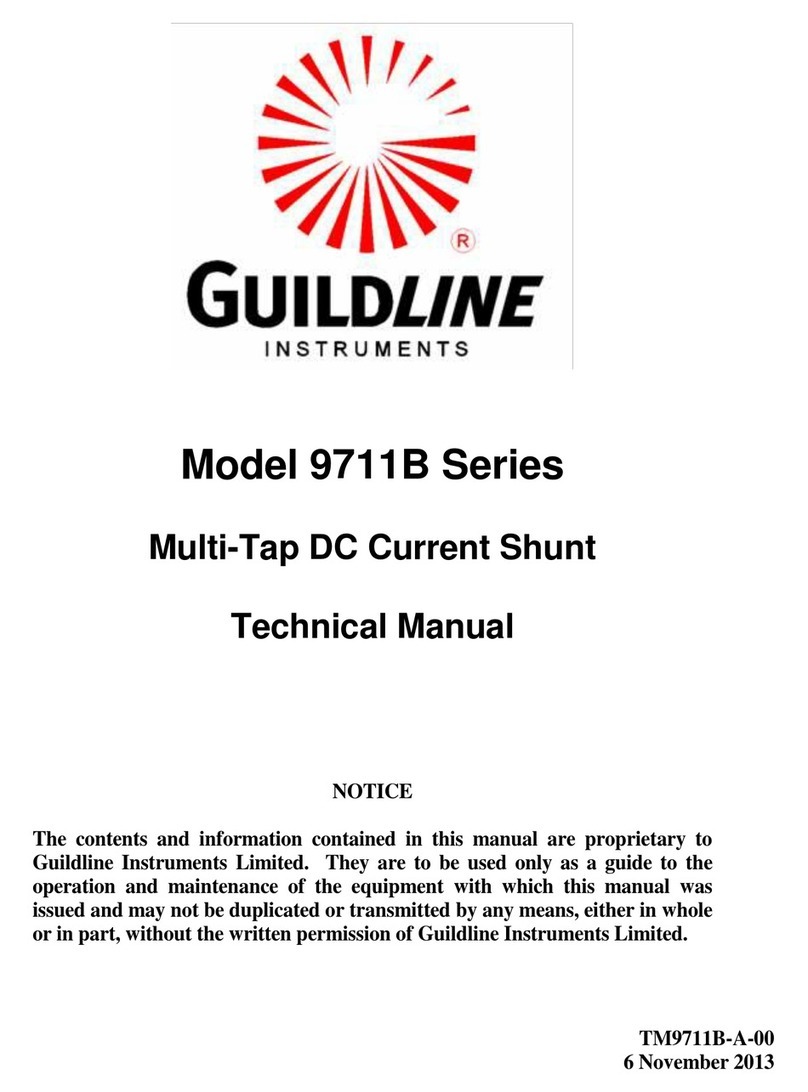3.1.2. Low Ohm Mode Resistance Measurement (All 6622T Models)..................................................................3-5
3.1.3. Thermometry Measurement Mode..............................................................................................................3-10
3.2. BRIDGEWORKS DATA ACQUISITION SOFTWARE .........................................................................3-12
4. INSTRUMENT OPERATION....................................................................................4-1
4.1. FRONT PANEL OPERATING PROCEDURE...........................................................................................4-1
4.2. 6622T THERMOMETRY MEASUREMENT BRIDGE ............................................................................4-1
4.3. GENERAL KEY/DISPLAY OPERATIONS................................................................................................4-6
4.3.1. Base menu.......................................................................................................................................................4-6
4.4. BASIC MENU OPERATIONS.......................................................................................................................4-7
4.4.1. Menu Option-<MEASURE>.........................................................................................................................4-7
4.4.2. Menu Option - <any other menu but measure>.............................................................................................4-8
4.4.3. Base Edit/Select Menu - one column of data.................................................................................................4-9
4.4.4. Base Edit/Select Menu - two columns of data...............................................................................................4-9
4.4.5. Operation of Select/Edit Data Menus..........................................................................................................4-10
4.4.5.1. Function - <Scrn n-N> .......................................................................................................................4-10
4.4.5.2. Function - <Edit> ...............................................................................................................................4-10
4.4.5.3. Function - <Ok>.................................................................................................................................4-10
4.5. TITLE SCREEN .............................................................................................................................................4-11
4.6. MAIN MENU...................................................................................................................................................4-12
4.6.1. <Measure> MENU Fn-1 (Main)..................................................................................................................4-12
4.6.1.1. <Measure> MENU Fn-1 (MAIN) Page 1 of 3..................................................................................4-13
4.6.1.2. <Measure> MENU Fn-1 (MAIN) Page 2 of 3..................................................................................4-14
4.6.1.3. <Measure> MENU Fn-1 (MAIN) Page 3 of 3..................................................................................4-15
4.6.2. <Setup> MENU Fn-1 (Setup_MAIN).........................................................................................................4-16
4.6.3. <Profiles> MENU Fn-1 (Profiles MAIN)...................................................................................................4-16
4.6.4. View..............................................................................................................................................................4-17
4.6.4.1. Summary.............................................................................................................................................4-17
4.6.4.2. Detail Graph .......................................................................................................................................4-18
4.6.4.3. Detail...................................................................................................................................................4-19
4.6.4.4. Window ..............................................................................................................................................4-19
4.6.5. <Edit Ohms> MENU Fn-2 (Edit_Ohms MAIN)........................................................................................4-20
4.6.5.1. <Normal> MENU Fn-1 (Edit Ohms MAIN) ....................................................................................4-20
4.6.5.2. <Low Ohms> MENU Fn-3 (Edit Ohms_MAIN)..............................................................................4-21
4.6.6. <Edit> MENU (Probe) Fn-2 (Edit MAIN)..................................................................................................4-23
4.6.6.1. <IPTS 68> MENU Fn-1 (Edit MAIN)..............................................................................................4-23
4.6.6.2. <ITS 90> MENU Fn-2 (Edit MAIN) ................................................................................................4-24
4.6.6.3. <IEC 751> MENU Fn-3 (Edit MAIN)..............................................................................................4-26
4.6.6.4. <Probe Set> MENU Fn-4 (Edit MAIN)............................................................................................4-26
4.6.7. <Sofcal> MENU Fn-3 (MAIN)...................................................................................................................4-27
4.6.7.1. <GPIB>MENU Fn-1 (Sofcal_MAIN)...............................................................................................4-29
4.6.7.2. <Coef Set> MENU Fn-2 (Sofcal_MAIN).........................................................................................4-29
4.6.7.3. <Diagnostic> MENU Fn-3 (Sofcal_MAIN) .....................................................................................4-30
4.6.7.4. <P.O.S.T.> MENU Fn-1 (Sofcal_MAIN).........................................................................................4-33
4.6.7.5. <Filter> MENU Fn-2 (Sofcal_MAIN)..............................................................................................4-34
4.6.7.6. <Datum> MENU Fn-3 (Sofcal_MAIN)............................................................................................4-34