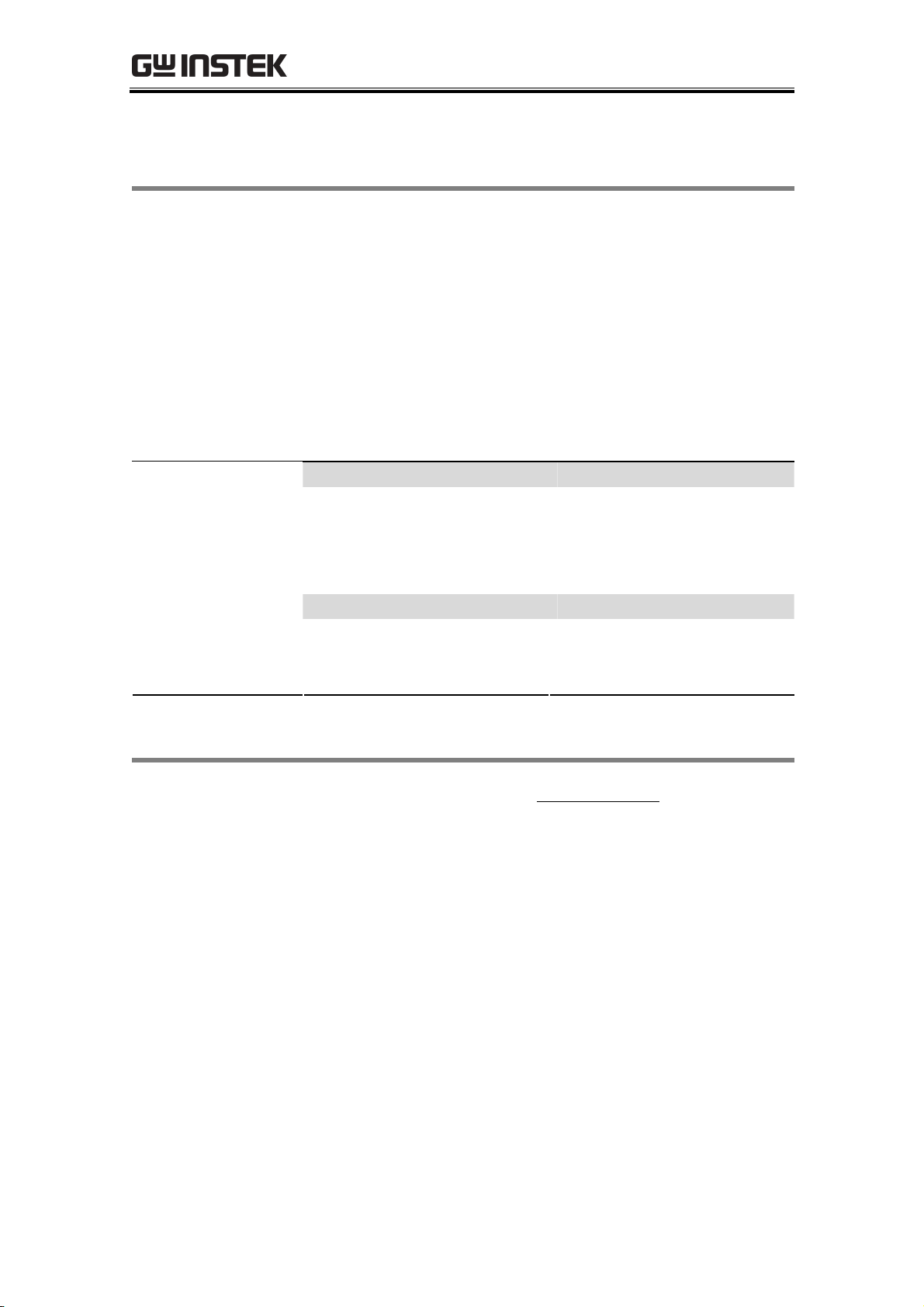GDS-122 Rechargeable Battery Pack
Charging the Battery Pack
Charging the Battery Pack Charging the Battery Pack
Charging the Battery Pack
To avoid potential hazards, use this product only as specified.
Note The Battery Pack needs to be fully charged for first-time
use. The battery pack begins to charge as soon as the
oscilloscope is connected to external AC power source. It
takes FOUR hours to fully charge the battery when
oscilloscope is turned OFF.
The battery pack stops charging under the following
conditions:
• The battery pack is fully charged.
• The battery pack temperature exceeds the operation
temperature specification in the below table.
Configuration Typical charging time
Configuration Battery pack charging in
oscilloscope with
oscilloscope turned OFF
4 hours
Battery Output for each one
7.4VDC, 500mAh
Operating Temperature 0°C~50°C, discharging and
charge
pecifications
Storage Temperature -20°C ~+60°C
Warranty
Warranty Warranty
Warranty
GWInstek warrants that the products that it manufactures and sells will be free from
defects in materials and workmanship for a period of three (3) months from the date of
shipment from authorized GWInstek representatives. If a product proves defective within
the replacement period, GWInstek will repair or provide a replacement as described in the
complete warranty statement.
XC PT AS PROVID D IN THIS DOCUM NT OR IN TH APPLICABL
WARRANTY STAT M NT, GWINST K MAK S NO WARRANTY OF ANY
KIND, XPR SS OR IMPLI D, INCLUDING WITHOUT LIMITATION TH
IMPLI D WARRANTI S OF M RCHANTABILITY AND FITN SS FOR A
PARTICULAR PURPOS . IN NO V NT SHALL GW INST K B LIABL FOR
INDIR CT, SP CIAL OR CONS QU NTIAL DAMAG S.