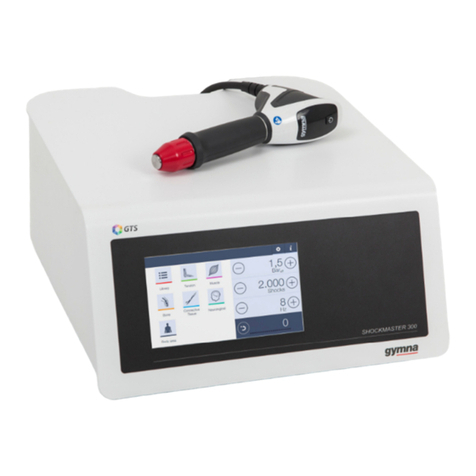ELCR007-AUM001-V10 Operating instructions CRYOFLOW ICE-CT (2014-11-03)3
CONTENTS
1INTRODUCTION.................................................................................................4
2DESCRIPTION OF CONTROLS, DISPLAYS, EQUIPMENT PARTS...................5
3GENERAL INFORMATION..................................................................................7
3.1 Device .................................................................................................................7
3.2 Installation of the device after delivery .................................................................7
3.3 Directive for medical devices ...............................................................................8
3.4 ESD guidelines....................................................................................................8
4SHORT OPERATING INSTRUCTIONS...............................................................9
5COMMISSIONING.............................................................................................10
5.1 Inspection on delivery........................................................................................10
5.2 Connection to the power supply.........................................................................10
5.3 Switch on and Switch off....................................................................................10
5.4 System setup.....................................................................................................11
6TREATMENT.....................................................................................................12
6.1 Operating mode selection..................................................................................12
6.2 Timed operation.................................................................................................13
6.3 Continuous operation.........................................................................................14
6.4 Thermo feedback...............................................................................................15
6.4.1 Automatic operation...........................................................................................16
6.4.2 Manual operation...............................................................................................17
6.4.3 Indications .........................................................................................................18
6.4.4 Objectives..........................................................................................................19
6.4.5 Skin Temperature..............................................................................................19
7DE-ICING ..........................................................................................................20
8DRAINING THE WATER TANK.........................................................................21
9USING CRYOTHERAPY...................................................................................22
9.1 Physiological effect of the cryotherapy...............................................................22
9.2 Significant medical effects .................................................................................22
9.3 Therapy advice as regards the use of cold air....................................................22
9.4 Indications selected for local cryotherapy...........................................................22
9.5 Contraindications...............................................................................................23
10 SAFETY INSTRUCTIONS FOR THE OPERATION OF THE DEVICE...............24
11 FAULTS, SERVICE, GUARANTEE ...................................................................26
11.1 Faults.................................................................................................................26
11.2 Service ..............................................................................................................27
11.3 Guarantee..........................................................................................................28
11.3.1 Guarantee conditions.........................................................................................28
11.3.2 Limitation of liability of the manufacturer............................................................28
11.4 Handling the treatment hose/IR cableFaults ......................................................29
11.5 Handling the supporting arm..............................................................................30
11.6 Relocating the device.........................................................................................31
12 MAINTENANCE AND CLEANING.....................................................................32
12.1 CLEANING THE COOLER ................................................................................32
13 DECOMMISSIONING AND DISPOSAL.............................................................34
14 TECHNICAL SPECIFICATIONS........................................................................35
15 ACCESSORIES.................................................................................................36
15.1 Scope of delivery...............................................................................................36
15.2 Optional accessories:.........................................................................................36
16 NOTES ON ELECTROMAGNETIC COMPATIBLITY (EMC)..............................37