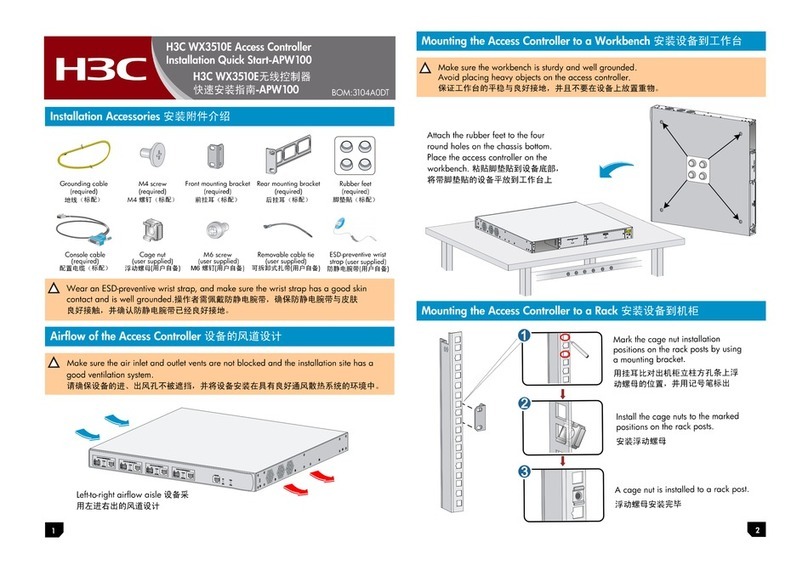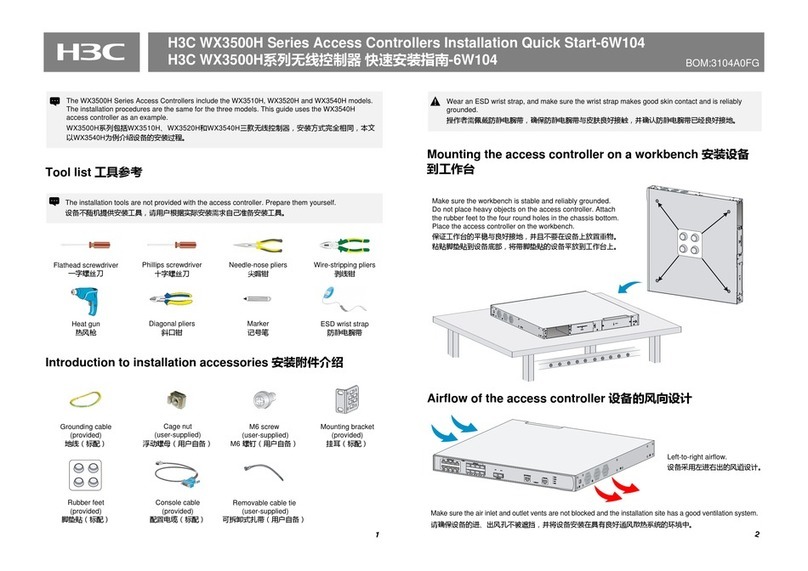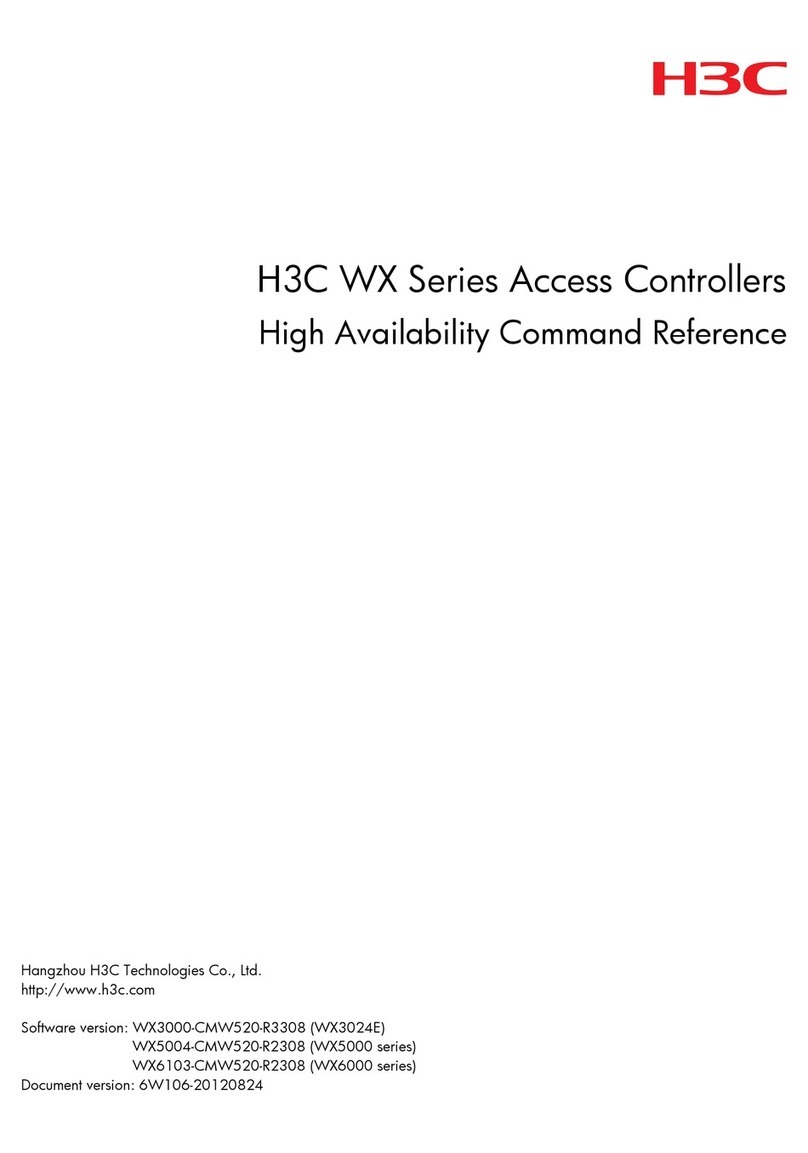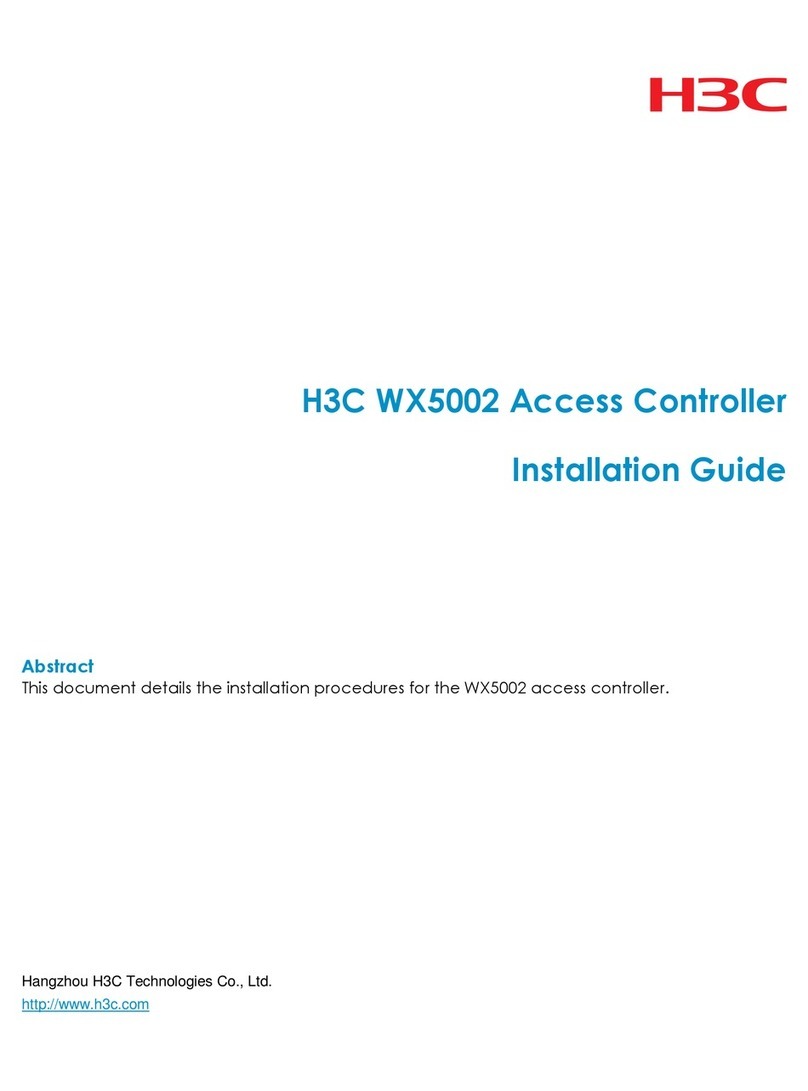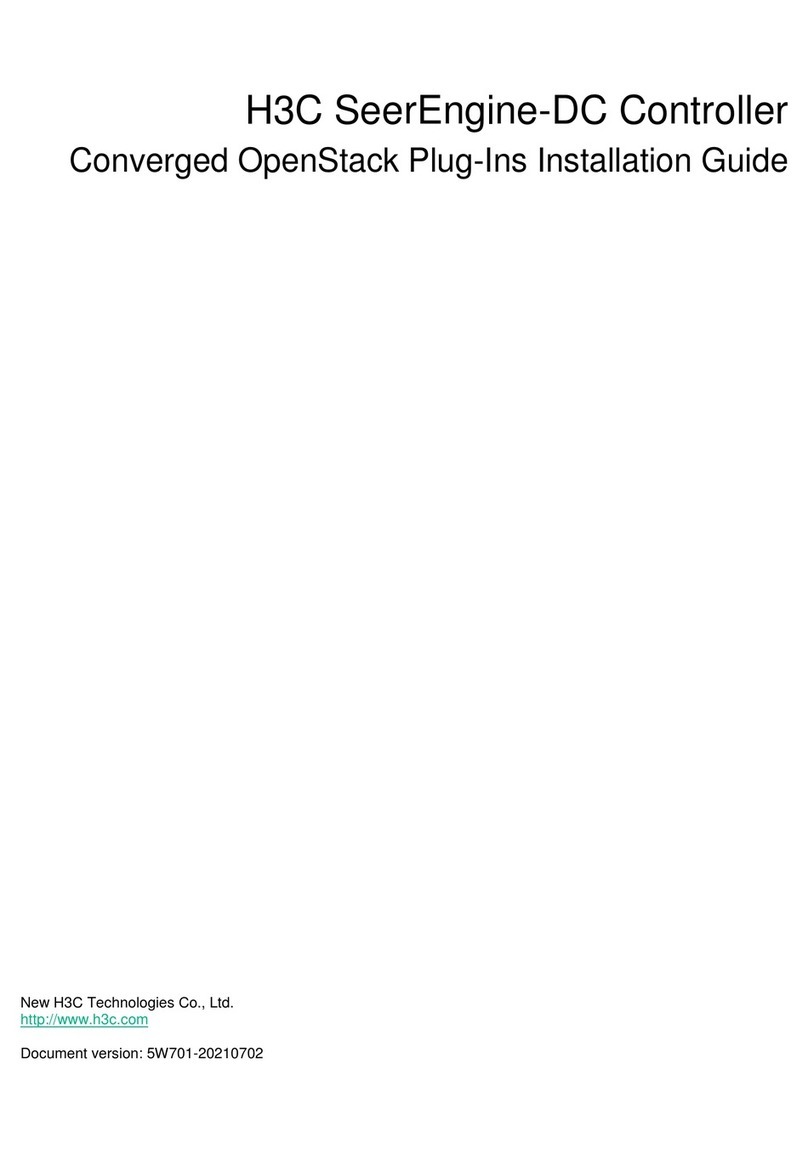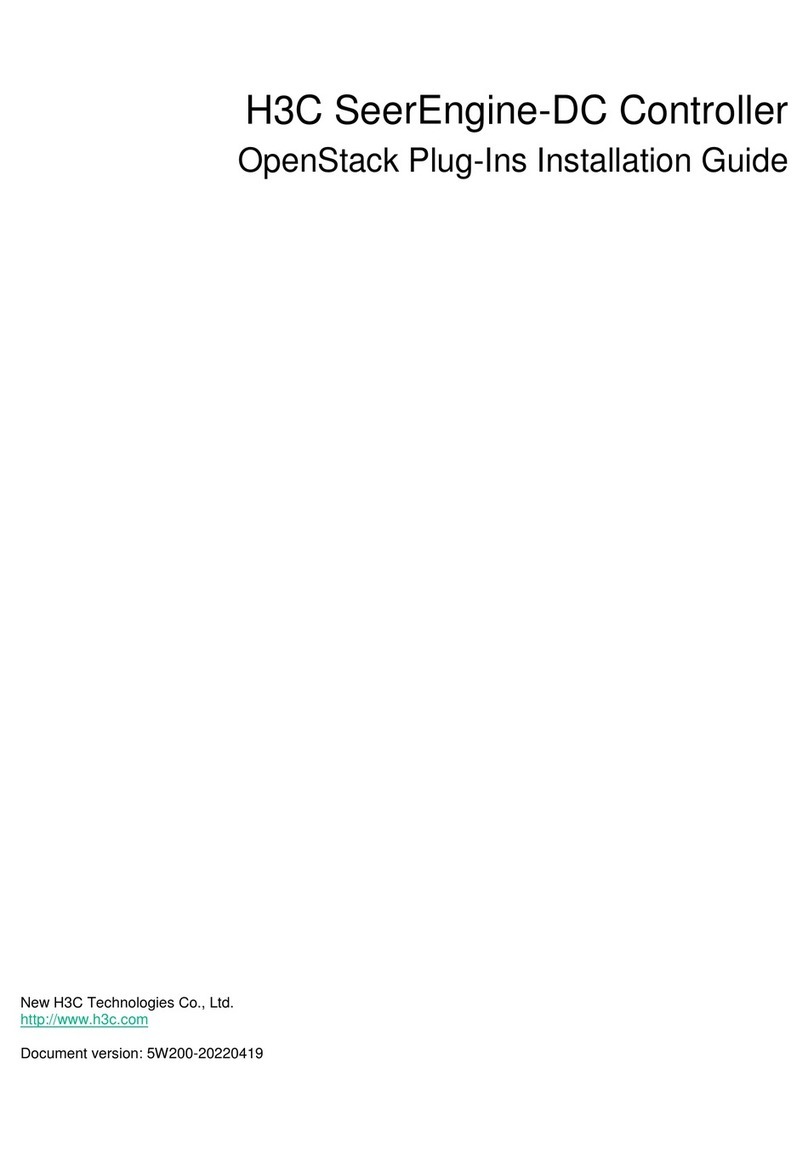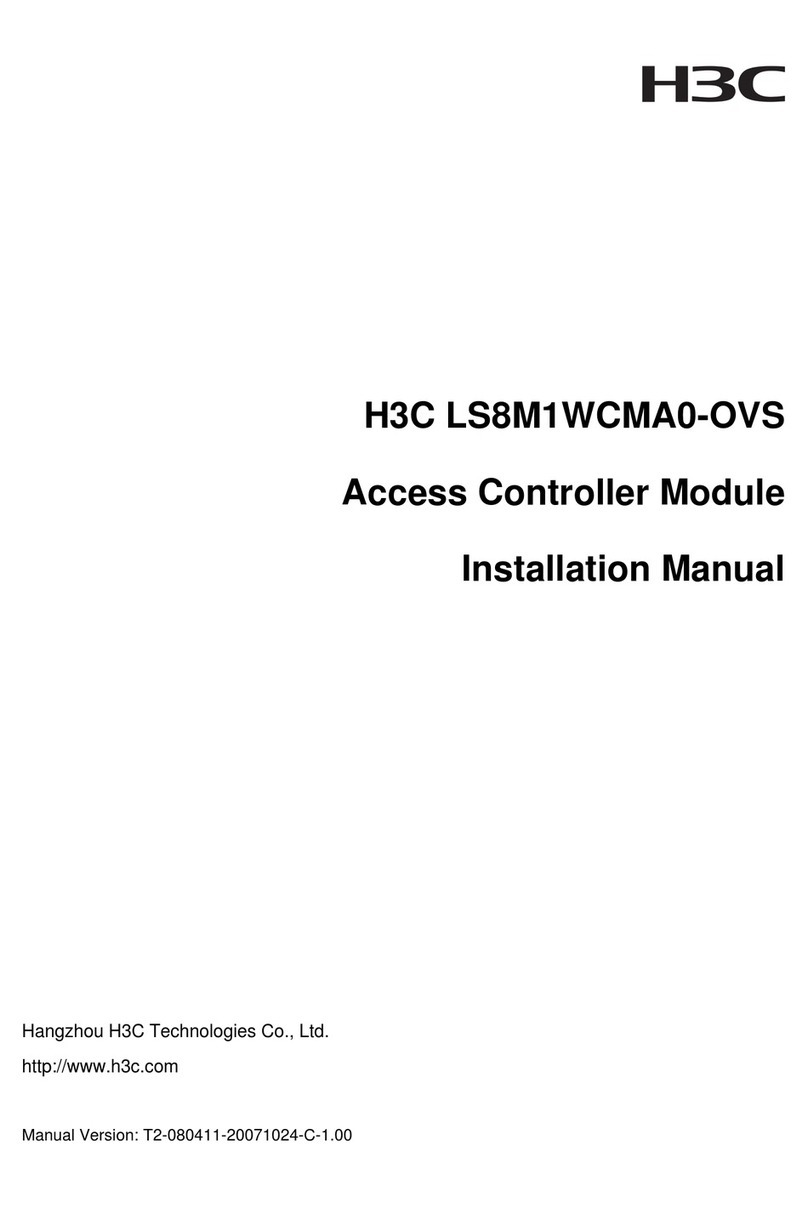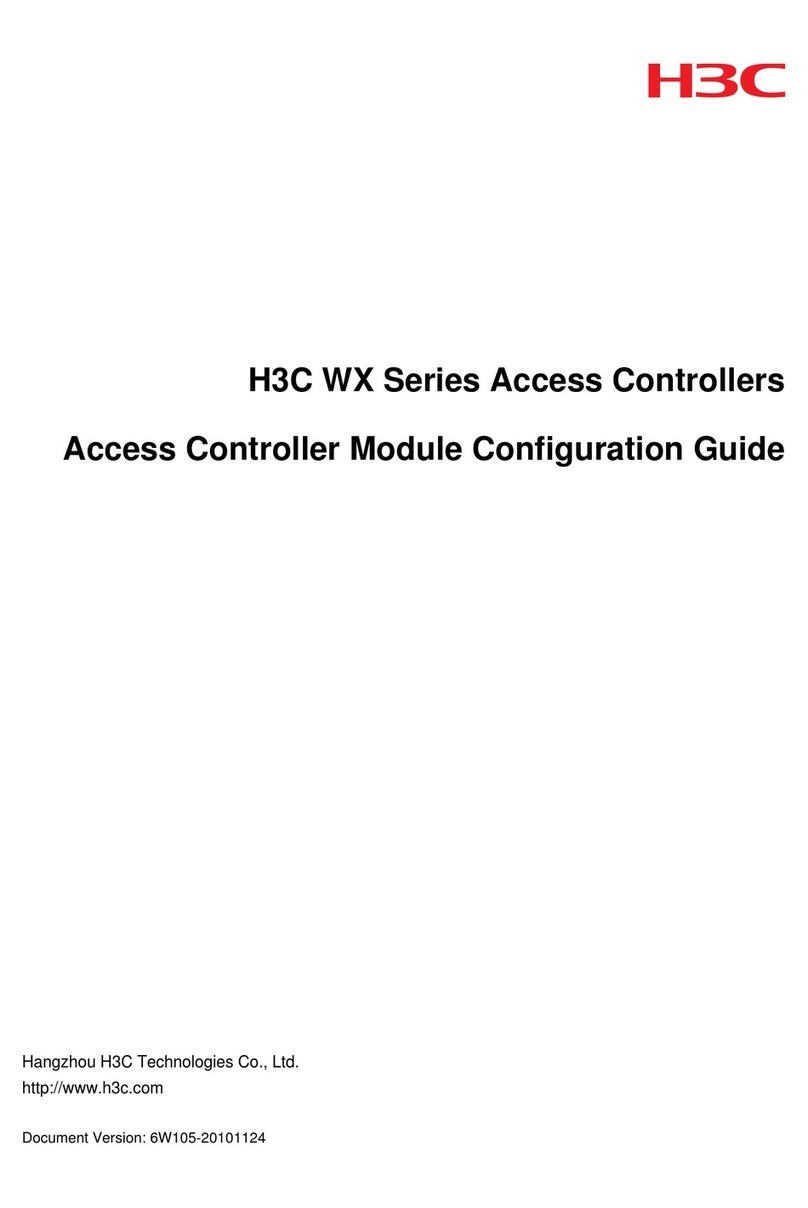3
Installing OpenStack plug-ins
Install the VCF Neutron plug-ins on an OpenStack control node. Before installation, you need to
install the Python tools on the associated node.
Installing the Python tools
Before you install the plug-ins, first download the Python tools online and install them.
[root@localhost ~]# zypper install –y python-pip python-setuptools
Installing the VCF Neutron plug-ins
Prerequisites
The VCF Neutron plug-ins are included in the VCF OpenStack package. Perform the following steps
to download the VCF OpenStack package from the H3C website:
1. In the Web browser address bar, enter http://www.h3c.com/cn/Software_Download. Select
SDN > H3C Virtual Converged Framework Controller, and download the VCF OpenStack
package of the required version.
2. Copy the VCF OpenStack package to the installation directory on the server or virtual machine,
or upload it to the installation directory through FTP, TFTP, or SCP.
NOTE:
If you decide to upload the VCF OpenStack package through FTP or TFTP, use the binary mode to
avoid damage to the package.
Installation procedure
Some parameters must be configured with the required values as described in "Parameters and
fields."
To install the VCF Neutron plug-ins:
1. Change the working directory to where the VCF OpenStack package (an .egg file) is saved, and
install the package on the OpenStack control node. The name of the VCF OpenStack package
is VCF_CONTROLLER_PLUGIN-version1_version2-py2.7. version1 represents the version of
the package and version2 represents the version of OpenStack.
In the following example, the VCF OpenStack package is saved to the path /root.
[root@localhost ~]# easy_install --no-deps
VCF_CONTROLLER_PLUGIN-D2156_juno_2014.2-py2.7.egg
Processing VCF_CONTROLLER_PLUGIN-D2156_juno_2014.2-py2.7.egg
creating
/usr/local/lib64/python2.6/site-packages/VCF_CONTROLLER_PLUGIN-D2156_juno_2014.2-
py2.7.egg
Extracting VCF_CONTROLLER_PLUGIN-D2156_juno_2014.2-py2.7.egg to
/usr/local/lib64/python2.6/site-packages
Adding VCF-CONTROLLER-PLUGIN D2156-juno-2014.2 to easy-install.pth file
Installing h3c-vcfplugin script to /usr/local/bin
Installing h3c-agent script to /usr/local/bin