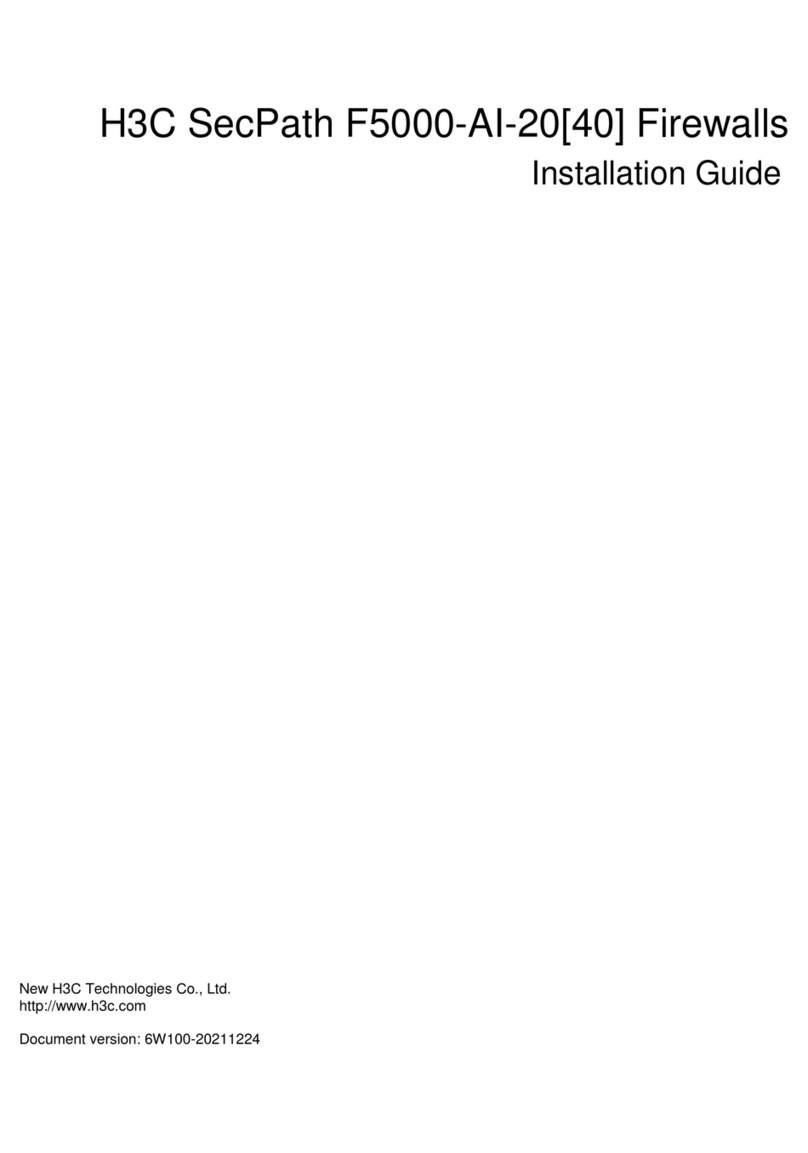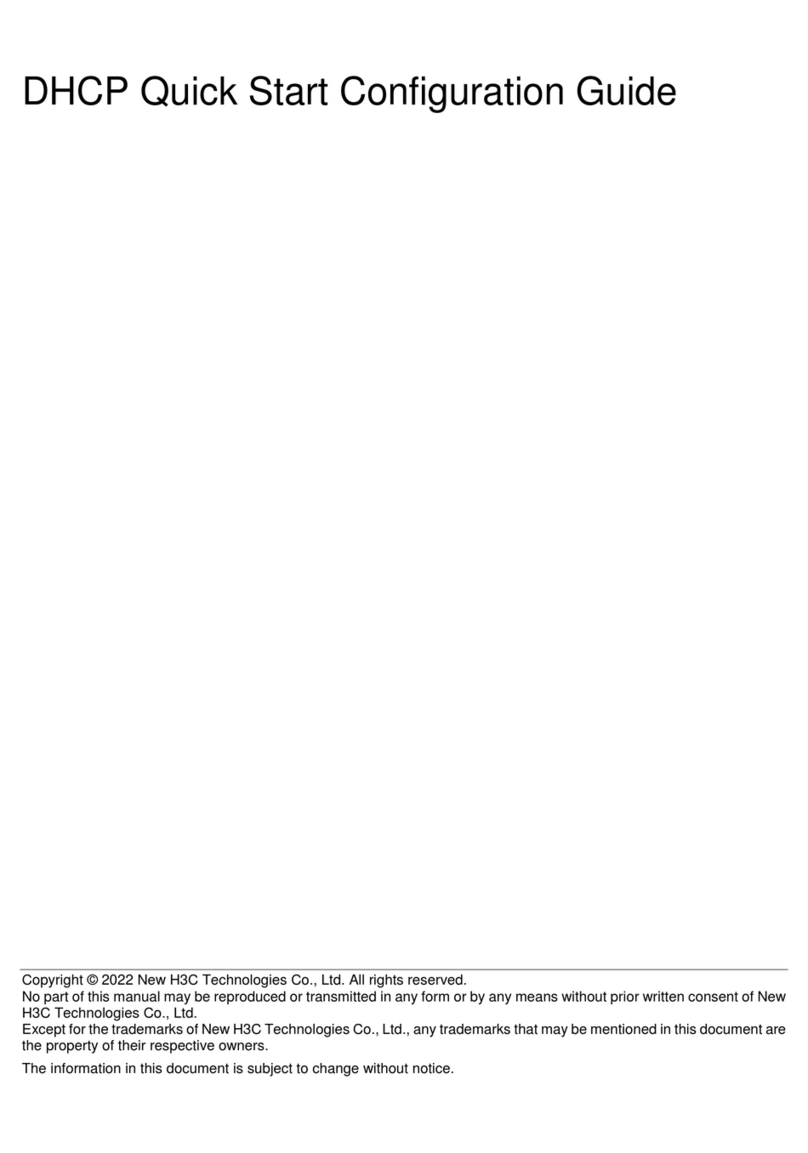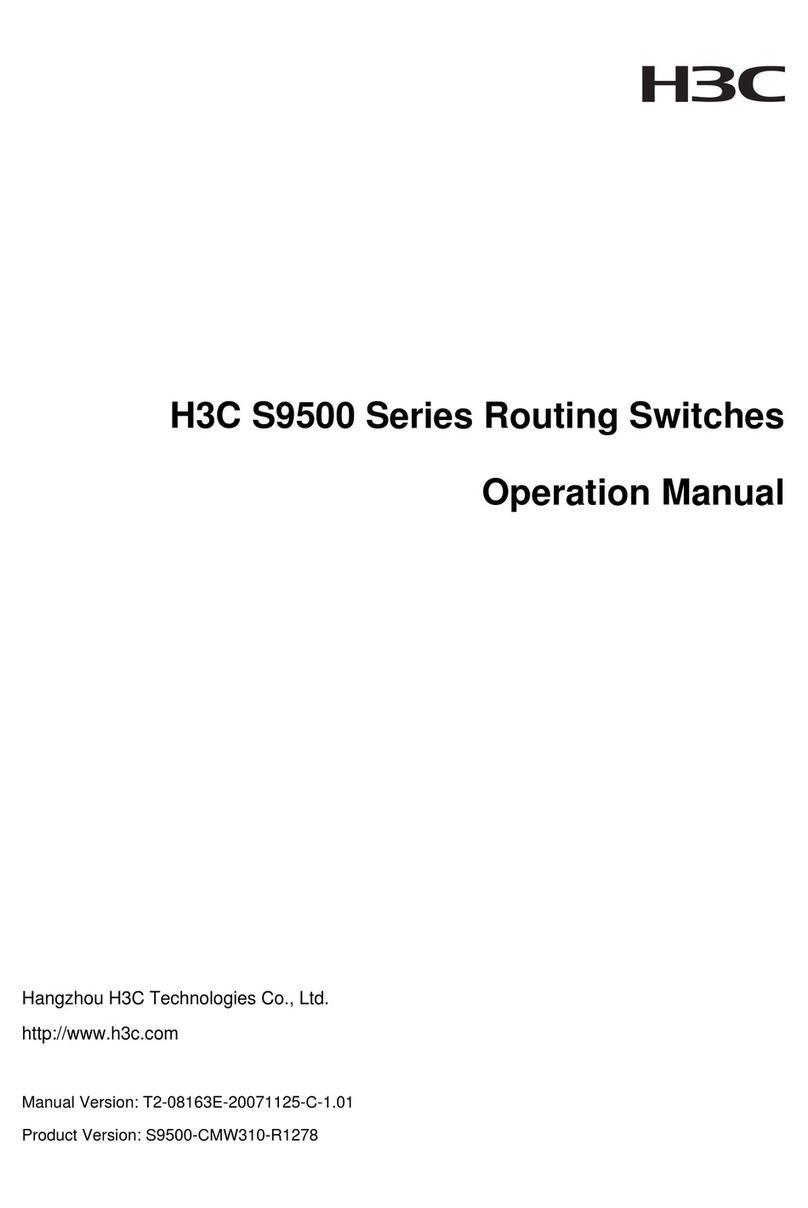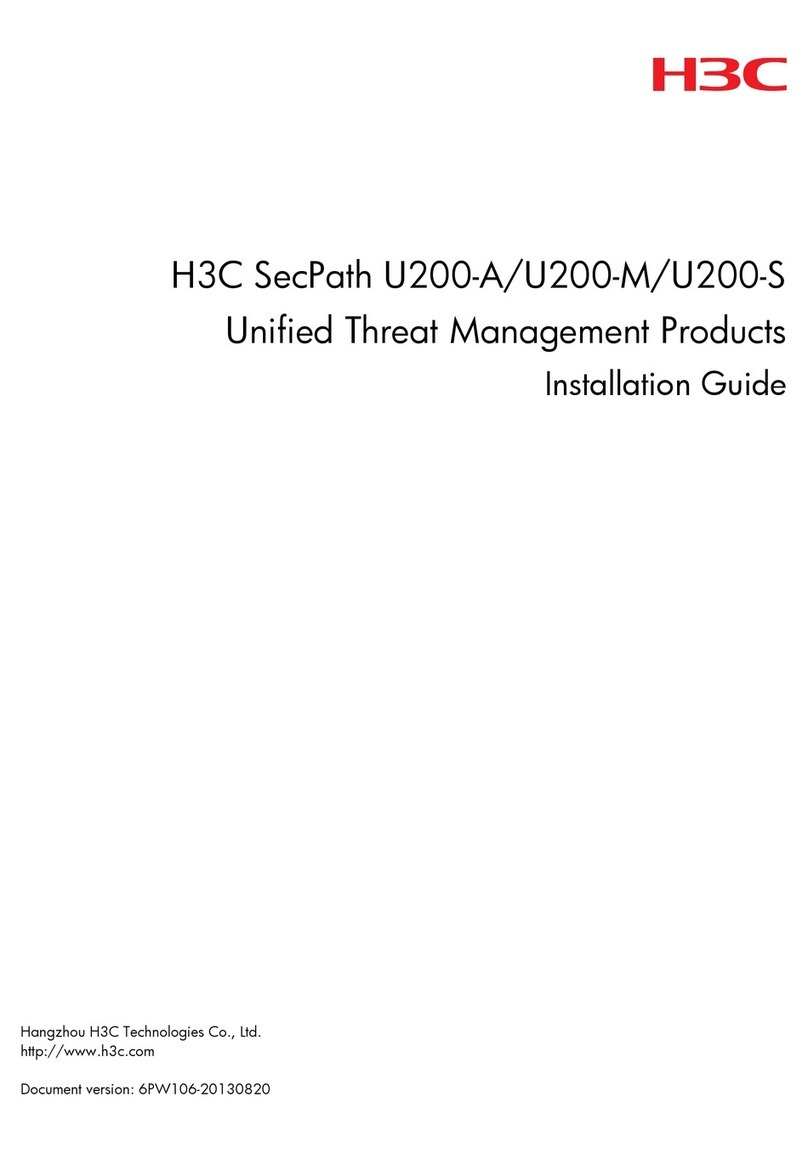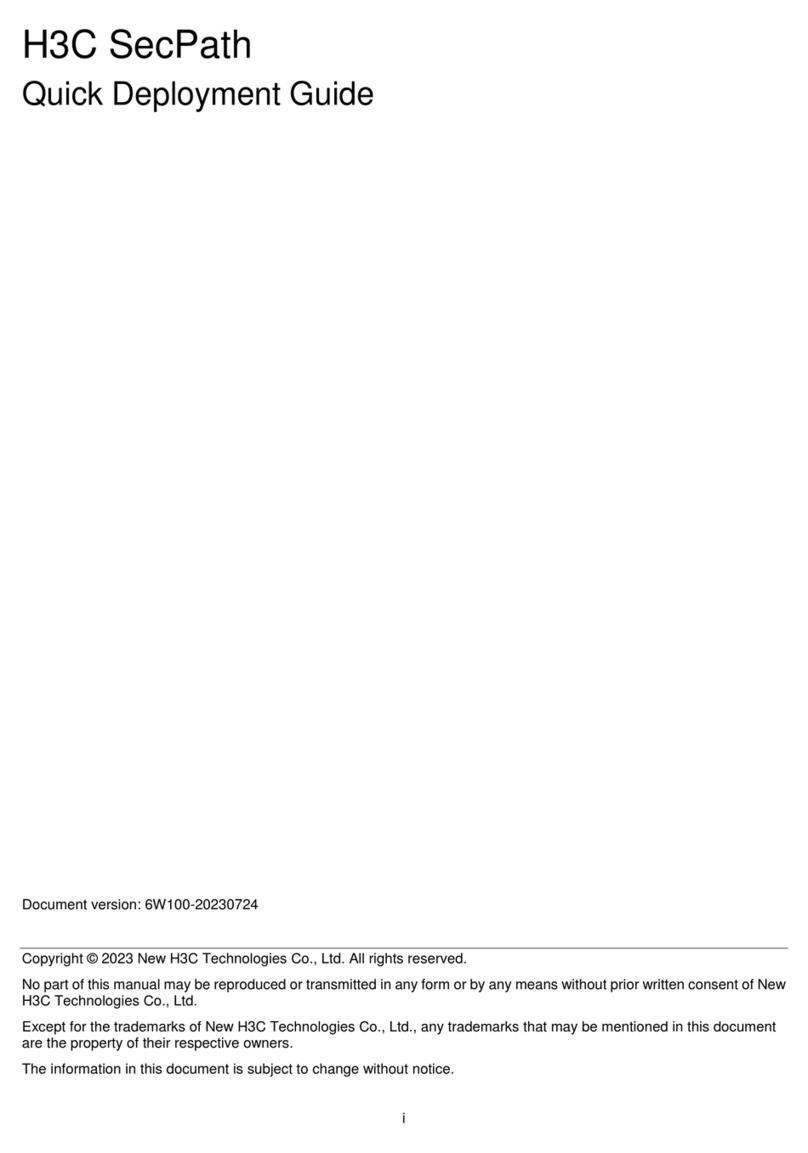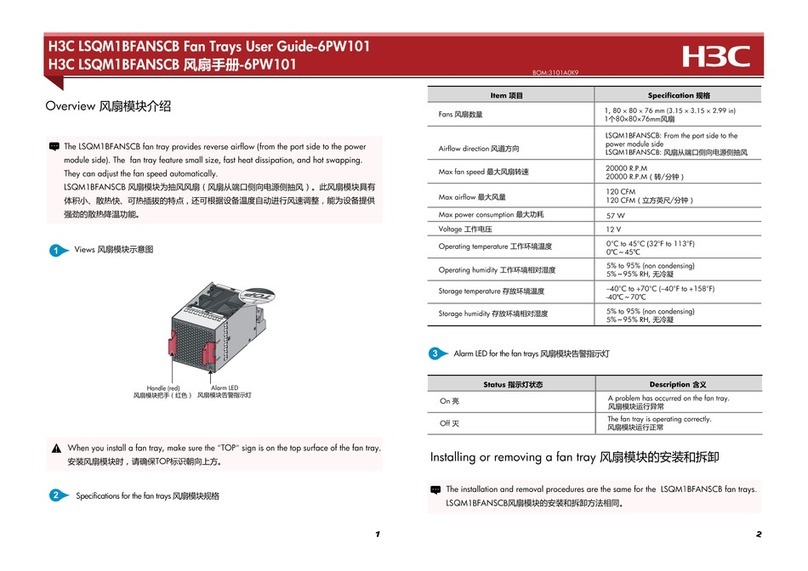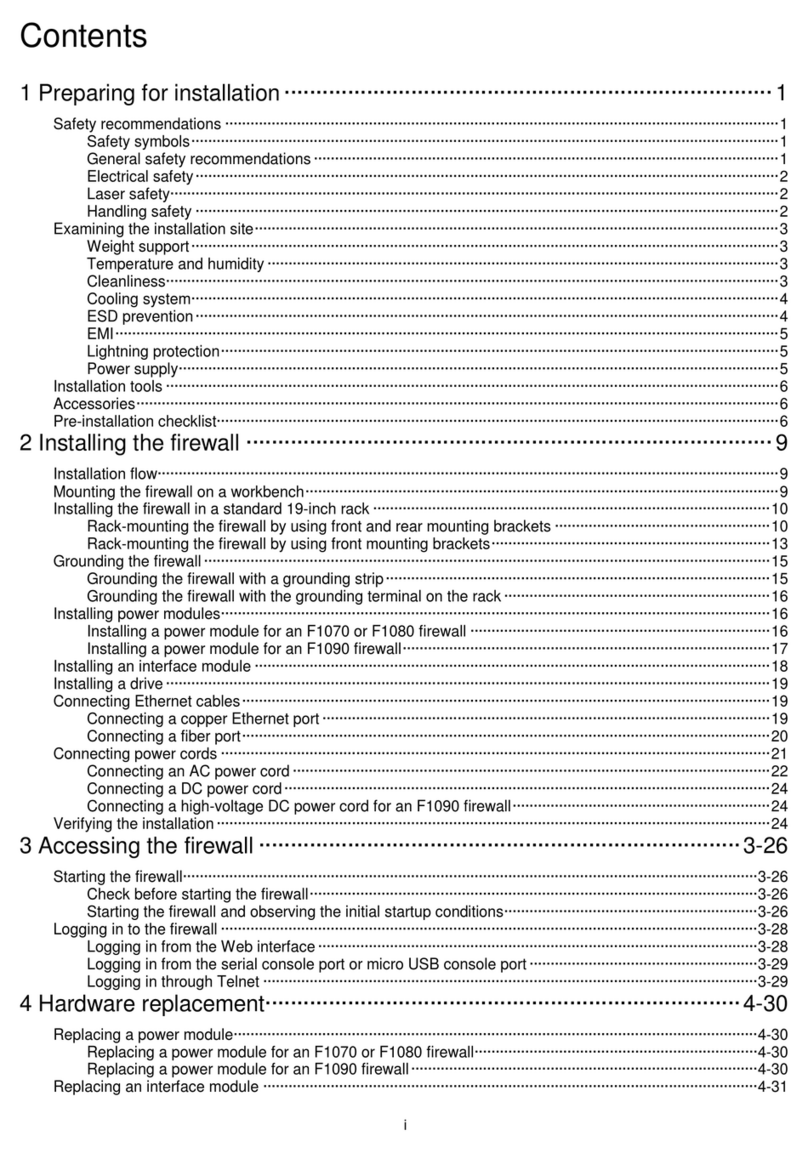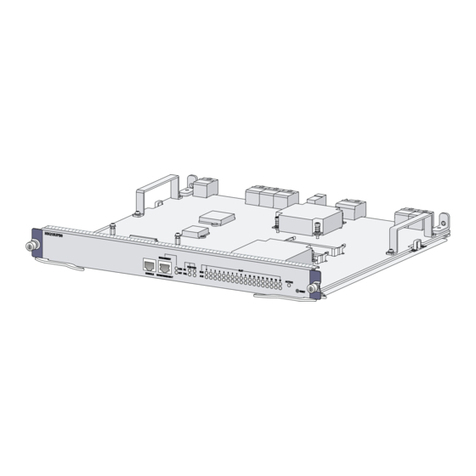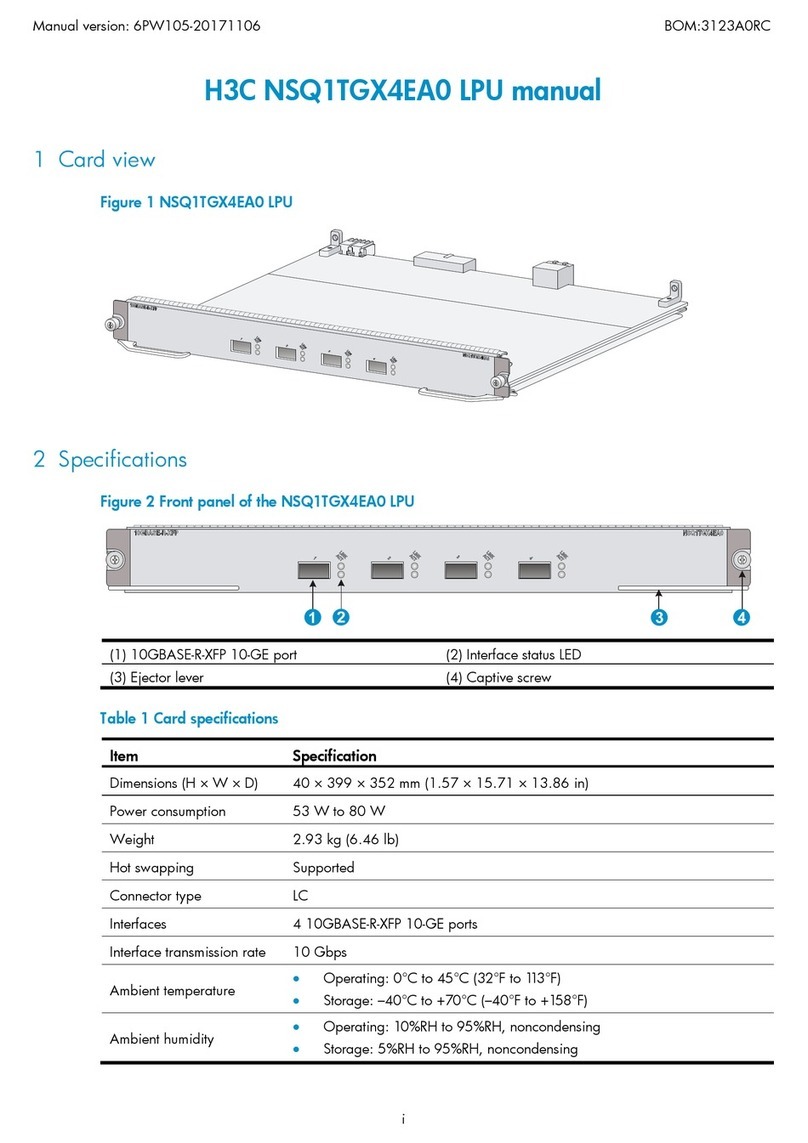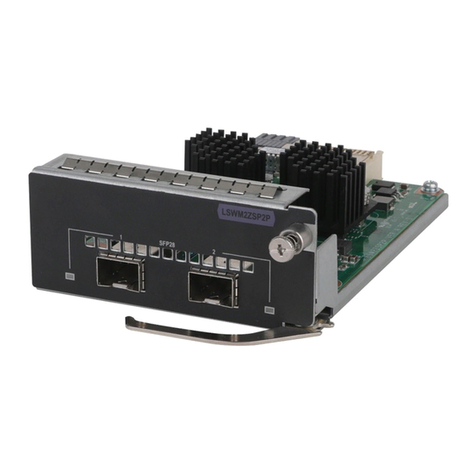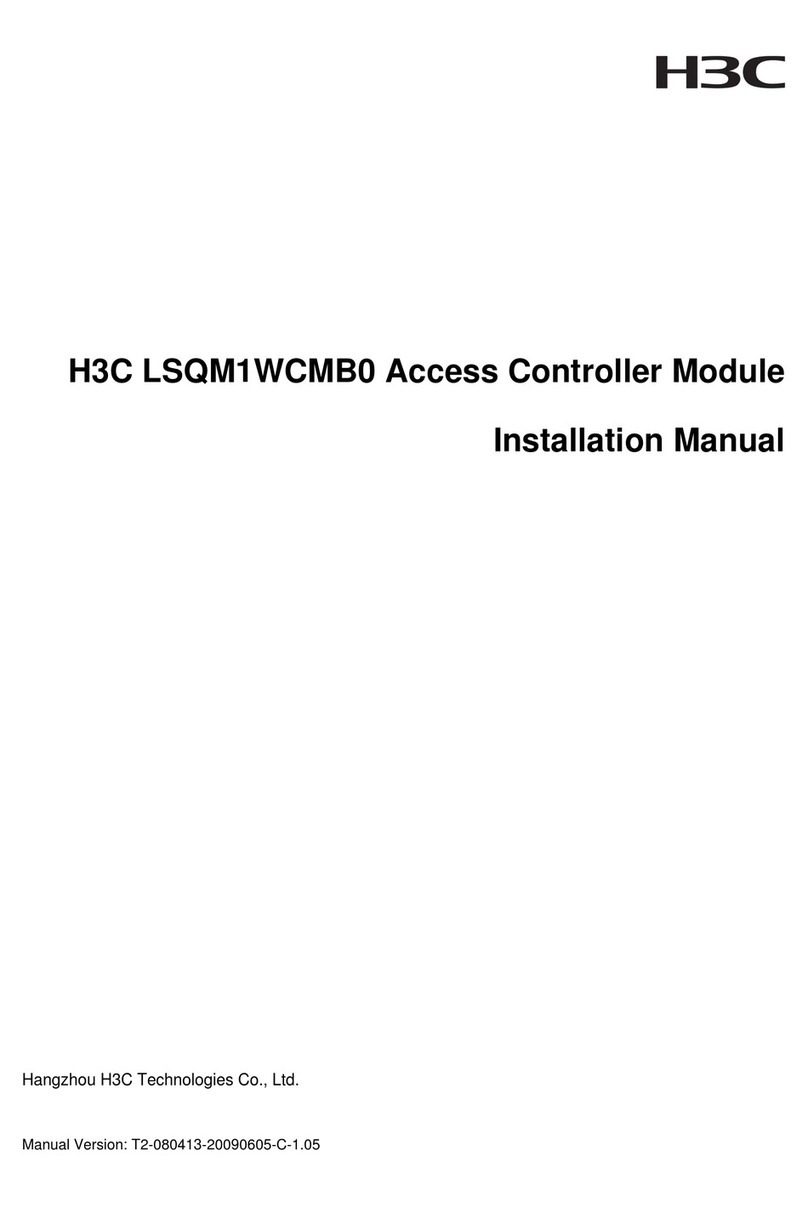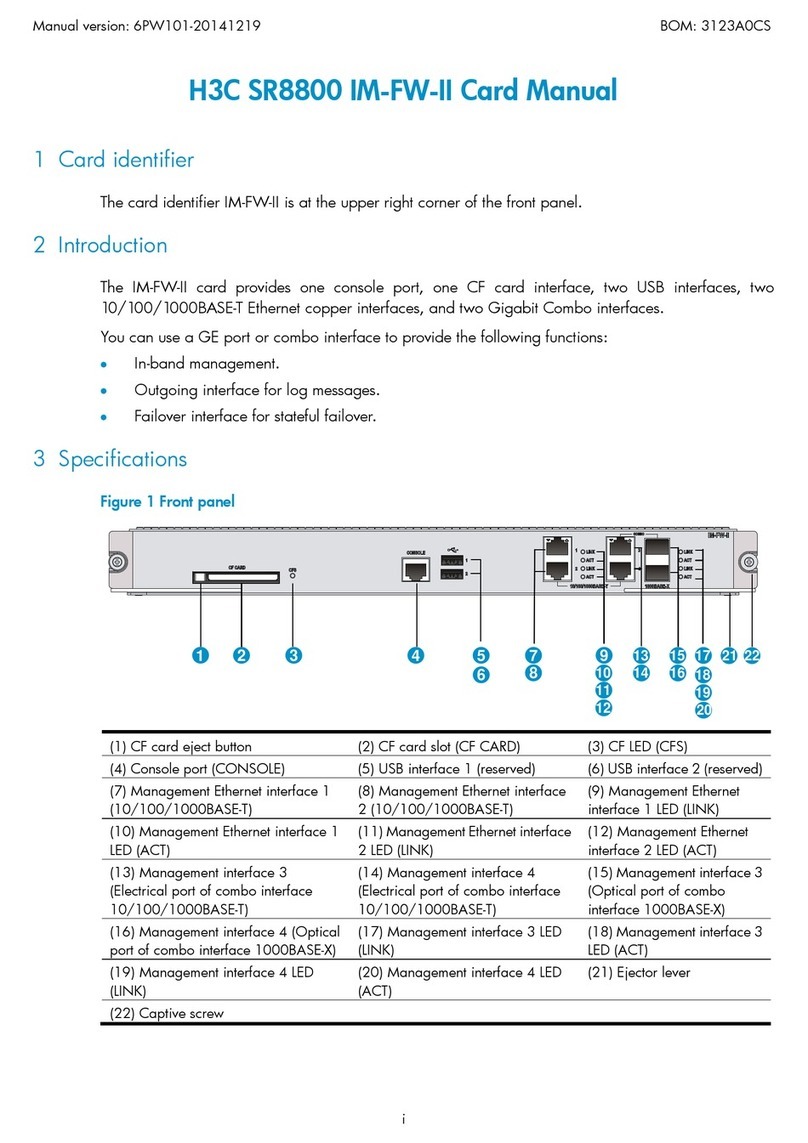4
3
To install the fan tray in slot FAN1, orient the fan tray so that the LEDs are on the left
side of the front panel. To install the fan tray slot FAN2, orient the fan tray so that the
LEDs are on the right side of the front panel.
将风扇框安装到FAN1槽位和FAN2槽位时,安装方向不同。插入FAN1槽位时,请将风
扇框上指示灯部分朝向左侧,插入FAN2槽位时,请将风扇框上指示灯部分朝向右侧。
Installing the fan tray
!
The following procedure uses the S12500X-2L switch as an example to describe fan
tray installation. 如下以风扇框安装到S12500X-2L交换机为例。
The S12500X-2L switch has two fan tray slots: FAN1 and FAN2. Install two fan trays
on the switch. S12500X-2L交换机上有FAN1和FAN2两个风扇框槽位,在设备运行过程中,
请安装两个风扇框。
1. Wear an ESD wrist strap and make sure it makes good skin contact and is reliably grounded.
佩戴防静电腕带,确保防静电腕与皮肤良好接触,并确认防静电腕带已经良好接地。
2. Unpack the fan tray. 将风扇框从包装袋中取出。
3. Orient the fan tray correctly and align the fan tray with the fan tray slot.
确定安装方向,安装FAN1槽位风扇框时将指示灯部分朝向左侧,安装FAN2槽位风扇框时将
指示灯部分朝向右侧。
4. Hold the fan tray handle and insert the fan tray fully into the slot. Keep the fan tray as
straight and steady as possible when inserting it into the slot.
紧握把手,将风扇框完全插入机箱中,插入时尽量保持平稳。
5. Fasten the captive screws on the fan tray .
使用螺丝刀拧紧风扇框上的松不脱螺钉以固定风扇框。
The fan tray is hot swappable. Follow these guidelines when you replace the fan tray
on an operating switch:
Ensure electrical safety.
Replace a fan tray only when the other fan tray is operating correctly.
To prevent dust from entering the chassis, keep the failed fan tray in position before
the replacement.
When you hot-swap a fan tray, the remaining fan tray automatically increases the fan
rotation speed and makes louder noise. Take protection measures such as wearing
an earmuff or earplug. In addition, make good preparation before hot swapping a fan
tray to minimize the operation time.
风扇框支持热插拔,在设备运行状态下进行风扇框的更换时,需要注意的是:
请注意用电安全;
只有在保证一个风扇框正常运行的情况下,才可以插拔另一个风扇框;
建议在新风扇框到位后再启动更换操作,在此之前请将旧风扇框保留在机框中,避免
灰尘进入设备;
在设备运行状态下插拔风扇框时,设备处于单风扇框工作状态,智能调速风扇会自动
增加转速,可能会造成噪音增大。请做好防护措施(如佩戴降噪耳罩、耳塞等劳保设
施),并事先做好准备工作尽可能缩短操作时间。
Long-time exposure to strong air flow might cause discomfort. To avoid this hazard, do
not stand close to the air outlet vents when the switch is operating. If you must be next
to the switch on the air outlet vent side for an extended period, avoid the air flow or
take other protective measures.
H3C建议您不要在设备运行时长时间停留在设备出风口侧,以免强风引起身体不适。在
设备出风口侧操作设备时,请尽量避开强风,或者做好相应防护。
!
Tools required
Phillips screwdriver 十字螺丝刀ESD wrist strap 防静电腕带