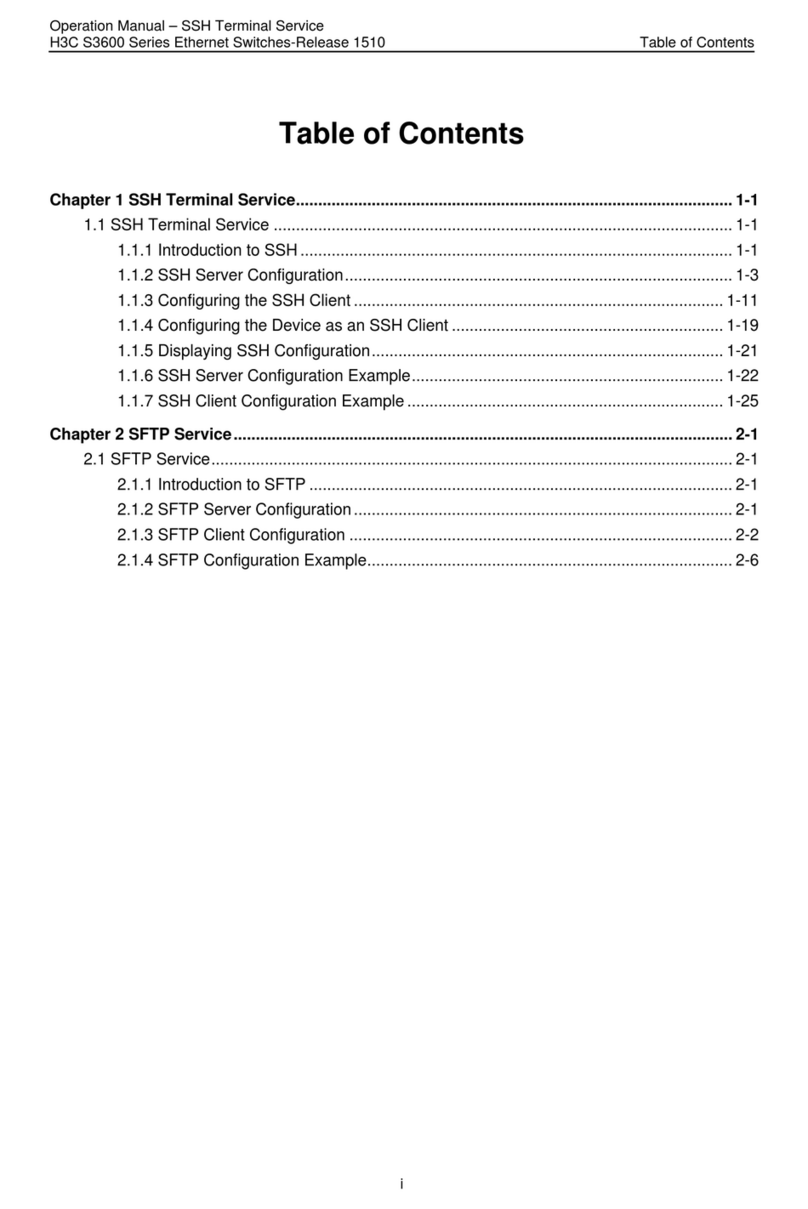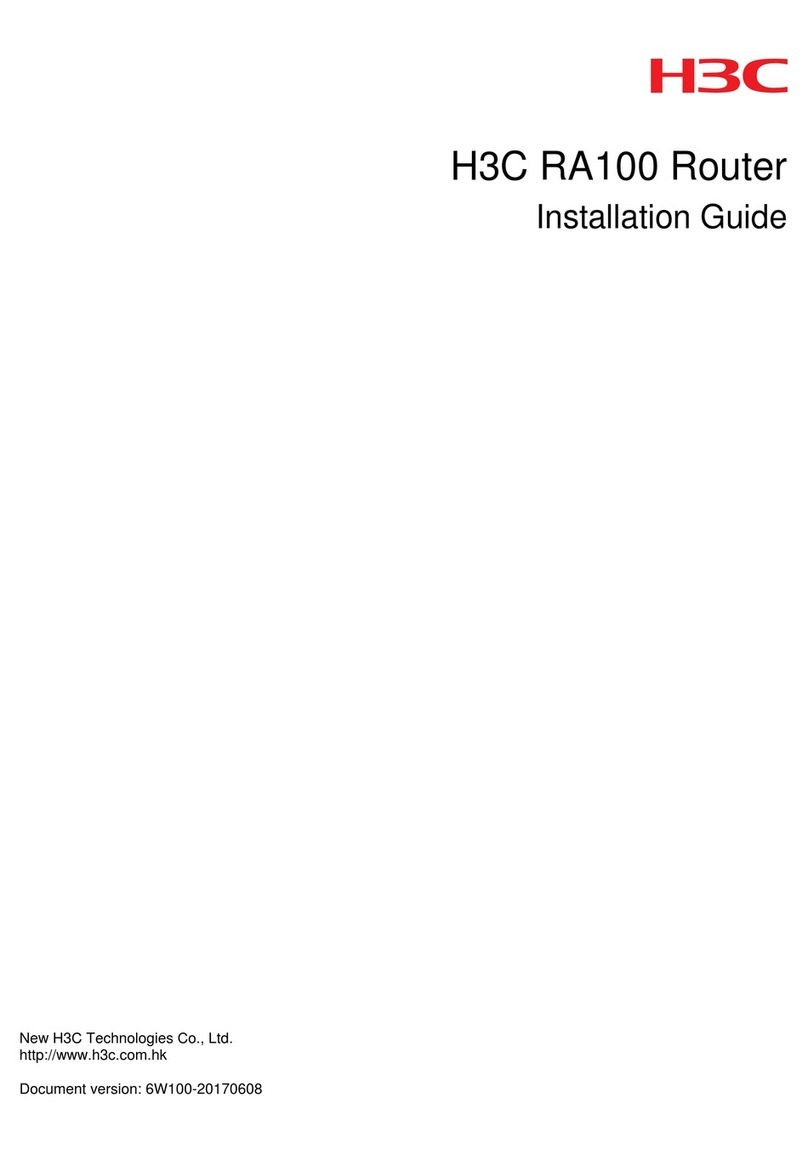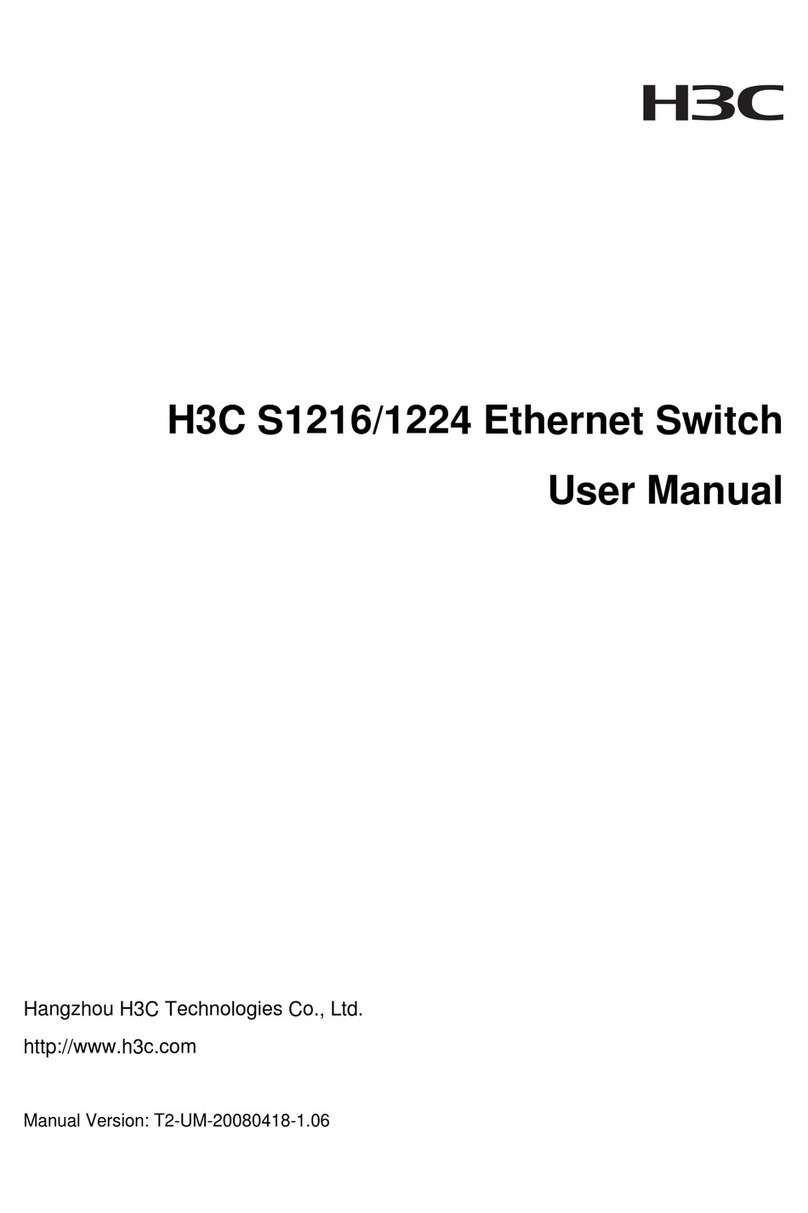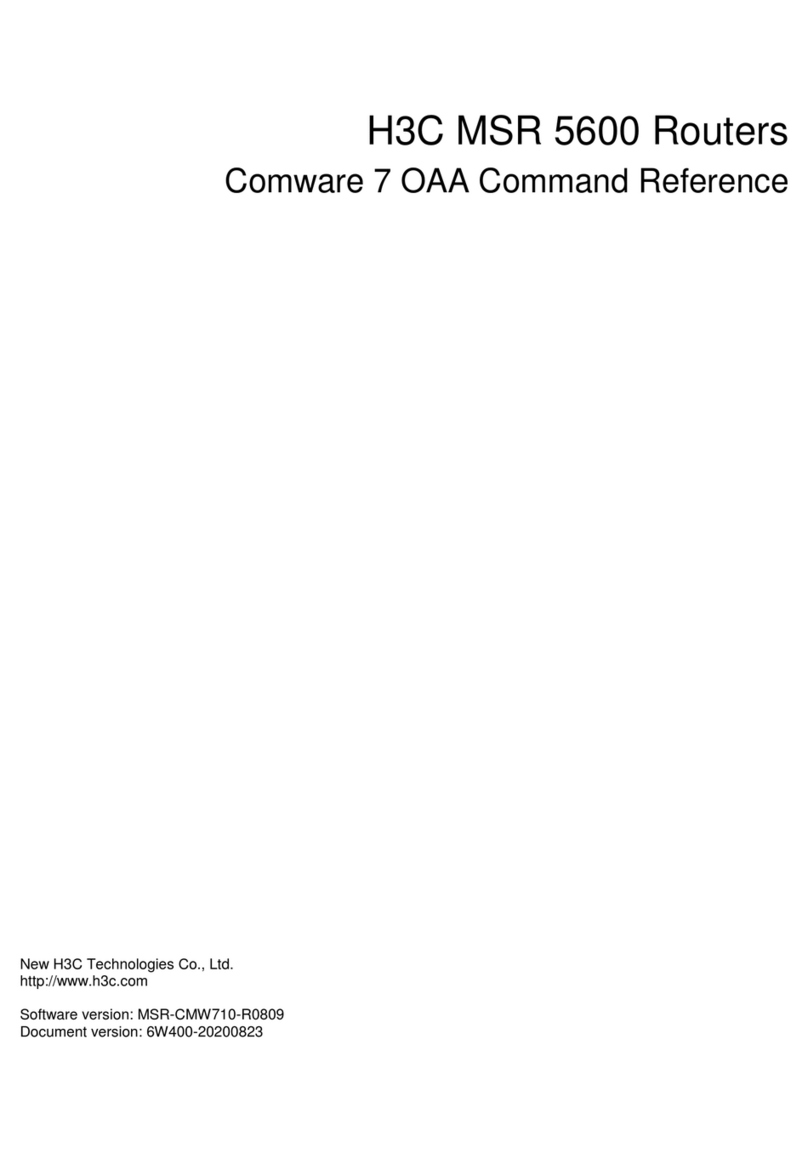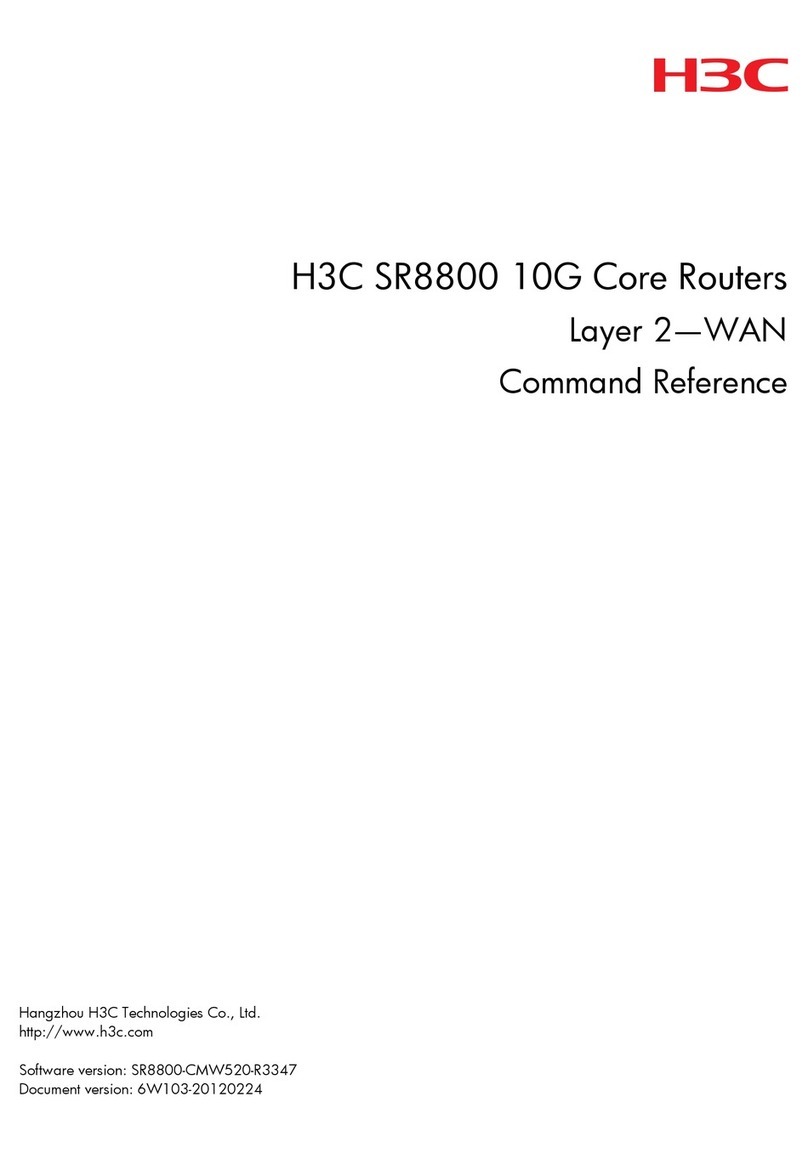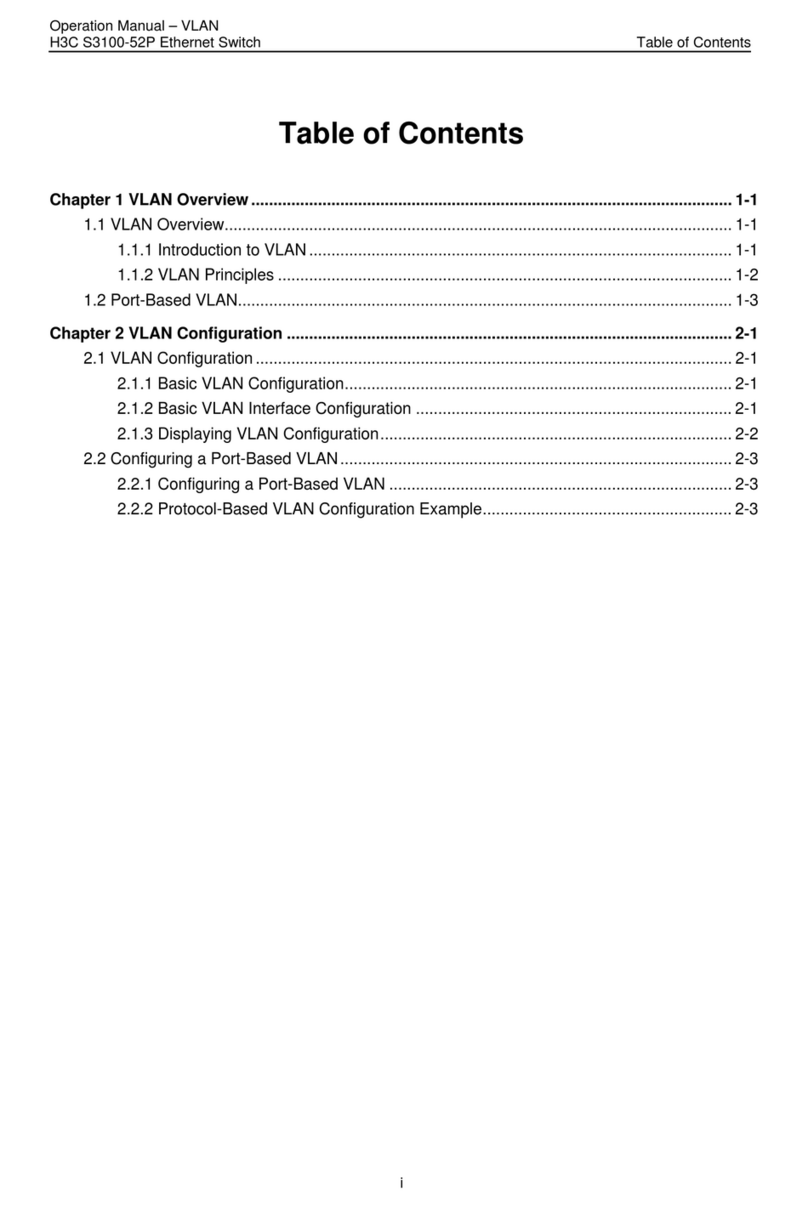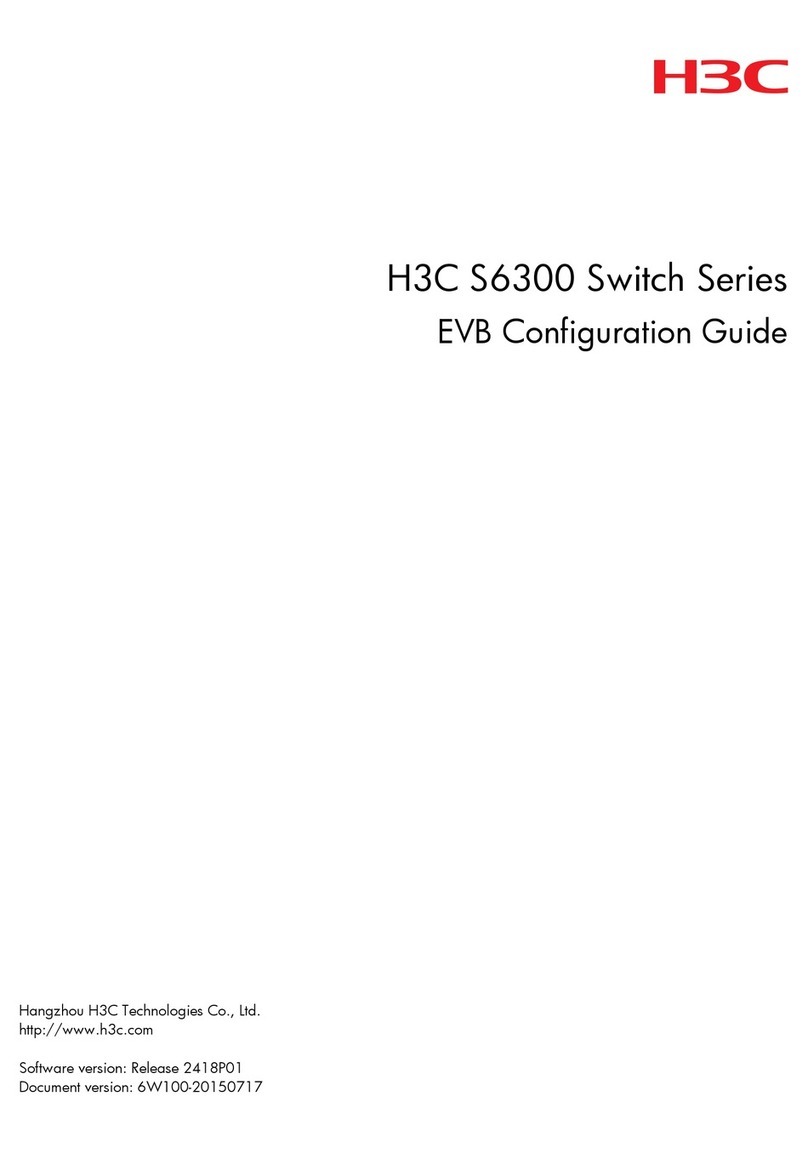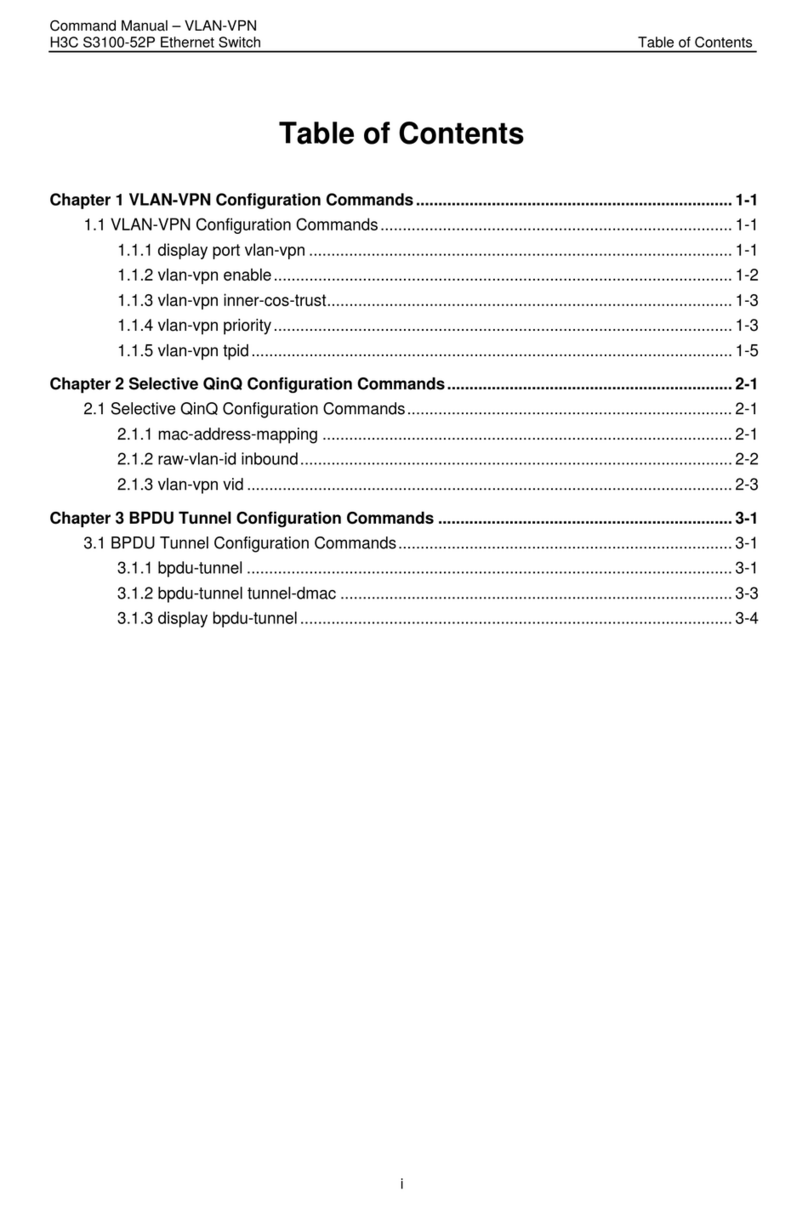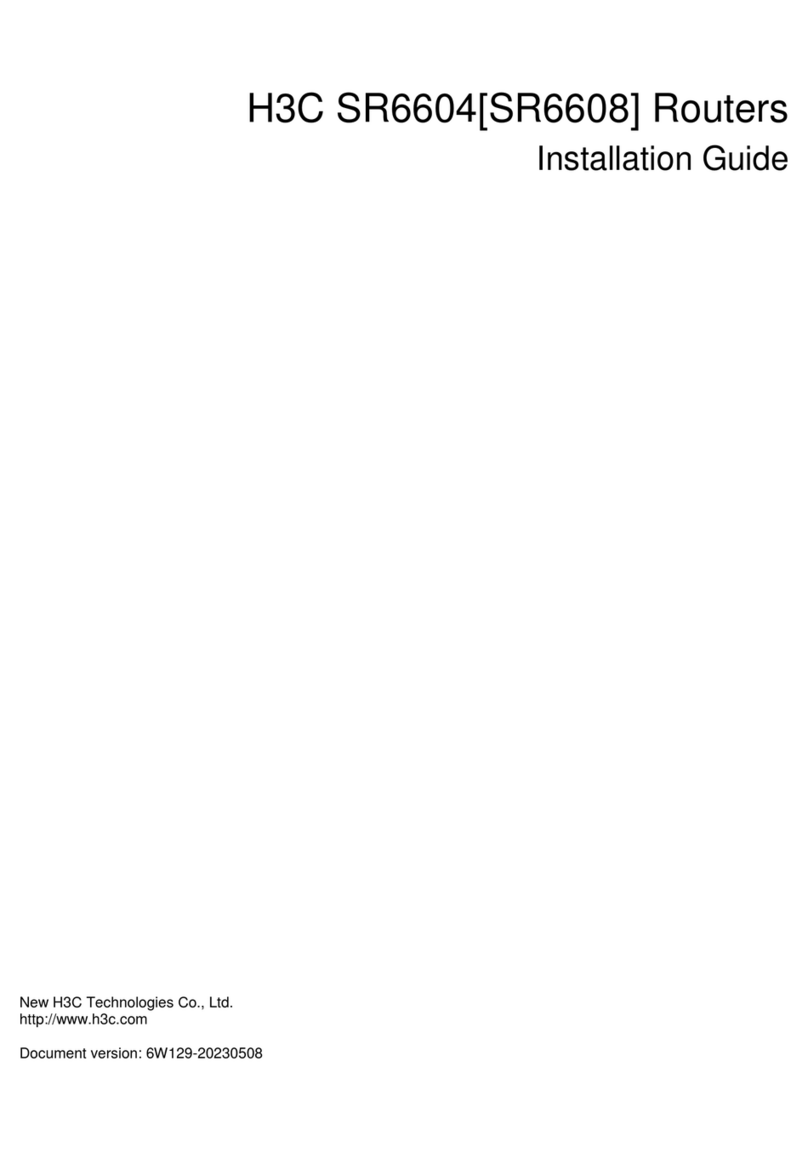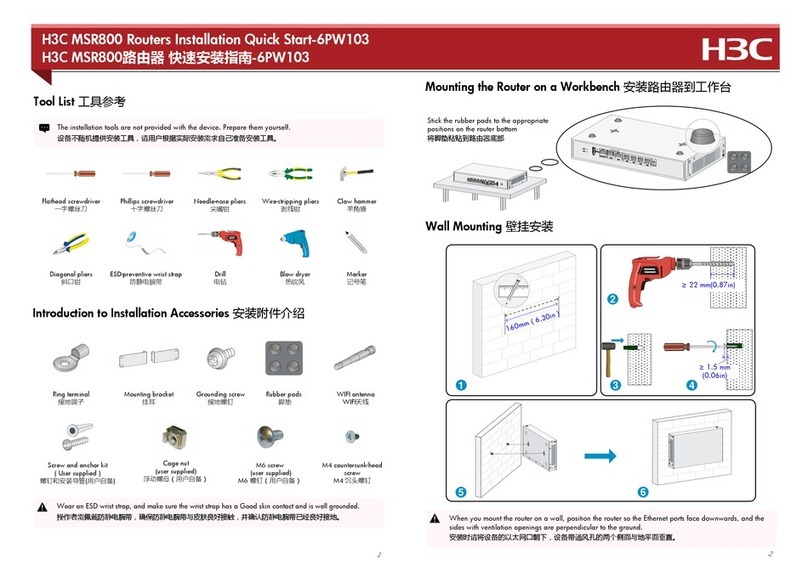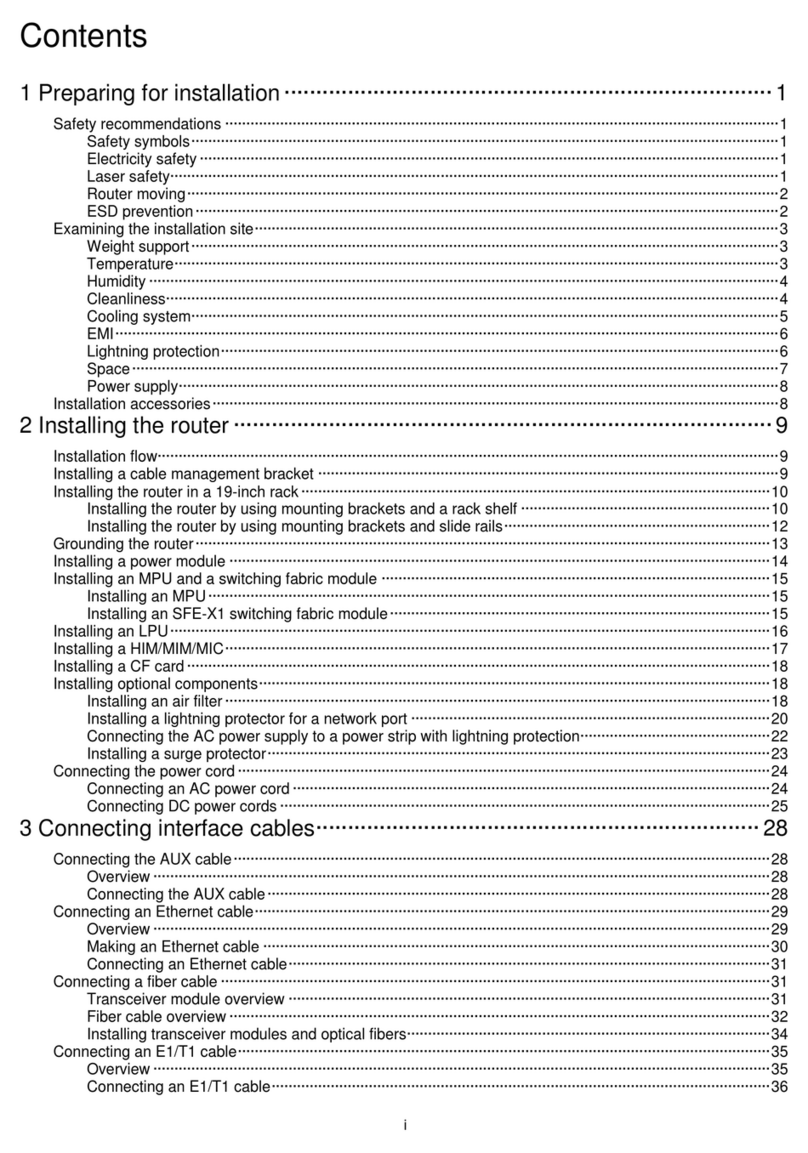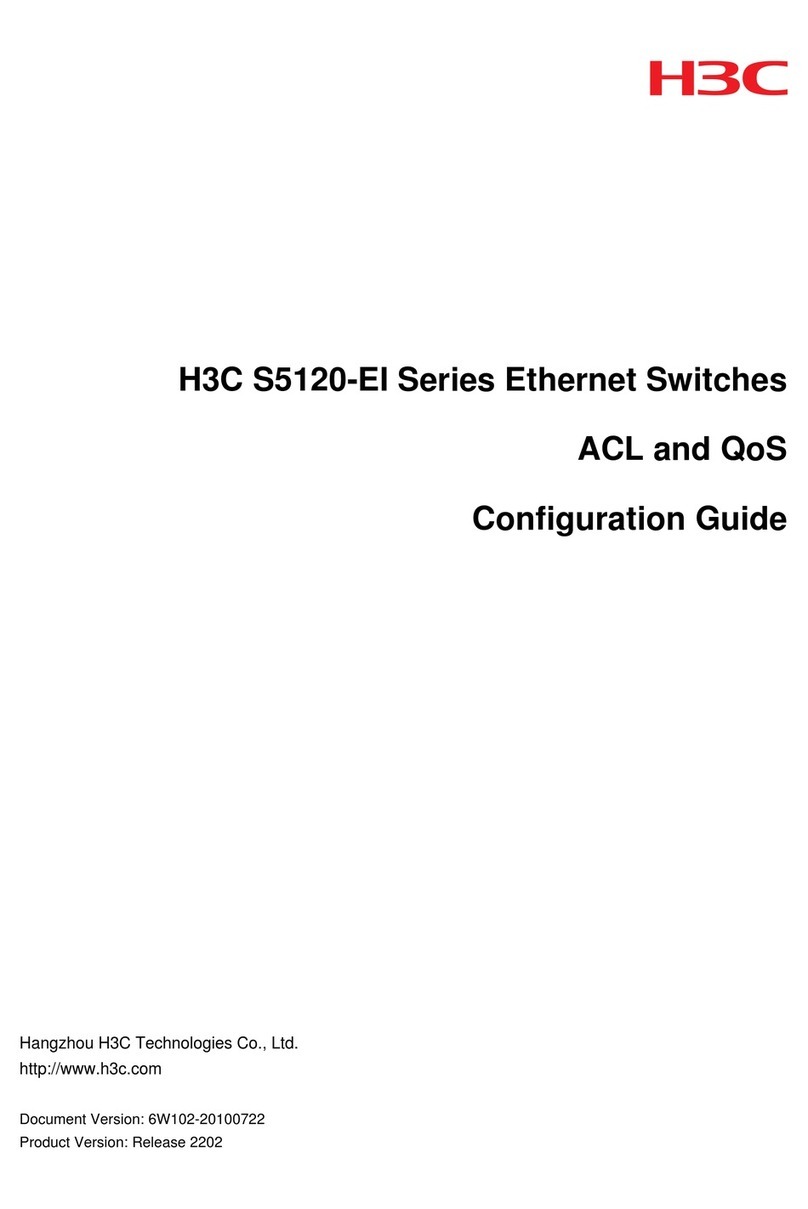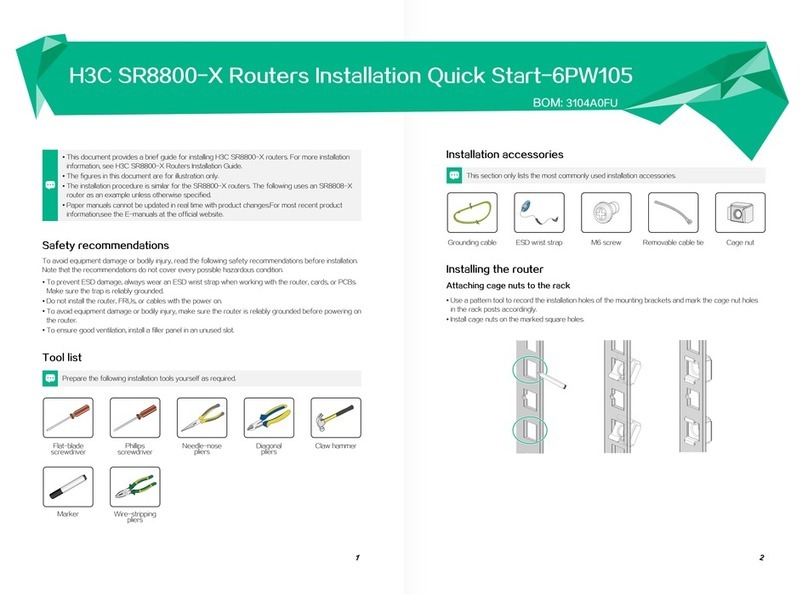i
Contents
1 Preparing for installation··········································································1-1
Safety recommendations ································································································································1-1
Safety symbols········································································································································1-2
General safety recommendations···········································································································1-2
Electricity safety······································································································································1-2
ESD prevention·······································································································································1-2
Examining the installation site·························································································································1-3
Temperature and humidity······················································································································1-3
Cleanliness··············································································································································1-3
Cooling····················································································································································1-4
EMI··························································································································································1-4
Lightning protection·································································································································1-4
Installation accessories and tools ···················································································································1-5
Installation accessories (RT-MSR810/RT-MSR810-W/RT-MSR810-W-DB/RT-MSR810-LM/RT-MSR810-
LM-CNDE-SJK/RT-MSR810-W-LM/RT-MSR810-10-PoE/RT-MSR810-LM-HK/RT-MSR810-W-LM-
HK/RT-MSR810-LM-GL/RT-MSR810-W-LM-GL)···················································································1-5
Installation accessories (RT-MSR810-SI/RT-MSR810-EI/RT-MSR810-LM-SI/RT-MSR810-LM-EA/RT-
MSR810-LM-EI)······································································································································1-6
Installation accessories (RT-MSR810-LME/RT-MSR810-LMS/RT-MSR810-LMS-EA/RT-MSR810-LUS)
································································································································································1-7
Installation accessories (RT-MSR810-CNDE-SJK) ················································································1-7
Installation tools ······································································································································1-7
Pre-installation checklist··································································································································1-8
2 Installing the router··················································································2-1
Installation prerequisites ·································································································································2-1
Installation flowchart········································································································································2-1
Installing the router··········································································································································2-2
Mounting the router on a workbench·······································································································2-2
Mounting the router on a wall··················································································································2-3
Installing the router in a rack···················································································································2-5
Grounding the router·······································································································································2-7
Attaching the grounding cable to the ring terminal··················································································2-7
Grounding the router with a grounding strip····························································································2-8
Grounding the router with a grounding conductor buried in the earth ground·········································2-9
Installing a 4G SIM card··································································································································2-9
Installing a Micro SD card·····························································································································2-10
Installing an SD card·····································································································································2-11
Installing a 4G antenna·································································································································2-12
Installing a 4G antenna extension cable·······································································································2-13
Installing a WLAN antenna····························································································································2-14
Installing a GPS antenna ······························································································································2-15
Supplying power to a terminal through PoE··································································································2-16
Connecting Ethernet interface cables···········································································································2-17
Connecting the console cable and setting terminal parameters ···································································2-18
Connecting the console cable···············································································································2-18
Setting configuration terminal parameters ····························································································2-18
Connecting the power adapter or power cord·······························································································2-18
Connecting the power adapter··············································································································2-19
Connecting the power cord···················································································································2-20
Verifying the installation································································································································2-21
Accessing the router for the first time············································································································2-21
3 Troubleshooting·······················································································3-1
Power module failure ······································································································································3-1
No display on the configuration terminal·········································································································3-1
Garbled display on the configuration terminal·································································································3-2