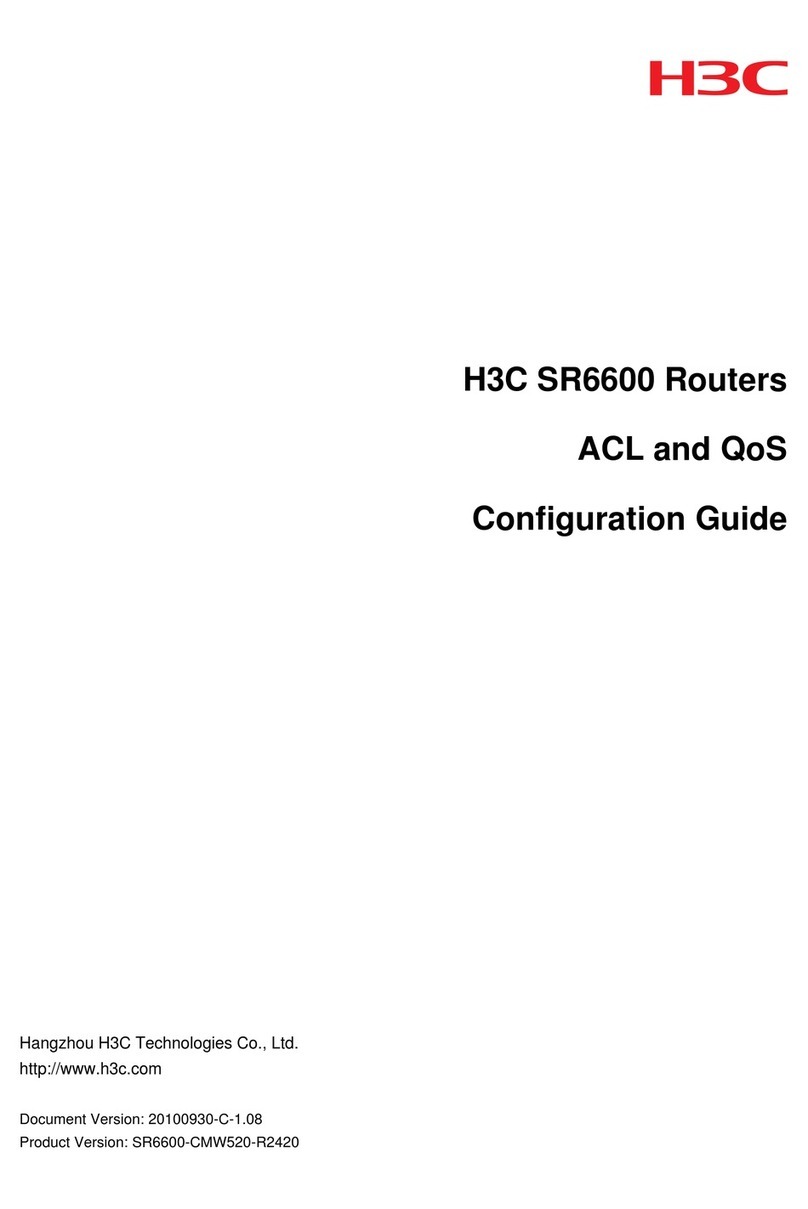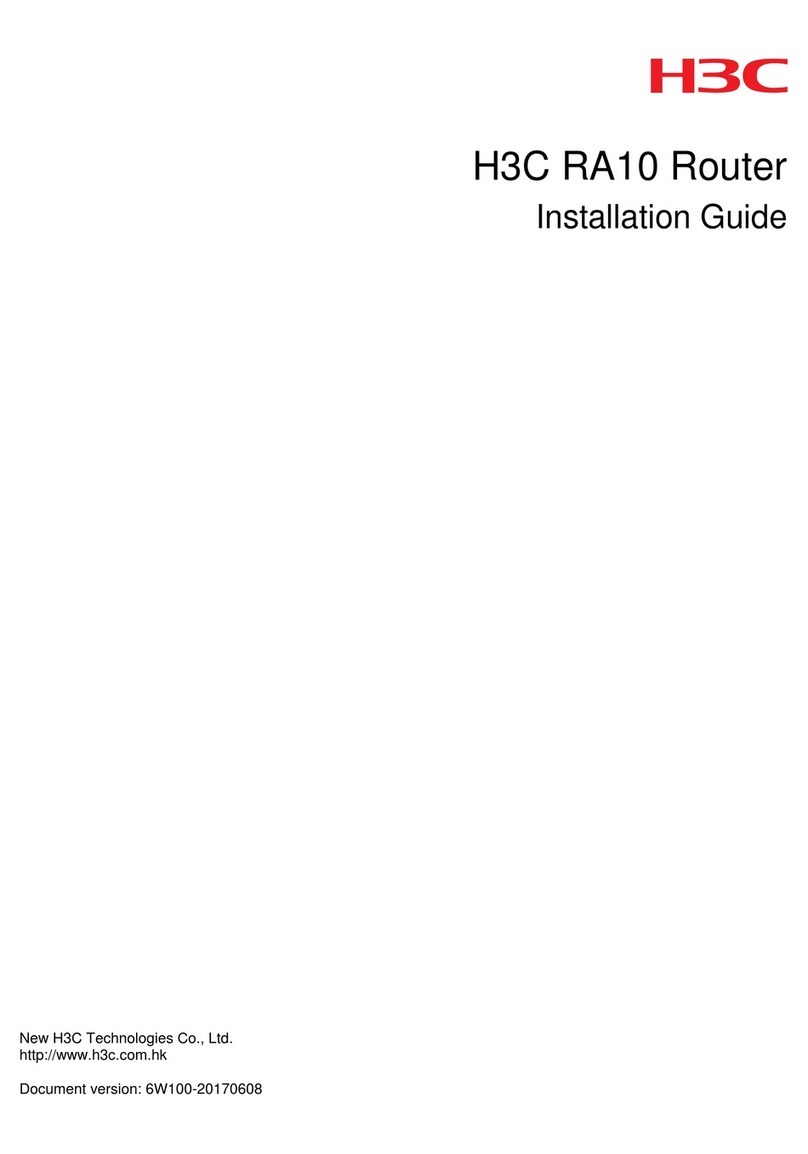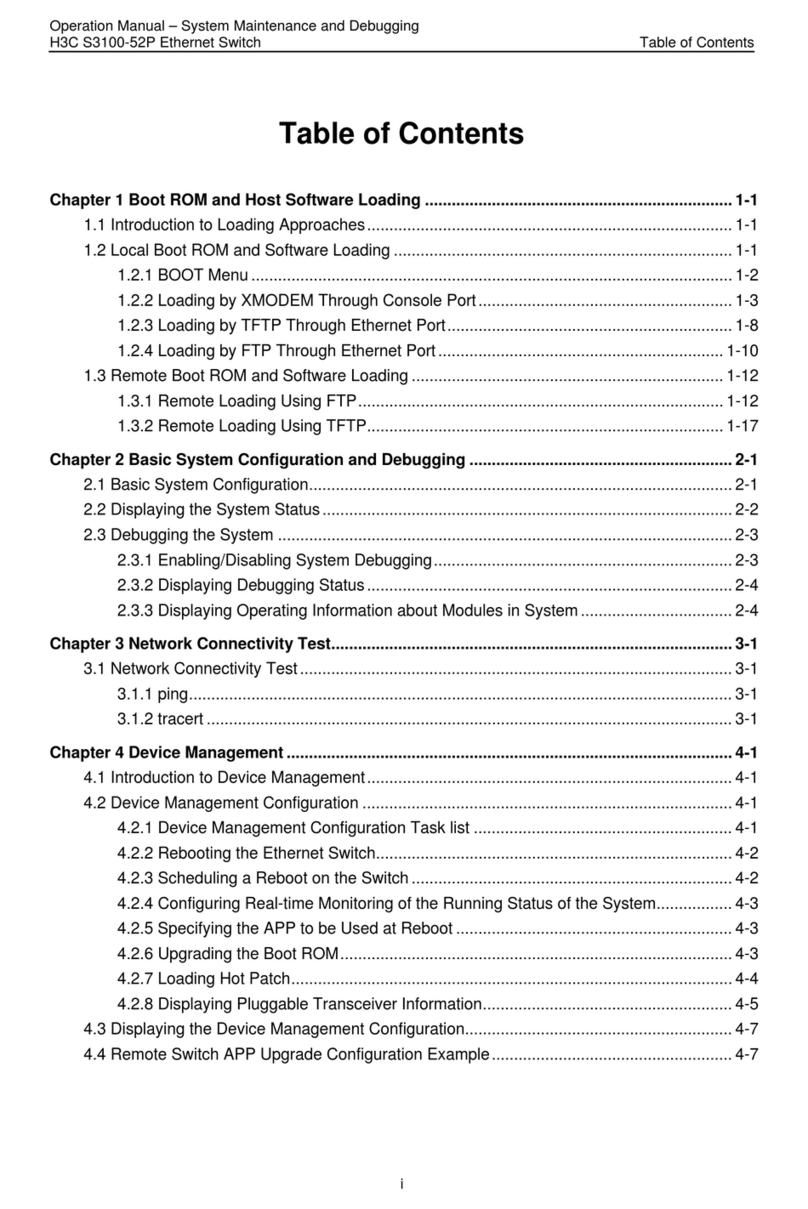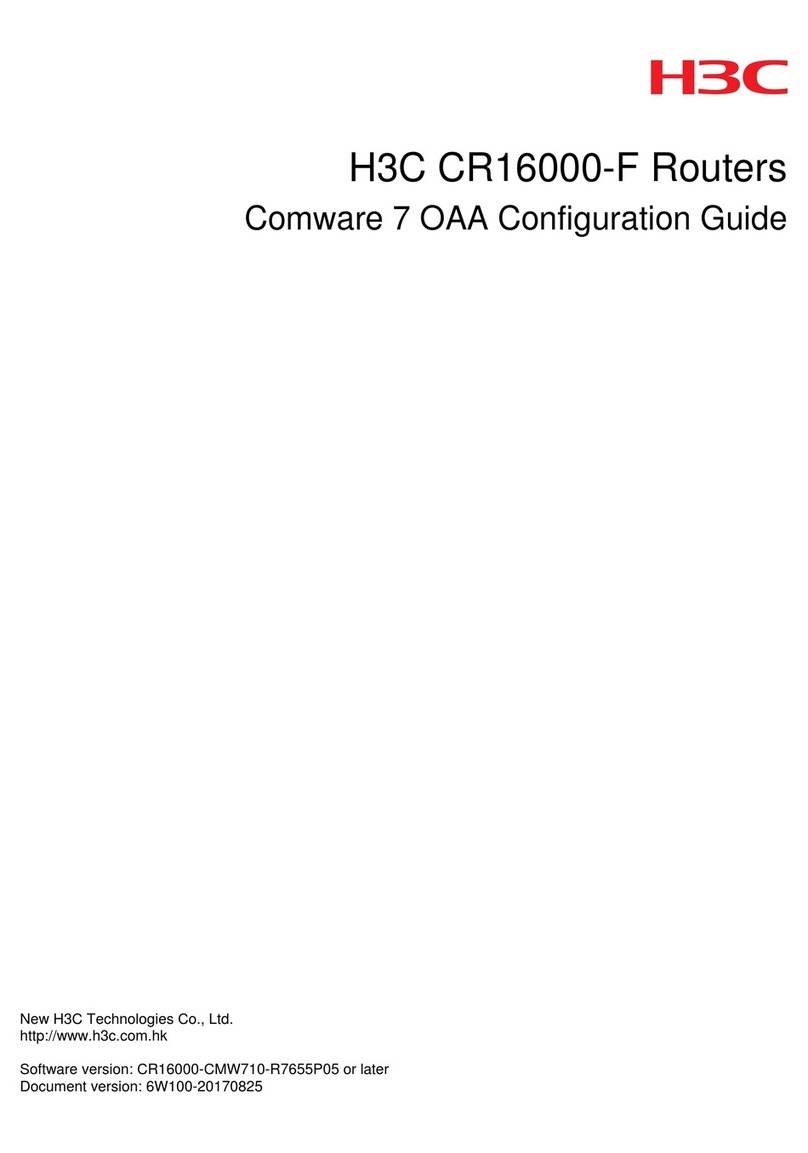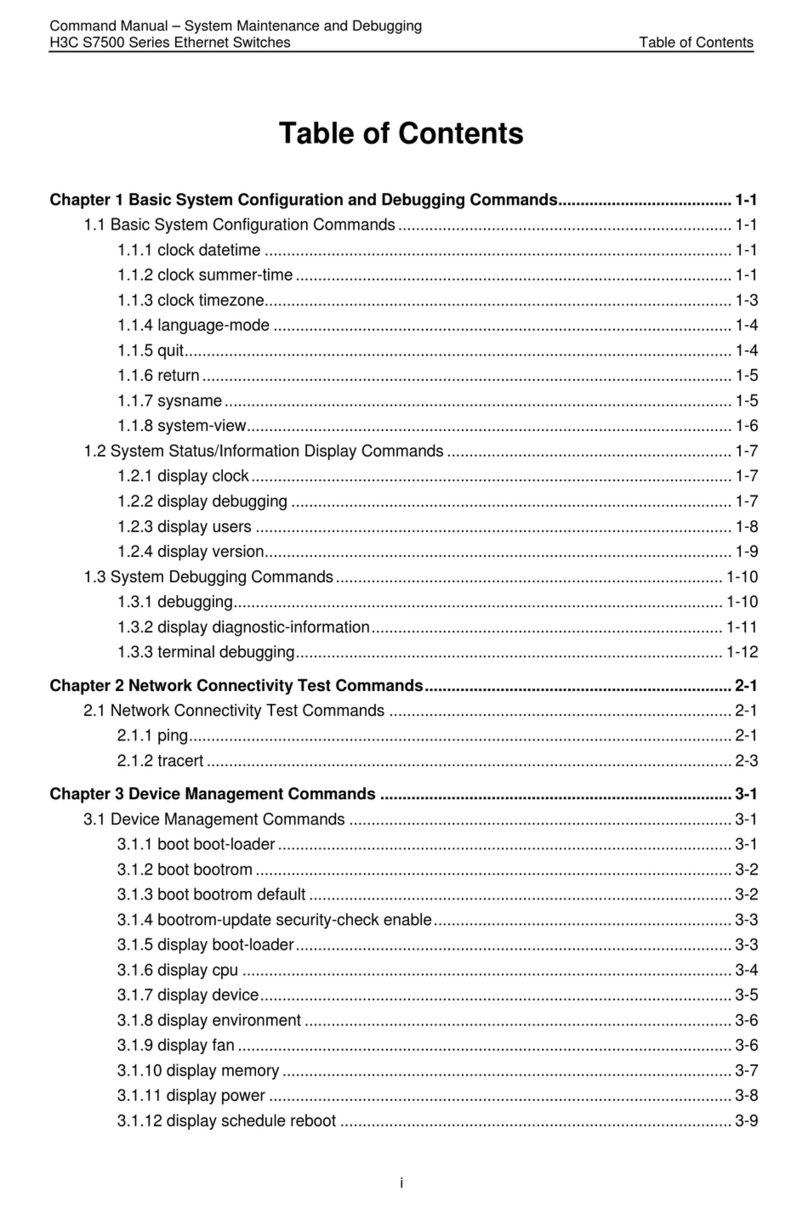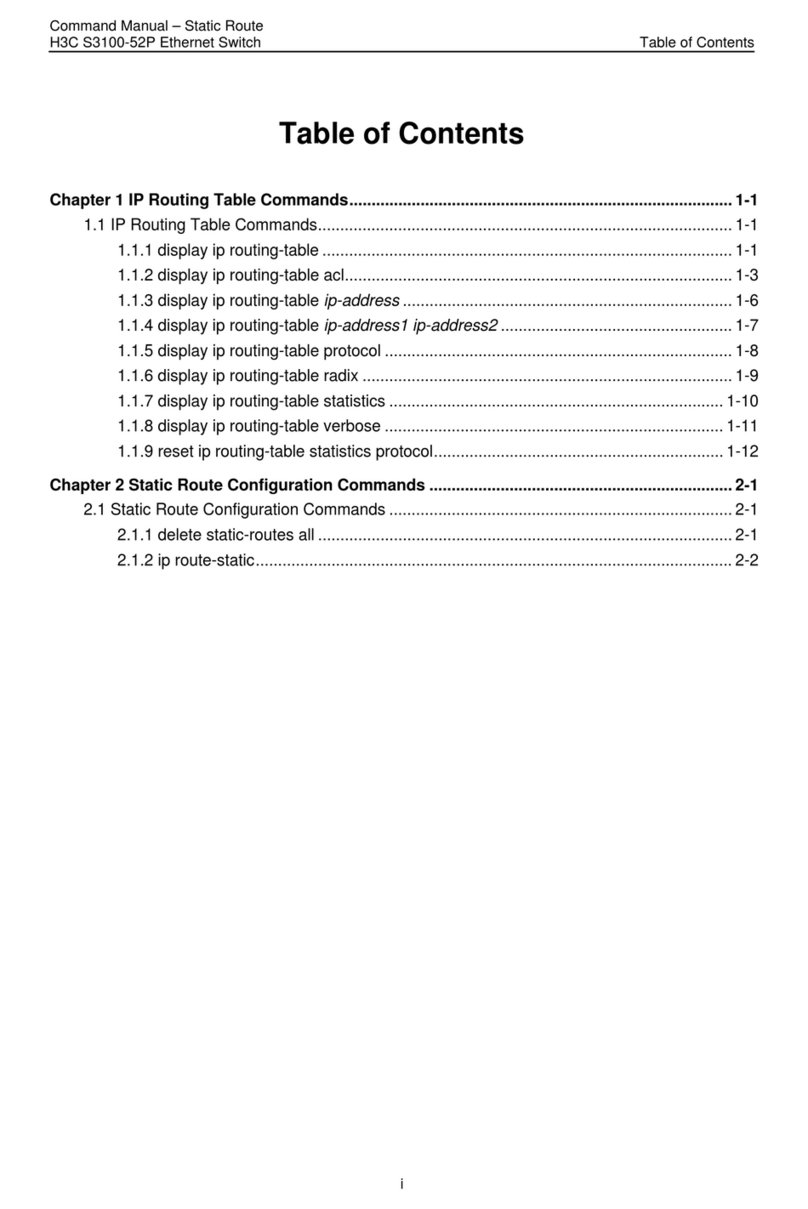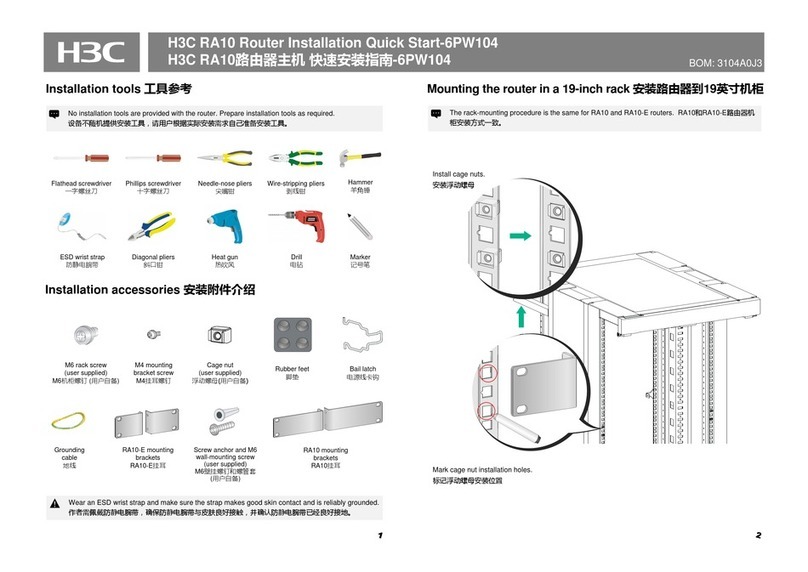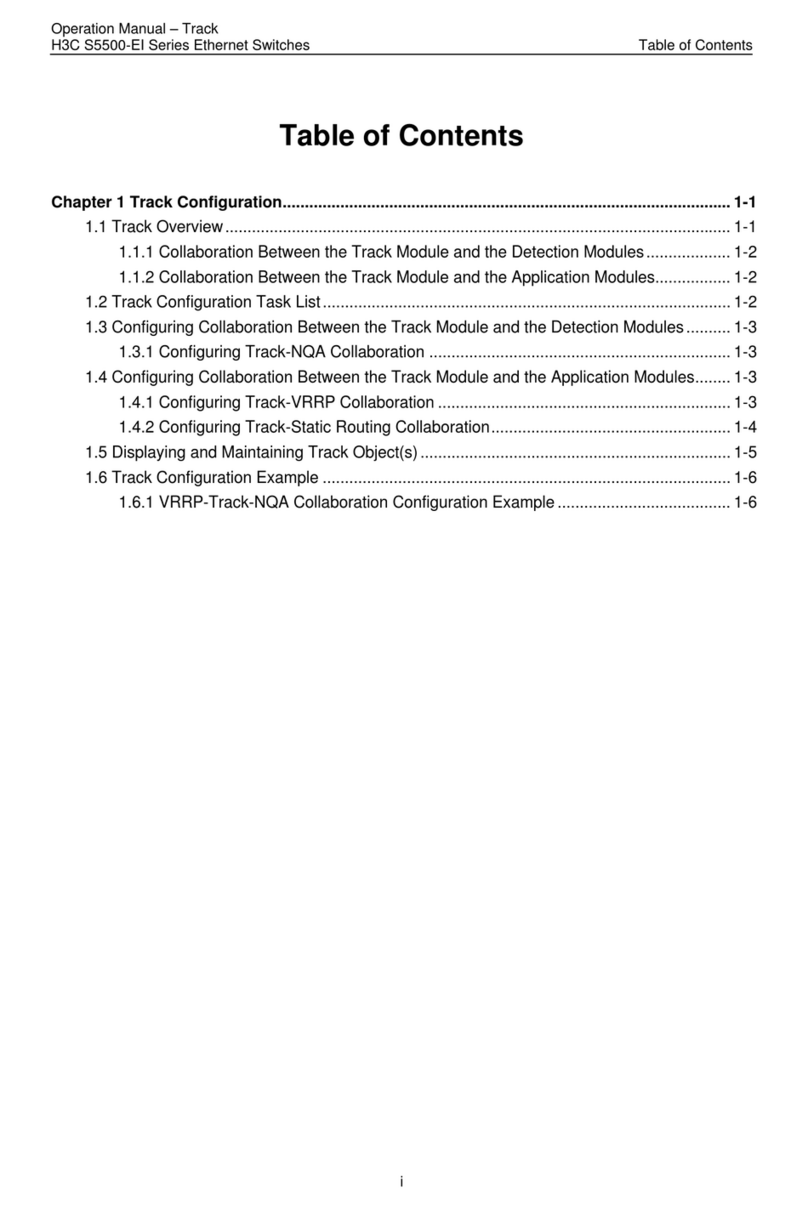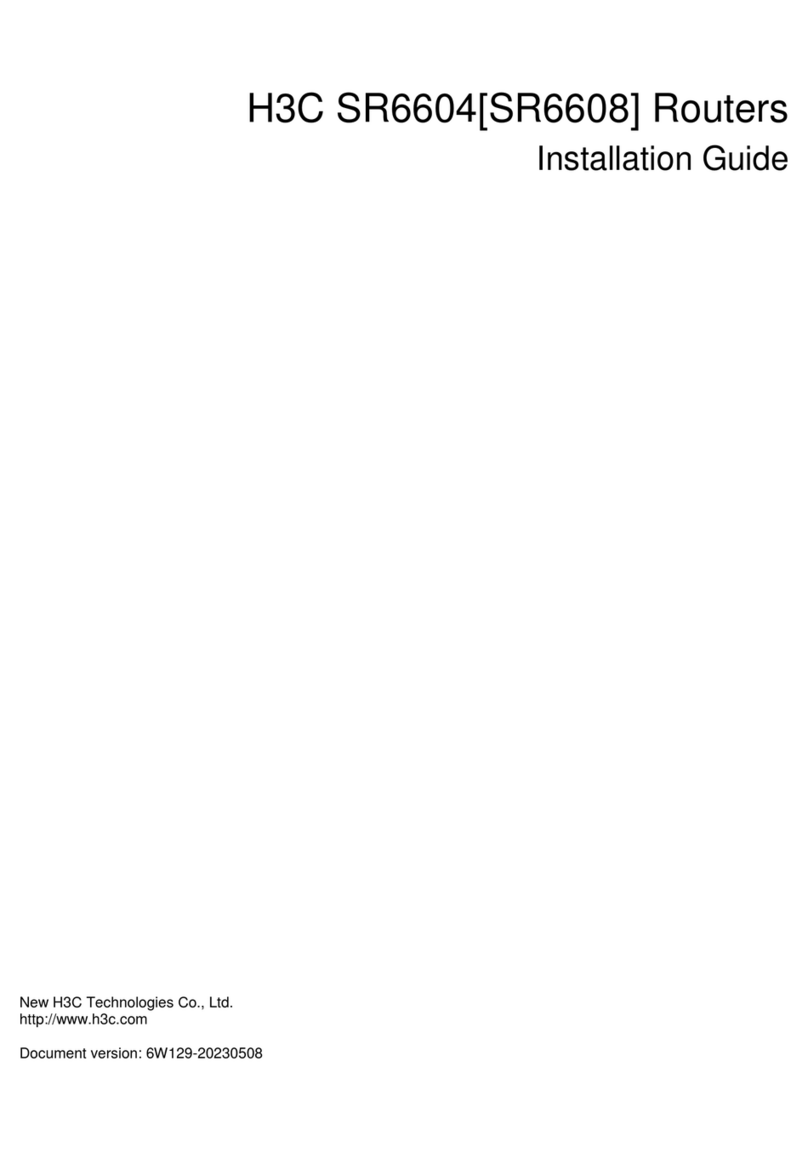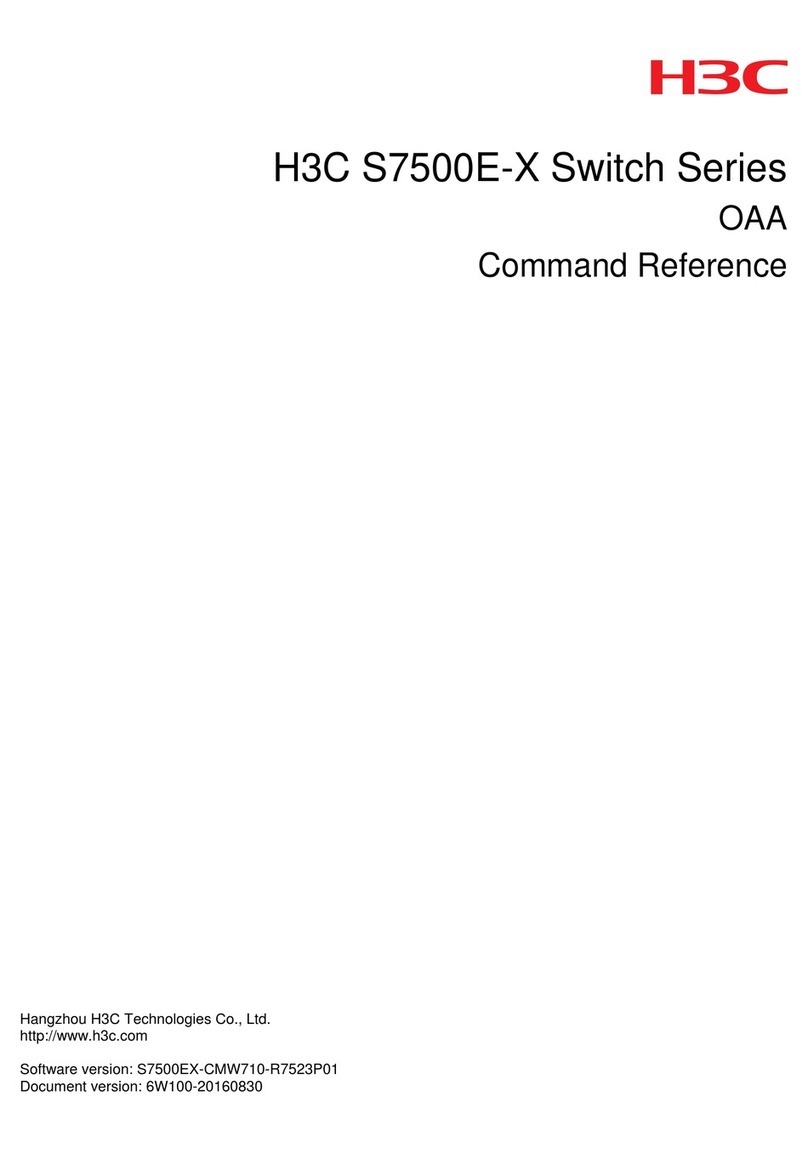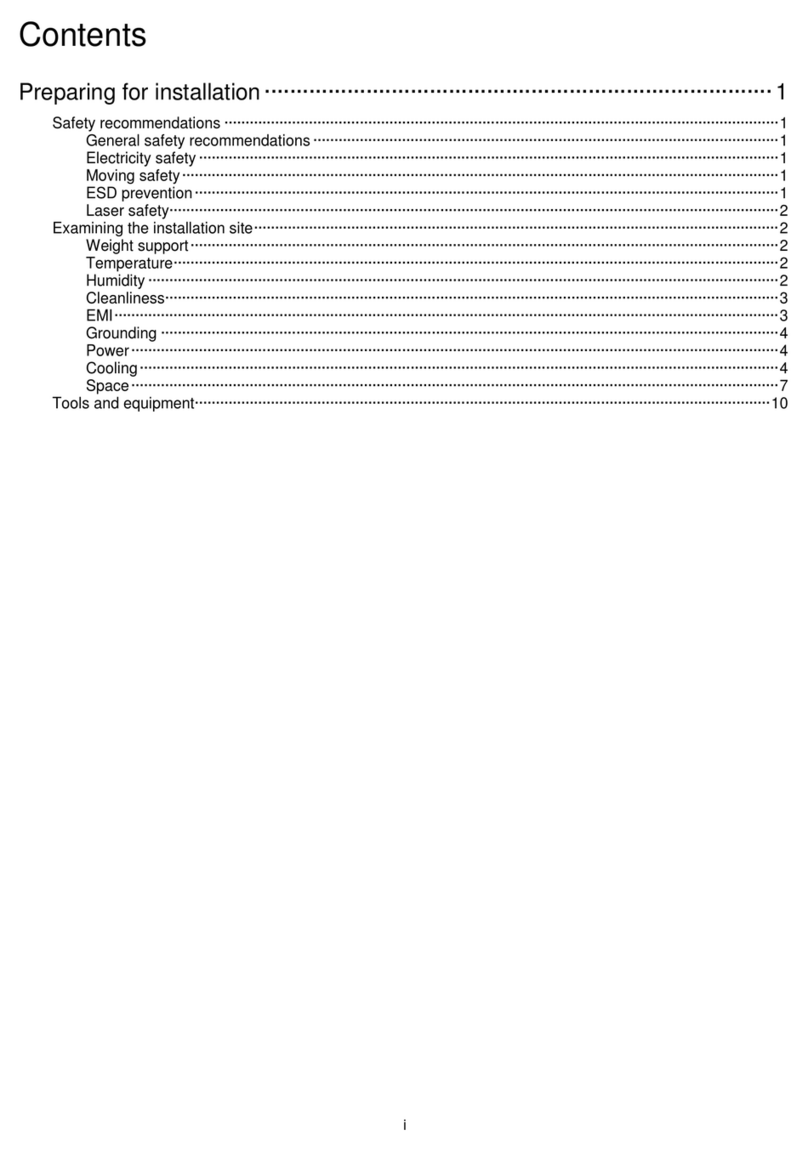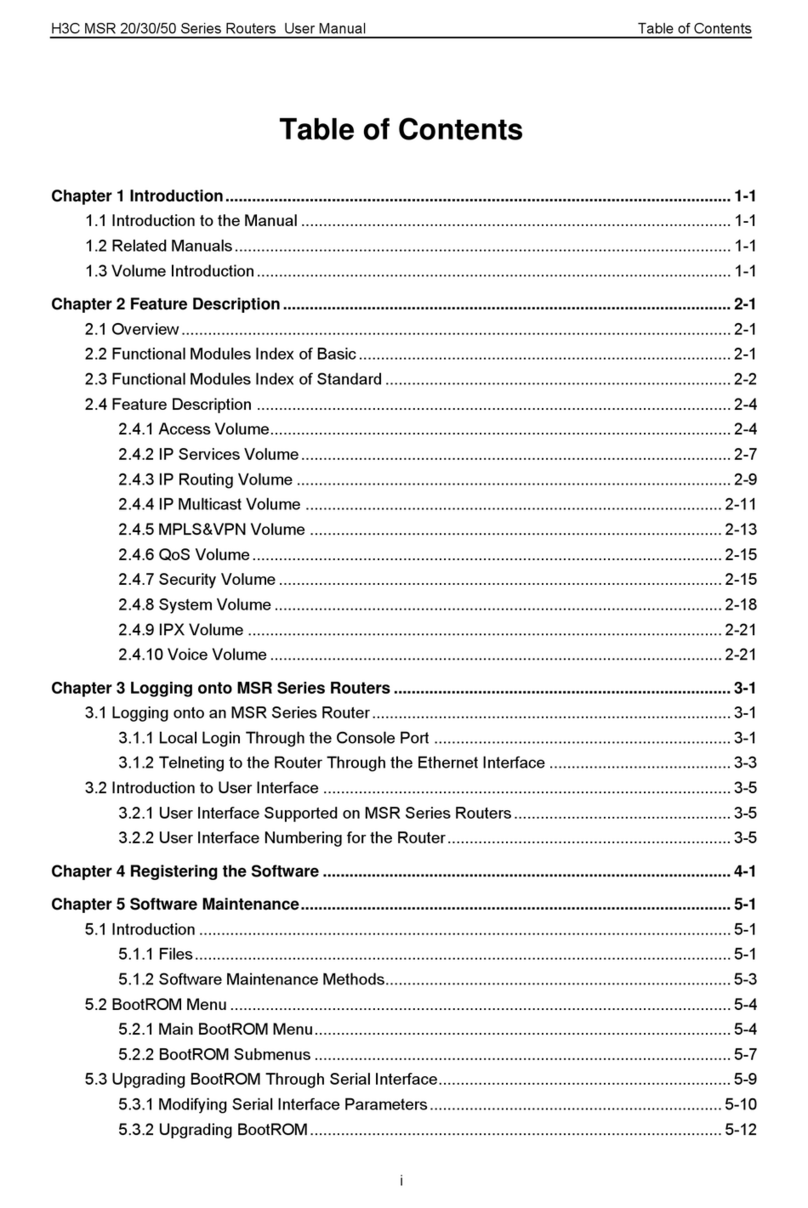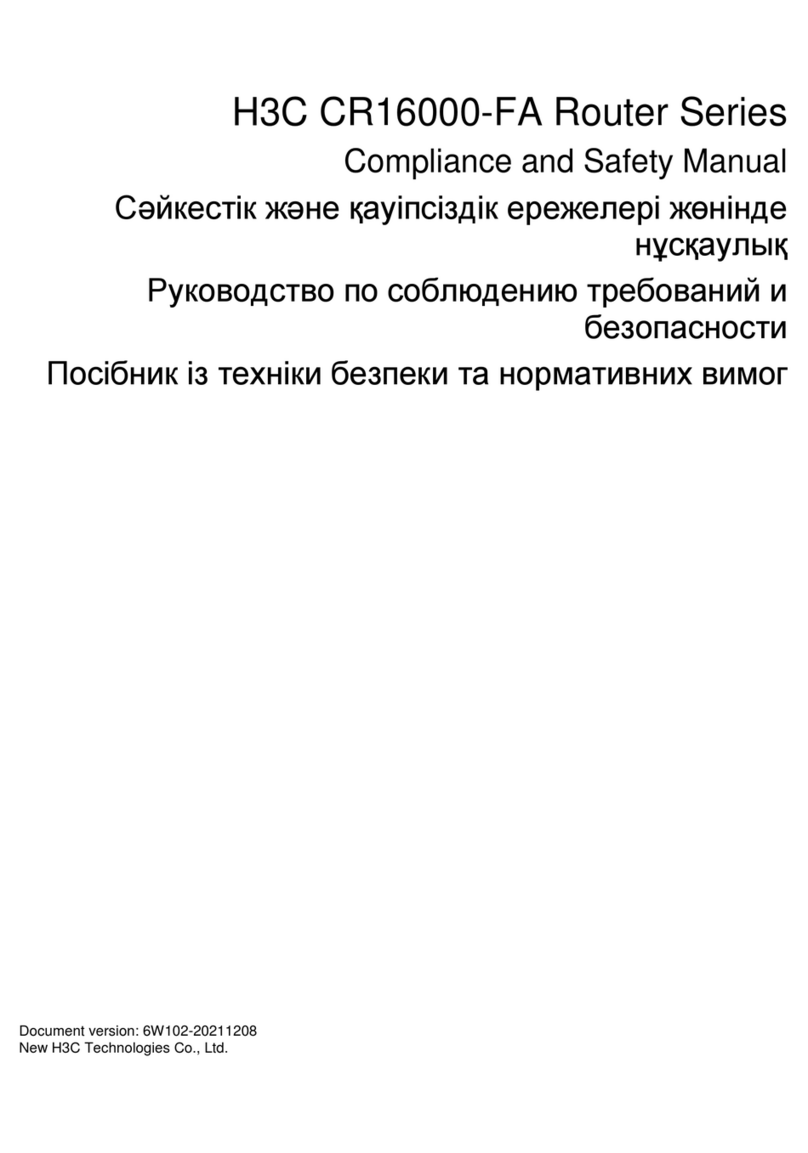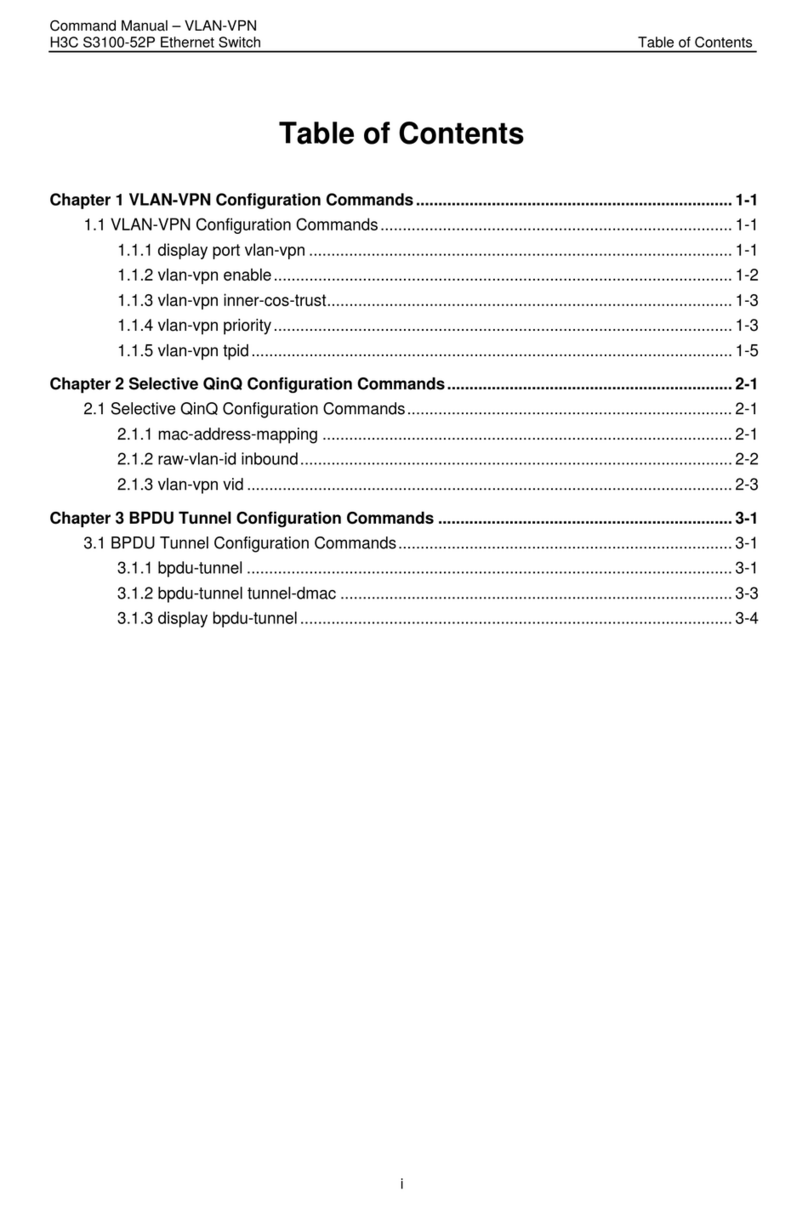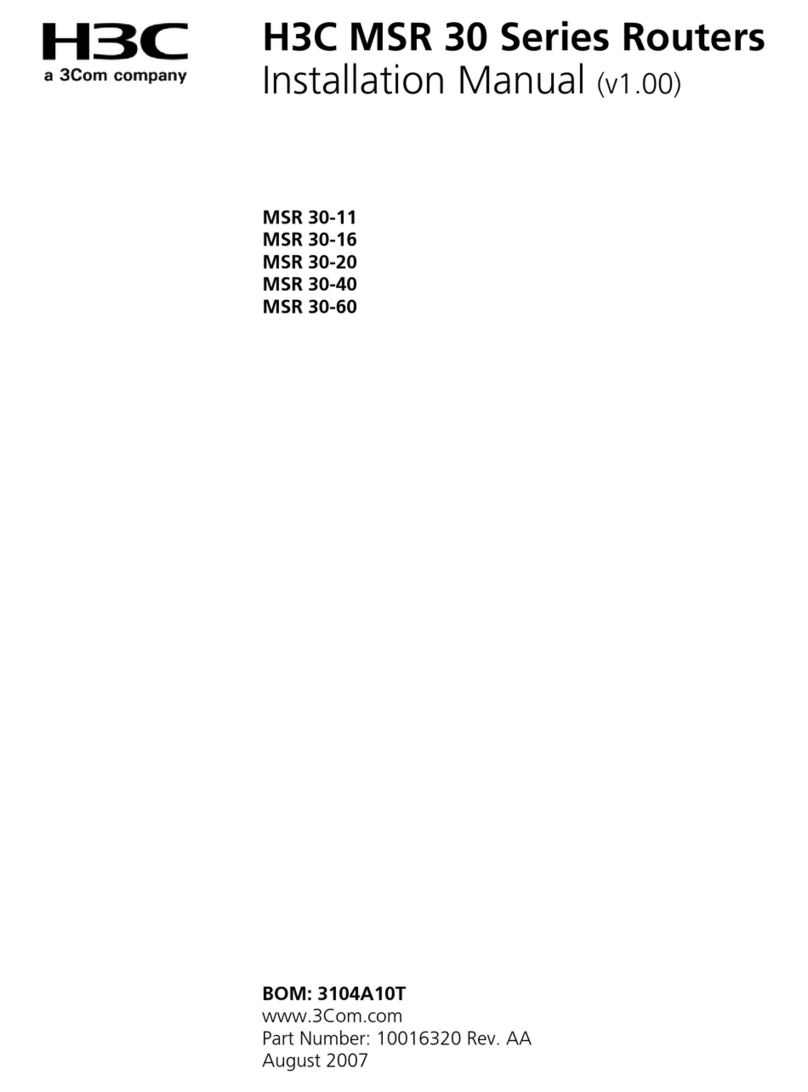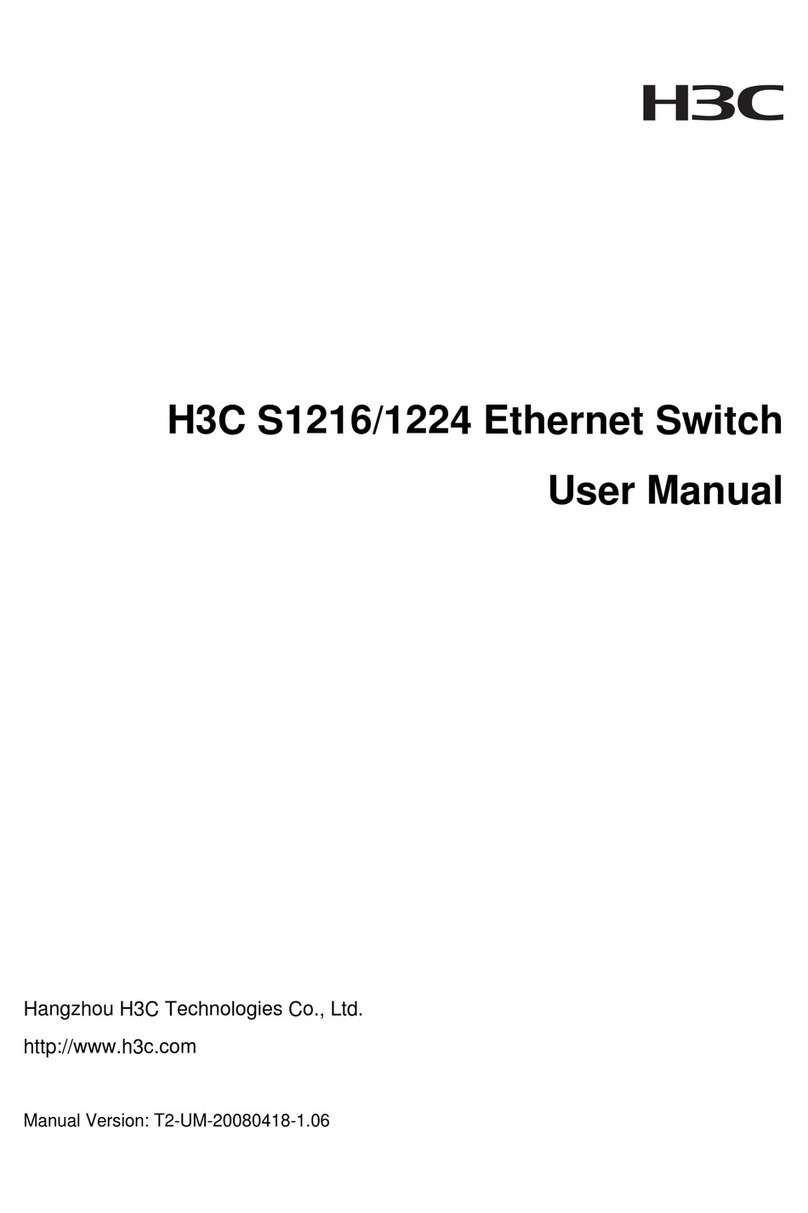ii
Connecting a CE3/CT3/T3 cable ·····················································································································38
Overview··················································································································································38
Connecting a CE3/CT3/T3 cable ·············································································································38
Connecting a serial port cable··························································································································39
Overview··················································································································································39
Connecting a serial port cable··················································································································41
4 Accessing the router·················································································42
Login methods··················································································································································42
Logging in through the console port·················································································································42
Setting up a configuration environment····································································································42
Setting terminal parameters·····················································································································45
Powering on the router·····································································································································47
Verifying before power-on························································································································47
Powering on the router·····························································································································47
Displaying boot information······················································································································47
Logging in to the router through Telnet/SSH ···································································································49
Configuring basic settings································································································································49
5 Replacement procedures··········································································50
Safety recommendations ·································································································································50
Replacing a power module·······························································································································50
Replacing an MPU and a switching fabric module···························································································51
Restrictions and guidelines······················································································································51
Replacing an MPU···································································································································51
Replacing an SFE-X1·······························································································································51
Replacing an LPU············································································································································52
Replacing a HIM/MIM/MIC·······························································································································53
Replacing a CF card ········································································································································54
Replacing a transceiver module·······················································································································54
Replacing a fan tray·········································································································································55
Replacing a fan tray for an SR6604-X/SR6608-X router ·········································································55
Replacing a fan tray for an SR6616-X router···························································································56
Replacing an air filter ·······································································································································56
Replacing an air filter for an SR6604-X/SR6608-X router········································································56
Replacing an air filter for an SR6616-X router·························································································57
Replacing a memory module ···························································································································58
Memory module structure ························································································································58
Replacing a memory module ···················································································································59
6 Hardware management and maintenance················································60
Displaying the hardware information of the router ···························································································60
Displaying the version information of the router·······················································································60
Displaying the running statistics for the router·························································································61
Displaying detailed information about a card···························································································61
Displaying the electrical label data···········································································································62
Displaying the CPU usage statistics ········································································································63
Displaying the MPU memory usage·········································································································63
Displaying the CF card information··········································································································64
Displaying the fan operating status··········································································································64
Displaying the power module operating status ························································································65
Displaying the alarming thresholds of a card···································································································65
Port configuration and management················································································································66
Configuring a combo interface·················································································································66
Displaying and verifying transceiver modules··························································································67
Rebooting a card or router·······························································································································68
7 Troubleshooting························································································69
MPU failures·····················································································································································69
RUN LED is off·········································································································································69
RUN LED fast flashes······························································································································69
ALM LED is steady on or flashes·············································································································69