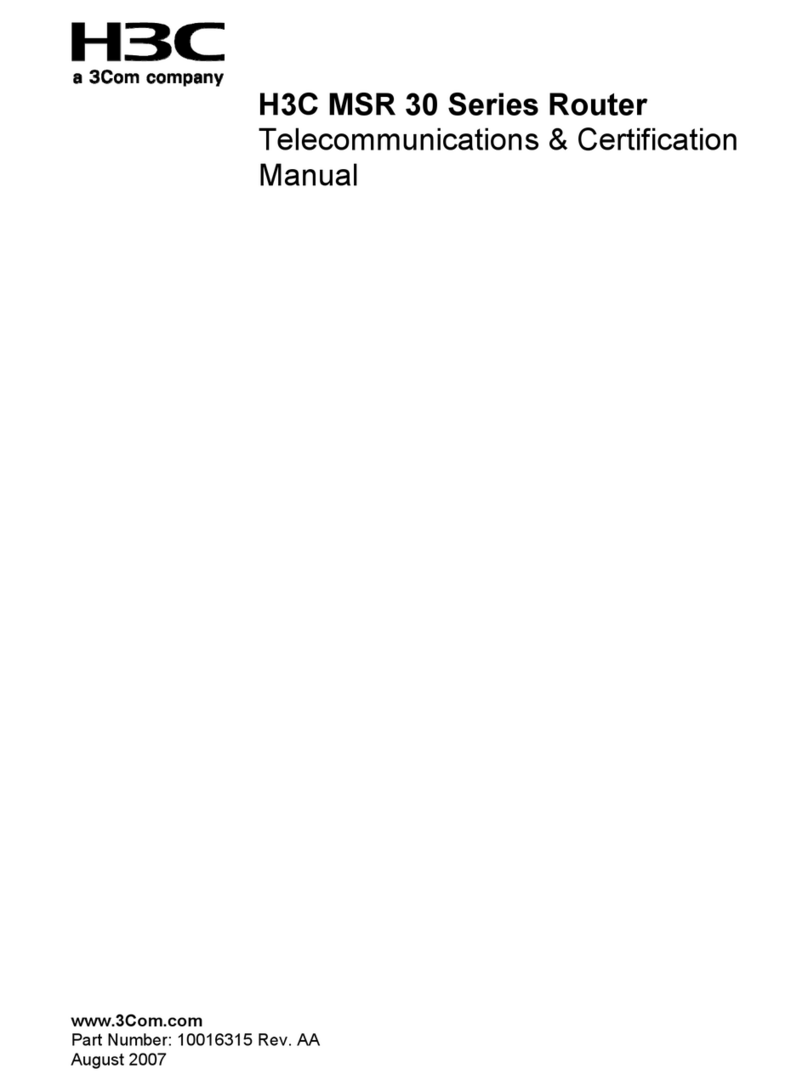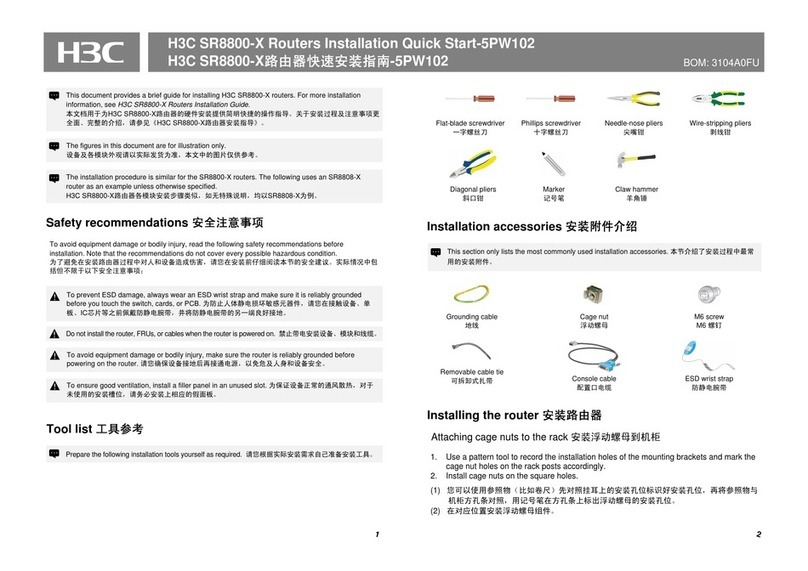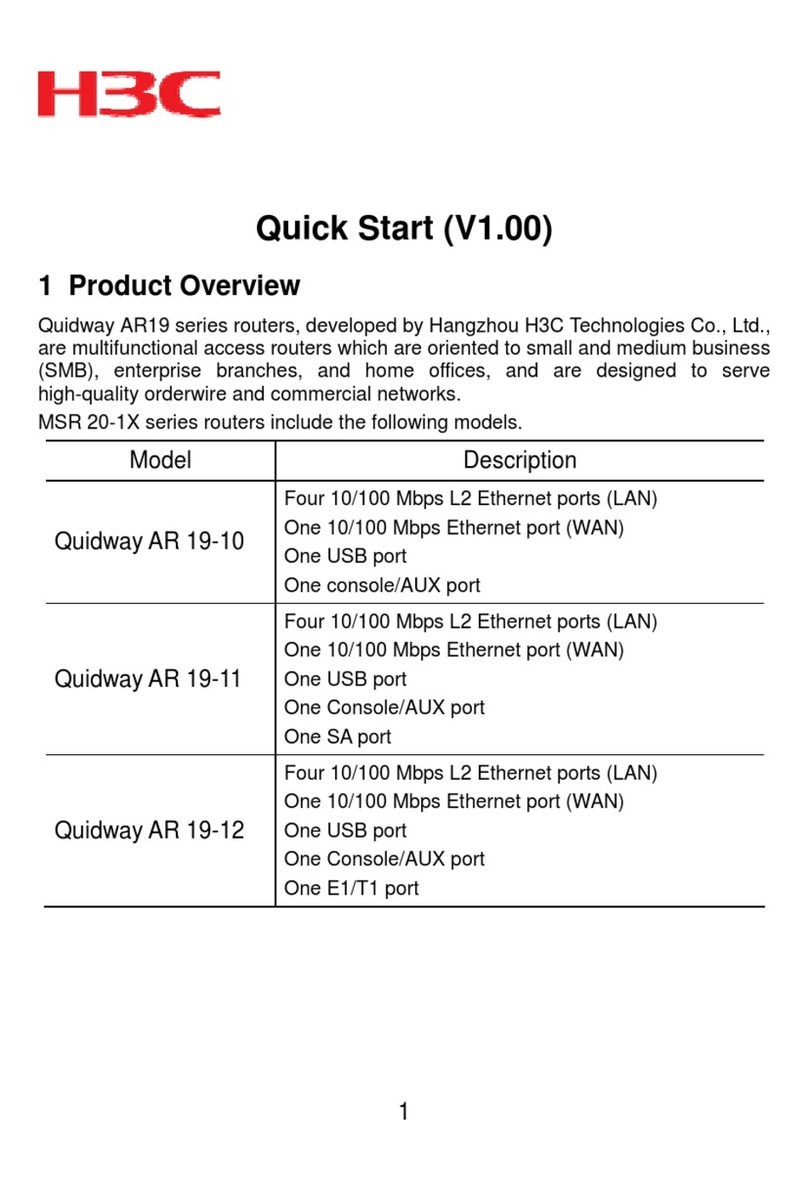H3C SR6616 Operating and maintenance manual
Other H3C Network Router manuals

H3C
H3C MSR3600-28-X1 User manual

H3C
H3C S3100-52P User manual

H3C
H3C S1016 User manual

H3C
H3C H3C S3600 Series User manual
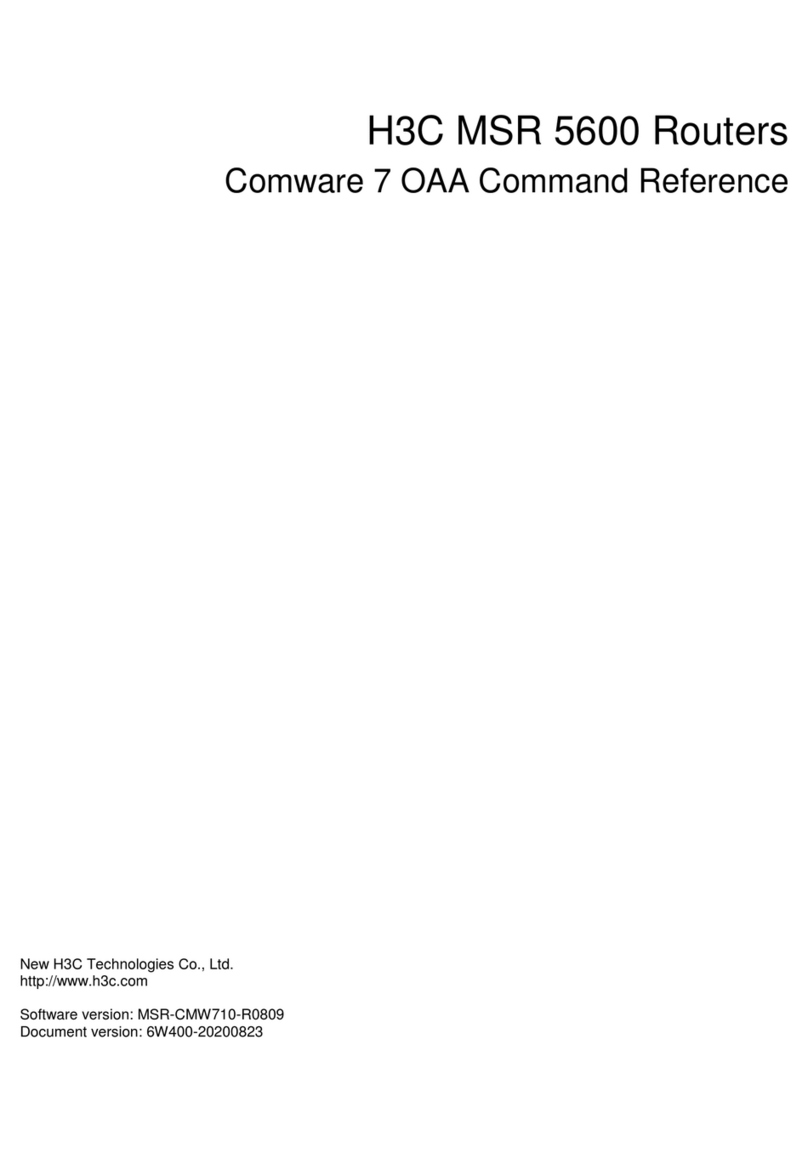
H3C
H3C MSR 5600 Installation manual
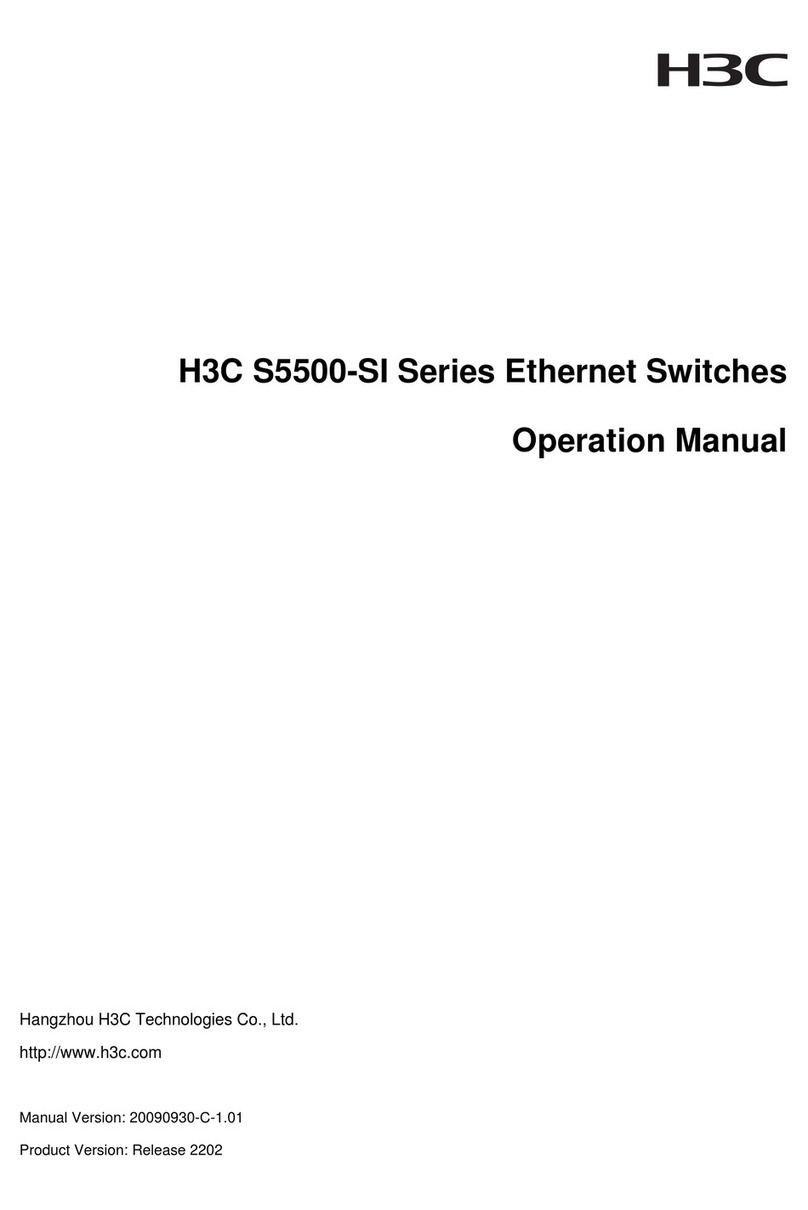
H3C
H3C S5500-SI Series User manual

H3C
H3C CR19000-20 User manual
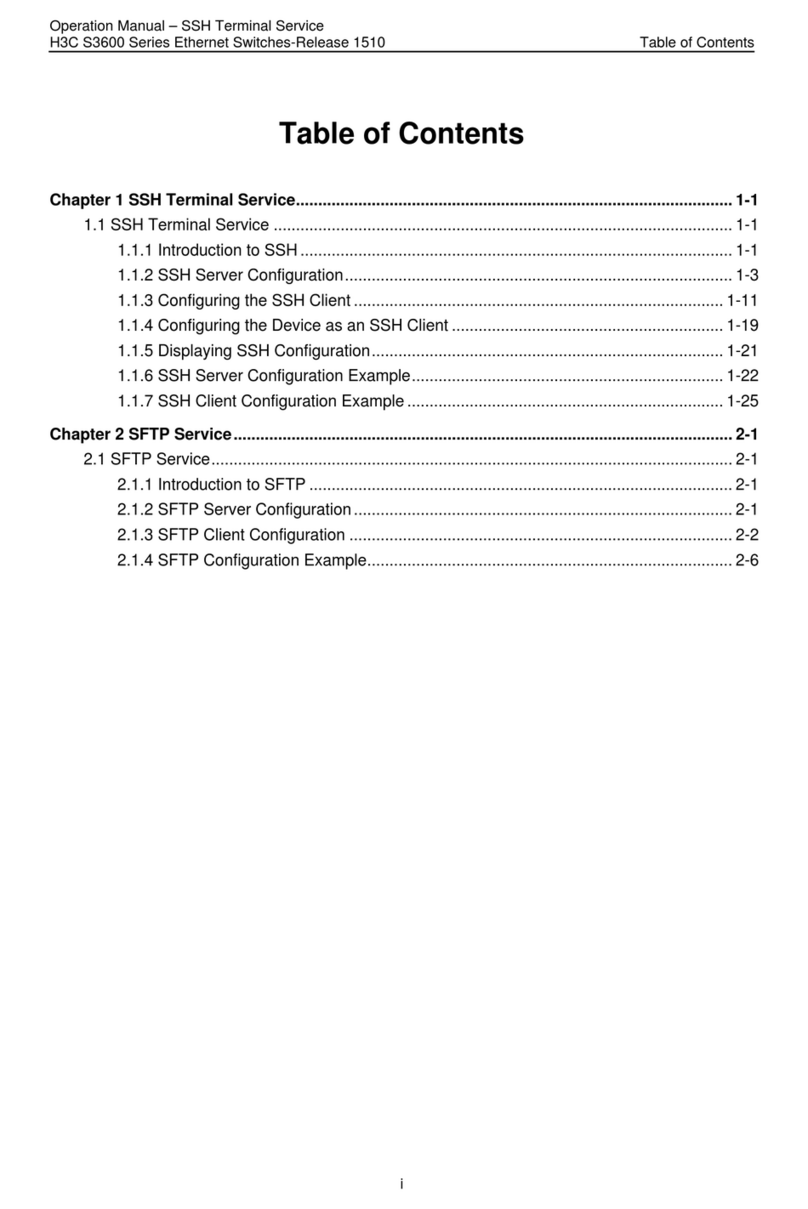
H3C
H3C H3C S3600 Series User manual

H3C
H3C S9500 Series User manual
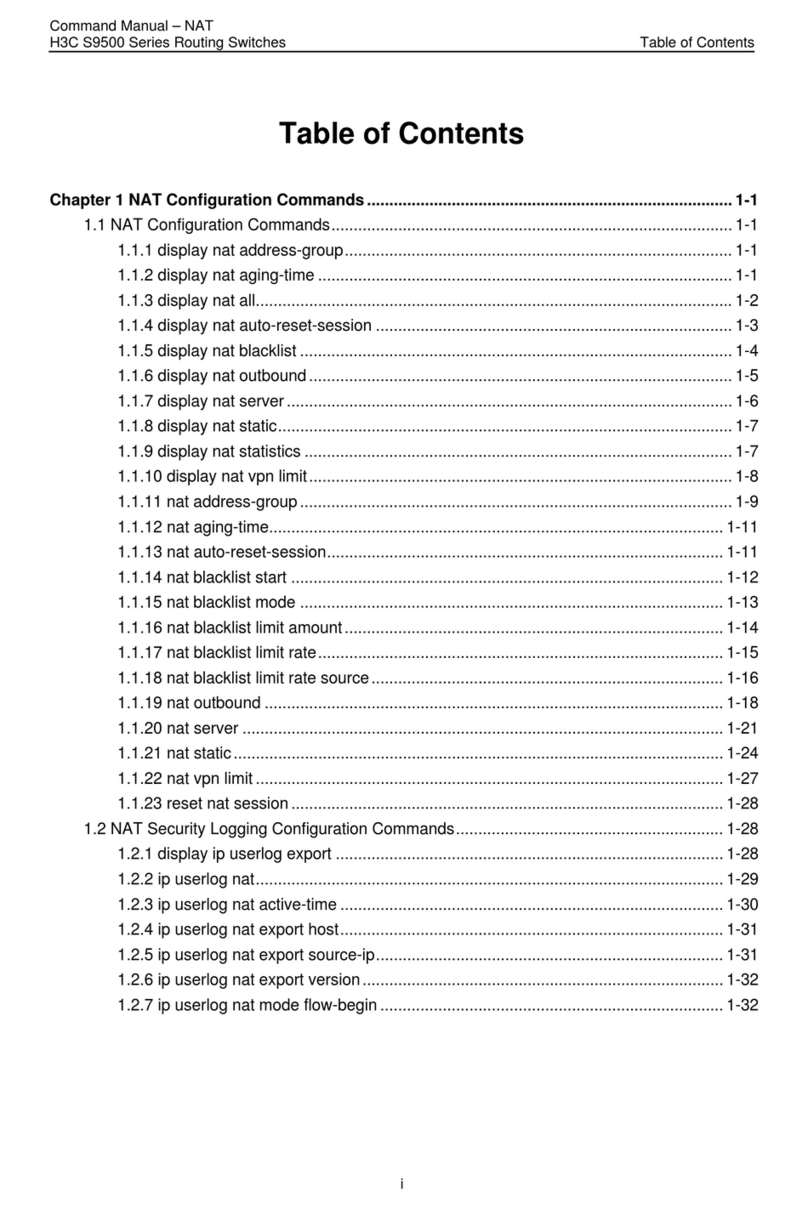
H3C
H3C S9500 Series Installation instructions
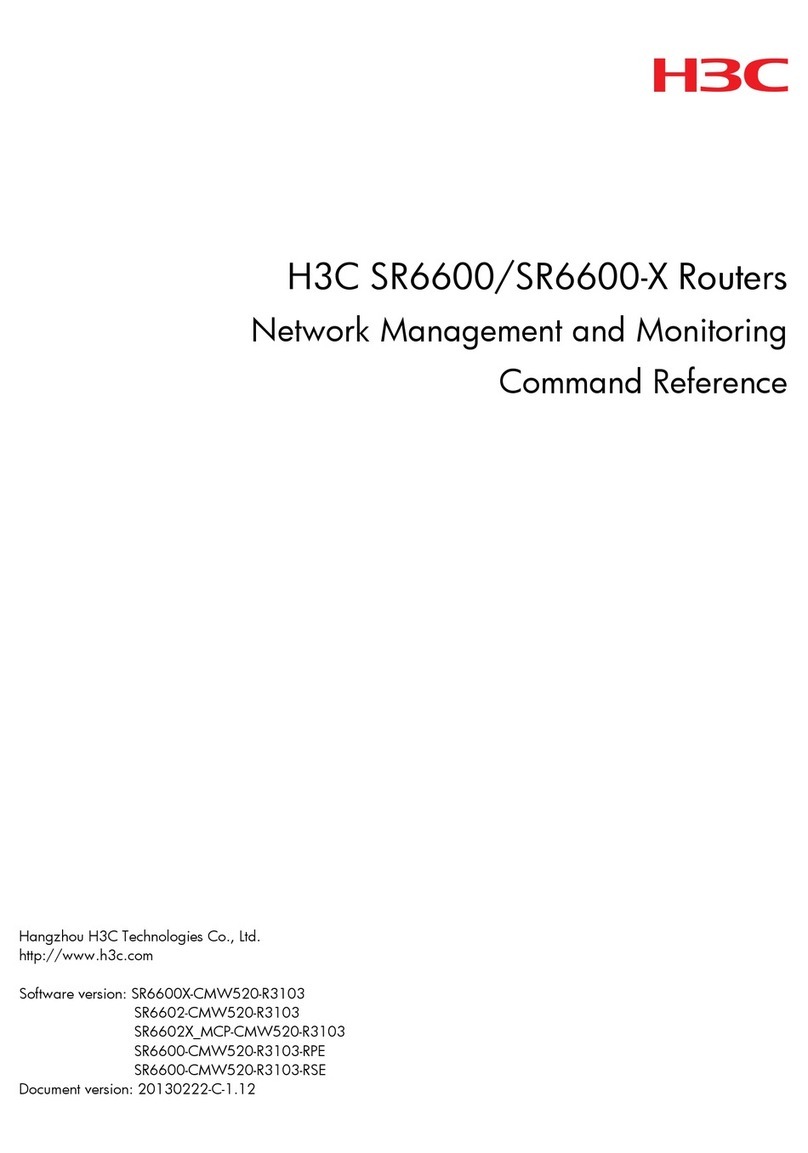
H3C
H3C SR6600 SPE-FWM Installation manual

H3C
H3C H3C S7503 S7506 AND S7506R SWITCH User manual

H3C
H3C MSR Series Installation manual
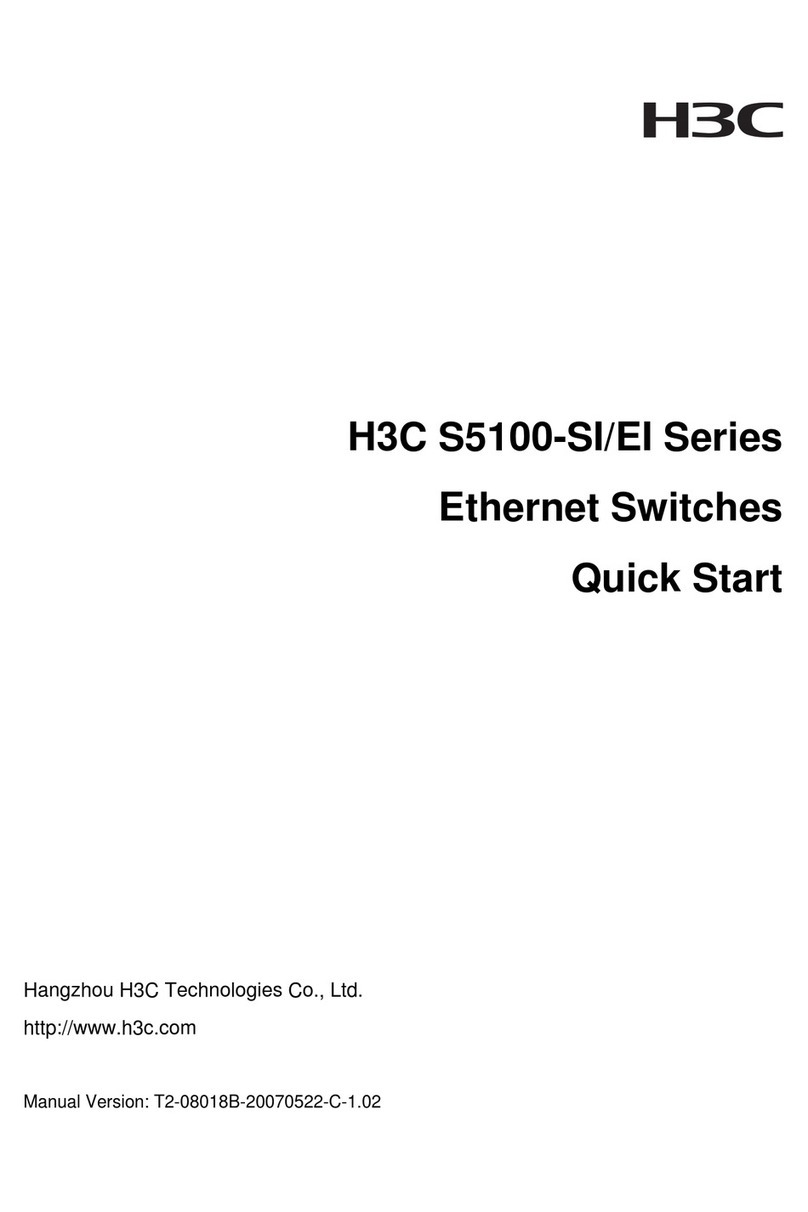
H3C
H3C H3C S5100-SI User manual
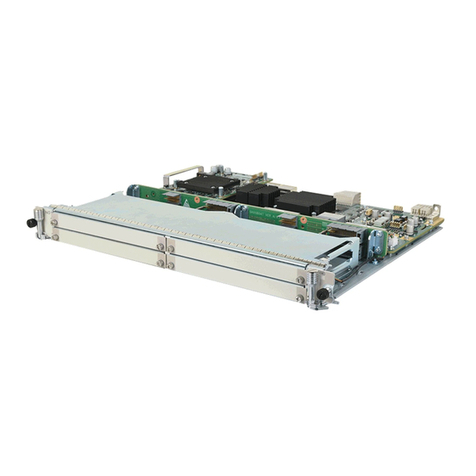
H3C
H3C CR1606-F User manual
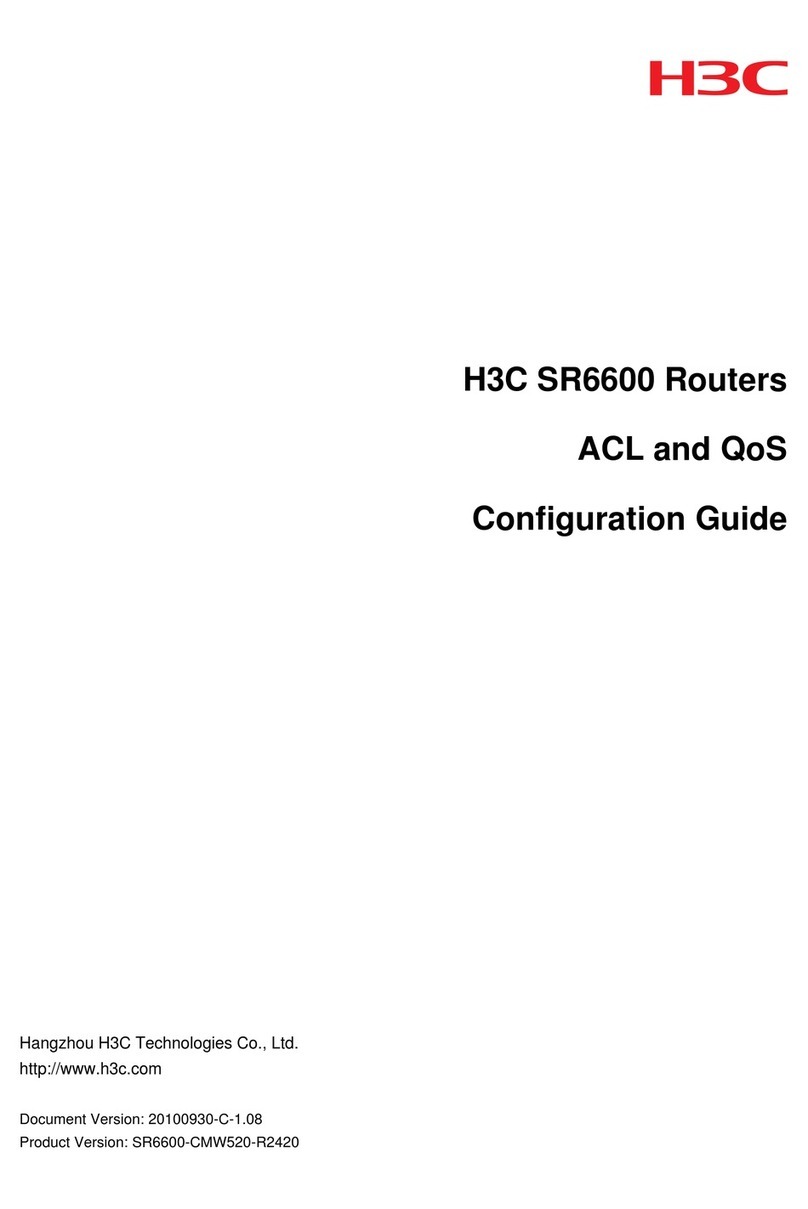
H3C
H3C SR6600 SPE-FWM User manual
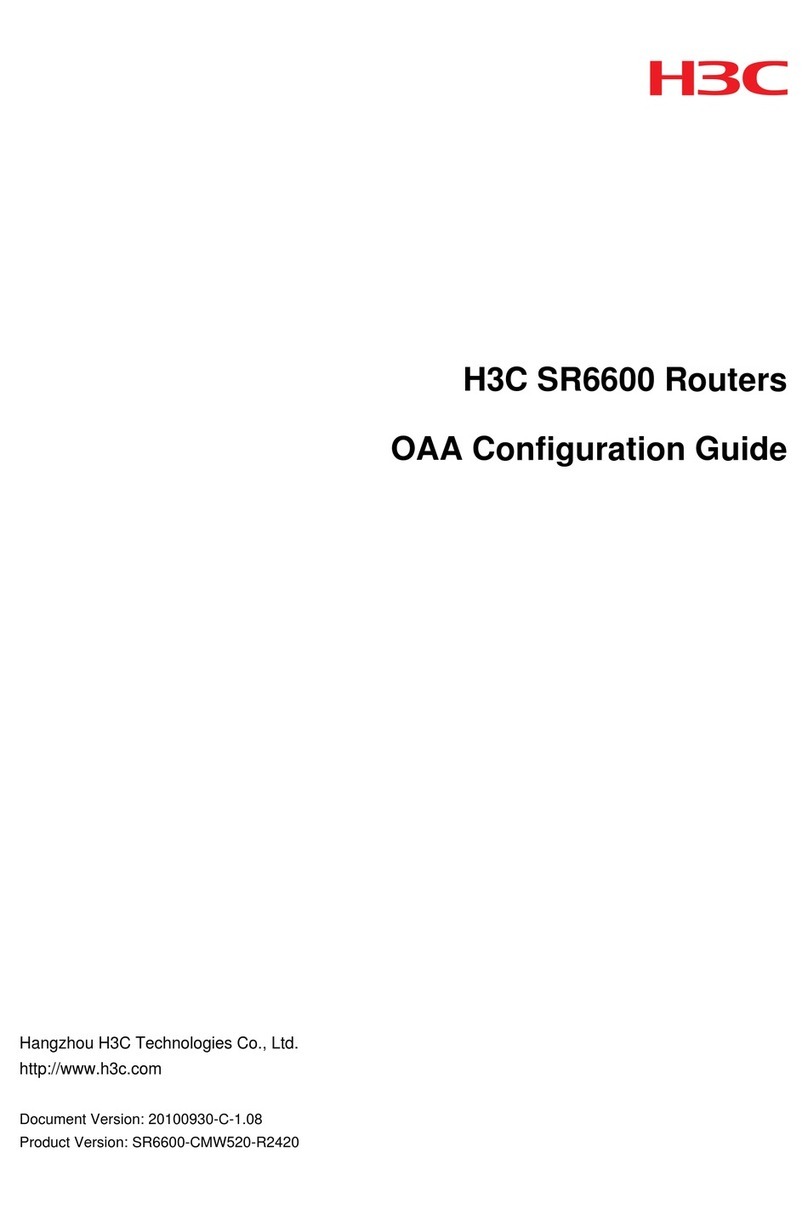
H3C
H3C SR6600 SPE-FWM User manual
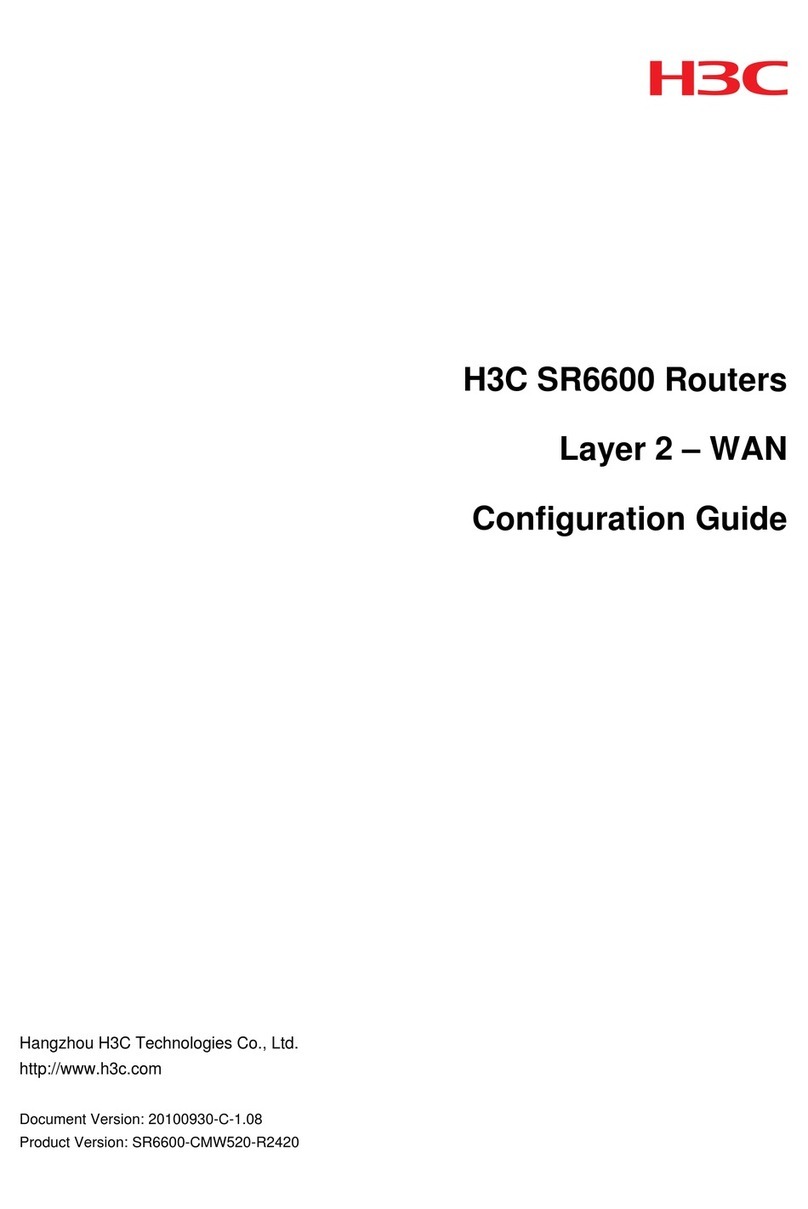
H3C
H3C SR6600 SPE-FWM User manual
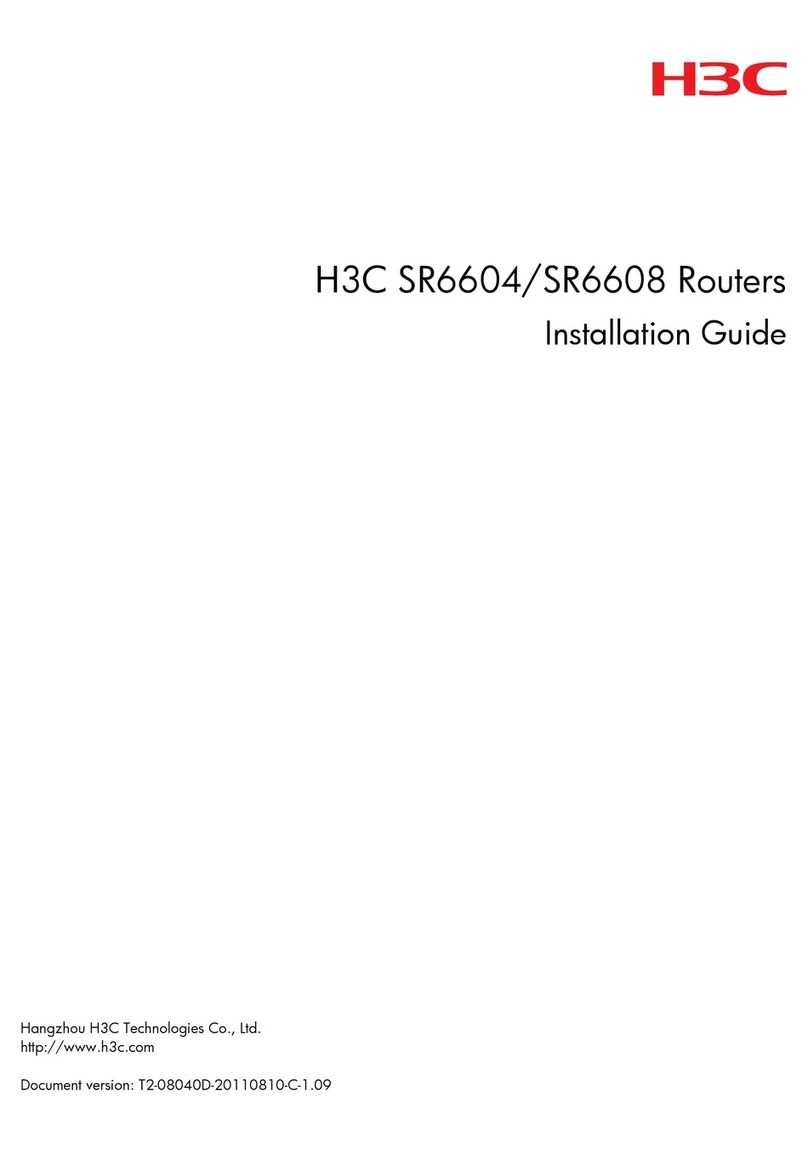
H3C
H3C SR6604 User manual
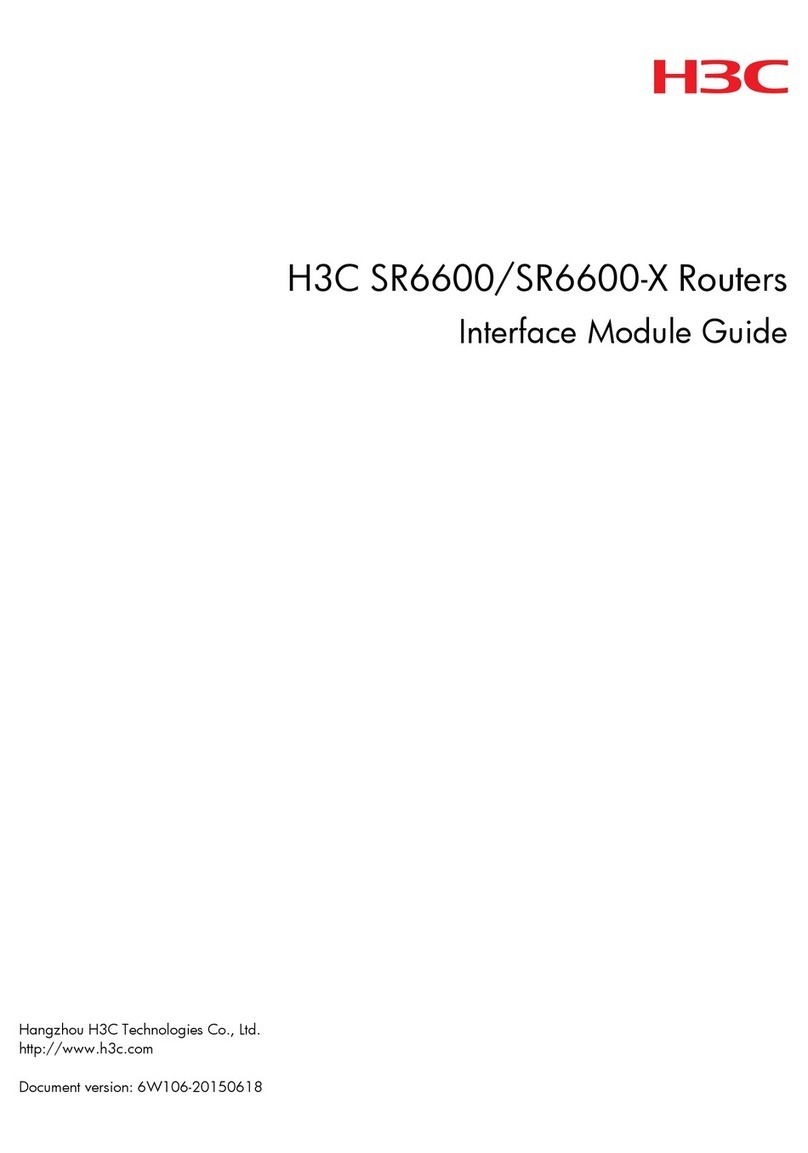
H3C
H3C SR6600 SPE-FWM User manual