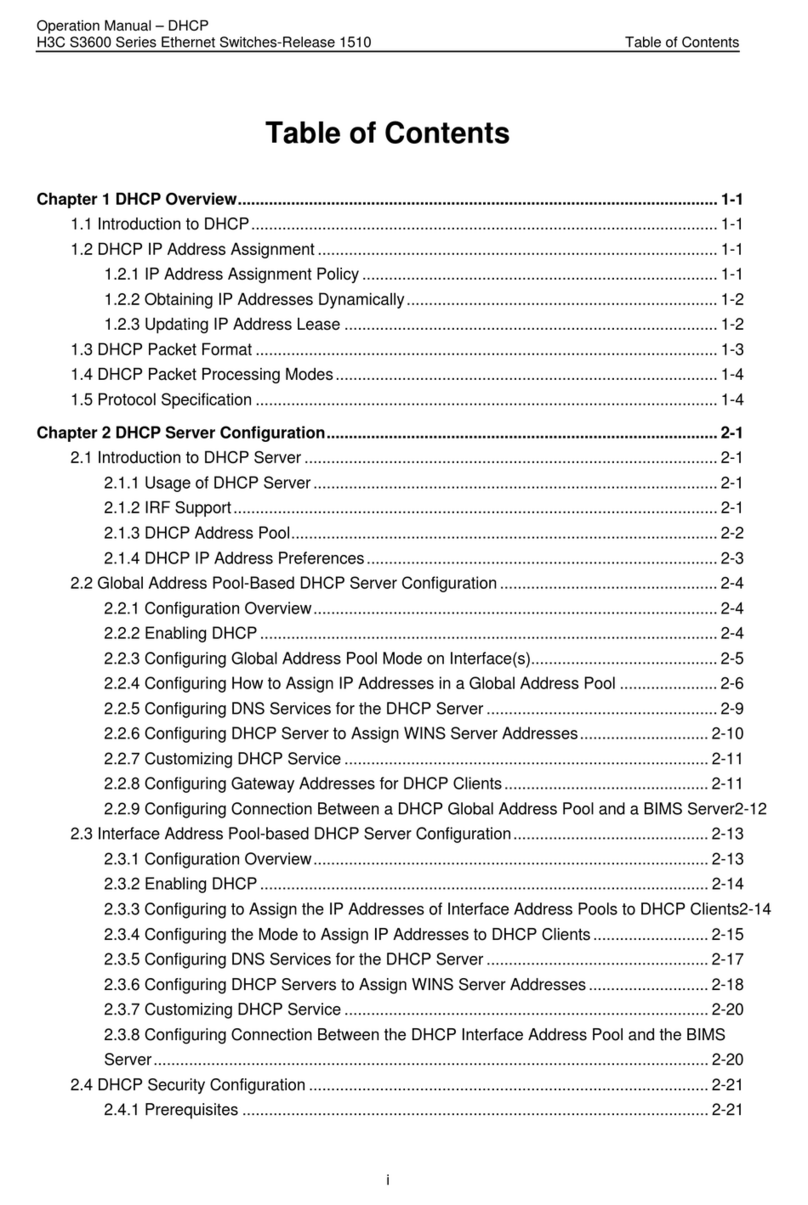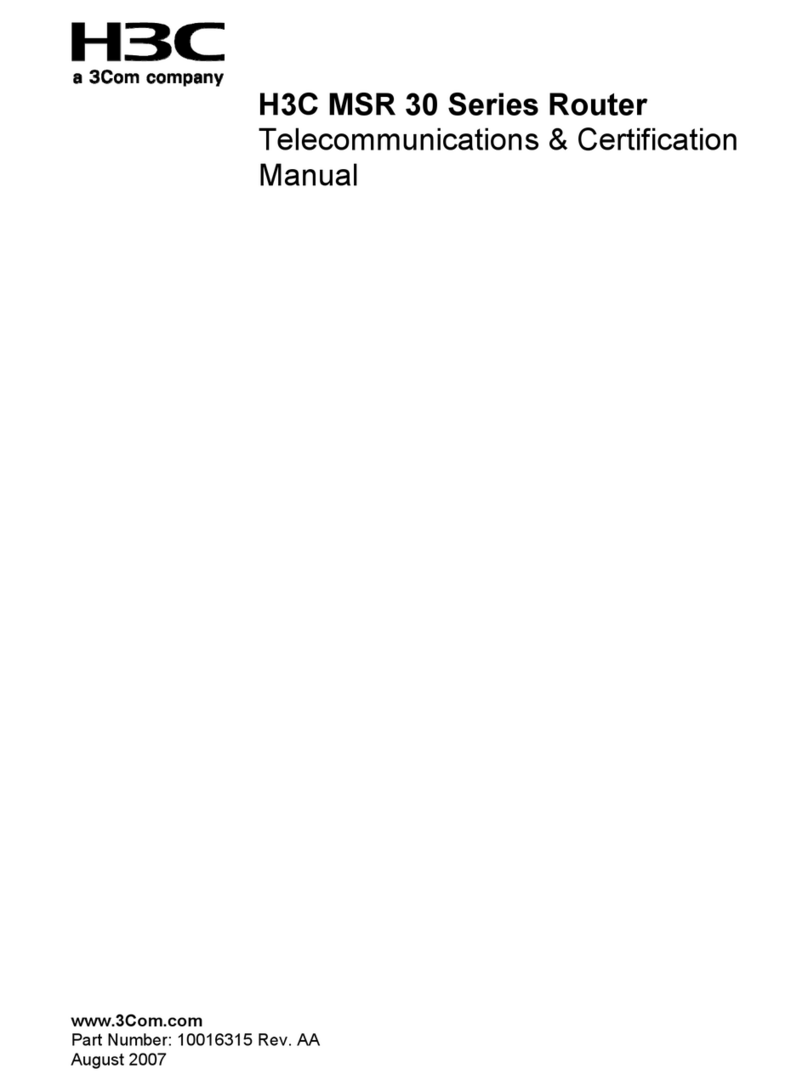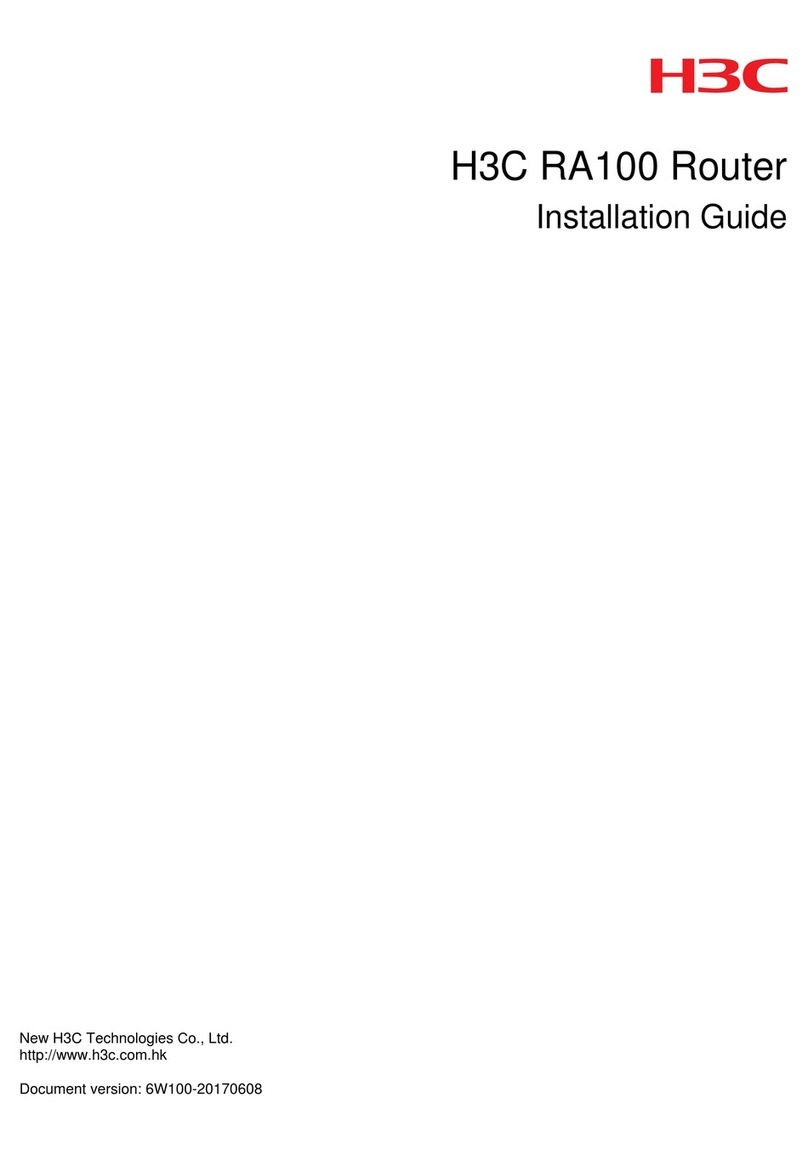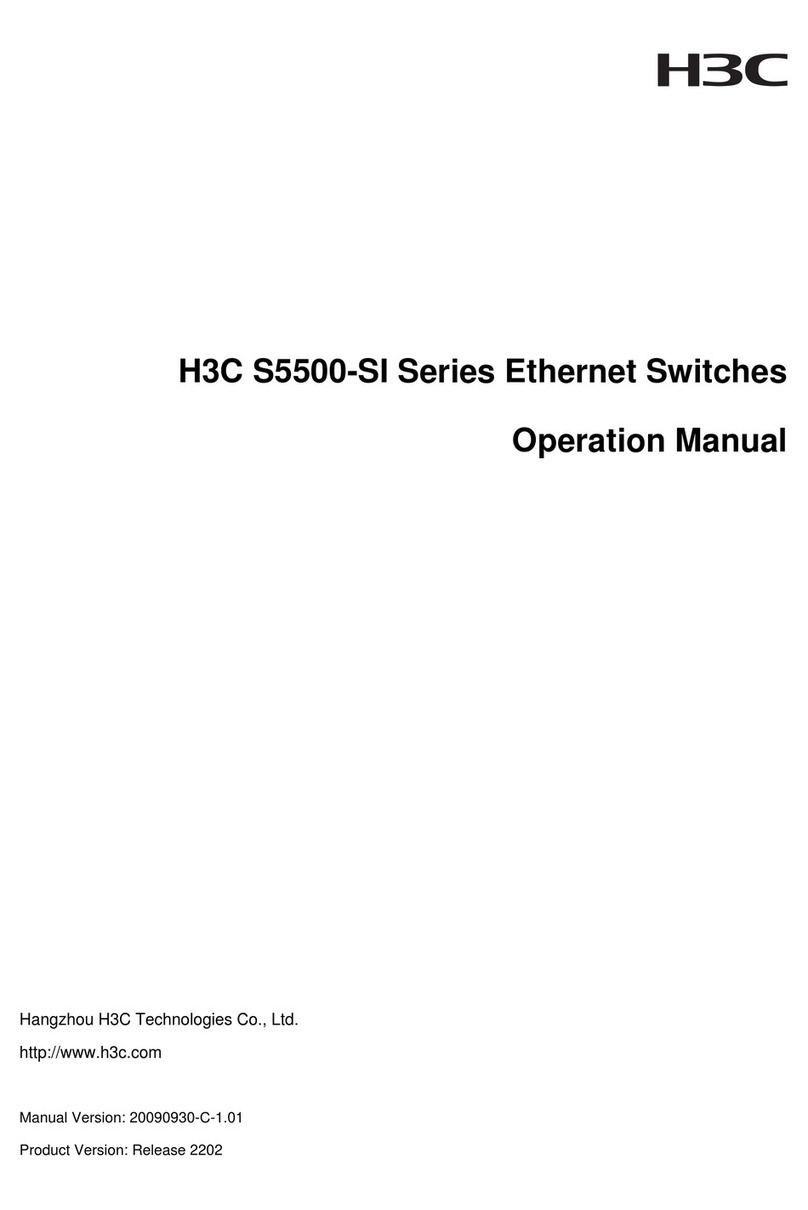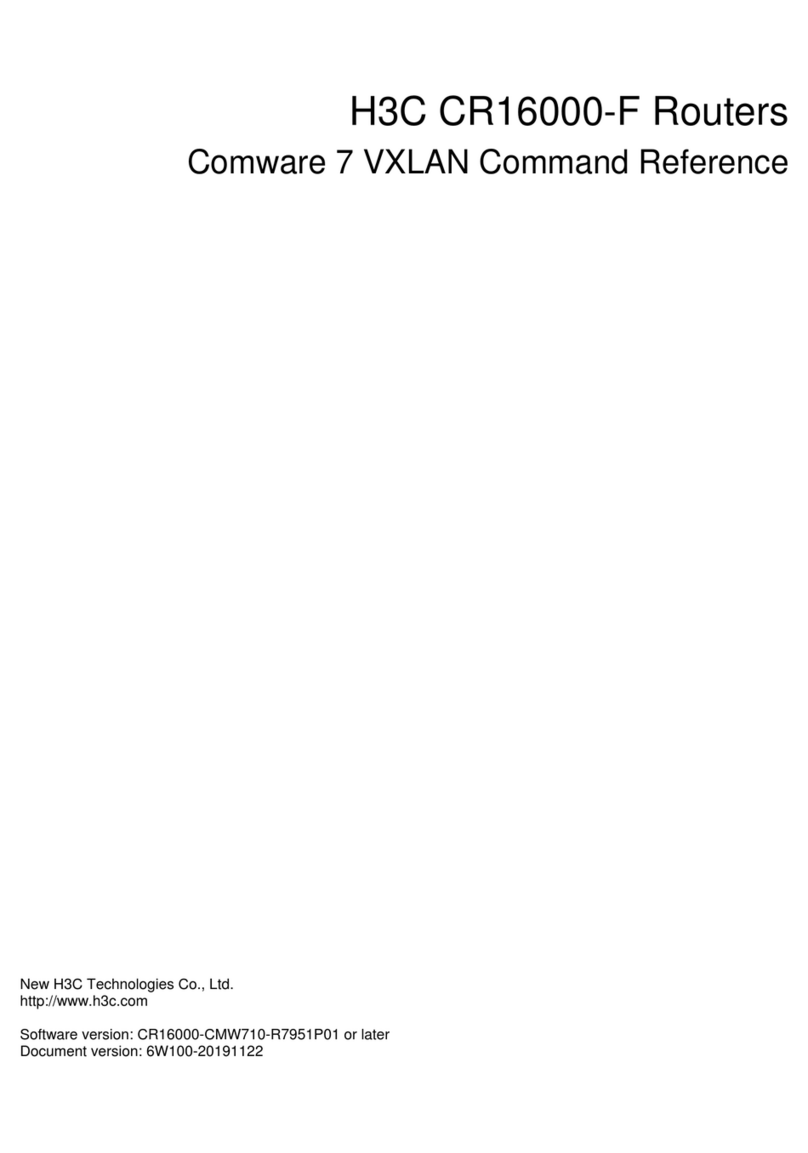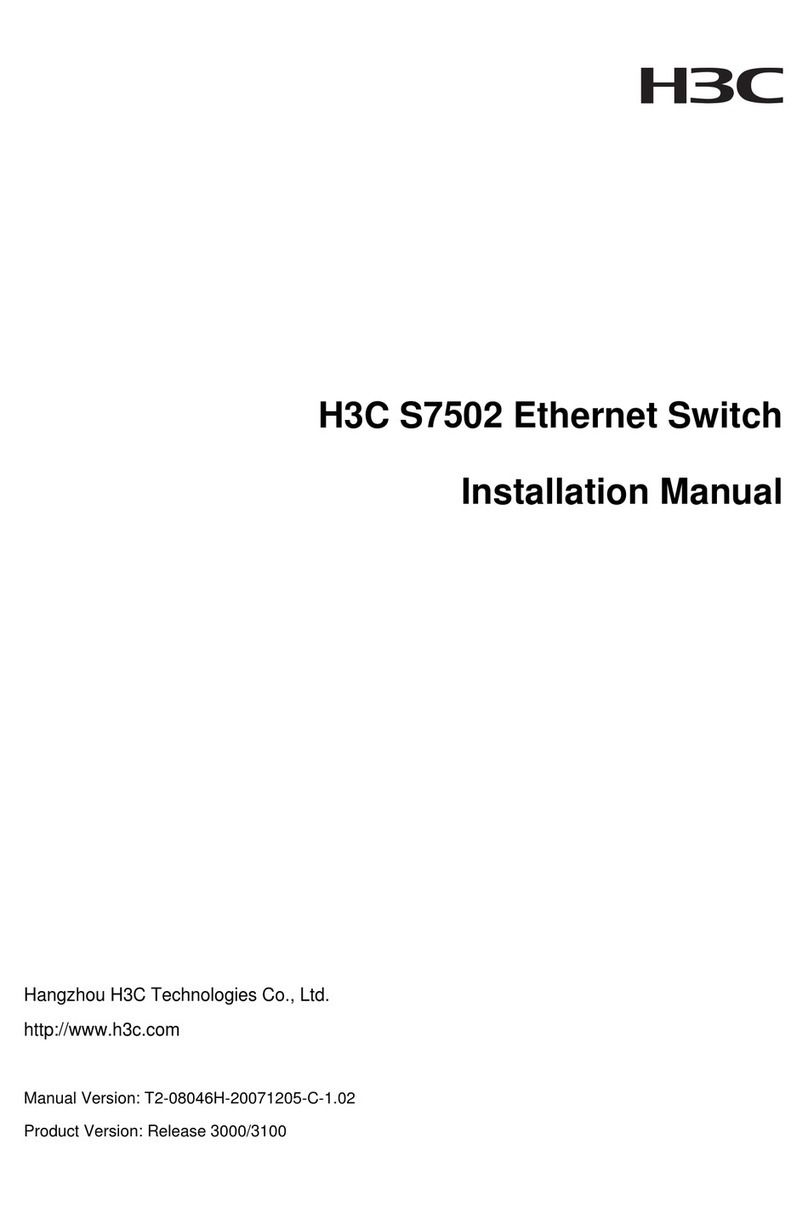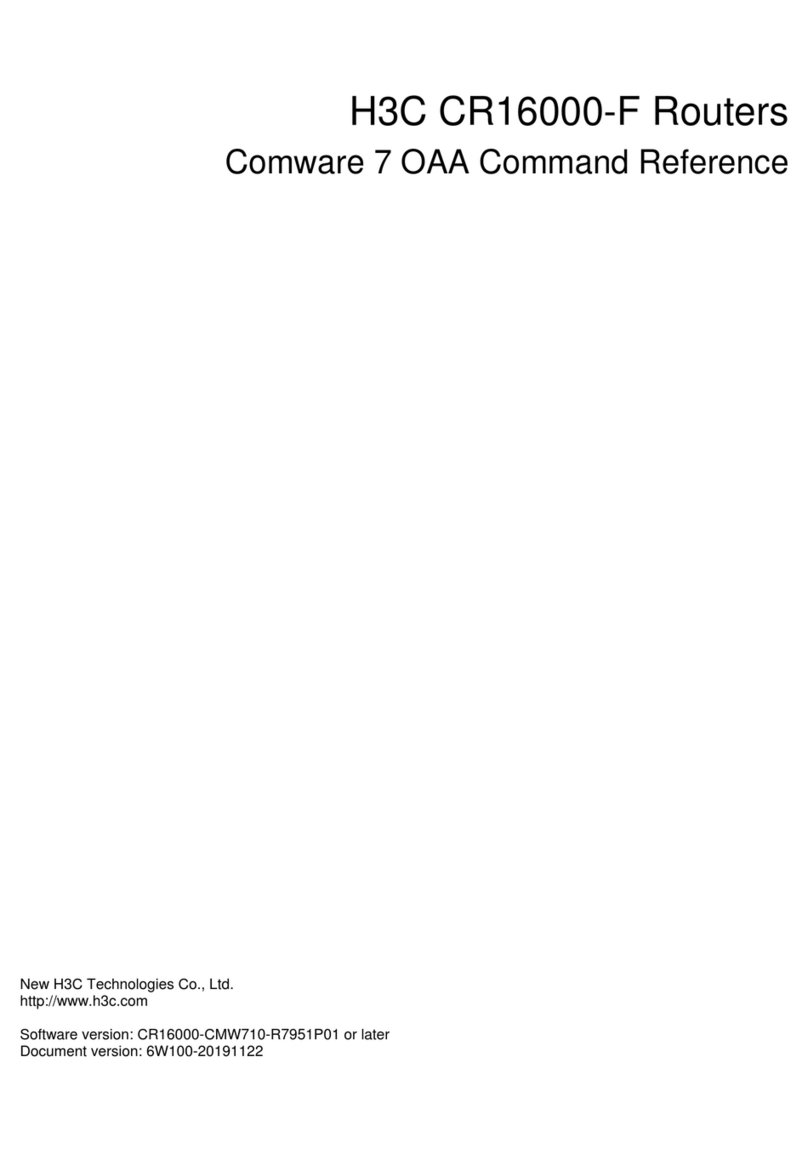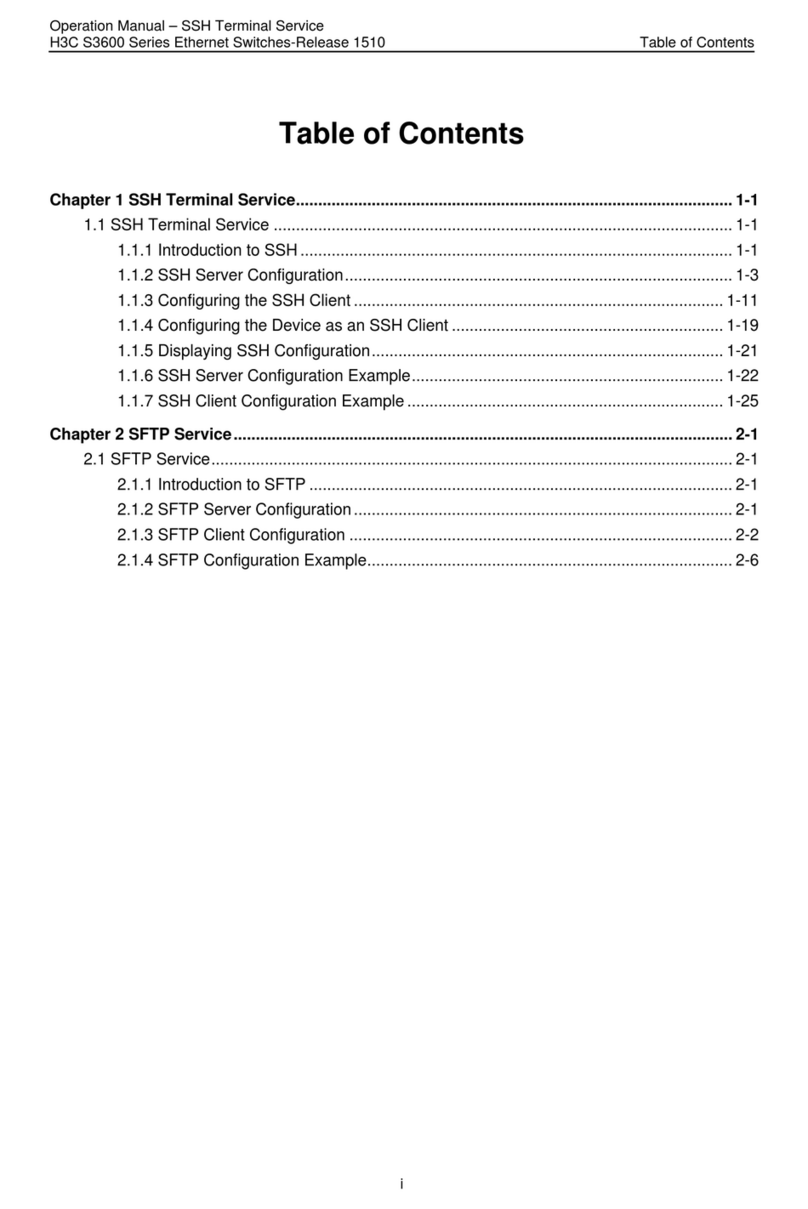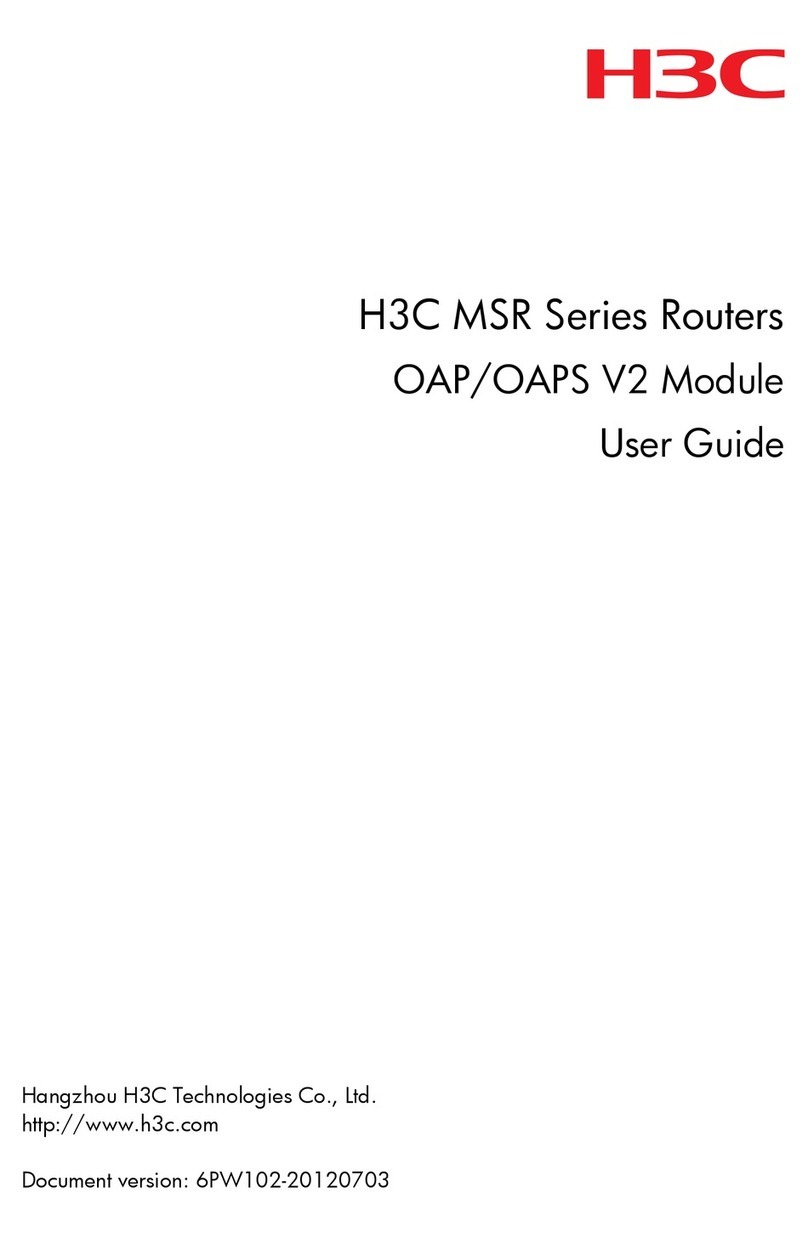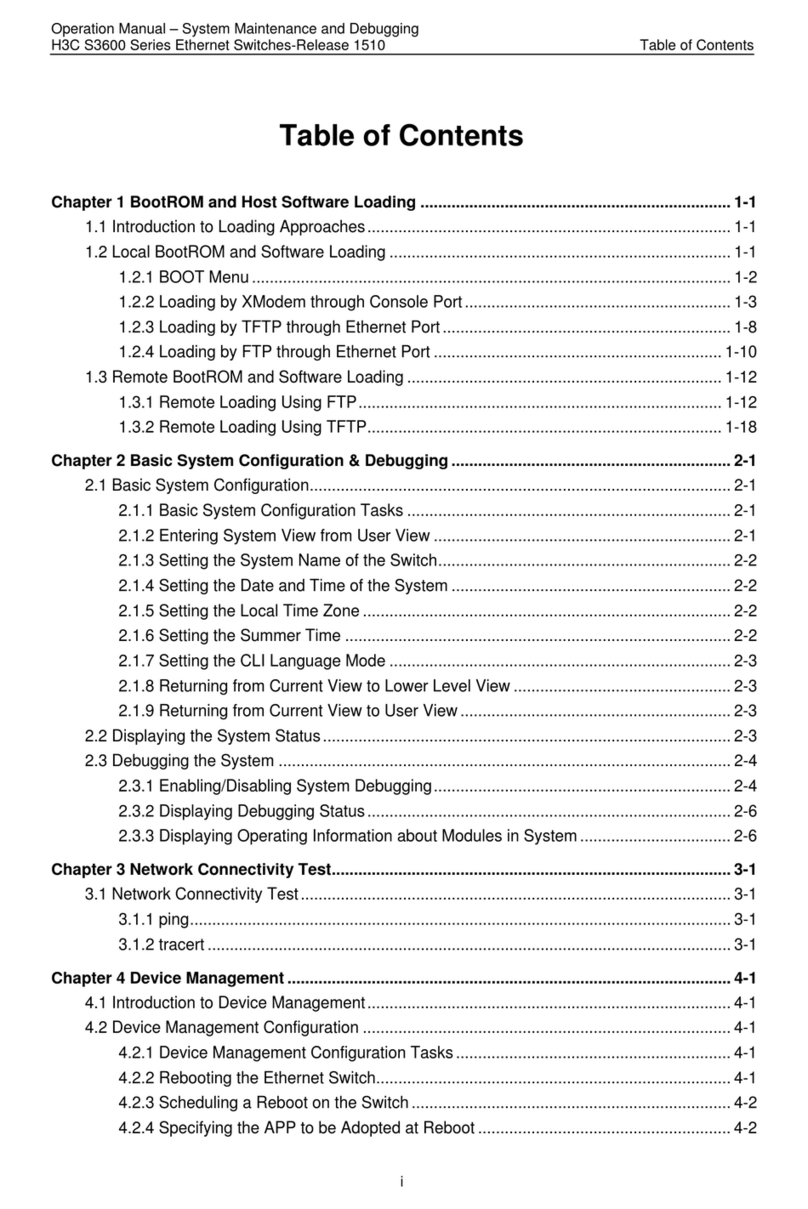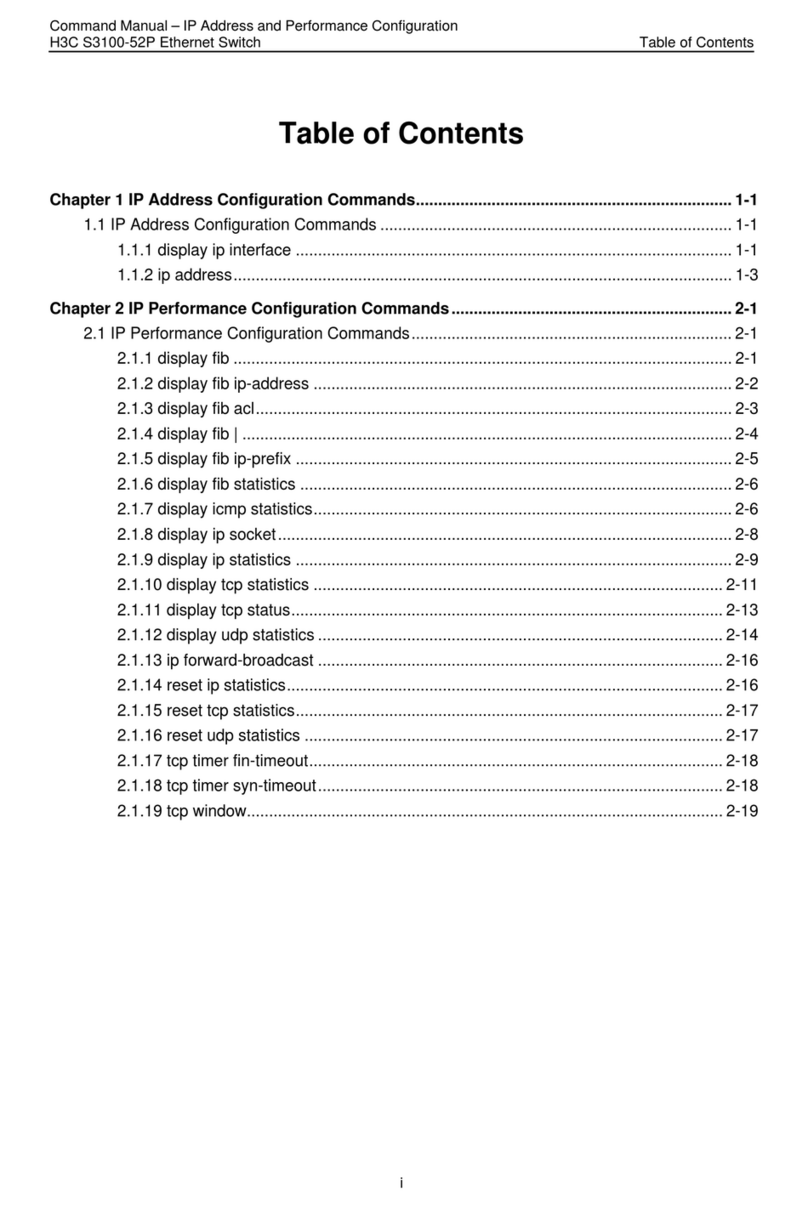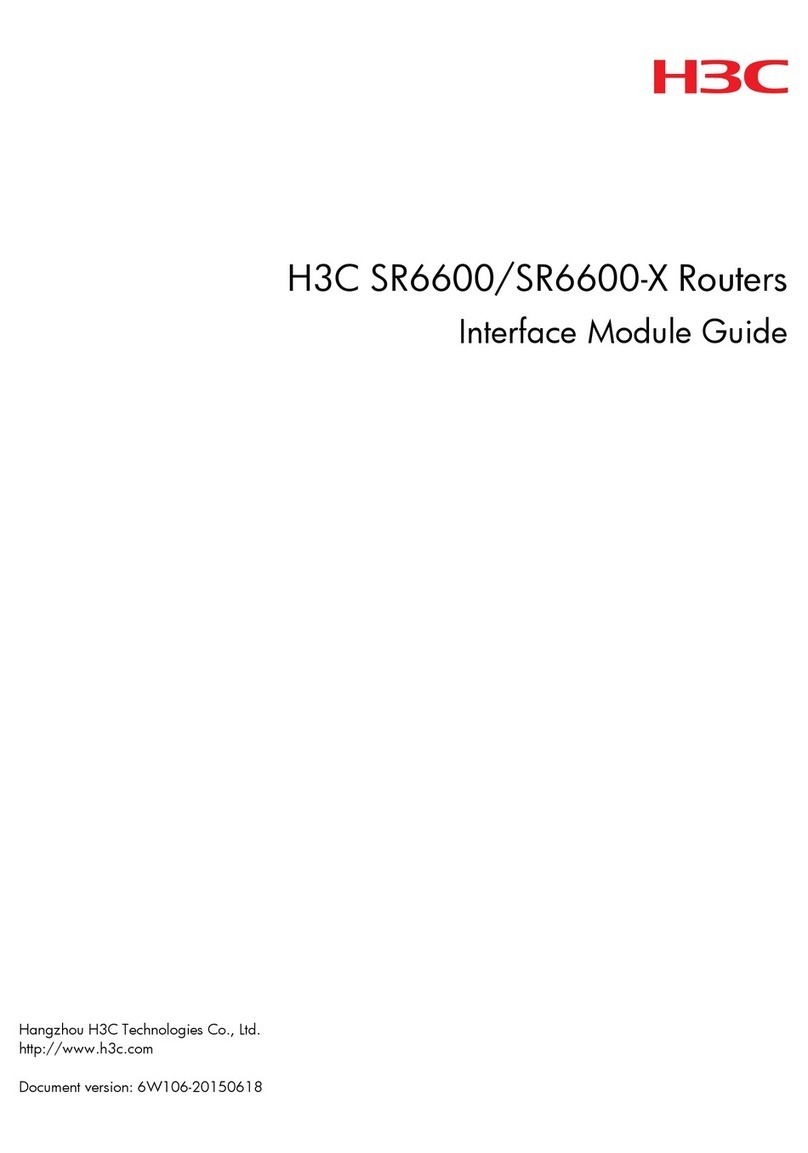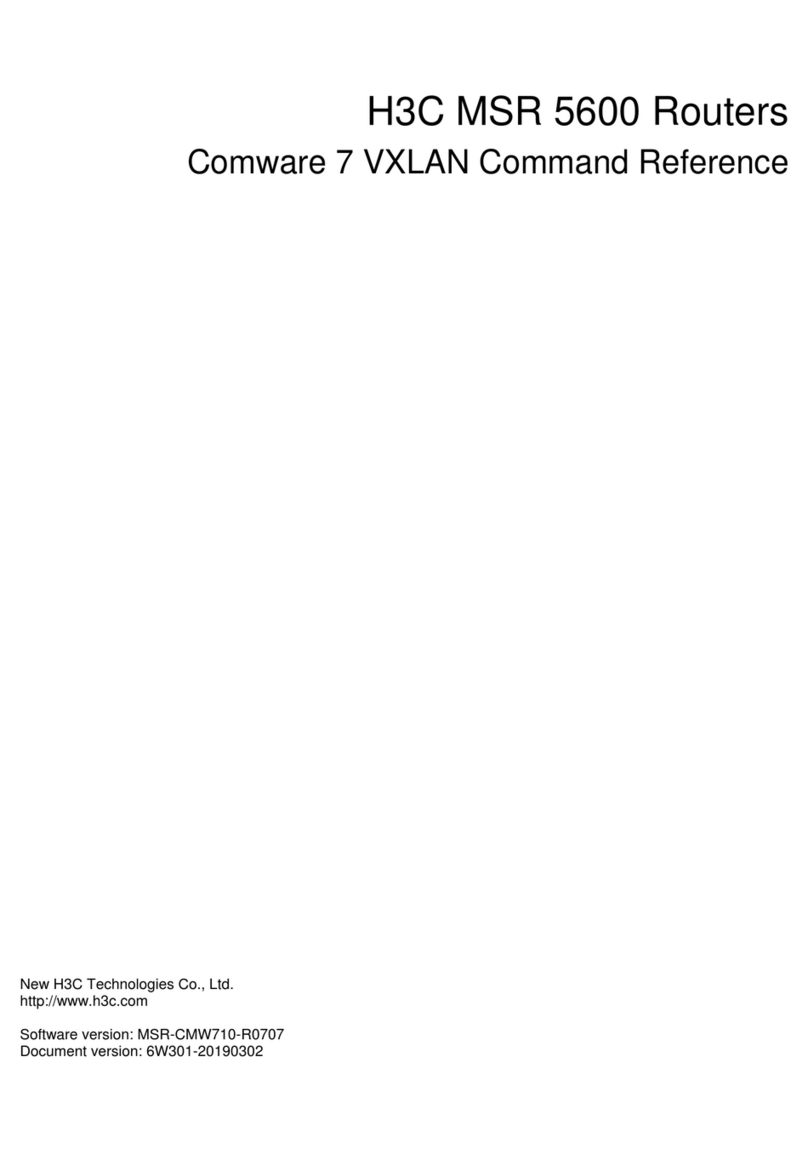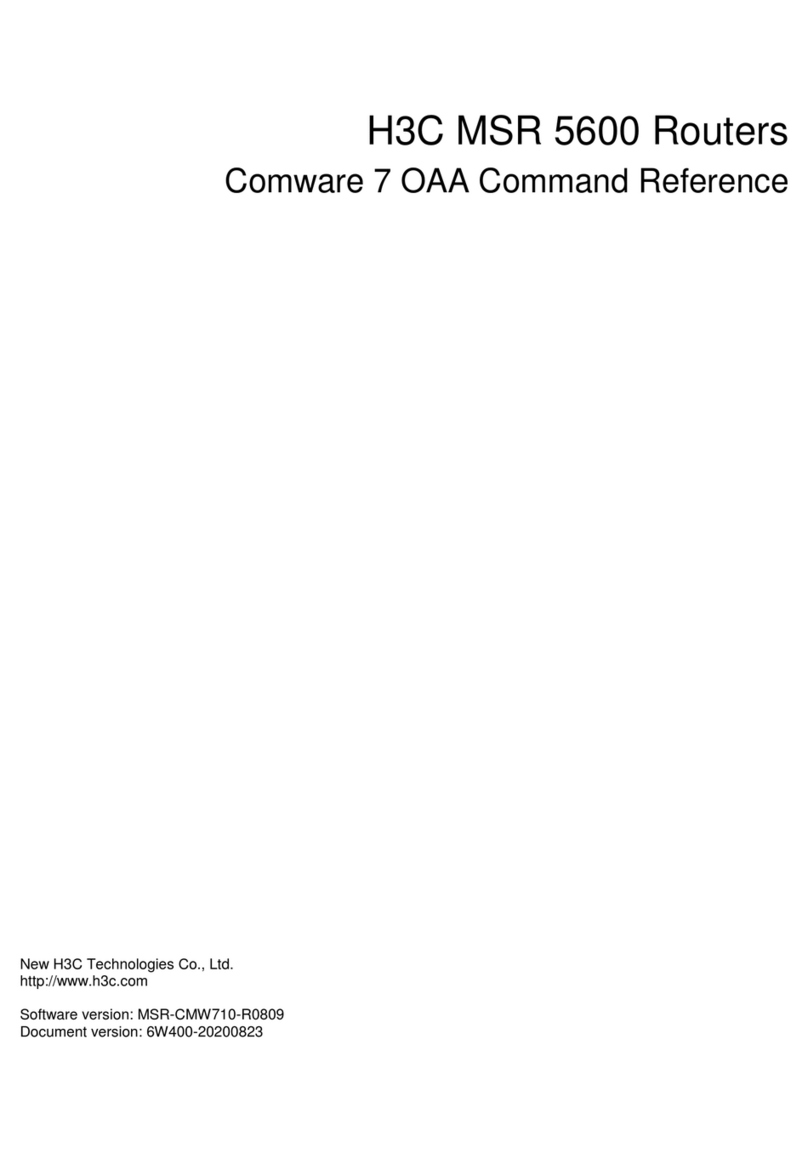Copyright © 2017, New H3C Technologies Co., Ltd.
For more information about the product and installation procedures, log in to www.h3c.com.hk
Copyright © 2017 新华三技术有限公司 版权所有,保留一切权利。
如需了解产品及安装方面的更多信息,请登录H3C网站 www.h3c.com
H3C RA10 routers include the following models: H3C RA10路由器包括:
Device list 设备清单
Obtaining documentation 资料获取方式
Connecting an E1 cable 连接E1电缆
Connecting an Ethernet copper cable 连接电口电缆
Connect one end of the Ethernet copper cable to an Ethernet port on the router and the other end to
the peer Ethernet port. 将以太网线缆一端连接到路由器的固定以太网口,另一端连接到对端设备的以
太网口。
The management Ethernet port is used only for router configuration. Management接口只能用于配置,
不能传输业务流量。
Connect the RJ-45 connector of the E1 cable to an E1 port on the router. Connect the Tx connector
and the Rx connector of the E1 cable to the Rx connector and the Tx connector on the peer end,
respectively. 将E1电缆RJ45接头与路由器E1口相连,另一点的BNC接头连接对端设备时,注意标记
为TX的接线与对端设备标记为RX的接线相连,标记为RX的接线与对端设备标记为TX的接线相连。
Description 描述
H3C RA10 router chassis H3C RA10路由器主机
H3C RA10 router chassis (E1) H3C RA10路由器主机(E1)
Device model 设备
RT-RA10
RT-RA10-E
Installing a transceiver module and connecting the optical
fiber 安装光模块以及连接光接口线缆
1. Remove the dust plug from the fiber port.
2. Pivot the bail latch of the transceiver module up so that it catches a knob on the top of the
transceiver module. Insert the transceiver module slowly into the port.
3. Identify the Rx and Tx ports on the transceiver module. Use the optical fiber to connect the Rx
Port and Tx port on the transceiver module to the Tx port and Rx port on the peer end, respectively.
取下设备以太网光接口上的防尘盖,请确保光模块的拉手向上垂直翻起,卡住顶部卡扣,将不带拉手
的一端缓慢插入光接口插槽。确认光模块的Rx和Tx口,将光纤一端的两个LC型连接器分别插入Rx和
Tx口;再将光纤另一端分别插至对端设备的Tx和Rx口。
To access the most up-to-date H3C product documentation on the H3C website at www.h3c.com.hk:
1. Go to http://www.h3c.com.hk/Technical_Documents.
2. Choose the desired product category and model.
您可以访问H3C网站(www.h3c.com)获取最新的产品配套资料:
1. 请访问网址:http://www.h3c.com/cn/Technical_Documents;
2. 选择产品类别和产品型号,即可查询和下载与该产品相关的手册。
1 2 3