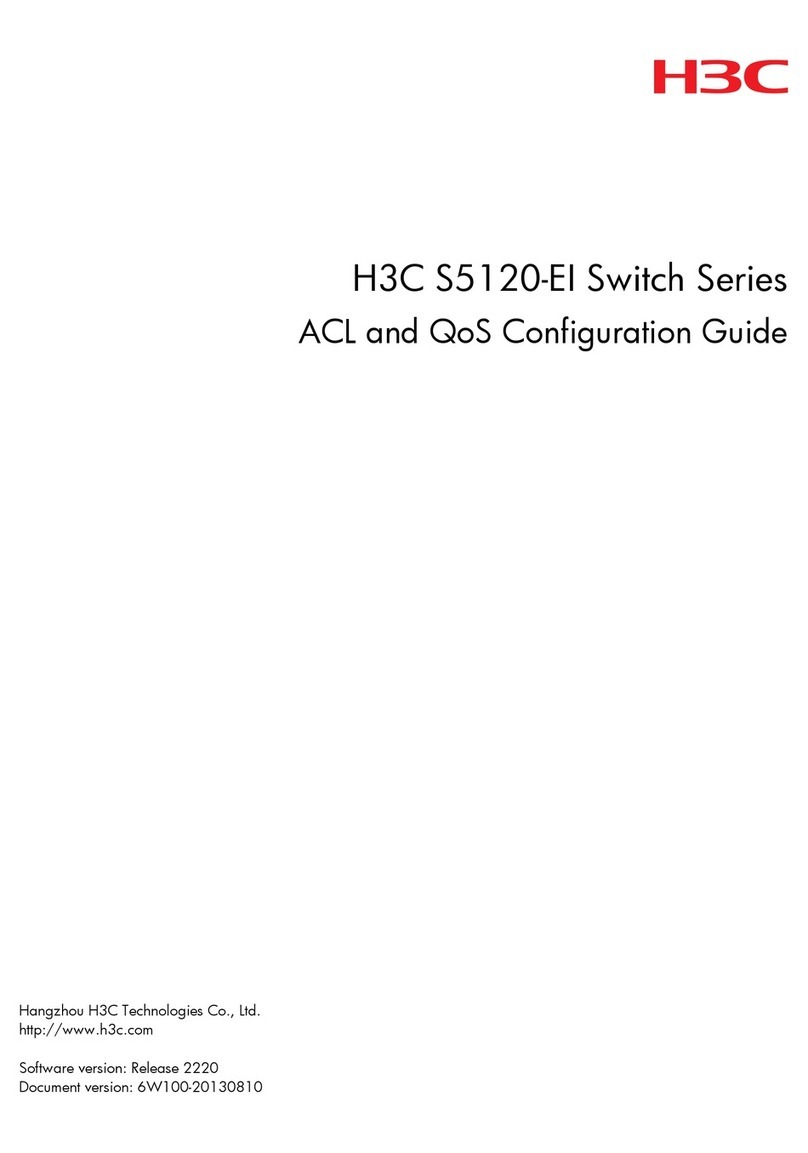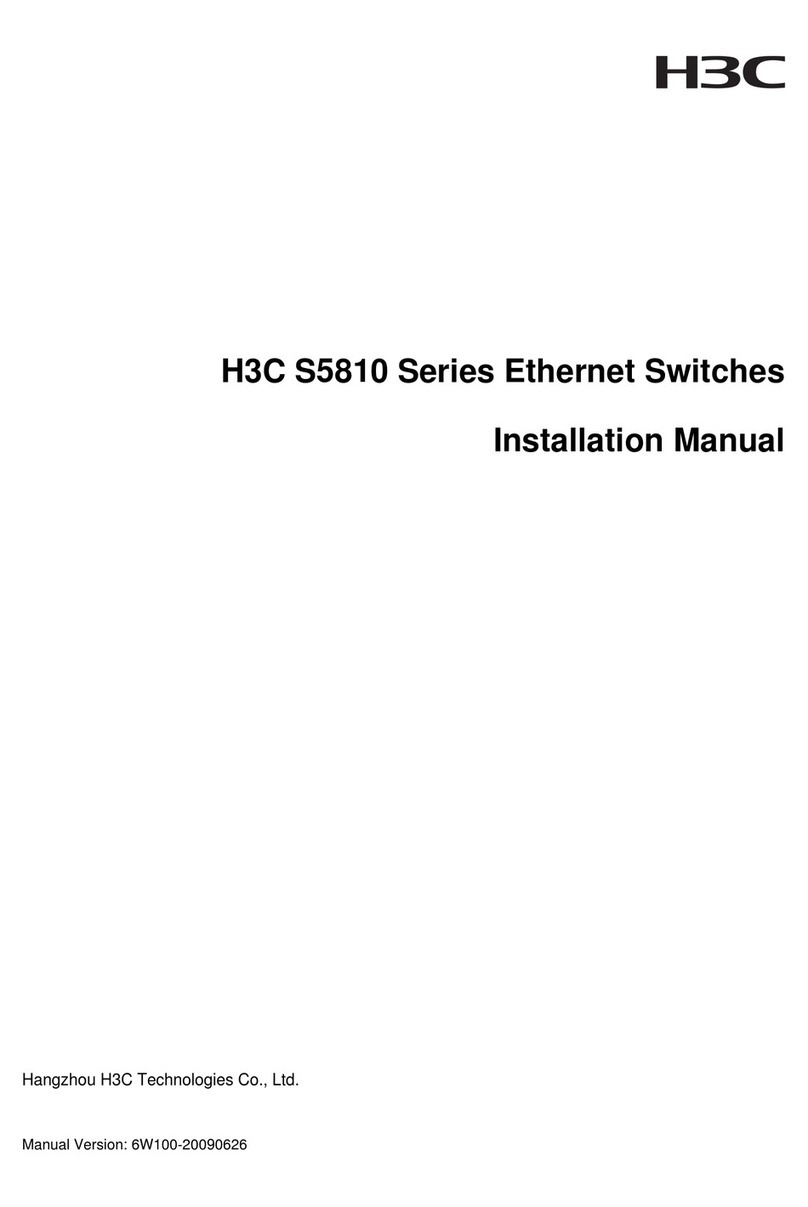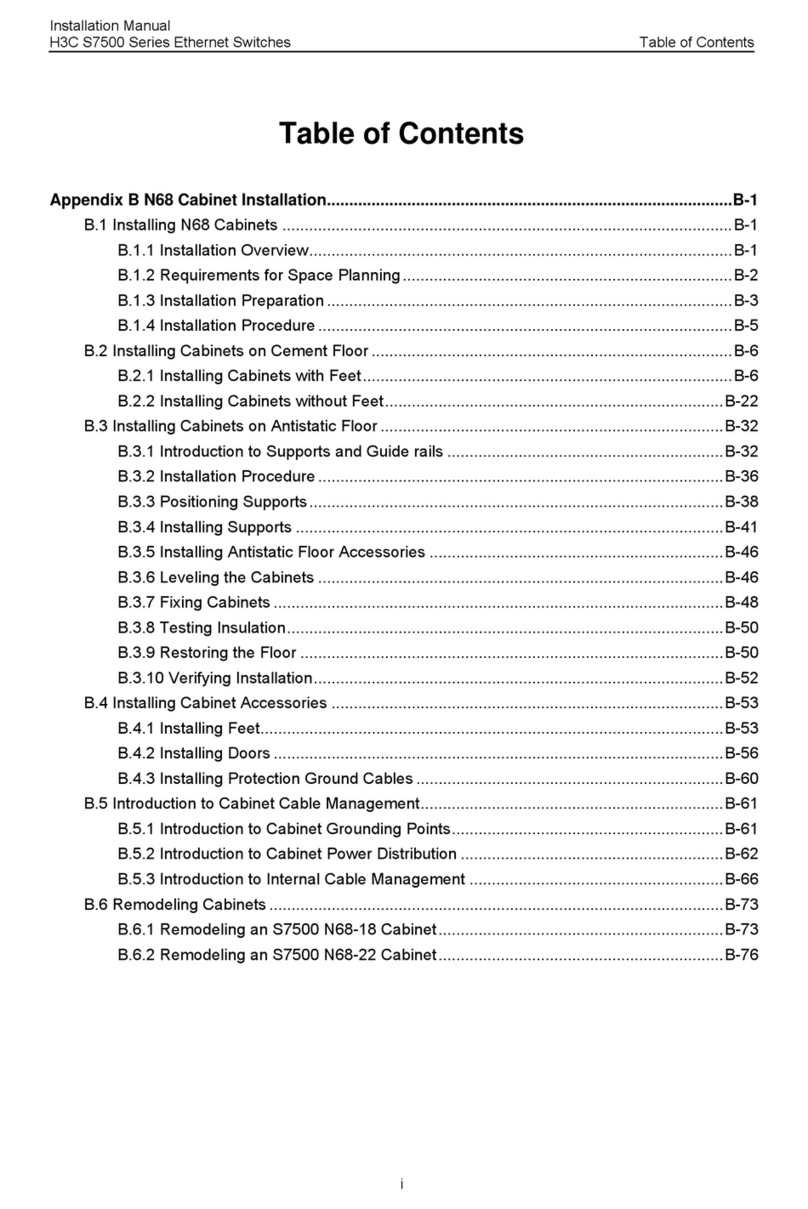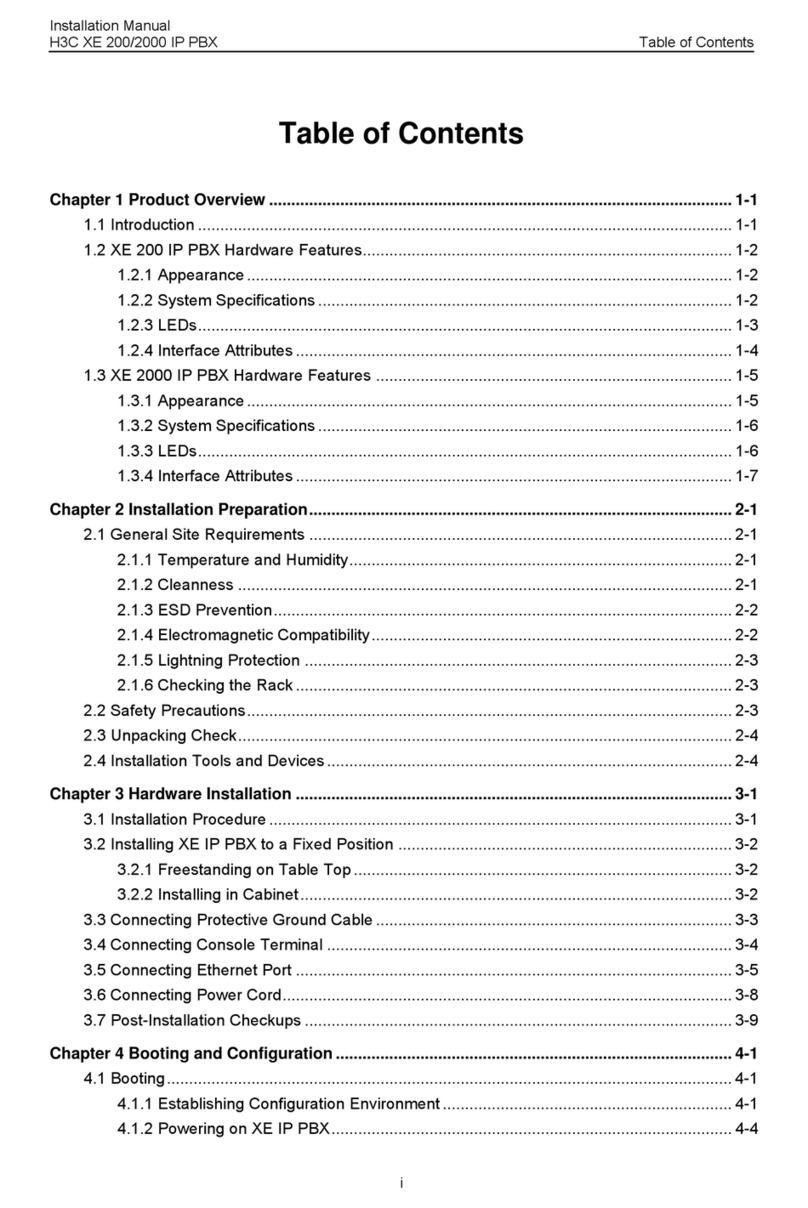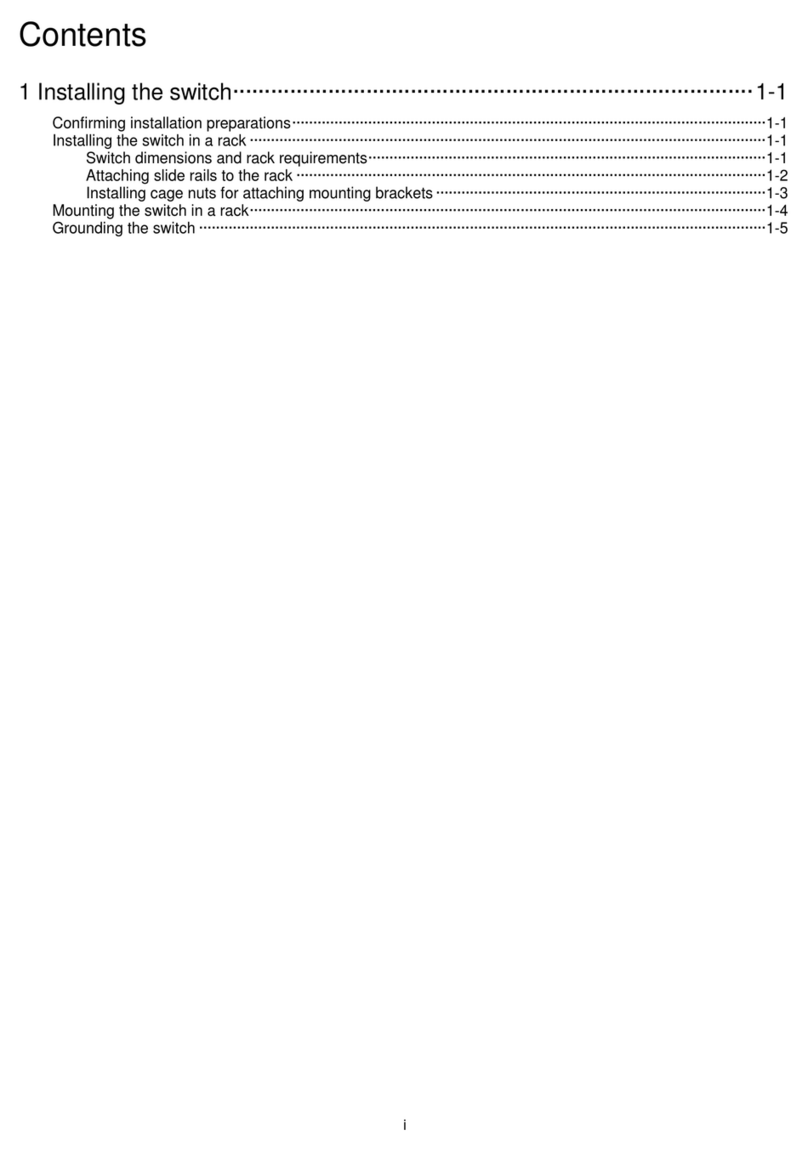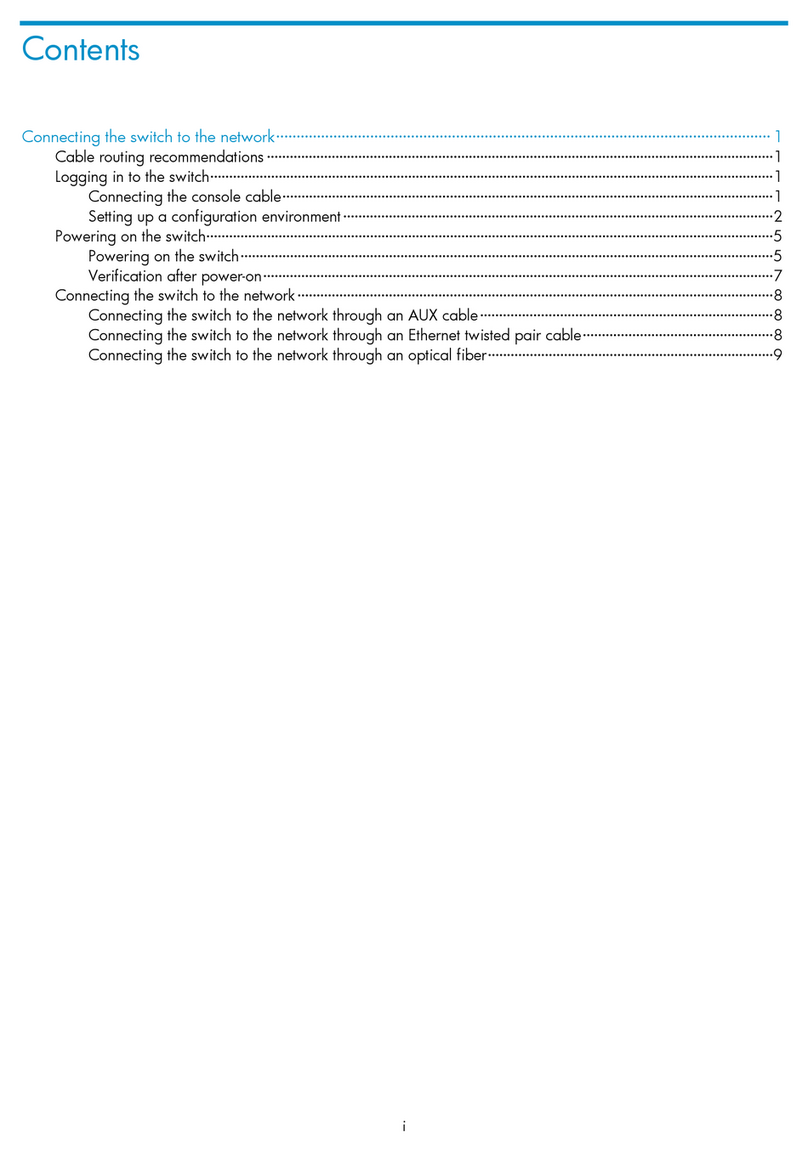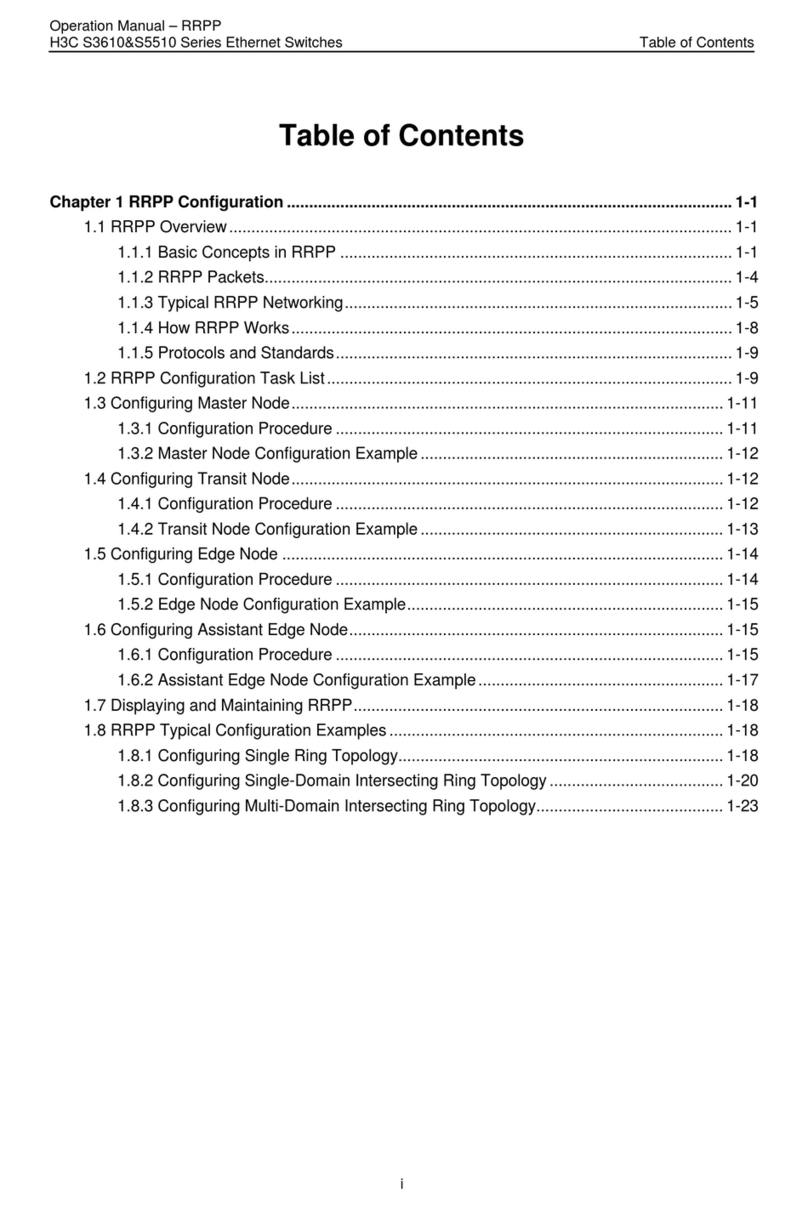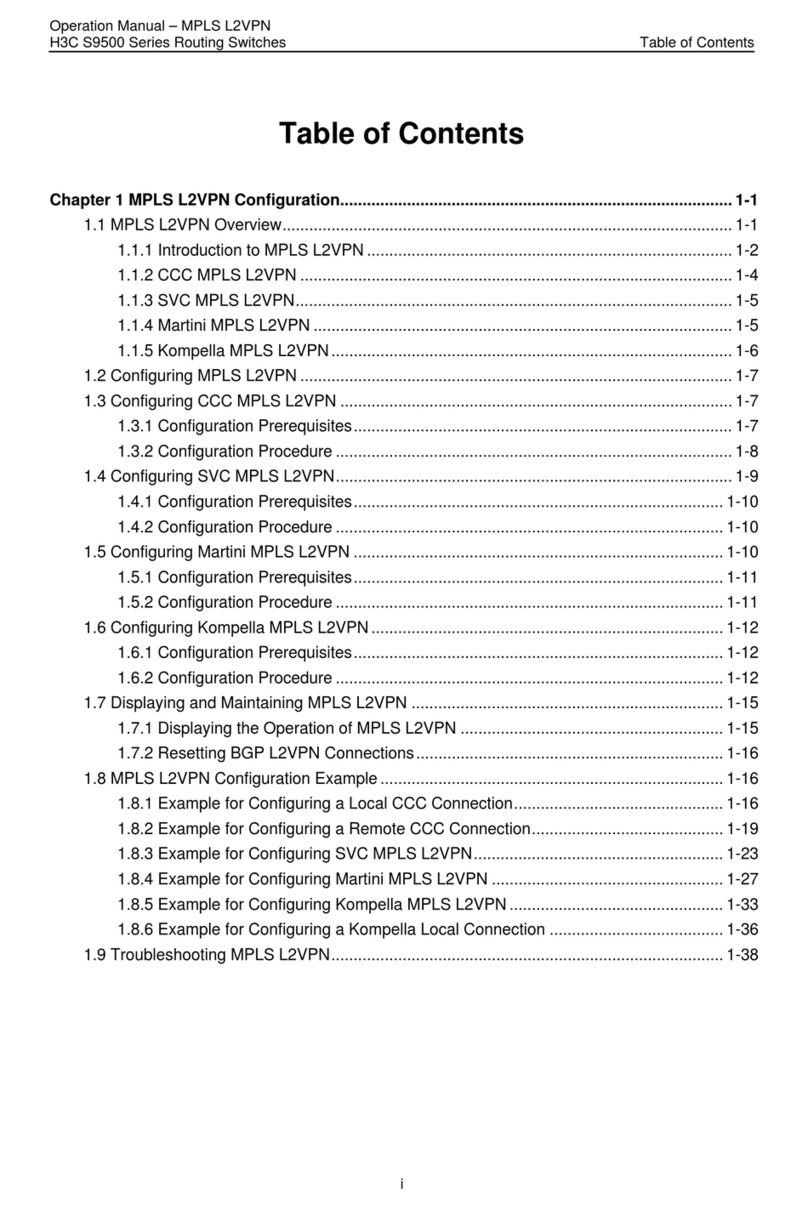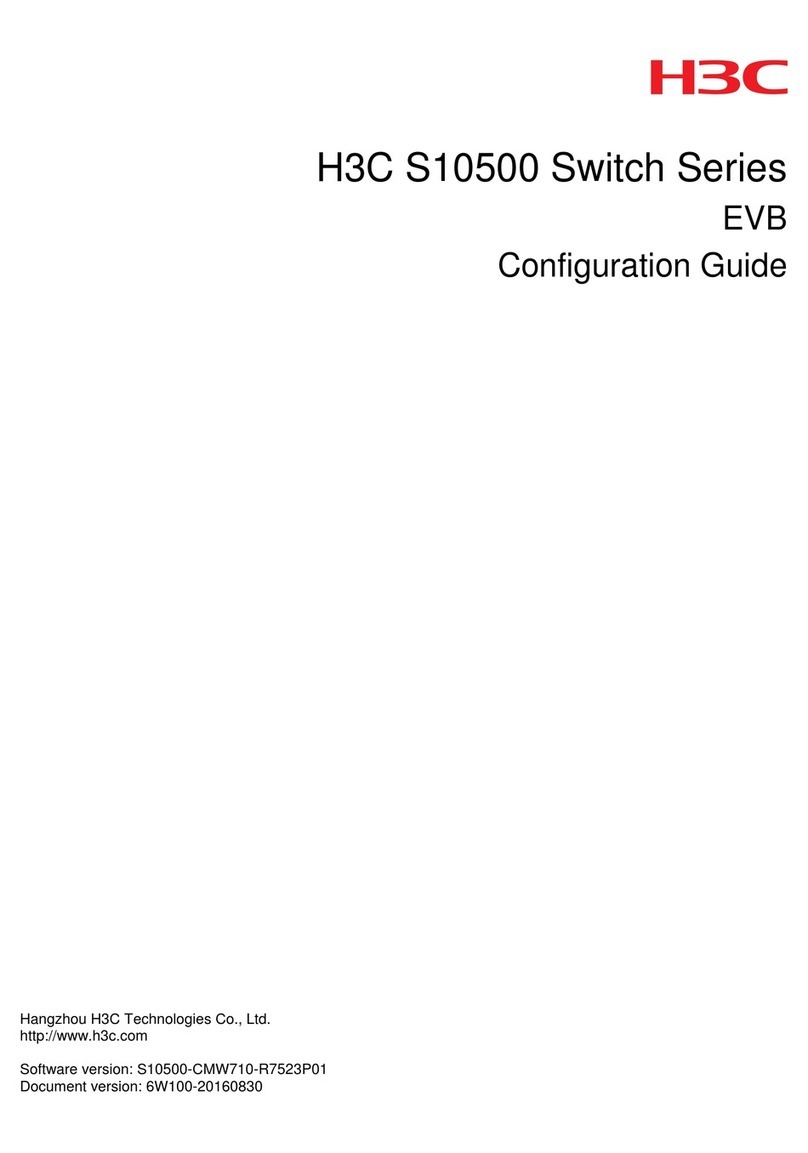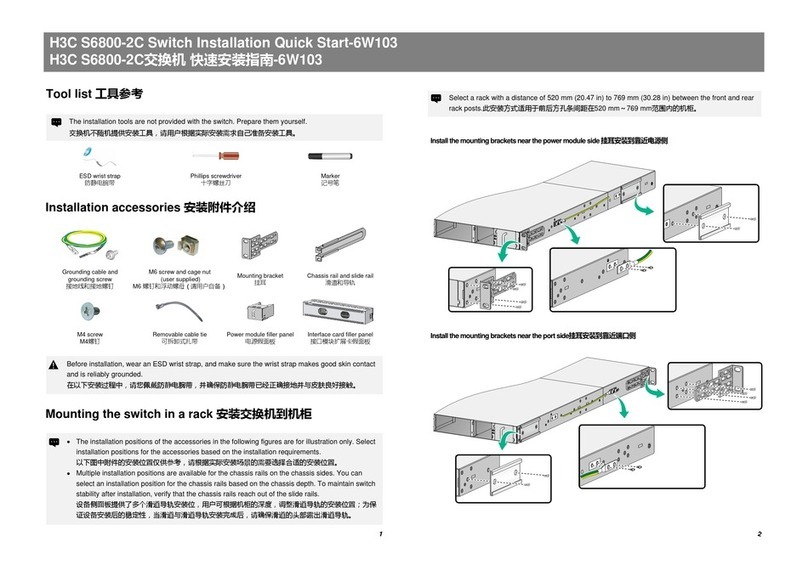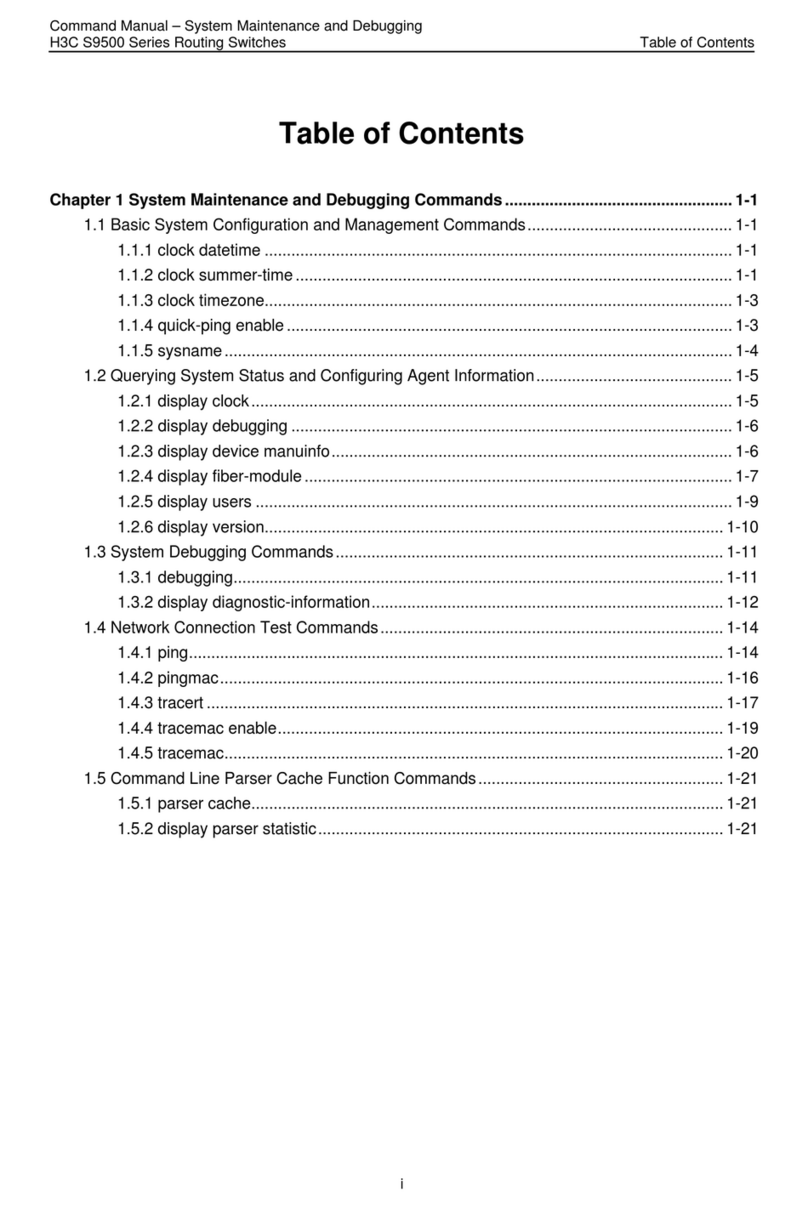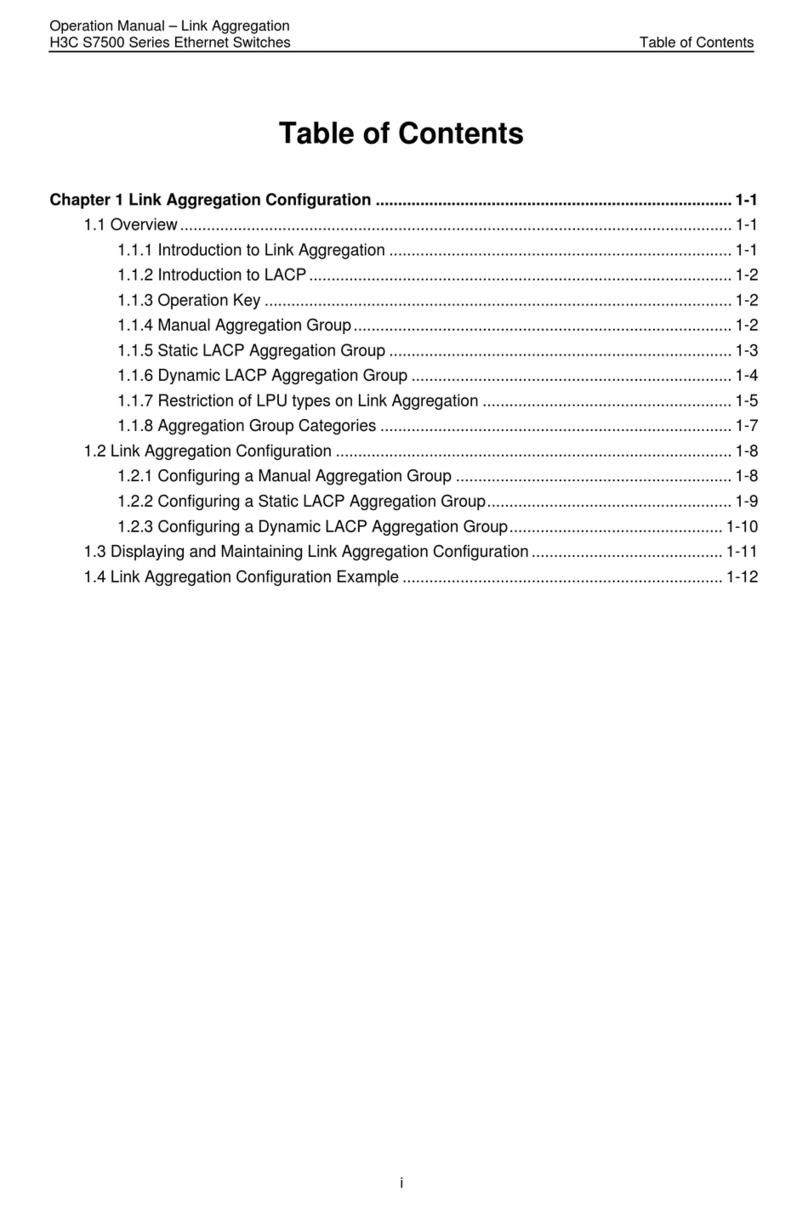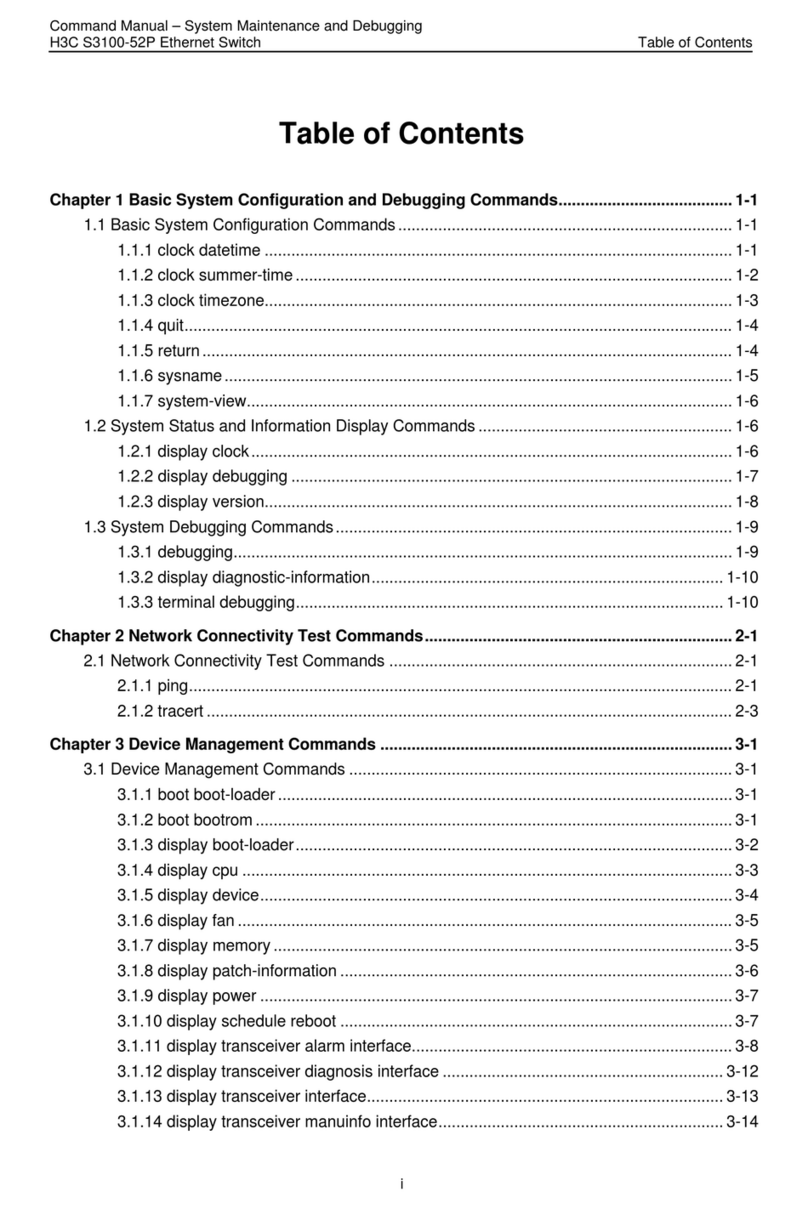i
Contents
Overview···········································································································1
About this guide ······························································································· 1
Product overview······························································································ 1
Installation preparations···················································································2
Installation site·································································································· 2
Installation tools································································································ 2
Installing the switch···························································································3
Installation flow ································································································ 3
Installing the switch in a rack ········································································· 4
Attaching an ESD wrist strap ································································· 4
Installation accessories ··········································································· 4
Mounting positions·················································································· 5
Installing an S5820X-26S switch in a 19-inch rack ···························· 7
Installing an S5820X-28C switch in a 19-inch rack ·························10
Installing an S5820X-28S switch in a 19-inch rack ··························12
Mounting the switch on a workbench··························································13
Connecting the grounding cable··································································14
Connecting the grounding cable for an S5820X-26S switch ··········14
Connecting the grounding cable for an S5820X-28C or S5820X-28S
switch······································································································15
Installing fan trays··························································································17
Installing power modules···············································································18
Connecting the power cord ··········································································21
Installing an interface card ···········································································25
Installing an OAP card ··················································································26