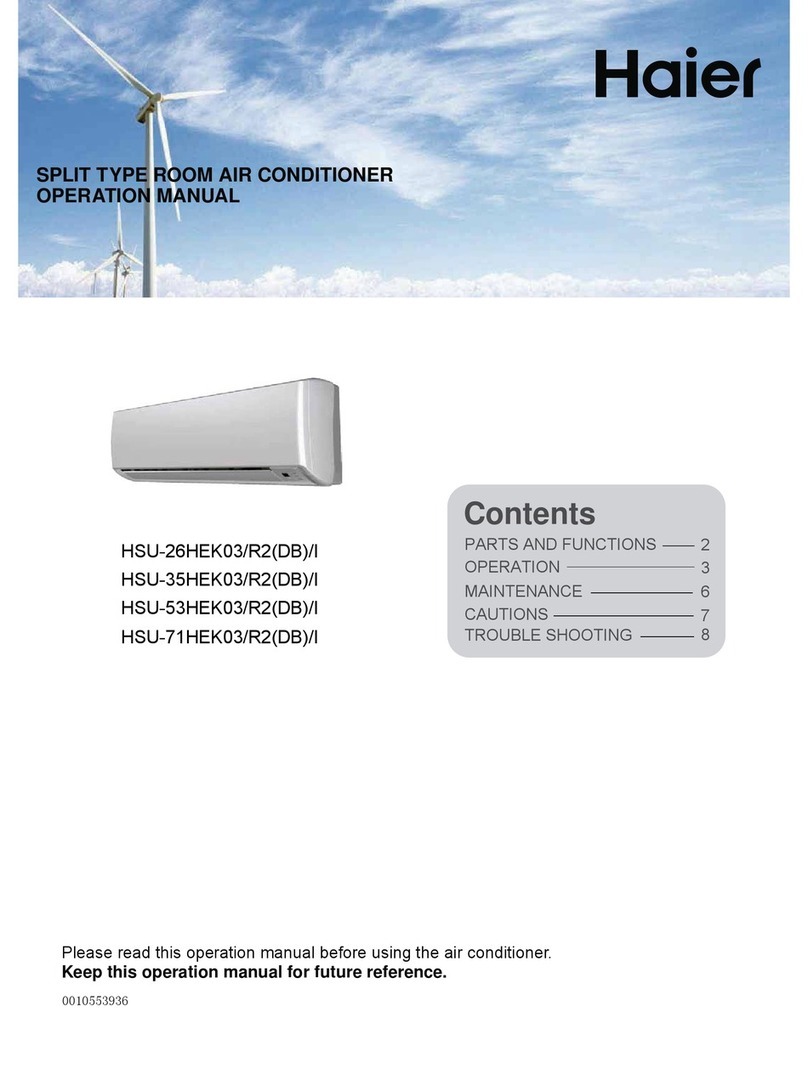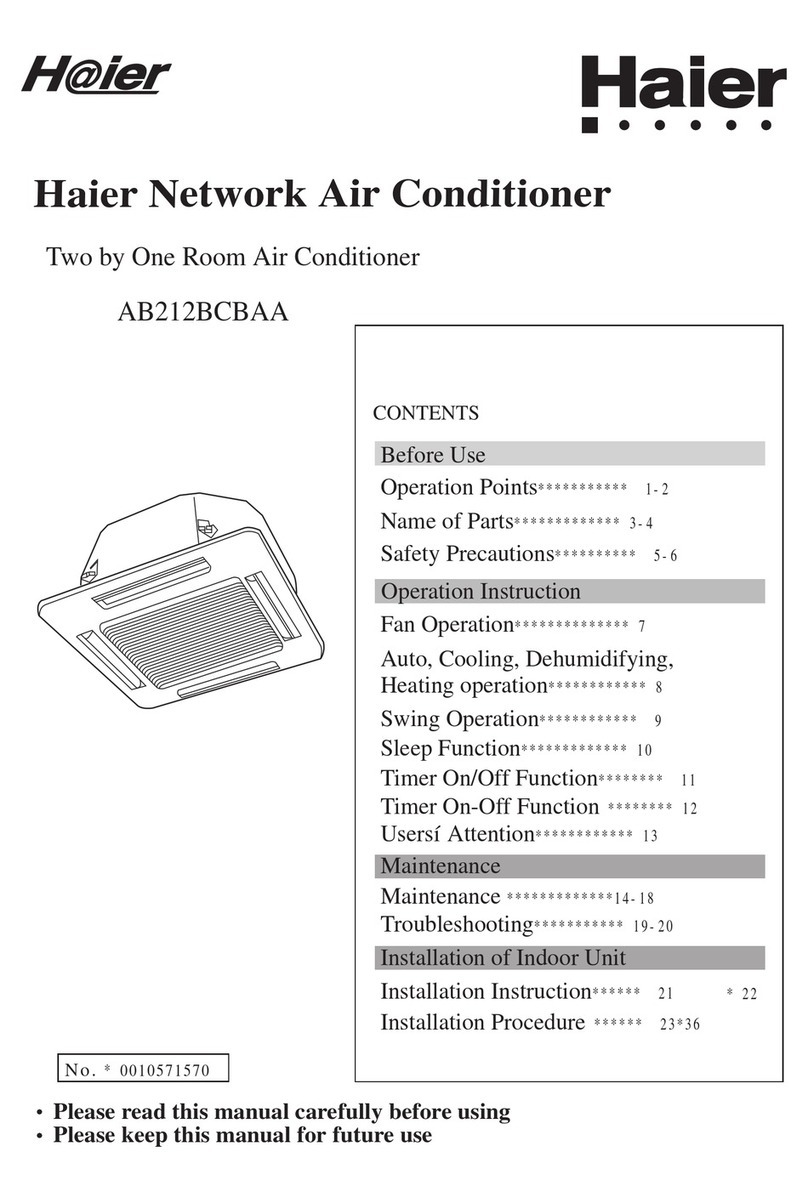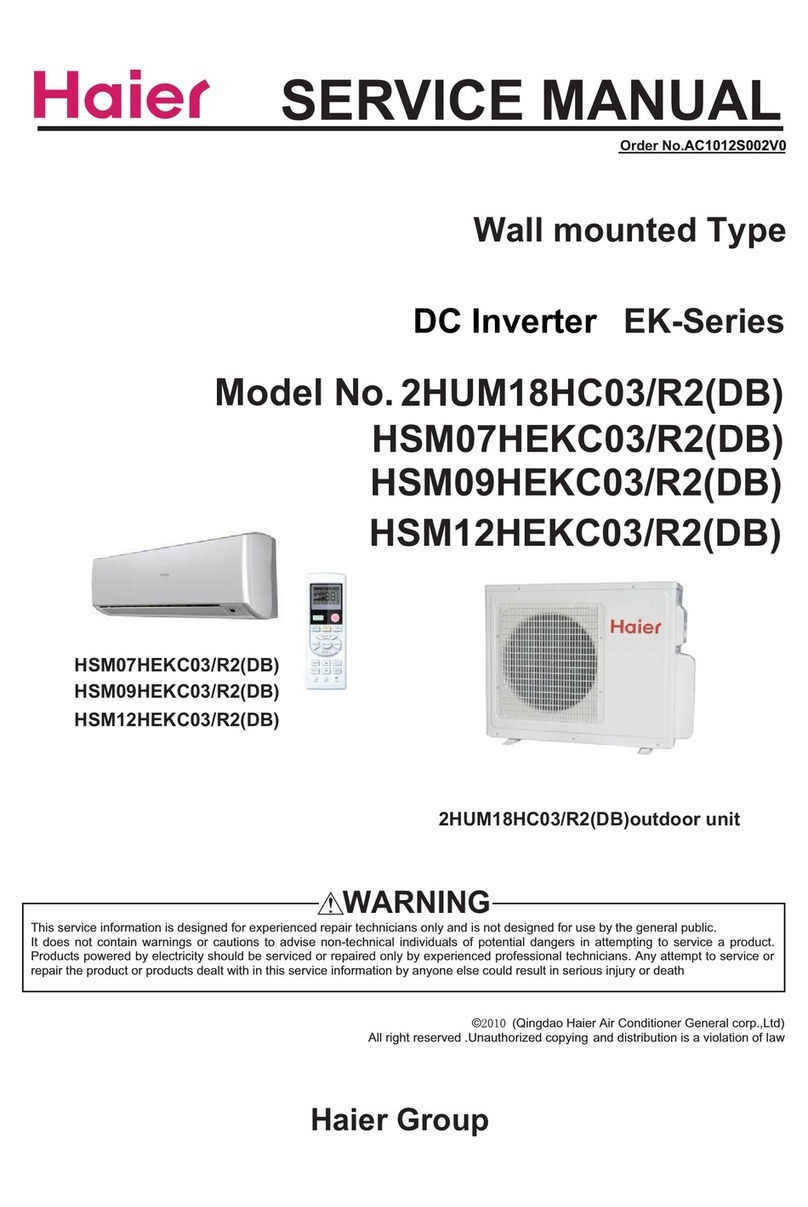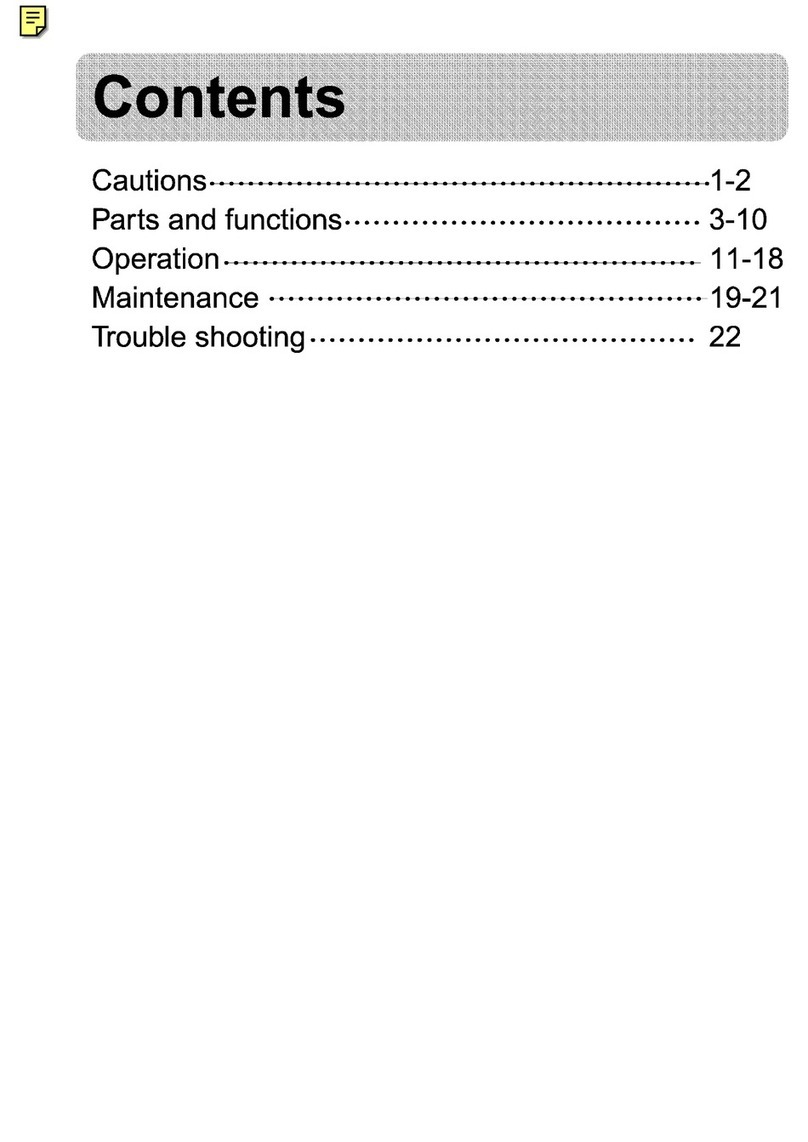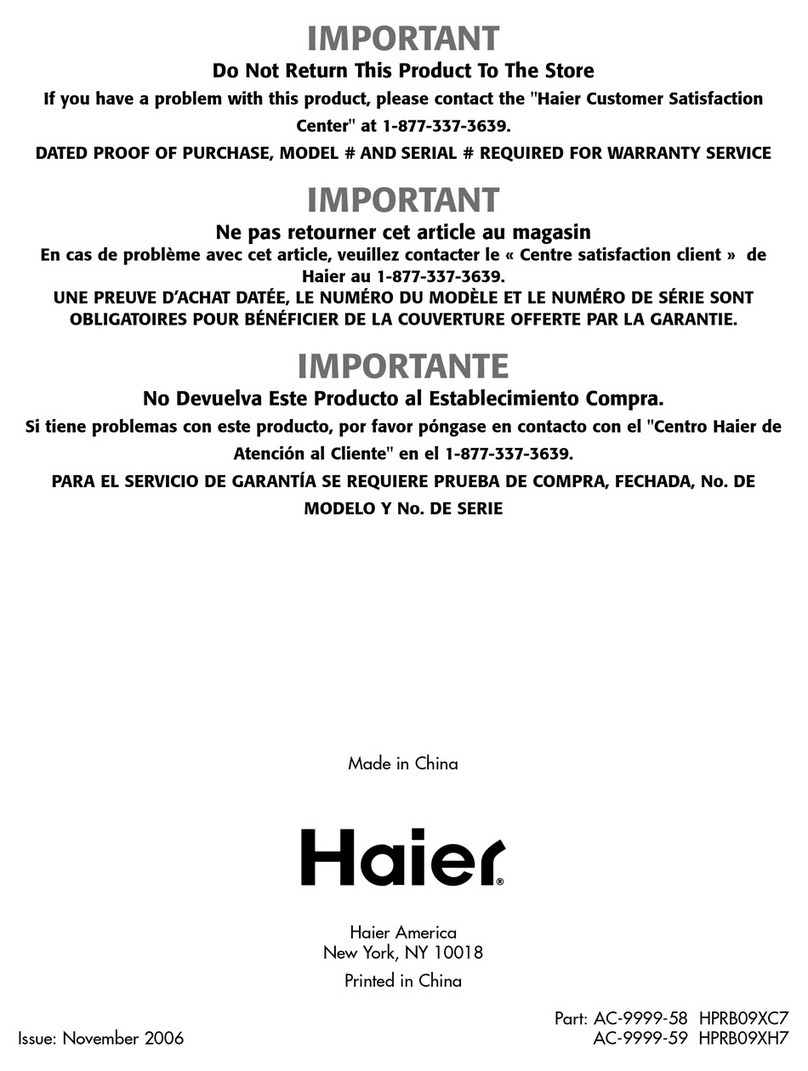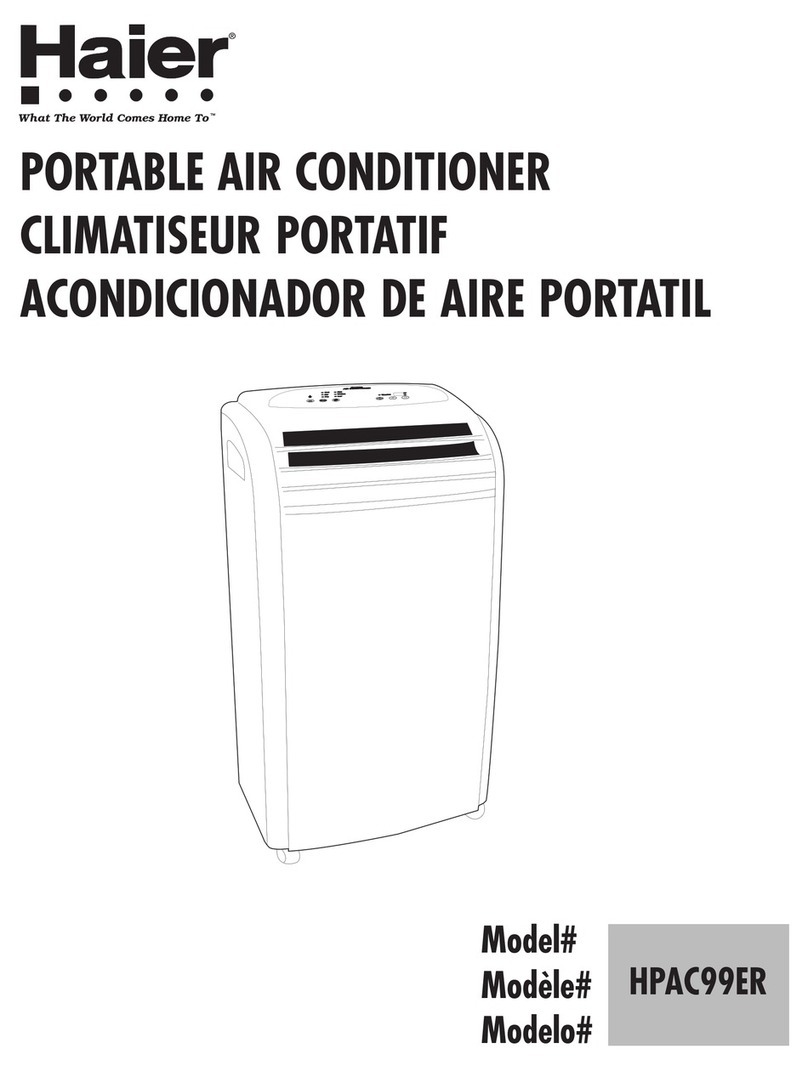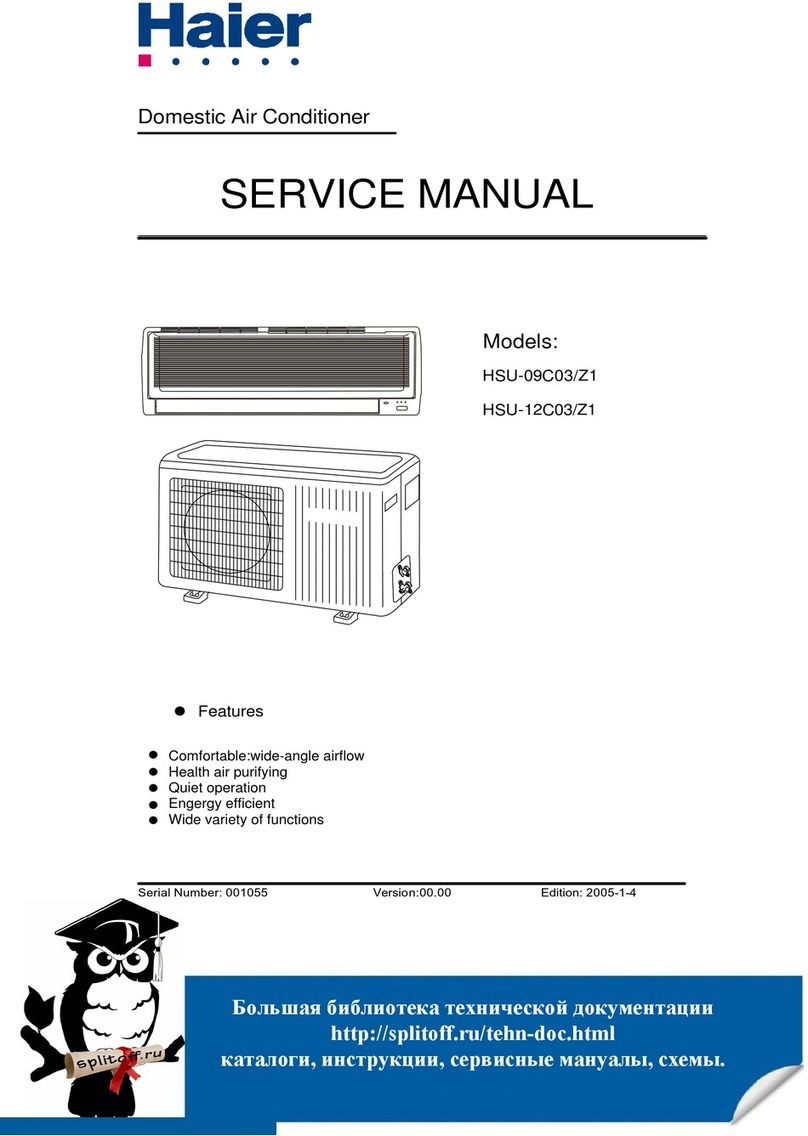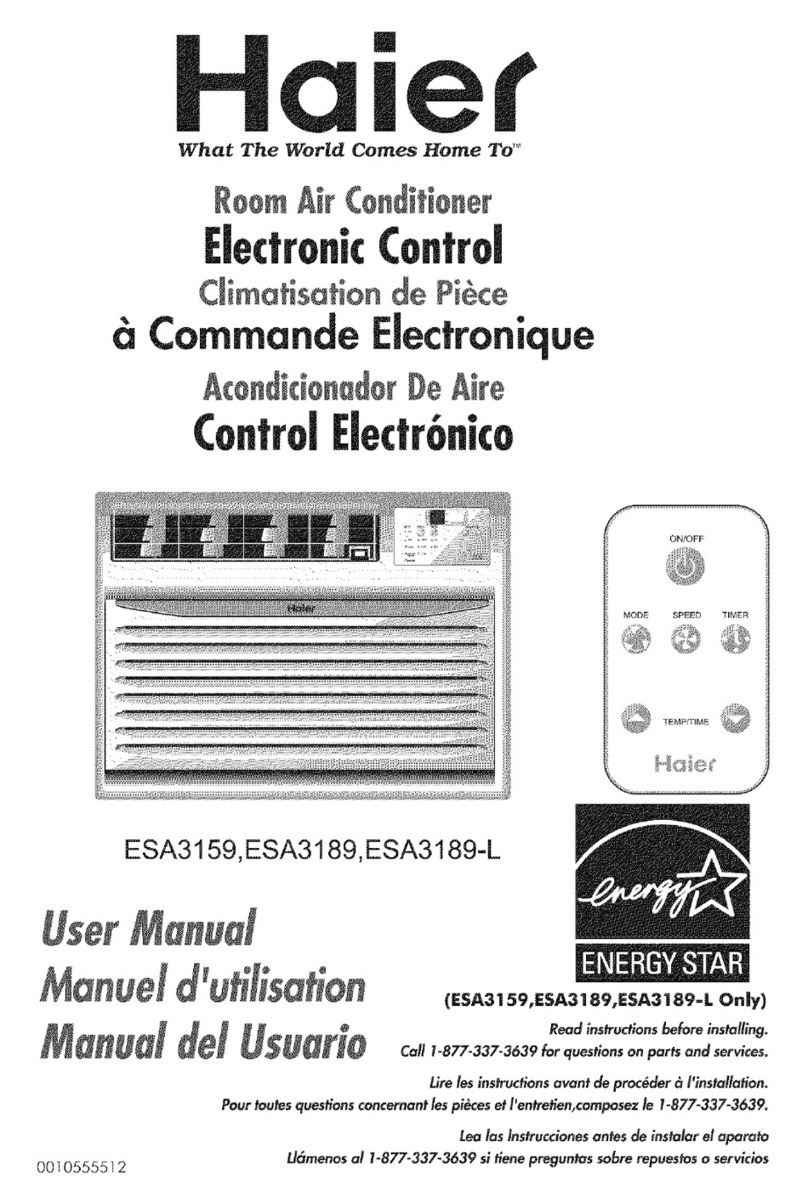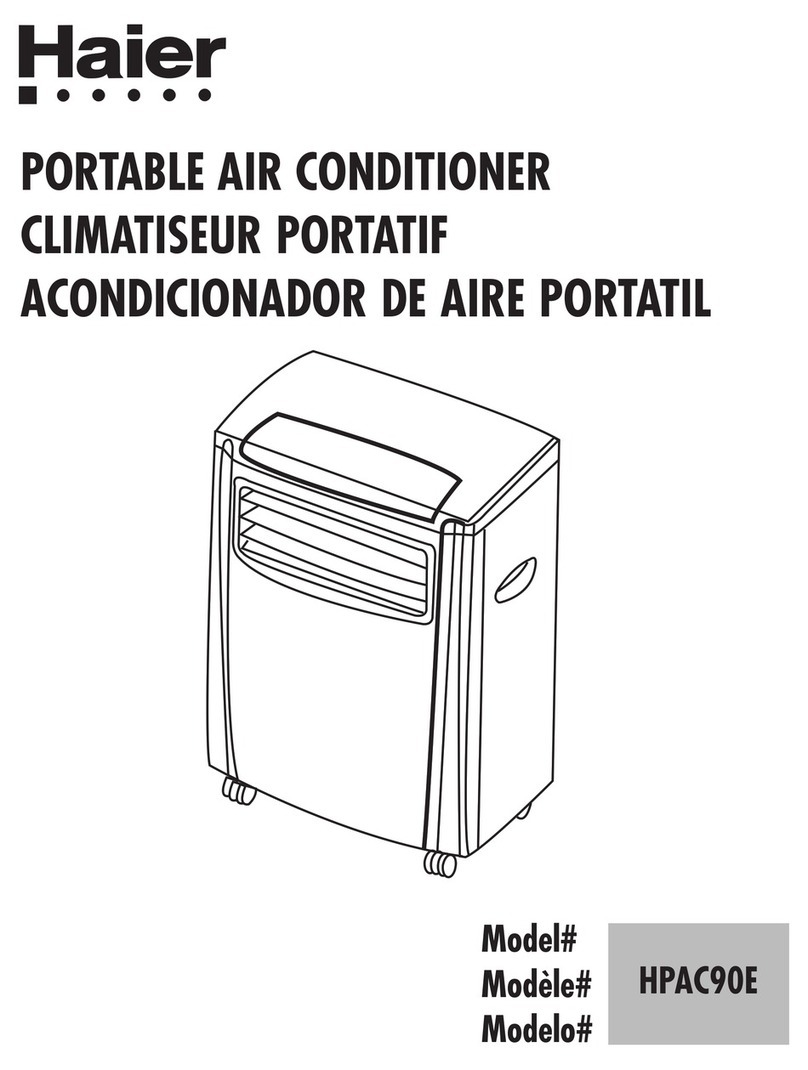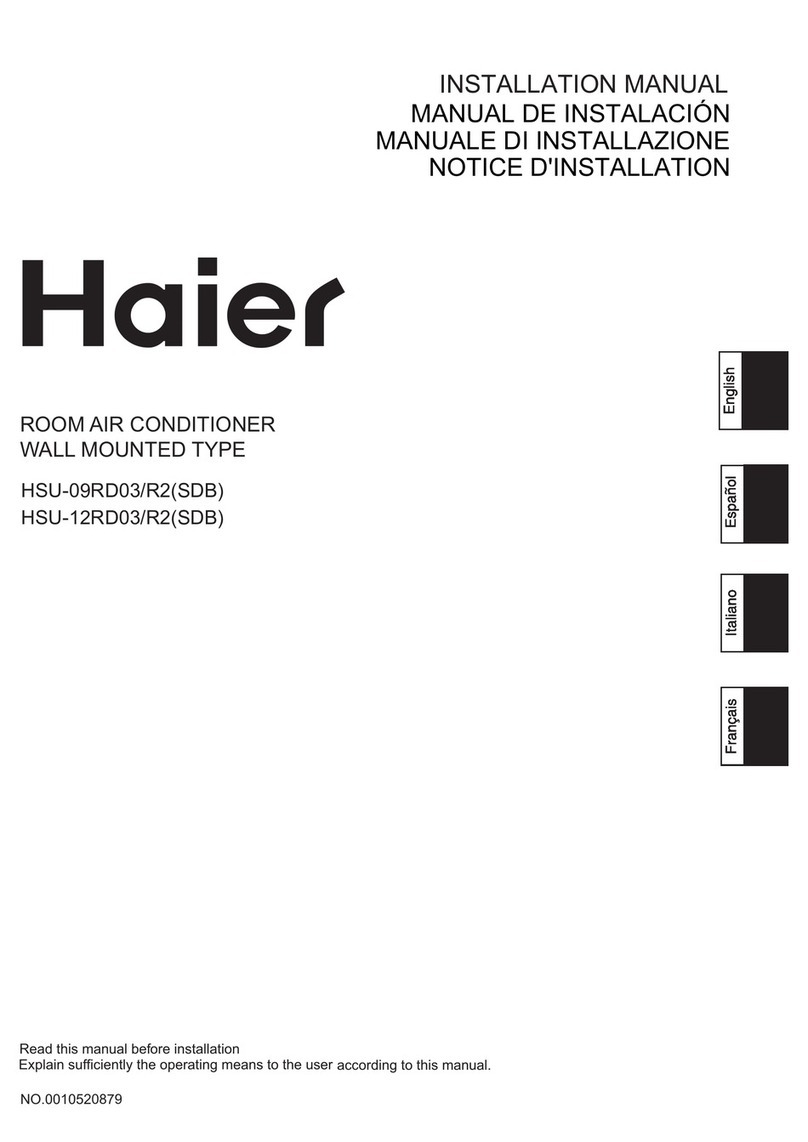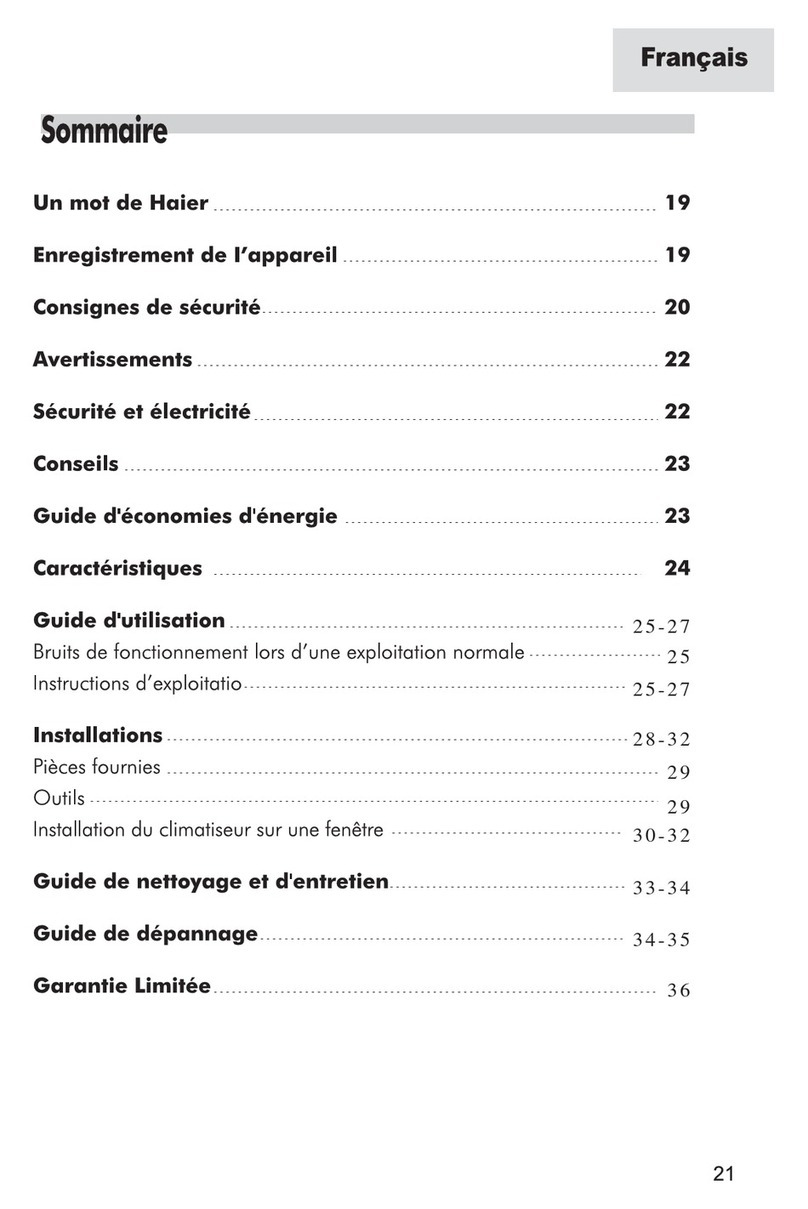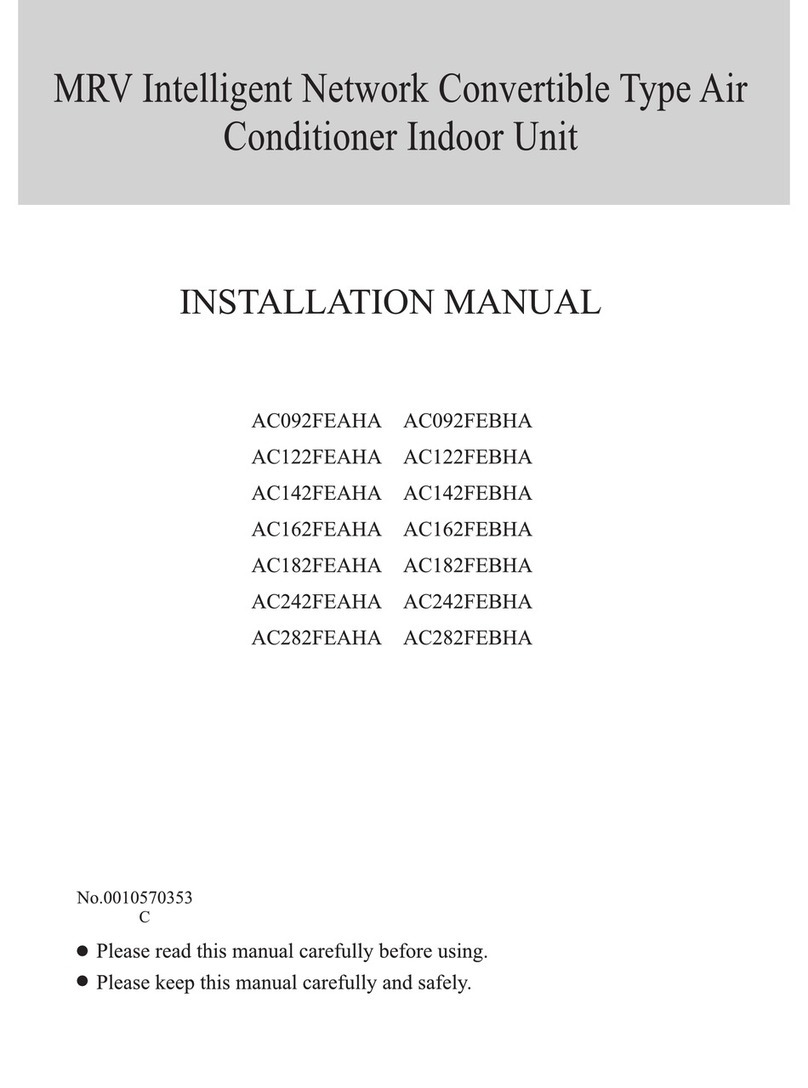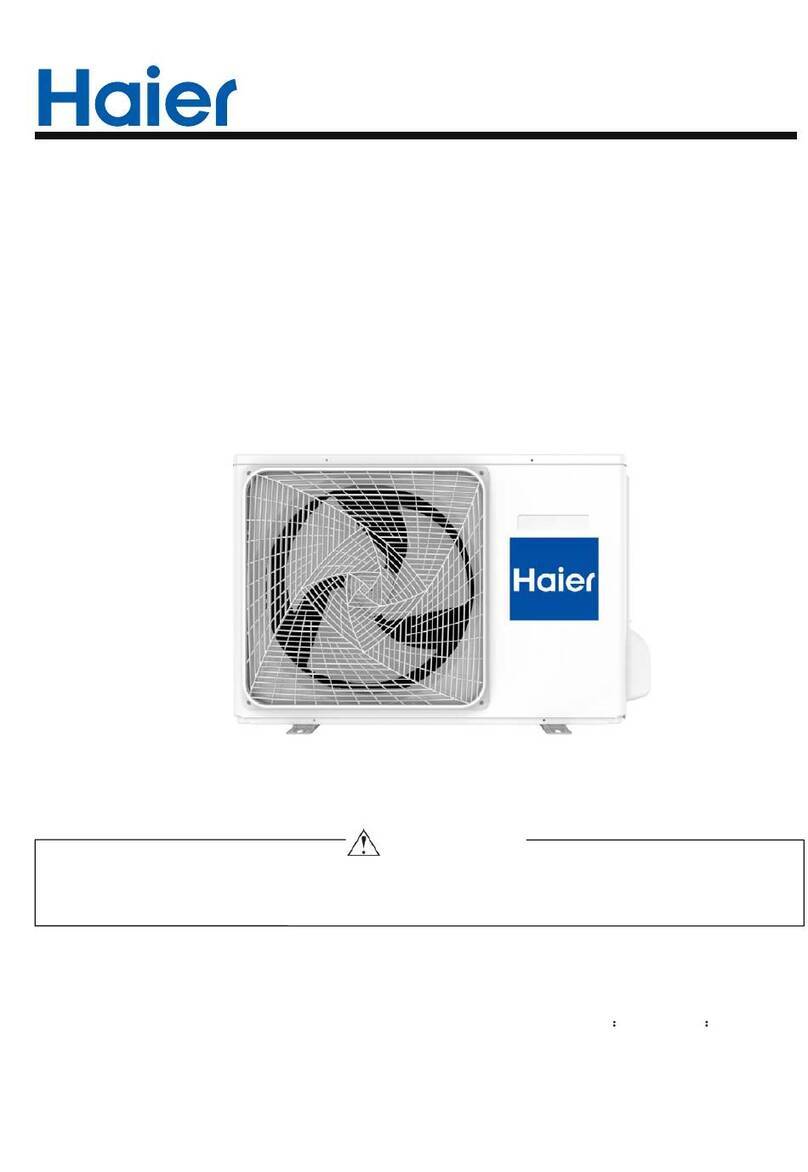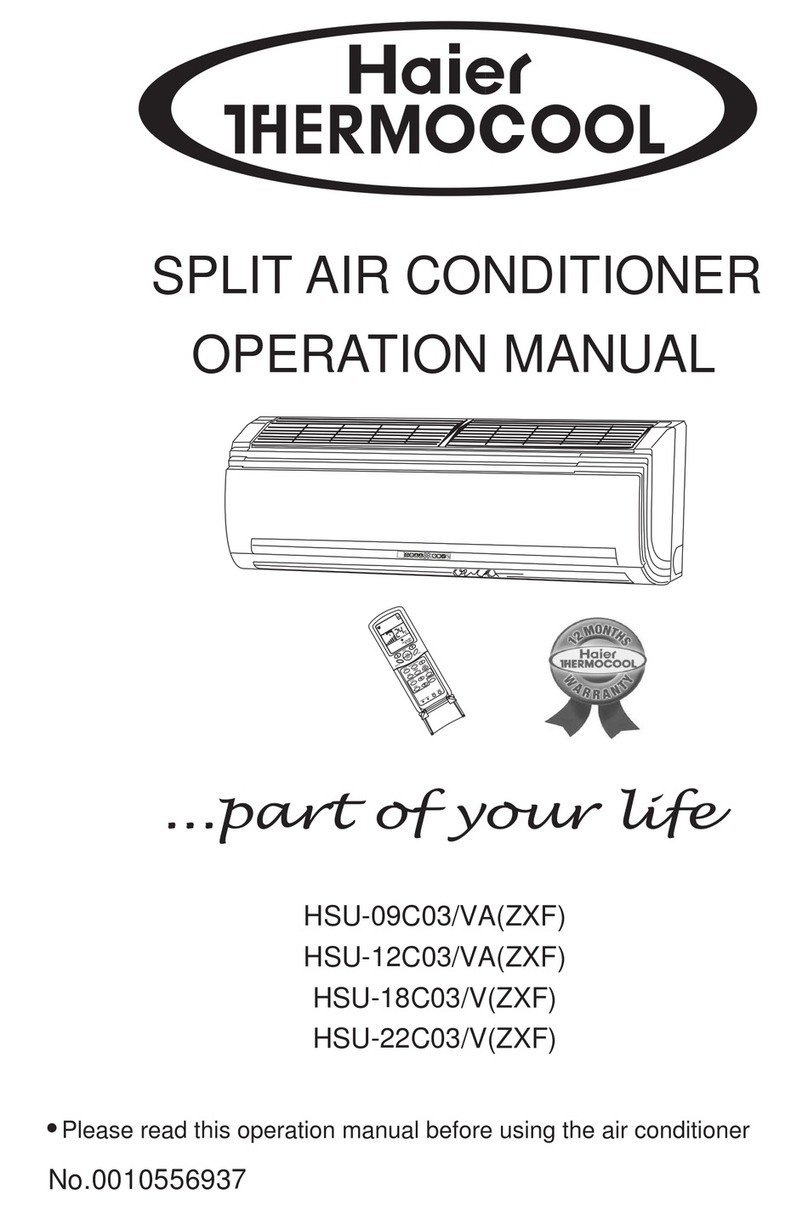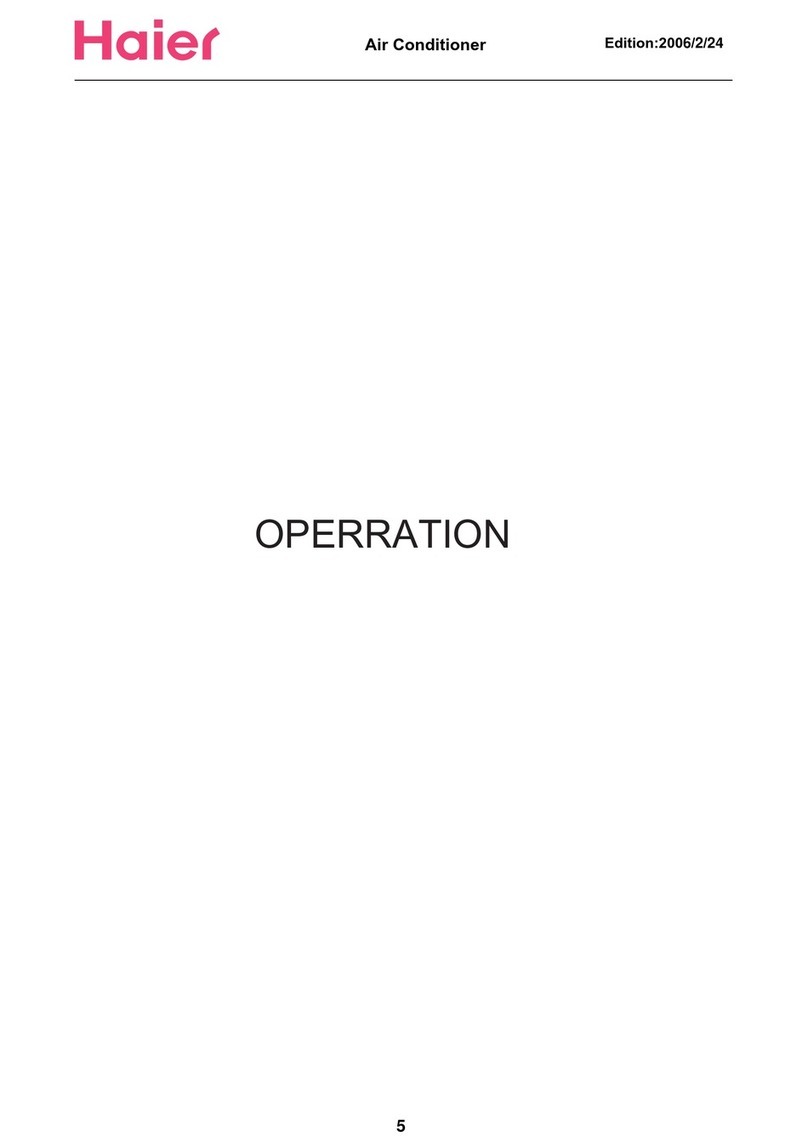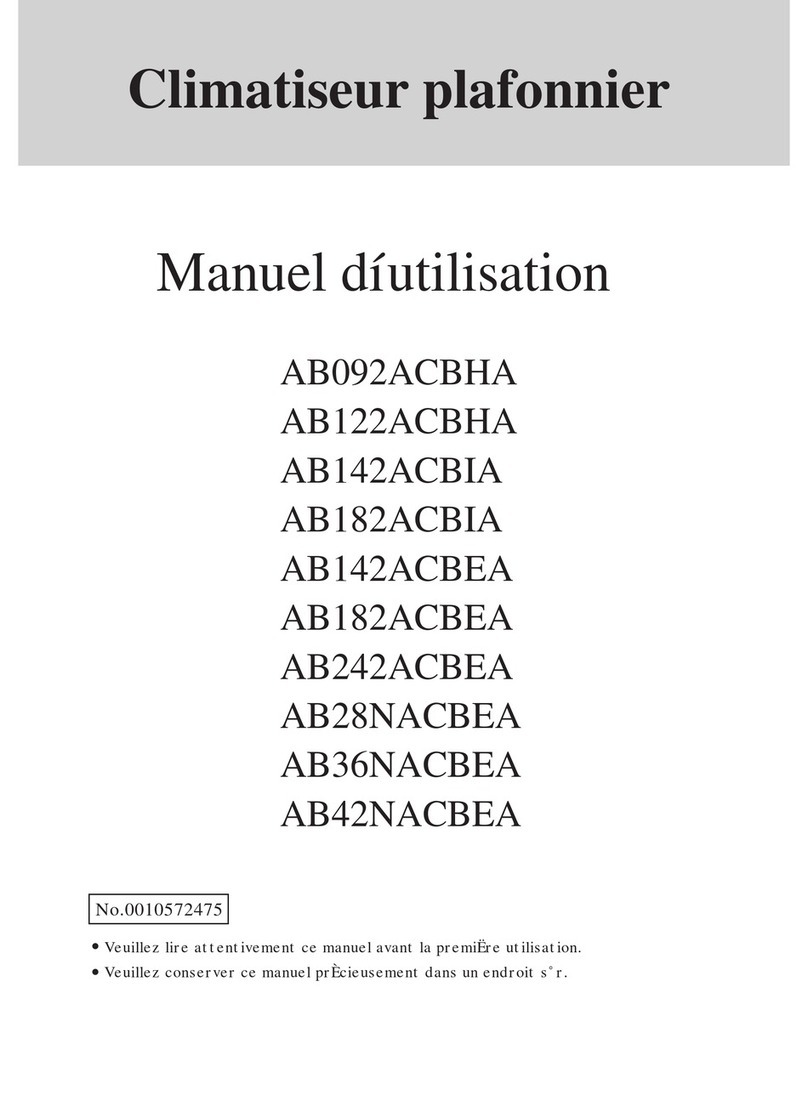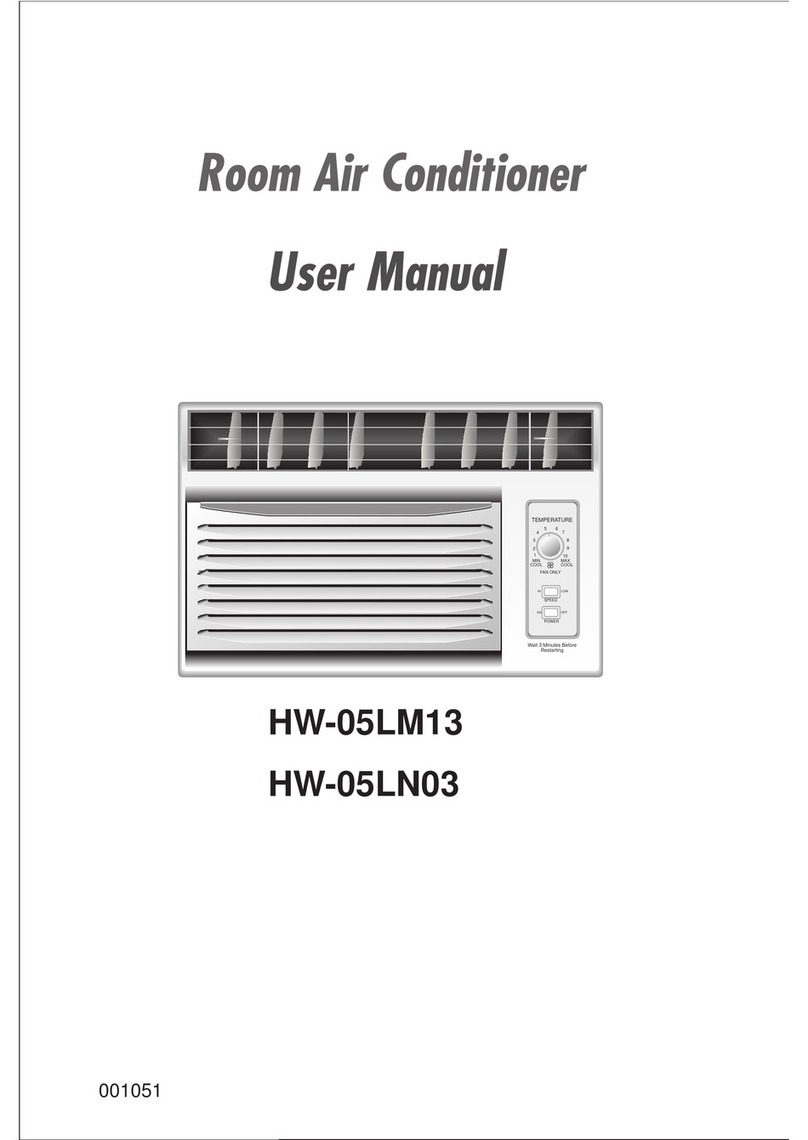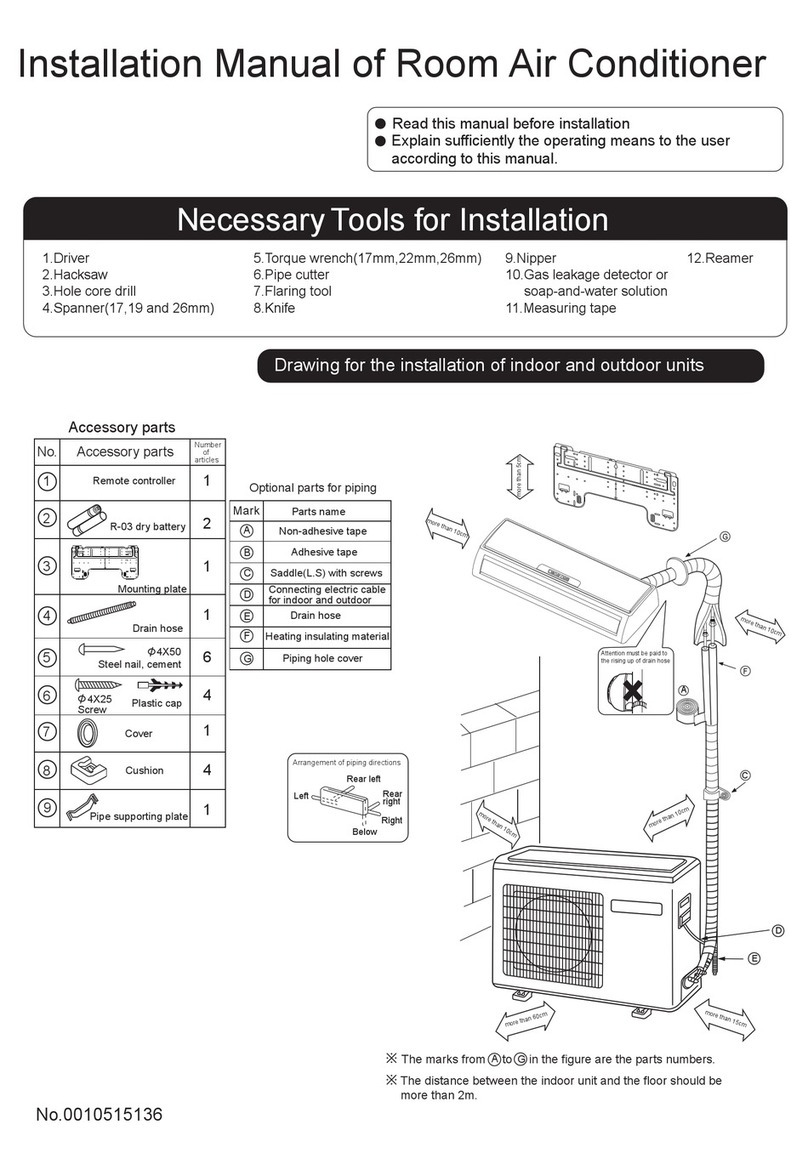649-5000786 Rev.0
ENGLISH
11. Louver SIDE/SIDE Button
Featureis not available.
Pressthe LOUVER SIDE/SIDE button tochoosethe
positionof the verticalairflowlouvers. Status displayof
airflow
COOL/DRY/HEAT/FAN
NOTE:
•When humidity levelsarehigh, condensate watermay
occurat the airoutletif all verticallouversare adjusted
tofar left orright.
•When turning theuniton, the remotecontrolwill
automaticallyreturn the louvertothe previous set
position.
12. SLEEP Button
1. Operationin COOL or DRY modes:Onehour after
SLEEP modestarts, the temperaturewillrise 2°F
aboveset temperature. Afteranotherhour, the
temperaturerises additional 2°F.Theunit will run
foradditional six hoursbeforeit turns off.Thefinal
temperatureis 4°F higherthaninitial set temperature.
Usingthis feature helpswithachieving maximum
efficiencyand comfort fromyourunit while yousleep.
In COOL, DRY mode
SLEEP operation starts SLEEP operation stops
Unit stop
Temp. setting
Rises 2ºF
Approx. 6 hrs
1 hr
1 hr Rises 2ºF
2. Operationin Heat Mode:Onehour after SLEEP mode
starts,the temperature willdecrease4°F below set
temperature.After another hour,thetemperature
willdecrease an additional4°F.After an additional
threehours, the temperaturewillrise by 2°F.Theunit
willrun for anadditionalthree hours beforeitturns
off.The final temperatureis6°F lower thantheinitial
settemperature. Using thisfeaturewill help with
achievingmaximum efficiency andcomfortfrom your
unitwhile you sleep.
In HEAT mode
SLEEP
operation starts SLEEP
operation stops
Unit stopTemp. setting
Decreases 4ºF
Decreases 4ºF
Rises 3ºF
3 hrs
3 hrs
1 hr
1 hr
3. InAUTO mode, the unitoperatesin corresponding
sleepmode adapted totheautomatically selected
operationmode.
NOTE:
•When the unitisset to sleepmode,the fan speedwill
beset to lowspeedand cannot bechanged.
•When the TIMER functionisset the sleepingfunction
cannotbe set. Ifthesleeping function hasbeenset and
theuser sets theTIMER function,the sleeping function
willbe canceled andtheunit will besetto the timer
function.
13. Fahrenheit/Celcius Button (Only applicable to large
cassette panel models)
PressF/C to toggle remoteandunit display
temperaturebetween Fahrenheit andCelsius.
14. EXTRA FUNCTION Button
Pressthe EXTRA FUNCTION button toviewall other
operations.Press CONFIRM/CANCEL to selectand
savethe chosen operation.Ifno button ispressedfor 10
seconds,the remote willexitEXTRA FUNCTION mode.
A) Refresh air
B) A-B selection -This will allowyouto control two
separateunits with asingleremote control. Note:This
featurewould be setupatthe time ofinstallationby
thecontractor. - Featurenotavailable on thisseries.
C) Auto mode -The heat pumpwillautomatically
selectCool, Heat, orFanoperation according toset
temperature.When FAN is settoAUTO the heat
pumpautomatically adjusts thefanspeed according
toroom temperature.
D) Upper and Lower louver lock:
1.Upper louver lock willlockthe horizontal louver
inthe top position.Commonlyused during cooling.
2.Lower louver lock willlockthe horizontal louver
inthe lower position.Commonlyused during
heating.
3.To unlock thelouverpress EXTRA FUNCTION
buttonuntil either asinglelouver icon or
oscillateicon .
Note: Whenthe louver islocked,the position
cannotbe changed withtheLOUVER UP/DOWN
button.
E) Timer ON/OFF: Setsa countdown timeruntilthe unit
isturned ON/OFF. TEMP+/TEMP-buttonis pressed
withthe length oftimeincrement/decrement in 0.5
hourbetween 0-12 hours,and1 hour increment/
decrementbetween 12-24 hours.
1.When the remoteisset to ON,thesystem will
turnoff until thecountdowntimer ends. Thenthe
indoorunit will turnonand operate inthemode,
temperaturesetting and fanspeedthat was
displayedwhen timer wasset.
2.When the remoteisset to OFF,thesystem will
remainON until thecountdowntimer ends.
REMOTECONTROLFEATURESANDSETTINGS