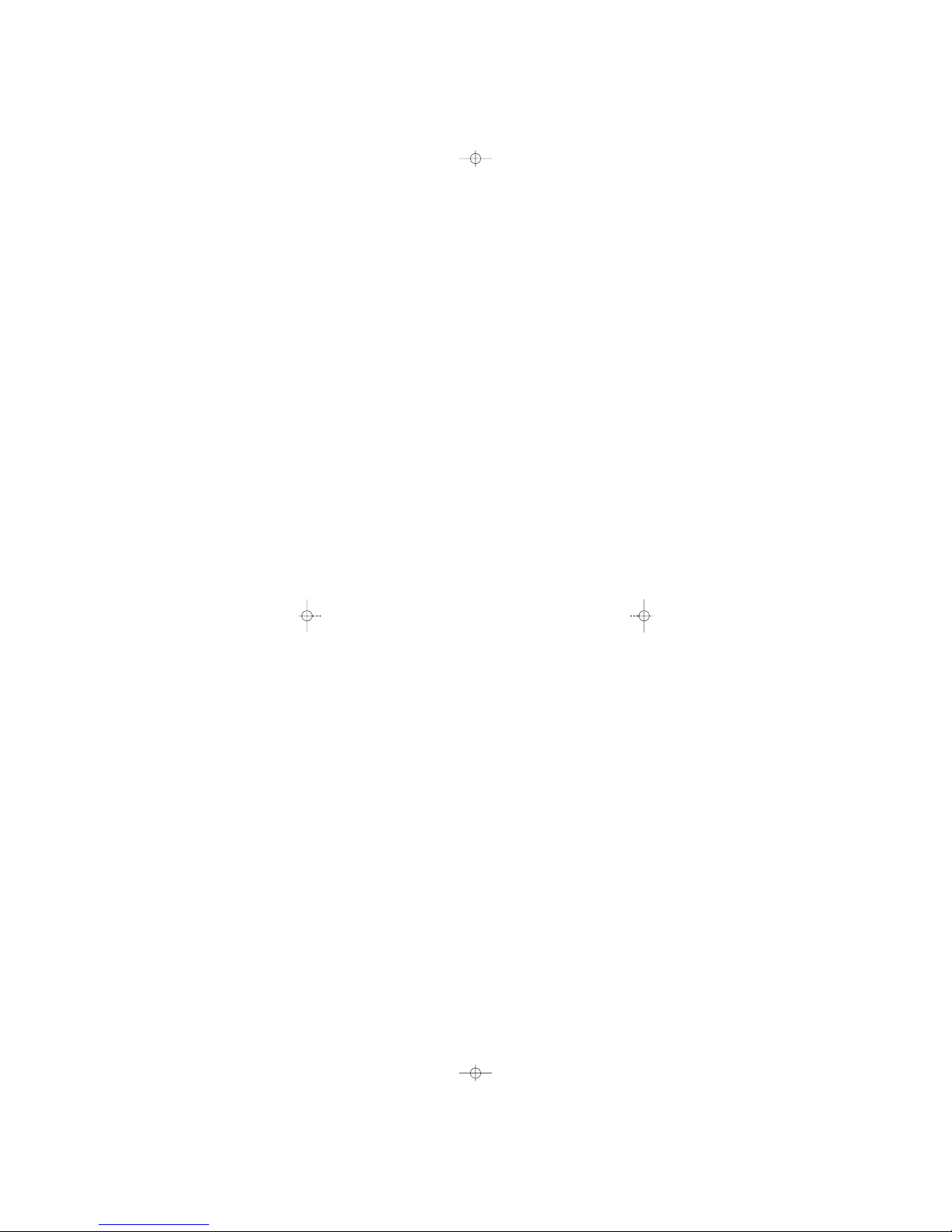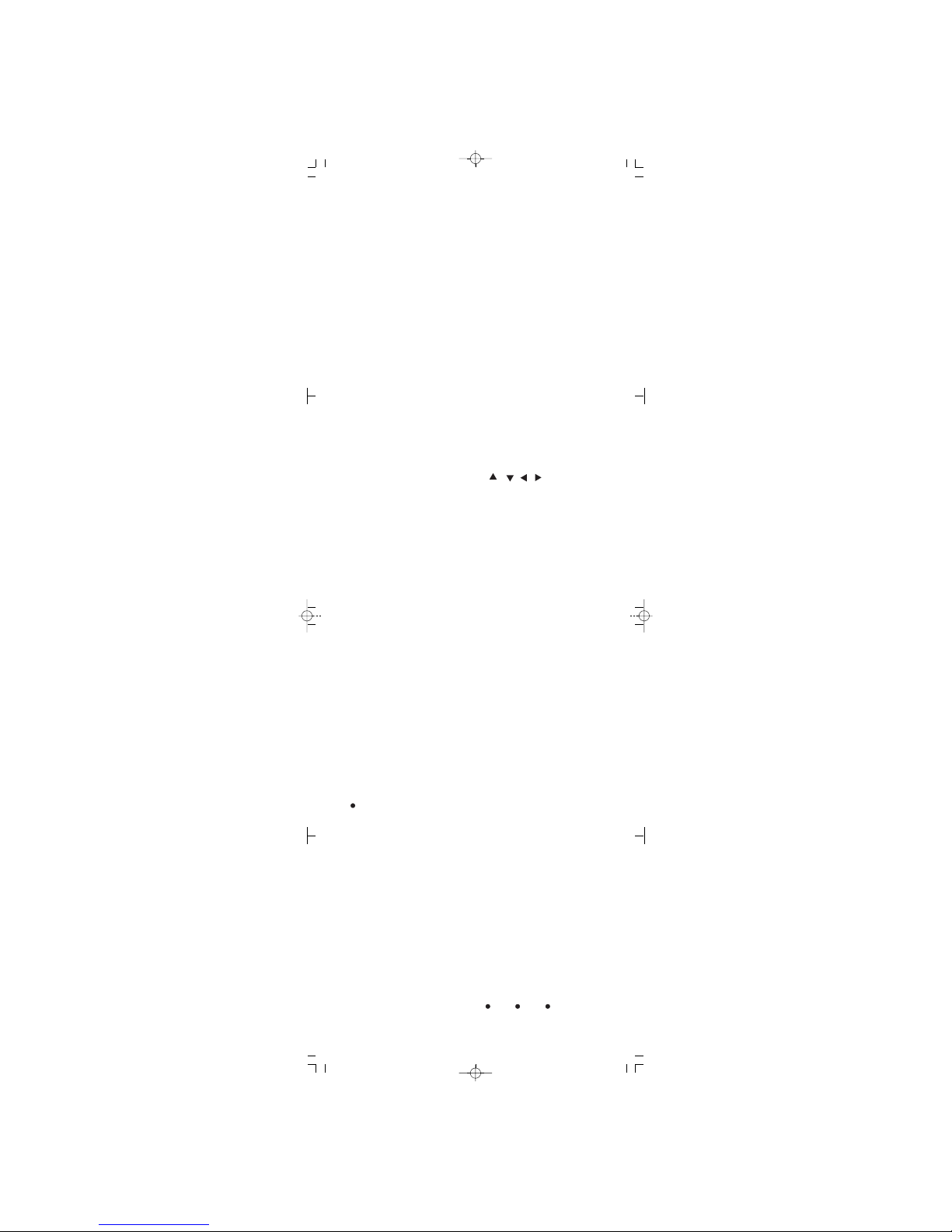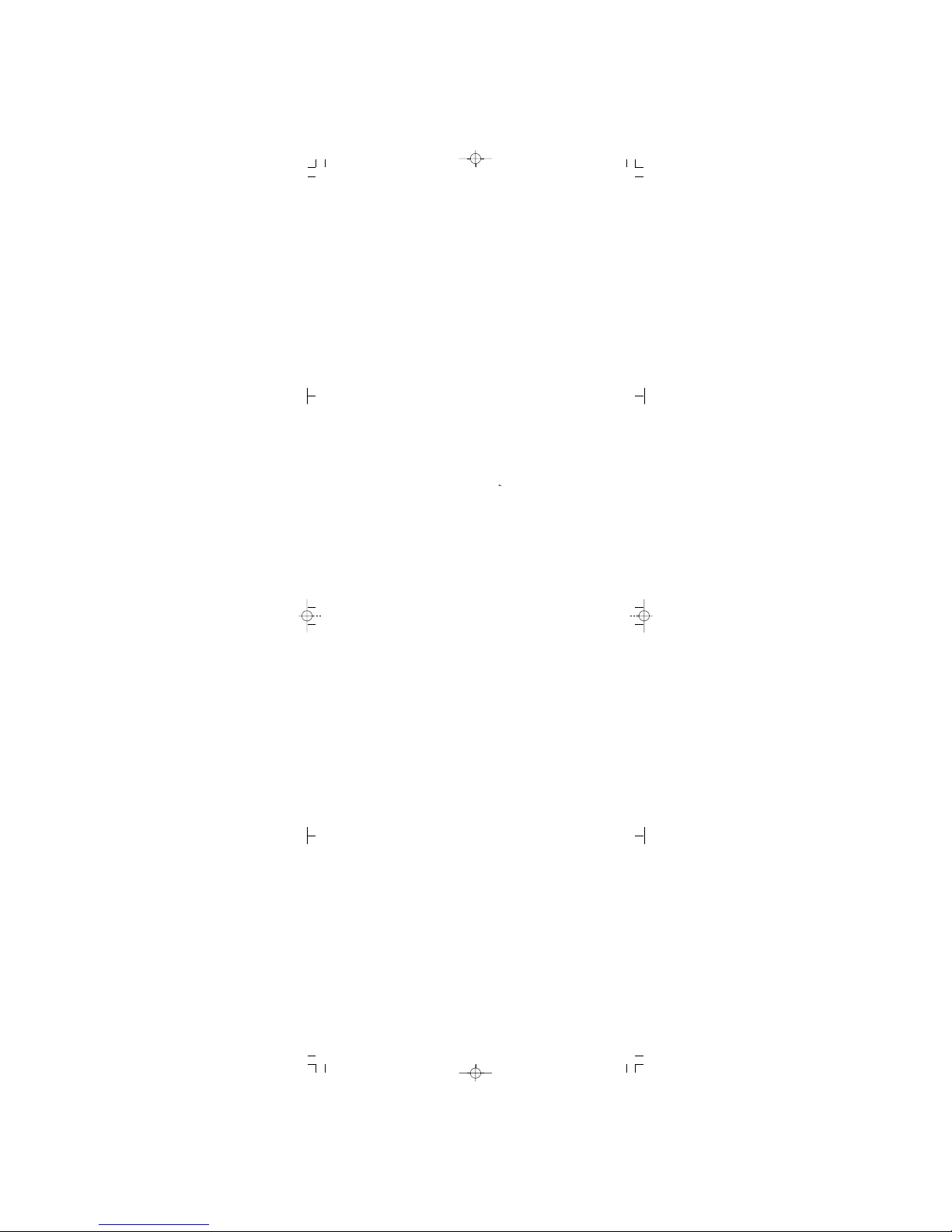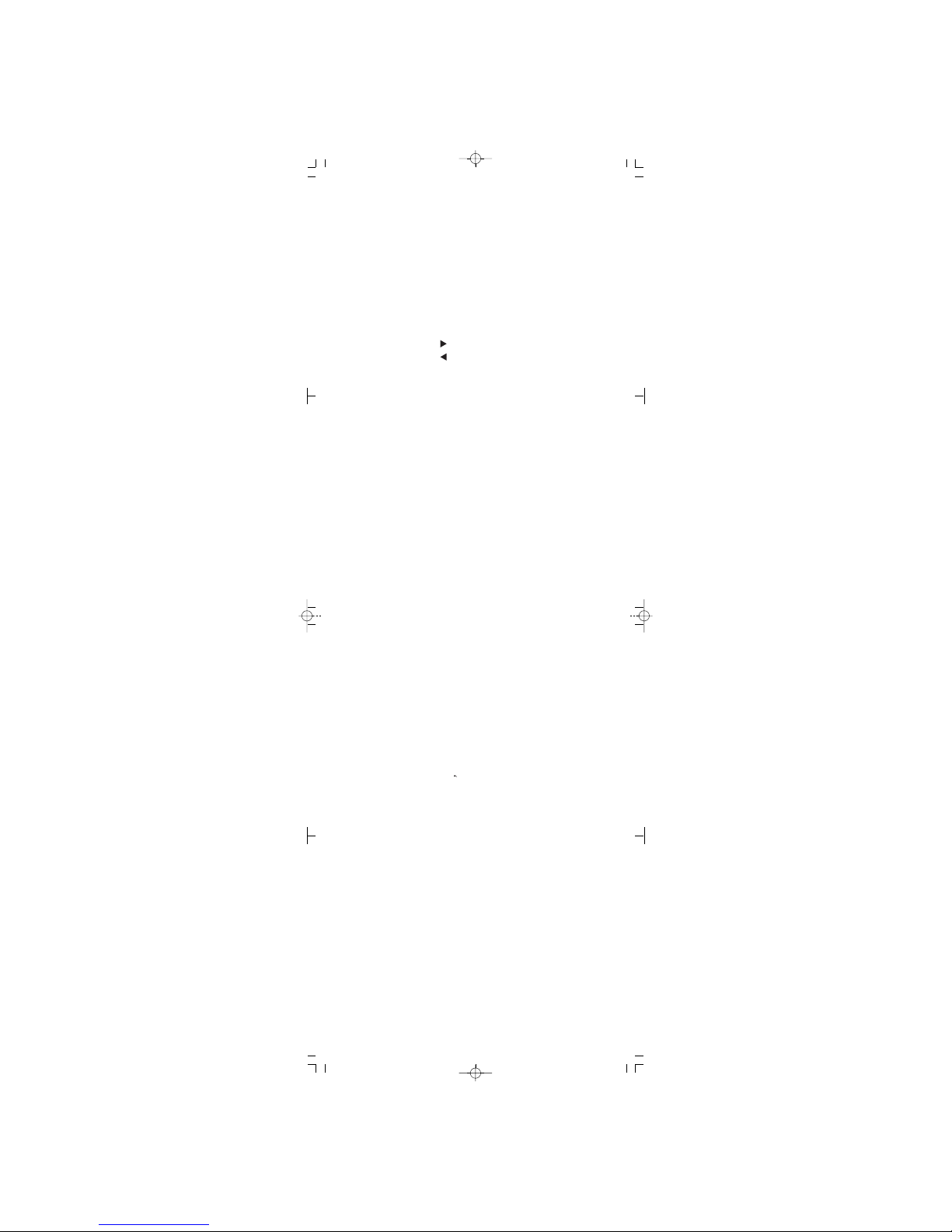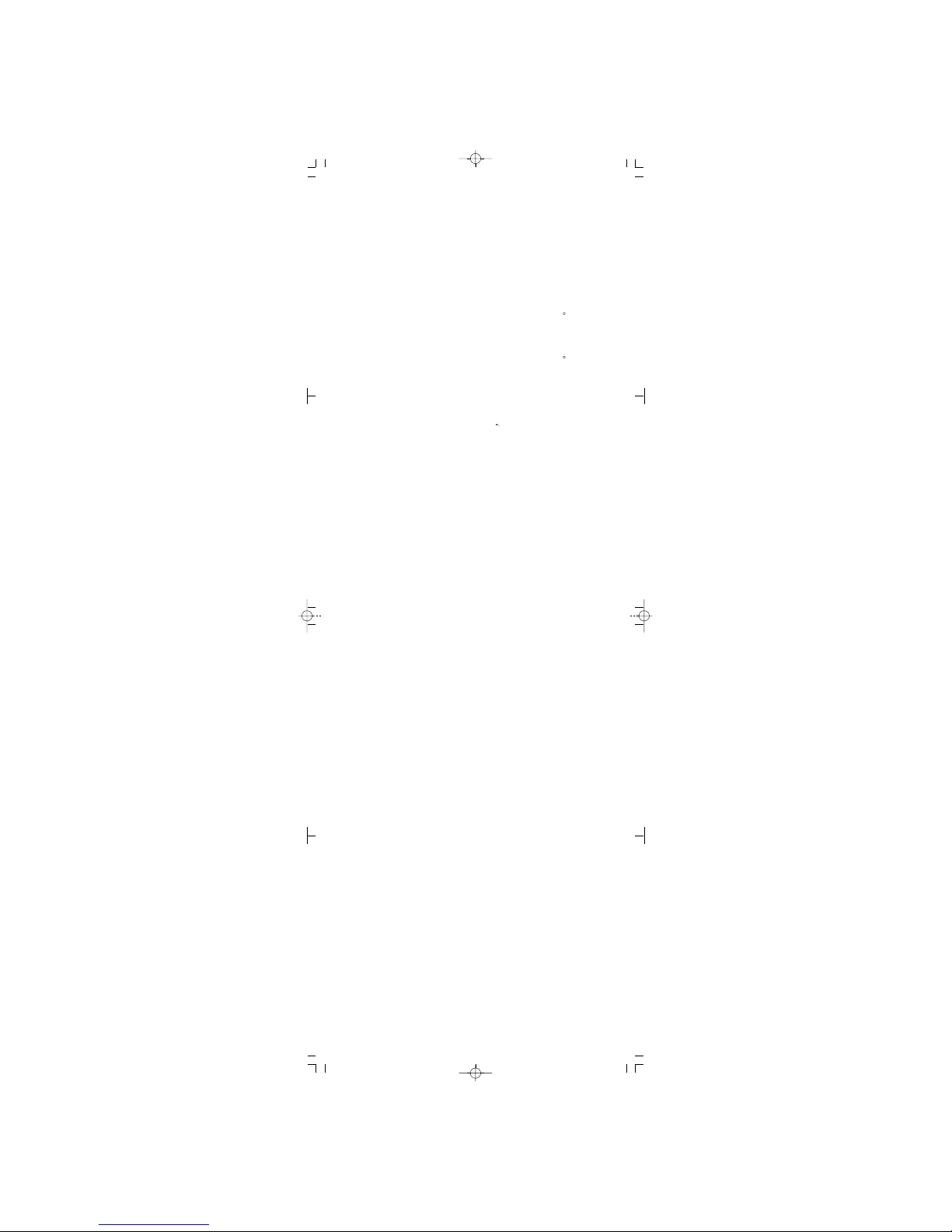[Total duration] To display duration of
incoming calls and
outgoing call separately.
Duration starts from last
[Reset].
[Reset] To reset duration counters
[Show] To display total cost
[Reset] To reset cost counters
[Charge rate] Keypress [OK] to define
[Currency] and [Unit
value].
This function may require
PIN/PIN2 code.
[Cost limit] To define cost limit
This function may require
PIN/PIN2 code.
5.3 Answer mode
This menu allows you to define any key
answer function
[Deactivated] To deactivate any key
answer.
[Activated] To activate any key answer
When this option is active, you hear a
beep if someone tries to call you while
already on a call.
[On] To enable call waiting function.
[Off] To disable call waiting function.
[Status] To show existing setting.
To set the auto redial function. When
[On] selected, if the person you are
5.4 Call waiting
5.5 Auto redial
.
32
places close to explosive atmosphere,
you have to keep your phone power-off.
Traffic safety
Using cellular phone while driving a
vehicle constitutes a real risk, even when
the hands-free kit is used. In some
countries, using cellular phone while
driving is an illegal activity. Furthermore,
your phone emits electromagnetic waves
that can interfere with the vehicle s
electronic systems such as ABS anti-lock
brakes or airbags.
-Do not place your phone on top of
the dashboard or within an airbag
deployment area.
-Check with the vehicle manufacturer
to make sure that the car electronics is
well insulated.
Battery
Your phone is powered by a
rechargeable battery. A new battery is
partially charged and an alarm will warn
you when the battery reaches low.
We recommend you observe the
following precautions for battery use:
-Do not attempt to open the battery (due
to the risk of toxic fumes and burns);
-Do not puncture, disassemble or cause
a short-circuit;
-Do not expose to temperatures in excess
of 60 C, or 140 F;
-Only use the battery for the purpose for
which it was designed;
5
4. 5.