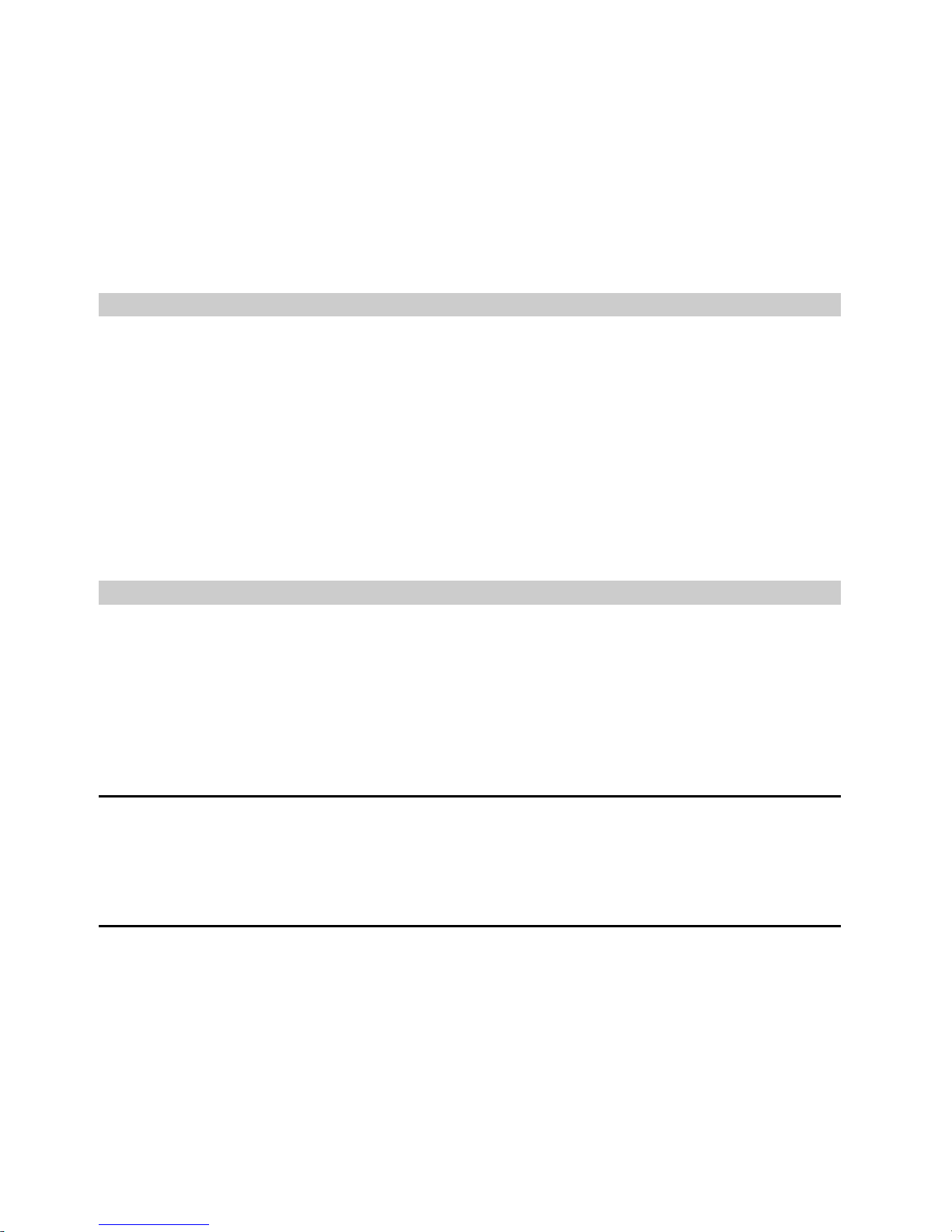ii
Call duration.................................................................................15
6 Messages ............................................................................... 15
Write message .............................................................................15
Inbox............................................................................................16
Outbox.........................................................................................17
Drafts...........................................................................................17
Favorites ......................................................................................17
Delivery report.............................................................................18
Templates.....................................................................................18
Delete ..........................................................................................18
Settings........................................................................................18
Memory status .............................................................................20
Voice mail.....................................................................................20
7STK........................................................................................... 21
8Settings.................................................................................. 21
Profiles.........................................................................................21
Display.........................................................................................22
Phone setting...............................................................................23
Call setting...................................................................................25
Call firewall ..................................................................................30