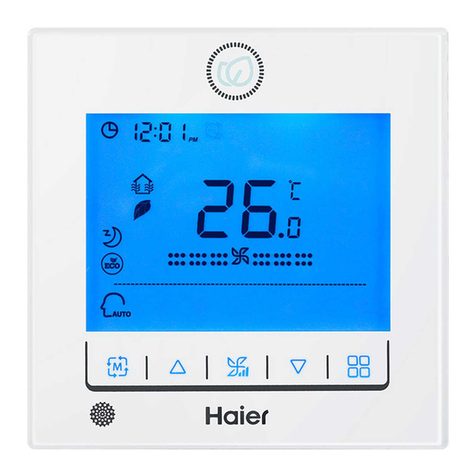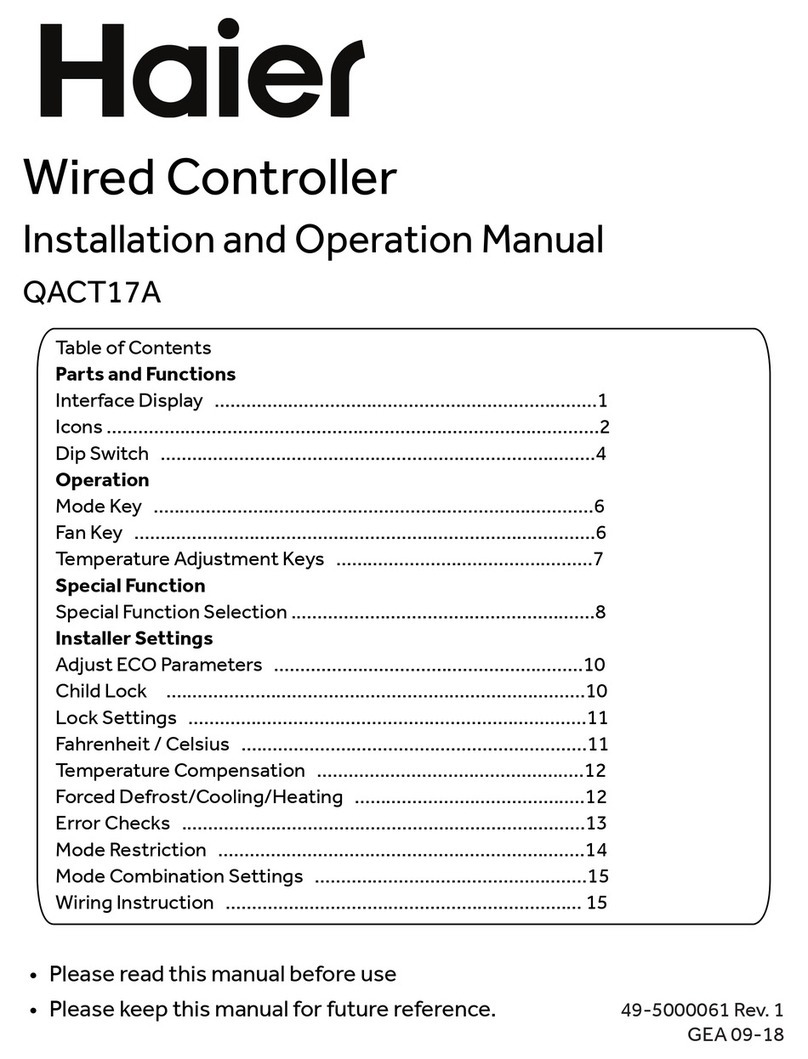TableofContents
PartsandFunctions
InterfaceDisplay .........................................................................1
Icons..............................................................................................2
DipSwitch ...................................................................................4
Operation
ModeKey ....................................................................................6
FanKey ........................................................................................6
TemperatureAdjustmentKeys .................................................7
SpecialFunction
SpecialFunctionSelection..........................................................8
InstallerSettings
AdjustECOParameters ...........................................................10
ChildLock ................................................................................10
LockSettings ............................................................................11
Fahrenheit/Celsius ..................................................................11
TemperatureCompensation ...................................................12
ForcedDefrost/Cooling/Heating ............................................12
ErrorChecks .............................................................................13
ModeRestriction ......................................................................14
ModeCombinationSettings ....................................................15
WiringInstruction ....................................................................15
WiredController
InstallationandOperationManual
QACT17A
¬Ùïèäöèõèäç÷ëìöðäñøäïåèéòõèøöè
¬Ùïèäöèîèèó÷ëìöðäñøäïéòõéø÷øõèõèéèõèñæè 49-5000061 Rev.6
GEA 08-21