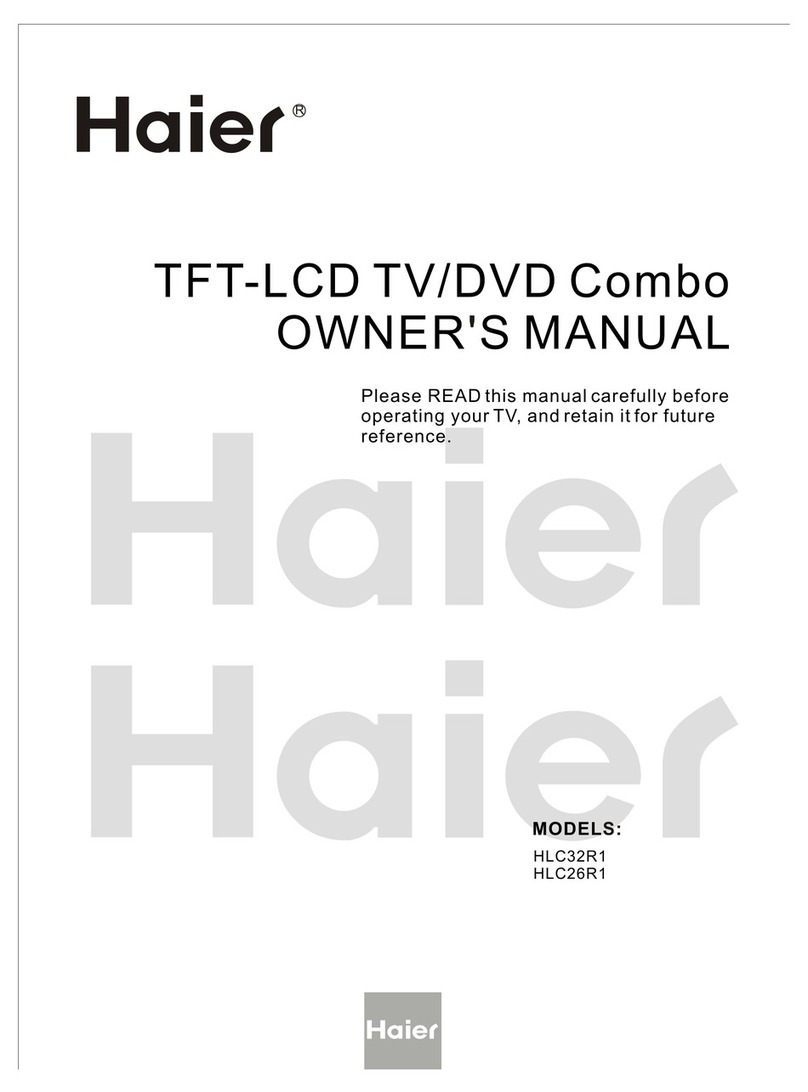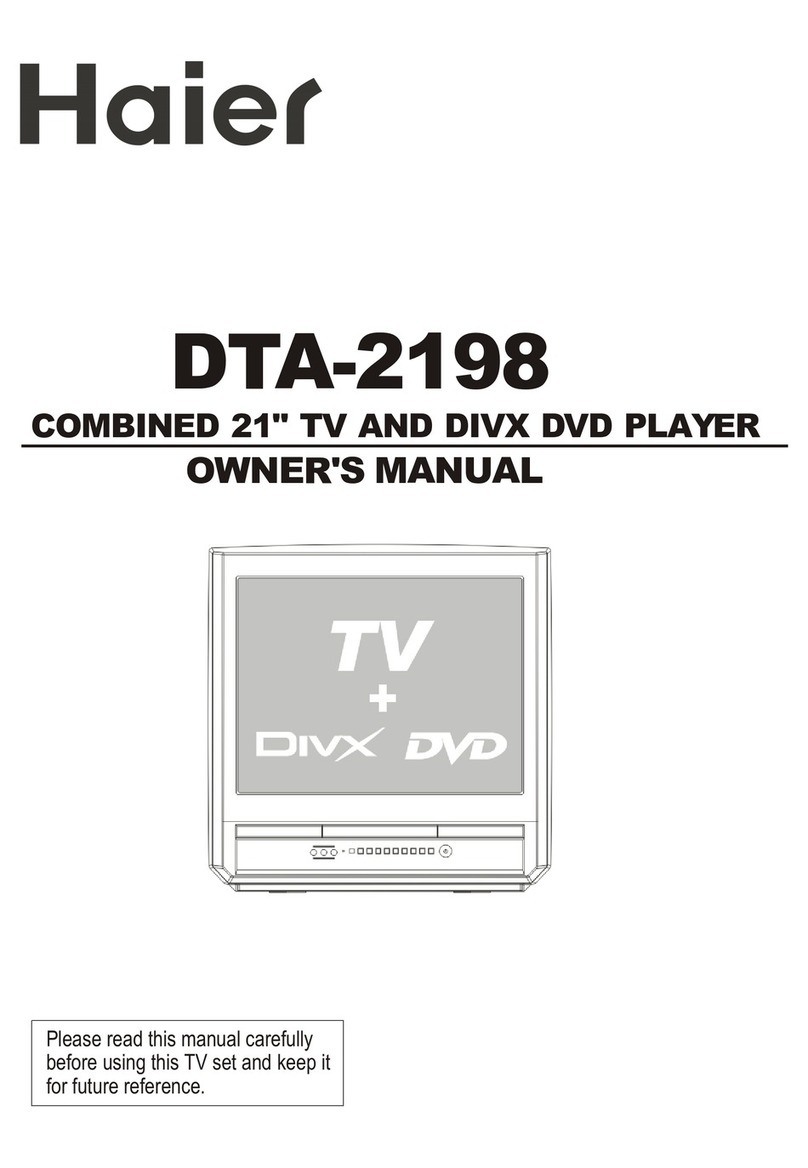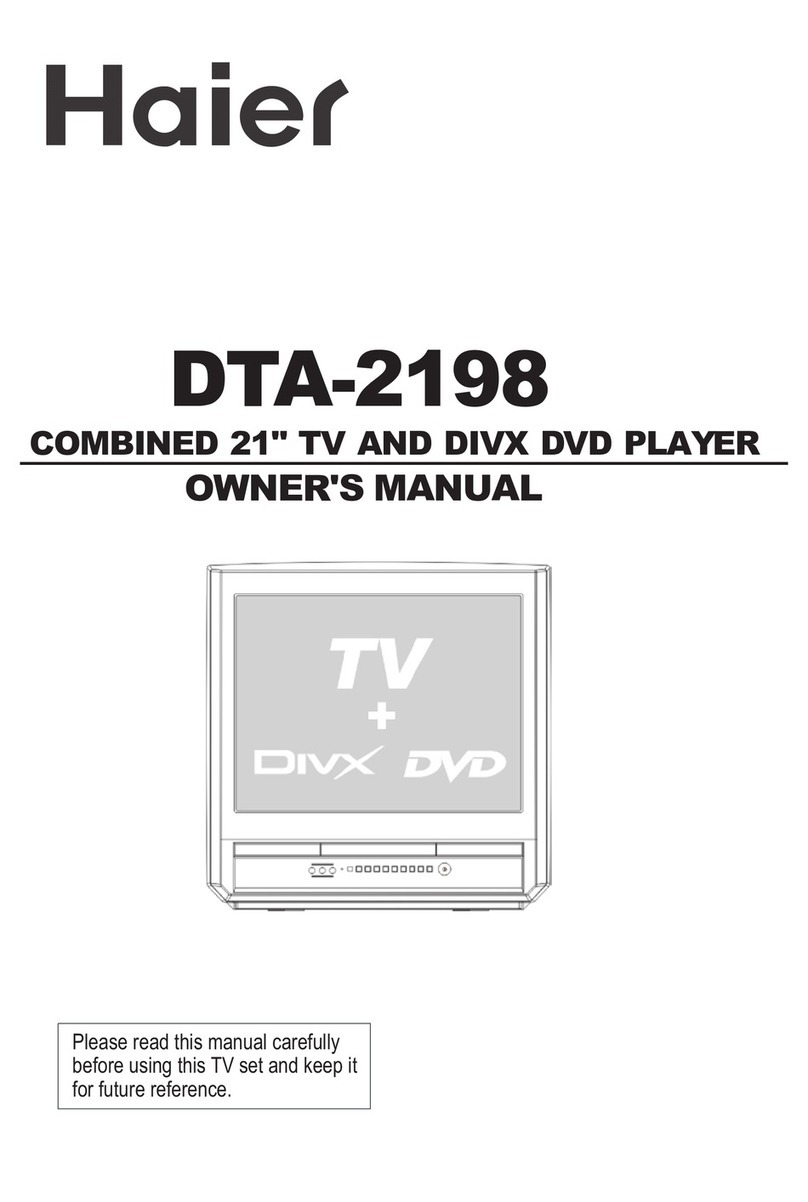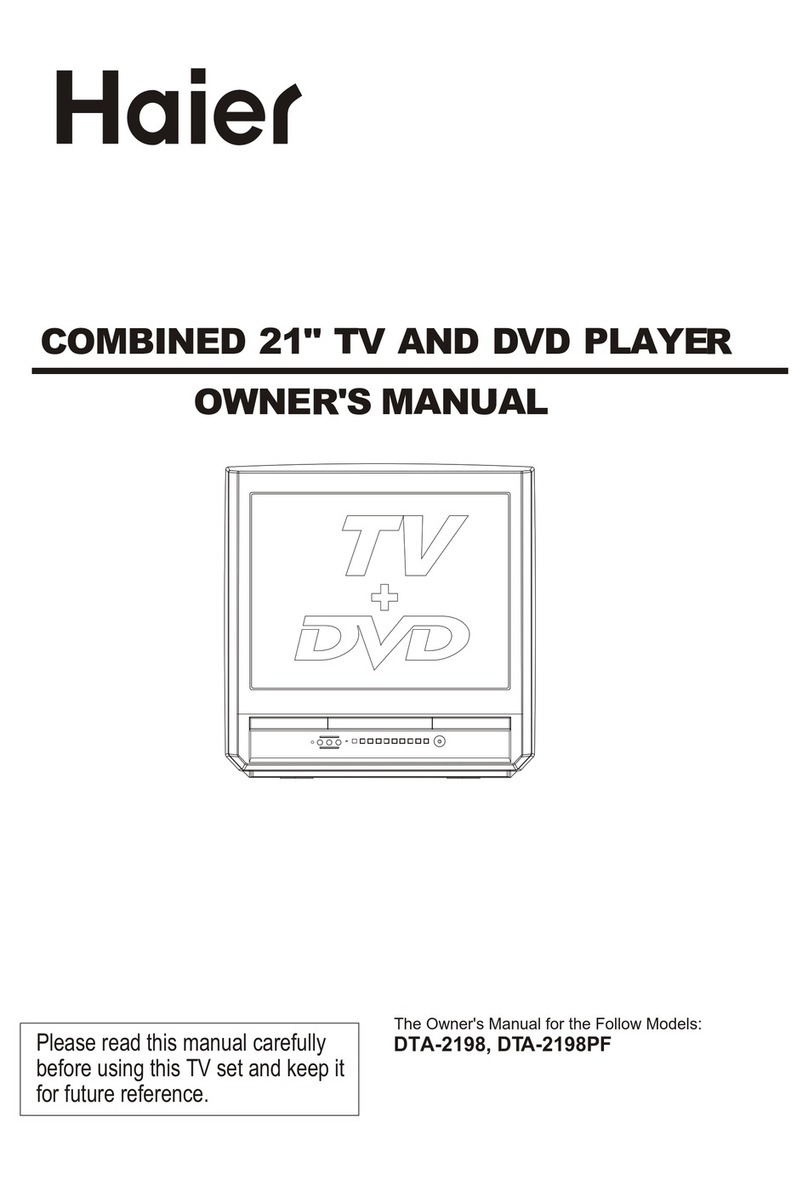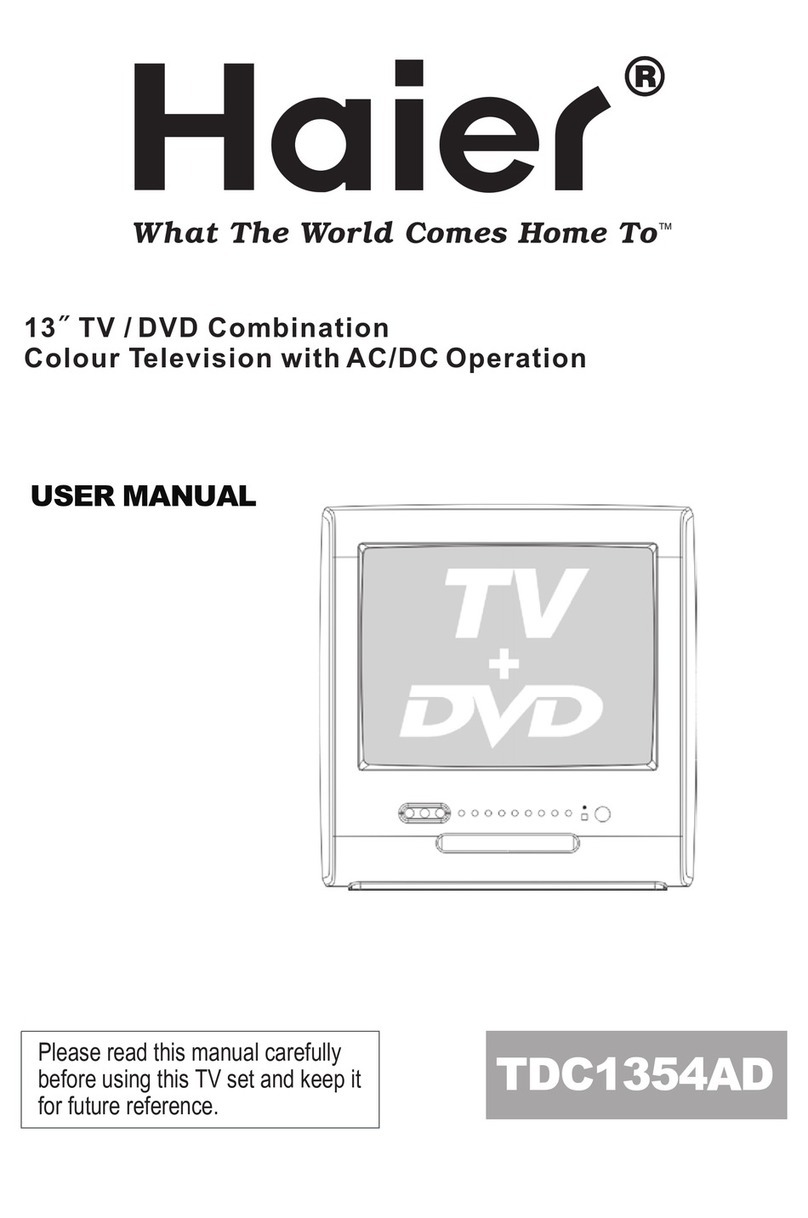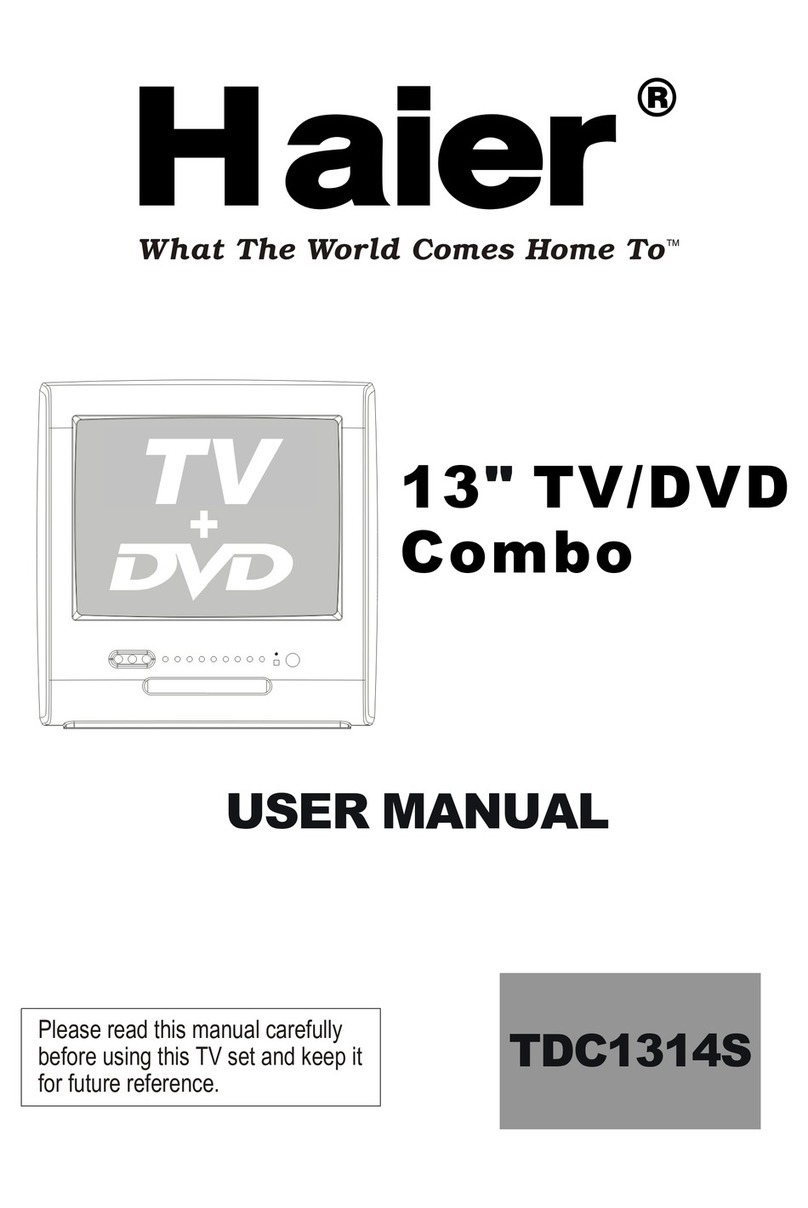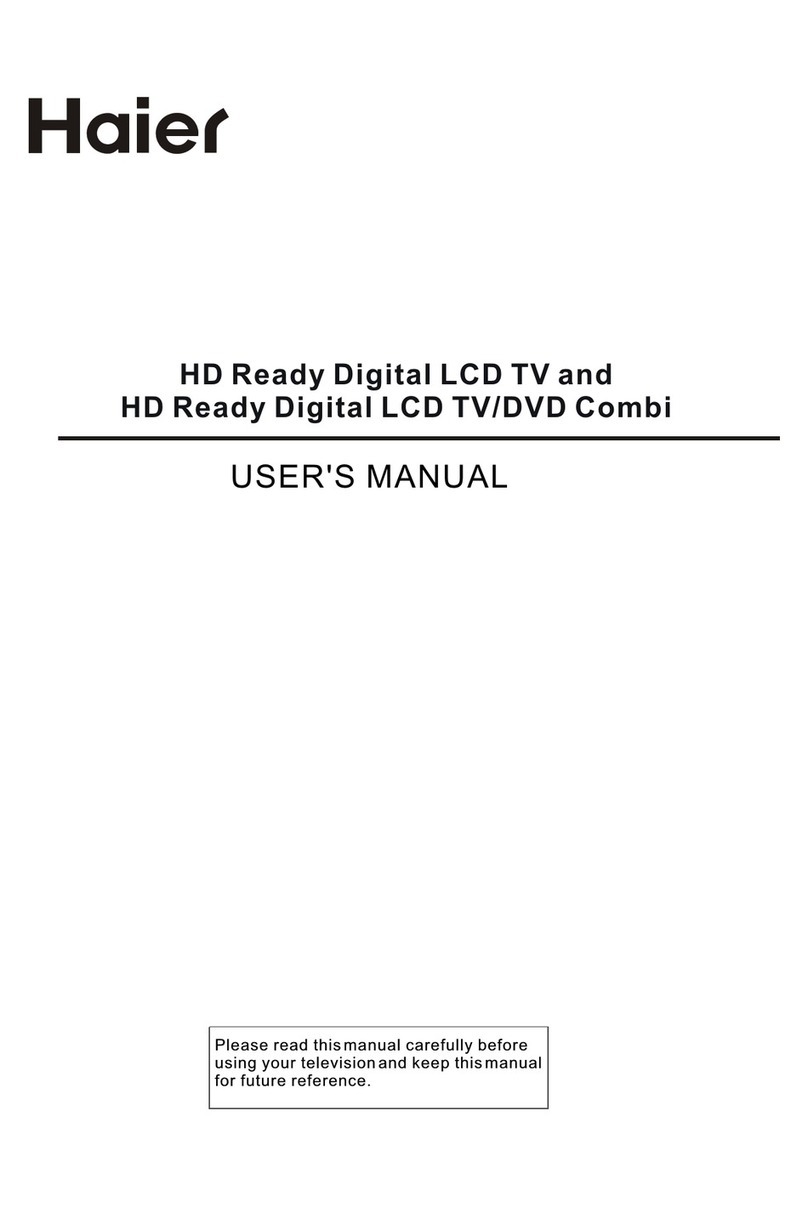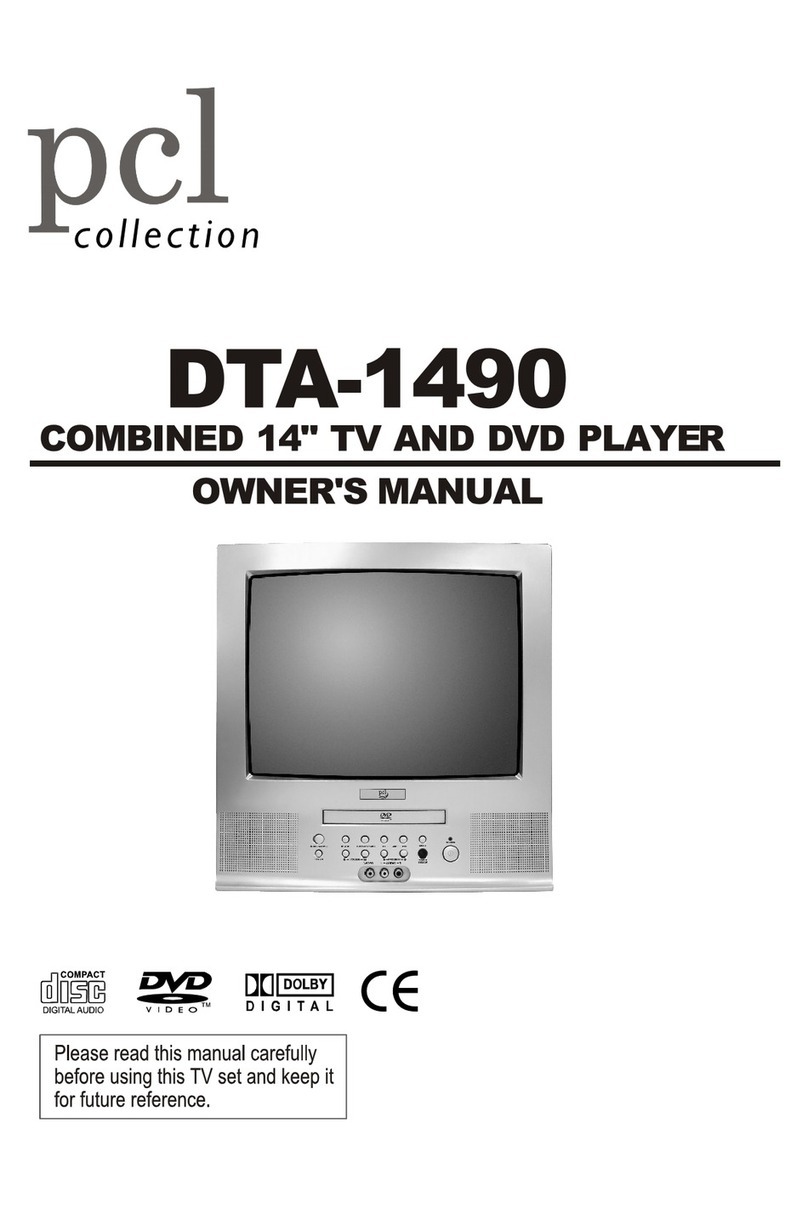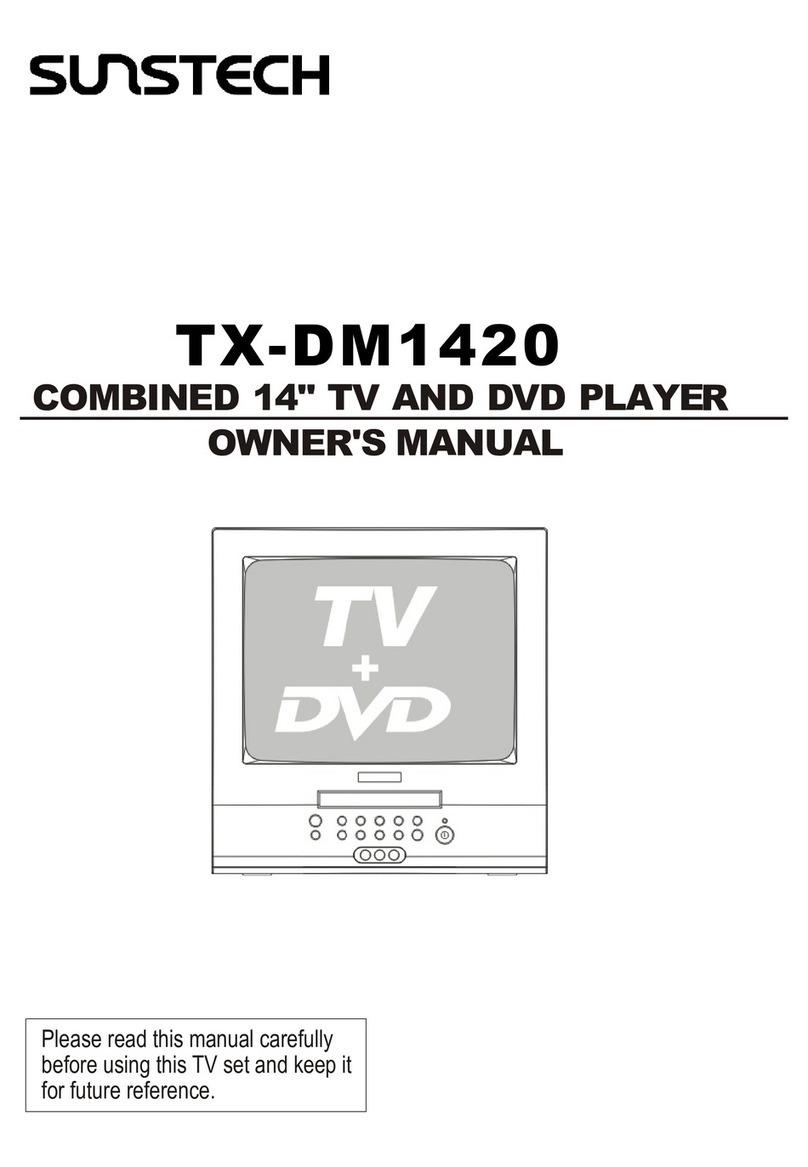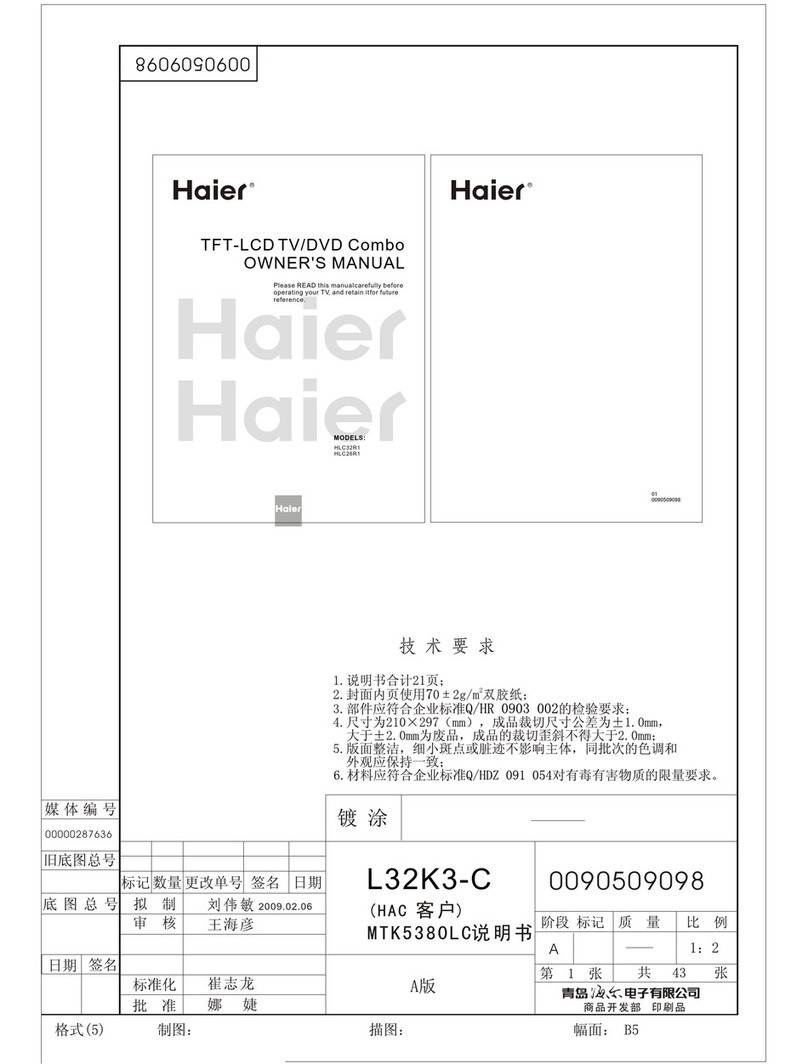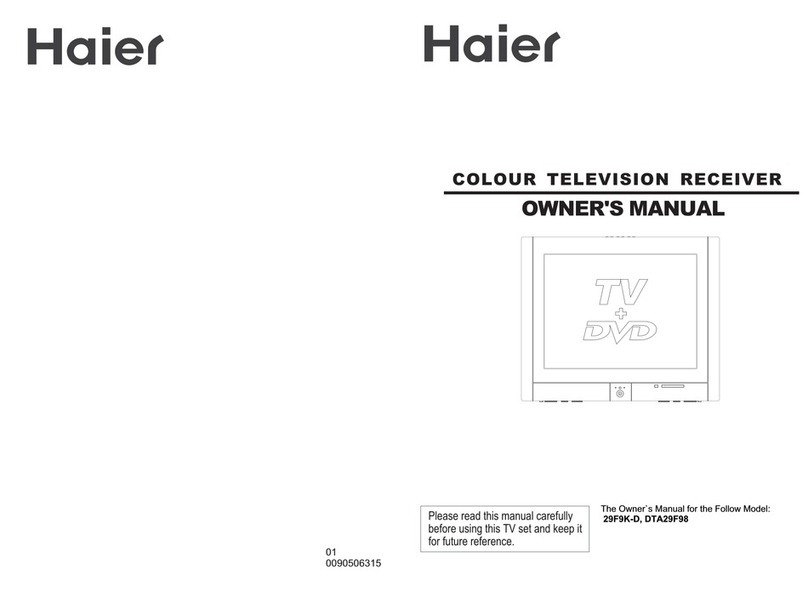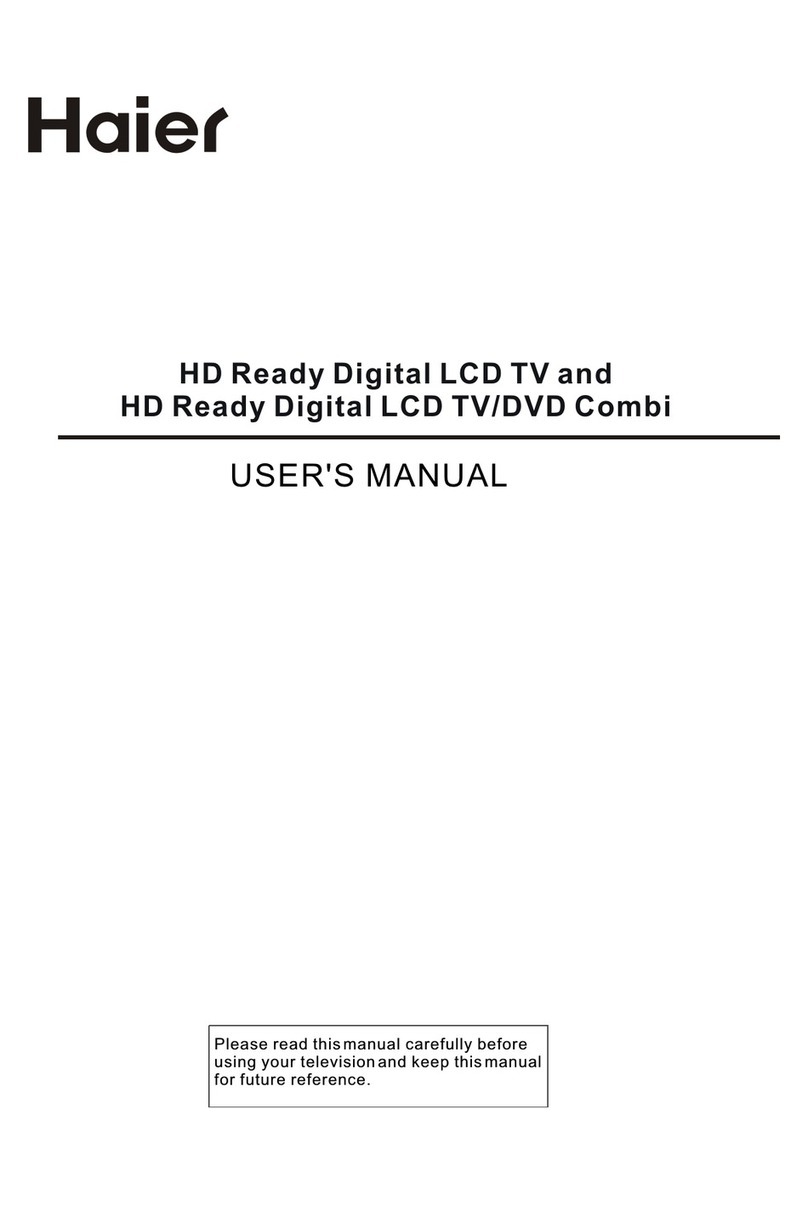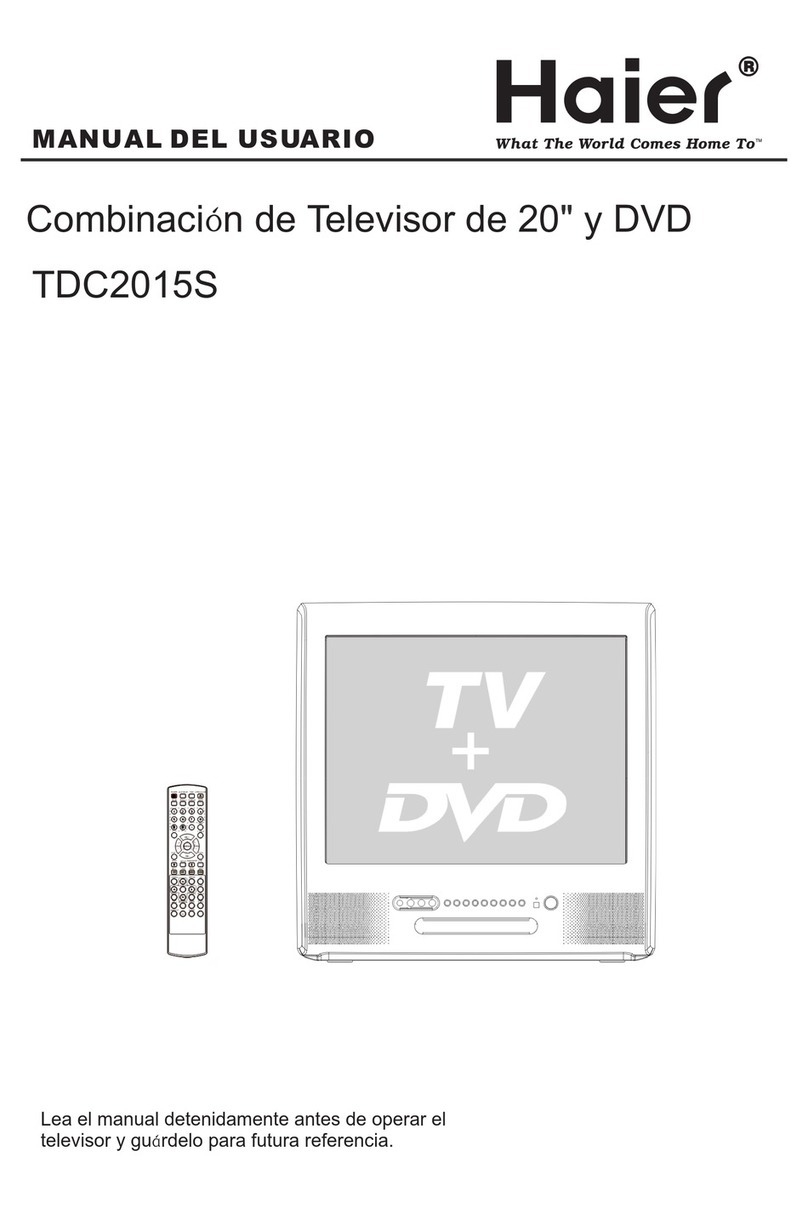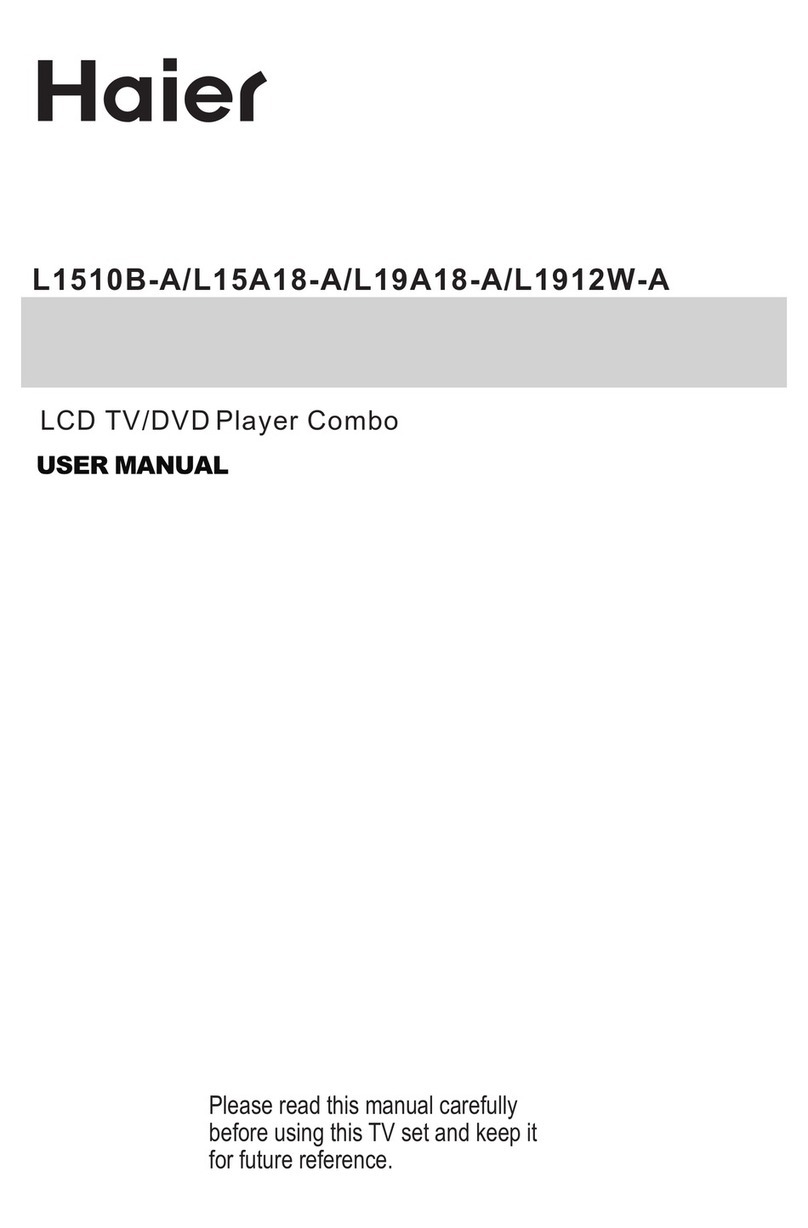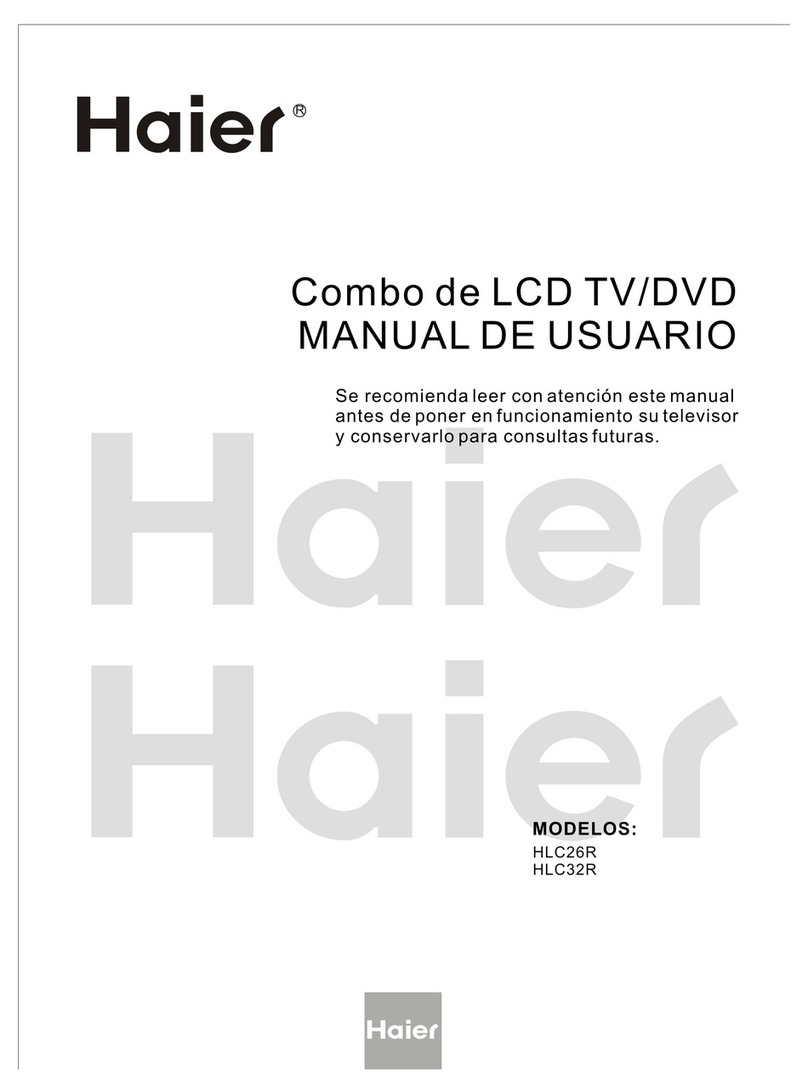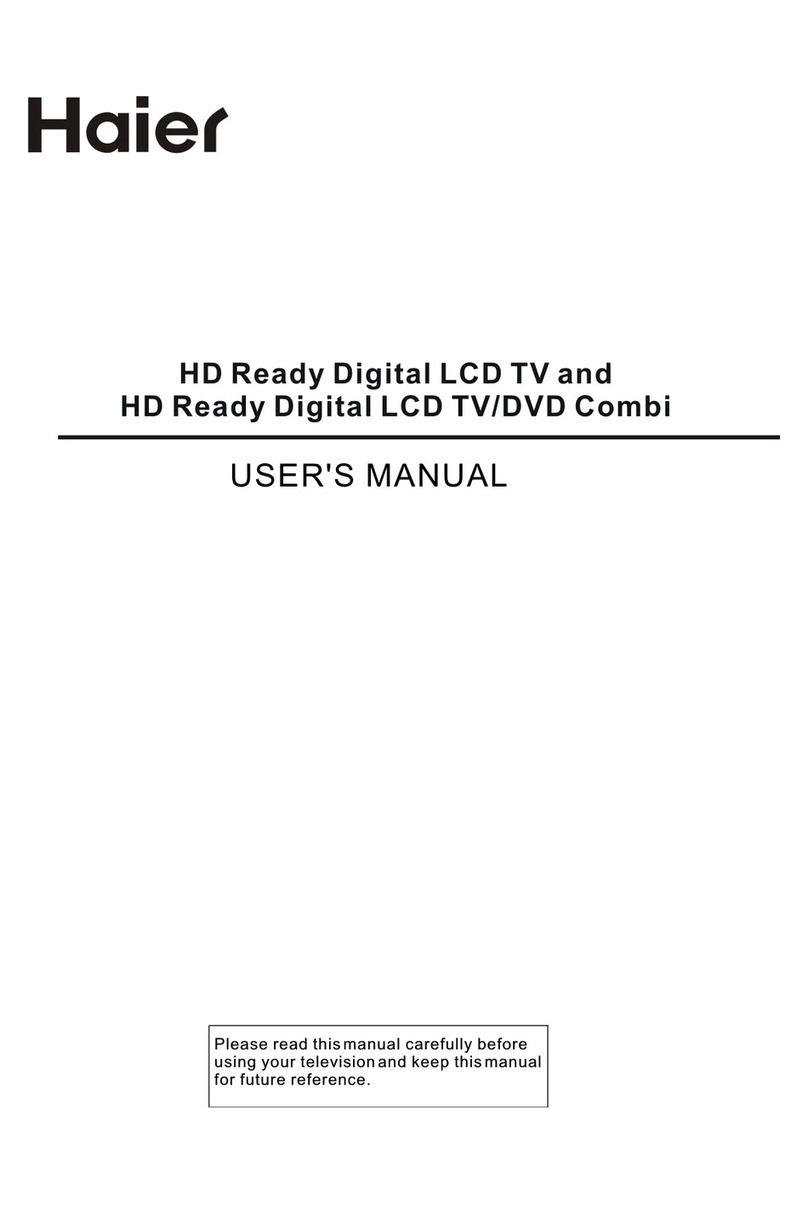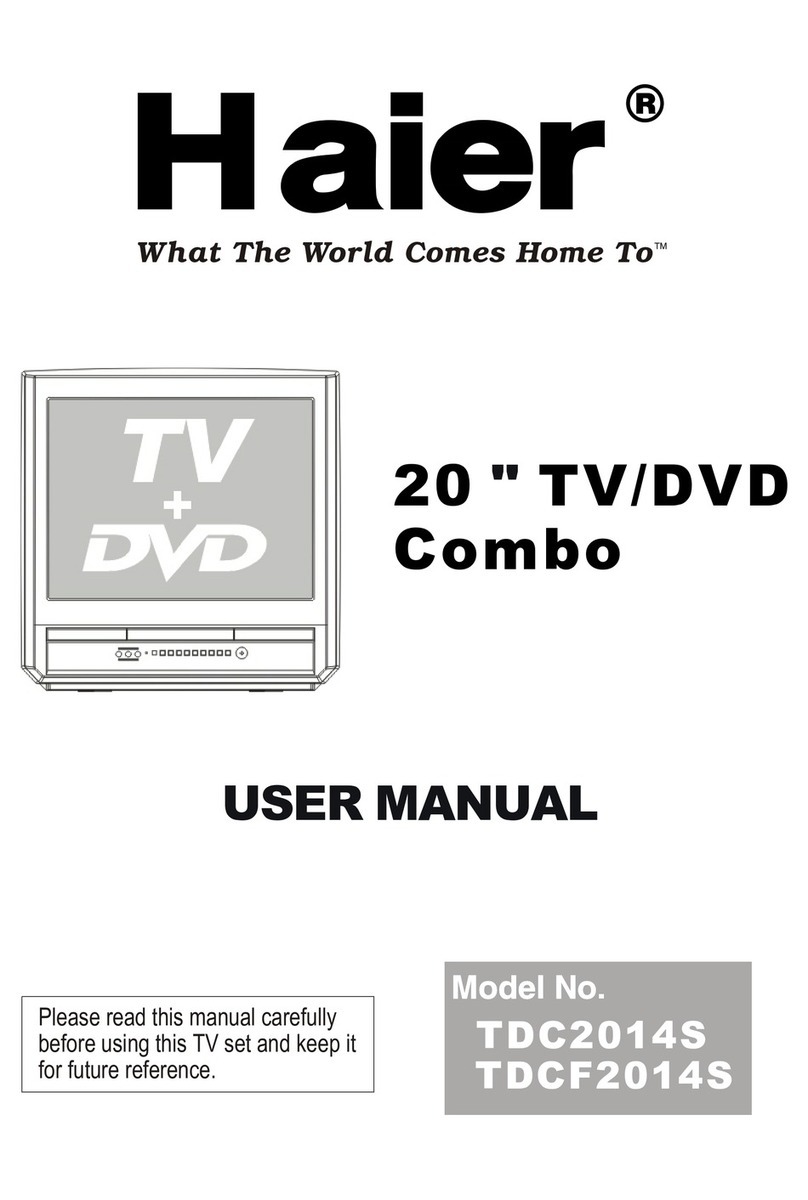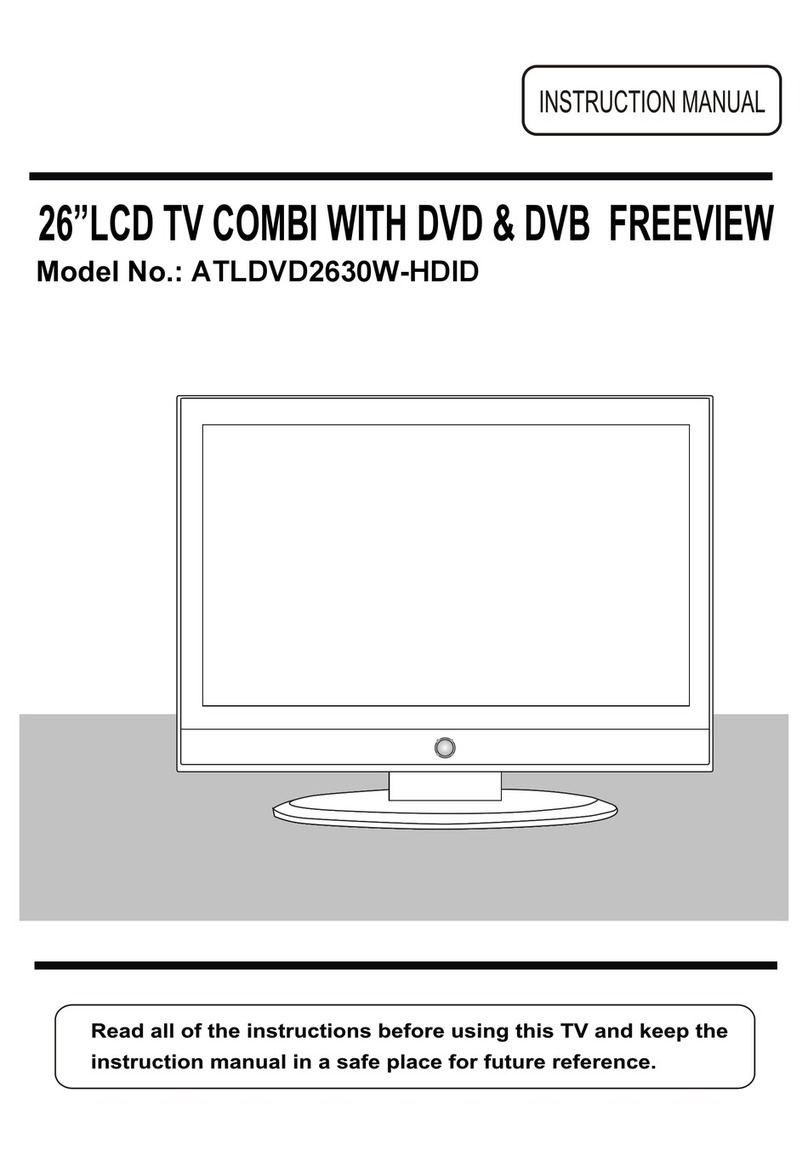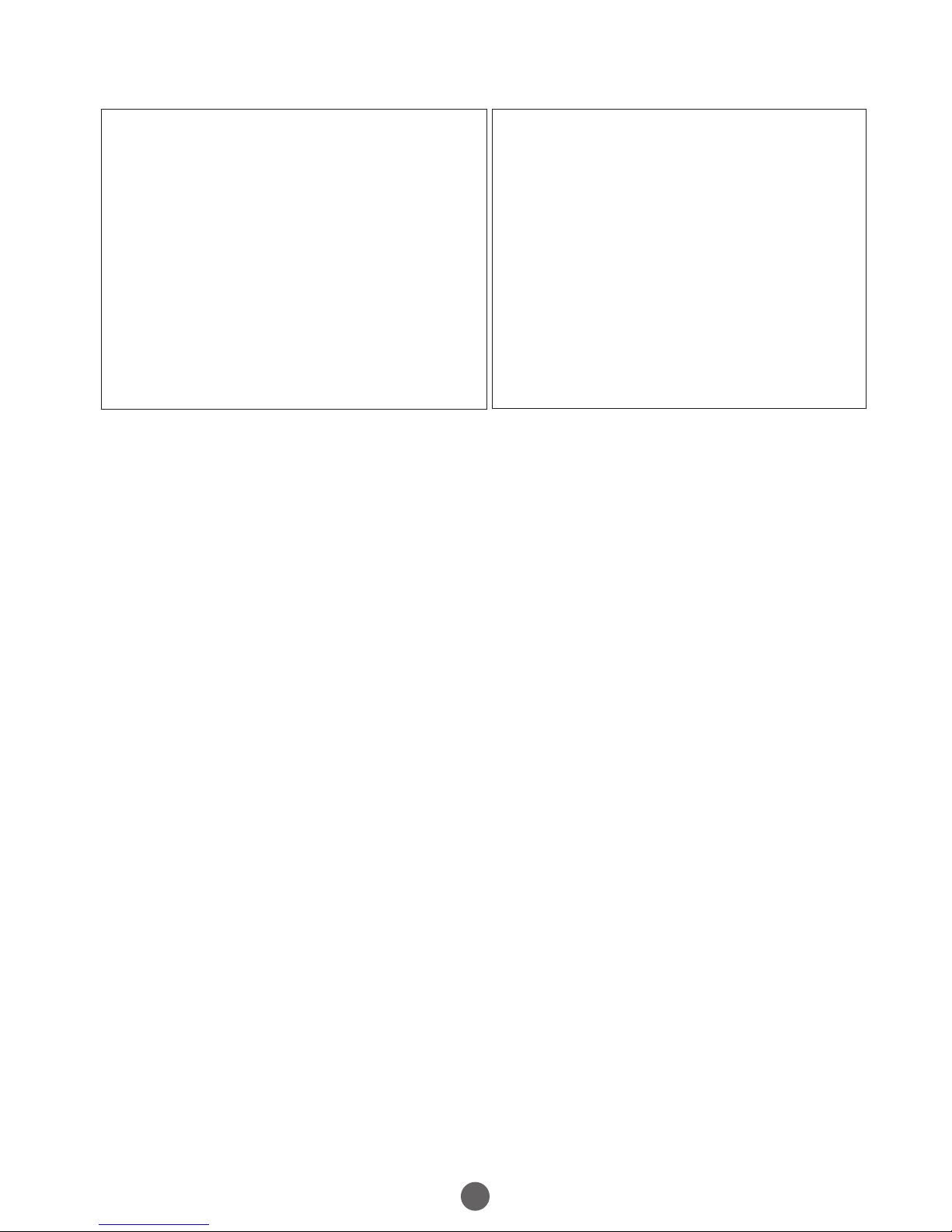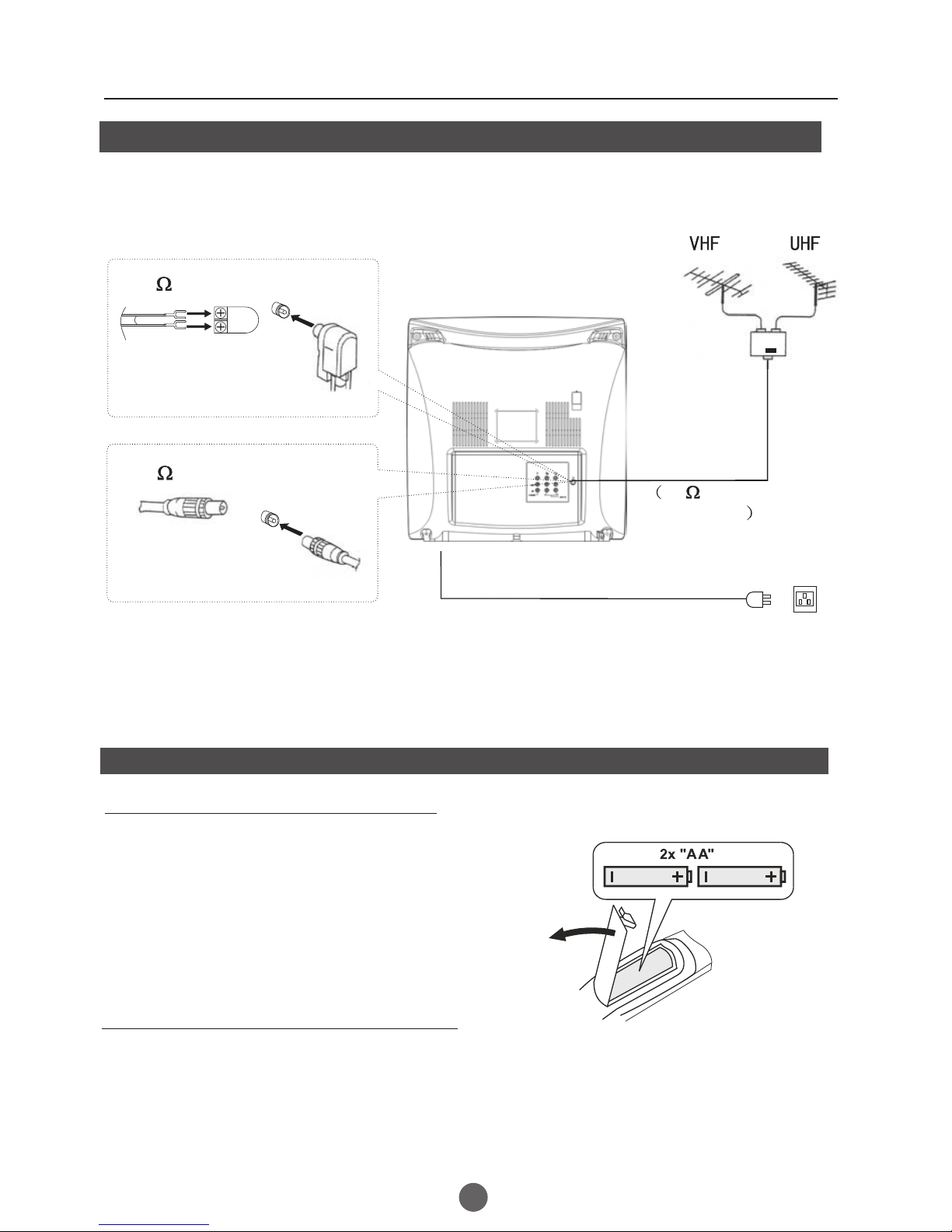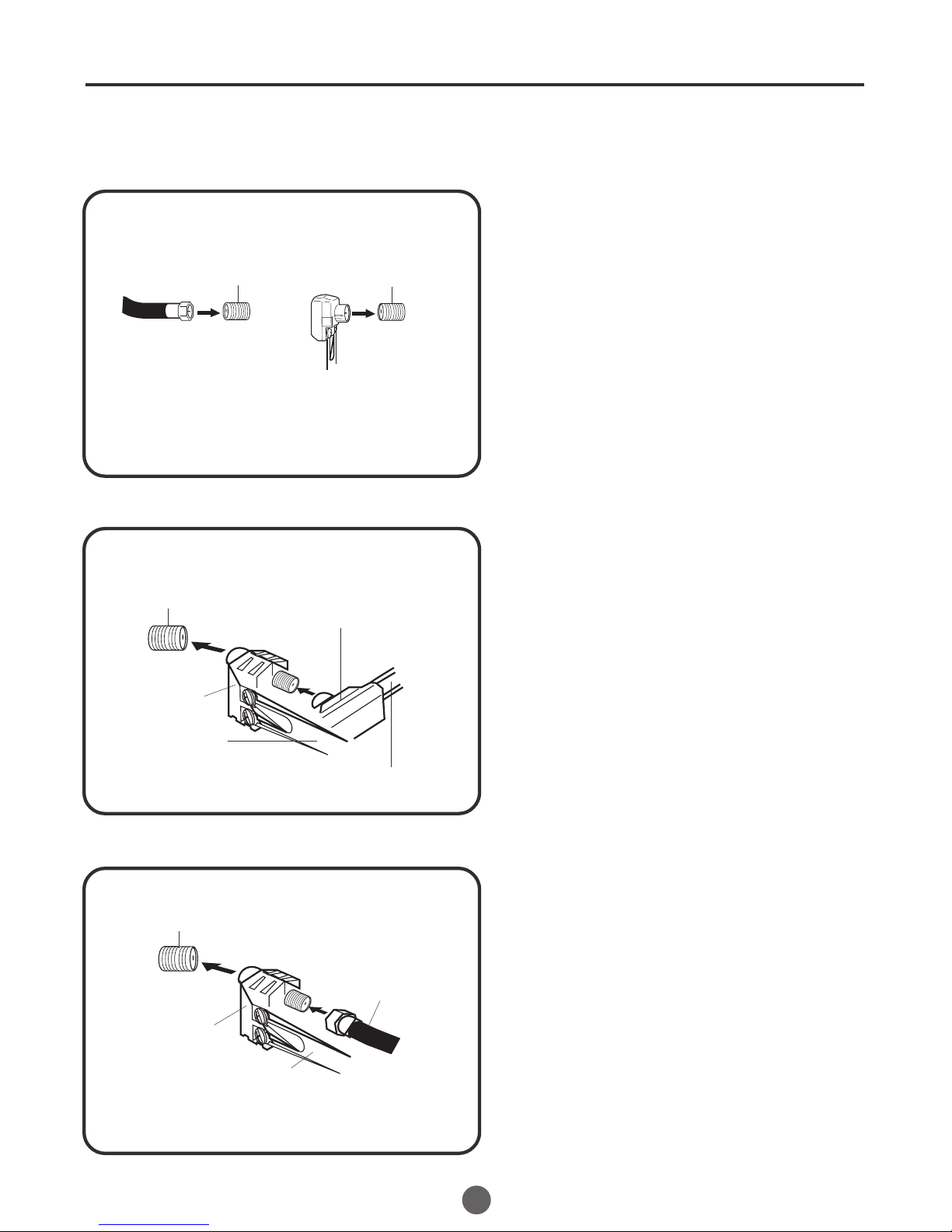1. READ THESE INSTRUCTIONS
All the safety and operating instructions should be read before the unit is operated.
2. KEEP THESE INSTRUCTIONS
The safety and operating instructions should be retained for future reference.
3. HEED ALL WARNINGS
All warnings on the unit and in the operating instructions should be adhered to.
4. FOLLOW ALL INSTRUCTIONS
All operating and use instructions should be followed.
5.CLEAN ONLY WITH DRY CLOTH.
Unplug this unit from the wall outlet before cleaning. Do not use liquid cleaners or aerosol cleaners.
Use a damp cloth for cleaning the exterior cabinet only.
6. DO NOT BLOCKANY VENTILATION OPENINGS. INSTALL INACCORDANCE WITH THE
MANUFACTURER`S INSTRUCTIONS.
7. DO NOT USE THIS APPARATUS NEAR WATER
Do not use this unit near water. For example, near a bathtub, washbowl, kitchen sink, laundry tub, in a wet
basement, or near a swimming pool.
12. VENTILATION
Slots and openings in the cabinet back or bottom are provided for ventilation,
to ensure reliable operation of the unit, and to protect it from overheating.
These openings must not be blocked or covered. The openings should never be blocked by placing the unit
on a bed, sofa, rug, or other similar surface. This unit should never be placed near or over a radiator or heat
source. This unit should not be placed in a built-in installation such as a bookcase or rack unless proper
ventilation is provided and/or the manufacturer`s instructions have been adhered to.
13. POWER SOURCES
This unit should be operated only from the type of power source indicated on the rating plate. If you are not
sure of the type of power supply to your home, consult your appliance dealer or local power company. For
units intended to operate from battery power, or other sources, refer to the operating instructions.
IMPORTANT SAFEGUARDS
S3126A
PORTABLE CART WARNING
(symbol provided by RETAC)
Caution - Useof controls or adjustments or performanceof procedures other than those specified
herein may resultin hazardous radiation exposure
Product complies withradiation performance standards under the FederalFood, Drug and Cosmetic Act
11.Use onlywith the cart, stand, tripod, bracket,or table specified by
the manufacturer,or sold with the apparatus. Whena cart is used,
use caution whenmoving the cart/apparatus combination to avoid
injury from tip-over.
8. Do notinstall near any heat sources suchas radiators, heat registers,
stoves, or otherapparatus (including amplifiers) that produce heat.
10. Only useattachments/accessories specified by the manufacturer.
WARNING:TO REDUCE THE RISK OF FIRE ORELECTRIC SHOCK, DONOT EXPOSE
THIS APPLIANCE TO RAIN OR MOISTURE.
CAUTION
RISK OF ELECTRICSHOCK
DO NOT OPEN
CAUTION: TO REDUCETHE RISK OFELECTRIC
SHOCK, DO NOTREMOVE COVER (OR BACK).
NO USER SERVICEABLEPARTS INSIDE.REFER
SERVICING TOQUALIFIED SERVICE PERSONNEL
This symbol indicates thatdangerous
voltage constituting a riskof electrical
shock is present inthis unit.
This symbol indicates thereare important
operating and maintenance instructions
in packaged with thisproduct.
2