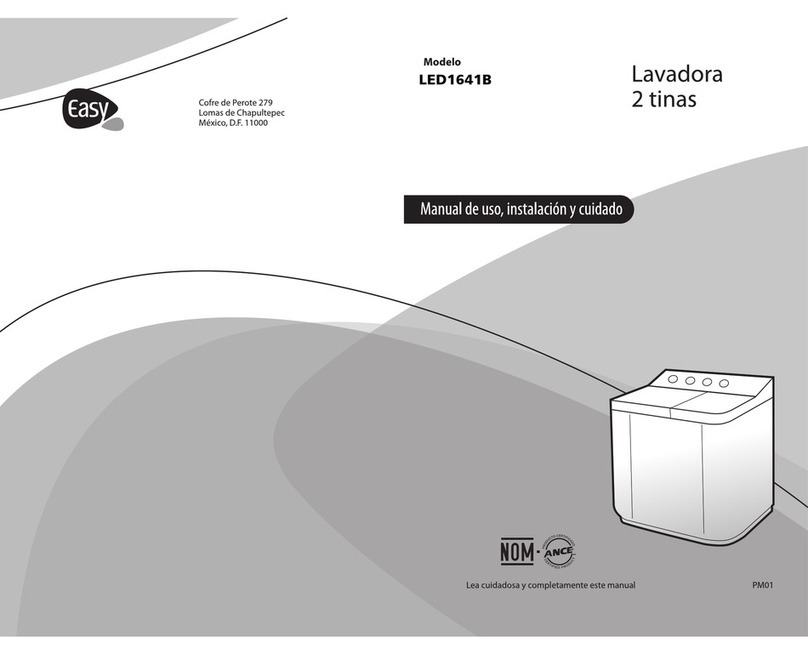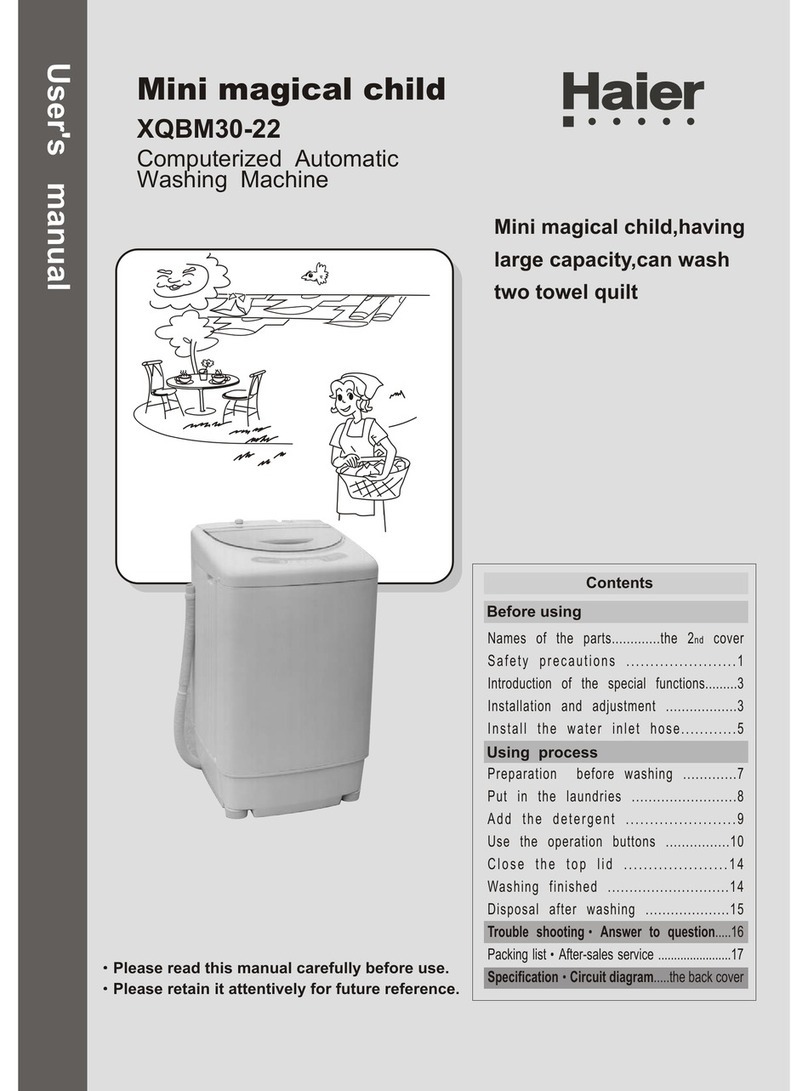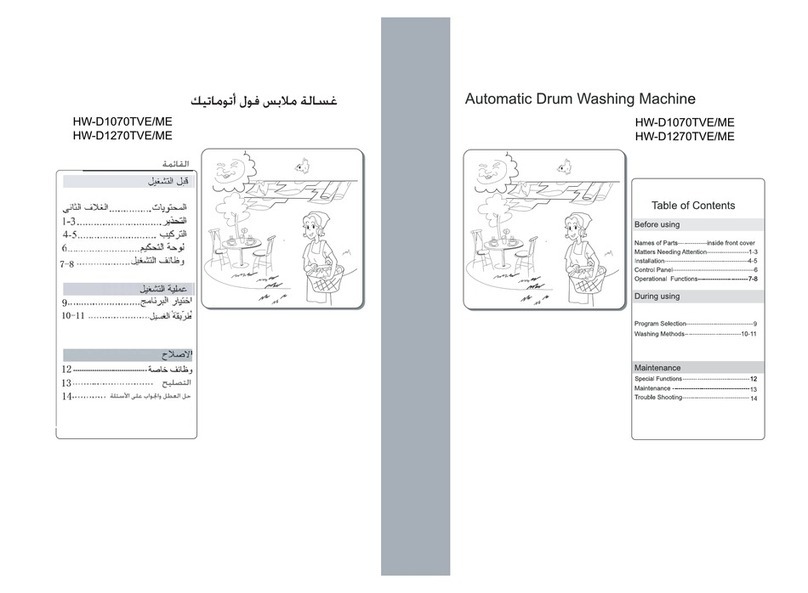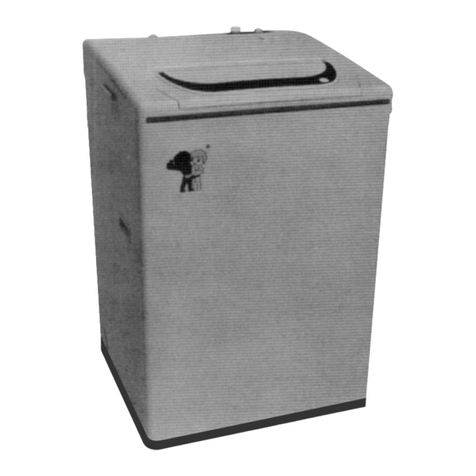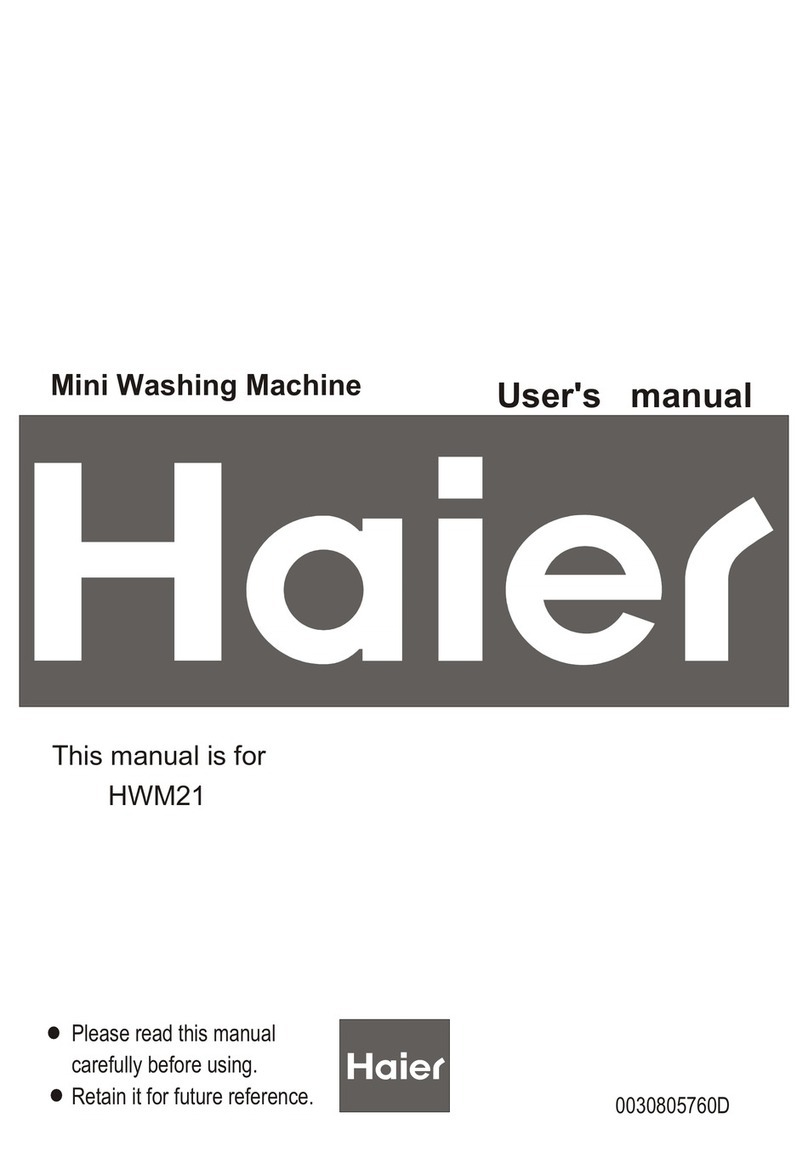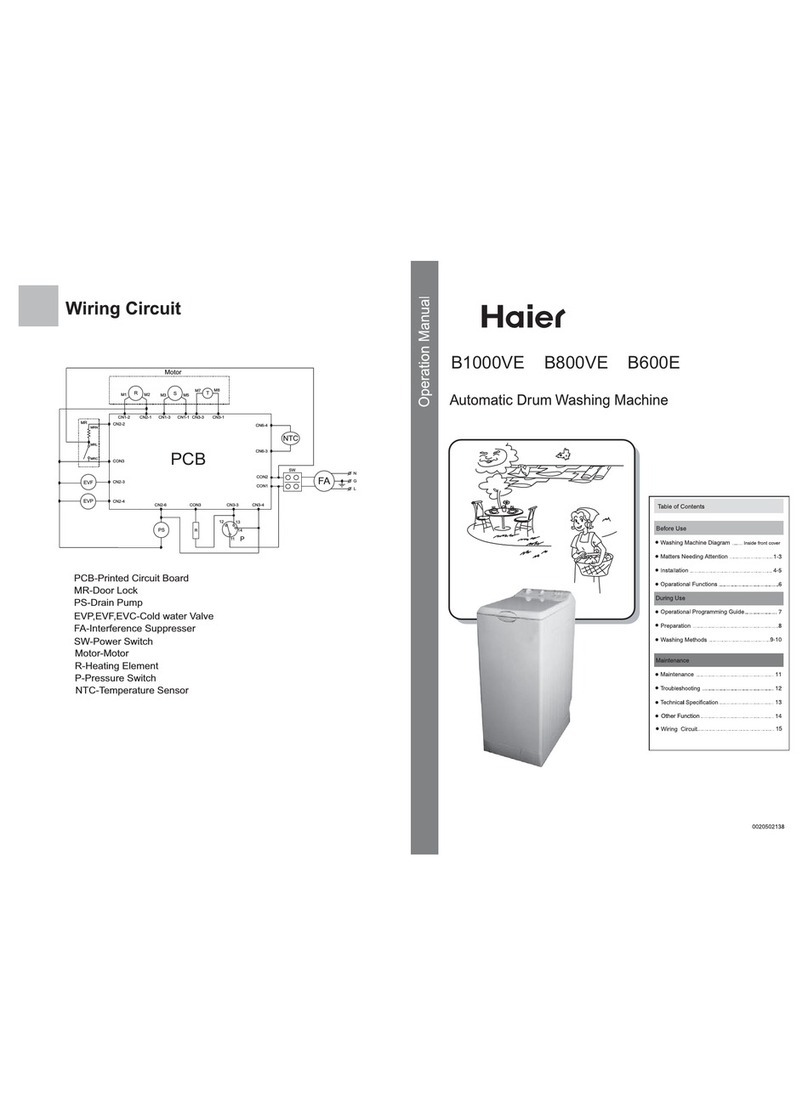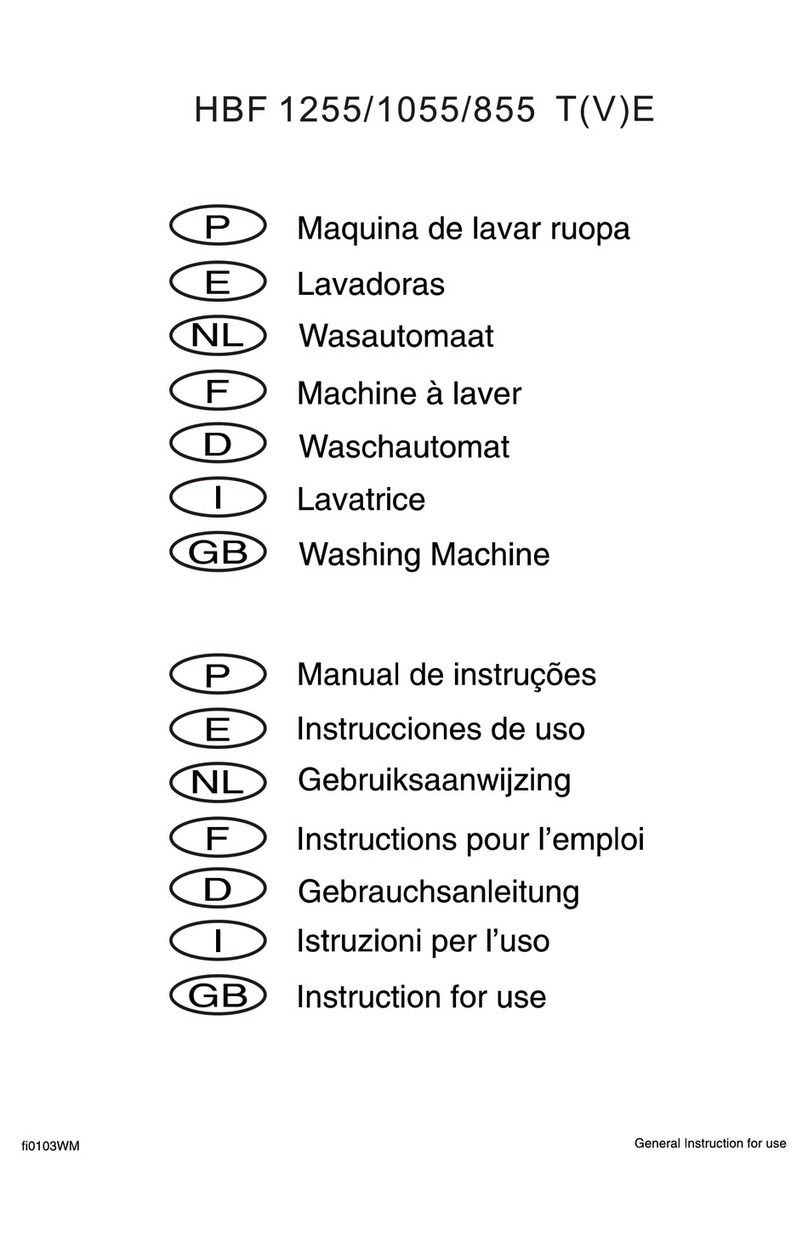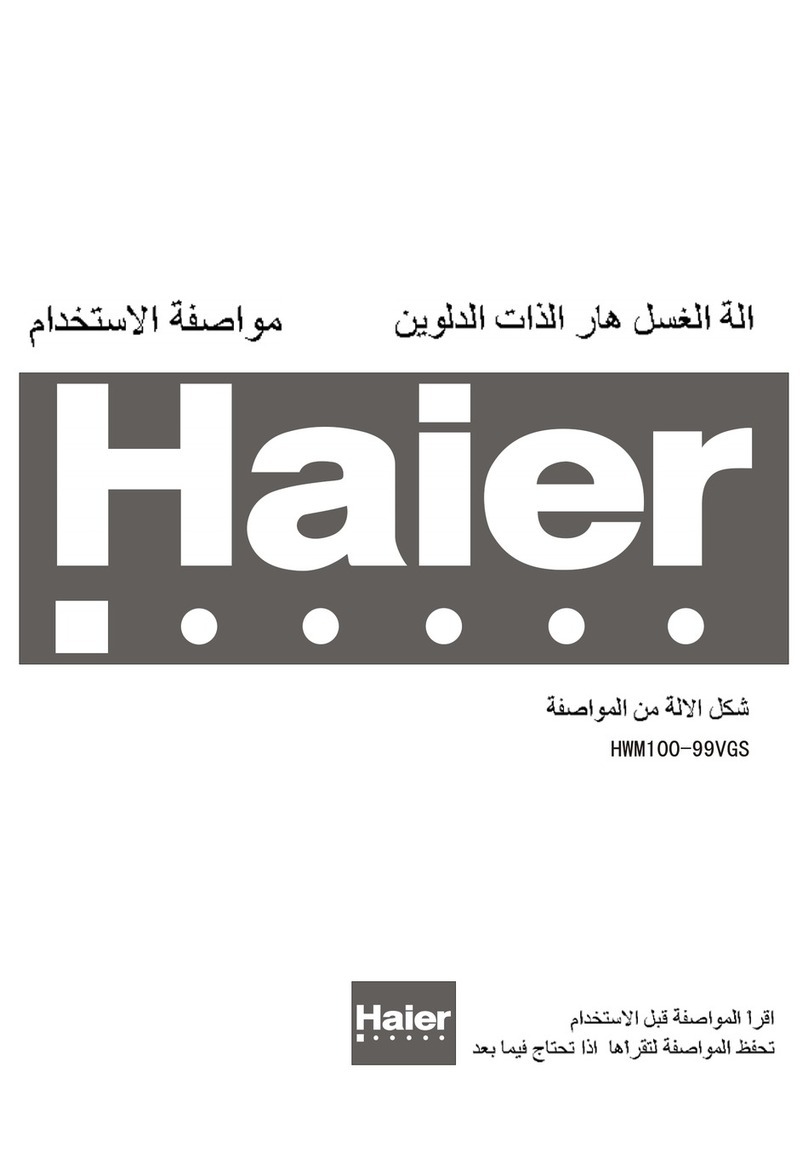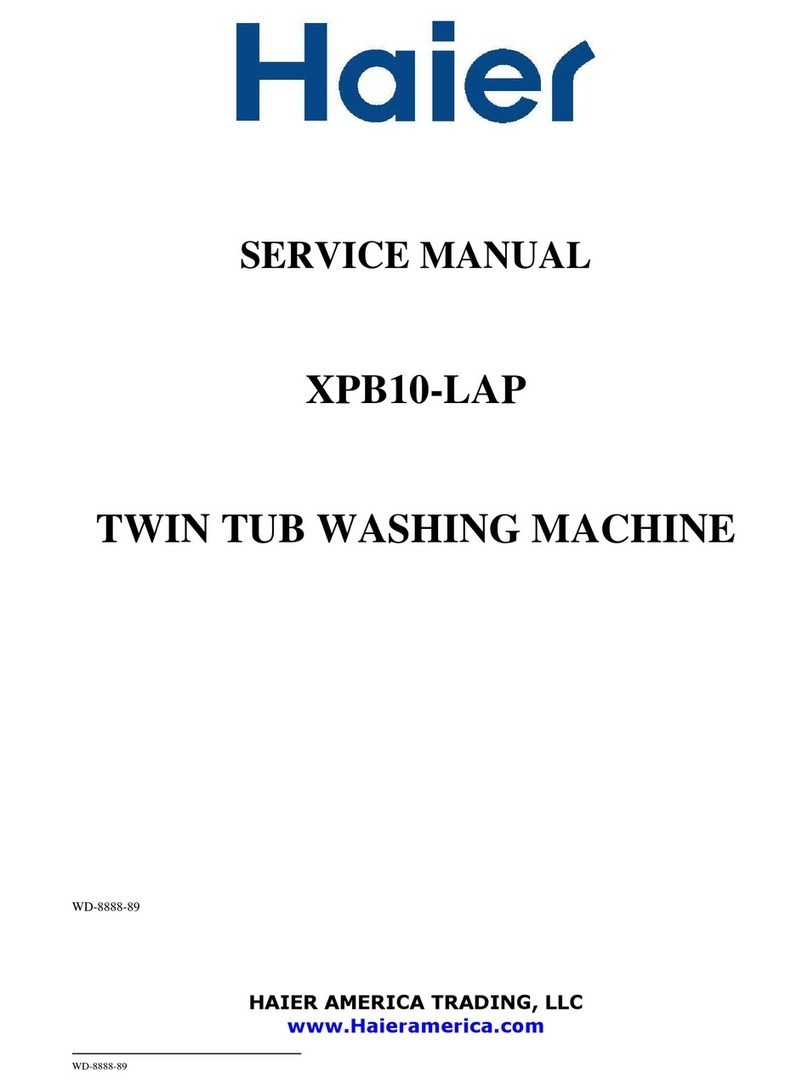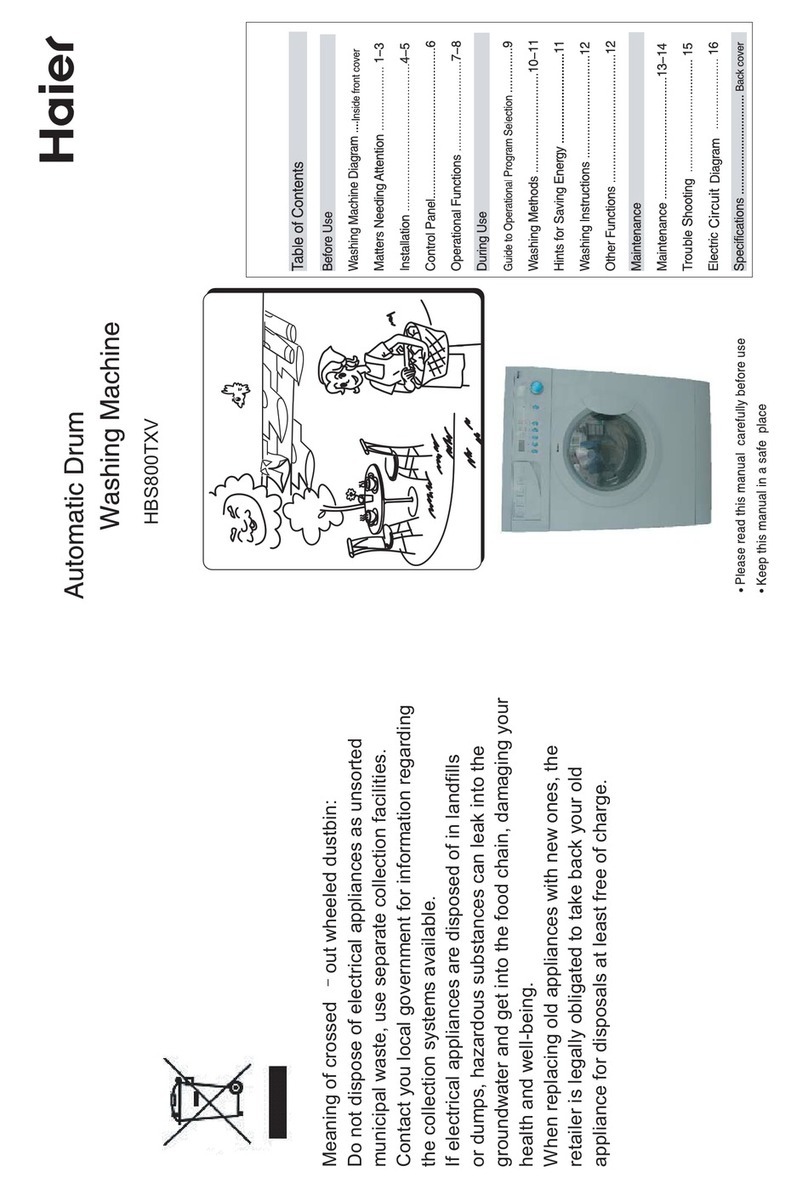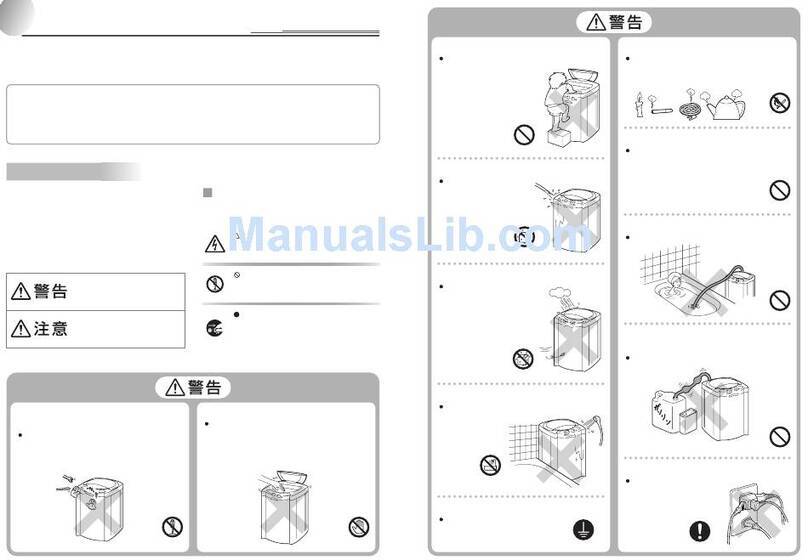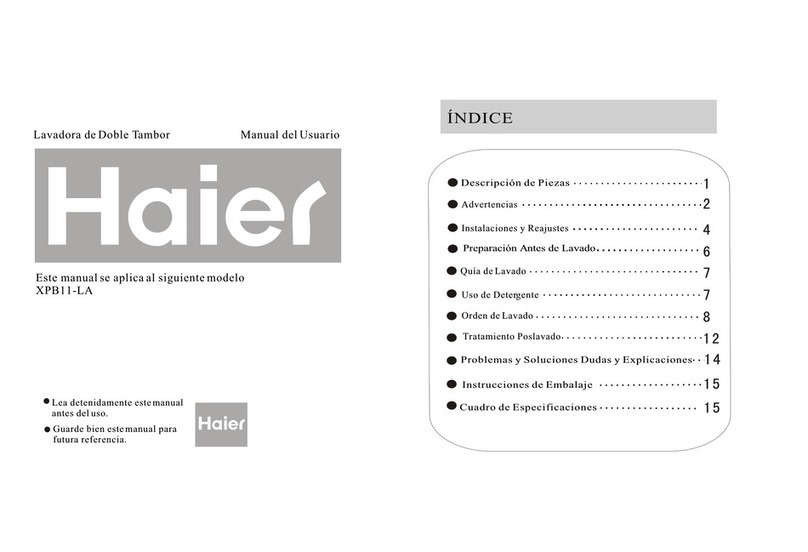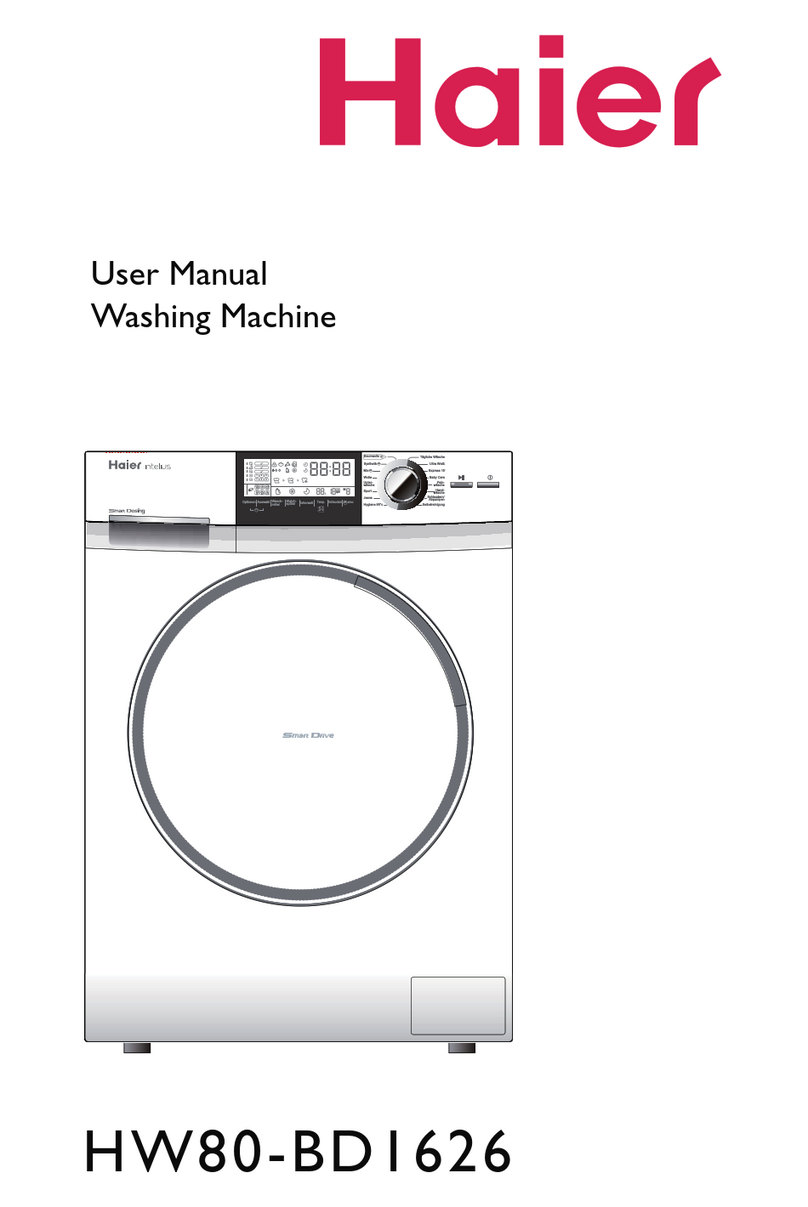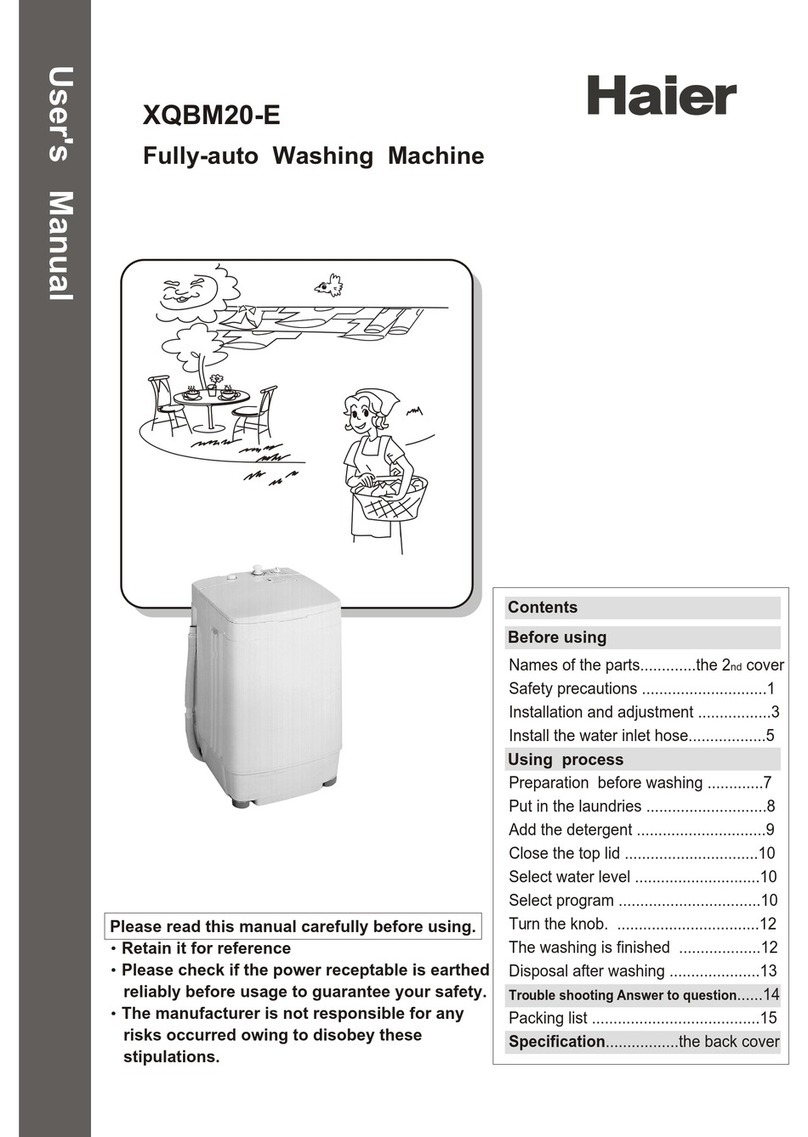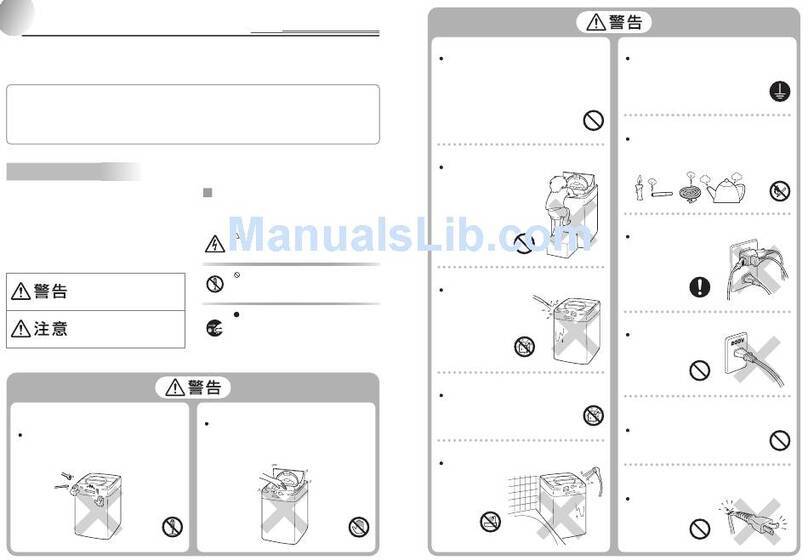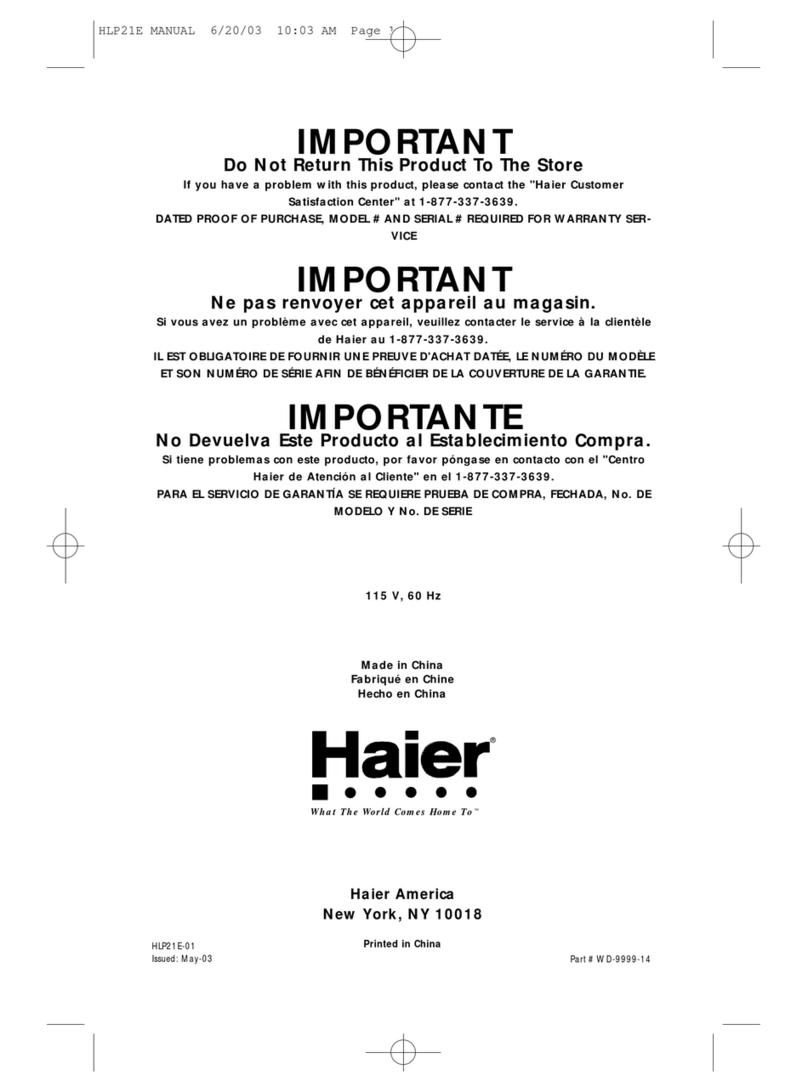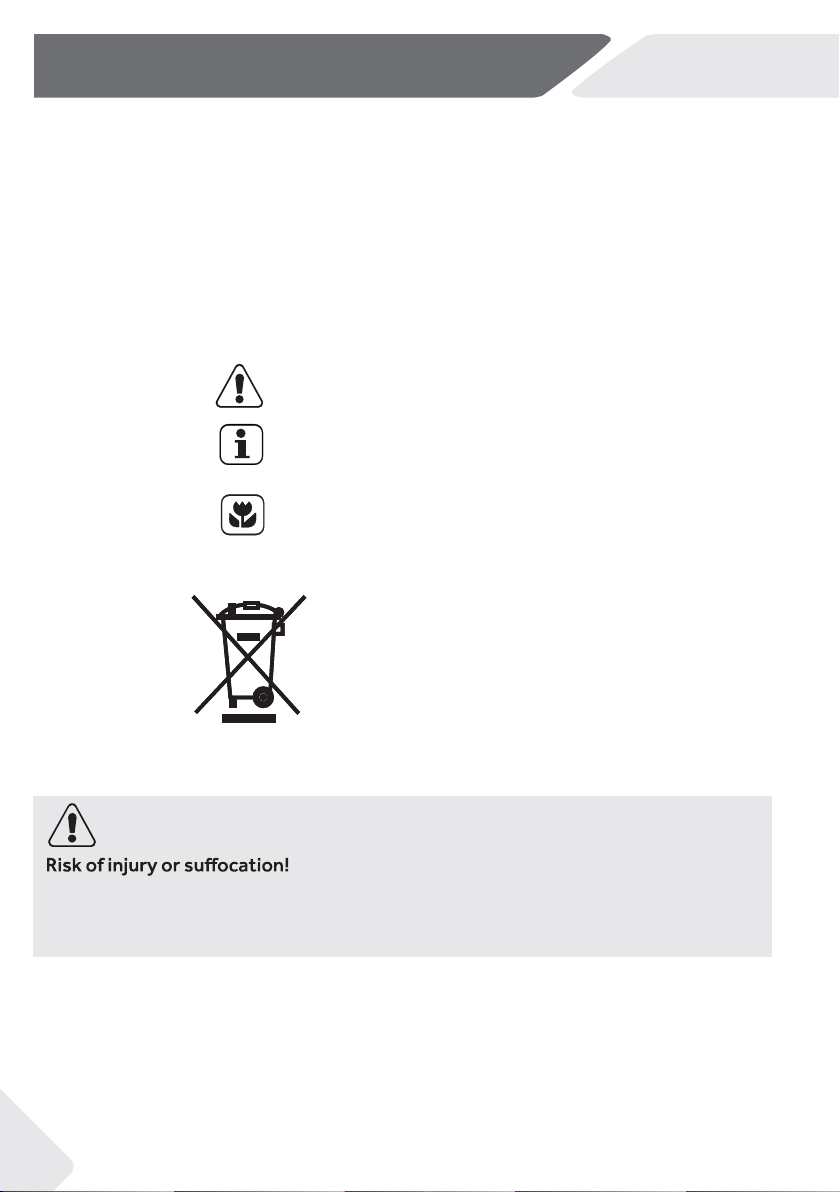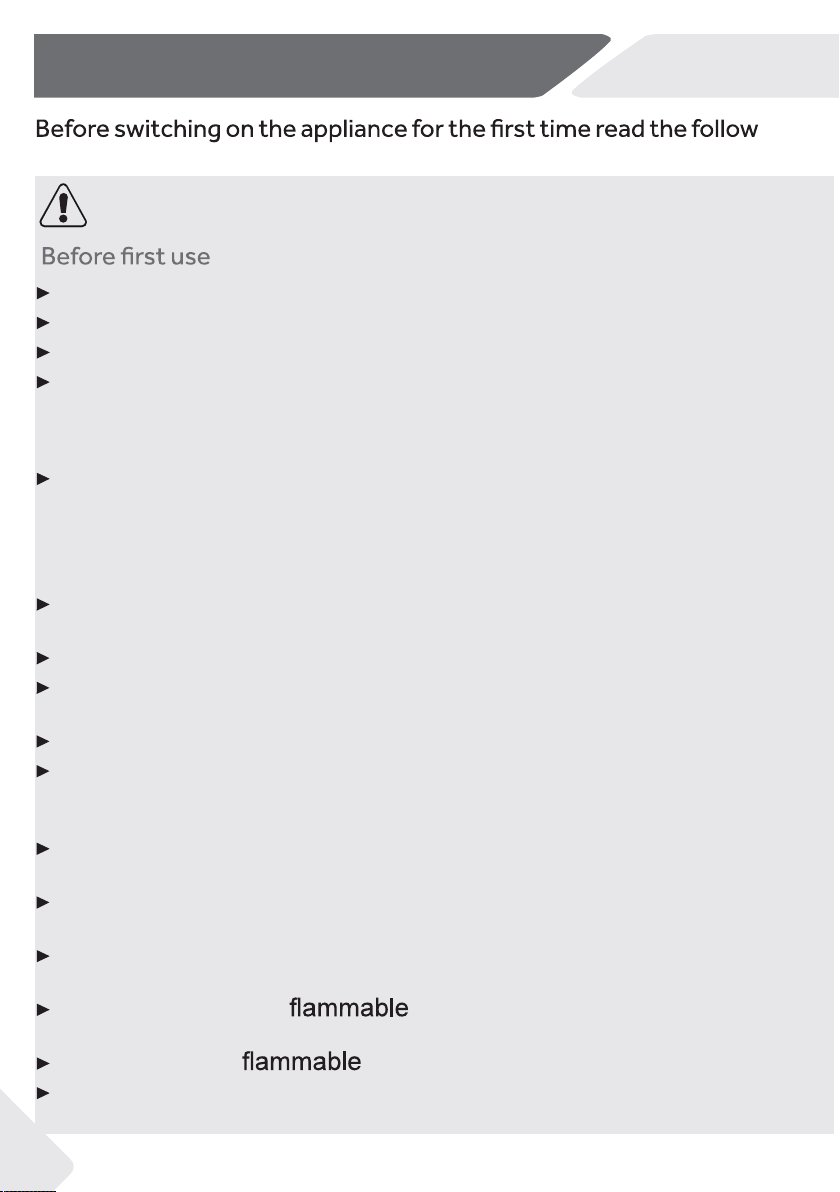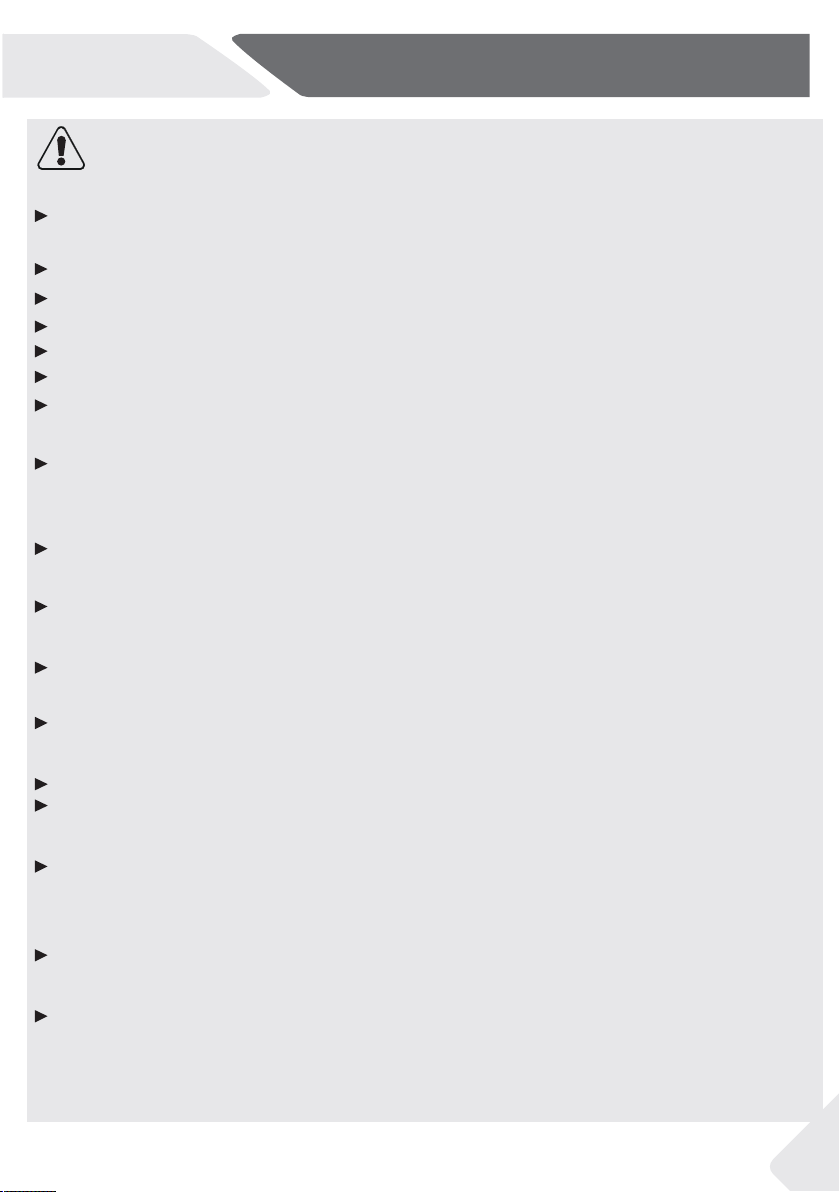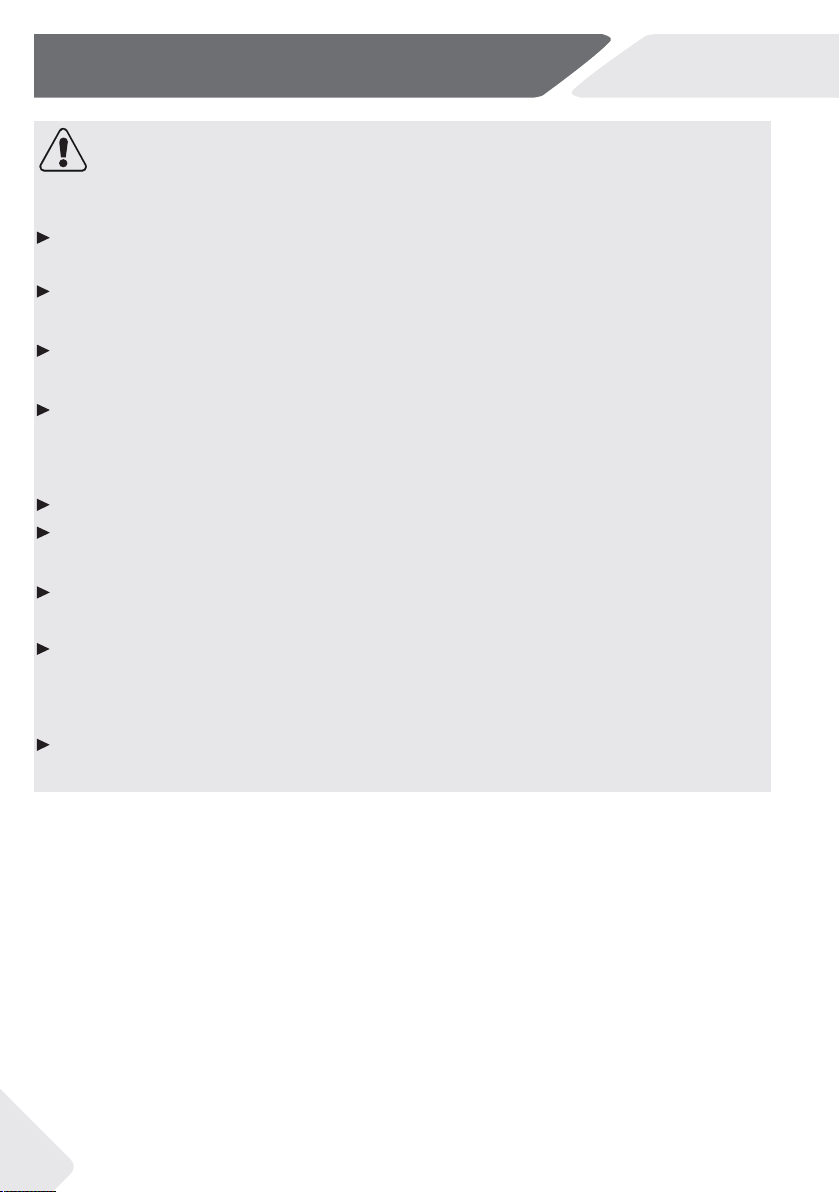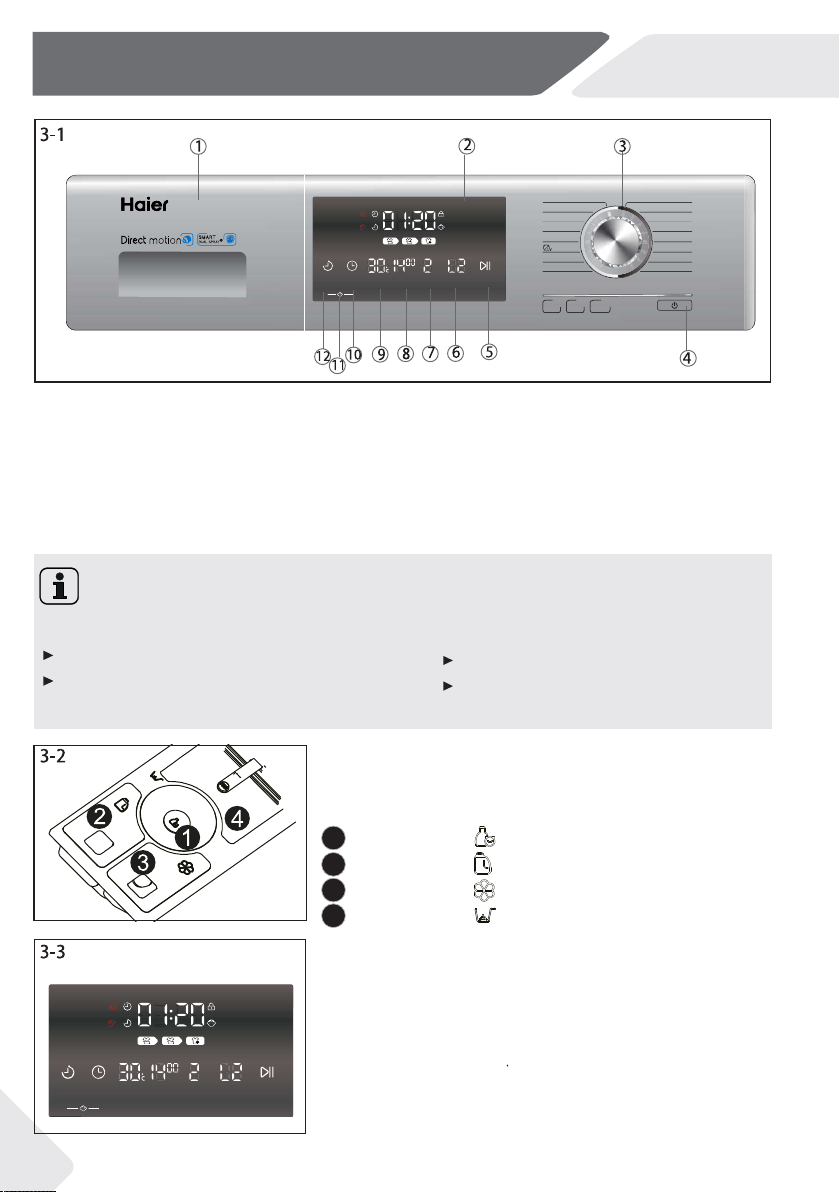1-Safety information
5
WARNING!
Daily use
Maintenance / cleaning
●
Installation
Do not remove or insert the plug in the presence of flammable
gas.
Do not hot wash foam rubber or sponge-like materials.
Do not wash any laundry which is polluted with flour.
Do not open detergent drawer during any washing cycle.
Do not press the door during the washing process,it gets hot.
Do not open the door if the water level is visibly over the porthole.
Do not force the door to open.The door is fitted with a self-lock
device and will open shortly after the washing procedure is ended.
Switch off the appliance after each washing programme and be-
fore undertaking any routine maintenance and disconnect the ap-
pliance from the electrical supply to save electricity and for safety.
Hold the plug,not the cable,when unplugging the appliance.
Make sure children are supervised if they carry out cleaning and
maintenance.
Disconnect the appliance from the electrical supply before under-
taking any routine maintenance.
Keep the lower part of the porthole clean and door and detergent
drawer open if appliance is not in use, to prevent odours.
Do not use water spray or steam to clean the appliance.
Replace a damaged supply cord only by the manufacturer,its ser-
vice agent or similarly qualified persons in order to avoid a hazard.
Do not try to repair the appliance by yourself.In case of repair is
needed please contact our customer service.
The appliance should be placed
●
in a well-ventilated place.Ensure
a location where allows to ope
●
n the door fully.
Never install the appliance outdoors in a damp place or in an area
which may be prone to water leaks, such as under or near a sink
unit.In the event of a water leak, cut off power supply and let the
machine dry naturally.