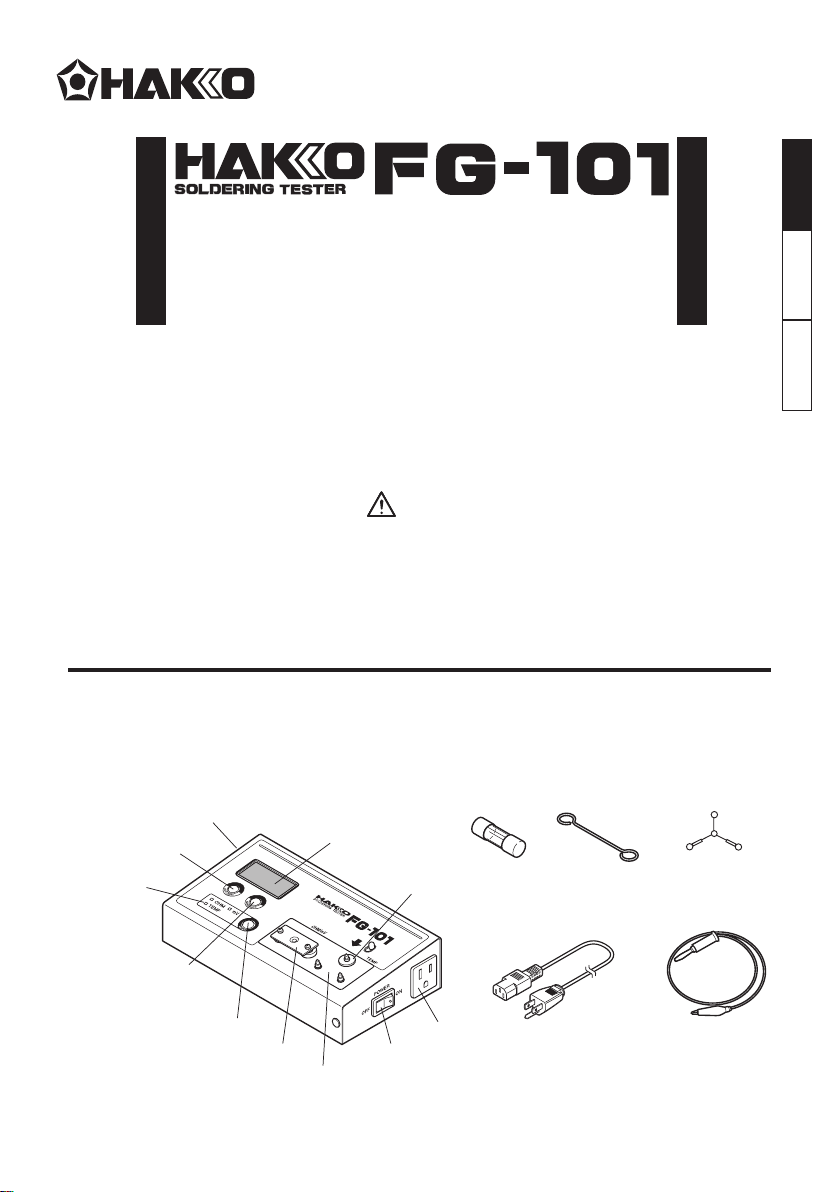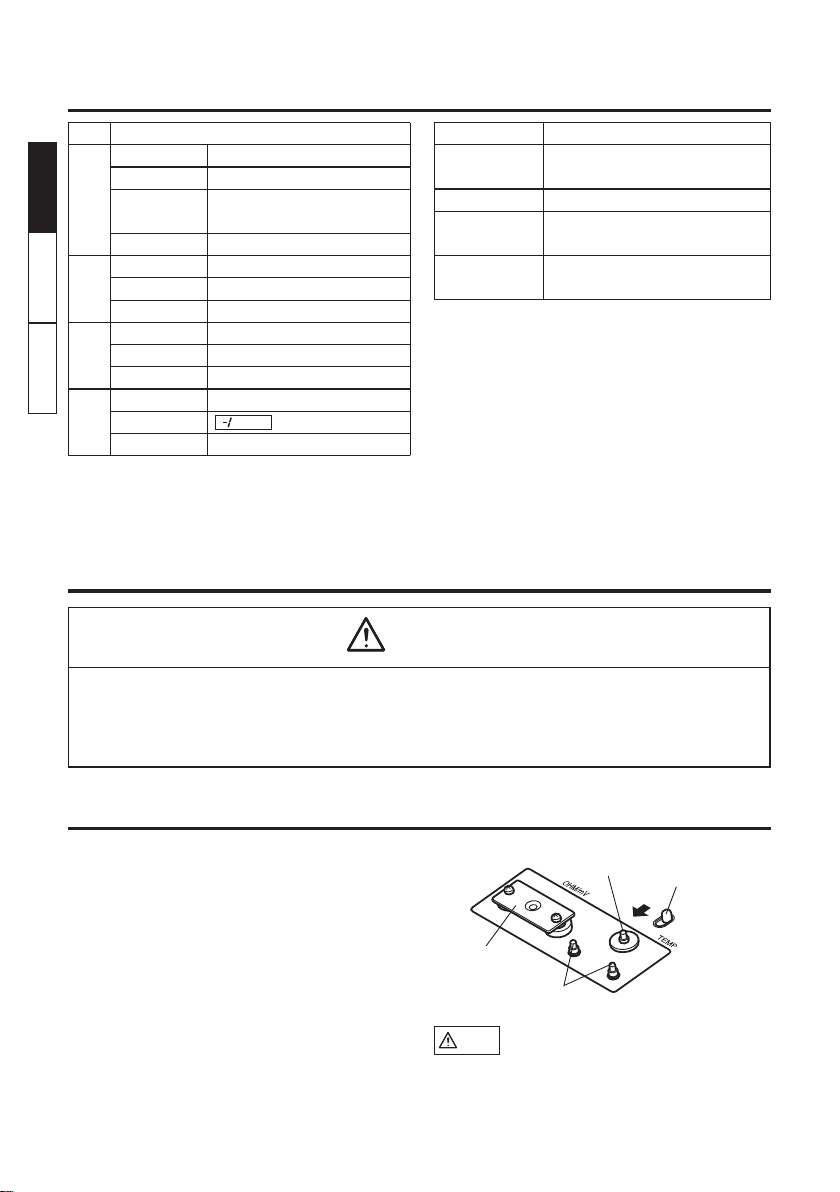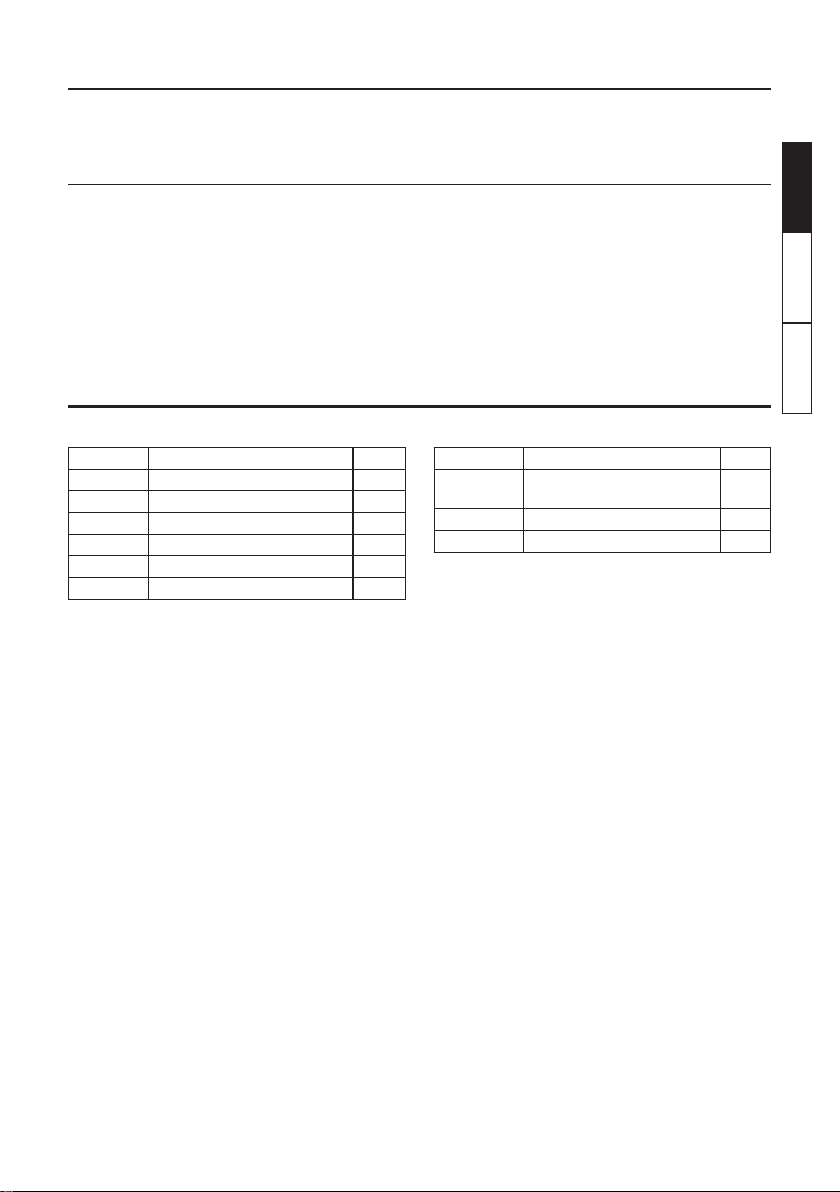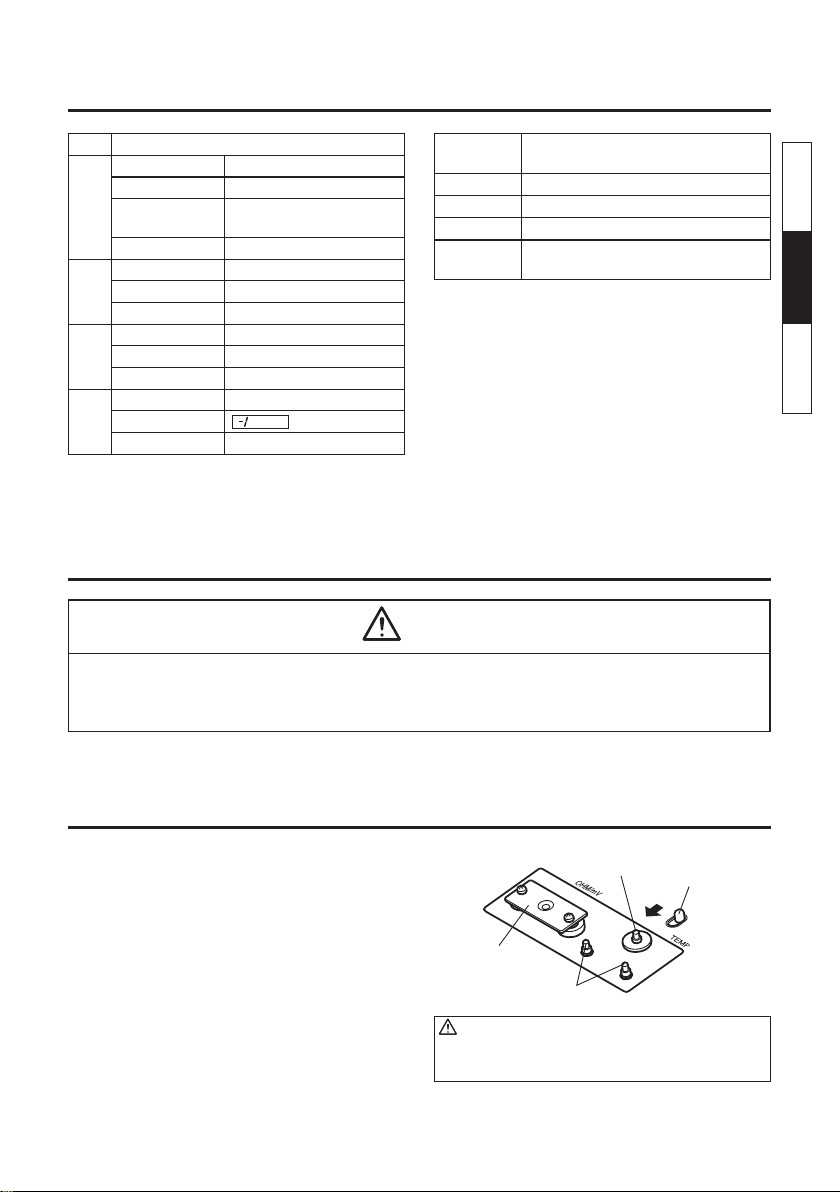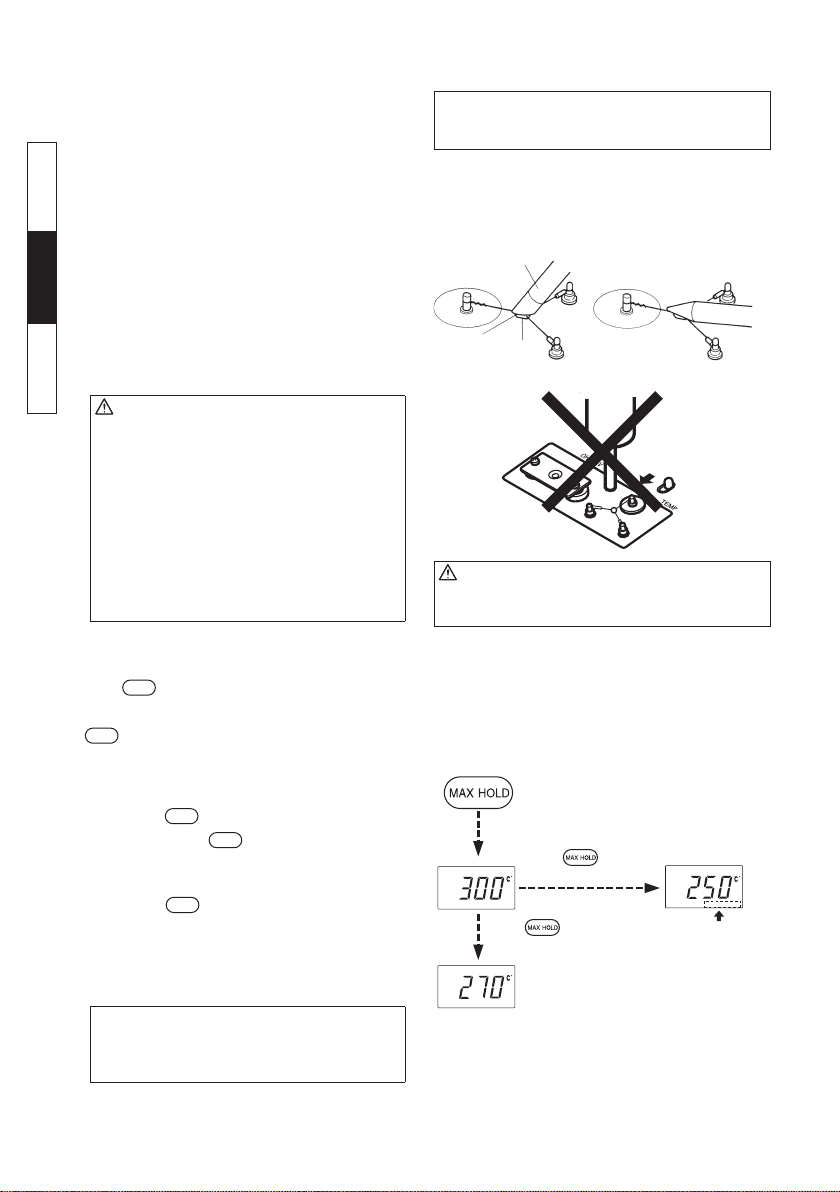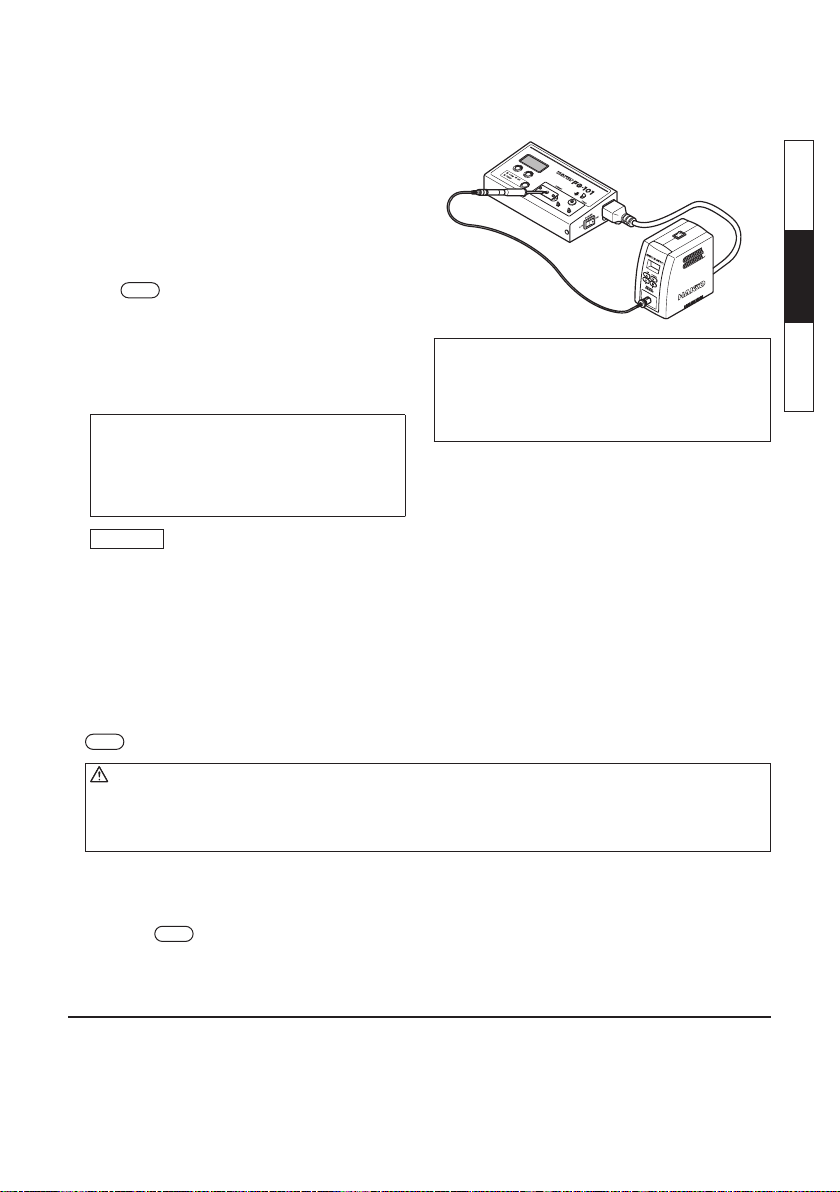Hakko Electronics FG-101 User manual
Other Hakko Electronics Test Equipment manuals

Hakko Electronics
Hakko Electronics FG-470 User manual
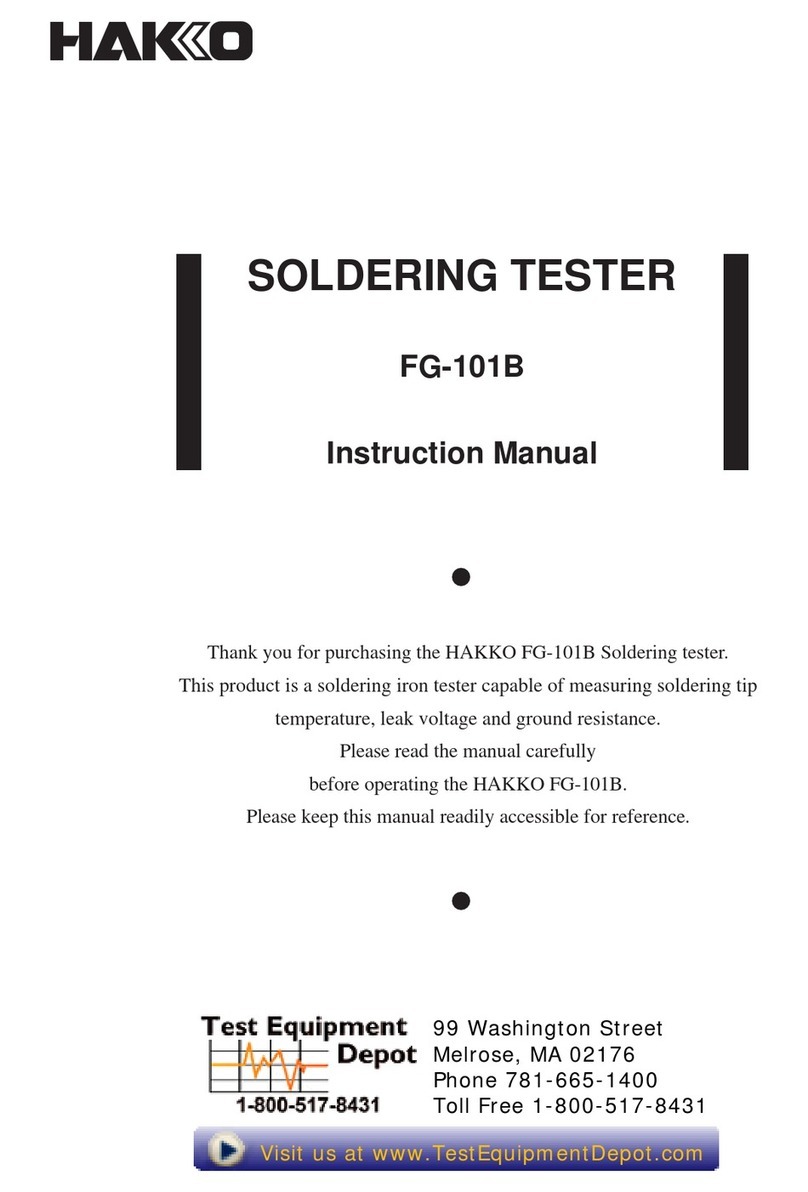
Hakko Electronics
Hakko Electronics FG101B-03 User manual

Hakko Electronics
Hakko Electronics FG-101B User manual
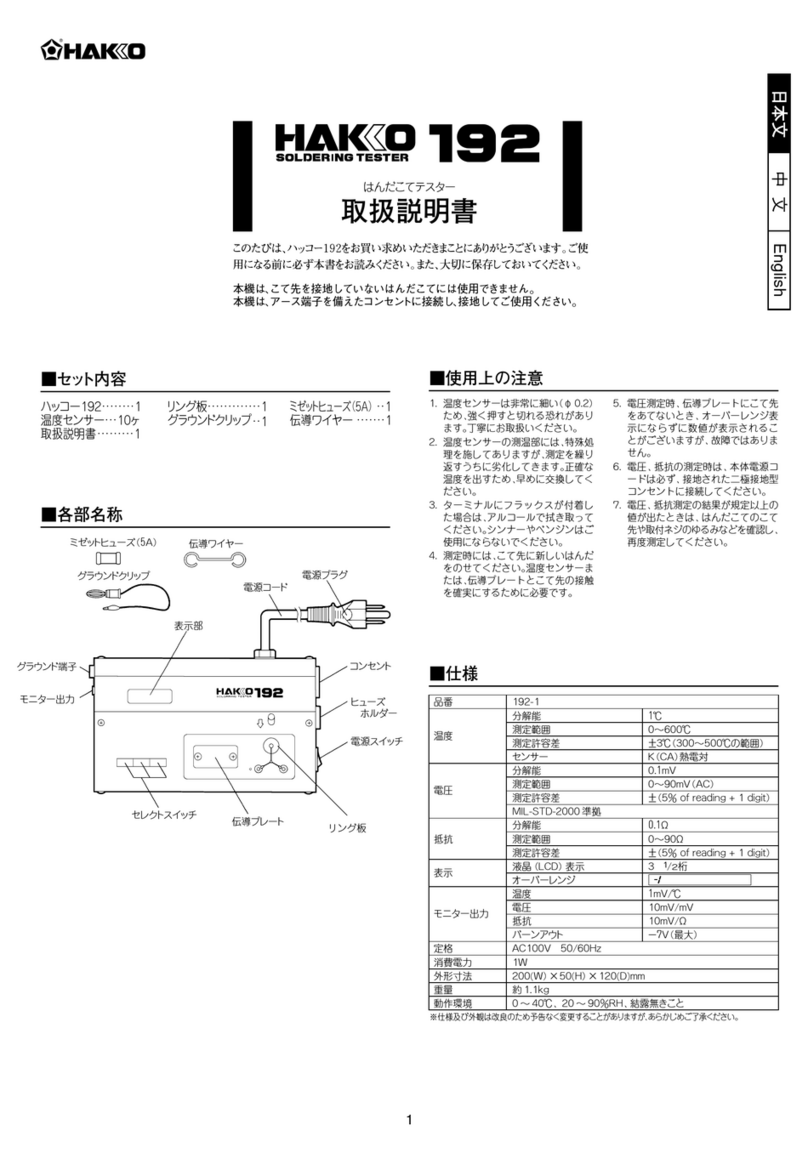
Hakko Electronics
Hakko Electronics 192 User manual

Hakko Electronics
Hakko Electronics FG101-16 User manual

Hakko Electronics
Hakko Electronics FR-811 User manual

Hakko Electronics
Hakko Electronics FR-410 User manual

Hakko Electronics
Hakko Electronics FG-470 User manual

Hakko Electronics
Hakko Electronics FG-460 User manual

Hakko Electronics
Hakko Electronics FG-465 User manual